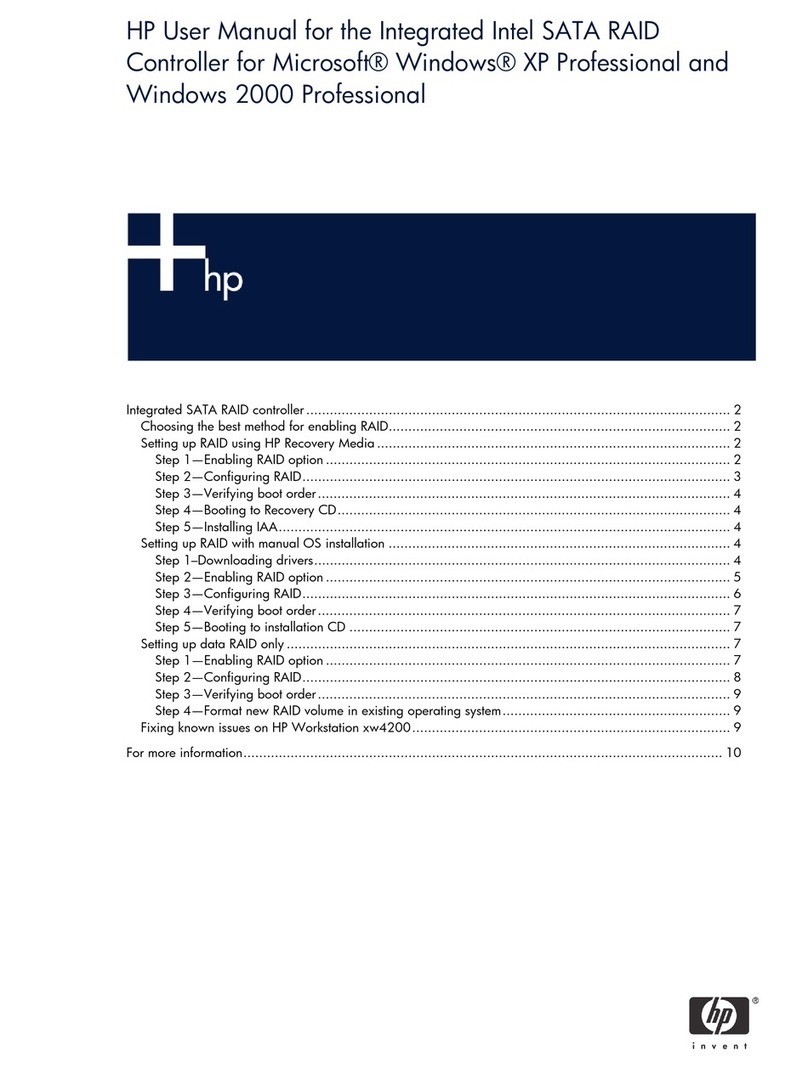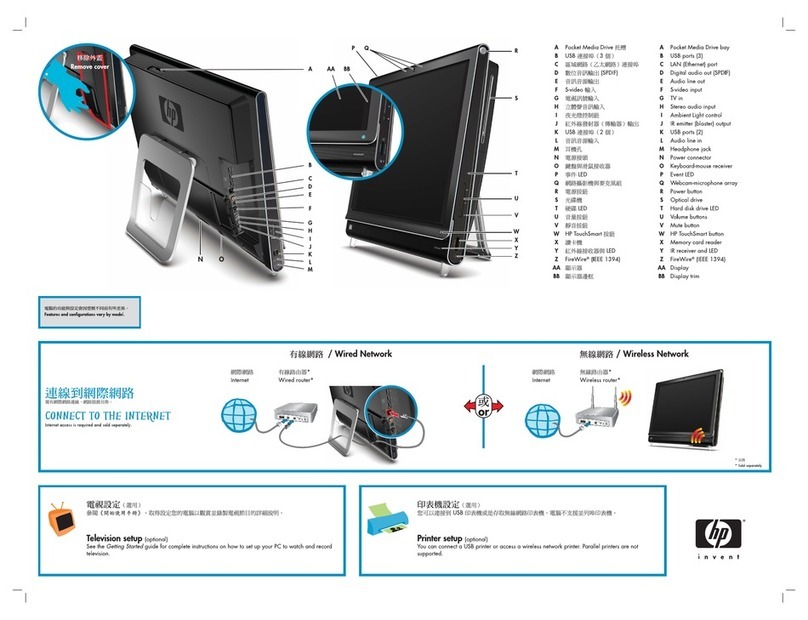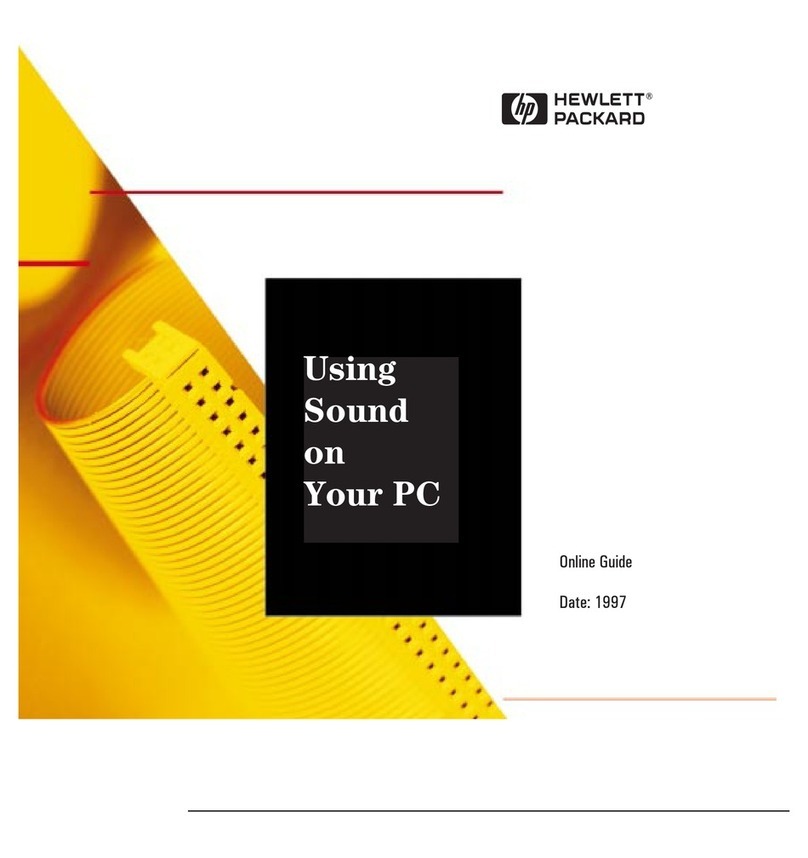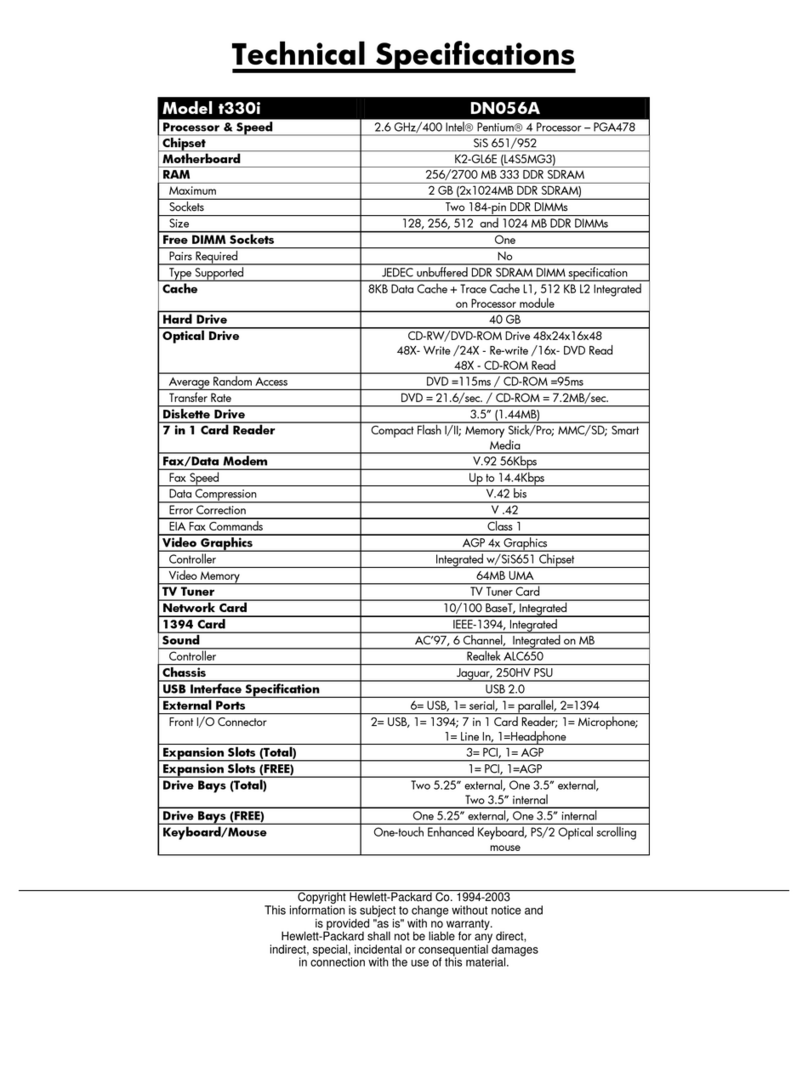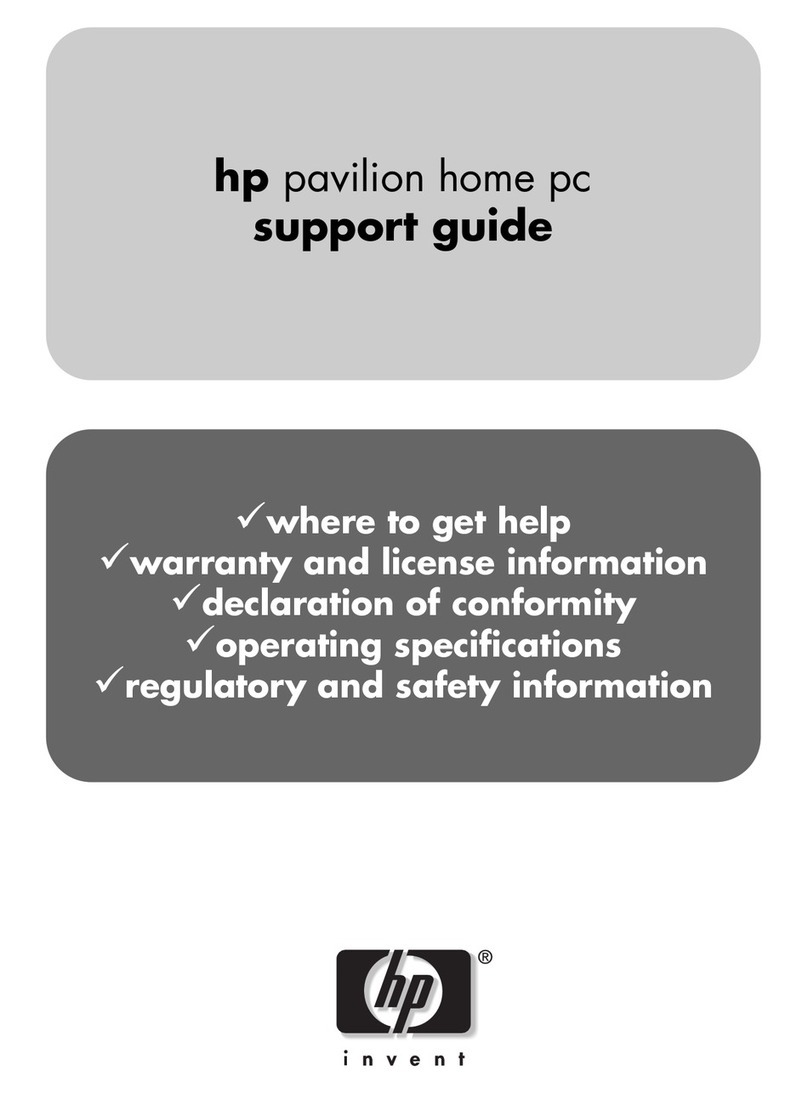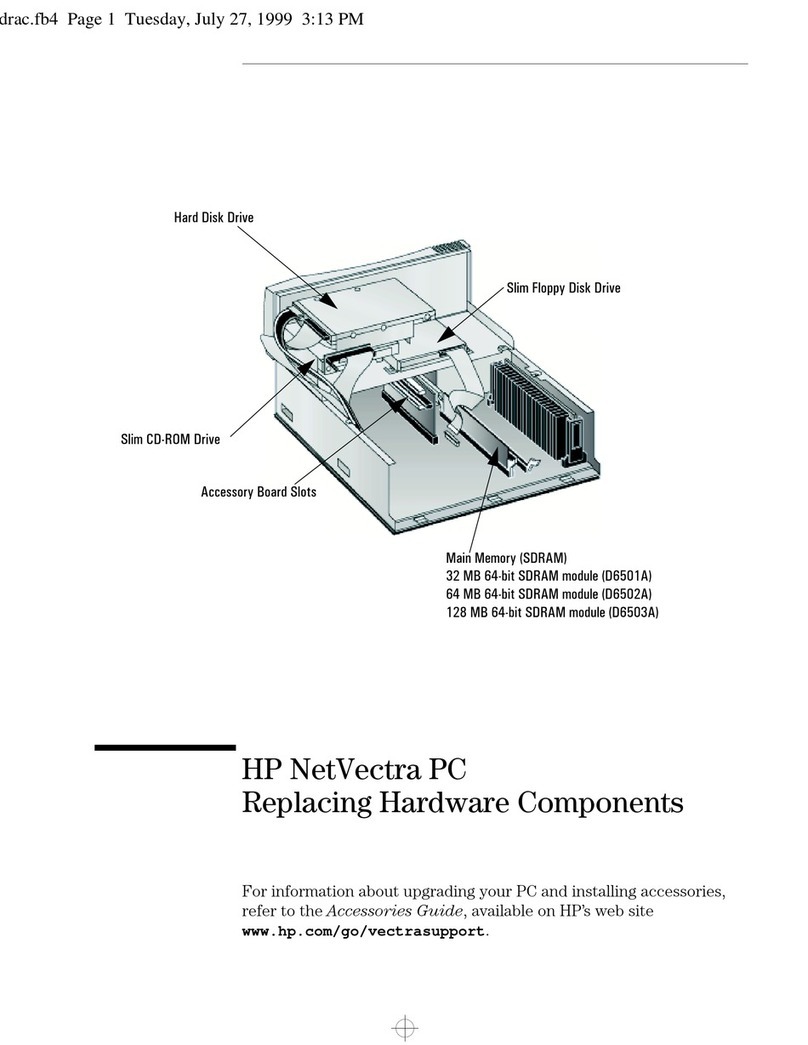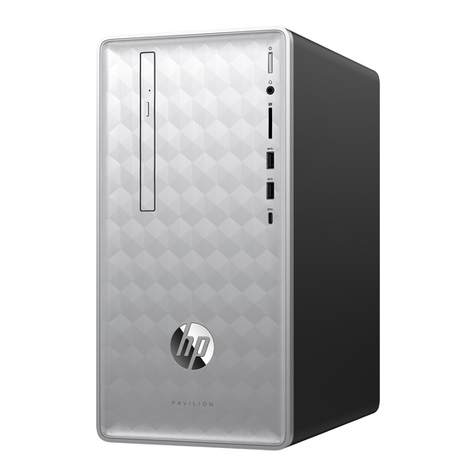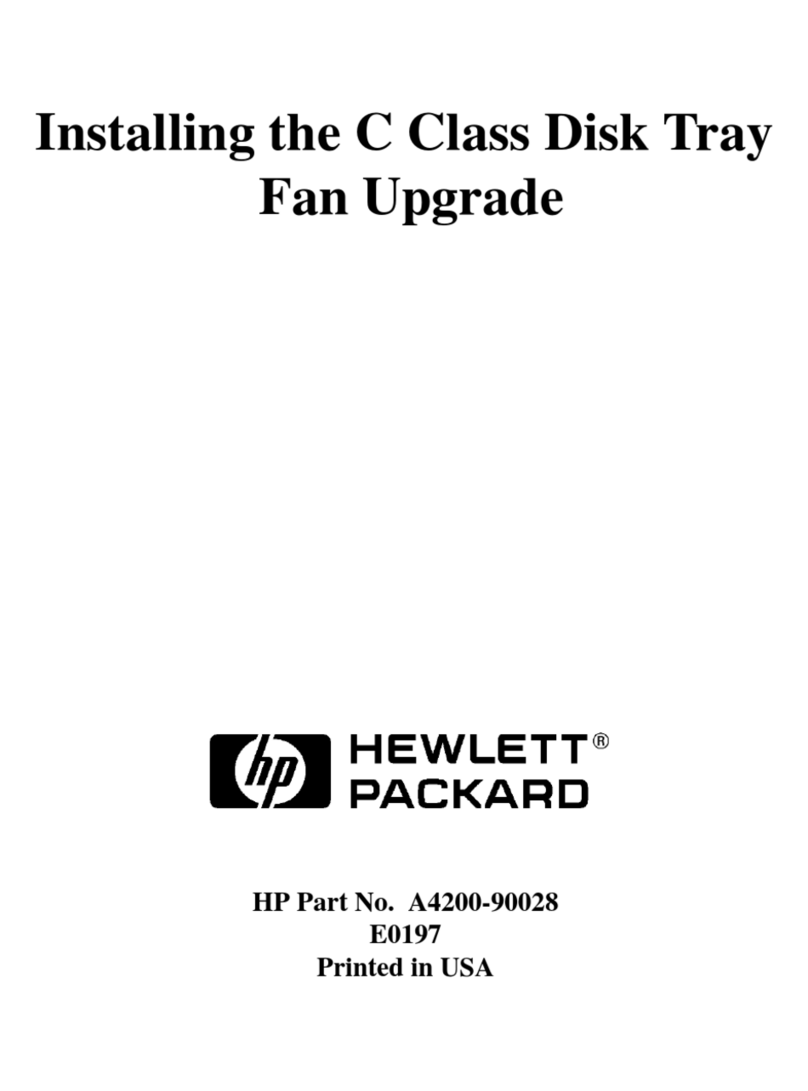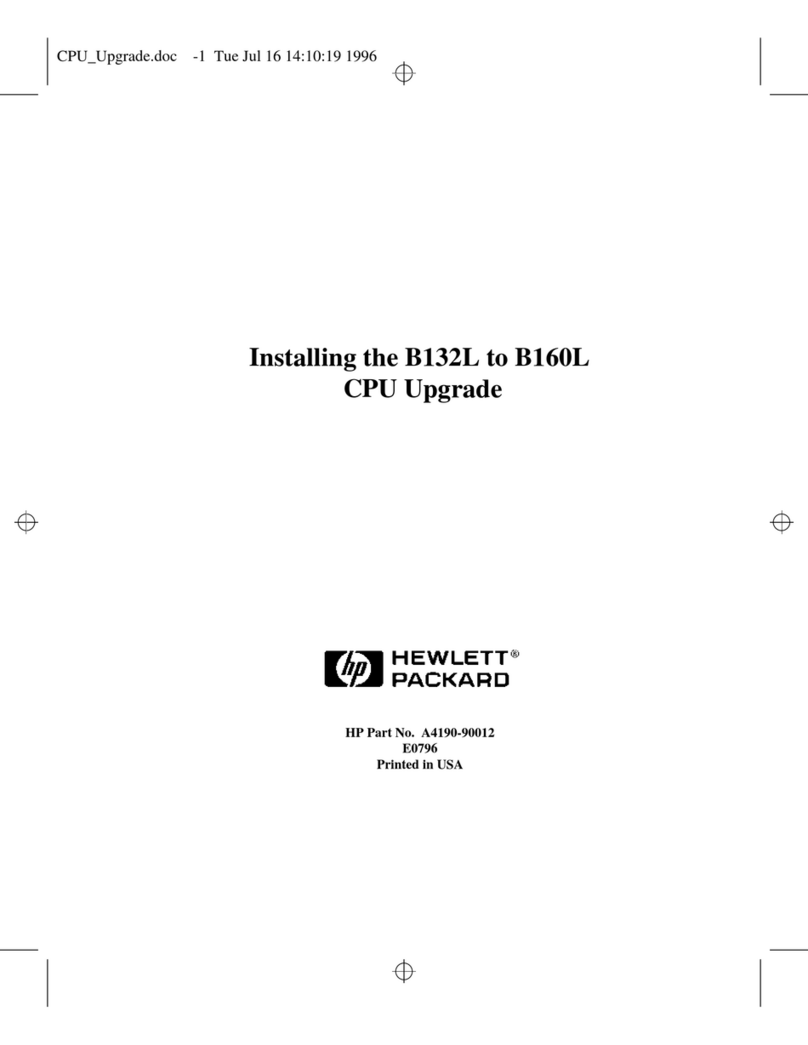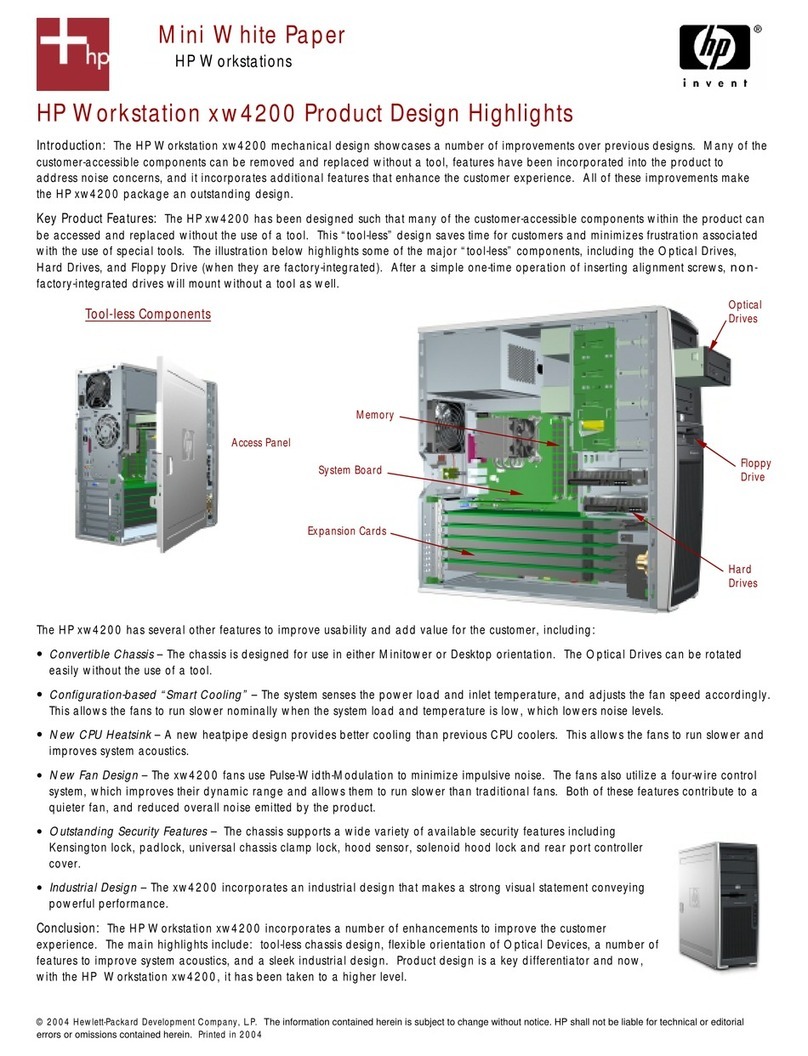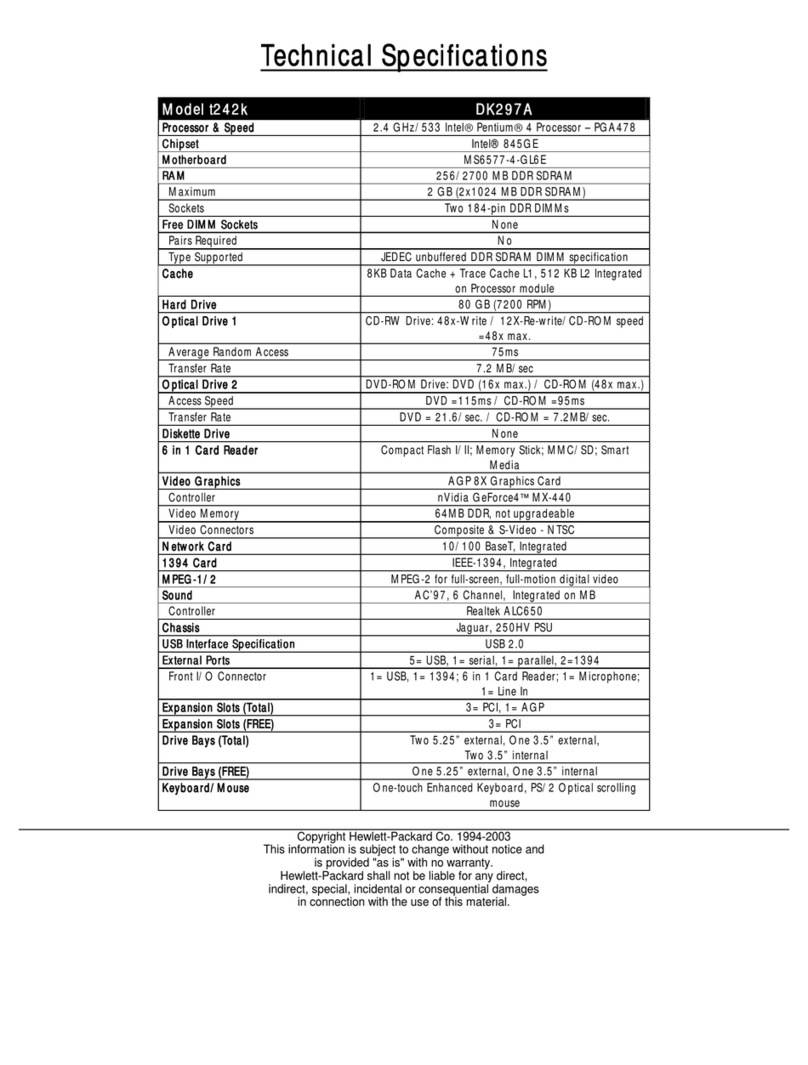Accessory Product No.
HP NetServer E Series
HP NetServer E 30 5/133 M1 D4874A 133MHz processor, 16MB ECC
memory, 10BT NIC, no HDD
M2100 D4875A 133MHz processor, 16MB ECC
memory, 10BT NIC, 2.1GB HDD
HP NetServer E 30 5/166 M1 D4876A 166MHz processor, 16MB ECC
memory, 10BT NIC, no HDD
M2100 D4877A 166MHz processor, 16MB ECC
memory, 10BT NIC, 2.1GB HDD
Name Model Product No. Includes
HPs MAP strategy delivering the
highest levels of Manageability,
Availability, and Performance
ensures self-supported workgroups
dont have to compromise on ease of
use, dependability, or value when look-
ing for powerful networking solutions.
Configuration and Models
Electromagnetic Compliance
CISPR 22 Class B (International)
EN 55022 Class B (EU Countries)
EN50082-1, Generic Immunity
(EU Countries), includes:
IEC 801-2, ESD
IEC 801-3, RI
IEC 801-4, FT
FCC Class B (USA)
M of C Class A (Korea)
VCCI Class 1 (Japan)
Safety Compliance
CSA Certified (Canada, File LR106647)
EN 60950 Compliance (International)
NOM (Mexico)
TÜV Certified (Germany)
UL Listed (USA, File E139742)
Operating Temperature
Operating Humidity
Acoustic Emissions
Power Supply
Power Consumption
Power Availability
System Dimensions
System Weight
Regulatory Compliance Other Specifications
Support can be delivered either by your local reseller or
by the Hewlett-Packard Customer Support Organization
Hardware Support Choices Order Number
3-year, on-site, Product No. +H5522A
2nd business day
3-year, on-site, Product No. +H5517A
same business day
3-year, on-site, Product No. +H5512A
7-day, 24-hour
1-year, on-site, Product No. only
next-business day
Support
5 to 35Þ C
20% to 80% noncondensing
Sound level (LpA): <45 dB(A)
nominal, 100127/200240V AC, 50/60Hz;
range, 90140/180264V AC, 47/63Hz
246W continuous max
with 110/220V supply. 307 W
peak with 110/220V supply
160W continuous, 200W peak
17.25H x 7.5W x 17.5D
32lb (not including keyboard,
mouse, navigator)
To add memory (6 slots; must be added in pairs)
8MB SIMM (60ns)
16MB SIMM (60ns)
32MB SIMM (60ns)
To add extra storage (4 free shelves; no trays needed)
2.1GB Fast SCSI-2 disk drive (4500RPM)
2.1GB Fast SCSI-2 hard disk (5400RPM)
4.2GB Fast SCSI-2 hard disk (7200RPM)
Extra devices
5.25-inch, 1.2MB flexible disk drive
8x IDE CD-ROM drive (needs D2880A rails)
Highest-value backup solution
HP SureStore T4i providing 4GB native storage and up to 8GB com-
pressed (using data compression software). Includes necessary rails.
Highest-performance backup solution
HP SureStore 6000i internal tape drive (8GB compressed)
HP SureStore 5000i internal tape drive (4GB compressed)
HP SureStore 2000i internal tape drive
Plus 5.25-inch DAT/CD-ROM mounting rail kit
To add external storage
HP NetServer Storage System/6 cabinet with additional SCSI
Controller Card (Disk Array Controller is not supported)
Monitors
HP Super VGA 1024 14" Display (.28mm dot pitch)
HP Ergo Ultra VGA 15" Display (.28mm dot pitch)
To change network adapter (one is standard) or install additional adapters
HP DeskDirect PCI 10-Mbit PCI LAN adapter
HP DeskDirect PCI 10-Mbit PCI Combo adapter
HP DeskDirect 10/100VG PCI LAN adapter
HP DeskDirect 10/100VG ISA LAN adapter
Optional Accessories
D4890A
D4891A
D4892A
D4884A
D2077A
D4852A
D2035B
D4381A
C5644A
D1528F
C1526G
C1525G
D2880A
C3610A
D2810A
D2806B
J2973A
J2970A
J2585B
J2573A