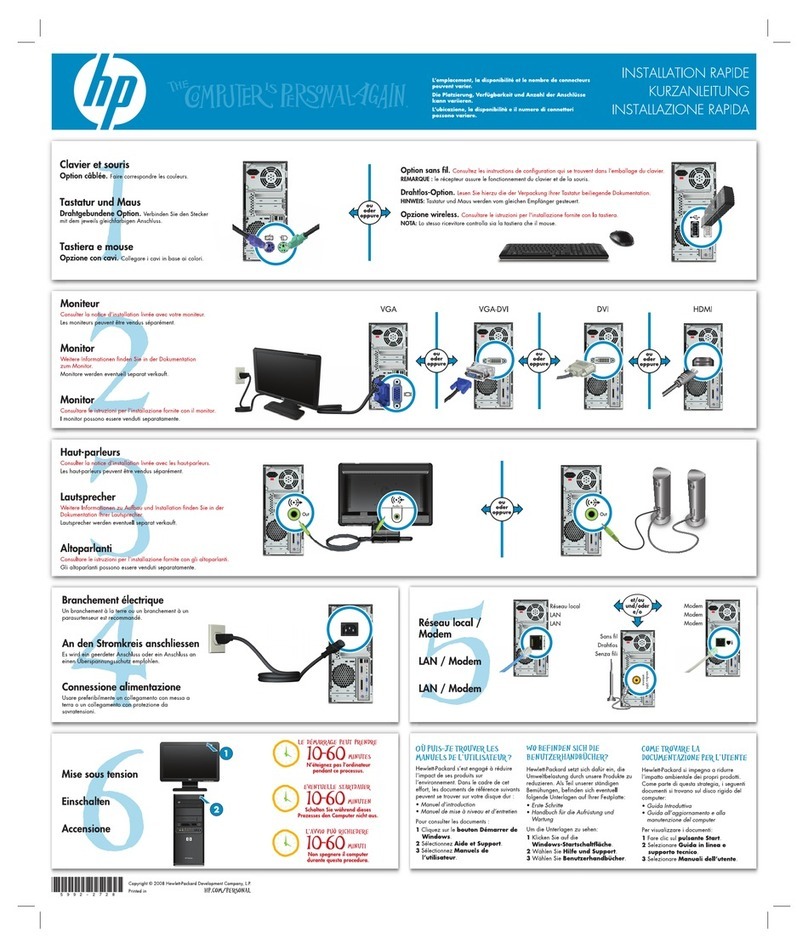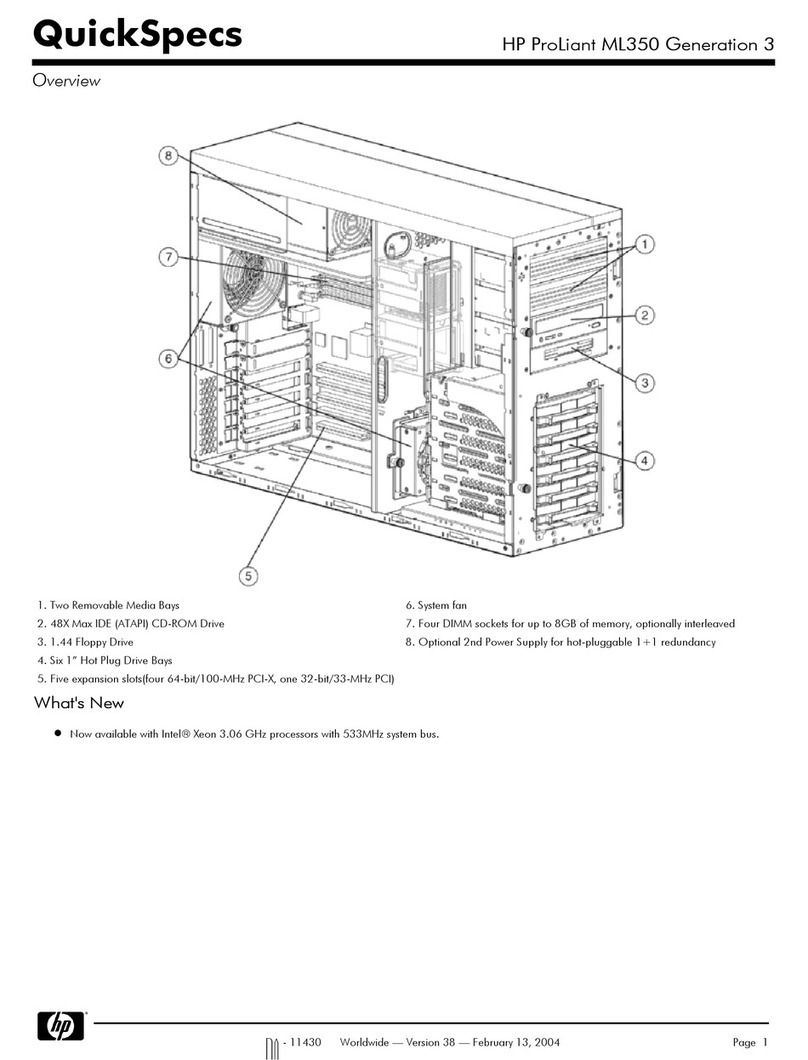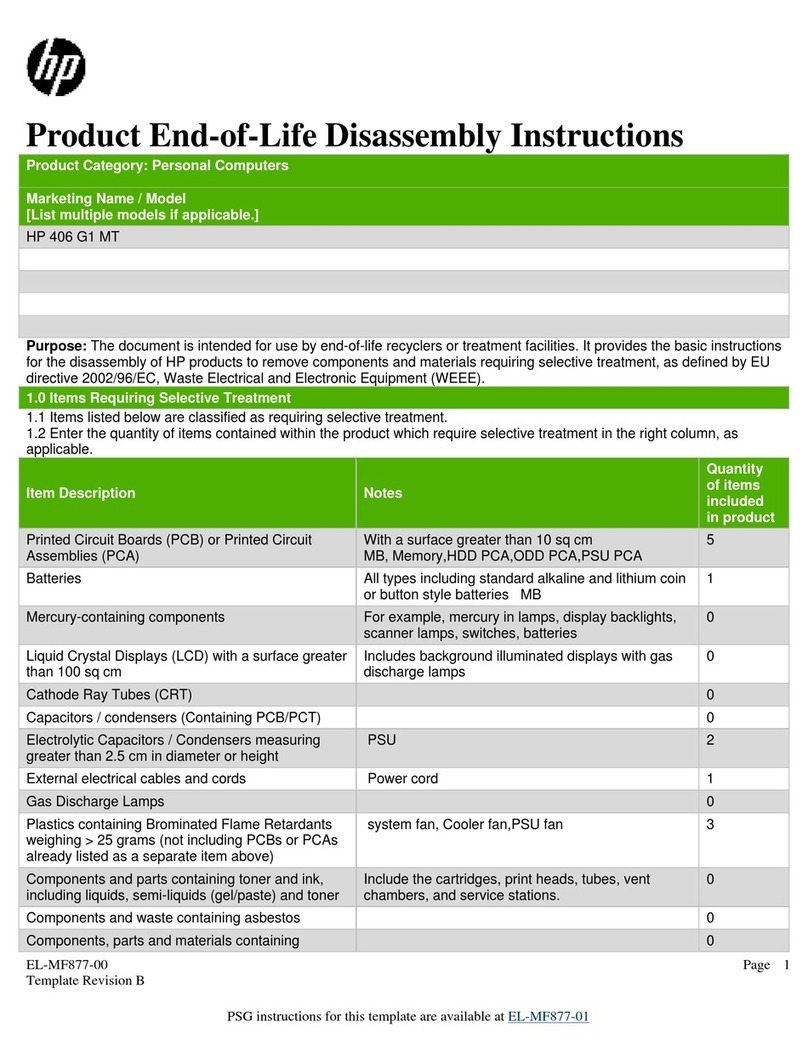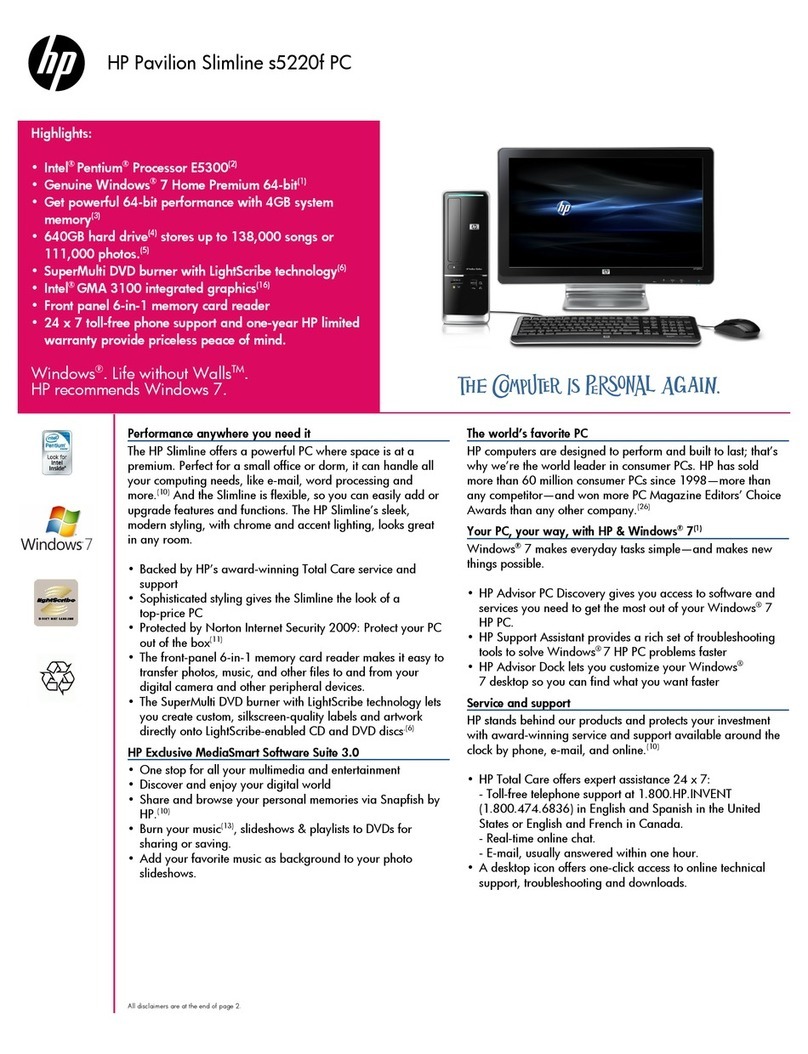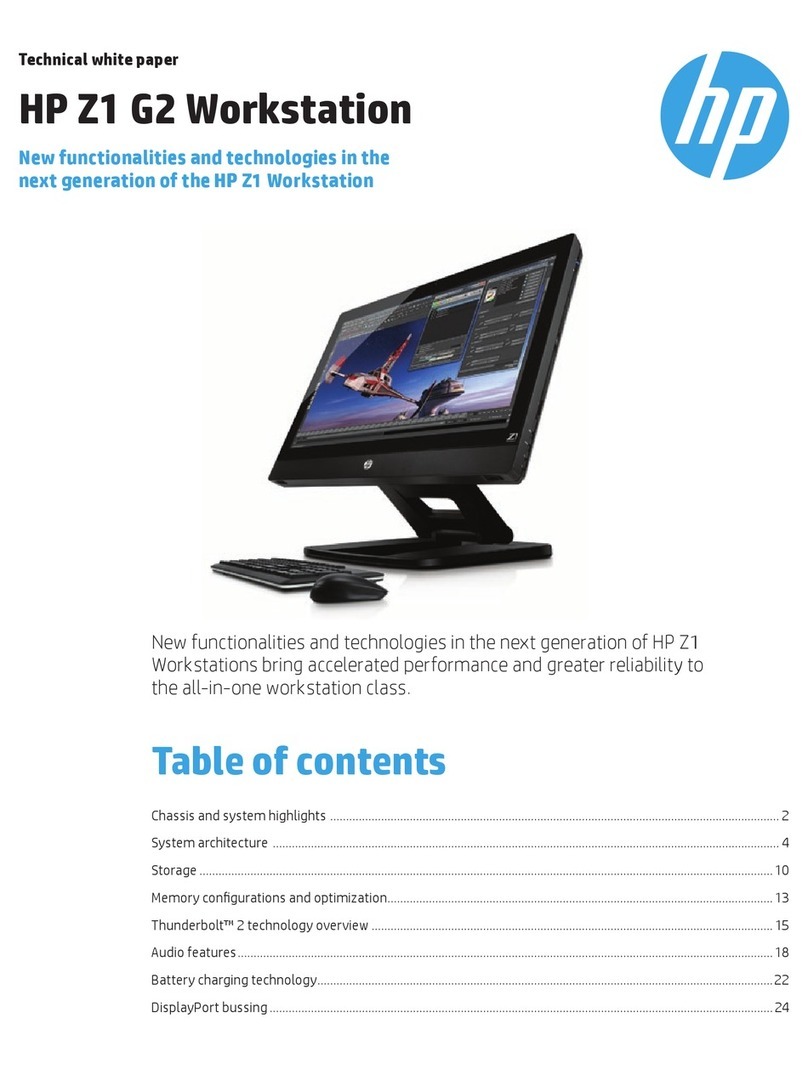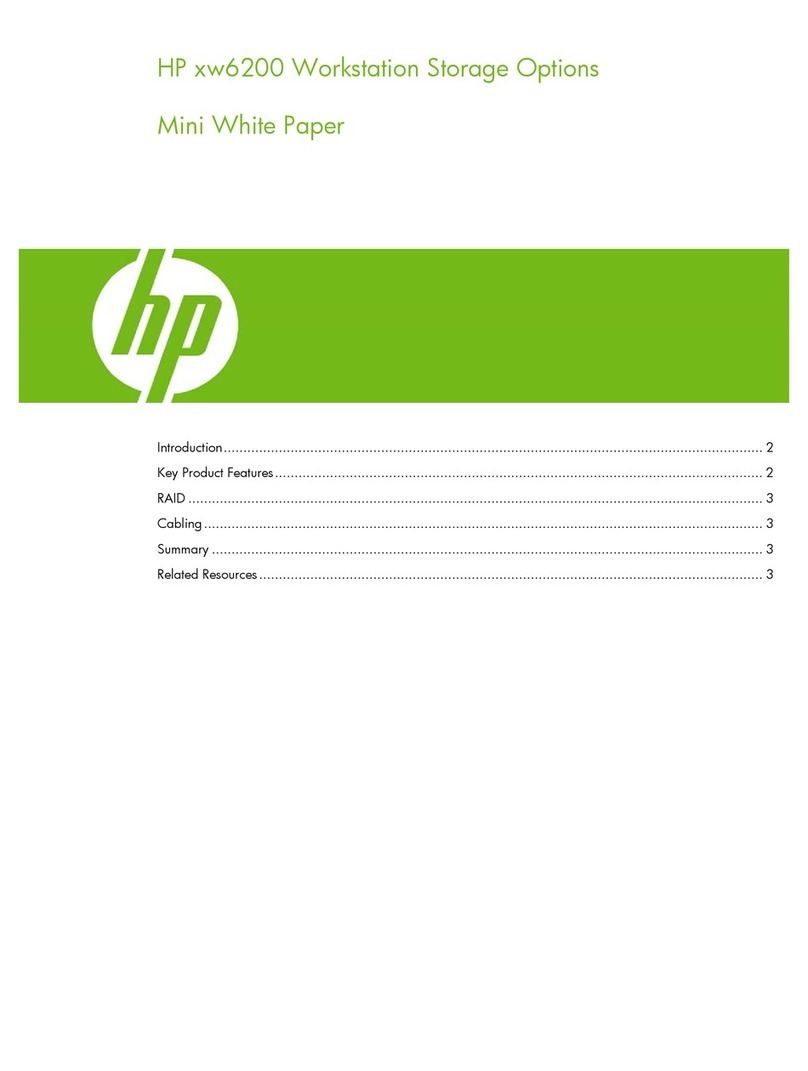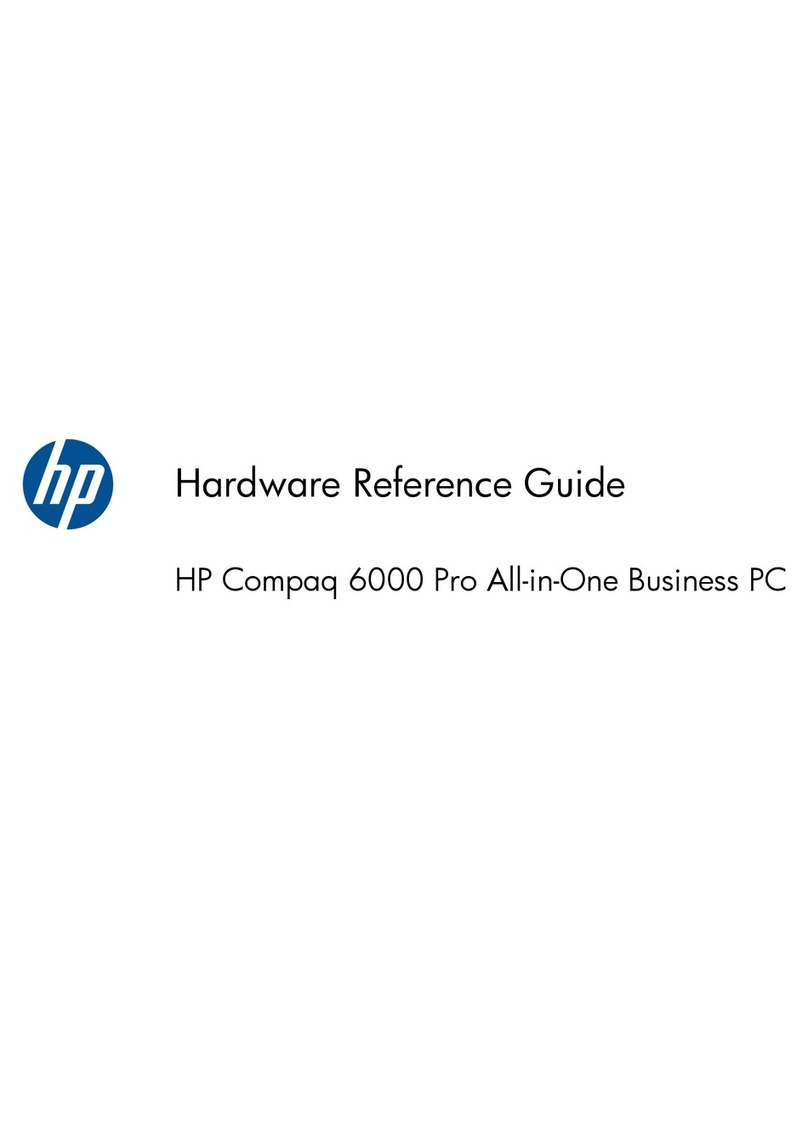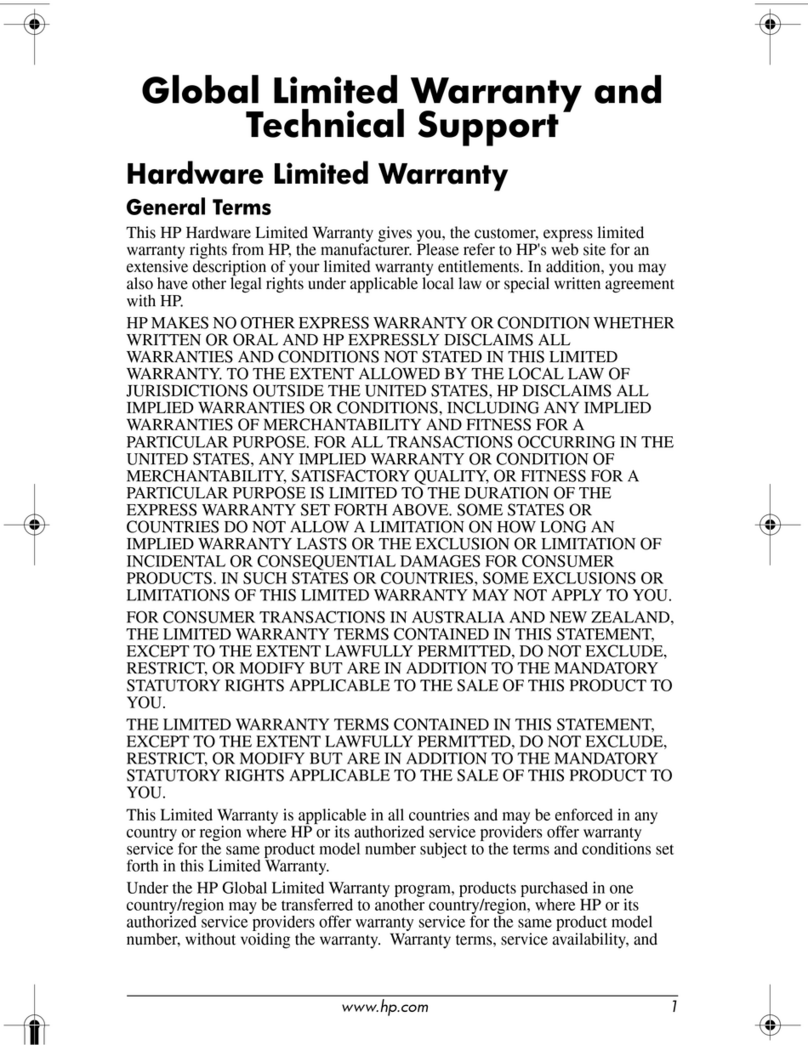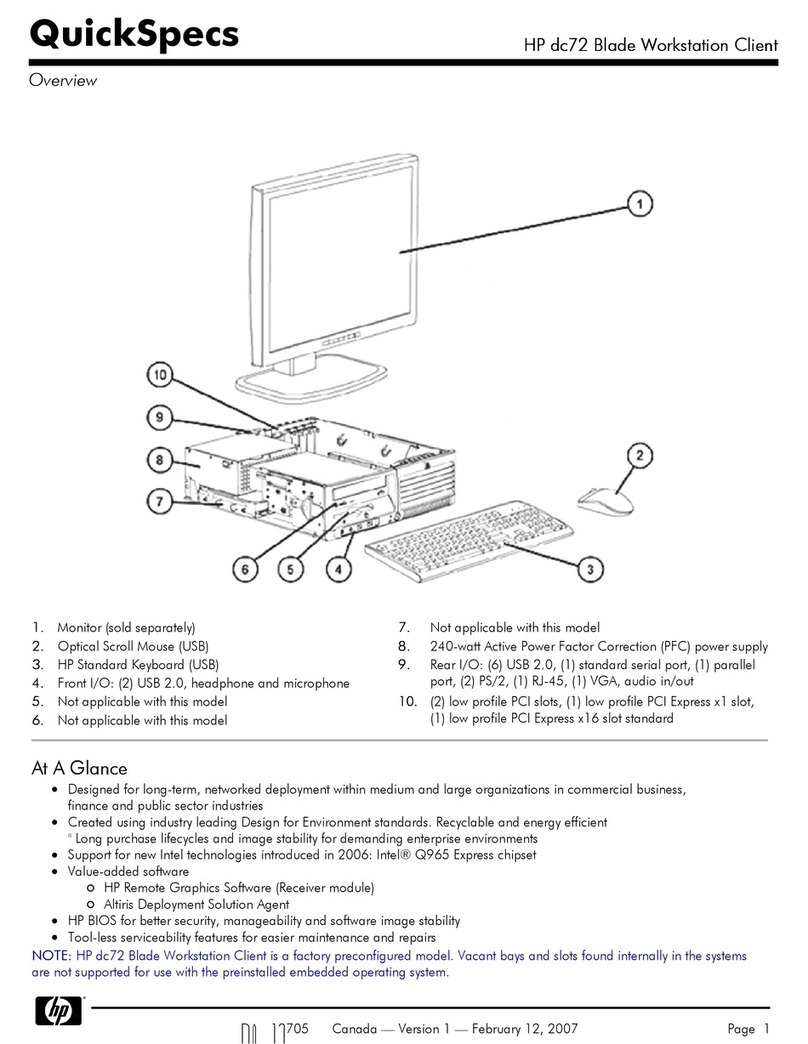To learn more, visit www.hp.com/go/workstations
4AA1-5988ENW, June 2009
© 2008-2009 Hewlett-Packard Development Company, L.P. The information contained herein is subject to change without notice. The only warranties for HP products
and services are set forth in the express warranty statements accompanying such products and services. Nothing herein should be construed as constituting an
additional warranty. HP shall not be liable for technical or editorial errors or omissions contained herein. Intel and Xeon are trademarks or registered trademarks of
Intel Corporation or its subsidiaries in the United States and other countries. Linux is a U.S. registered trademark of Linus Torvalds. Microsoft, Windows, and
Windows Vista are trademarks of the Microsoft group of companies.
Form factor Minitower
Operating systems Genuine Windows Vista®Business 32-bit*
Genuine Windows Vista®Business 64-bit*
Genuine Windows Vista®Business 32-bit with downgrade to Windows®XP Professional 32-bit custom installed**
Genuine Windows Vista®Business 64-bit with downgrade to Windows®XP Professional x64 custom installed**
Red Hat Enterprise Linux®WS 5 64-bit
HP Installer Kit for Linux (includes drivers for both 32-bit and 64-bit OS versions of Red Hat Enterprise Linux®WS4 and WS5)
Available processors Intel®Xeon®processor1E520531.86 GHz 6 MB L2 cache 1066 MHz FSB
Intel Xeon processor1E524033.00 GHz 6 MB L2 cache 1333 MHz FSB
Intel Xeon processor1X526033.33 GHz 6 MB L2 cache 1333 MHz FSB
Intel Xeon processor1X527033.50 GHz 6 MB L2 cache 1333 MHz FSB
Intel Xeon processor1,4 E540532.00 GHz 2x6 MB L2 cache 1333 MHz FSB
Intel Xeon processor1,4 E541032.33 GHz 2x6 MB L2 cache 1333 MHz FSB
Intel Xeon processor1,4 E542032.50 GHz 2x6 MB L2 cache 1333 MHz FSB
Intel Xeon processor1,4 E543032.66 GHz 2x6 MB L2 cache 1333 MHz FSB
Intel Xeon processor1,4 E544032.83 GHz 2x6 MB L2 cache 1333 MHz FSB
Intel Xeon processor1,4 E545033.00 GHz 2x6 MB L2 cache 1333 MHz FSB
Chipset Intel®5400
Memory Up to 32 GB DDR2-6675ECC; 8 DIMM slots
Drive controllers Integrated SATA 3.0 Gb/s Controller, RAID 0, 1, 5 capability6
Hard drive(s) Up to 3 SATA drives (with the optional optical bay converter kit), or up to 3 of the small form factor SAS drives (with the HDD bay converter kit); 3 TB
max; 80 GB7(7200 rpm) SATA 3.0 Gb/s; or 160, 250, 500, or 1000 GB7(7200 rpm) SATA 3.0 Gb/s NCQ; or 80 or 160 GB7(10K rpm) SATA 1.5-Gb/s
NCQ; or 300 GB7(10K rpm) SATA 3.0 Gb/s NCQ; or 73 or 146 GB7(10K rpm) 2.5" SAS; or 73, 146, 300, or 450 GB7(15K rpm) SAS
Optical drives DVD-ROM (SATA); DVD+/-RW Double Layer SuperMulti (SATA) with LightScribe Direct Disc Labeling (Microsoft Windows only, requires LightScribe media for labeling)8
Drive bays 2 external 5.25-inch bays; 2 internal 3.5-inch bays or 3 internal 2.5-inch bays; 1 floppy bay (optional)
Slots 6 full length slots: 2 PCIe x16 Gen2 Graphics2, 2 PCIe (x8 mechanically, x4 electrically), 2 legacy PCI slots
Graphics Professional 2D: NVIDIA Quadro NVS 290 (256 MB, up to two cards), NVIDIA Quadro NVS 440 (256 MB, up to two cards), and NVIDIA Quadro NVS
450 (512 MB, up to two cards)
Entry 3D: NVIDIA Quadro FX 370 (256 MB, up to two cards) and NVIDIA Quadro FX 570 (256 MB, up to two cards)
Mid-range 3D: NVIDIA Quadro FX 1700 (512 MB, up to two cards) and ATI FireGL V5600 PCIe (512 MB, up to two cards)
High-end 3D2: ATI FireGL V7700 (512 MB), NVIDIA Quadro FX 3700 (512 MB), NVIDIA Quadro FX 4600 (512 MB), NVIDIA Quadro FX 4800 (1.5 GB),
and NVIDIA Quadro CX (1.5 GB)
Audio High Definition Integrated Realtek ALC262 Audio; optional Sound Blaster X-Fi XtremeGamer Audio Card; optional HP Thin USB Powered Speakers
Network Integrated Broadcom 5755 NetXtreme Gigabit PCIe; optional Broadcom 5751 NetXtreme Gigabit PCIe; optional Intel Pro 1000 PT Gigabit Ethernet
Controller (PCIe)9
Ports Front: 2 USB 2.0; 1 IEEE 1394 (optional); 1 microphone in; 1 headphone out
Rear: 5 USB 2.0; 1 serial (optional); 2 PS/2; 1RJ-45; 1 audio in; 1 audio out; 1 microphone in
Internal: 1 USB 2.0
Input devices PS/2 standard keyboard; USB standard keyboard; USB Smart Card Keyboard; USB 2-button optical scroll mouse; USB 3-button optical mouse; USB laser
scroll mouse; USB SpaceExplorer; USB SpacePilot
Dimensions (H x W x D) 17.3 x 6.5 x 17.3 in (44 x 16.5 x 44 cm)
Power 650 watts 80 PLUS power supply wide ranging, Active Power Factor Correction
Compliance and regulatory 80 PLUS efficient
Monitors HP LP1965 19-inch LCD Monitor; HP LP2065 20-inch LCD Monitor; HP LP2275w 22-inch Widescreen LCD Monitor; HP LP2475w 24-inch Widescreen
(screen size measured diagonally) LCD Monitor; HP DreamColor LP2480zx Professional Display (24-inch widescreen); HP LP3065 30-inch Widescreen LCD Monitor
Warranty Limited three-year next business day, parts, labor and 24 x 7 phone support; Terms and conditions may vary, certain restrictions apply. HP Care Pack Services
extend service contracts beyond the standard warranties. To choose the right level of service for your HP product, use the HP Care Pack Services Lookup Tool
at http://www.hp.com/go/lookuptool. Additional HP Care Pack Services information by product is available at http://www.hp.com/hps/carepack.
* Certain Windows Vista product features require advanced or additional hardware. See www.microsoft.com/windowsvista/getready/hardwarereqs.mspx and www.microsoft.com/windowsvista/getready/capable.mspx for details.
Windows Vista Upgrade Advisor can help you determine which features of Windows Vista will run on your computer. To download the tool, visit www.windowsvista.com/upgradeadvisor.
**To qualify for this downgrade an end user must be a business (including governmental or educational institutions) and is expected to order at least 25 customer systems with the same custom image.
1Quad-Core and Dual-Core are designed to improve performance of multithreaded software products and hardware-aware multitasking operating systems and may require appropriate operating system software for full benefits; check
with software provider to determine suitability; Not all customers or software applications will necessarily benefit from use of these technologies.
2I/O card must also be Gen2 in order to realize PCI Express Base 2.0 Specification (also known as PCIe Gen2) graphics performance.
3Intel’s numbering is not a measurement of higher performance
464-bit computing on Intel architecture requires a computer system with a processor, chipset, BIOS, operating system, device drivers and applications enabled for Intel® 64 architecture. Processors will not operate (including 32-bit
operation) without an Intel 64 architecture-enabled BIOS. Performance will vary depending on your hardware and software configurations. See www.intel.com/info/em64t for more information.
5Dual Channel is only supported when the system is configured with DDR2 symmetric memory (i.e. 2 x 256).
6Hardware RAID is not supported on Linux systems. The Linux kernel, with built-in software RAID, provides excellent functionality and performance. It is a good alternative to hardware-based RAID. Please visit
http://h20000.www2.hp.com/bc/docs/support/SupportManual/c00060684/c00060684.pdf for RAID capabilities with Linux.
71 GB = 1 billion bytes. Actual formatted capacity is less. Up to 8 GB of hard drive (or system disk) is reserved for the system recovery software (XP and XP Pro). Up to 12 GB of system disk is reserved for system recovery software. (Vista)
8Actual speeds may vary. Does not permit copying of commercially available DVD movies or other copy-right protected materials. Intended for creation and storage of your original material and other lawful uses. Double Layer discs can
store more data than single layer discs. However, double-layer discs burned with this drive may not be compatible with many existing single-layer DVD drives and players. LightScribe creates a monochrome image. LightScribe media
required and sold separately.
9The term "10/100/1000" or "Gigabit" Ethernet indicates compliance with IEEE standard 802.3ab for Gigabit Ethernet, and does not connote actual operating speed of 1 Gb/sec. For high speed transmission, connection to a Gigabit
Ethernet server and network infrastructure is required.
HP xw6600 Workstation
HP recommends Windows Vista®Business