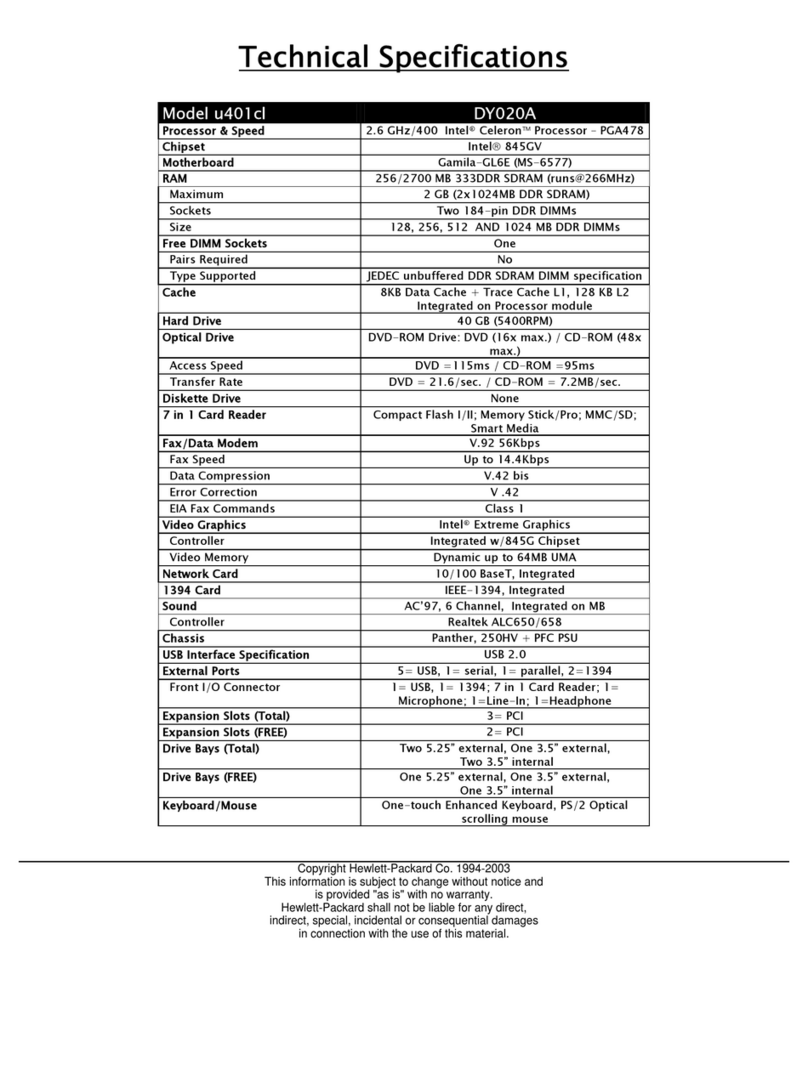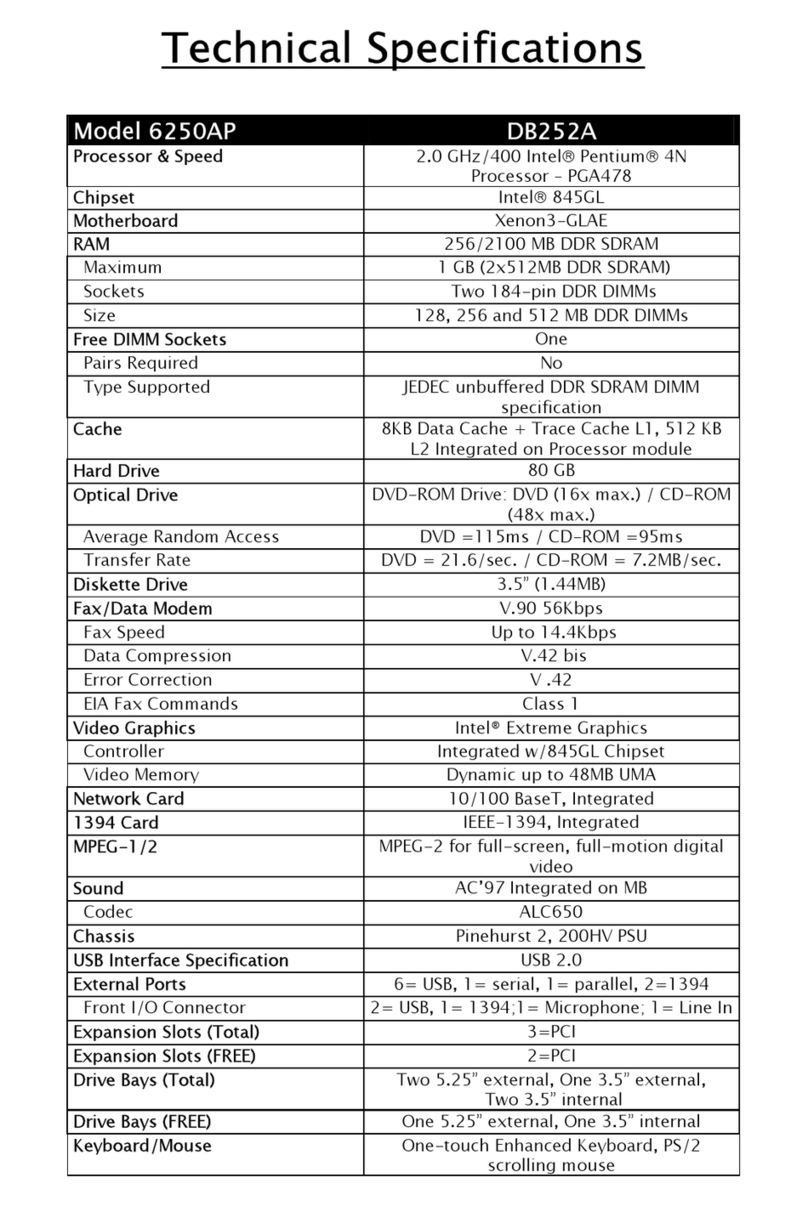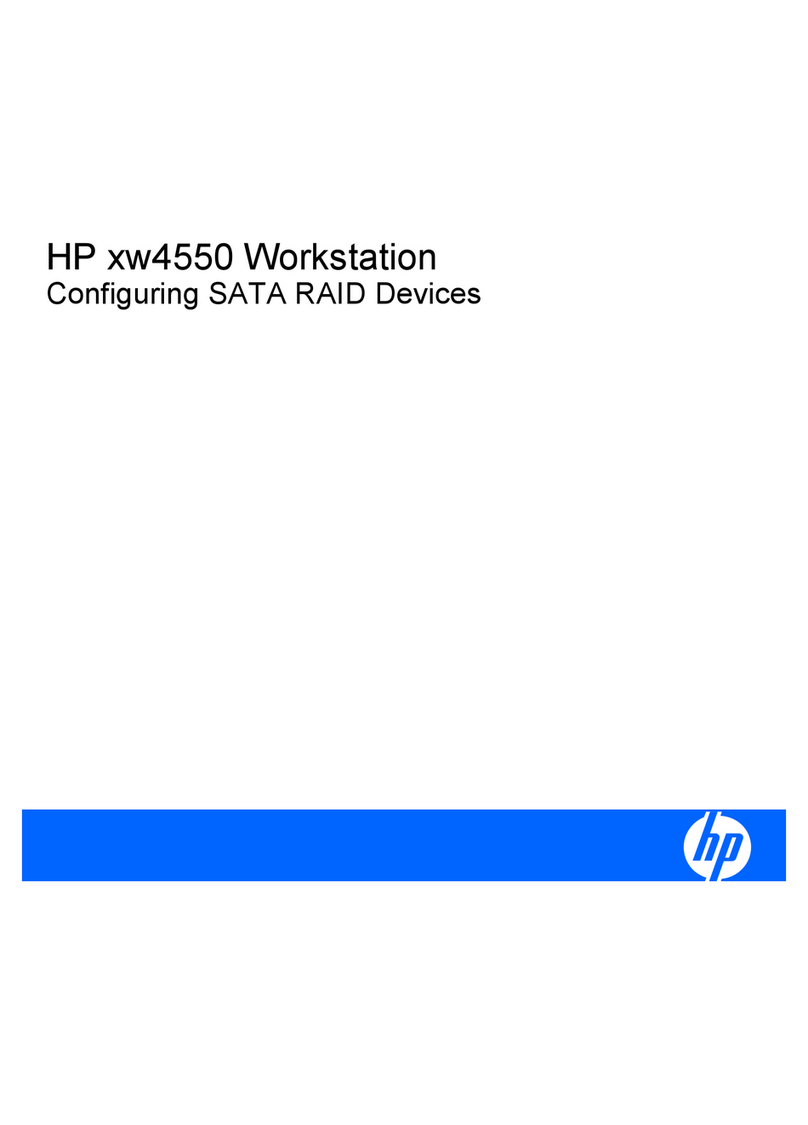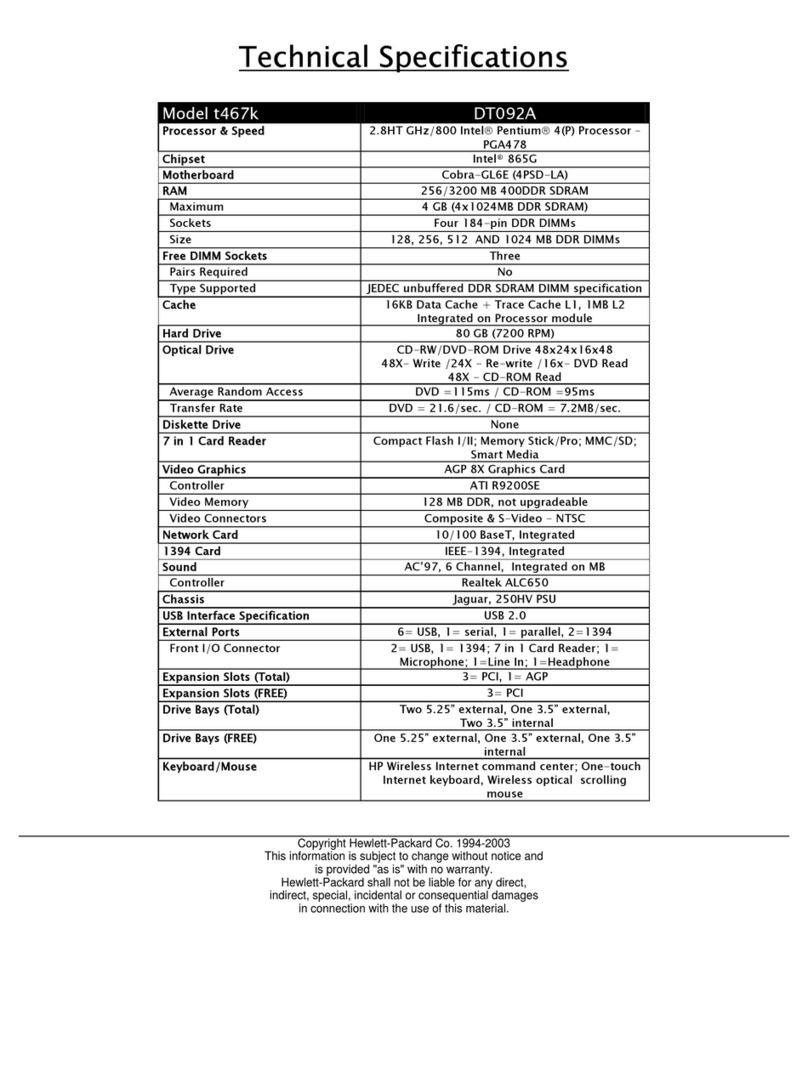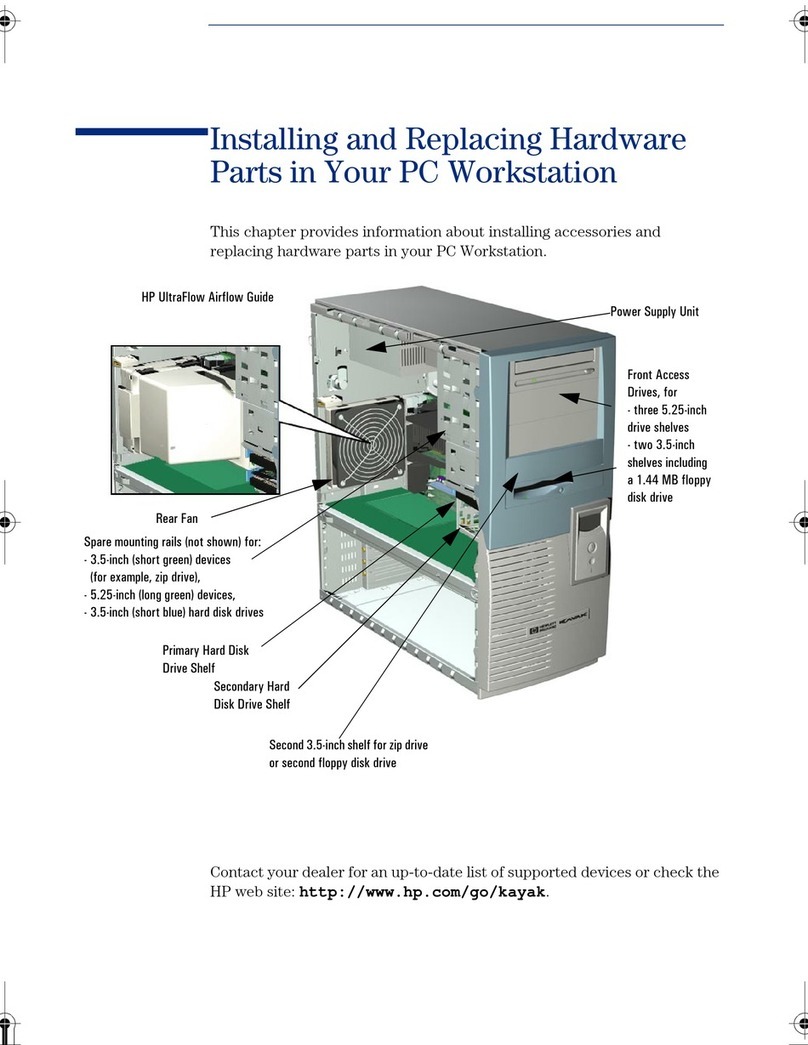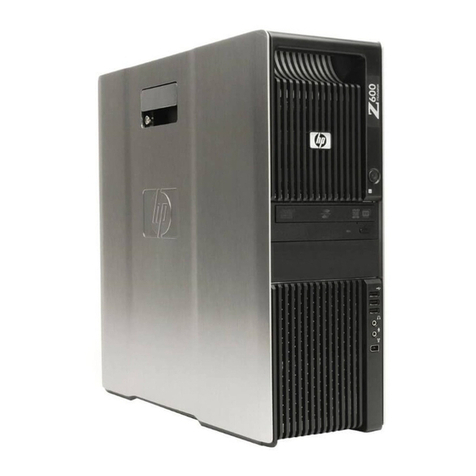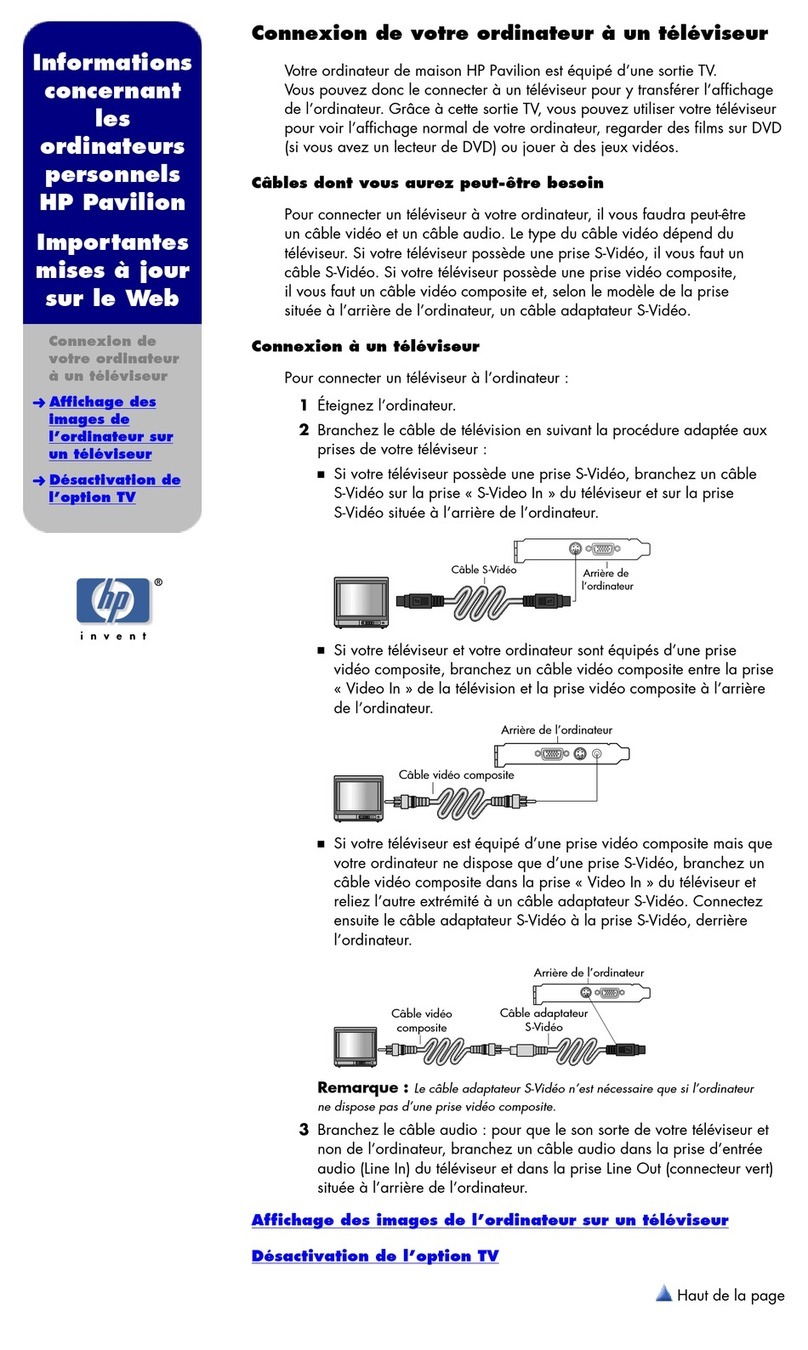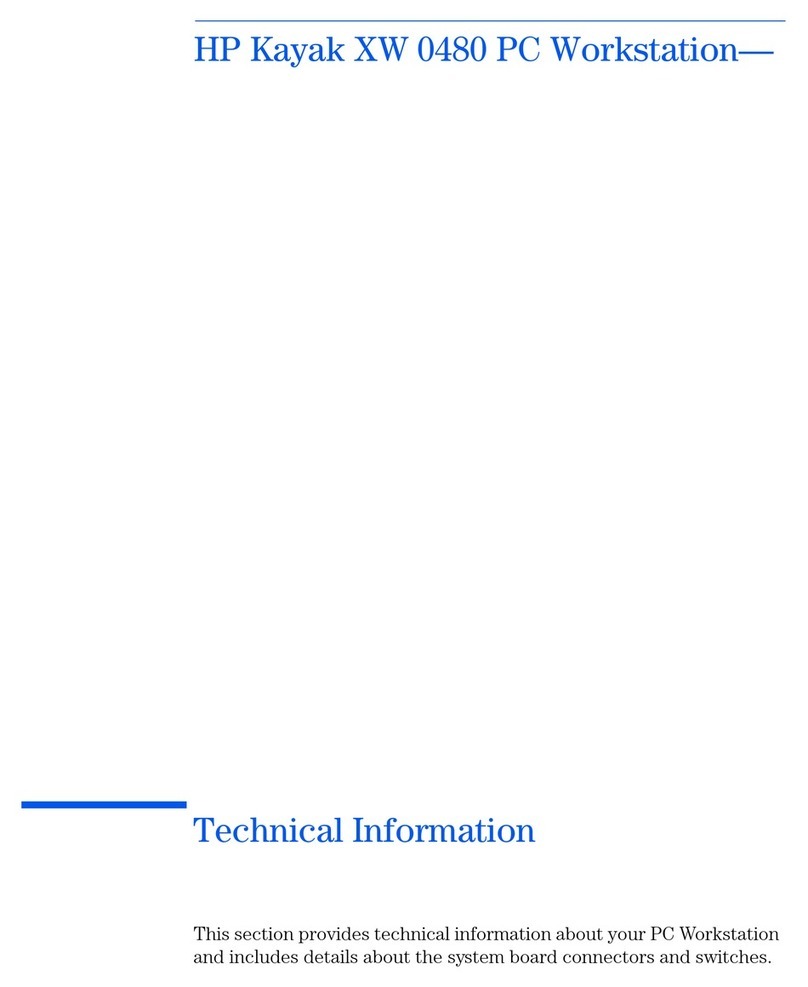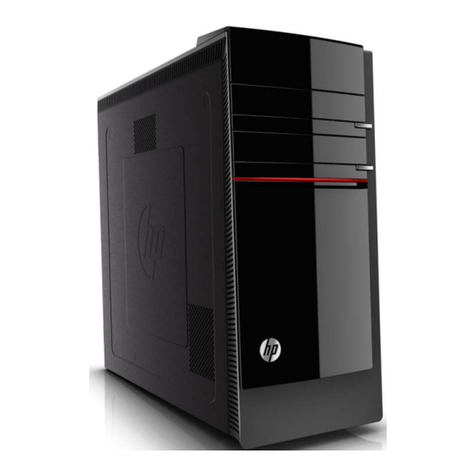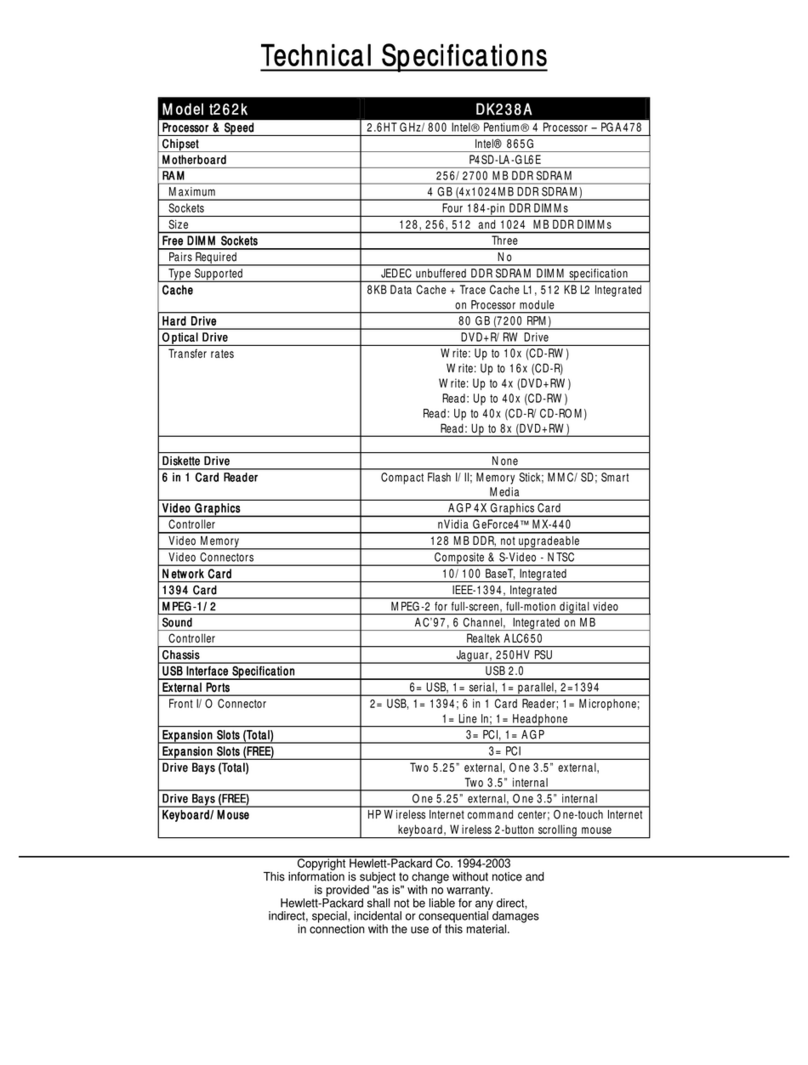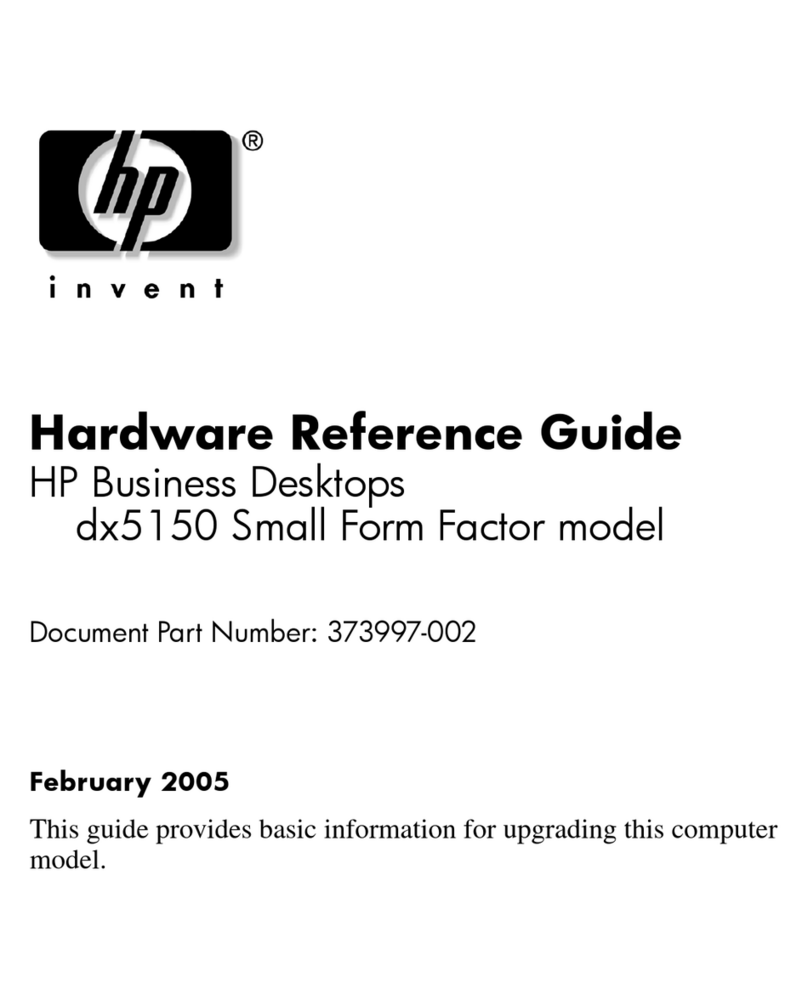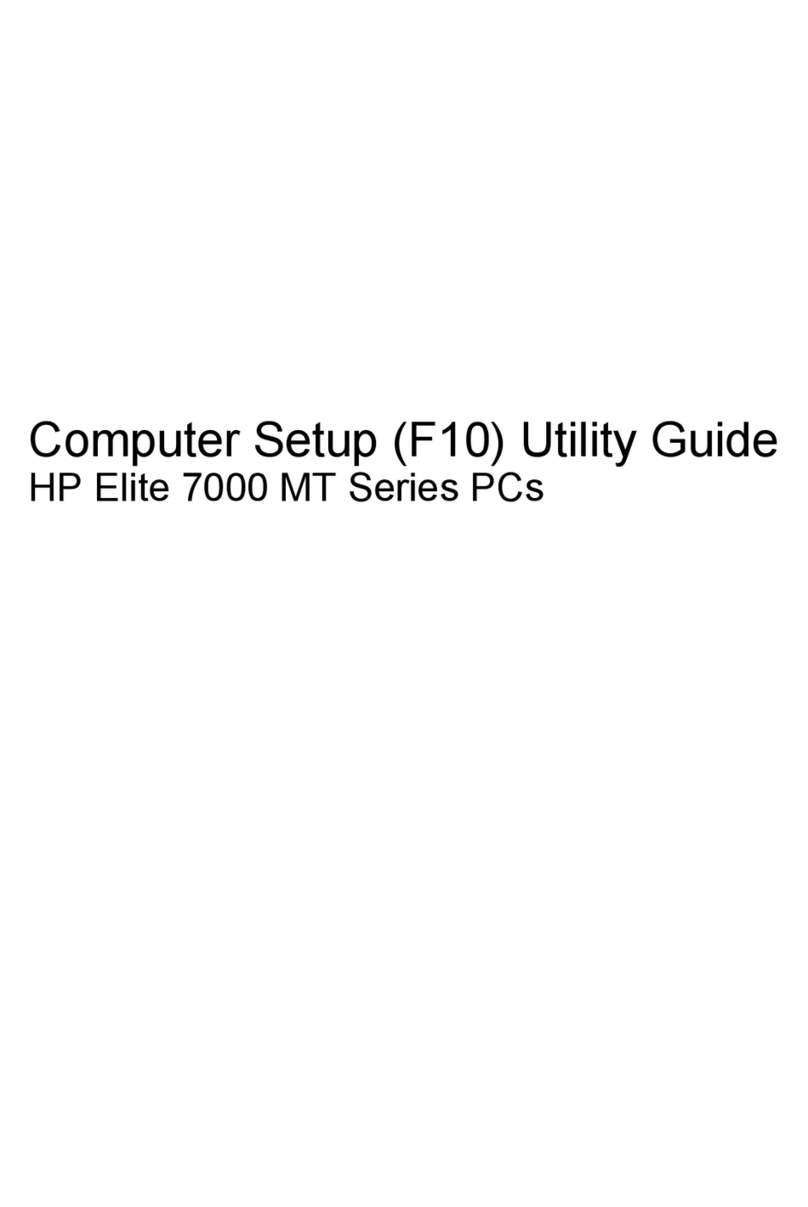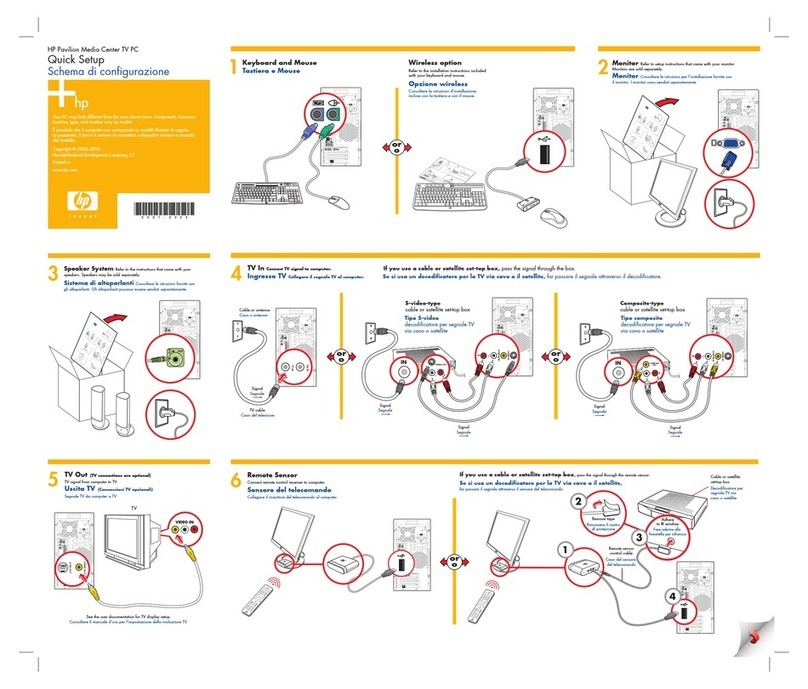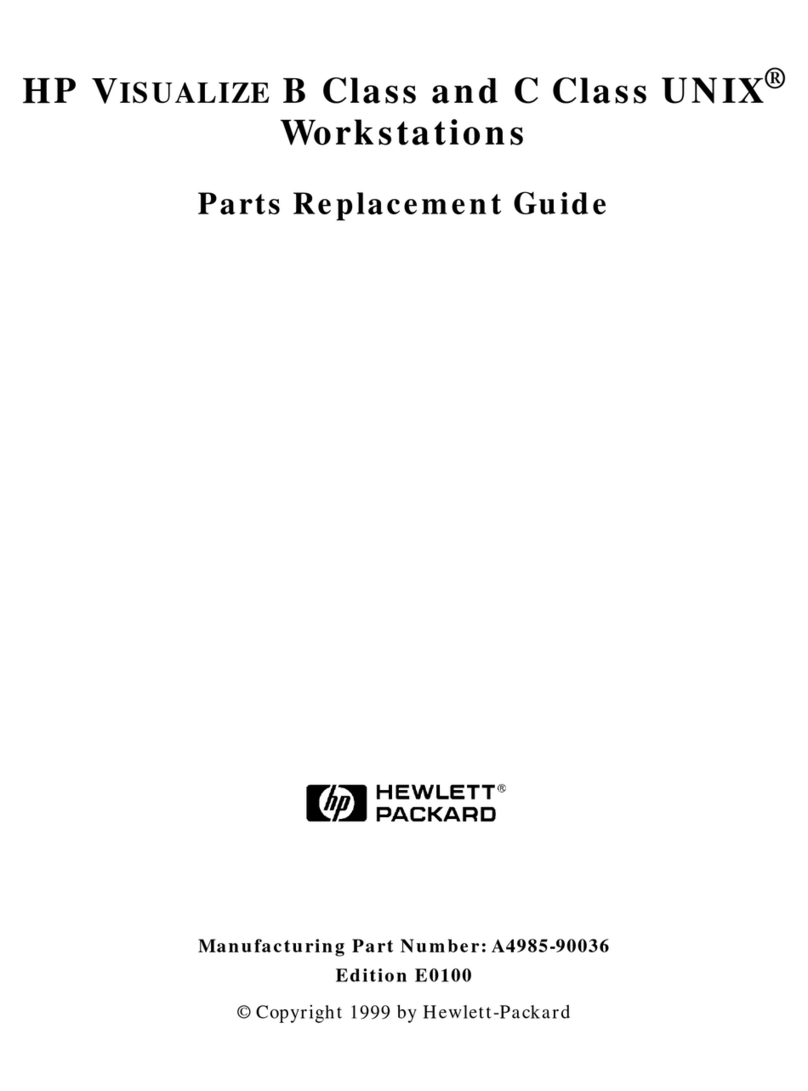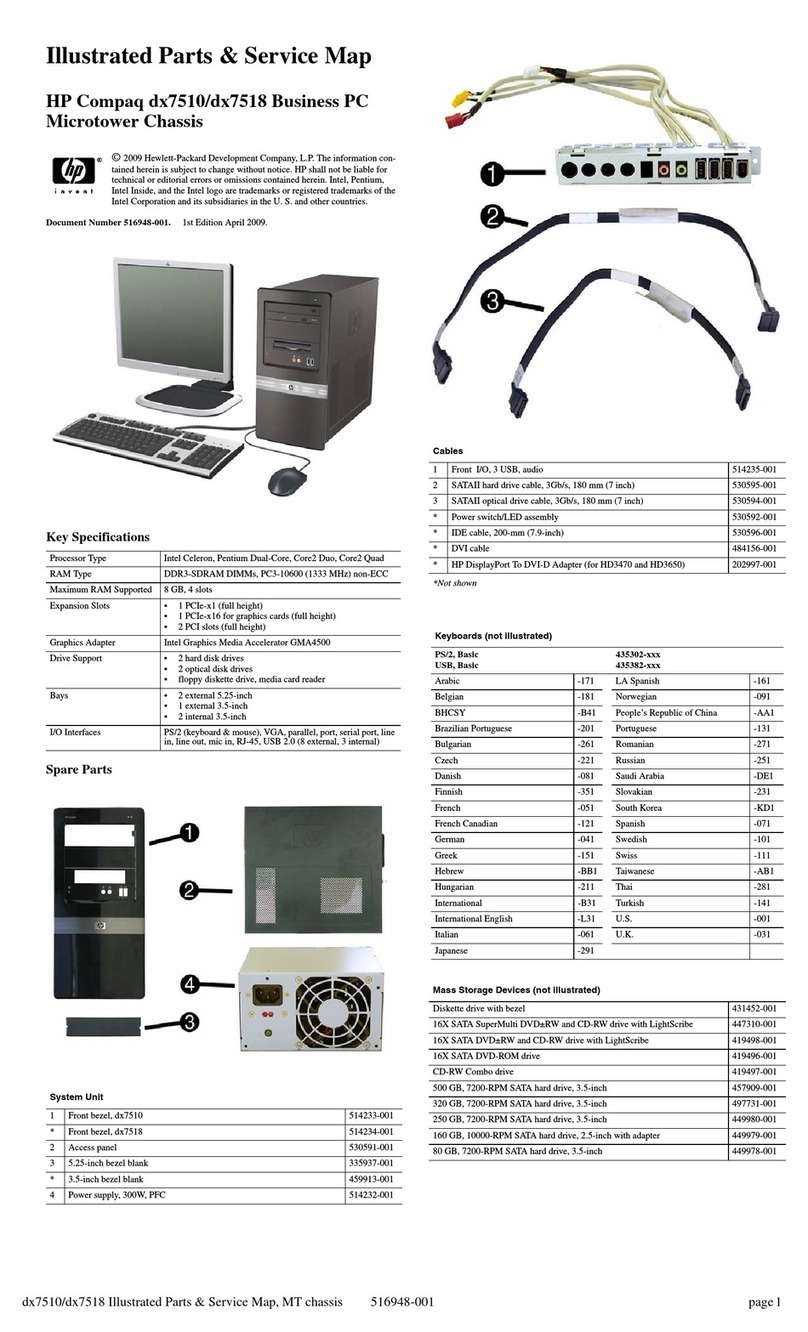Table of contents
1 Product Features
Standard Configuration Features ......................................................................................................... 1
Serviceability Features ......................................................................................................................... 1
Front Panel Components ..................................................................................................................... 2
Media Card Reader Components ......................................................................................................... 3
Rear Panel Components ...................................................................................................................... 4
Keyboard .............................................................................................................................................. 5
Using the Windows Logo Key .............................................................................................. 5
Serial Number Location ........................................................................................................................ 7
2 Hardware Upgrades
Warnings and Cautions ........................................................................................................................ 8
Removing the Computer Access Panel ................................................................................................ 9
Replacing the Computer Access Panel ................................................................................................ 9
Removing the Front Bezel .................................................................................................................. 10
Removing a Bezel Blank .................................................................................................................... 11
Replacing the Front Bezel .................................................................................................................. 12
Installing Additional Memory .............................................................................................................. 13
DIMMs ............................................................................................................................... 13
DDR2-SDRAM DIMMs ...................................................................................................... 13
Populating DIMM Sockets ................................................................................................. 14
Installing DIMMs ................................................................................................................ 15
Removing or Installing an Expansion Card ........................................................................................ 19
Drive Positions ................................................................................................................................... 24
Installing Additional Drives ................................................................................................................. 25
System Board Drive Connections ...................................................................................... 26
Removing an Optical Drive ................................................................................................ 27
Installing an Optical Drive into the 5.25-inch Drive Bay ..................................................... 28
Removing an External 3.5-inch Drive ................................................................................ 31
Installing a Drive into the 3.5-inch External Drive Bay ....................................................... 34
Removing an Internal 3.5-inch Hard Drive ......................................................................... 36
Installing an Internal 3.5-inch Hard Drive ........................................................................... 38
Appendix A Specifications
ENWW v