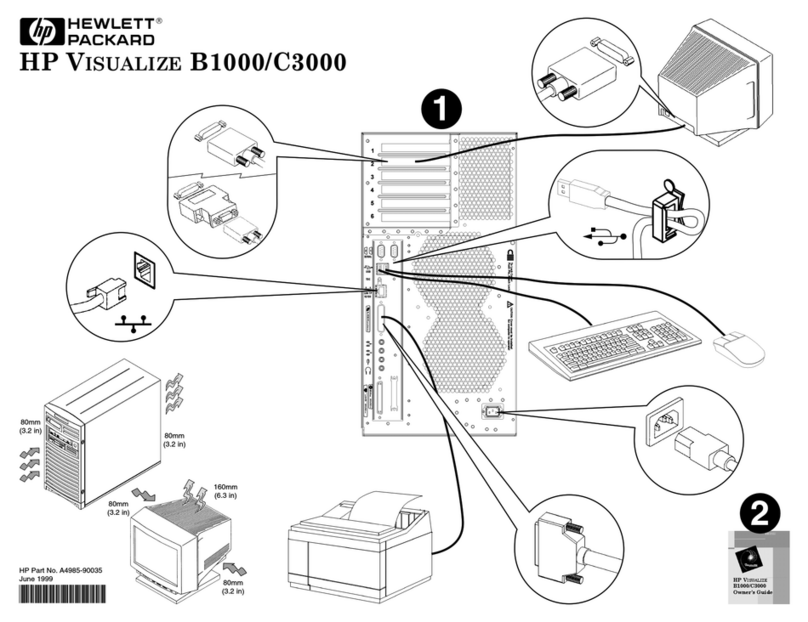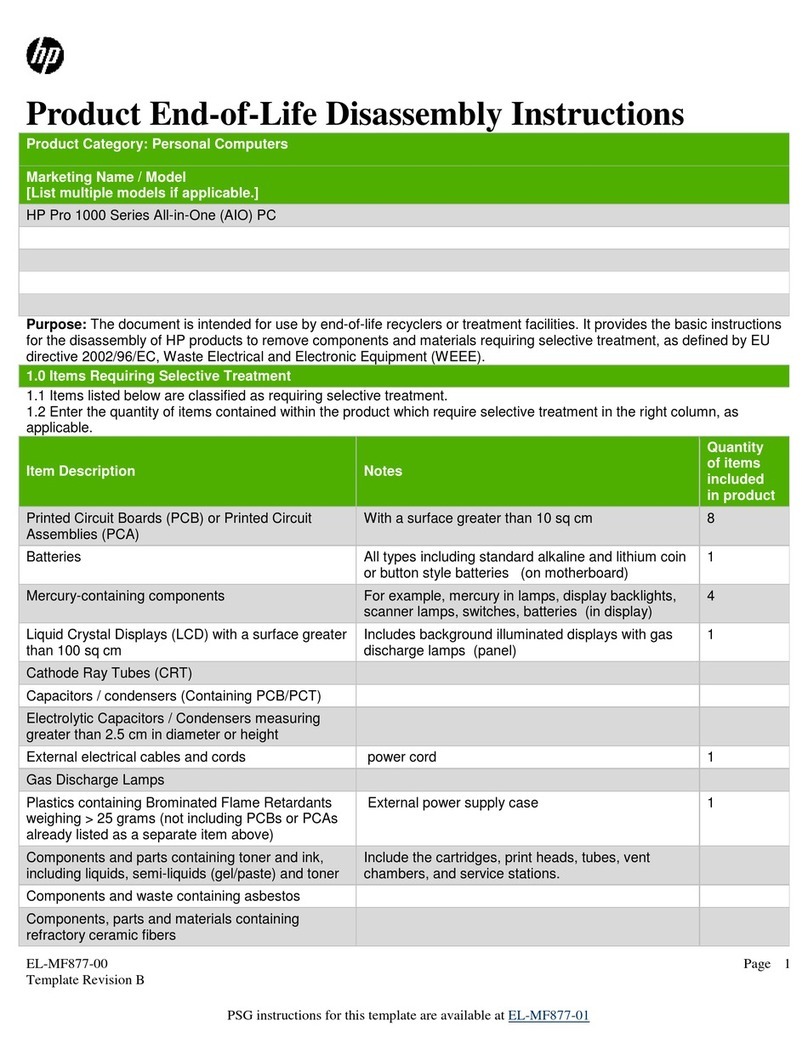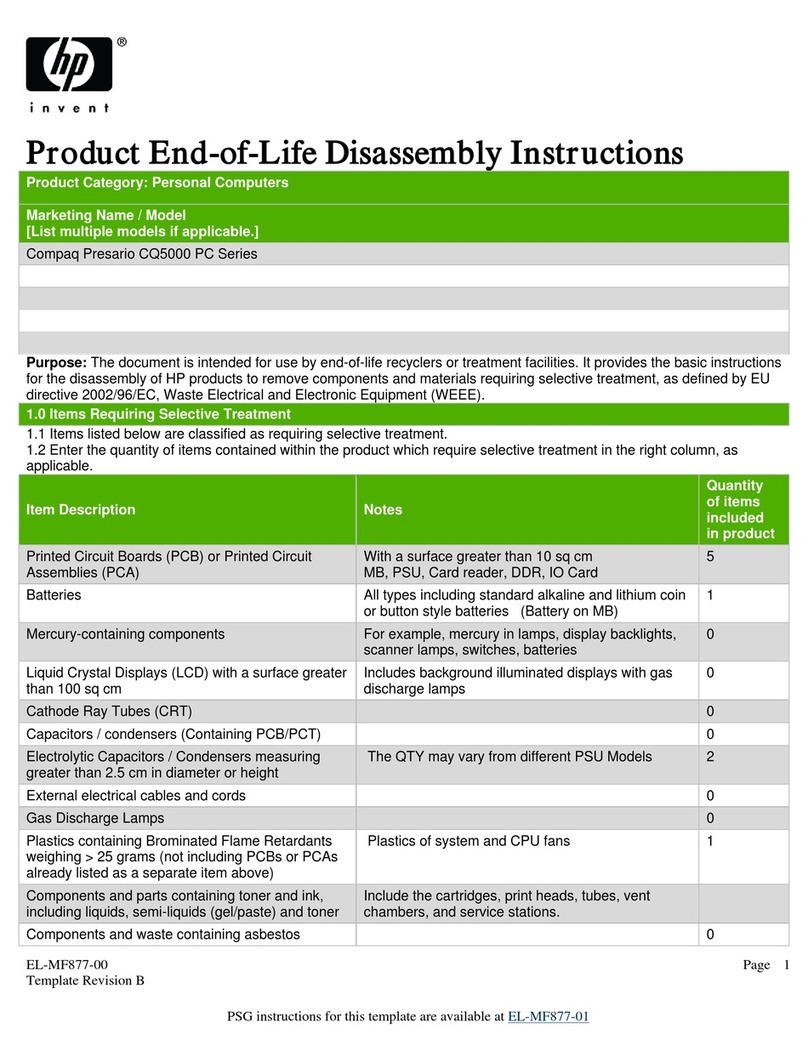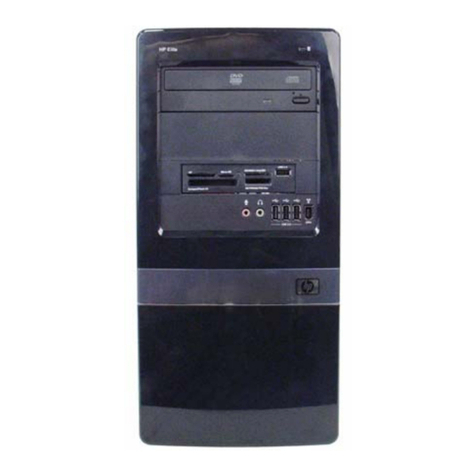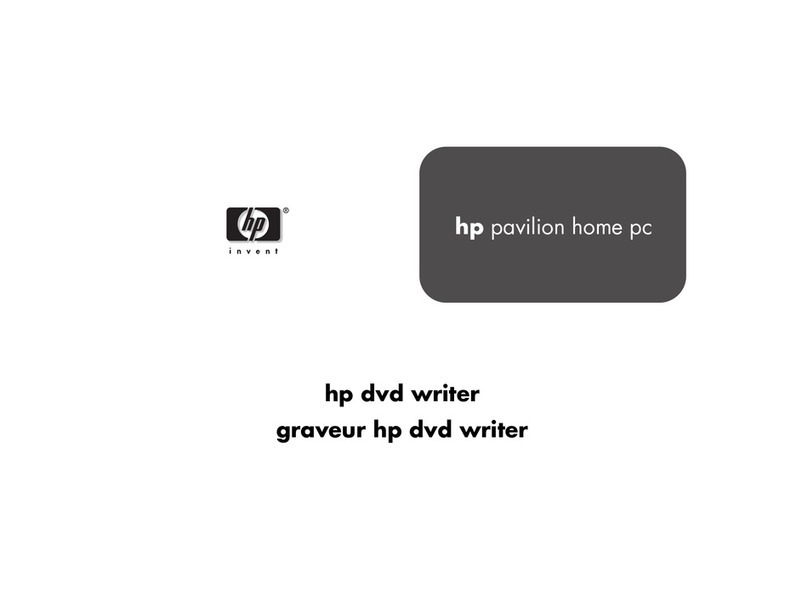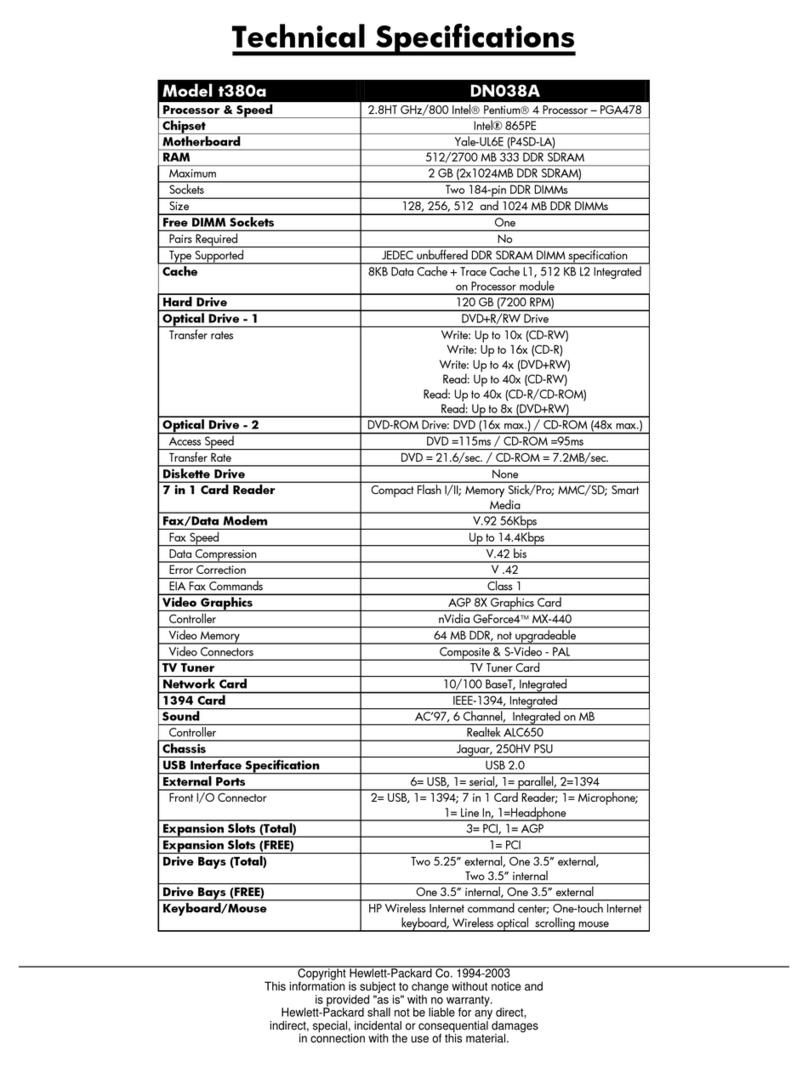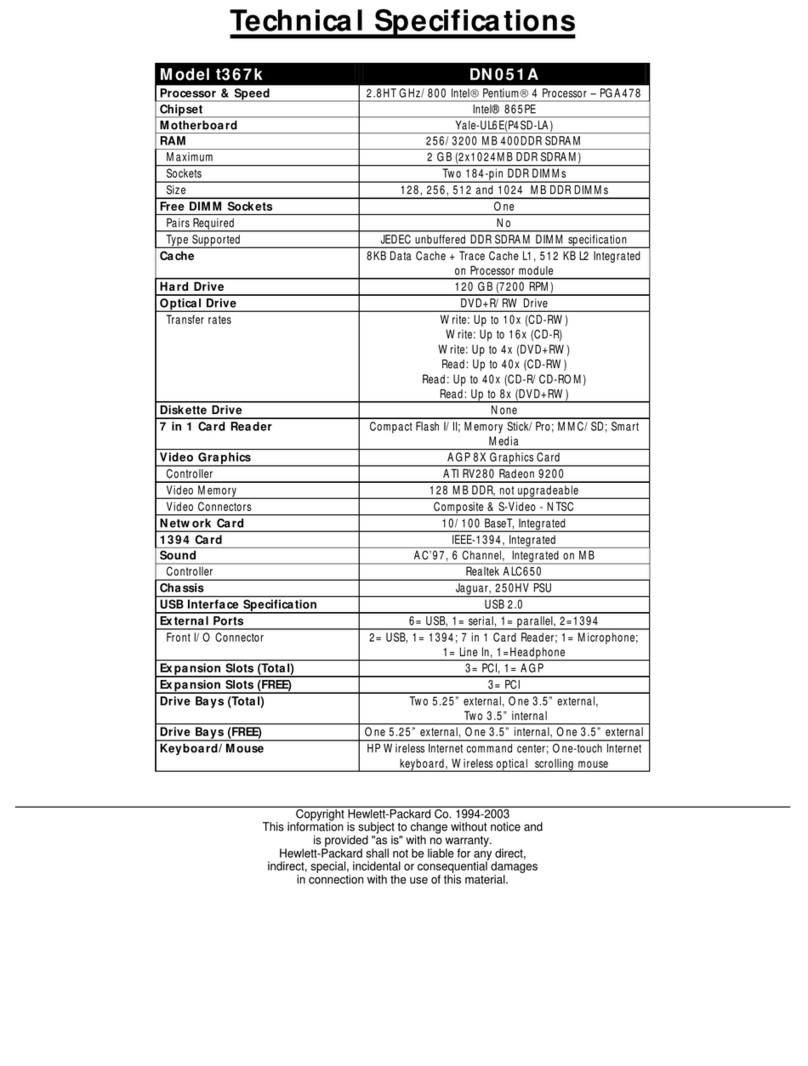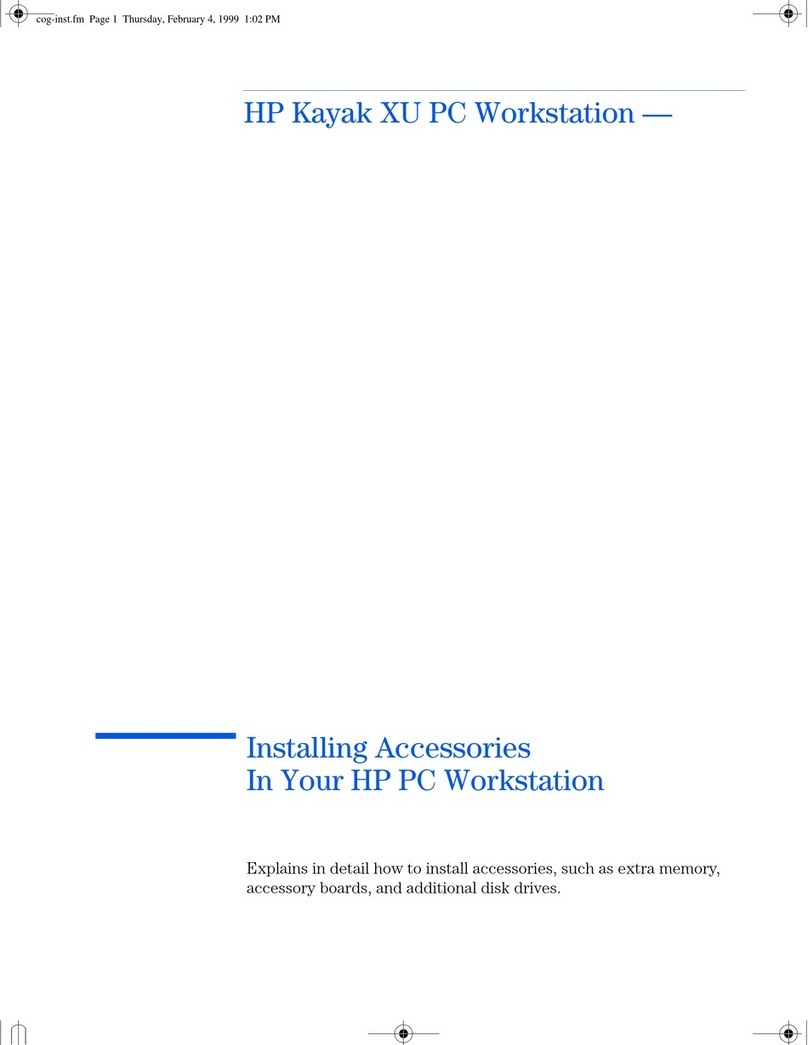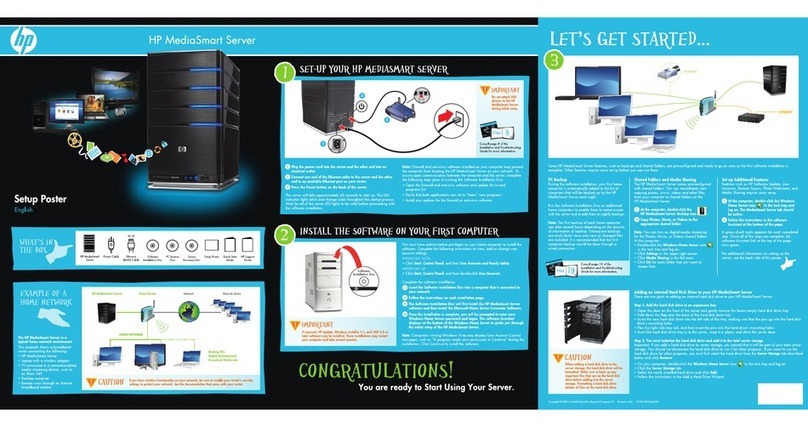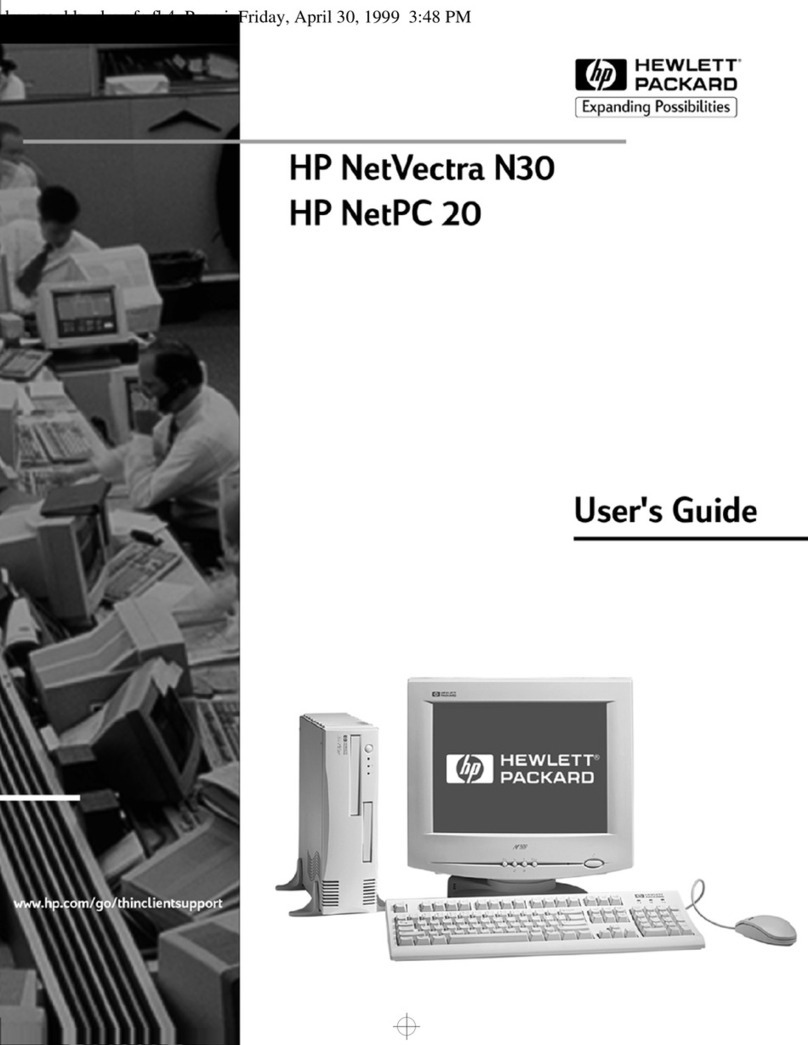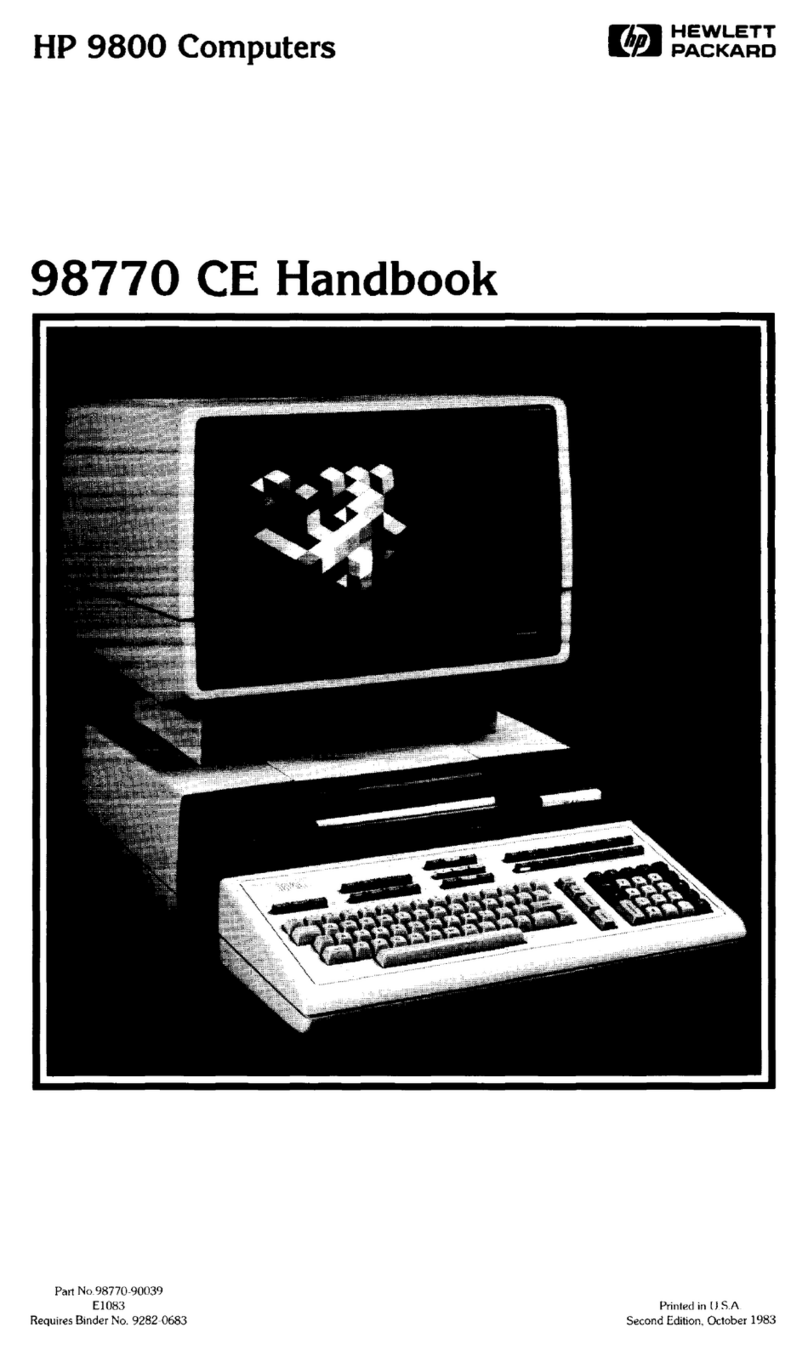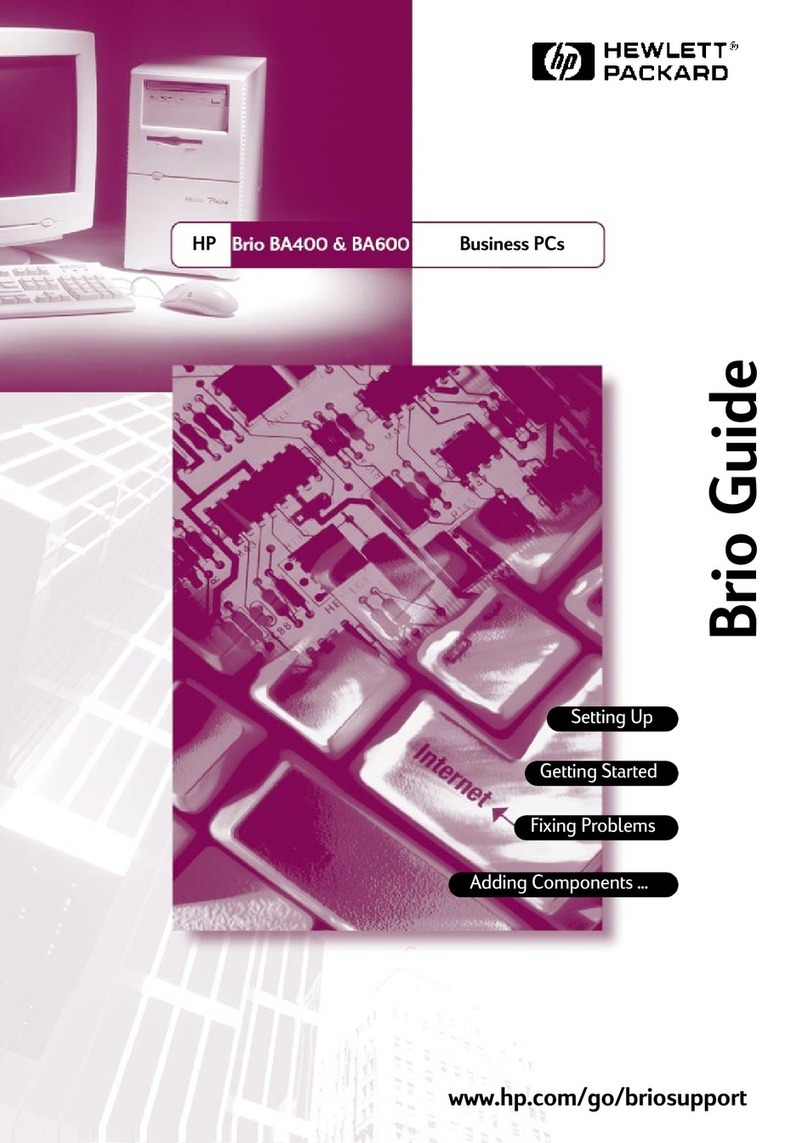IN
Copyright © 2004–2005 Hewlett-Packard Development Company, L.P.
Printed in
www.hp.com
Signal
Signal
Cable or antenna
Câble ou antenne
TV cable
Câble TV
TV
VIDEO IN
Wireless option
Refer to the installation instructions included
with your keyboard and mouse.
Option sans fil
Consultez les instructions d’installation fournies
avec le clavier et la souris.
Speaker System Refer to the instructions that came with your
speakers. Speakers may be sold separately.
Système de haut-parleurs Consultez le mode d’emploi
fourni avec les haut-parleurs. Les haut-parleurs peuvent être vendus séparément.
4
1
3
5
2
6
HP Media Center PC
Quick Setup
Installation Rapide
1
2
3
4
S-video-type
cable or satellite set-top box
Connexion S-vidéo
du boîtier décodeur de réception
câble ou satellite
Keyboard and Mouse
Clavier et souris
If you use a cable or satellite set-top box, pass the signal through the box.
Si vous utilisez un boîtier décodeur de réception câble ou satellite,
faites passer le signal à travers le boîtier décodeu.
E-mail
Search
InternetClub
hp
Monitor Refer to setup instructions that came with your monitor.
Monitors may be sold separately.
Moniteur Consulter la notice d’installation livrée avec votre moniteur.
Les moniteurs peuvent être vendus séparément.
TV In Connect TV signal to computer
Entrée TV (In)
Connectez le signal TV à l’ordinateur
TV Out (TV connections are optional)
TV signal from computer to TV
Sortie TV (Out) (Le raccordement au téléviseur
facultatif) Signal TV de l’ordinateur vers le téléviseur
See the user documentation for TV display setup.
Consultez
la documentation de l’utilisateur
pour
la configuration de l’affichage TV.
Remote Sensor
Connect remote control receiver to computer.
Télécapteur
Connectez le récepteur de la télécommande à l’ordinateur.
If you use a cable or satellite set-top box,
pass the signal through the remote sensor control cable.
Si vous utilisez un boîtier décodeur de réception câble ou satellite,
faites passer le signal à travers le câble du télécapteur.
Cable or satellite set-top box
Boîtier décodeur de réception
câble ou satellite
Adhere
to IR window
Accrochez à
l’affichage infrarouge
Remove tape
Enlevez la
bande
Remote sensor
control cable
Câble du
télécapteur
L
R
COMP VID IN
S-VIDEO IN
LR
S-VIDEO OUT IN
Signal
L
R
COMP VID IN
S-VIDEO IN
LR
COMP VID
OUT
Composite-type
cable or satellite set-top box
Connexion composite
du boîtier décodeur de réception
câble ou satellite
Signal Signal
OR
OU OR
OU
OR
OU
OR
OU