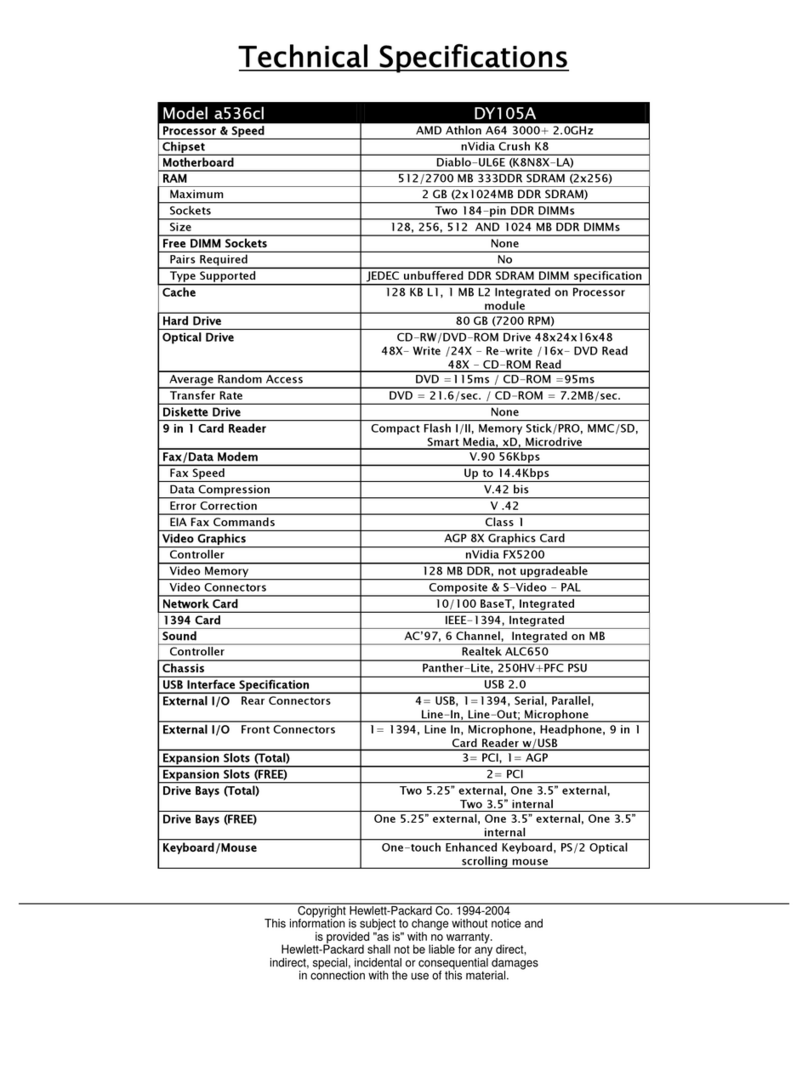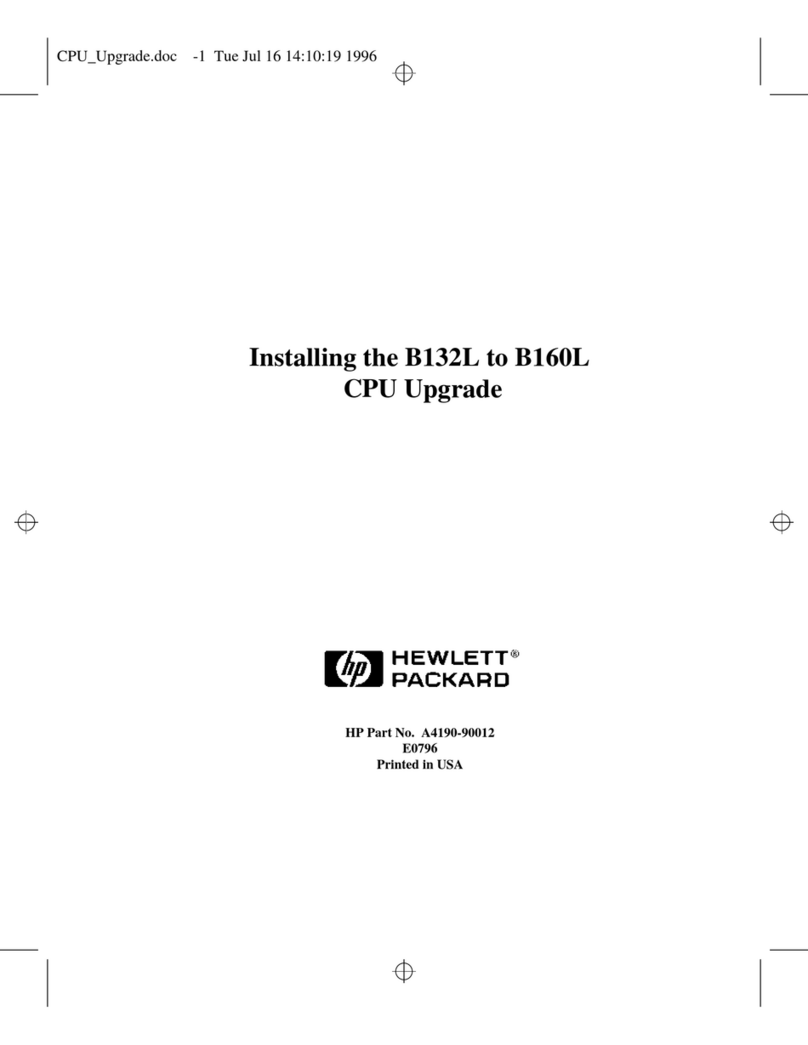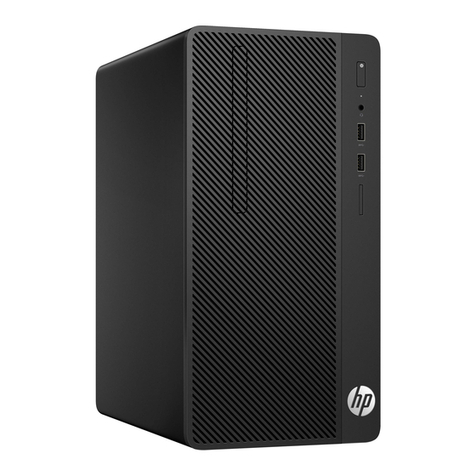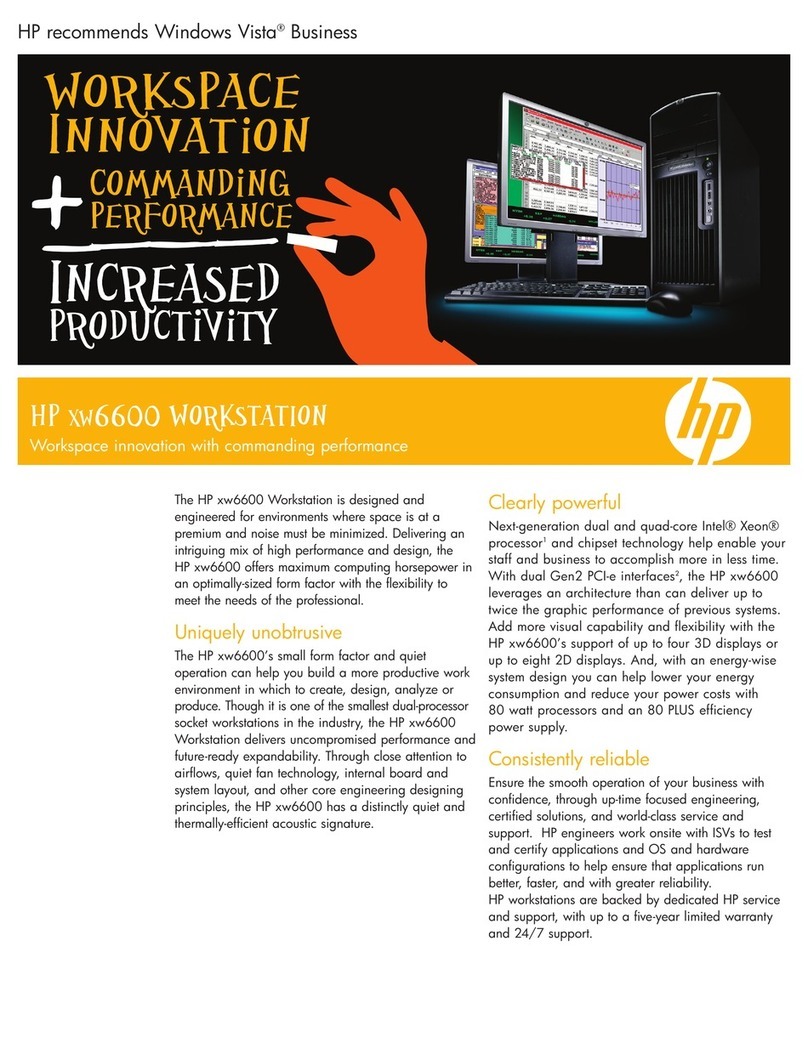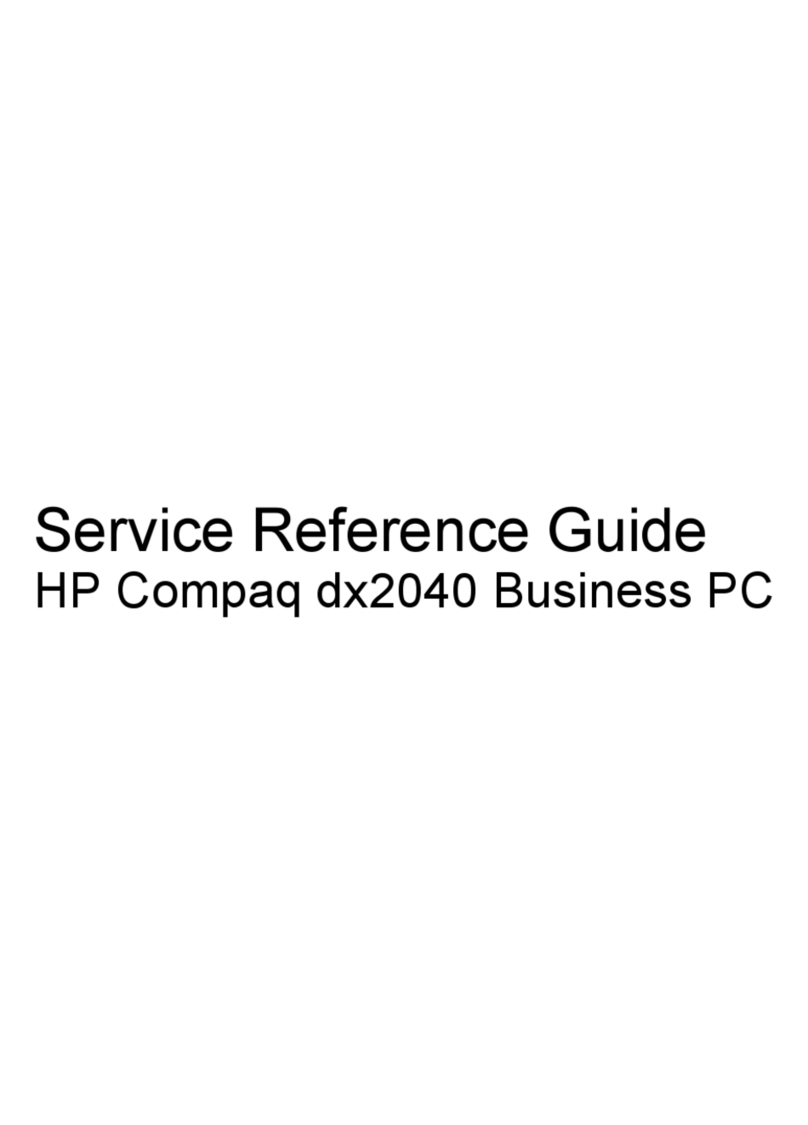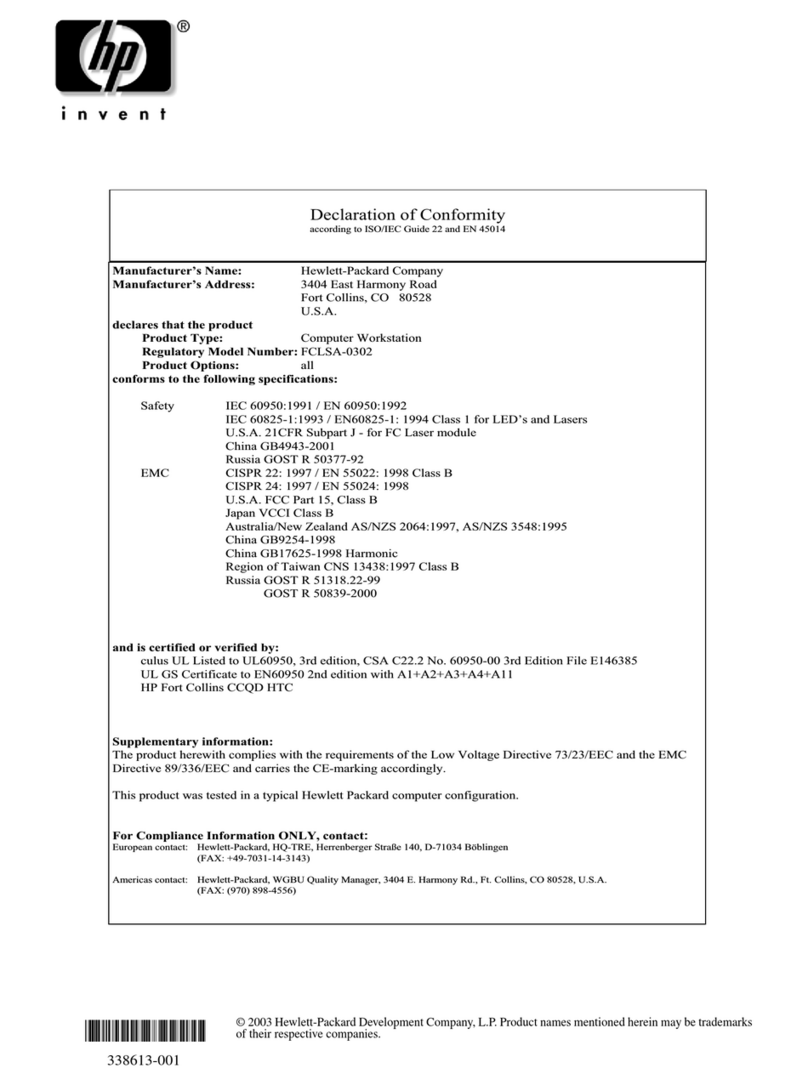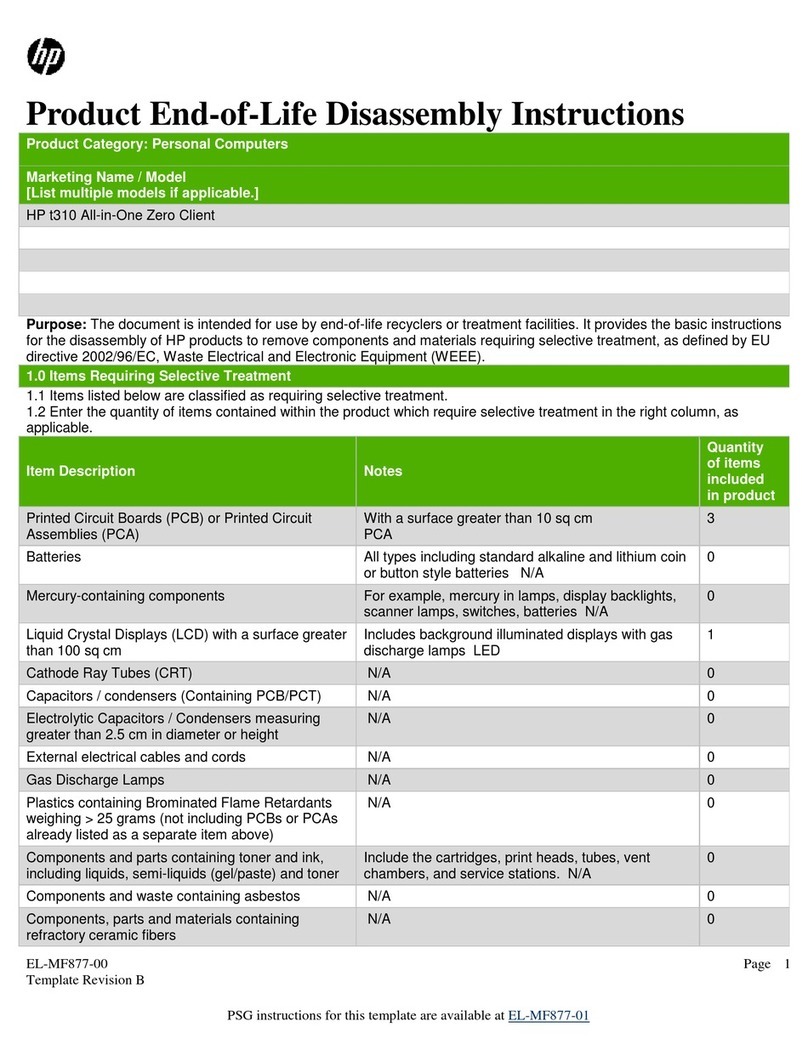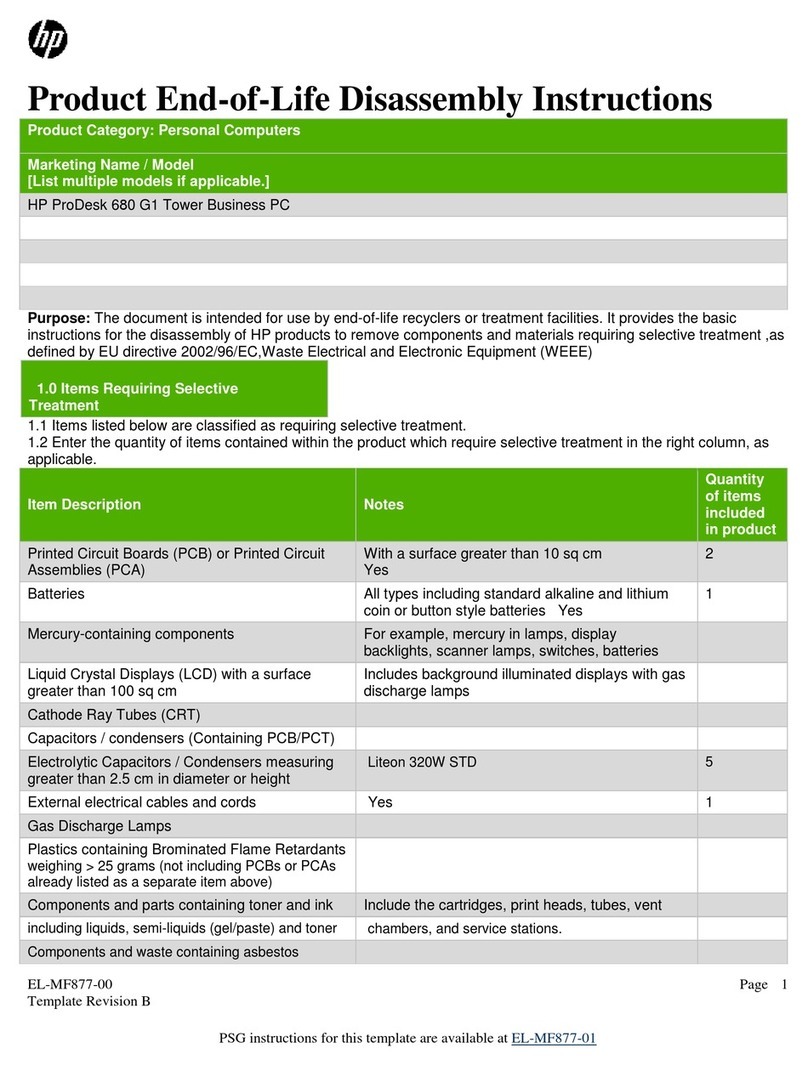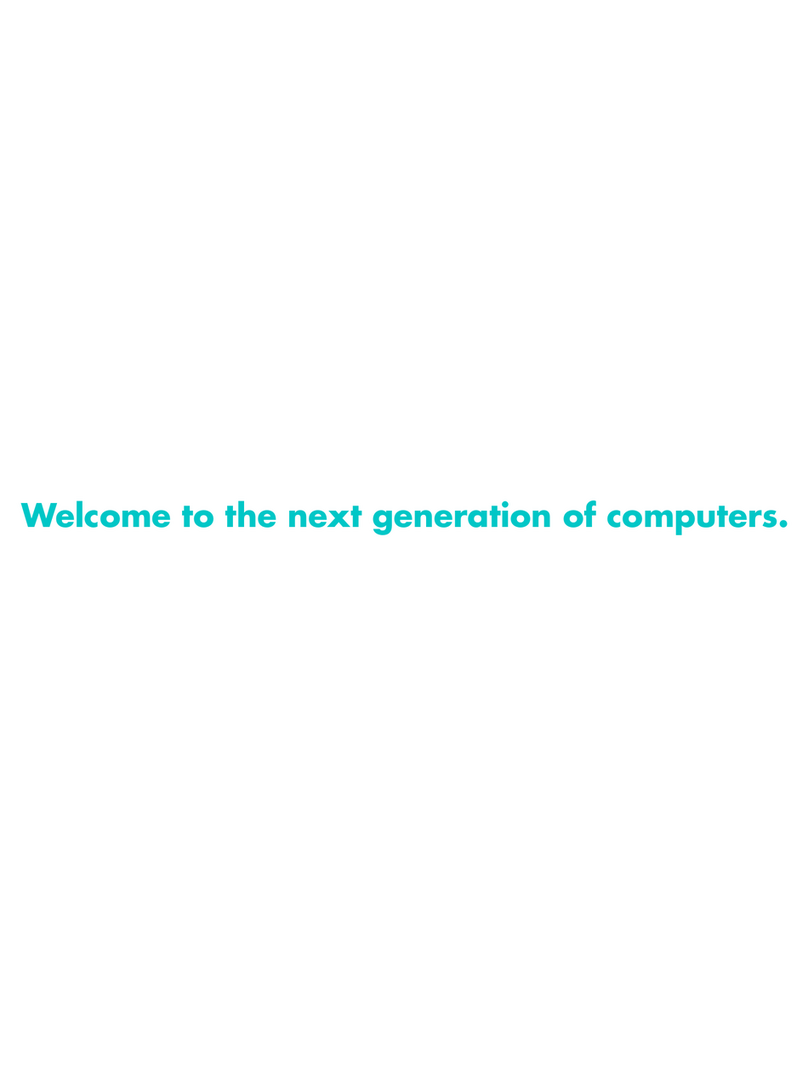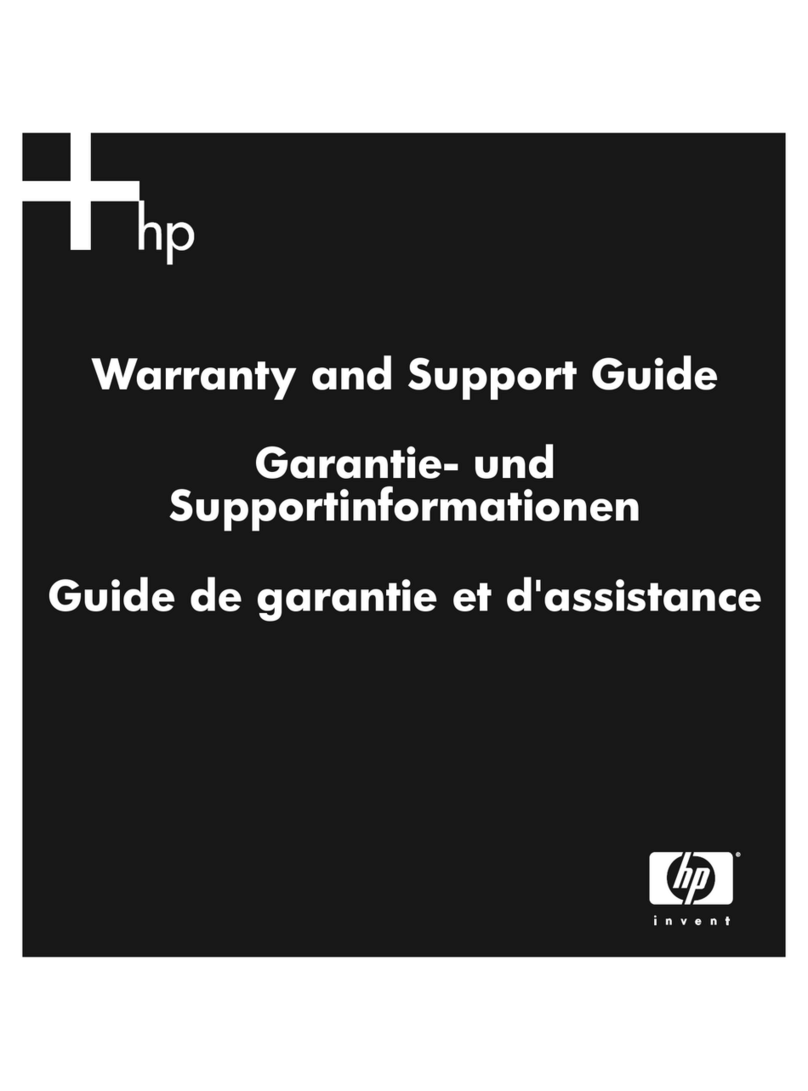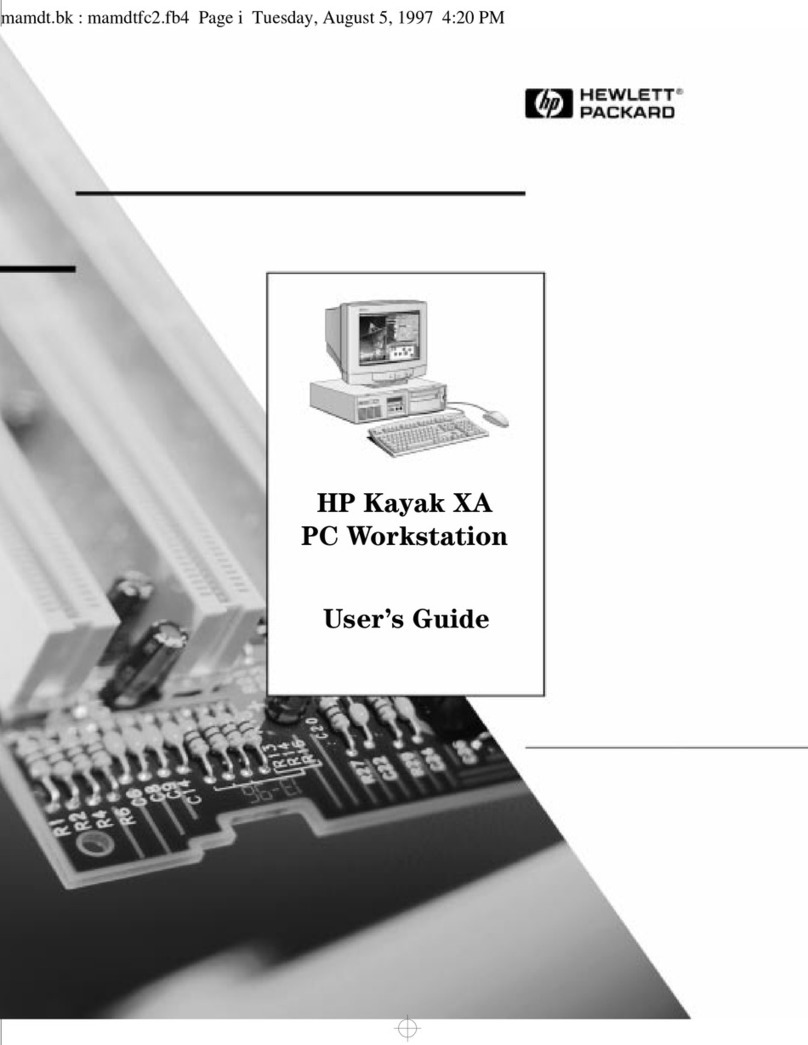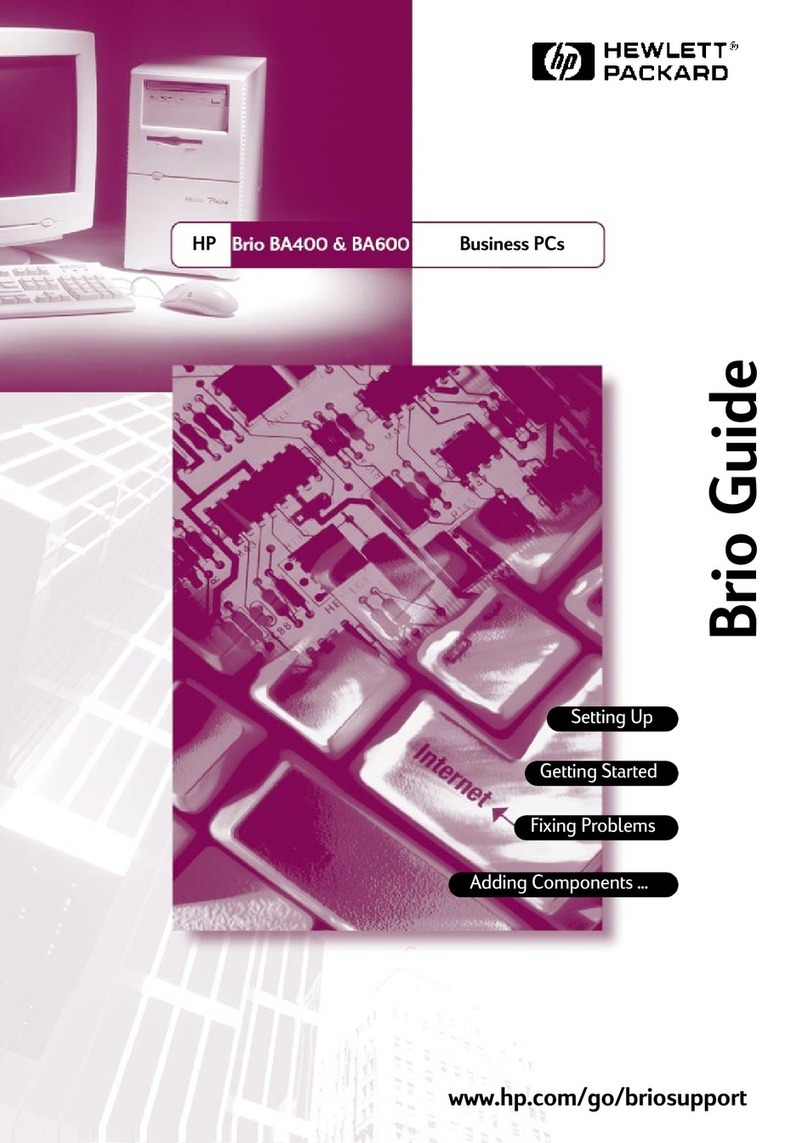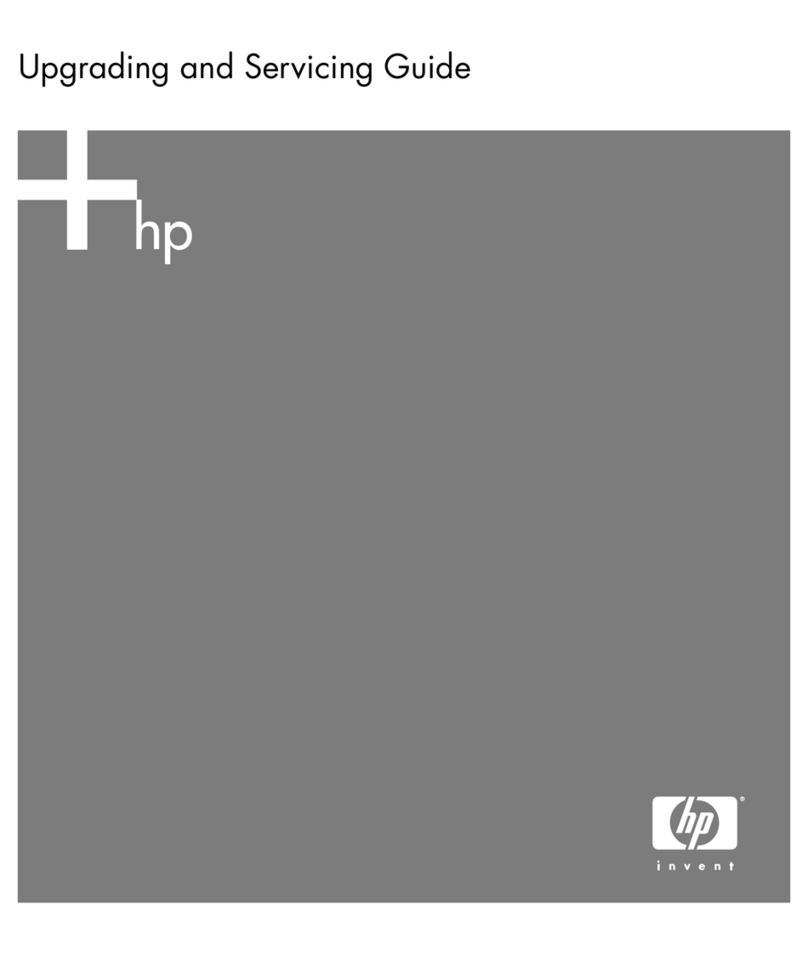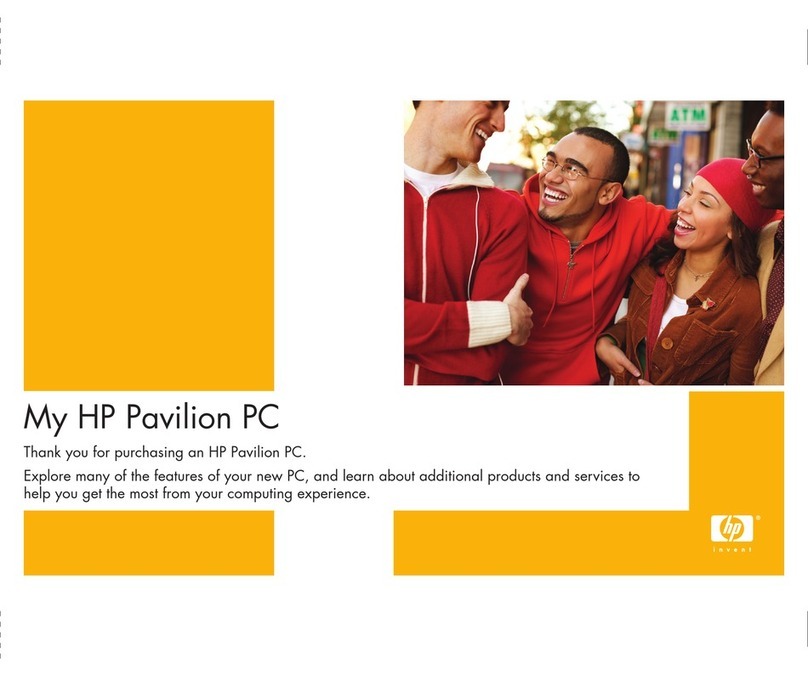EL-MF877-00 Page 2
Template Revision C
Last revalidation date 09-May-2018
HPI instructions for this template are available at EL-MF877-01
Item Description Notes
items
included in
Components and parts containing toner and ink,
including liquids, semi-liquids (gel/paste) and toner
Include the cartridges, print heads, tubes, vent
chambers, and service stations.
Components and waste containing asbestos
Components, parts and materials containing refractory
ceramic fibers
Components, parts and materials containing
radioactive substances
List the type and size of the tools that would typically be used to disassemble the product to a point where components and
materials requiring selective treatment can be removed.
Tool Size (if
applicable)
3.0 Product Disassembly Process
3.1 List the basic steps that should typically be followed to remove components and materials requiring selective treatment
including the required steps to remove the external enclosure:
1 Open access panel
2 Remove the cage from host up
3 Use PH1screwdriver to loose the screws and remove the heatsink
4 Rotate the handle and open it up
5 Remove the CPU from the board
6 Remove memory from MB
7 Remove Graphic card from host up
8.Use PH1 screwdriver to loose the screws
9. Press the Graphic card’s latch and remove it
10Use PH1screwdriver to loose the screws and remove the PCIe card
11Use PH1 screwdriver to loose the screws and remove the cable
12.Press the PSU’s latch on chassis and remove the PSU from chassis
13 Use PH1 to unscrew five screws to loosen top cover.
14 Slide top cover to unhook bottom chassis before top cover removal
15 Remove top cover from bottom chassis
16 Remove the Mylar from top cover by hand-pulling.
17 Use PH1 to unscrew six screws to loosen PCBA from bottom chassis.
18 Disconnect fan cable connector and LED cable connector from PCBA
19 Remove PCBA away from bottom chassis
20 Heat the solder of the Electrolytic Capacitors of greater than 2.5cm in diameter or height and Remove it
21 Remove the Mylar from bottom chassis by hand-pulling
22 Use PH1 to unscrew four screws to loosen fan from bottom chassis
23 Remove fan from the bottom chassis by hand-pulling upwardly
24 Use PH1 to unscrew two screws to loosen handle-released module from bottom chassis
25 Use PH1 to unscrew one cross screw and tool#3 to unscrew one torx screw.
26 Remove metal handle away from handle-released module.
27 Slide handle-released module away from bottom chassis.
28 No more treatment for bottom chassis and fan bracket.