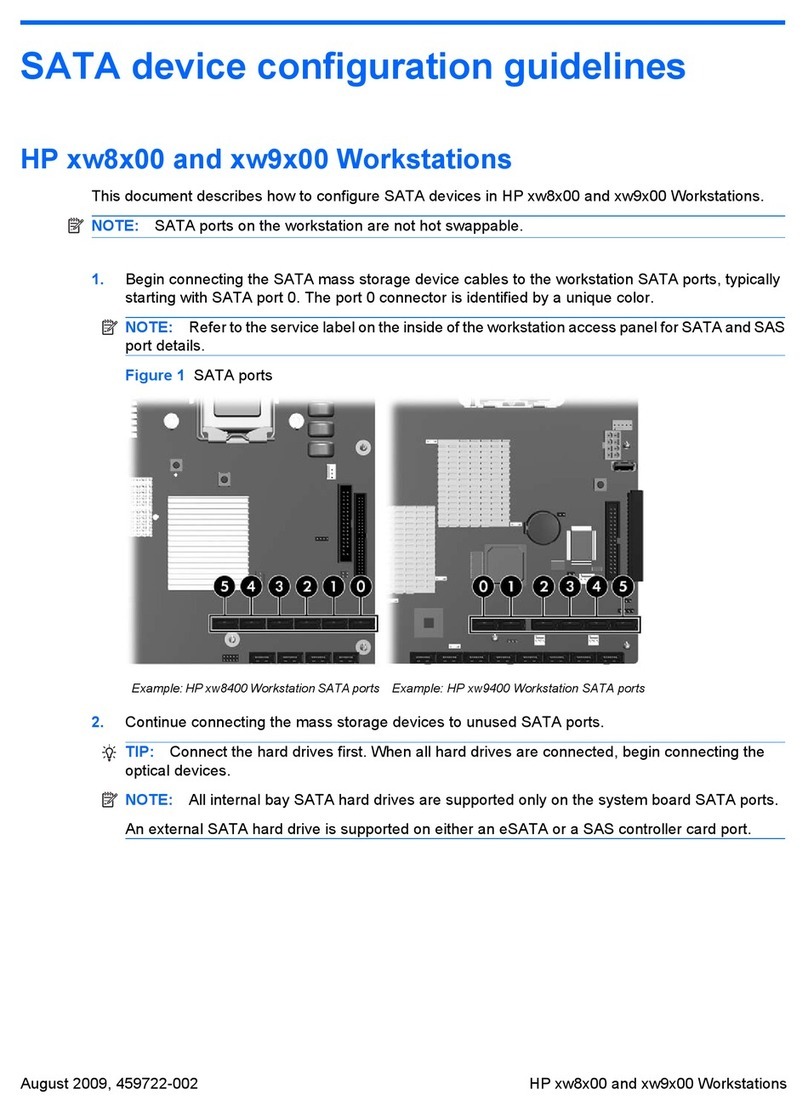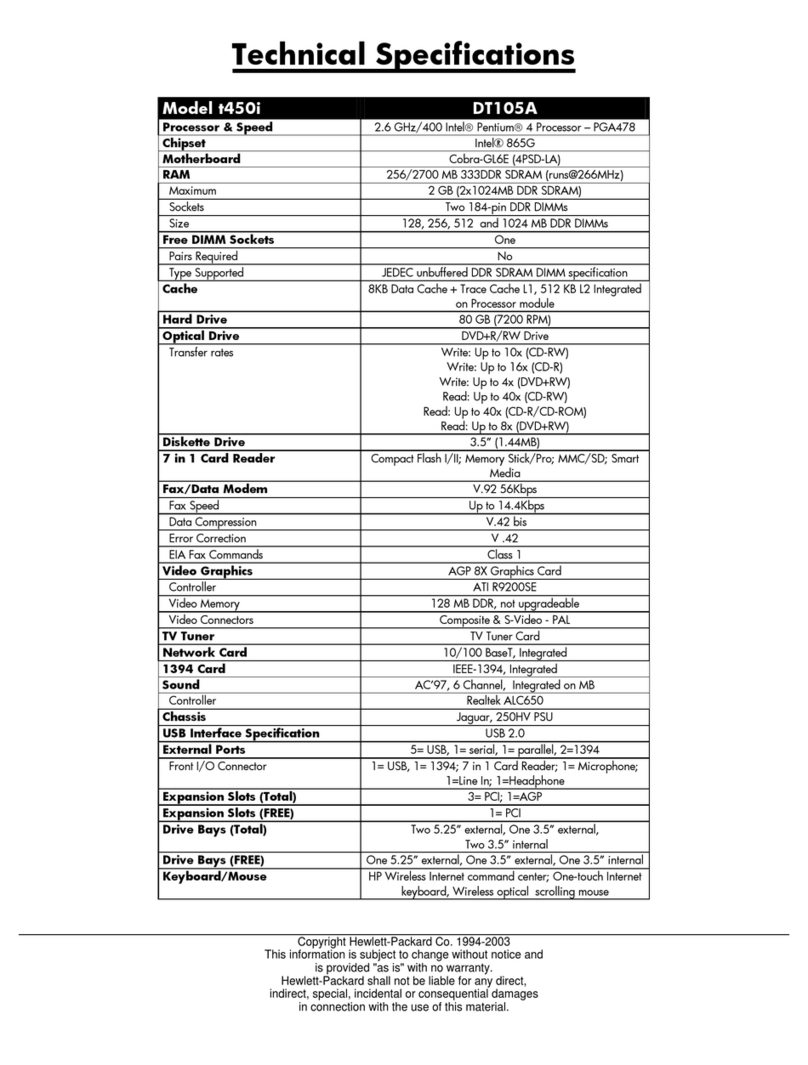HP Model 712/100 - Workstation User manual
Other HP Desktop manuals

HP
HP EliteDesk 800 User manual

HP
HP Kayak XA Operating and maintenance manual
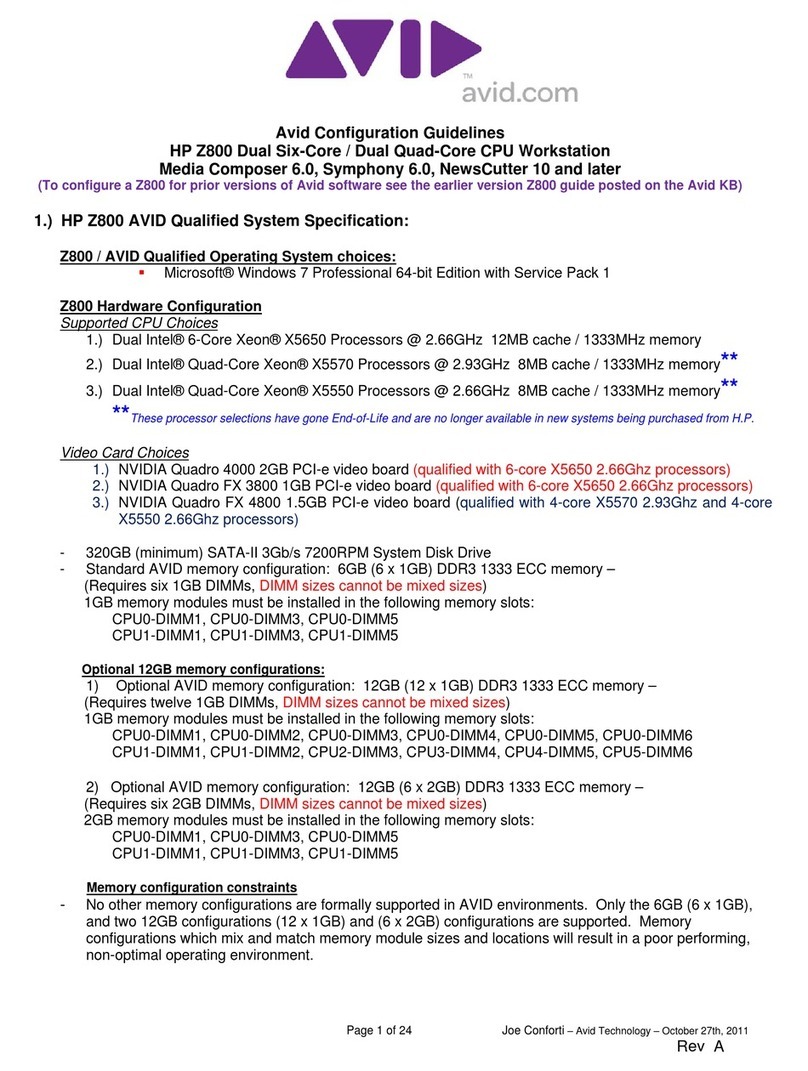
HP
HP Workstation Z800 Instruction Manual

HP
HP 9015 Operating and maintenance manual
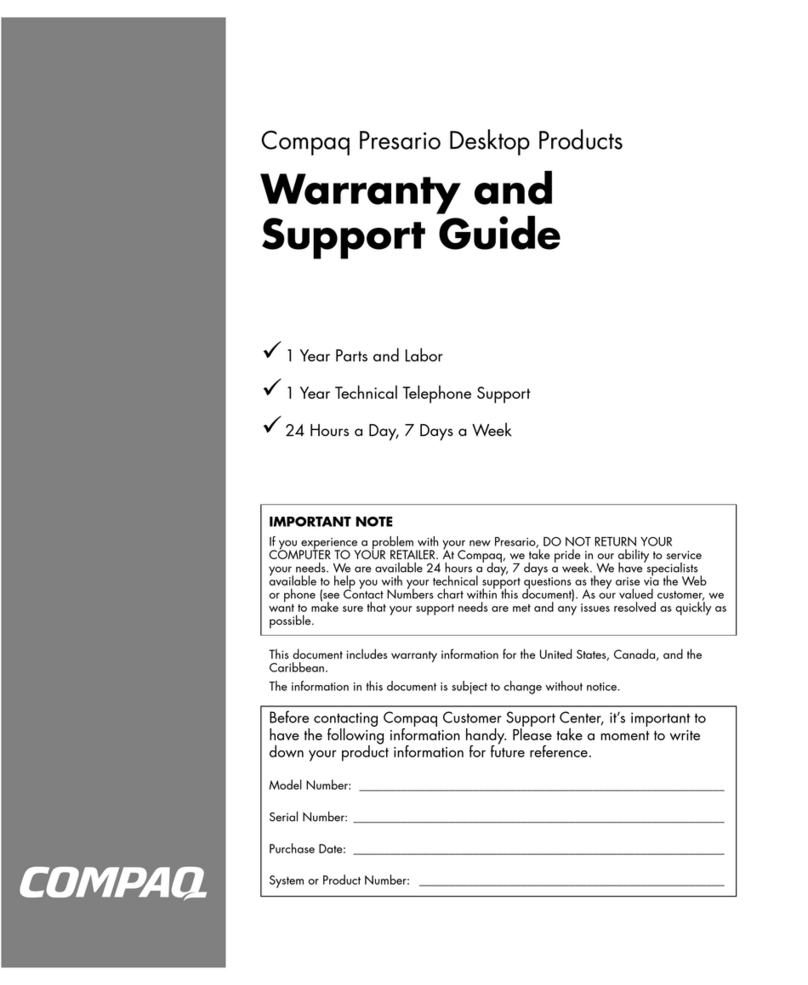
HP
HP Presarion S7300CL Installation instructions

HP
HP Z8 G4 User manual
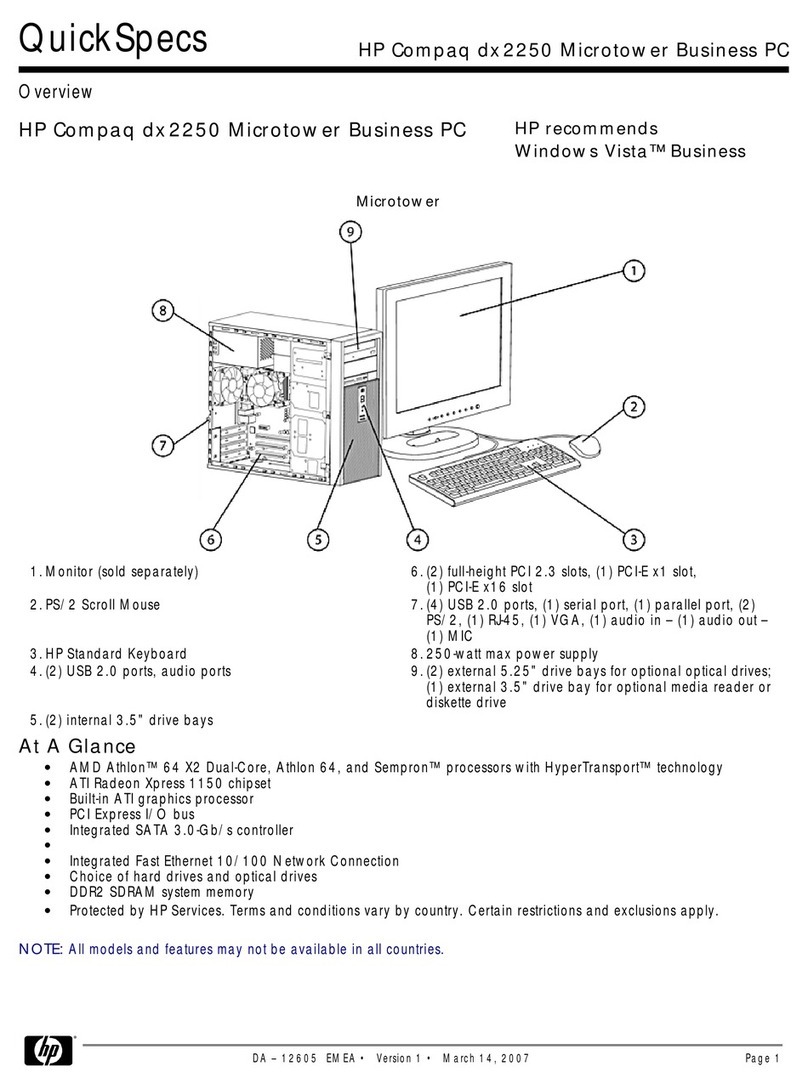
HP
HP dx2250 - Microtower PC User manual

HP
HP Pavilion t600 - Desktop PC User manual

HP
HP Pavilion t400 - Desktop PC User manual

HP
HP EliteDesk 705 G2 Small Form Factor Manual

HP
HP EliteDesk 880 G2 Installation instructions
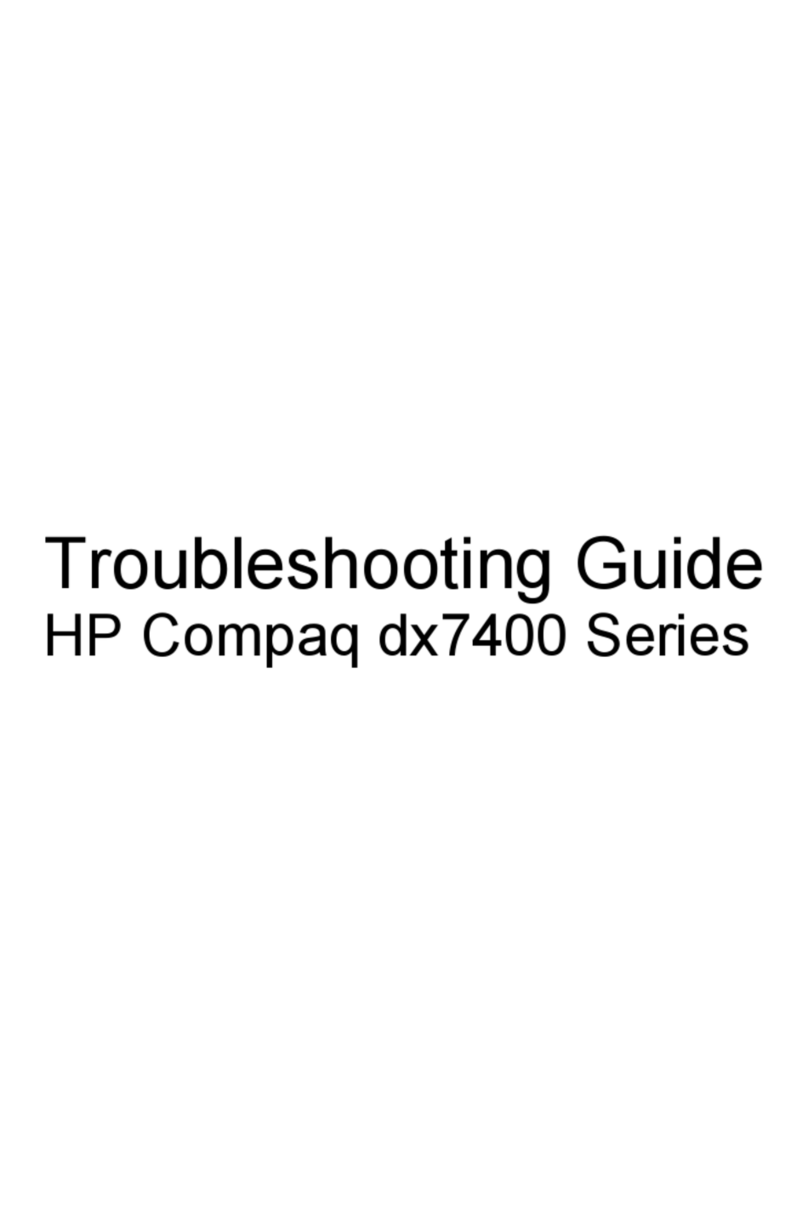
HP
HP dx7400 - Microtower PC User manual
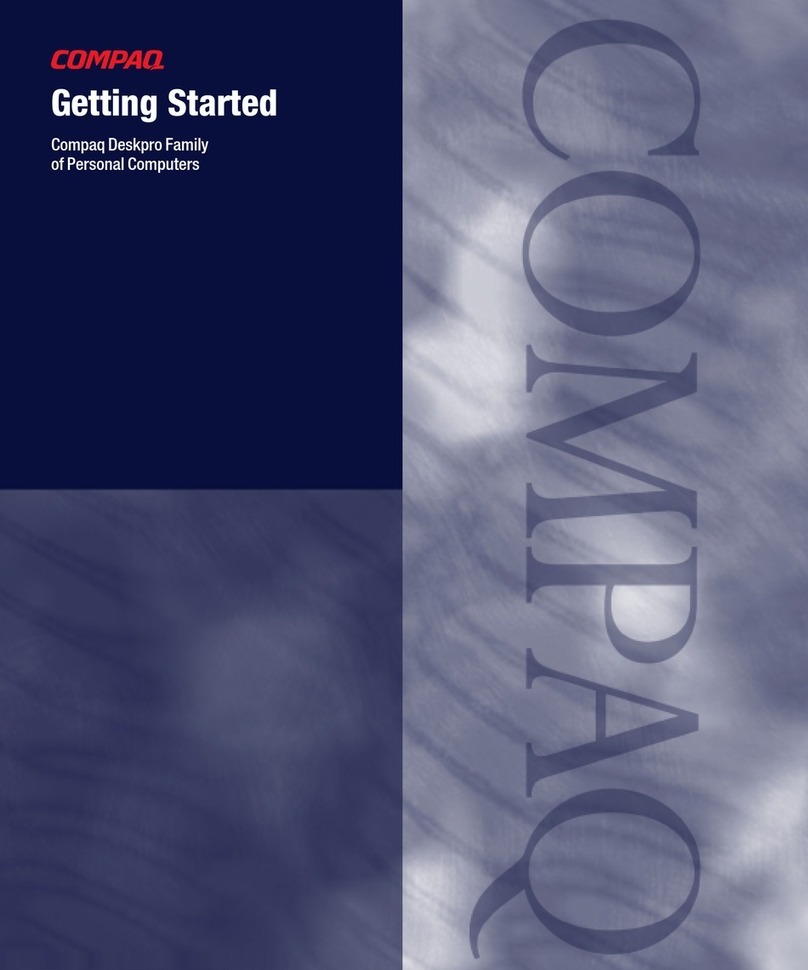
HP
HP Deskpro EP MT 6400X SB User manual
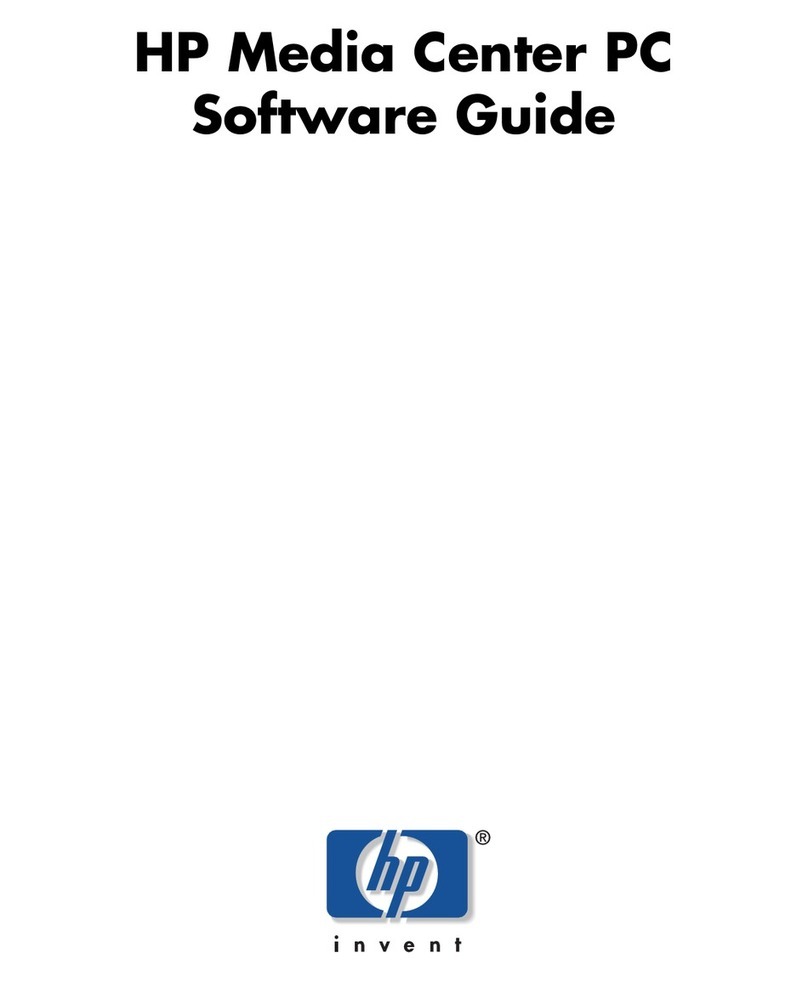
HP
HP Media Center m7200 - Desktop PC Quick start guide

HP
HP Pro 1005 User manual
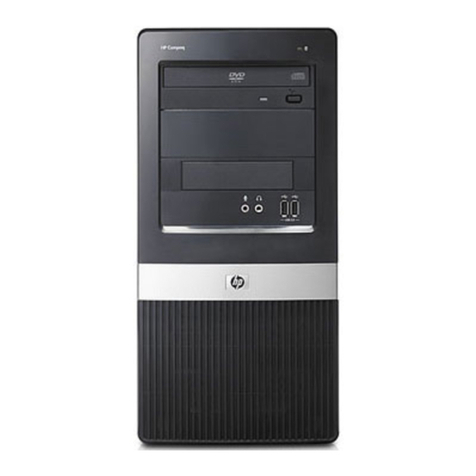
HP
HP dx2480 - Microtower PC User instructions
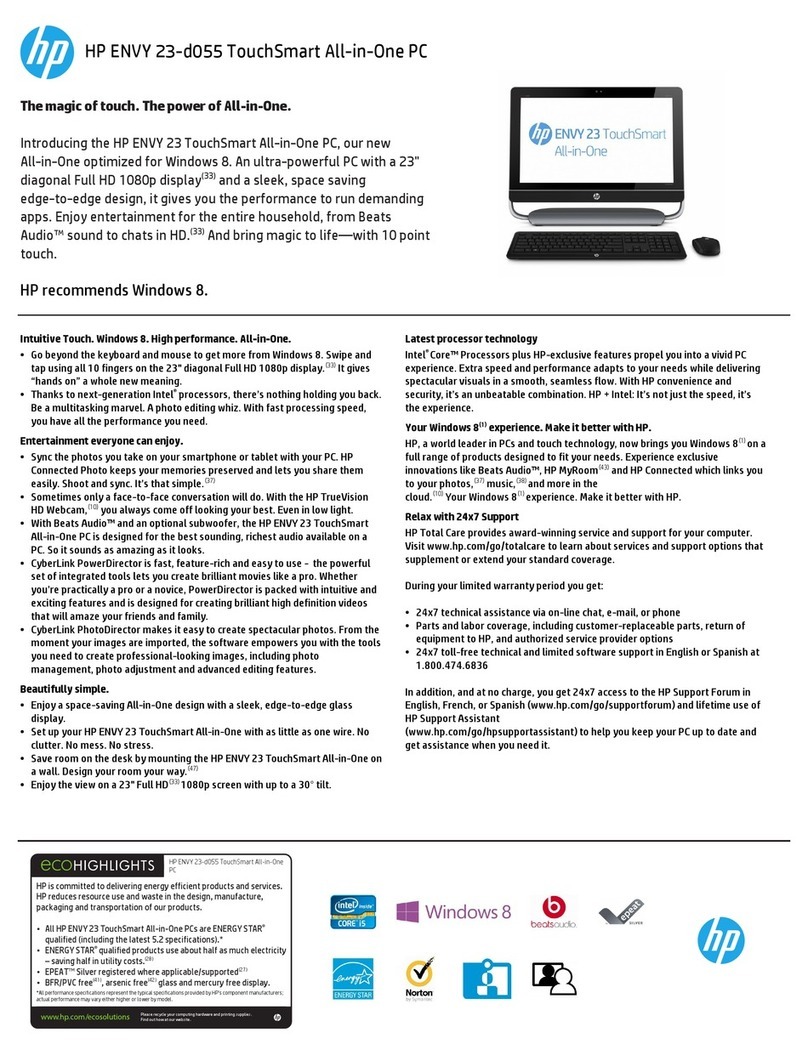
HP
HP TouchSmart ENVY 23-d055 User manual
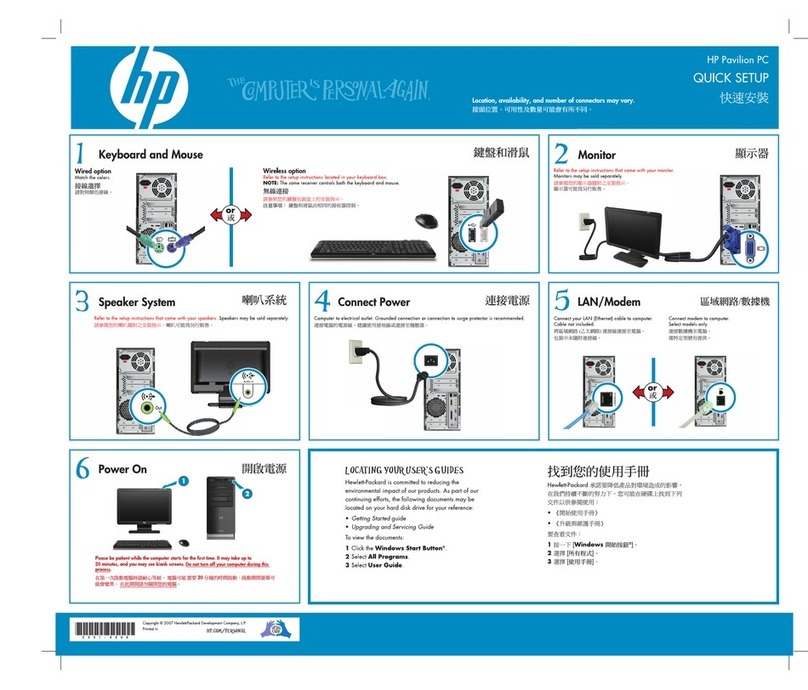
HP
HP Pavilion a6000 How to use

HP
HP Compaq Presario User manual
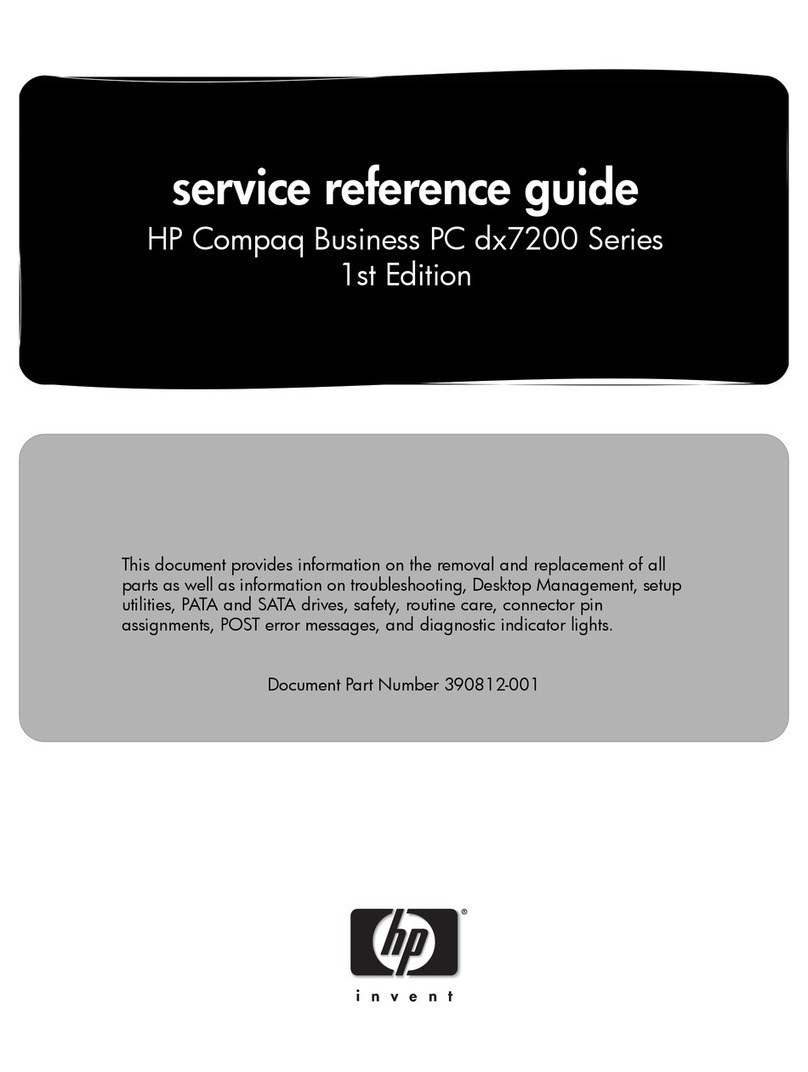
HP
HP Compaq dx7200 MT User manual