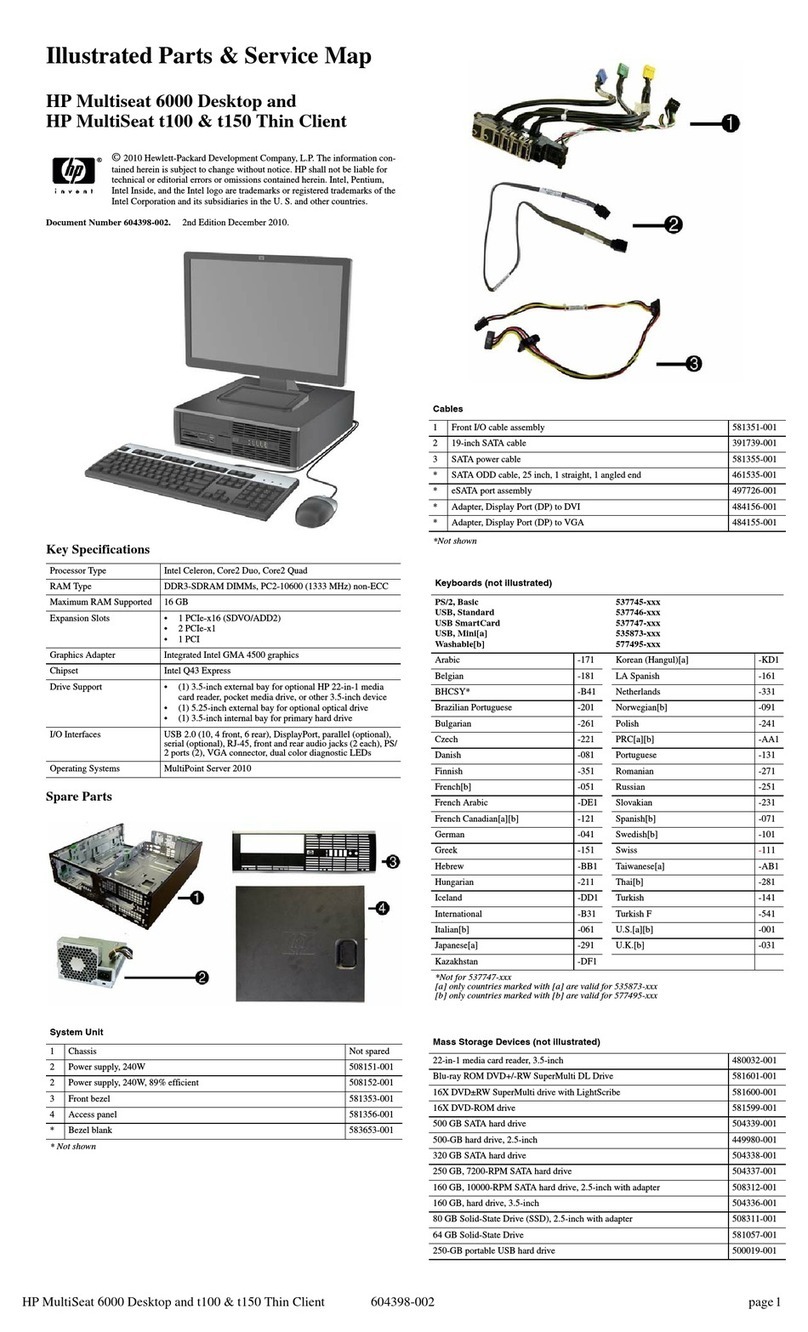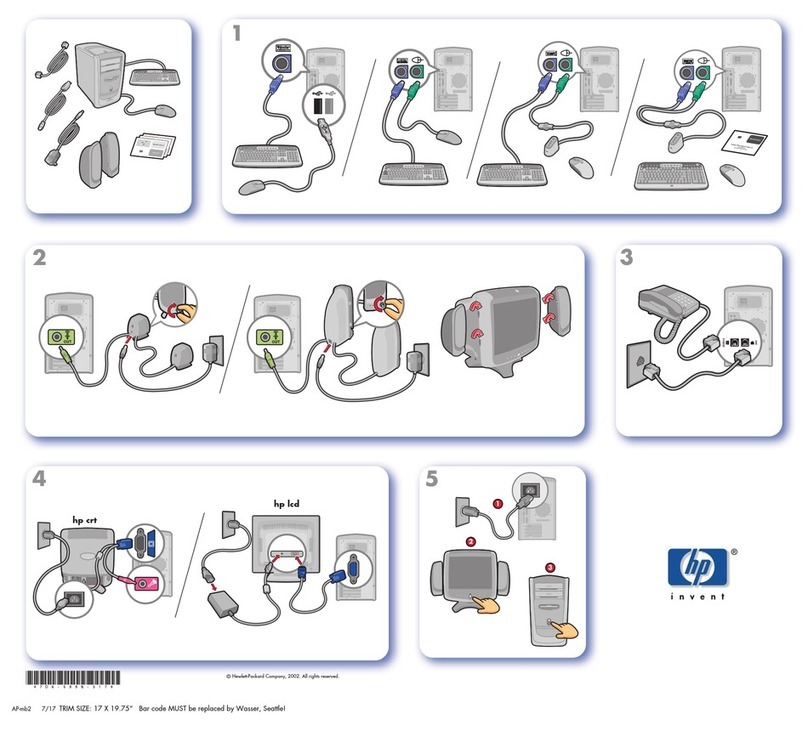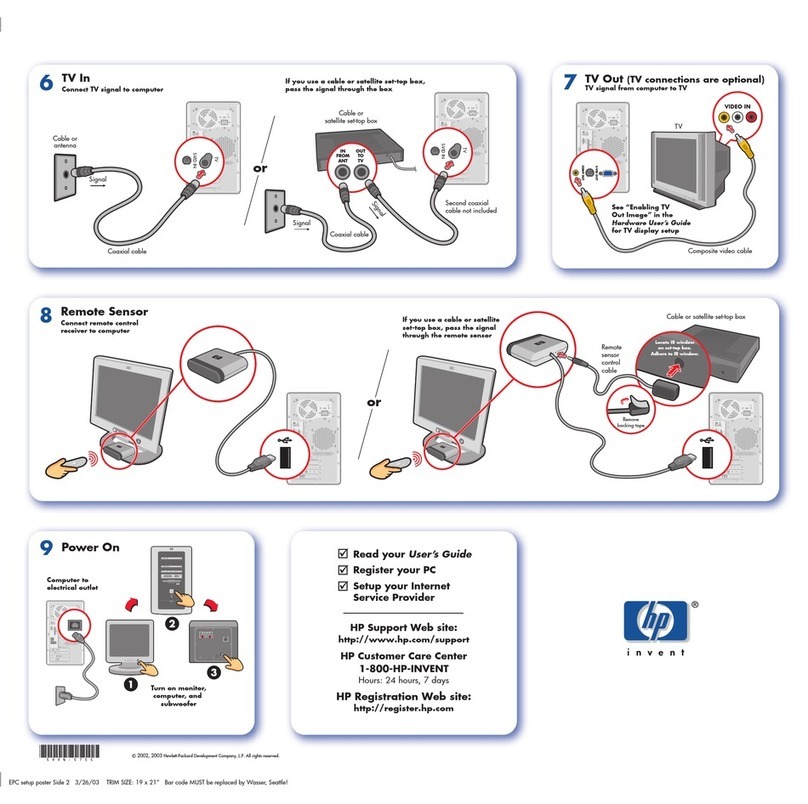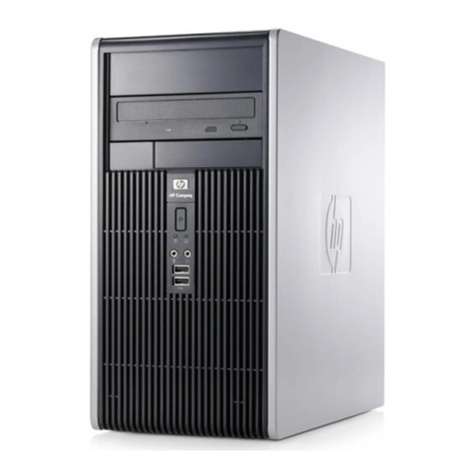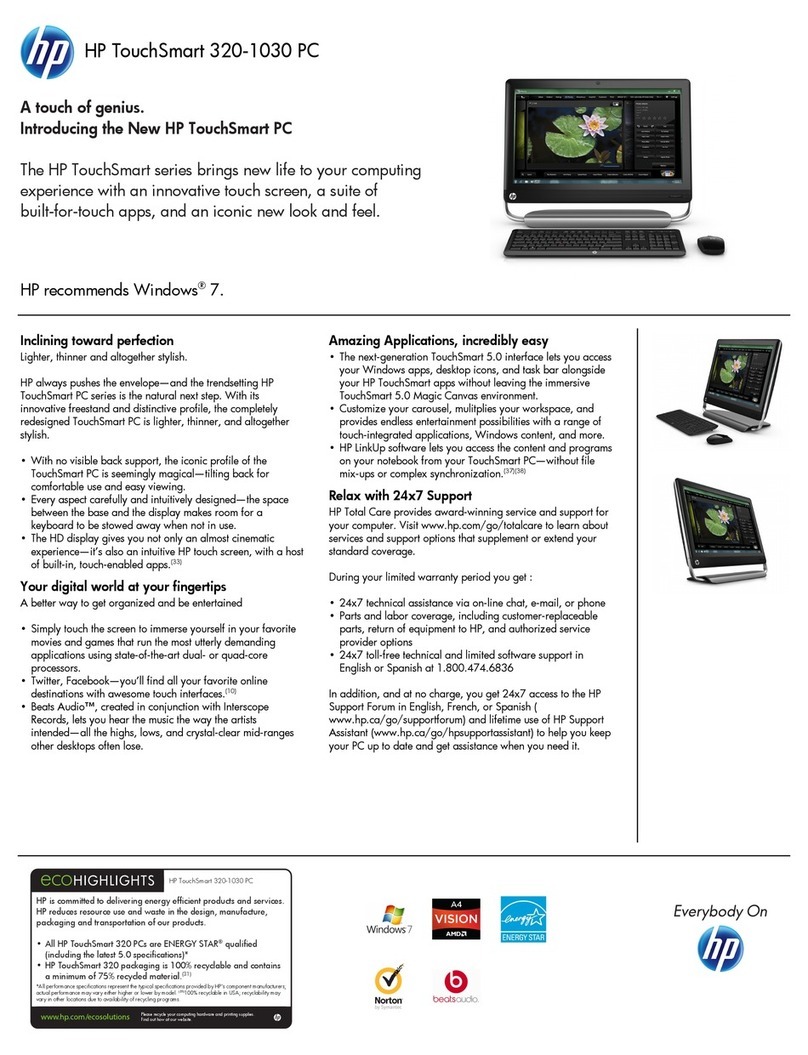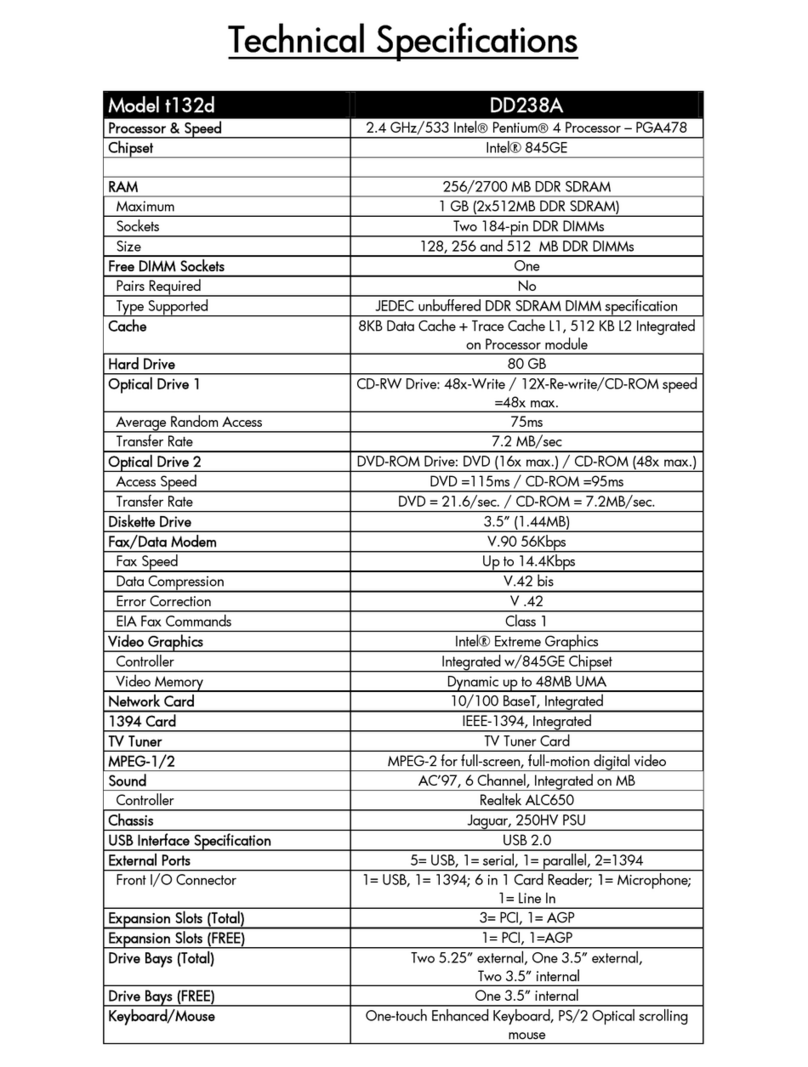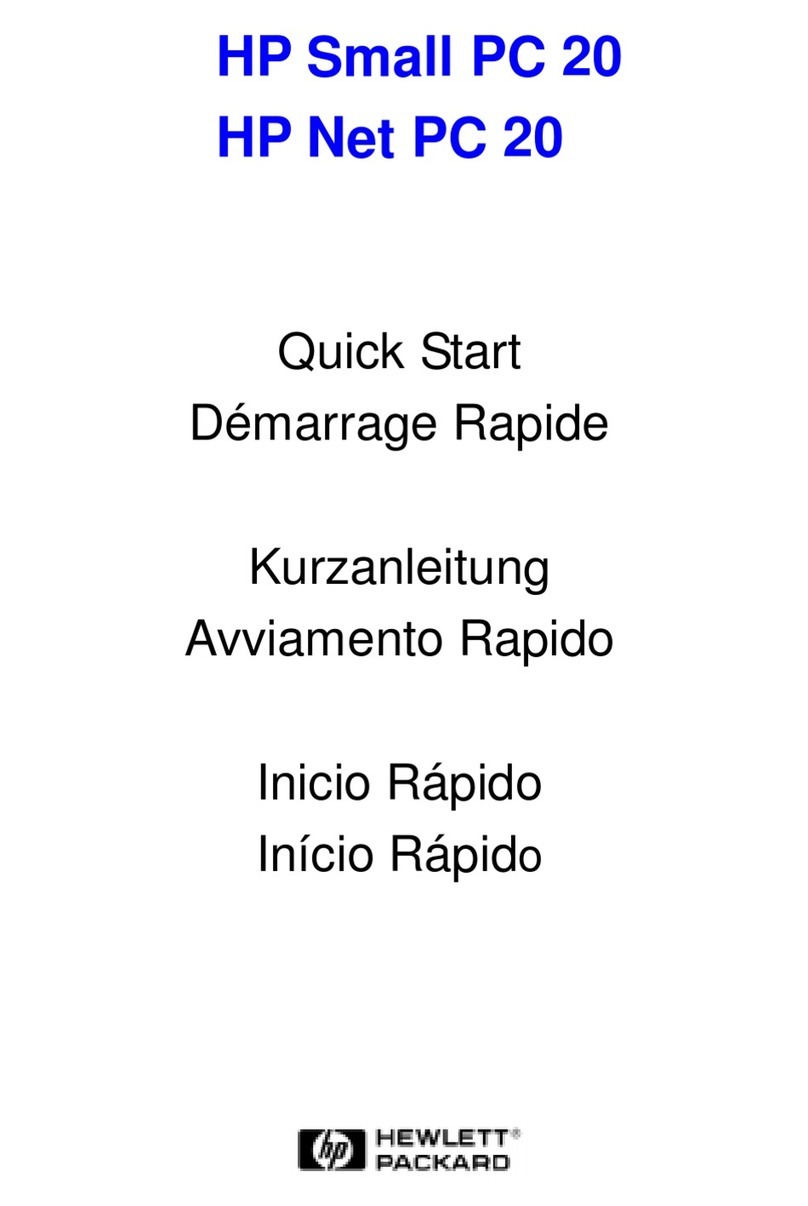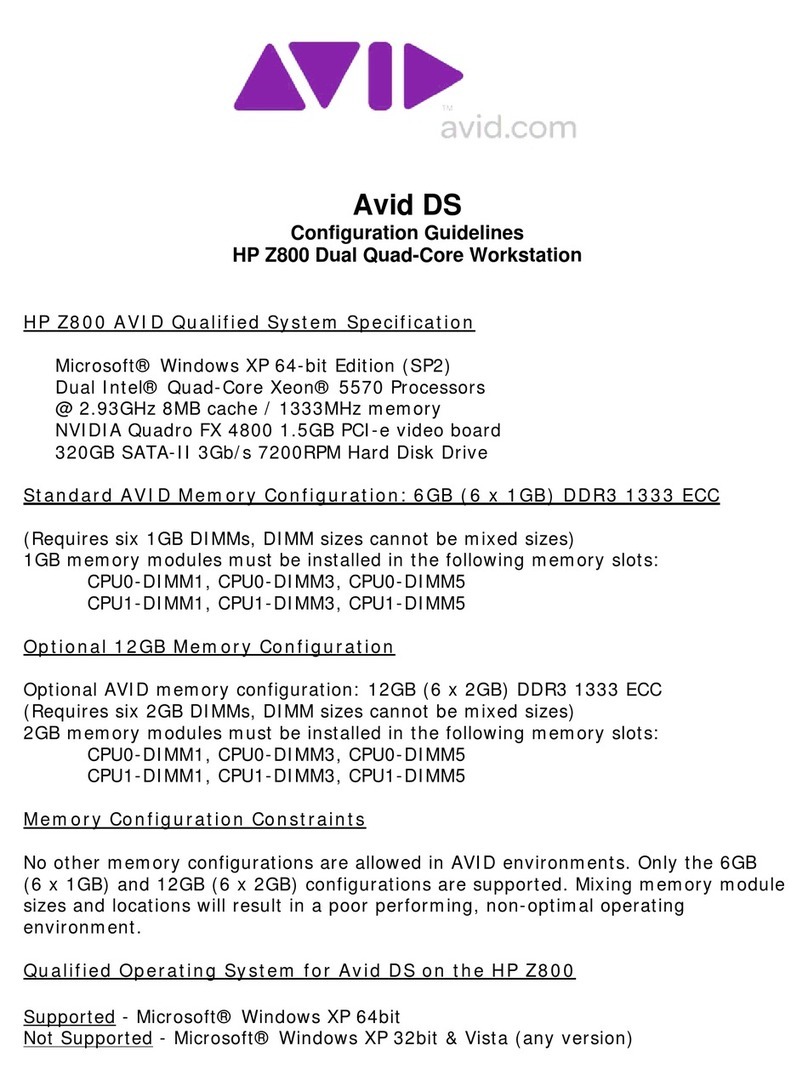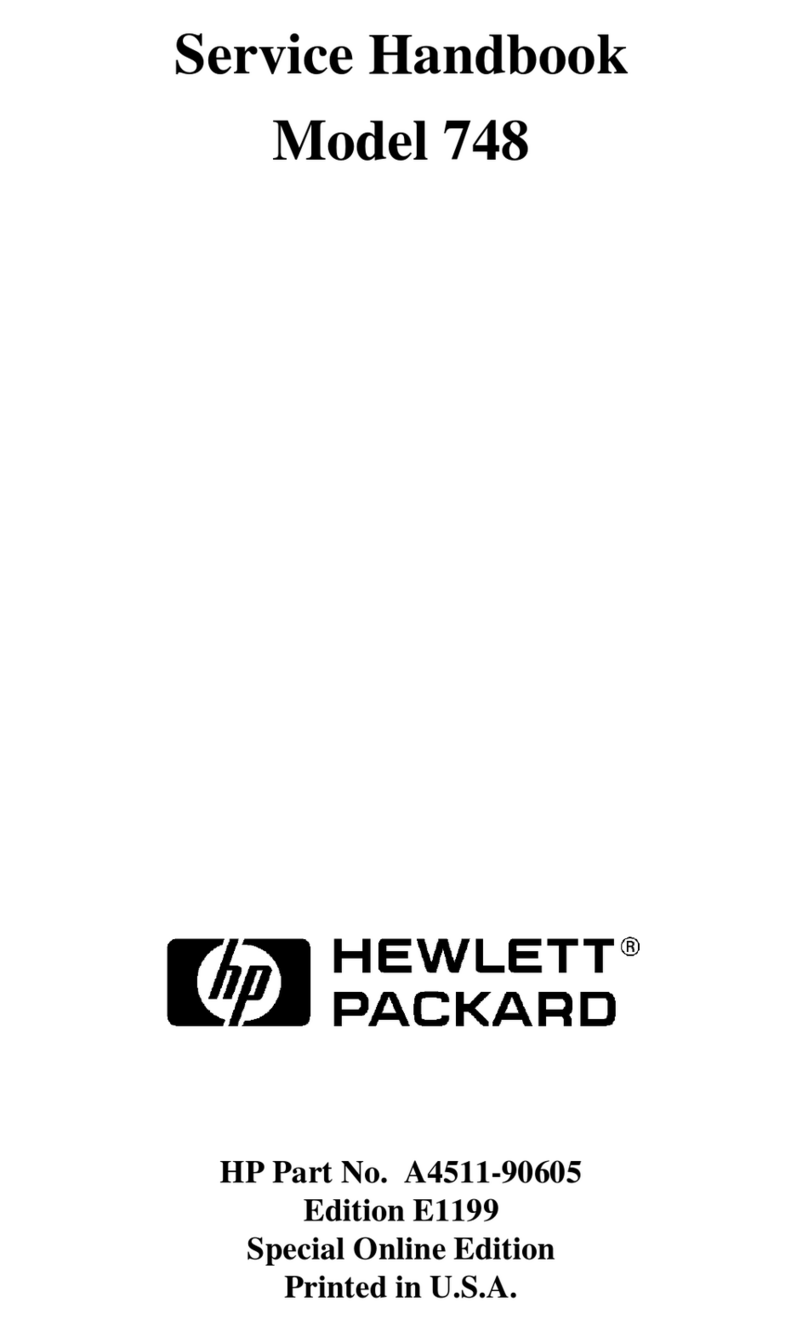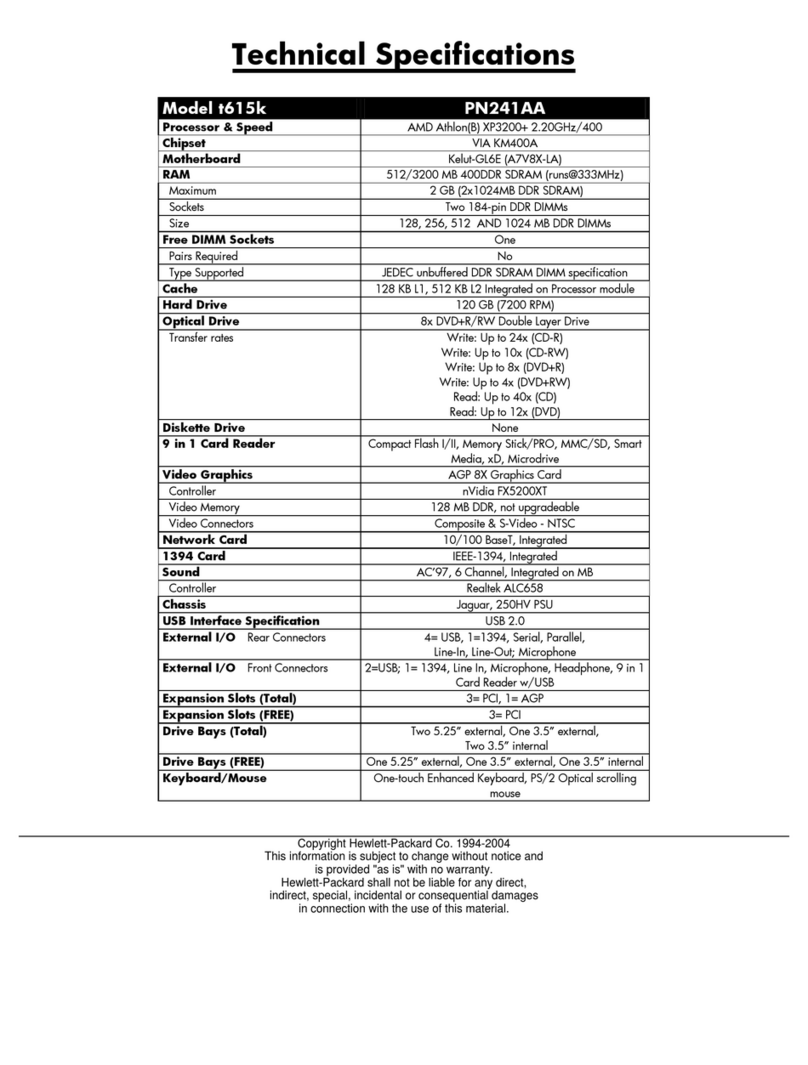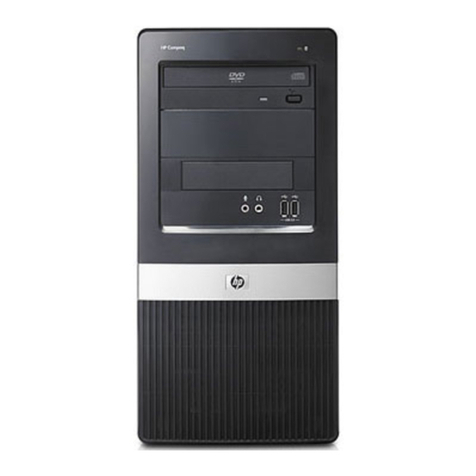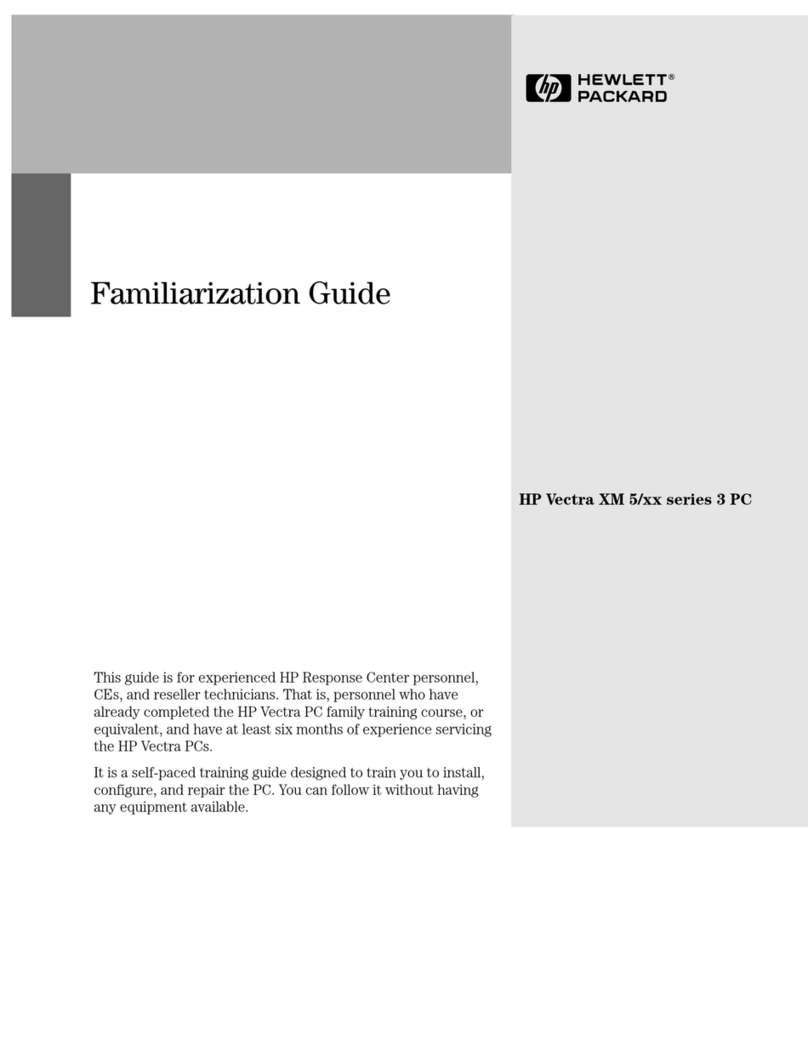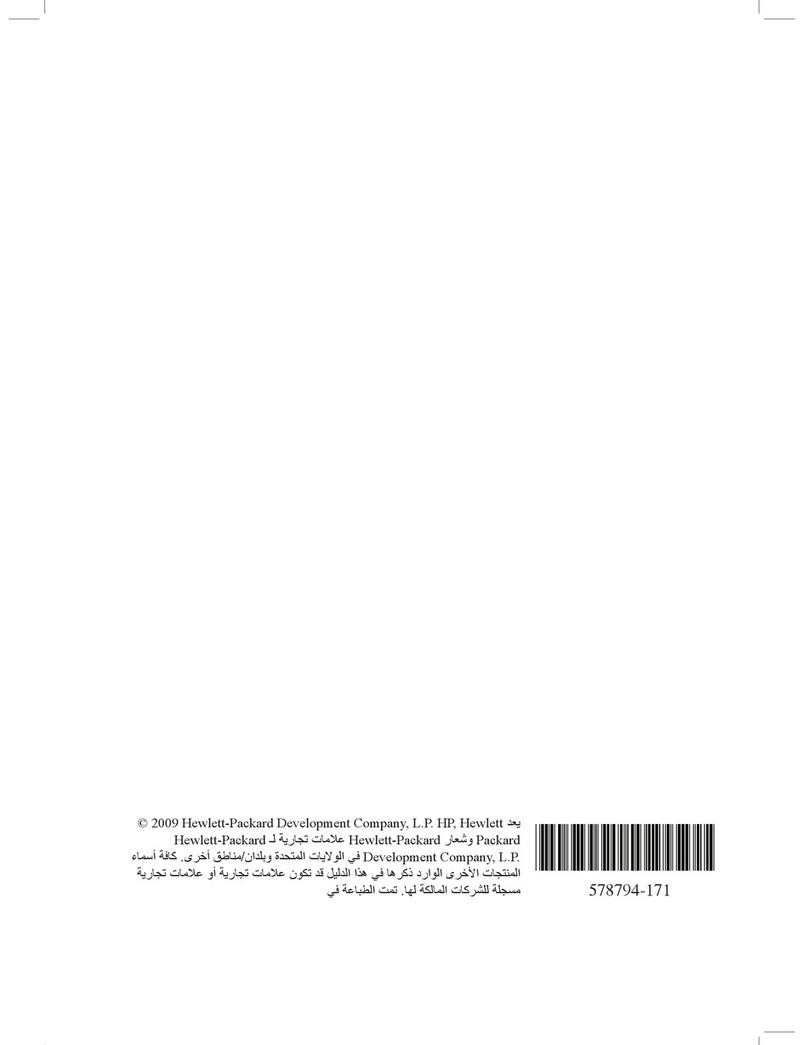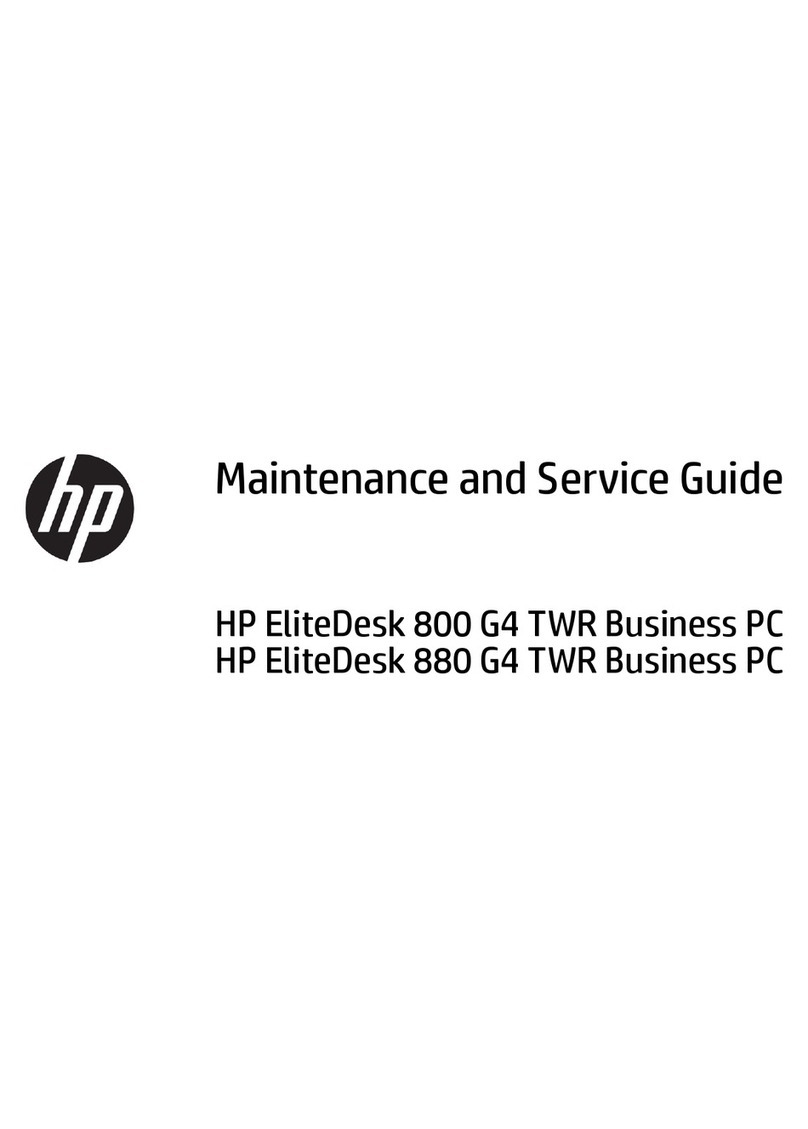HP Pavilion HPE h8-1120 PC HP recommends Windows®7.
(1) This system may require upgraded and/or separately purchased hardware and/or a DVD drive to install the Windows®7 software and take full advantage of Windows®7 functionality. See http://www.microsoft.com/windows/windows-7/ for details.
(2) Processor speed 3.40GHz, 8MB cache, Bus Interface DMI 2.5 GT/s. Intel’s numbering is not a measurement of higher performance. (3) Up to 256MB of main system memory may be allocated to support video graphics. (4) For hard drives, GB = 1 billion bytes. Actual
formatted capacity is less. Up to 14GB of storage space is reserved for the system recovery software. (5) Capacity based on average compressed .jpg size of 5MB/image. Capacity based on standard NTSC recording format. Actual recording times may vary. (6) Actual speeds
may vary. Don’t copy copyright-protected materials. Double Layer is a new technology. Double Layer media compatibility will widely vary with some home DVD players and DVD-ROM drives. Note that DVD-RAM cannot read or write to 2.6GB Single Sided/5.2 GB Double
Sided – Version 1.0 media. (10) Internet access required and sold separately. (11) Internet access required. First 60 days included; subscription required for live updates afterwards. (14) Includes reduced functionality versions of Word and Excel. Purchase of Product Key required
to activate full Office 2010 suite available at participating resellers/retailers and www.office.com (19) Wireless access point and Internet service sold separately. (37) Compatible with any notebook or desktop PC running Windows XP, Vista, or Windows 7 (38) Internet
connection and home network required
Monitor and speakers sold separately. Actual product may vary from image shown on datasheet. ©2011 Hewlett-Packard Development Company, L.P. The information contained herein is subject to change without notice. The only warranties for HP products and services are
set forth in the express warranty statements accompanying such products and services. Nothing shall be construed as constituting an additional warranty. HP shall not be liable for technical or editorial errors or omissions contained herein.
Microsoft®and Windows®are registered trademarks of Microsoft Corporation. 08/05_r1 tg Product Number: QP771AA#ABC
VISIT WWW.HP.CA FOR MORE DETAILS!
SPECIFICATIONS
OPERATING SYSTEM •Genuine Windows®7 Home Premium 64-bit(1)
PROCESSOR • 2nd Generation Intel®Core™ i7-2600 Processor(2)
PROCESSOR SPEED • 3.40GHz(2)
CACHE • 8MB Cache
BUS SPEED • 2.5 GT/s HT3 System Bus
CHIPSET • Intel®H61 PCH Chipset
MEMORY • 8GB PC3-10600 DDR3 SDRAM memory(3) (2x4GB) (expandable to
8GB)
HARD DRIVE • 1TB (Terabyte) 7200RPM Serial ATA hard drive(4)
OPTICAL DRIVE(S) • SuperMulti DVD Burner(6)
Write: 16x max DVD±R, 12x max DVD±R DL, 8x max DVD+RW,
6x max DVD-RW, 12x max DVD-RAM, 40x max CD-R, 32x max
CD-RW
Read: 16x max DVD-ROM, 40x max CD-ROM
VIDEO GRAPHICS • NVIDIA®GeForce®GT 530 graphics card with 2GB DDR3
dedicated memory, DisplayPort DVI, VGA, and HDMI capabilities
and support for Microsoft®DirectX®11, and up to two monitors
• Up to 4095MB Total Available Graphics Memory as
allocated by Windows®7
NETWORK
INTERFACE • Onboard 10/100/1000Mbps Gigabit Ethernet Support
WIRELESS
CONNECTIVITY • Integrated Bluetooth®and Wireless LAN 802.11b/g/n featuring
Single-band (2.4Ghz) 2x2 MIMO technology(19)
SOUND • Integrated audio, 6 speaker configurable with up to 5.1 surround
sound capabilities
MEMORY SLOTS • 2 DIMM (240-pin, DDR3) (occupied)
EXPANSION SLOTS • 3 PCI Express x1 (three available)
• 1 PCI Express x16 (occupied)
• 1 MiniCard (occupied)
EXPANSION BAYS • 2 external 5.25" (one available)
• 2 internal 3.5" (one available)
EXTERNAL PORTS • 15-in-1 memory card reader: supports SmartMedia, xD,
MultiMedia Card, Secure Digital (SD), Mini Secure Digital,
Compact Flash I, Compact Flash II, IBM Microdrive, Memory Stick,
Memory Stick Pro, Memory Stick Duo, Memory Stick Pro Duo,
RSMMC, MMC Mobile, MMC+
• 4 USB 2.0 ports (Front)
• 2 USB 2.0 ports; Headphone; Microphone (Top I/O)
• 4 USB 2.0 ports (Back)
• Microphone-in/Line-in/Line-out (Back)
• 10/100/1000Mbps (Gigabit) Ethernet Support (Back)
MULTI-DISPLAY
CAPABLE • DisplayPort DVI, VGA, and HDMI capabilities and support for
Microsoft® DirectX® 11, and up to two monitors
MOUSE AND
KEYBOARD • HP USB keyboard and optical mouse
DIMENSIONS •Unpackaged: 16.22"(L) x 6.89"(W) x 16.34"(H/D) approx.
•Packaged: 19.65"(L) x 11.22"(W) x 20.51"(H/D) approx.
WEIGHT •Unpackaged: 26.50 lbs. approx
•Packaged: 33.00 lbs. approx
WARRANTY AND
SUPPORT •Warranty:
- 1 year limited hardware warranty and 1 year software support
- 24x7 technical assistance available online(10) or toll-free by phone
- Lifetime use of HP Support Assistant
•Service:
- For information on Authorized support providers, replacement
parts, and other service related information, visit
www.hp.ca/support
•Support:
- Click the HP Support Assistant icon in your taskbar or desktop for
easy access to automated maintenance, built-in diagnostic tools,
and a choice of assistance options. Learn more at
www.hp.ca/go/hpsupportassistant.
- Visit our Consumer Support Forum, available 24 x 7 in English,
French or Spanish at www.hp.ca/go/supportforum
- Contact technical support (available 24 x 7, toll-free phone, chat,
or email) at http://welcome.hp.ca/country/us/en/wwcontact.html
SOFTWARE
PRODUCTIVITY &
LIFESTYLE • HP LinkUp lets you access, edit, and save content on your notebook
PC(37) while using your desktop PC(38)
• Windows Live™ Essentials - Create, connect and share with the
Cloud
• Office 2010 preloaded (purchase of a Product Key required to
activate a full Office 2010 suite)(14)
SECURITY &
PROTECTION • Norton Internet Security 2012: Free 60-day subscription helps keep
your PC, identity and personal information safe online(11)
SUPPORT • HP Support Assistant: Keep your PC up to date and get assistance
when you need it.
• HP Setup Manager: Learn about your new PC and explore key
activities that can help you transition smoothly and easily from your
old PC .
ADDITIONAL INFORMATION
PRODUCT NUMBER • QP771AA#ABC
UPC CODE • 886111850822
COUNTRY OF
ORIGIN • China
• Mexico
TARIFF NUMBER • 8471500085
PALLET
INFORMATION •Dimensions: 47.24"(L) x 39.37"(W) x 88.19"(H/D) approx.
•Total weight: 1080.00 lbs. approx.
•Layers: 4
•Products per layer: 8
•Total products per pallet: 32