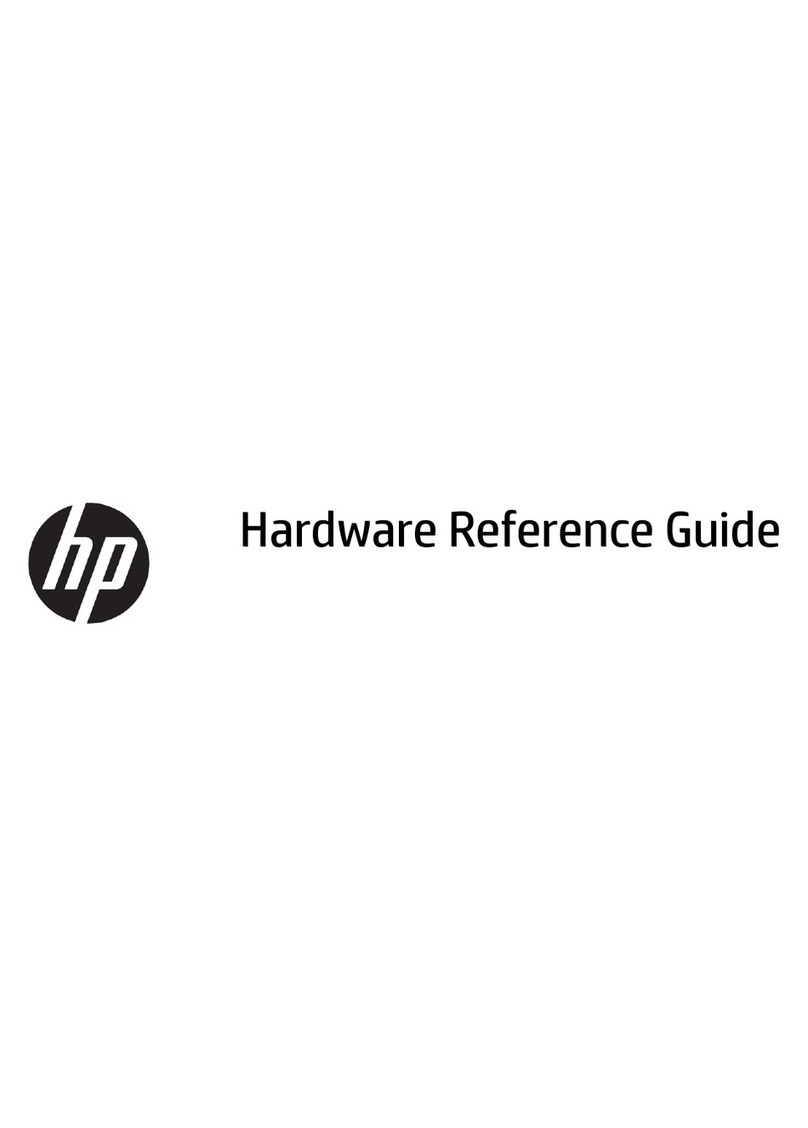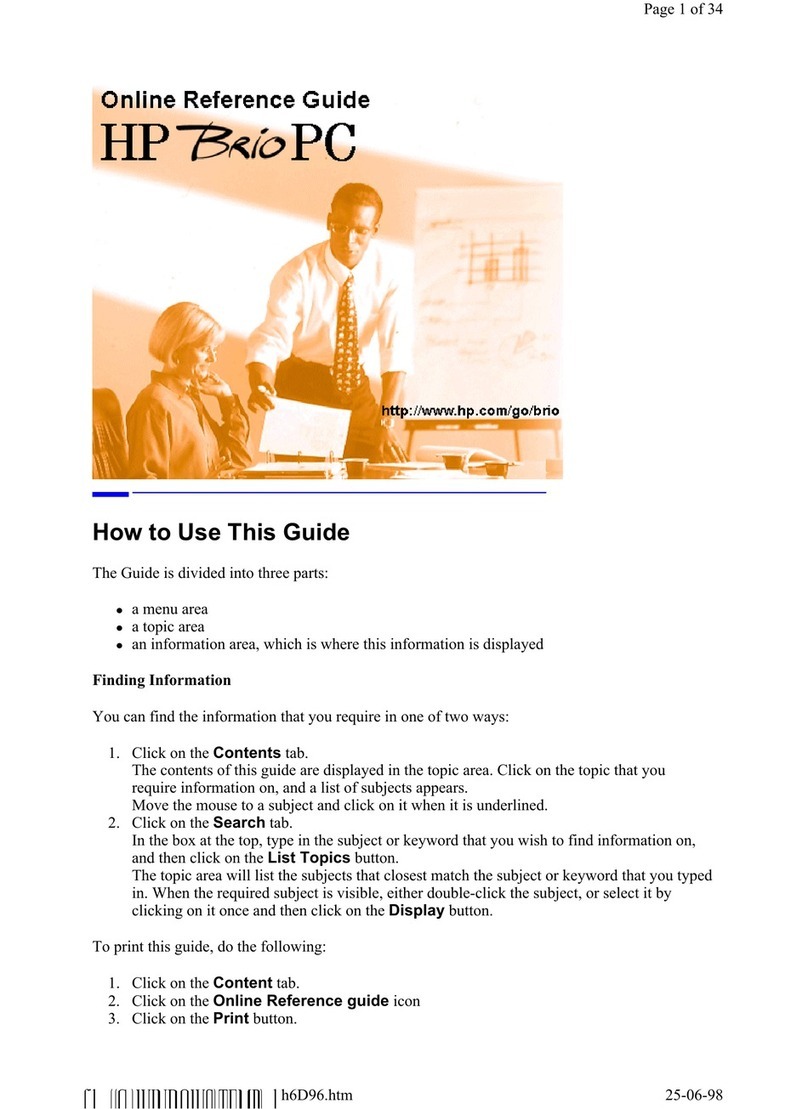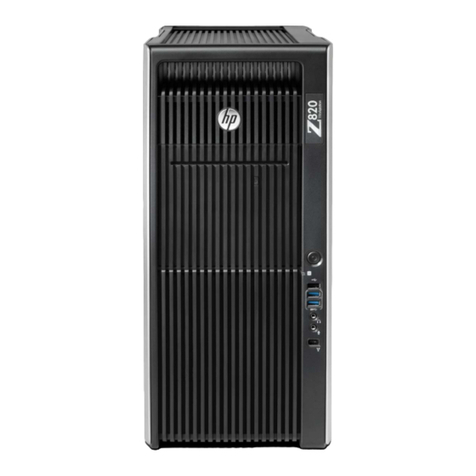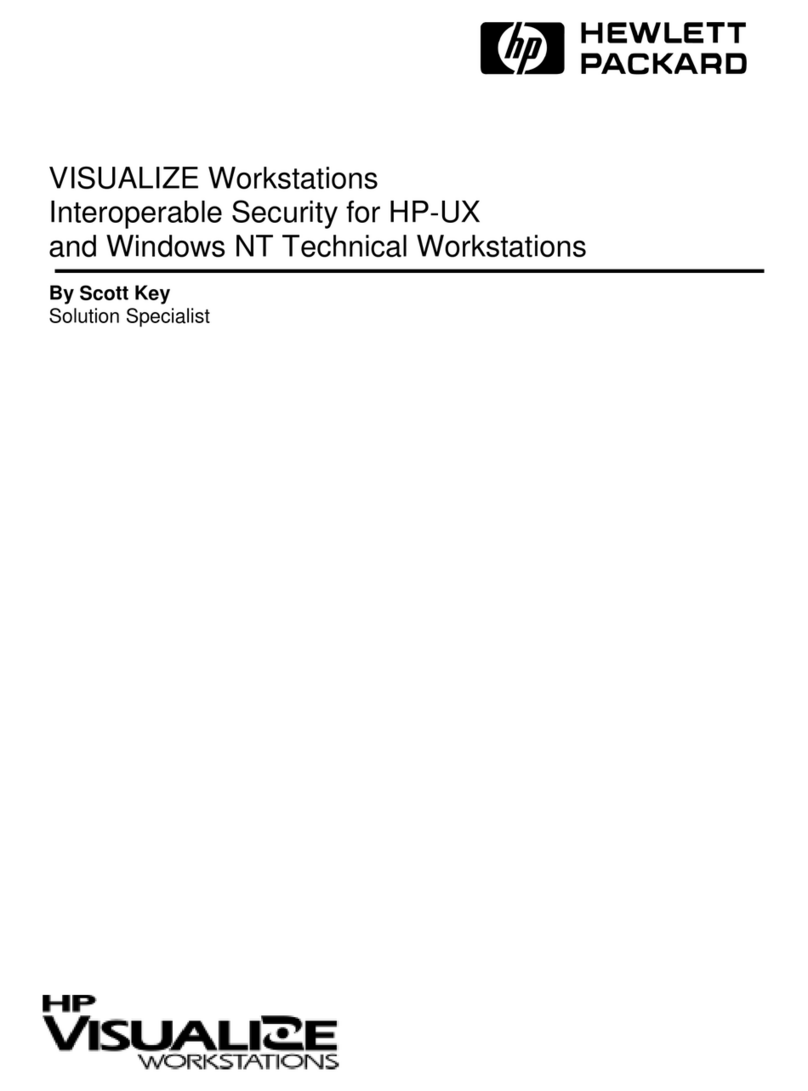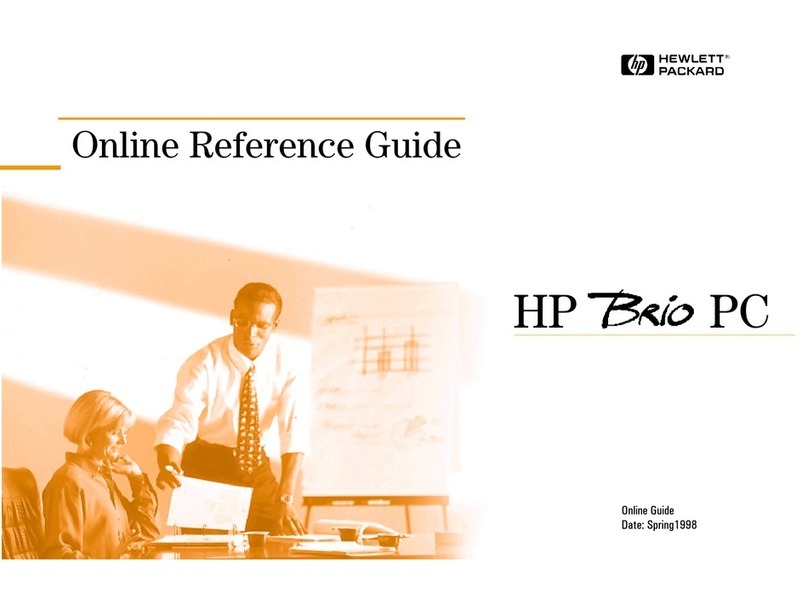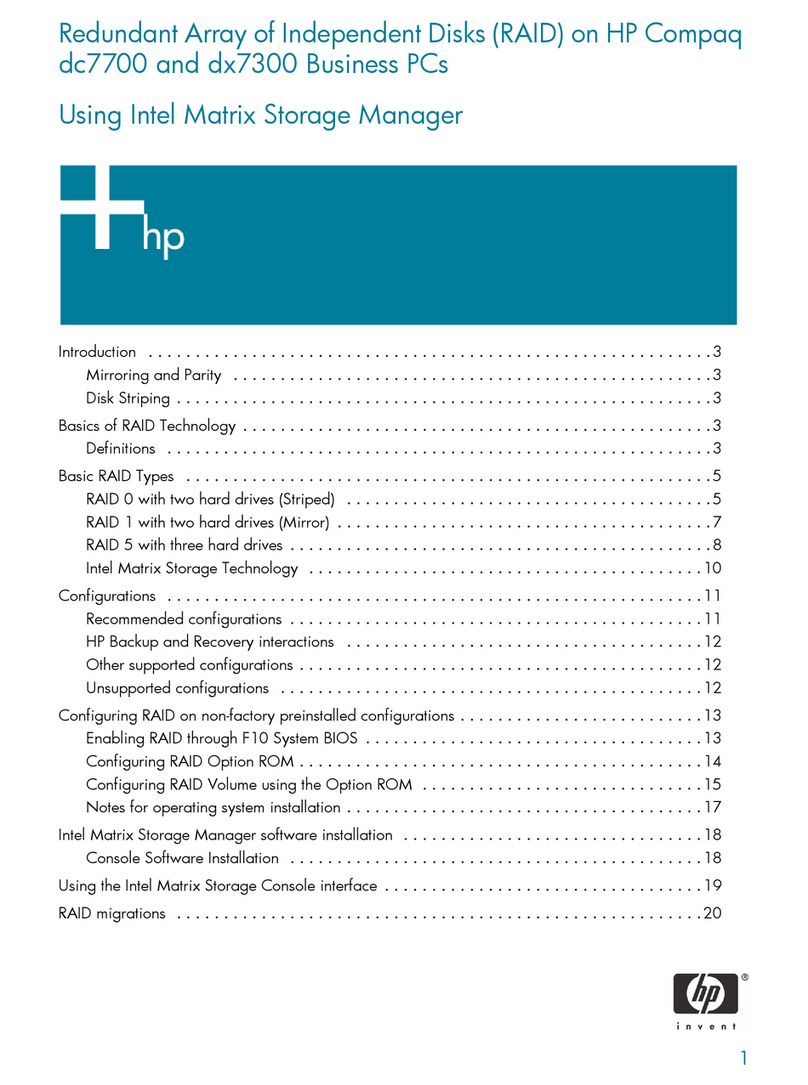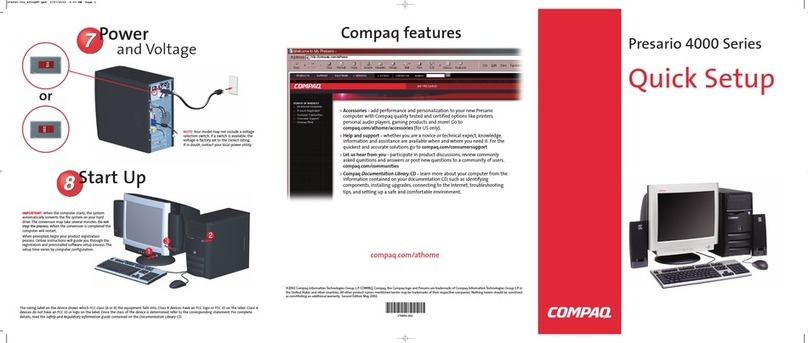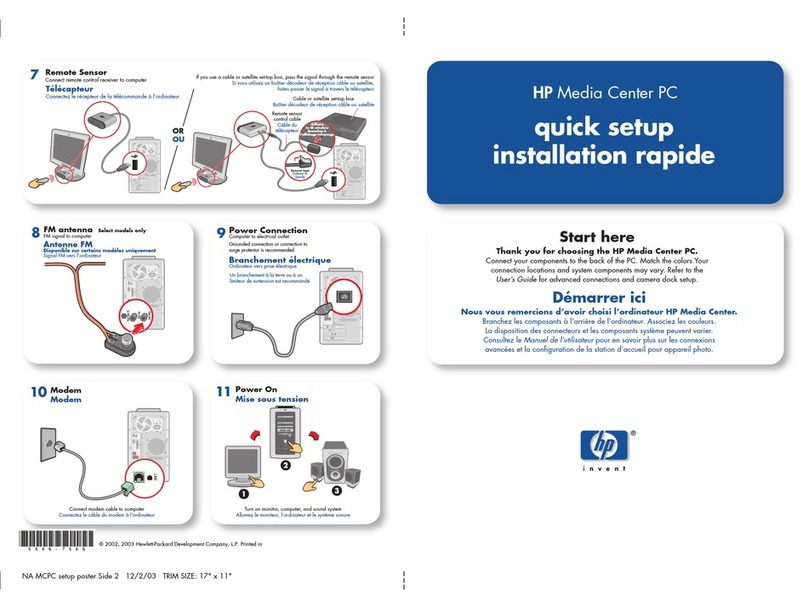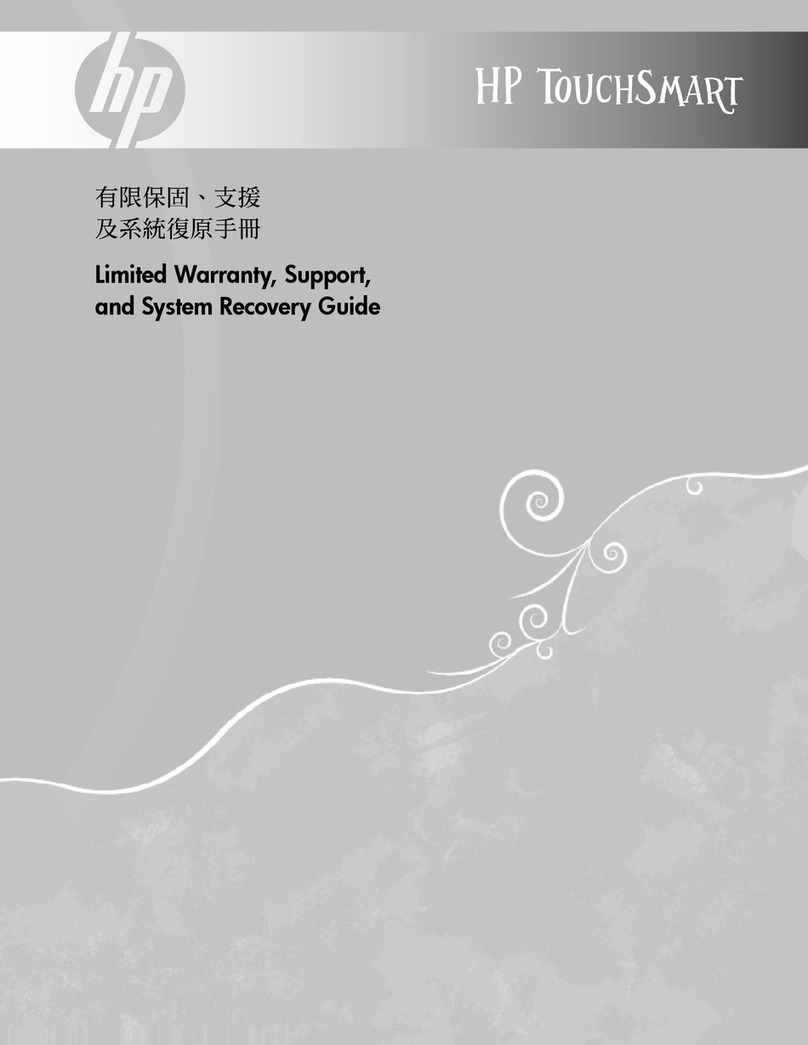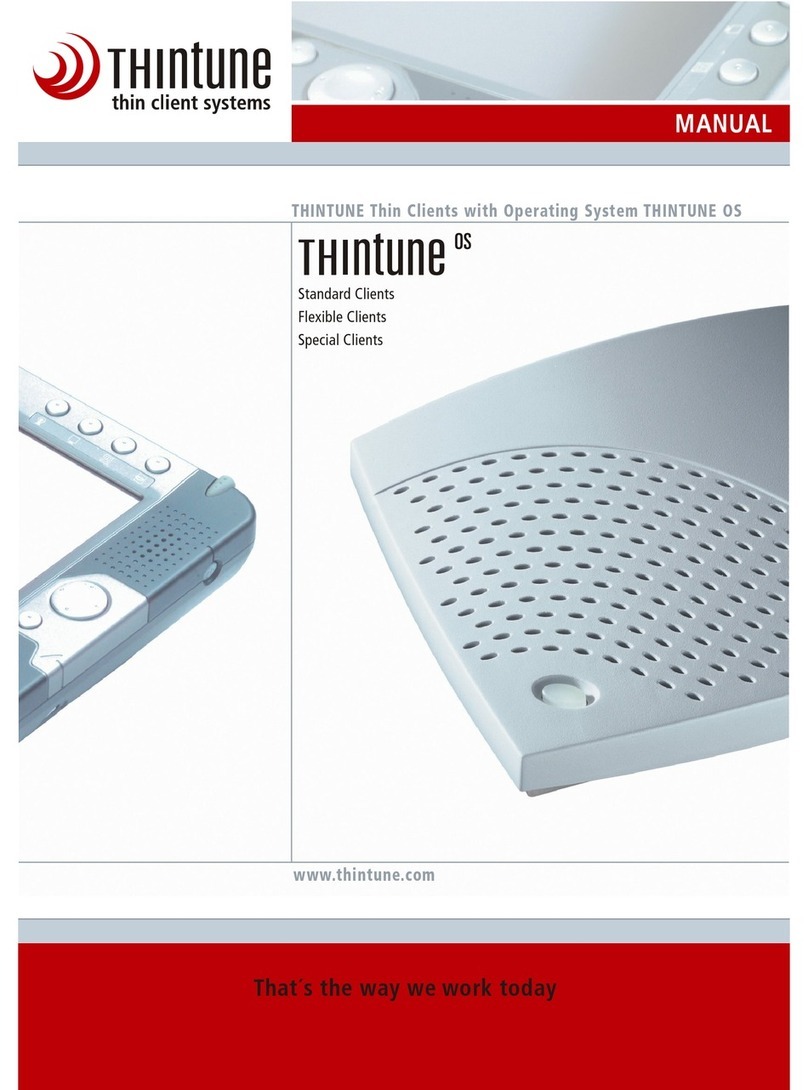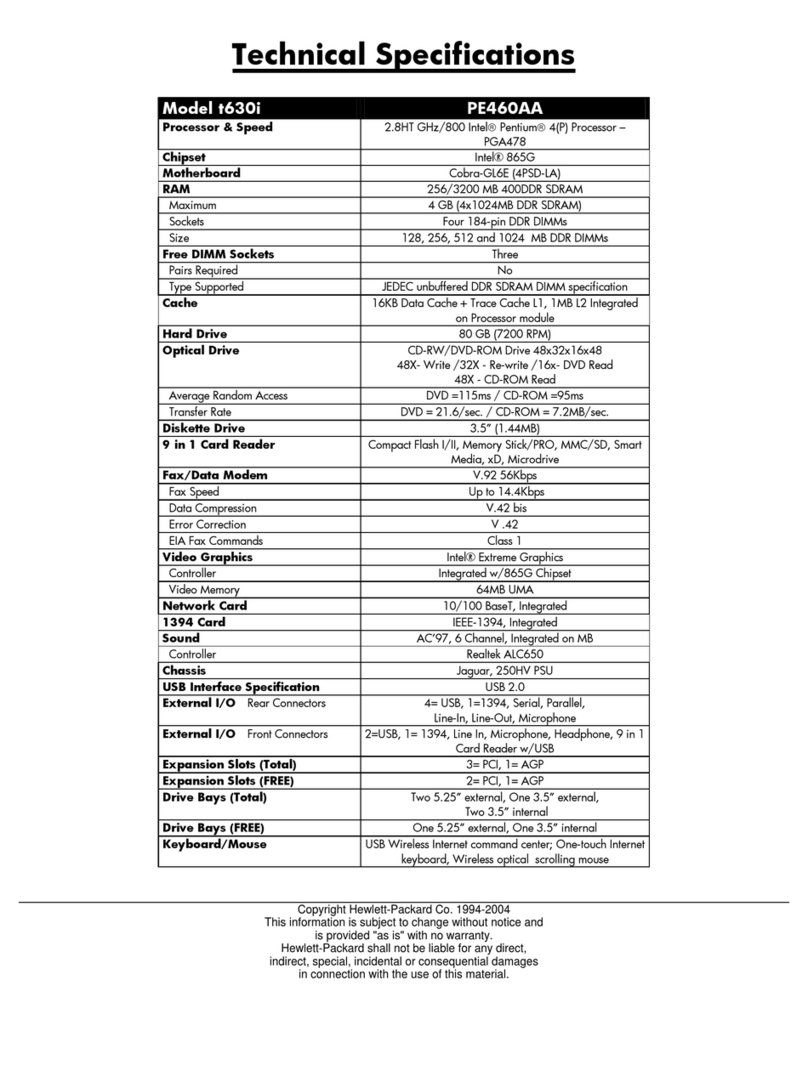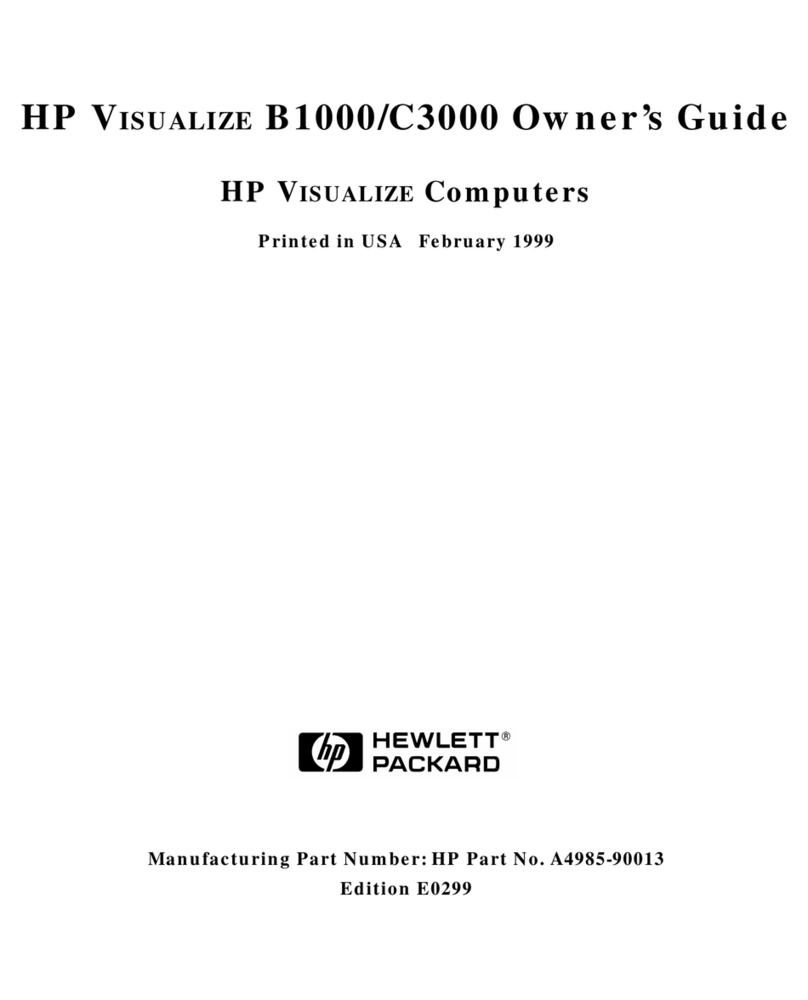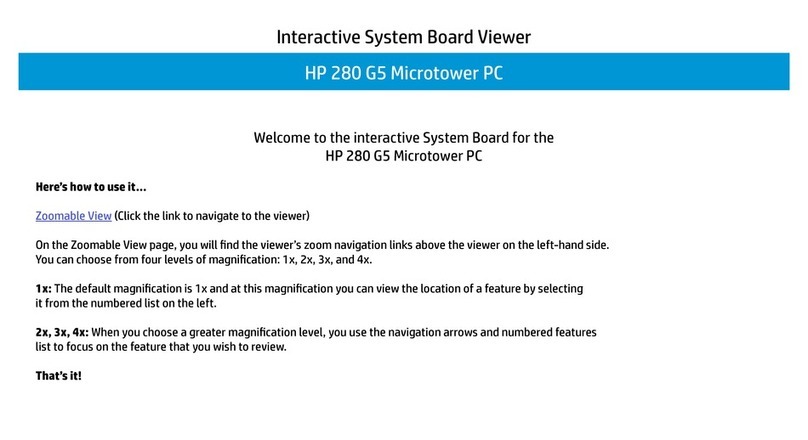EL-MF877-00 Page 1
Template Revision B
PSG instructions or this template are available at EL-MF877-01
Product End-of-Life Disassembly Instructions
Product Category: Personal Computer
Marketing Name / Model
[List multiple models if applicable.
HP t505 Flexible Thin Client
Purpose: The document is intended fo use by end-of-life ecycle s o t eatment facilities. It p ovides the basic
inst uctions fo the disassembly of HP p oducts to emove components and mate ials equi ing selective t eatment, as
defined by EU di ective 2002/96/EC, Waste Elect ical and Elect onic Equipment (WEEE).
1.0
Items Requiring Selective Treatment
1.1 Items listed below a e classified as equi ing selective t eatment.
1.2 Ente the quantity of items contained within the p oduct which equi e selective t eatment in the ight column, as
applicable.
Item Description Notes
Quantity
of items
included
in product
P inted Ci cuit Boa ds (PCB) o P inted Ci cuit
Assemblies (PCA)
With a su face g eate than 10 sq cm
system boa d, adapto
1
Batte ies All types including standa d alkaline and lithium
coin o button style batte ies system boa d
1
Me cu y-containing components Fo example, me cu y in lamps, display
backlights, scanne lamps, switches, batte ies
0
Liquid C ystal Displays (LCD) with a su face
g eate than 100 sq cm
Includes backg ound illuminated displays with gas
discha ge lamps
0
Cathode Ray Tubes (CRT) 0
Capacito s / condense s (Containing PCB/PCT) 0
Elect olytic Capacito s / Condense s measu ing
g eate than 2.5 cm in diamete o height
adapto 1
Exte nal elect ical cables and co ds adapto 1
Gas Discha ge Lamps 0
Plastics containing B ominated Flame Reta dants
weighing > 25 g ams (not including PCBs o
PCAs al eady listed as a sepa ate item above)
0
Components and pa ts containing tone and ink,
including liquids, semi-liquids (gel/paste) and
tone
Include the ca t idges, p int heads, tubes, vent
chambe s, and se vice stations.
0