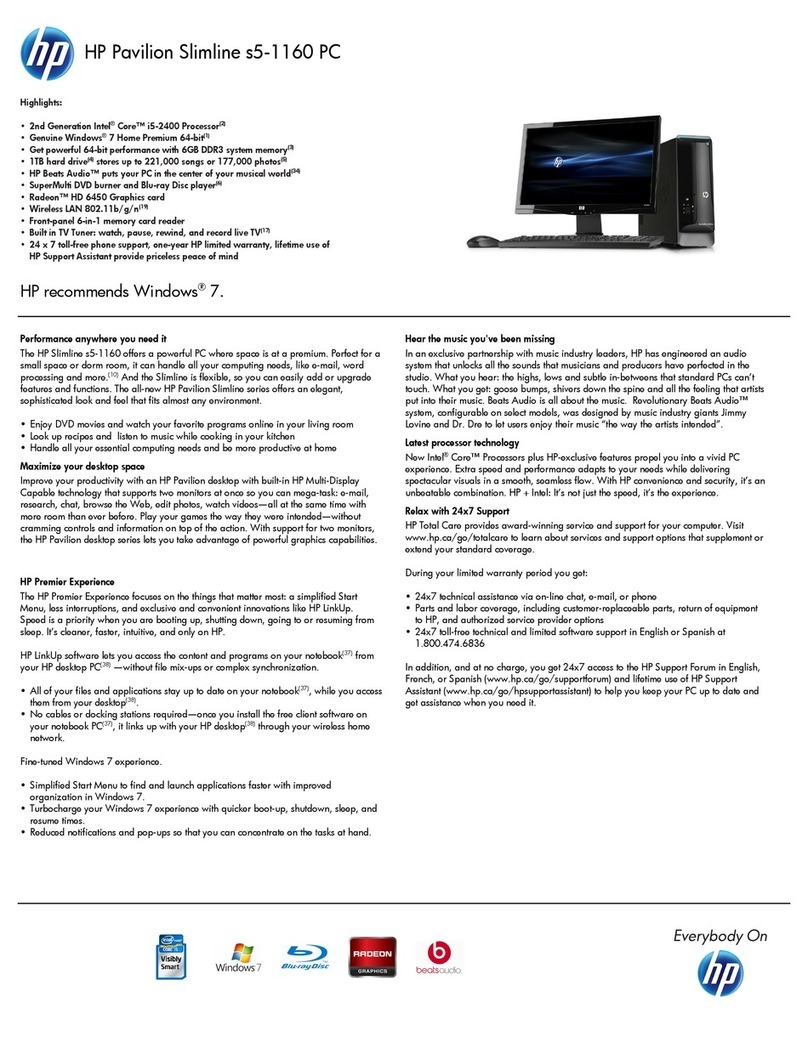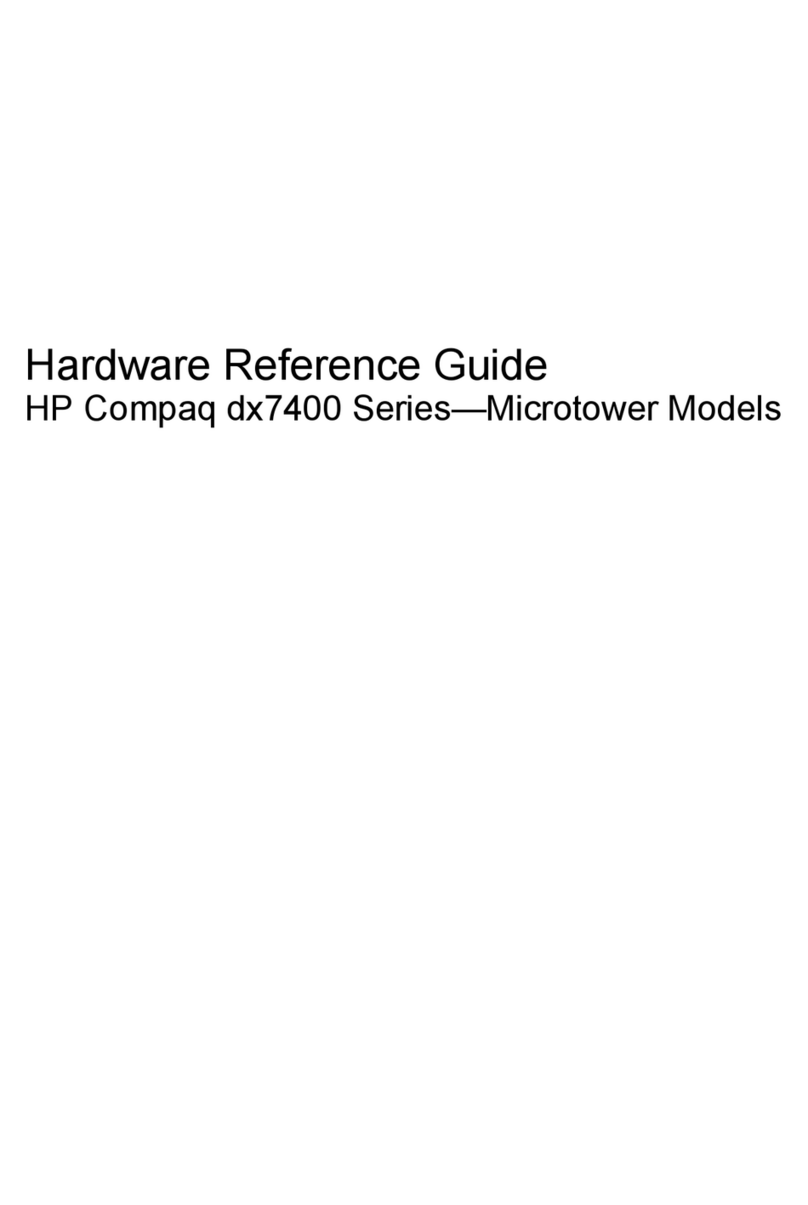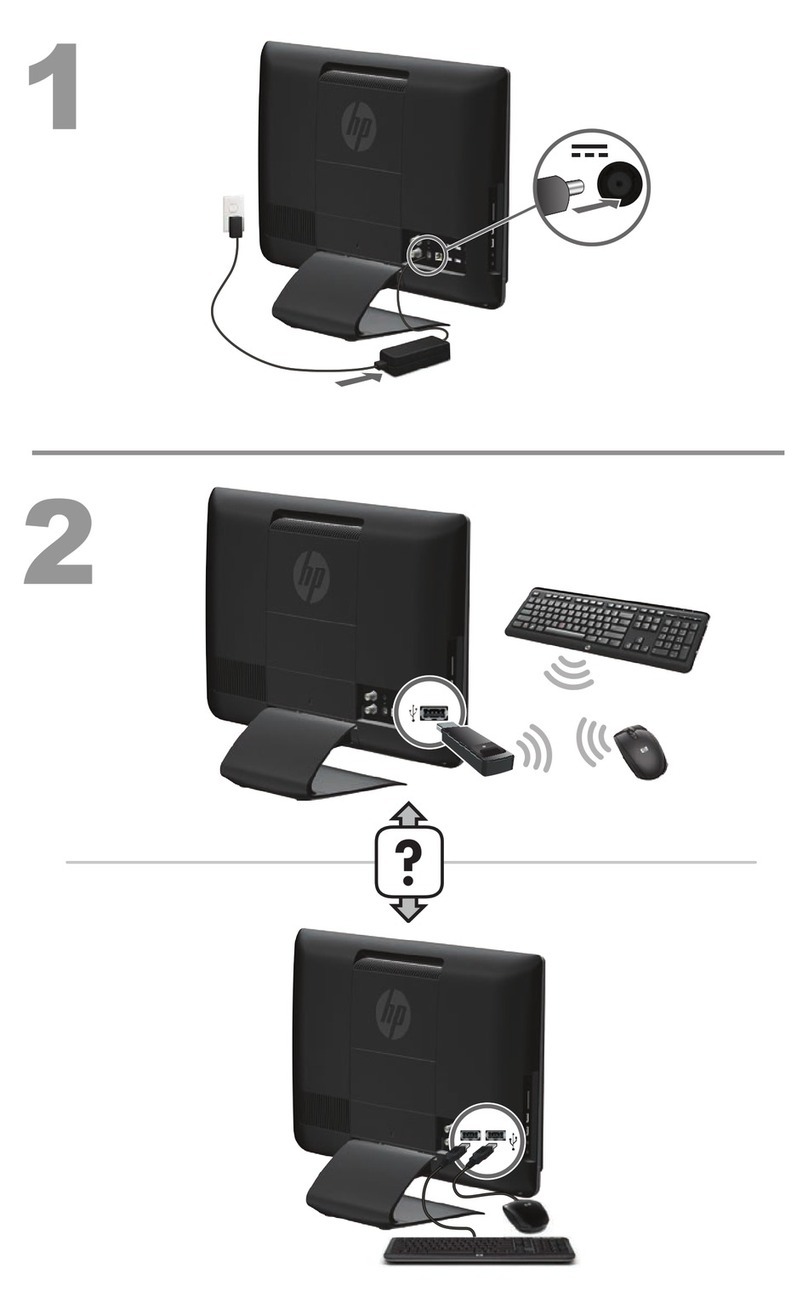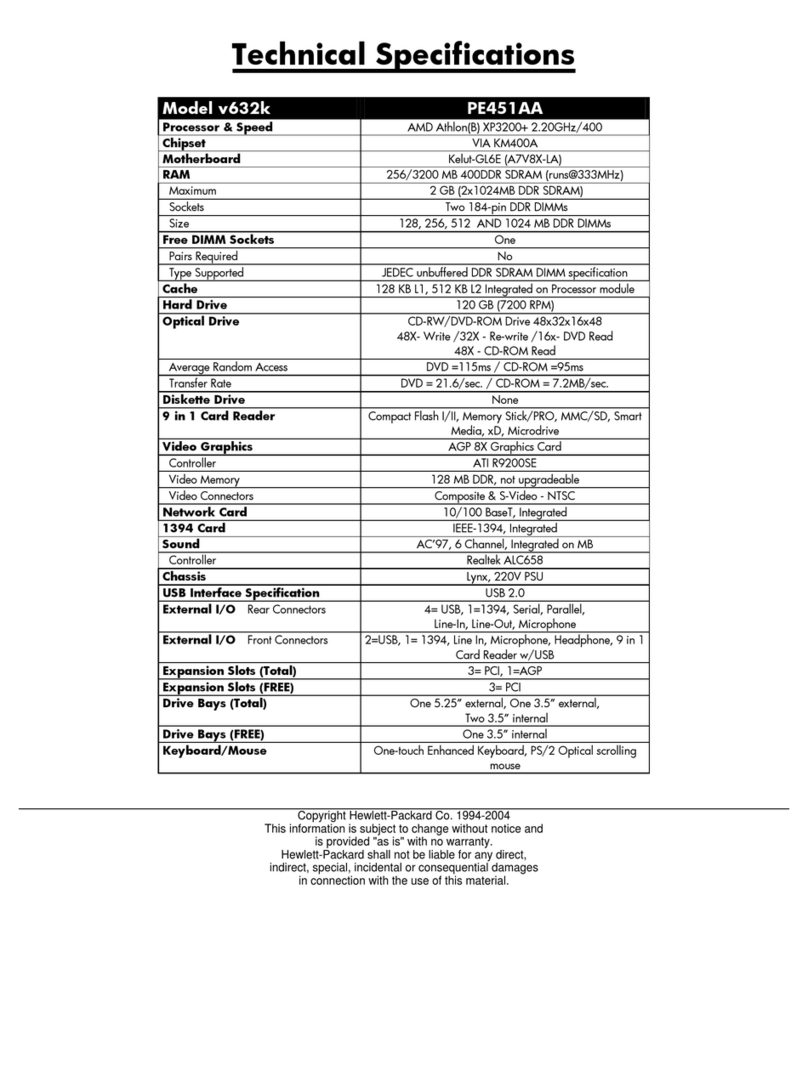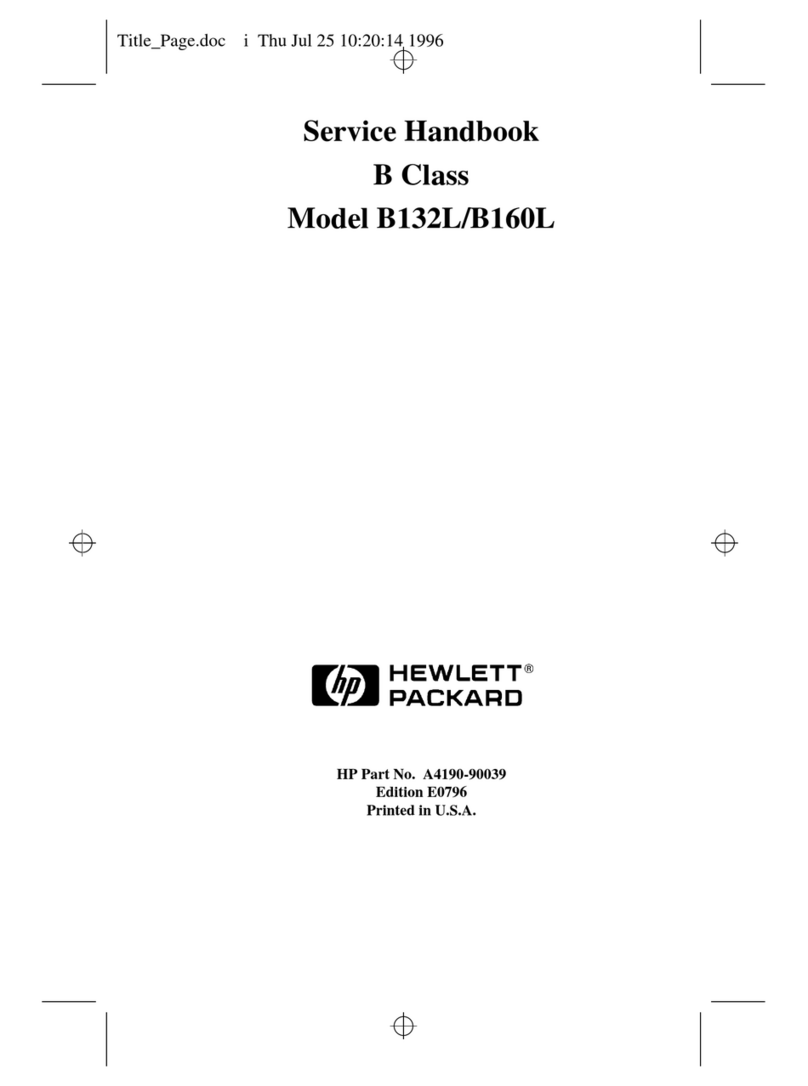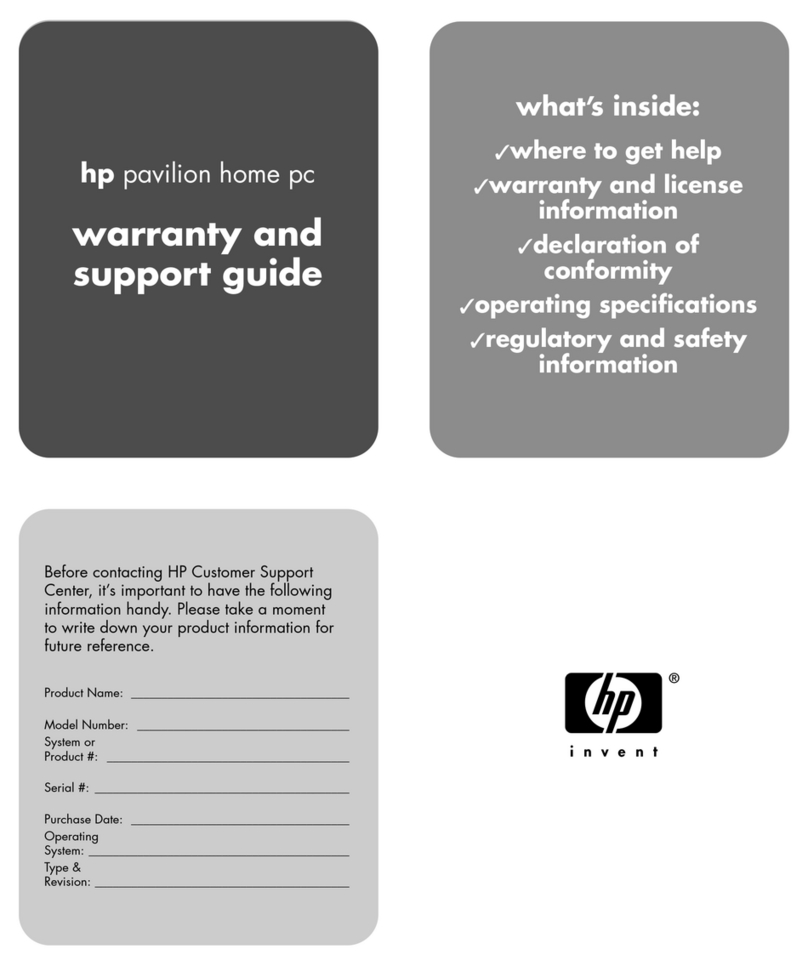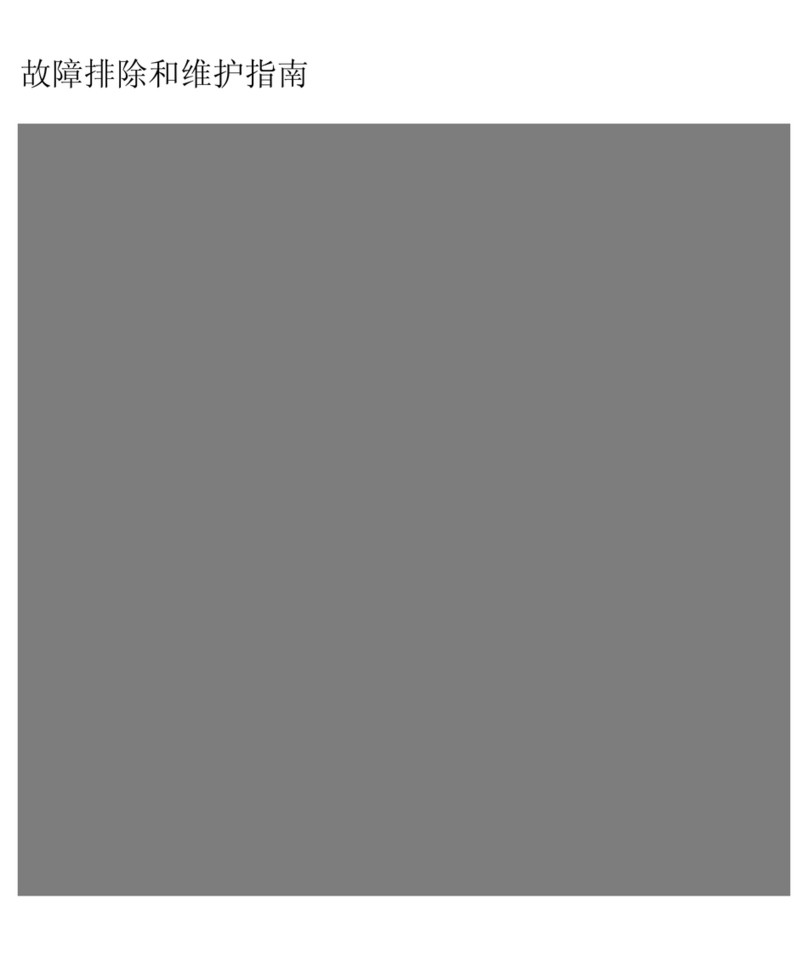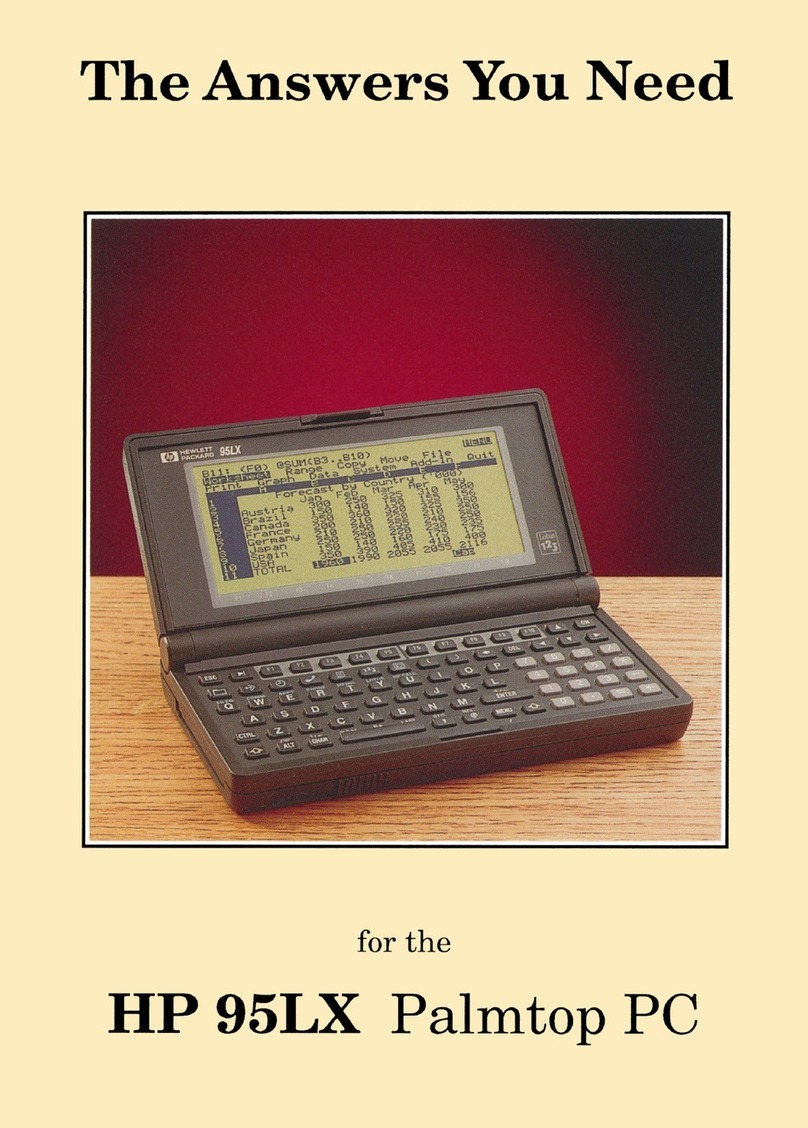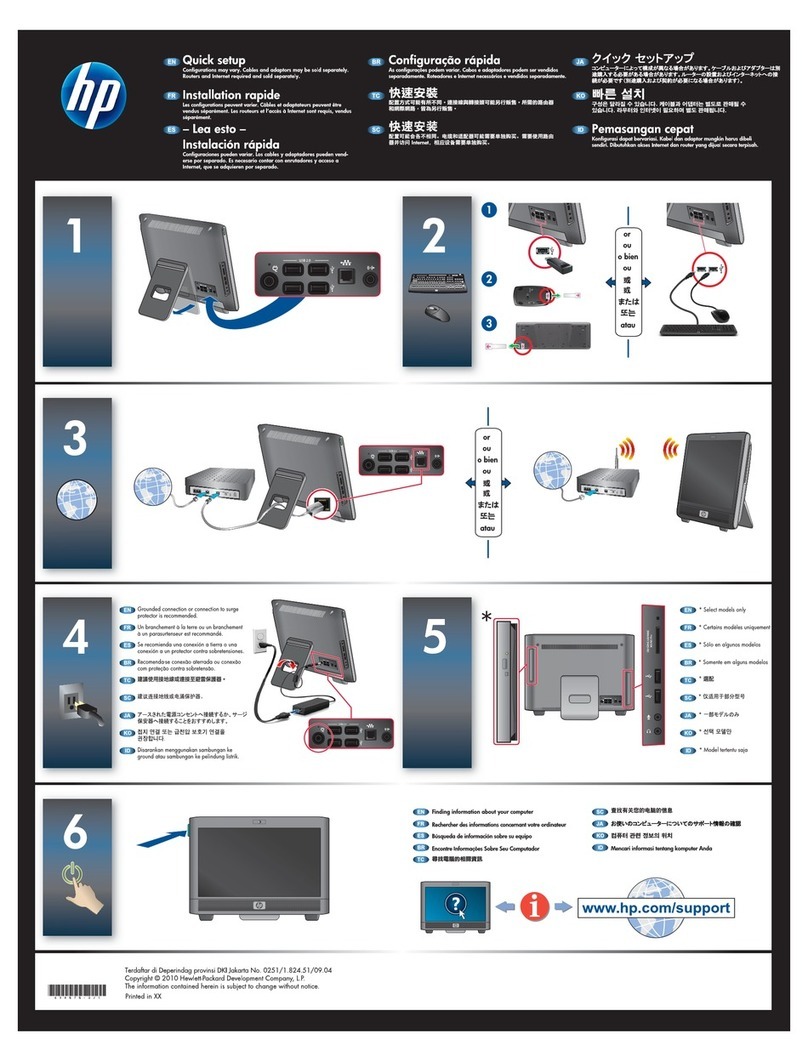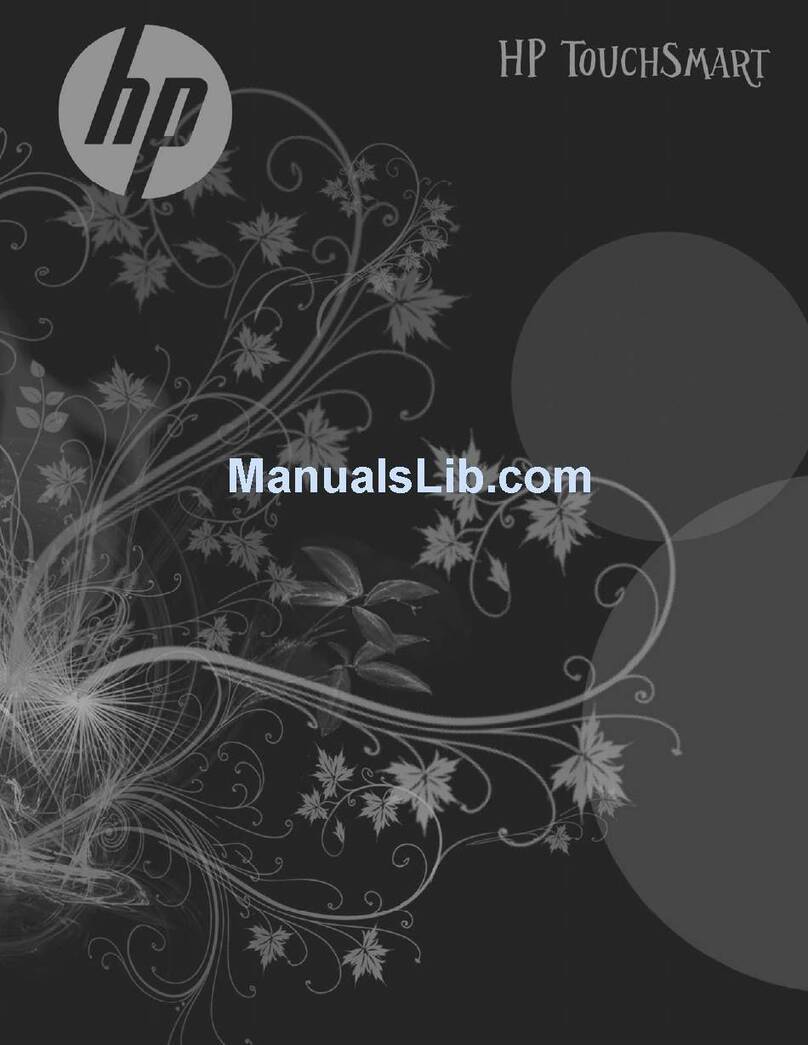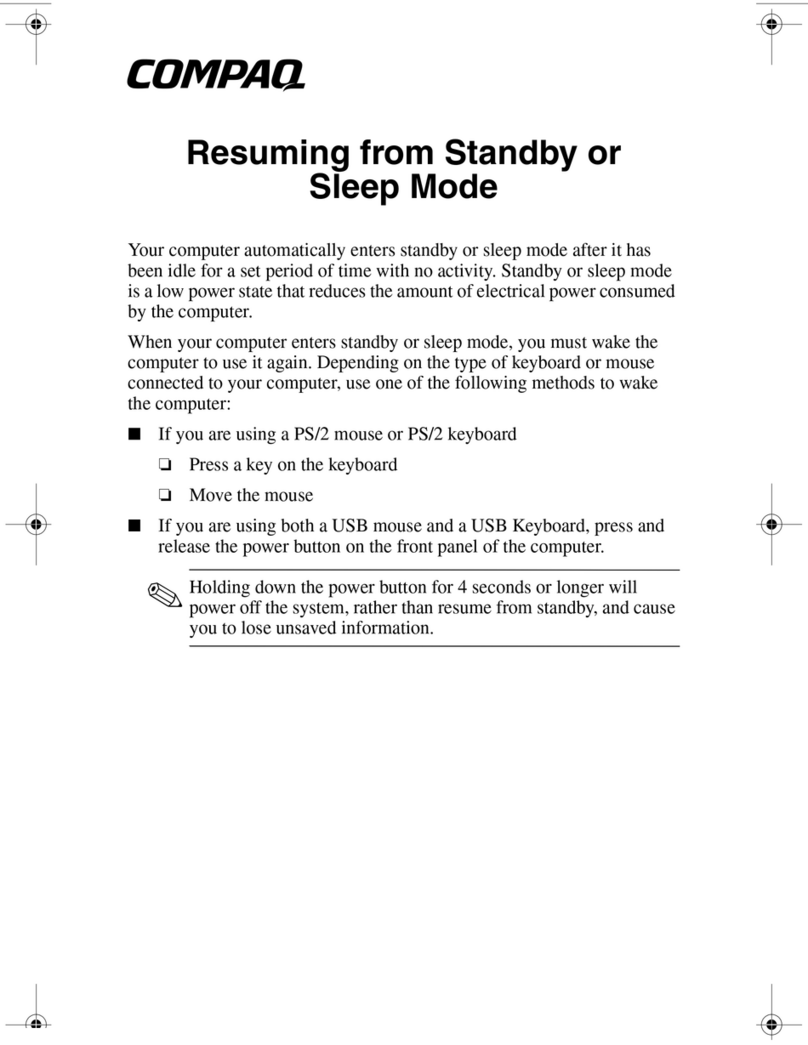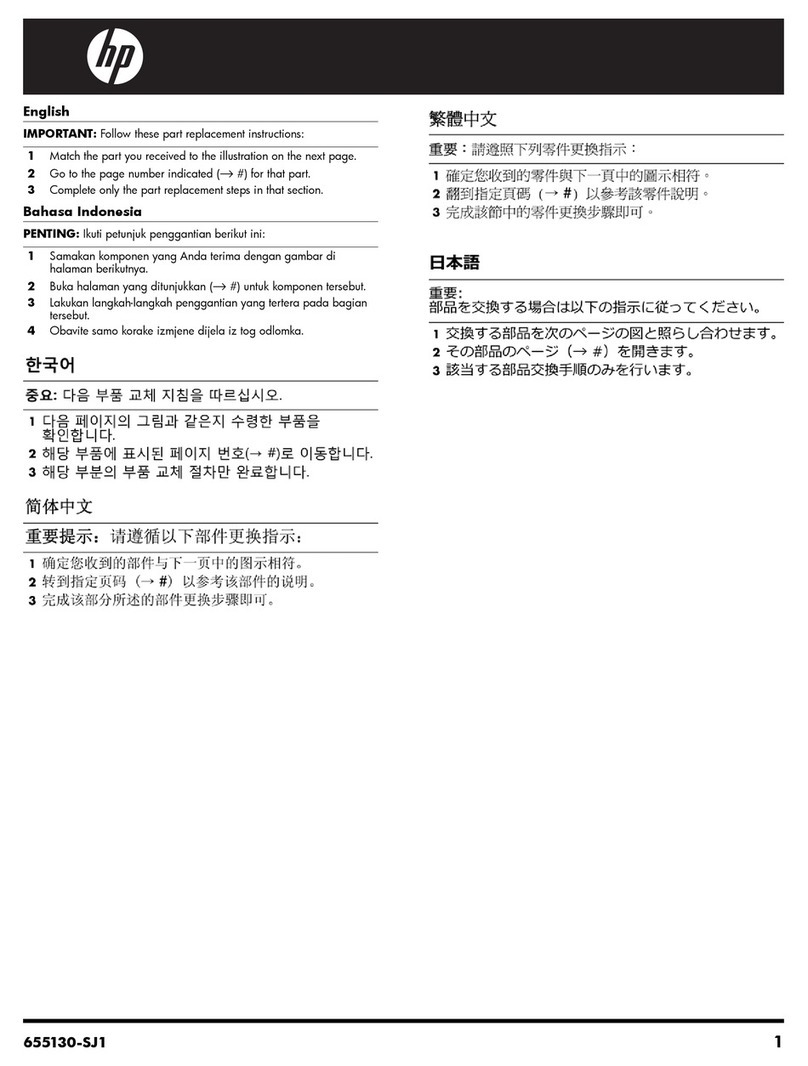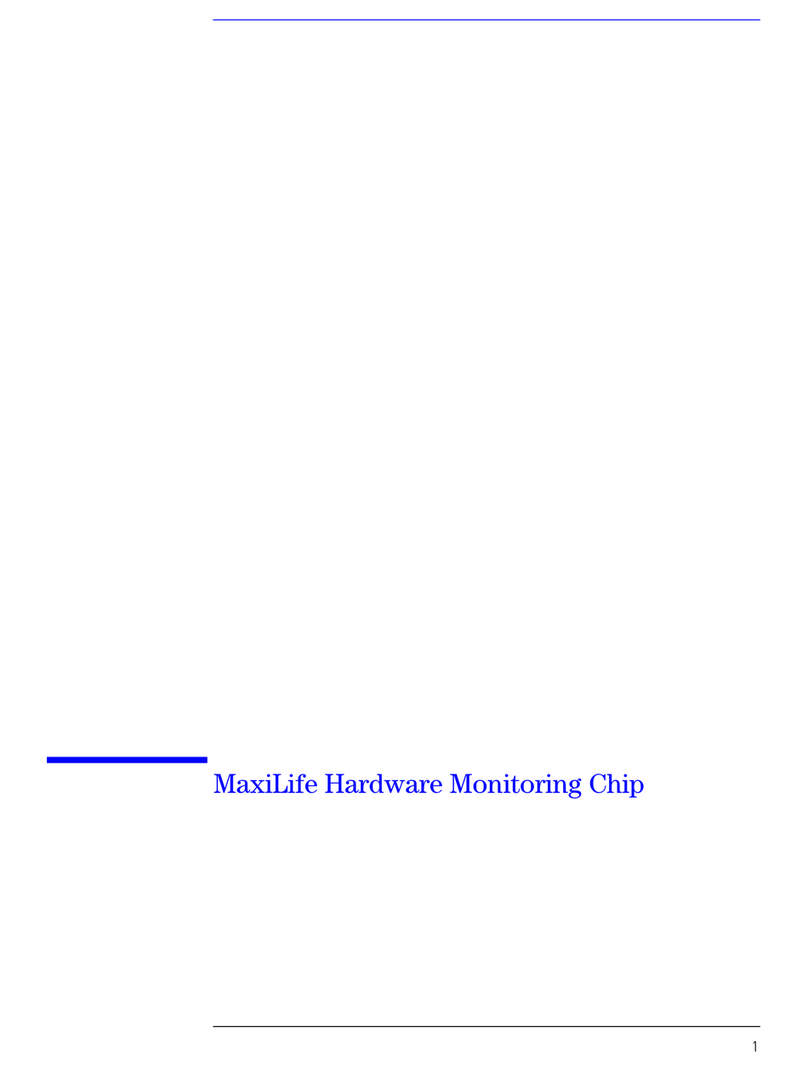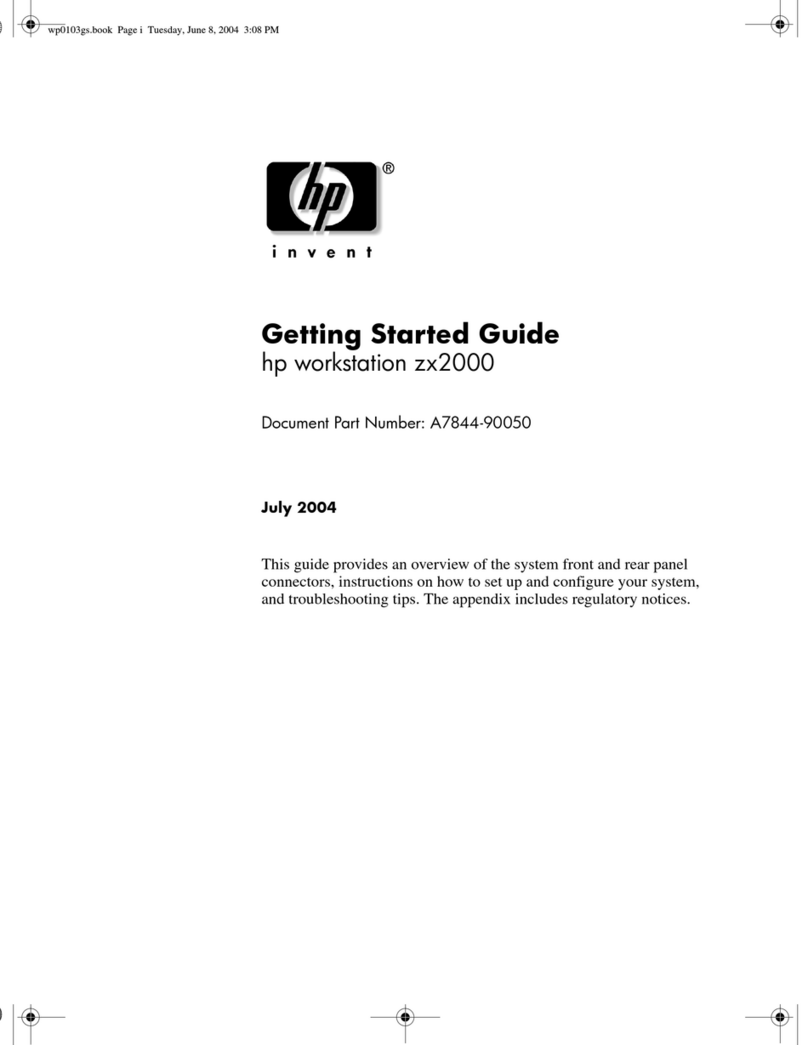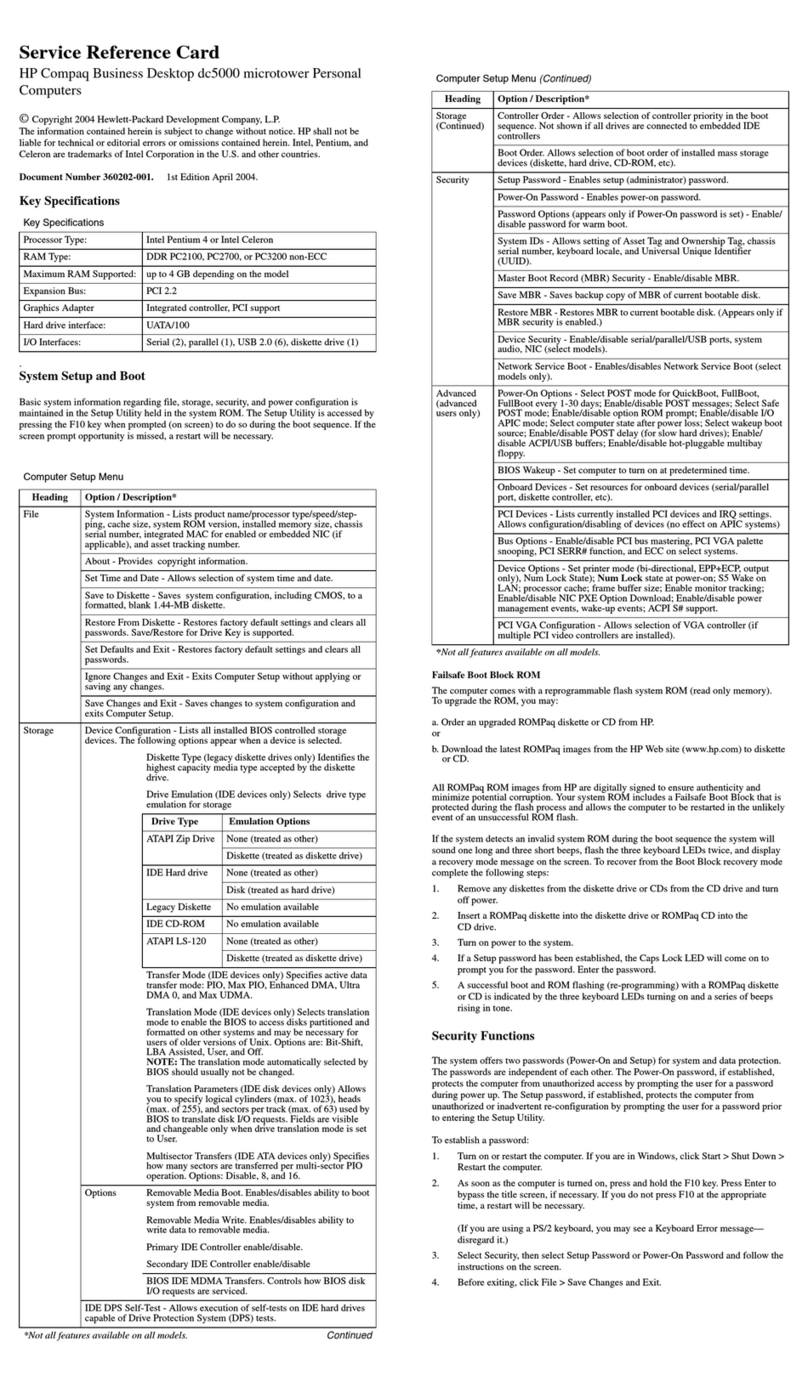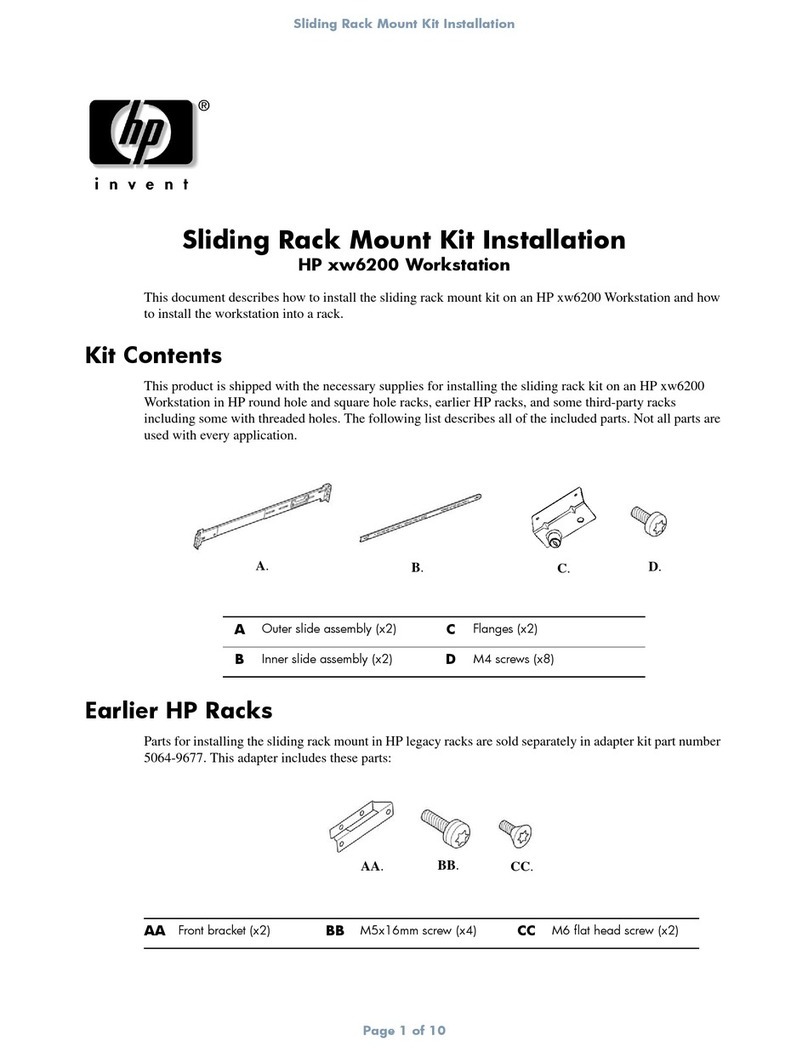ThisHPSoftware product is
copyrightedandlicensed by HP.
Carefullyreadthe software licence
agreementinyour installation
guideoruser's guide before
usingthissoftware product.
©Copyright2001 Hewlett-Packard Company
SoftwareCD-ROM for:
Microsoft®Windows® 98
Second Edition, Windows®
NT4.0 (Service pack 4, 5, 6 or 6a),
Windows®2000 and Windows® XP.
hpp/n:5970-46XX
DVDPlayback
Software
commercialcomputersoftware
WinDVDTM2000
©2001IntervideoInc.
Allrightreserved.
WinDVDisa trademark of
InterVideoInc.
Usethis CD-ROM
toinstall the DVD
playback
software.
ThisHPSoftware product is
copyrightedandlicensed by HP.
Carefullyreadthe software licence
agreementinyour installation
guideoruser's guide before
usingthissoftware product.
©Copyright2001 Hewlett-Packard Company
SoftwareCD-ROM for:
Microsoft®Windows® 98
Second Edition, Windows®
NT4.0 (Service pack 4, 5, 6 or 6a),
Windows®2000 and Windows® XP.
hpp/n:5970-46XX
DVDPlayback
Software
commercialcomputersoftware
Allrightreserved.
Usethis CD-ROM
toinstall the DVD
playback
software.
Thiscd-romcontains system recovery
softwareforbackup purposes only.
Theperformanceof this software is
thesoleresponsibility of HP. Carefully
readthesoftware license agreement
inthedocumentation before using
thesoftware.For regional support
information,referto thepaper
documentation.
Portions©1985-2000Microsoft Corporation.
Allrightsreserved.
©Copyright2001 Hewlett-Packard
Company
hppc
imageengineer -
W2K- DT and NT4 - DTSP6 - English
hp p/n : 5970-0510-EN
imagecreation and
recoverycd-rom
operatingsystem
backupcd-rom 1/2
Boot on this cd-rom to
startthe recovery process.
Storethiscd-rom in a safe place.
Fordistributiononly with a new HP PC.
commercialcomputersoftware
http://www.hp.com/go/support
Thiscd-romcontains system recovery
softwareforbackup purposes only.
Theperformanceof this software is
thesoleresponsibility of HP. Carefully
readthesoftware license agreement
inthedocumentation before using
thesoftware.For regional support
information,referto thepaper
documentation.
Portions©1985-2000Microsoft Corporation.
Allrightsreserved.
©Copyright2001 Hewlett-Packard
Company
hppc
imageengineer -
W2K- DT and NT4 - DTSP6 - English
hp p/n : 5970-0510-EN
imagecreation and
recoverycd-rom
operatingsystem
backupcd-rom 1/2
Boot on this cd-rom to
startthe recovery process.
Storethiscd-rom in a safe place.
Fordistributiononly with a new HP PC.
commercialcomputersoftware
http://www.hp.com/go/support
a
be
c
d
quick start connecting devices
a
c
d
This HP Software product is
copyrightedand licensed by HP.
Carefullyread the software licence
agreementin your installation
guideor user's guide before
usingthis software product.
©Copyright 2001 Hewlett-PackardCompany
SoftwareCD-ROMfor:
Microsoft®Windows®98
SecondEdition, Windows®
NT4.0(Service pack 4, 5, 6 or 6a) ,
Windows®2000and Windows® XP.
hpp/n:5970-46XX
DVD Playback
Software
commercialcomputer software
WinDVDTM2000
©2001Intervideo Inc.
Allright reserved.
WinDVDis a trademark of
InterVideoInc.
Usethis CD-ROM
toinstall the DVD
playback
software.
This HP Software product is
copyrightedand licensed by HP.
Carefullyread the software licence
agreementin your installation
guideor user's guide before
usingthis software product.
©Copyright 2001 Hewlett-PackardCompany
SoftwareCD-ROMfor:
Microsoft®Windows®98
SecondEdition, Windows®
NT4.0(Service pack 4, 5, 6 or 6a) ,
Windows®2000and Windows® XP.
hpp/n: 5970-46XX
DVD Playback
Software
commercialcomputer software
Allright reserved.
Usethis CD-ROM
toinstall the DVD
playback
software.
Thiscd-rom contains system recovery
softwarefor backup purposes only.
Theperformance of this software is
thesole responsibility of HP.Carefully
readthe software license agreement
inthe documentation before using
thesoftware. For regional support
information,refer to thepaper
documentation.
Portions
©
1985-2000 Microsoft Corporation.
Allrights reserved.
©
Copyright2001 Hewlett-Packard
Company
hppc
imageengineer -
W2K- DT and NT4 - DT SP6 - English
hp p/n : 5970-0510-EN
imagecreation and
recoverycd-rom
operating system
backup cd-rom 1/2
Booton this cd-rom to
startthe recoveryprocess.
Storethis cd-rom in a safe place.
Fordistribution only with a new HP PC.
commercialcomputer software
http://www.hp.com/go/support
Thiscd-rom contains system recovery
softwarefor backup purposes only.
Theperformance of this software is
thesole responsibility of HP.Carefully
readthe software license agreement
inthe documentation before using
thesoftware. For regional support
information,refer to thepaper
documentation.
Portions
©
1985-2000 Microsoft Corporation.
Allrights reserved.
©
Copyright2001 Hewlett-Packard
Company
hppc
imageengineer -
W2K- DT and NT4 - DT SP6 - English
hp p/n : 5970-0510-EN
imagecreation and
recoverycd-rom
operating system
backup cd-rom 1/2
Booton this cd-rom to
startthe recoveryprocess.
Storethis cd-rom in a safe place.
Fordistribution only with a new HP PC.
commercialcomputer software
http://www.hp.com/go/support
hppc
imageengineer -
W2K- DT and NT4 - DT SP6 - English
hp p/n : 5970-0510-EN
imagecreation and
recoverycd-rom
operating system
backup cd-rom 1/2
Booton this cd-rom to
startthe recoveryprocess.
www.hp.com/go/vectrasupport
www.hp.com/go/instantsupport
1
3
3USB x 2
32Ω
2
PS/2 LAN*
3600Ω
electret
serial
line in
monitor* line out mic
PS/2
parallel
* If you have an add-on video card, connect the
monitor cable to the card
* Si votre PC est équipé d’une carte vidéo,
connectez le câble du moniteur à cette carte.
* Wurde eine weitere Grafikkarte installiert,
schließen Sie das Bildschirmkabel dort an
* Per le schede video add-on, collegare il cavo del
video alla scheda
* Si tiene una tarjeta de vídeo añadida, conecte el
cable del monitor a la tarjeta
* If you have an add-on LAN card, connect the
network cable to the card
* Wurde eine weitere LAN-Karte installiert,
schließen Sie das Netzwerkkabel dort an
* Si tiene una tarjeta de LAN añadida, conecte el
cable de red a la tarjeta
* Si votre PC est équipé d’une carte réseau,
connectez le câble réseau à cette carte.
* Per le schede LAN add-on, collegare il cavo di
rete alla scheda
4
démarrage rapide Kurzeinführung
guida rapida comienzo rápido
F D
I E
In the box
a hp vectra vl410 desktop or small form factor PC
bmouse
ckeyboard
dthisquick start card and quick user’s guide (contains warranty entitlement)
e CDs (blue for OS recovery)
Contenu
a PC hp vectra vl410 desktop ou petit format
bsouris
cclavier
d cette carte et le guide d’utilisation rapide (garantie incluse)
e CD (de couleur bleue pour la récupération du système d’exploitation)
Lieferumfang
a HP Vectra VL410 Desktop-PC oder PC mit kleinem Formfaktor
bMaus
c Tastatur
d Diese Übersicht und Kurzreferenz (mit Gewährleistungsbedingungen)
e CDs (blaue CDs zum Wiederherstellen Ihres Betriebssystems)
Contenuto della confezione
a PC hp desktop vectra vl410 o small form factor
bmouse
ctastiera
dquestascheda rapida e la guida rapida (contiene la garanzia)
e CD (blu per il recupero del sistema operativo)
Contenido de la caja
a PC de sobremesa o de tamaño reducido hp vectra vl410
bratón
c teclado
d esta tarjeta de comienzo rápido y guía rápida del usuario (contiene
opciones de garantía)
e CDs (los azules son para la recuperación del sistema operativo)
F
D
I
E
a Plug the power cord into the wall outlet and turn on your PC.
b Follow the onscreen instructions to install your operating system and drivers.
c For your PC to work correctly, you may have to install applications and
utilities for devices such as CD-RW and DVD drives from the CDs provided.
d If you want to downgrade or recover your OS, you must use the blue Image
Creation & Recovery CD and Image Library & Diagnostics CD provided with
your PC.
a Branchez le cordon d’alimentation sur une prise secteur et allumez le PC.
b Installez système d’exploitation et pilotes selon les instructions à l’écran.
c Pour que votre PC fonctionne correctement, vous devrez peut-être installer
des applications et des utilitaires pour les périphériques tels que les
lecteurs de CD-RW et de DVD, à partir des CD fournis.
d Pour “rétrograder” ou récupérer le système d’exploitation, utilisez le
CD de création d’image et de récupération et le CD Image Library &
Diagnostics fournis avec votre PC.
a Netzkabel an Netzsteckdose anschließen und PC einschalten.
b Anweisungen zum Installieren von Betriebssystem und Treibern befolgen.
c Damit der PC korrekt funktioniert, müssen ggf. Anwendungen und Dienst-
programme für Geräte (wie CD-RW- und DVD-Laufwerke) von den mitge-
lieferten CDs installiert werden.
d Auf der mitgelieferten blauen Abbilderstellungs- und Wiederherstellungs-
CD-ROM und Image Library & Diagnostics CD finden Sie die benötigte
Betriebssystemversion.
a Inserire il cavo di alimentazione nella presa a muro e accendere il PC.
b Seguire le istruzioni a video per installare il sistema operativo e i driver.
c Affinché il PC funzioni correttamente, usare i CD in dotazione per
installare le applicazioni e le utilità delle periferiche, come le unità
CD-RW e DVD.
d Per passare a una versione precedente o recuperare il sistema operativo
usare il CD-ROM di recupero e creazione immagine blu e l’Image Library
& Diagnostics CD in dotazione al PC.
a Conecte el cable de alimentación a la toma de corriente de la pared y
encienda el PC.
b Siga las instrucciones que aparecen en la pantalla para instalar el
sistema operativo y los controladores.
c Para que el PC funcione correctamente, puede que tenga que instalar
aplicaciones y utilidades para dispositivos tales como unidades de
CD-RW y DVD, que se incluyen en los CDs suministrados.
d Para recuperar su sistema operativo o instalar una versión inferior del
mismo, utilice el CD-ROM de creación y recuperación deimágenes azul
y el CD-ROM Image Library & Diagnostics suministrados con el PC.
F
D
I
E
Go to www.hp.com/go/vectrasupport for:
• the latest manuals and FAQs
• the latest BIOS, drivers and utilities
• warranty information
• customer care center phone numbers
Go to hp instant support: for automated web troubleshooting for the PC, for
automated diagnostics and solutions, software solutions and the troubleshooting
knowledge base.
Run e-DiagTools: reboot the PC and press F8 when prompted.
Visitez le site www.hp.com/go/vectrasupport pour :
• les manuels et FAQ les plus récents
• les BIOS, pilotes et utilitaires les plus récents
• des informations relatives à la garantie
• les numéros de téléphone des centres d’assistance clientèle
allez sur hp instant support : pour un dépannage en ligne du PC, des diagnos-
tics, des solutions logiciels, et un accès à la base de connaissances relative au
dépannage.
Exécutez e-DiagTools : réamorcez le PC et appuyez sur F8 à l’invite.
Infos unter www.hp.com/go/vectrasupport zu:
• Neueste Handbücher und FAQs
• Aktuelle/s BIOS, Treiber und Dienstprogramme
• Gewährleistungsbedingungen
• Telefonnummern der Customer Care Center
hp instant support: bietet automatische Diagnose und Fehlerbehebung,
Softwarelösungen und die Knowledge Base für die Fehlerbehebung.
e-DiagTools starten: PC neu starten und nach Aufforderung F8 drücken.
Il sito www.hp.com/go/e-pcsupport offre:
• i manuali e le FAQ aggiornati
• i BIOS, i driver e le utilità più recenti
• le informazioni sulla garanzia
• i numeri di telefono dei centri di assistenza clienti
hp instant support: visitare www.hp.com/go/instantsupport per la diagnostica e
le soluzioni automatiche, le soluzioni software e le informazioni di base sulla
risoluzione dei problemi.
Esecuzione di e-DiagTools: riavviare il PC e premere F8 al prompt.
Vaya al sitio web www.hp.com/go/vectrasupport para obtener:
• los últimos manuales y las preguntas más frecuentes (FAQs)
• los últimos BIOS, controladores y utilidades
• información sobre la garantía
• los números de teléfono de los centros de atención al cliente
Vaya a hp instant support: para obtener resolución de problemas en la web
automatizada para el PC, soluciones y diagnósticos automatizados, soluciones de
software y la base de conocimientos sobre resolución de problemas.
Ejecute e-DiagTools: reinicie el PC y oprima F8 cuando se le indique.
F
D
I
E
connexions Geräte anschließen
collegamenti conexión de dispositivos
F D
I E
more information
autres informations weitere Informationen
altre informazioni más información
F D
I E
final steps...
étapes finales... letzte Schritte...
fasi finali... últimos pasos...
F D
I E
PN:
Printed
07/2001
©2001 Hewlett-Packard Company