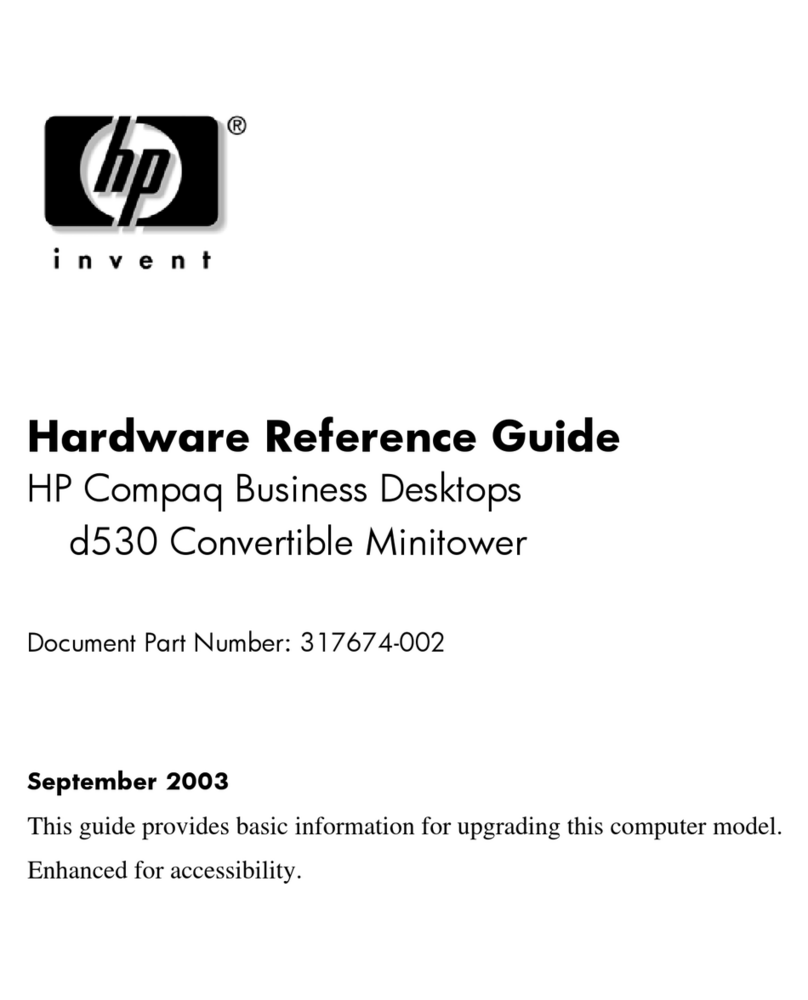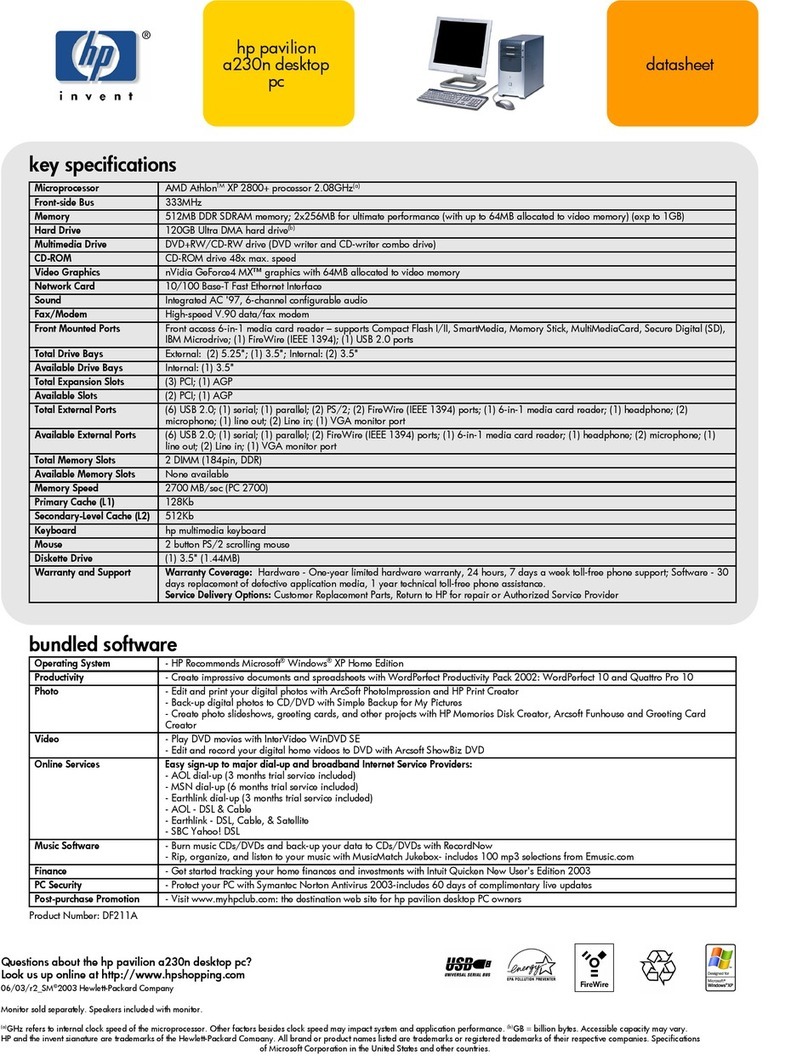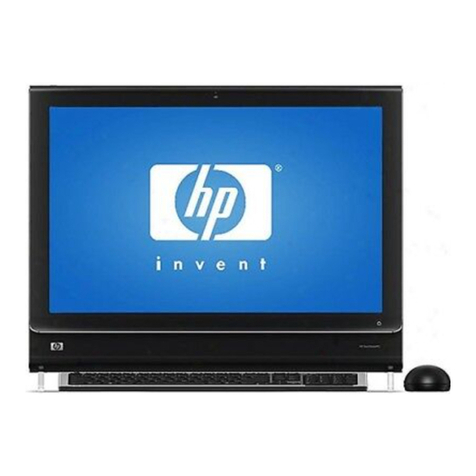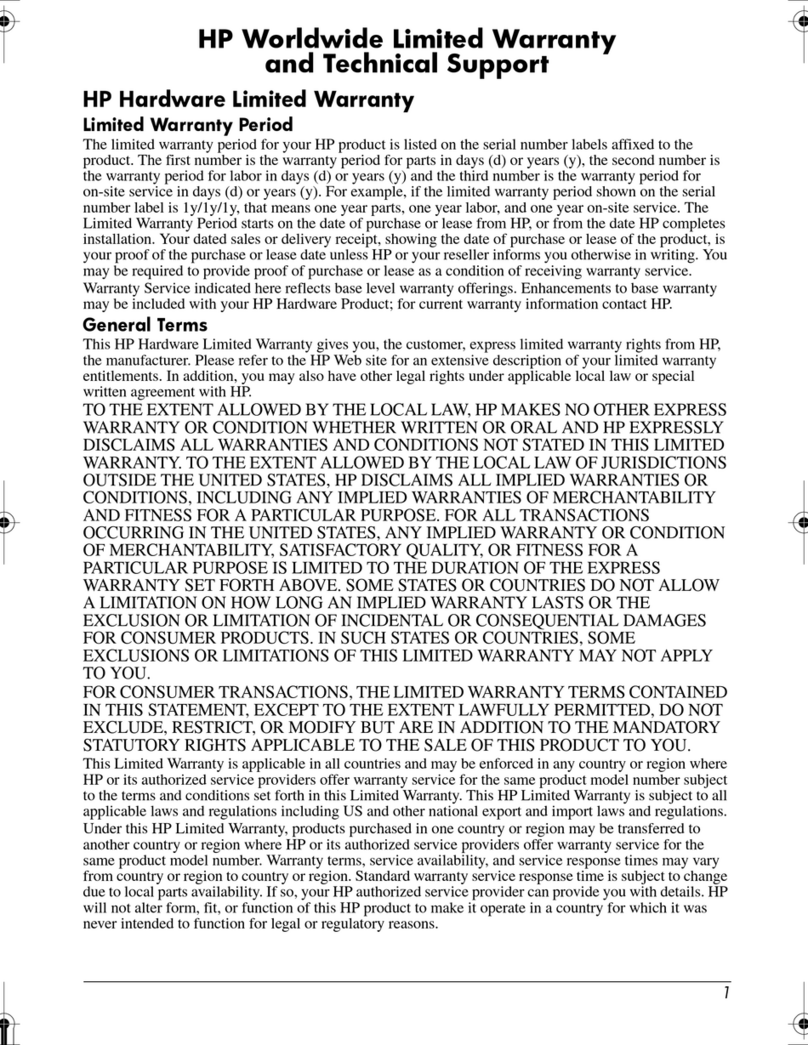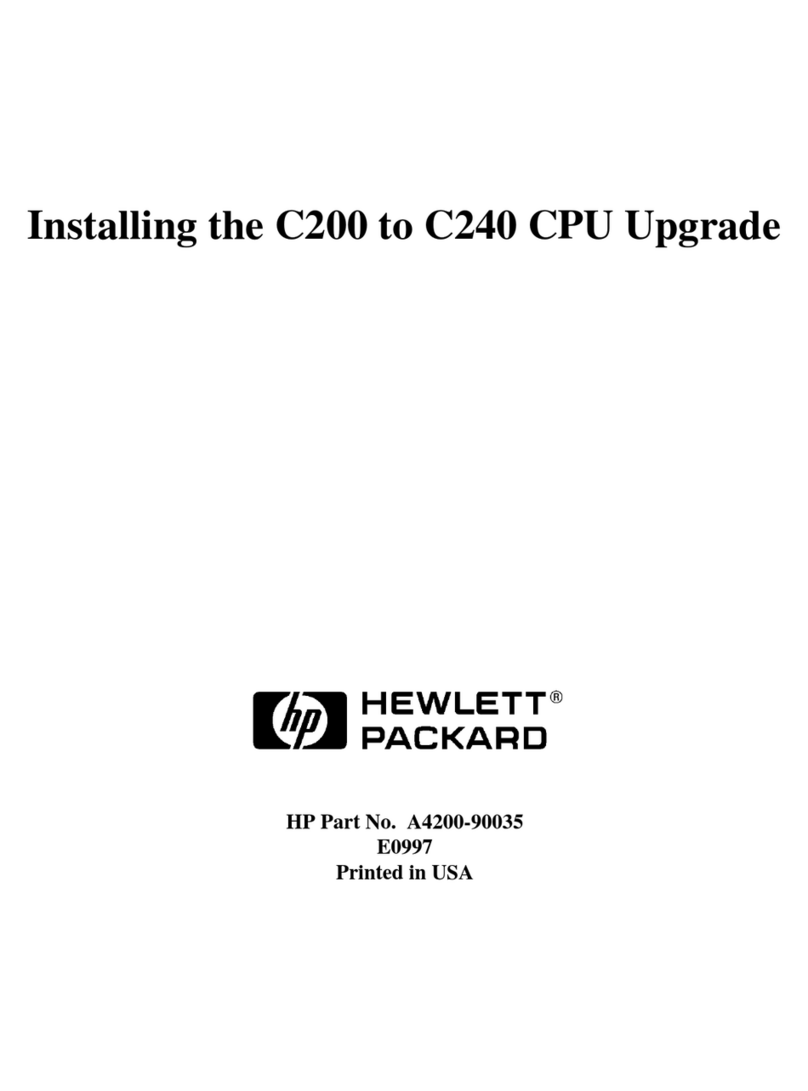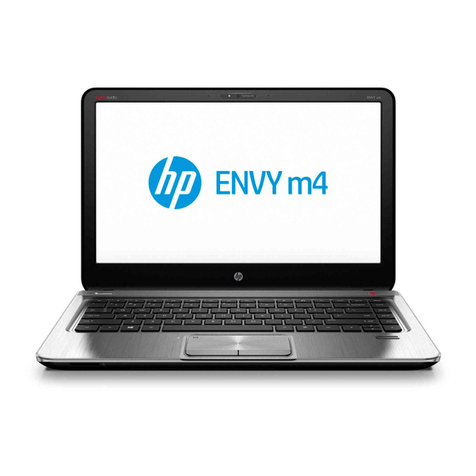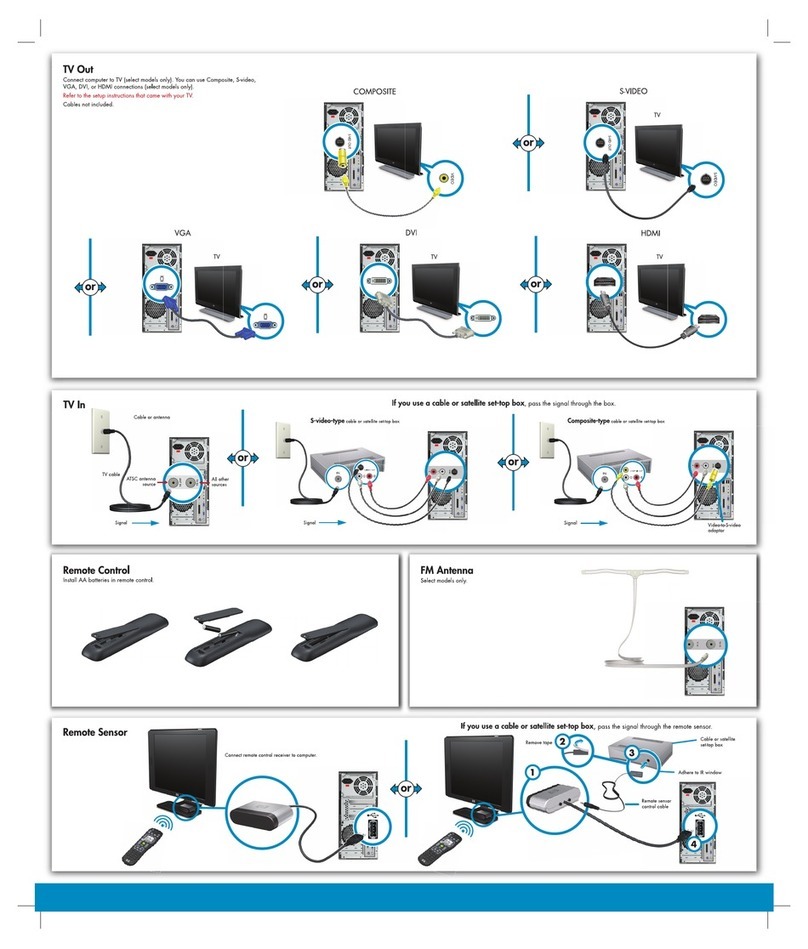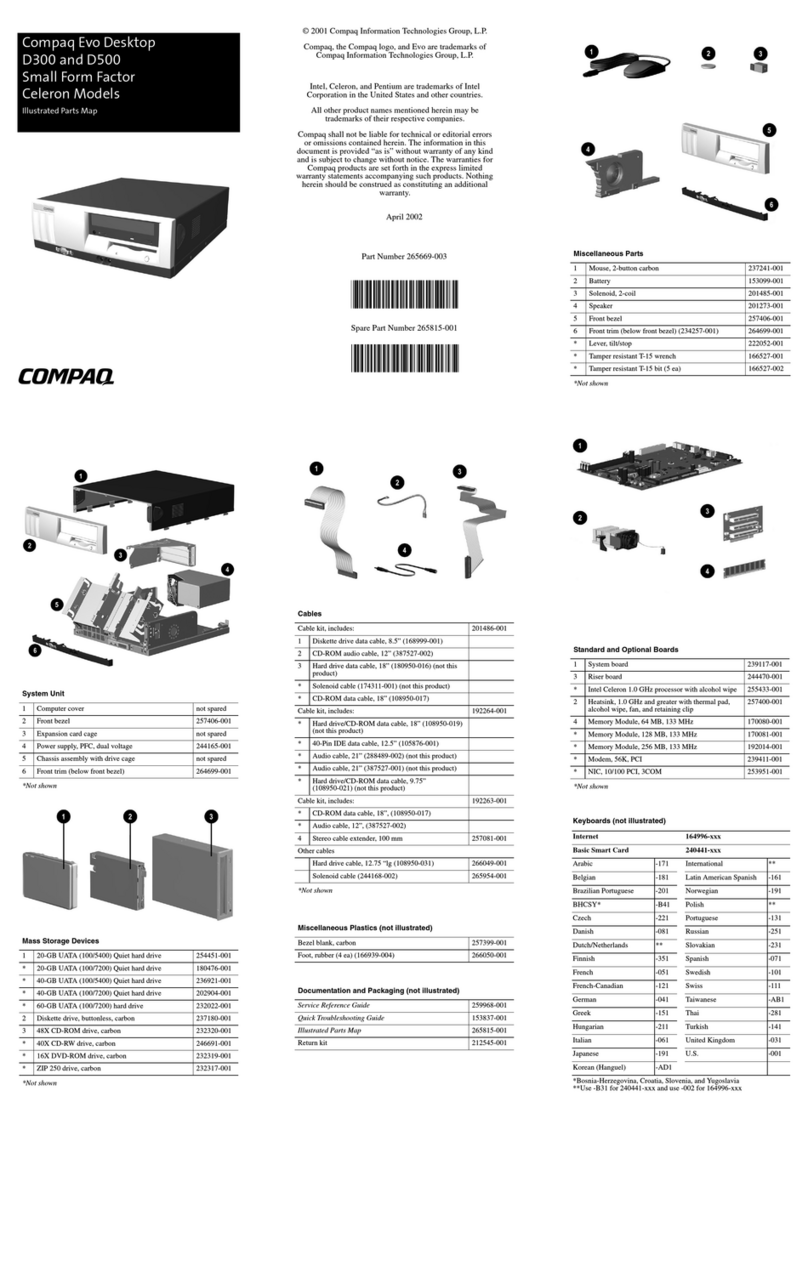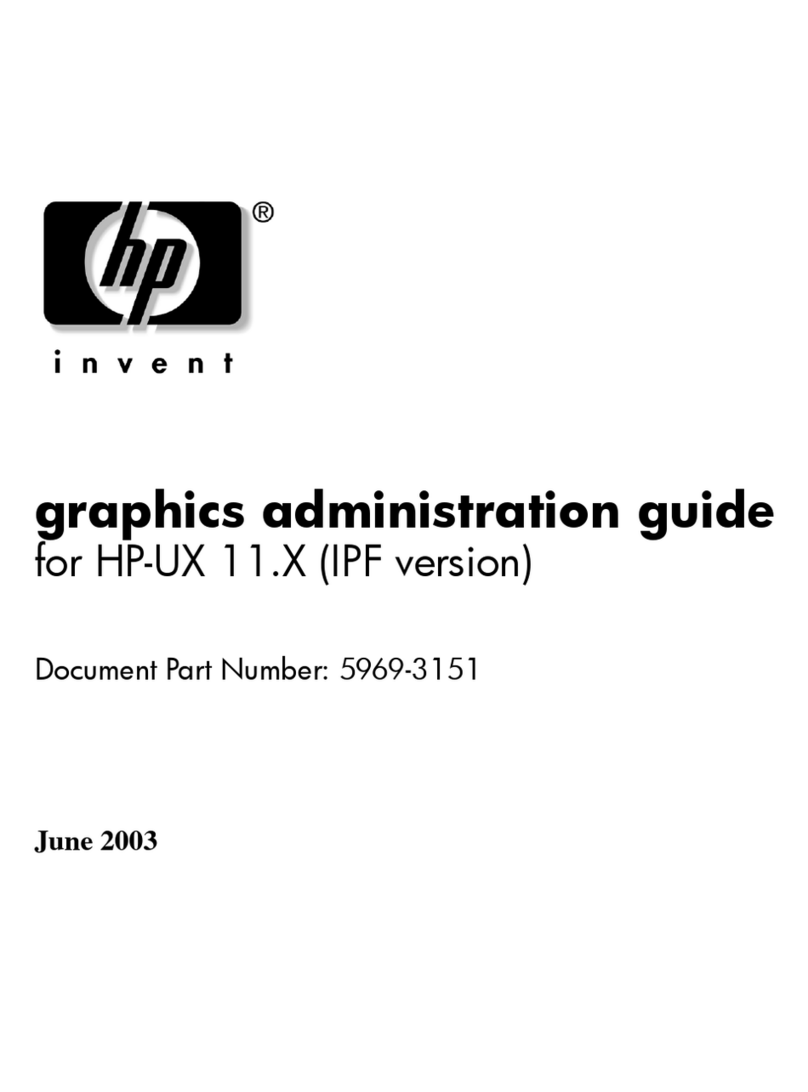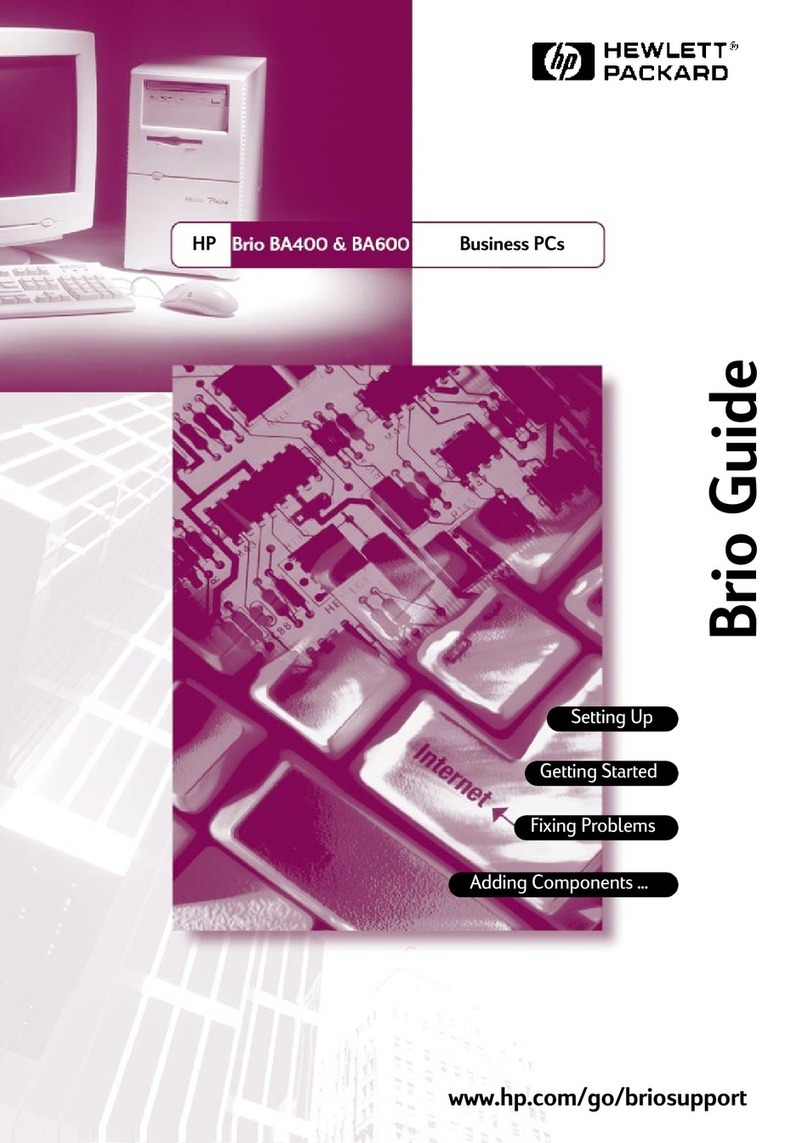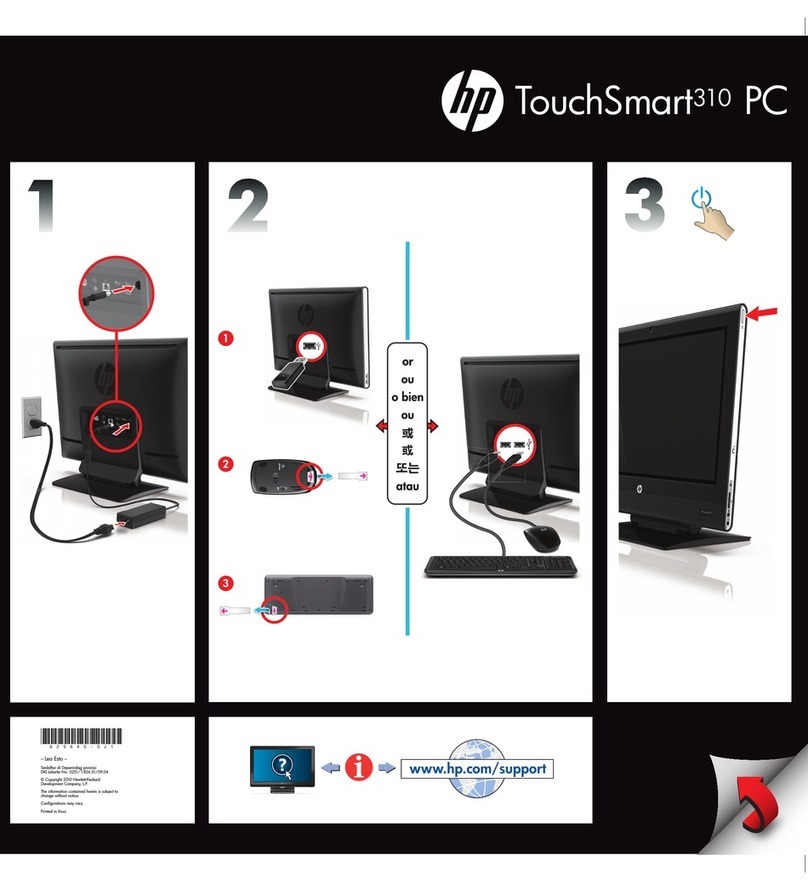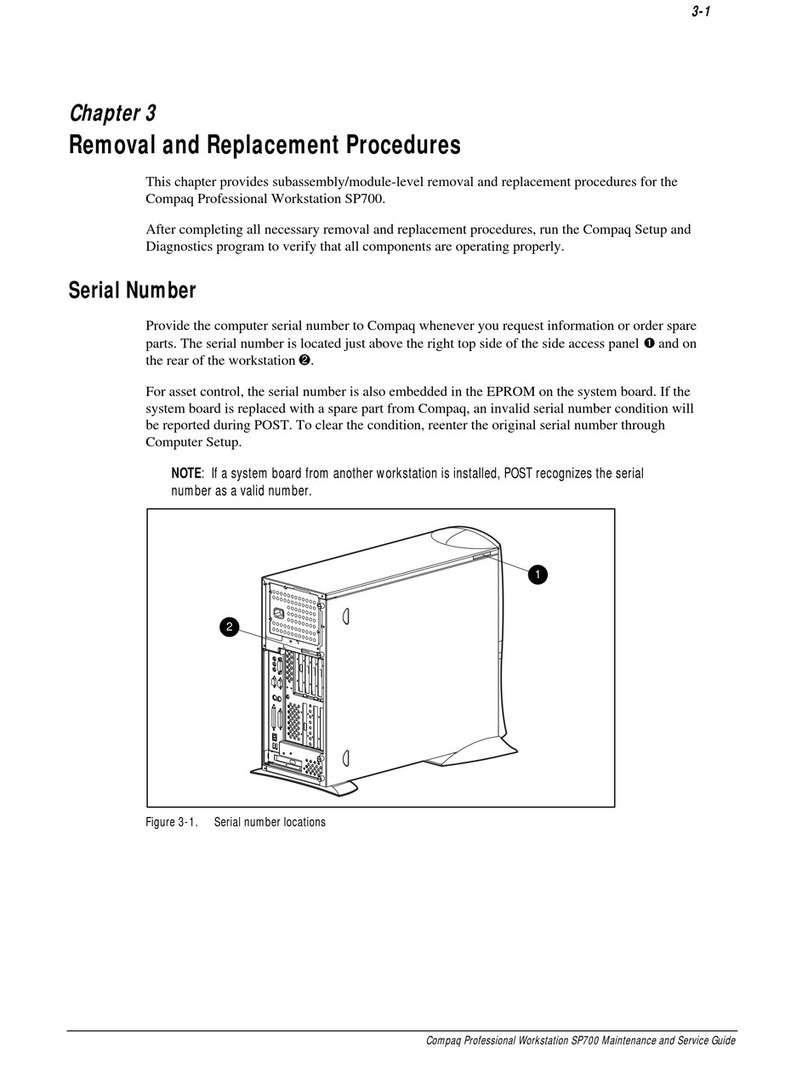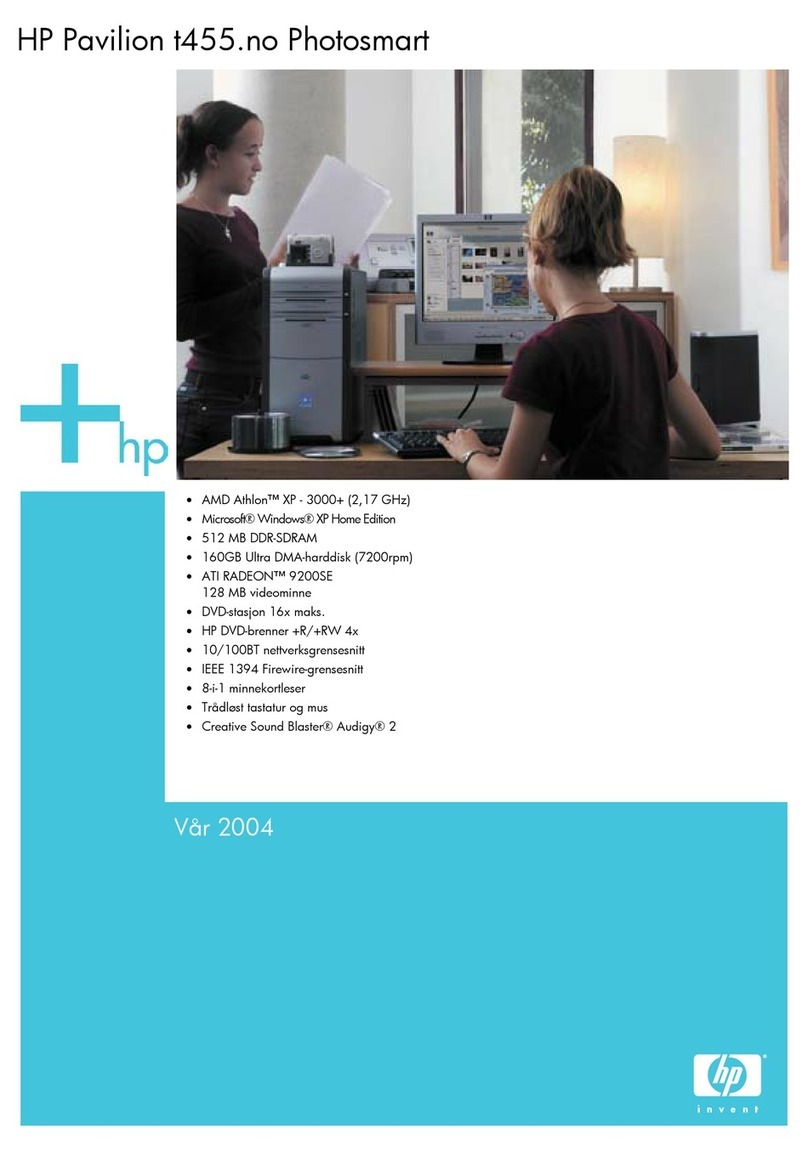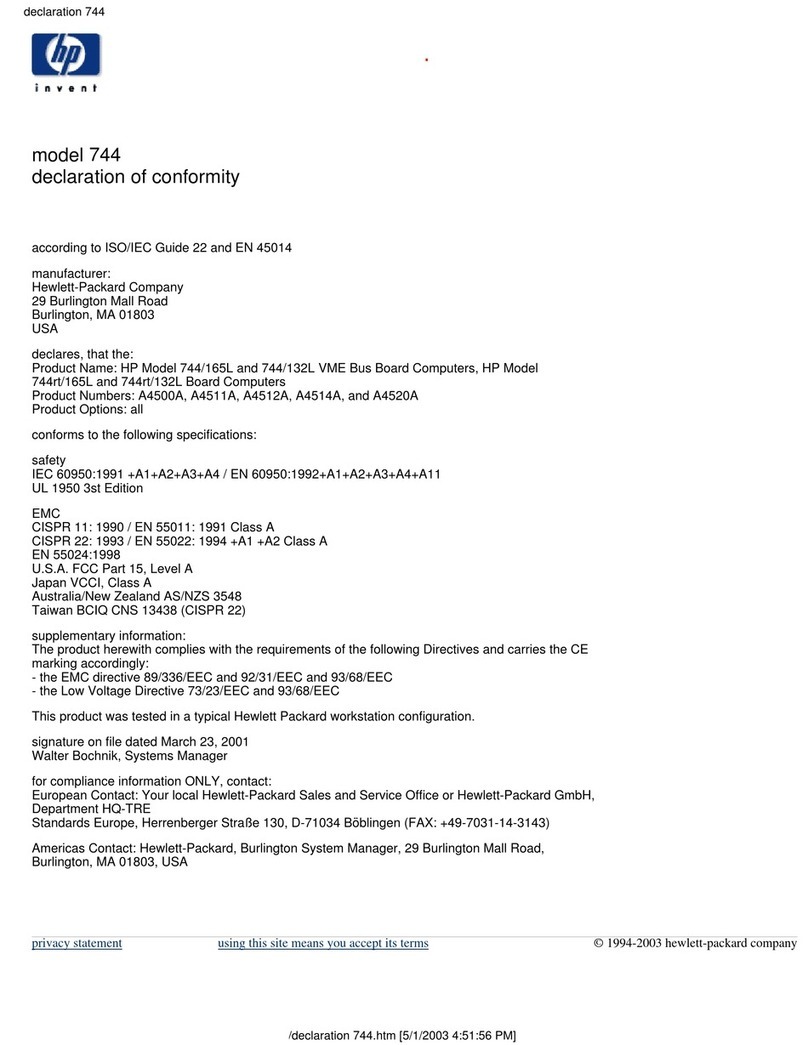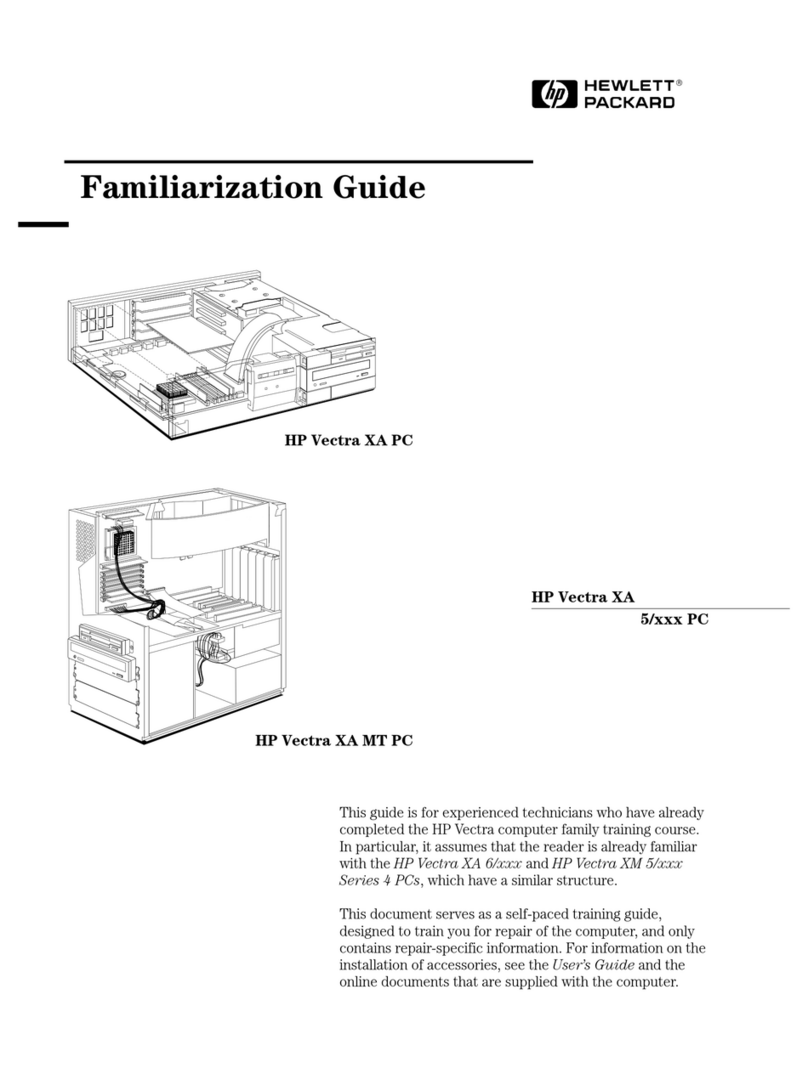Windows Vista downgrade FAQ
HP Z Workstation and HP xw Workstation series
This document provides answers to commonly asked questions about the Microsoft Vista® Business
downgrade product for HP workstations. The downgrade product enables you to use Microsoft XP™
Professional as your operating system.
Question Answer
Where do I get the CD to install the downgrade software? If your workstation was purchased with Windows Vista
Business, and operating system restore media was not
included with the workstation, you can order this media from
HP support.
Who can install the downgrade software or reinstall the original
software?
You can install the software. The software is not offered
through resellers.
Can HP ship media for both the Windows XP Professional
downgrade software and the most recent version of Windows
Vista?
Yes, HP can ship Windows XP Professional (32 or 64–bit) or
Windows Vista (32 or 64–bit) operating system media to
customers who have purchased workstations configured with
Windows Vista or the Vista downgrade.
If I did not make an XP recovery media from my workstation
HP Backup and Recovery manager, can I still obtain an XP
recovery CD from HP support?
Yes, you may call HP support and order an XP recovery CD.
Can I reinstall Windows Vista Business software after I have
installed the downgrade?
Yes, you may reinstall the original software when you are ready
to migrate. You must first delete Windows XP Professional
from your workstation.
How do I reinstall the original software after downgrading to a
previous version?
Use the RestorePlus! DVD first. Boot from the DVD and follow
the prompts.
If I have the Windows XP Professional operating system CD,
where do I get Windows XP drivers?
Windows XP drivers are available on http://www.hp.com for
supported models. You can also obtain driver recovery media
for Windows XP through your HP service representative.
HP Z Workstation and HP xw Workstation series 1