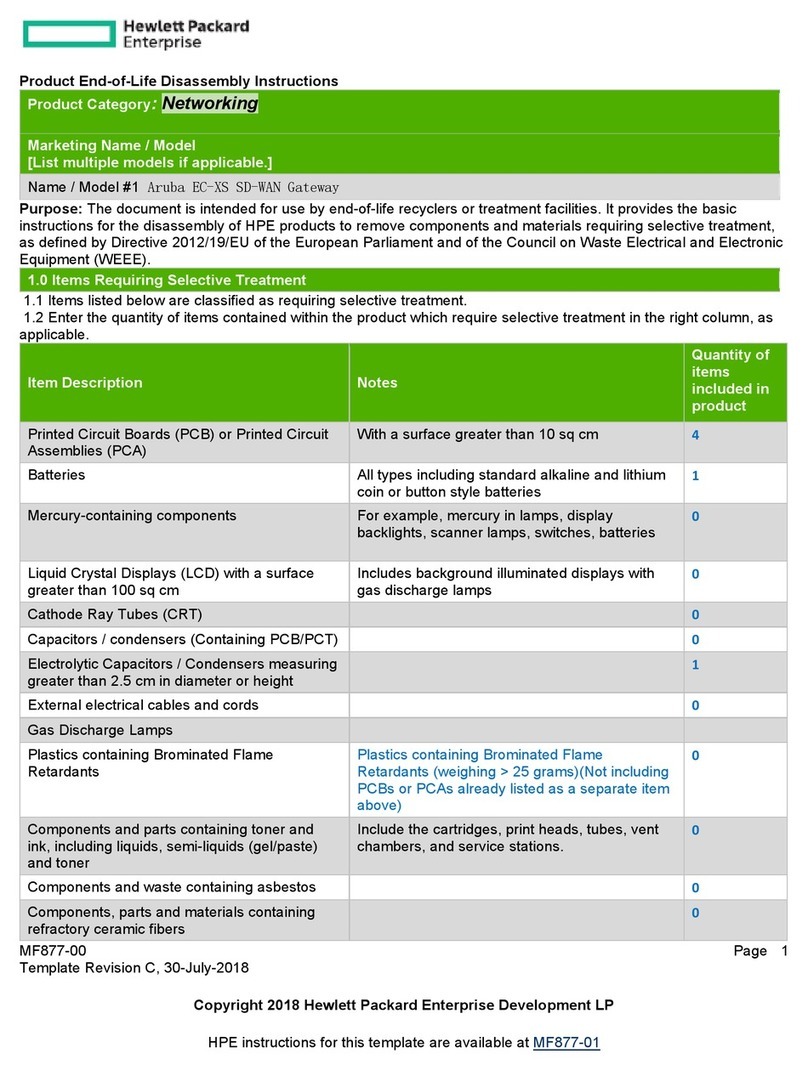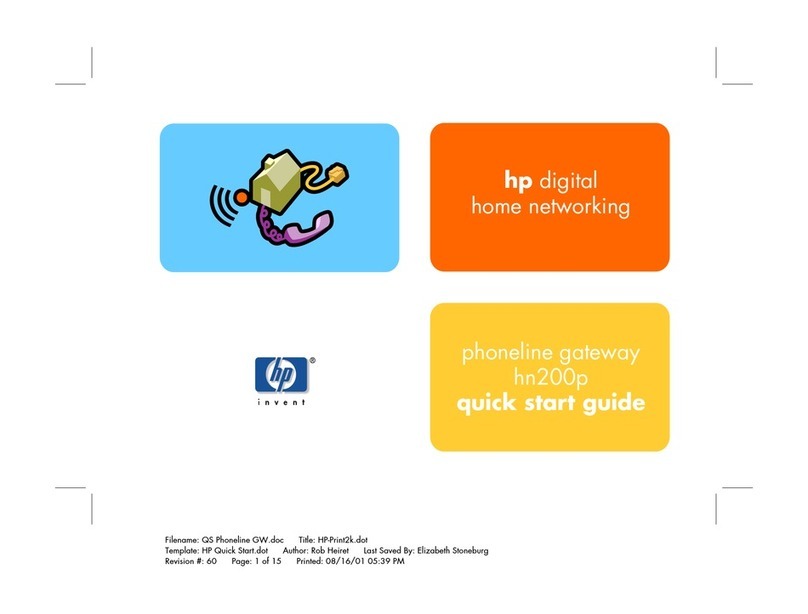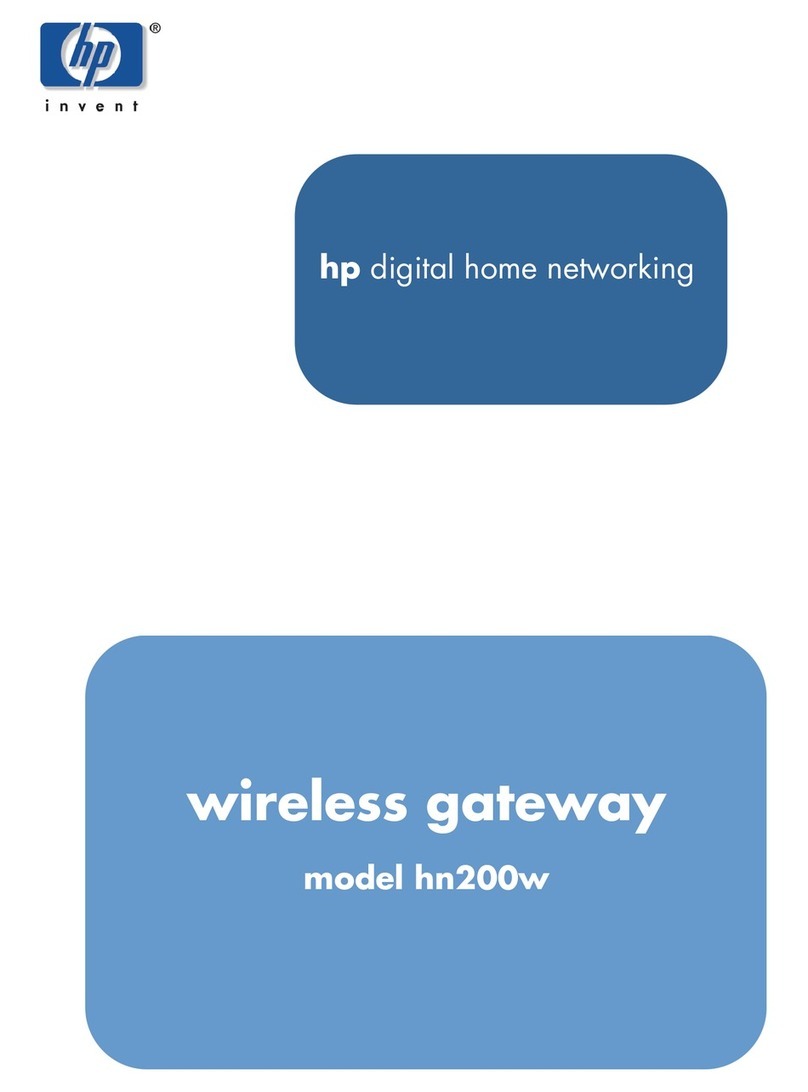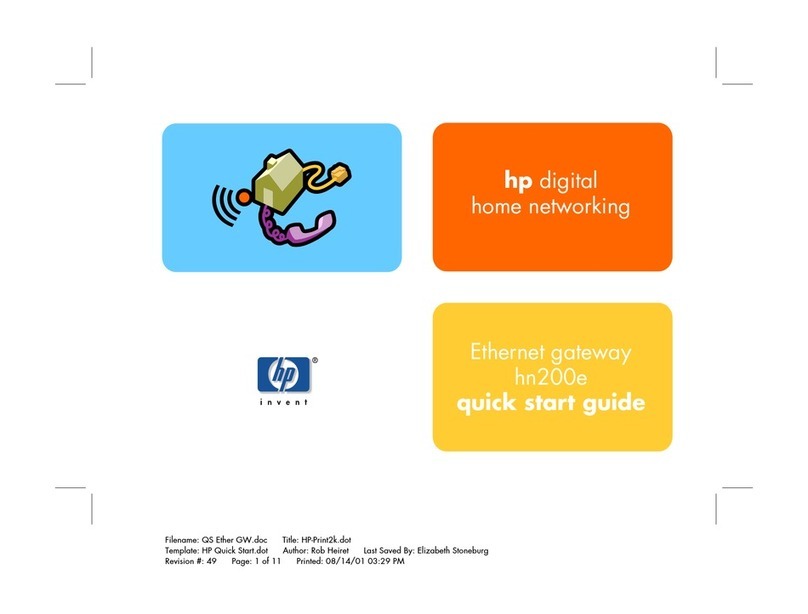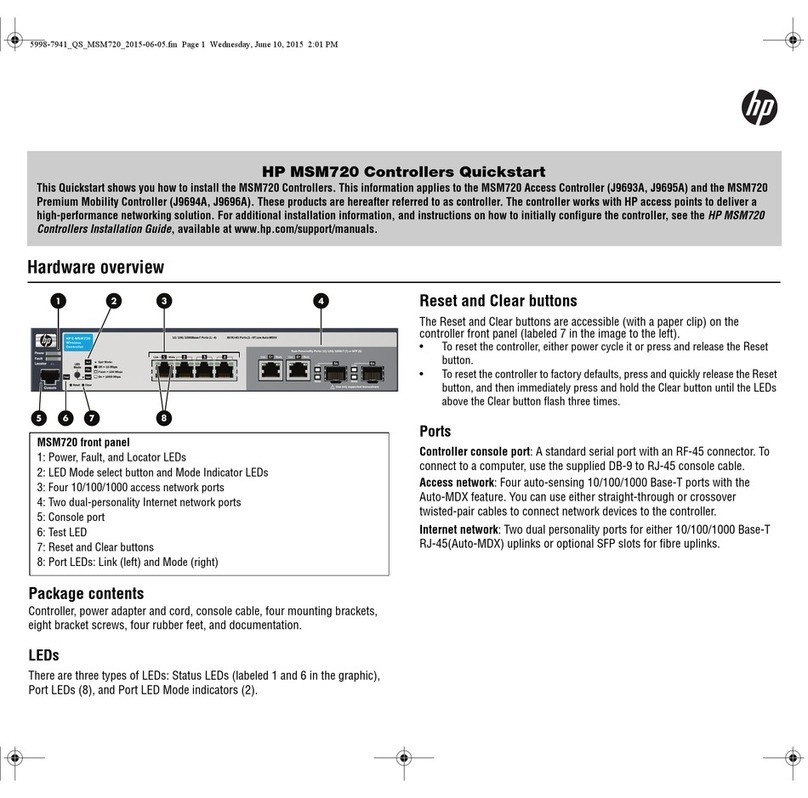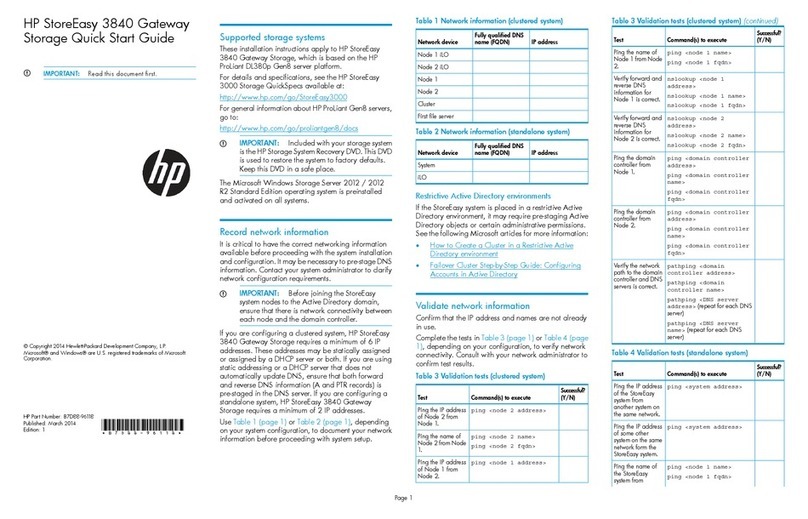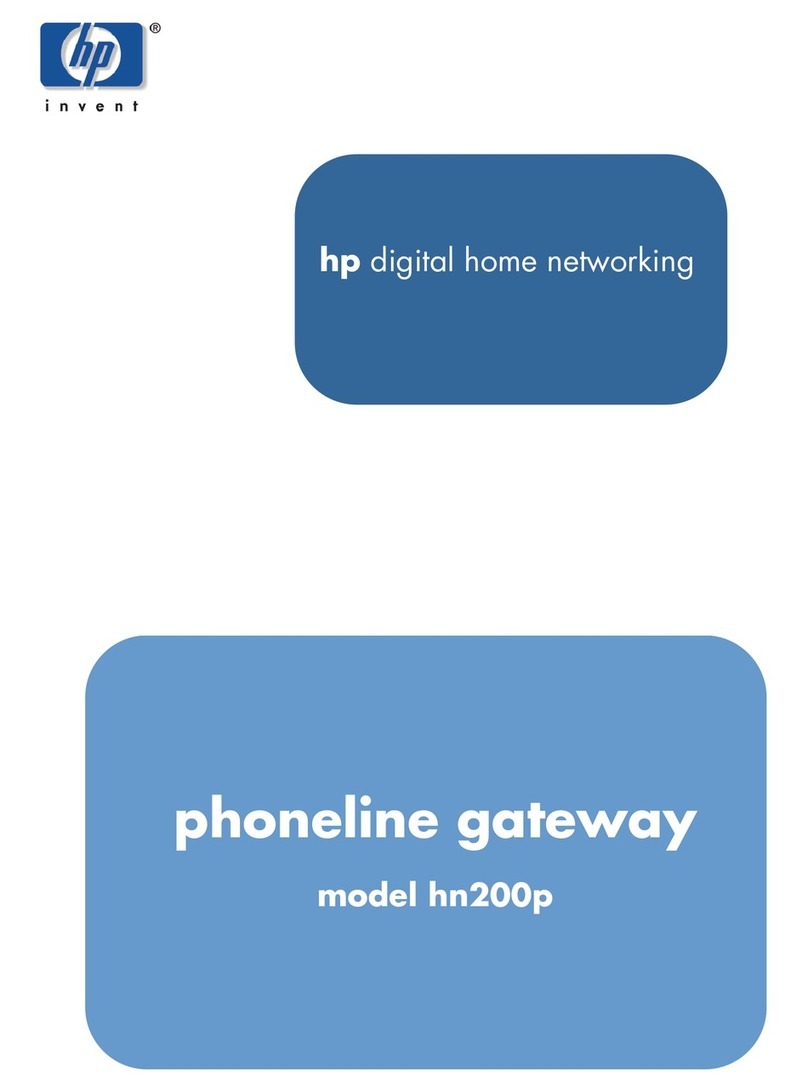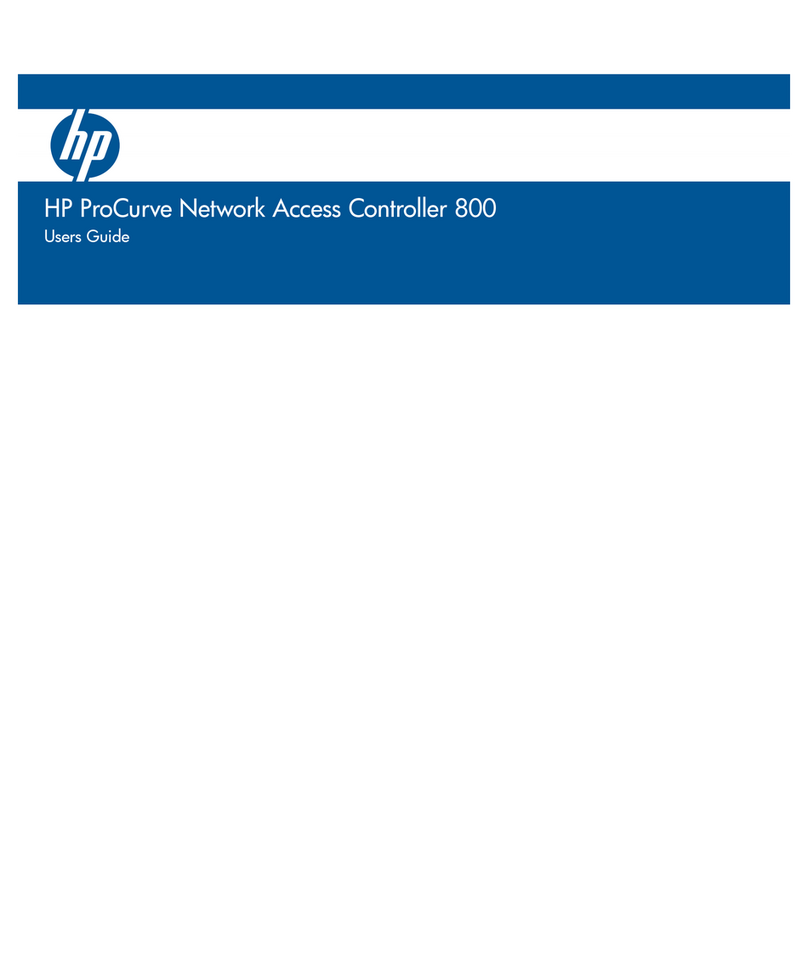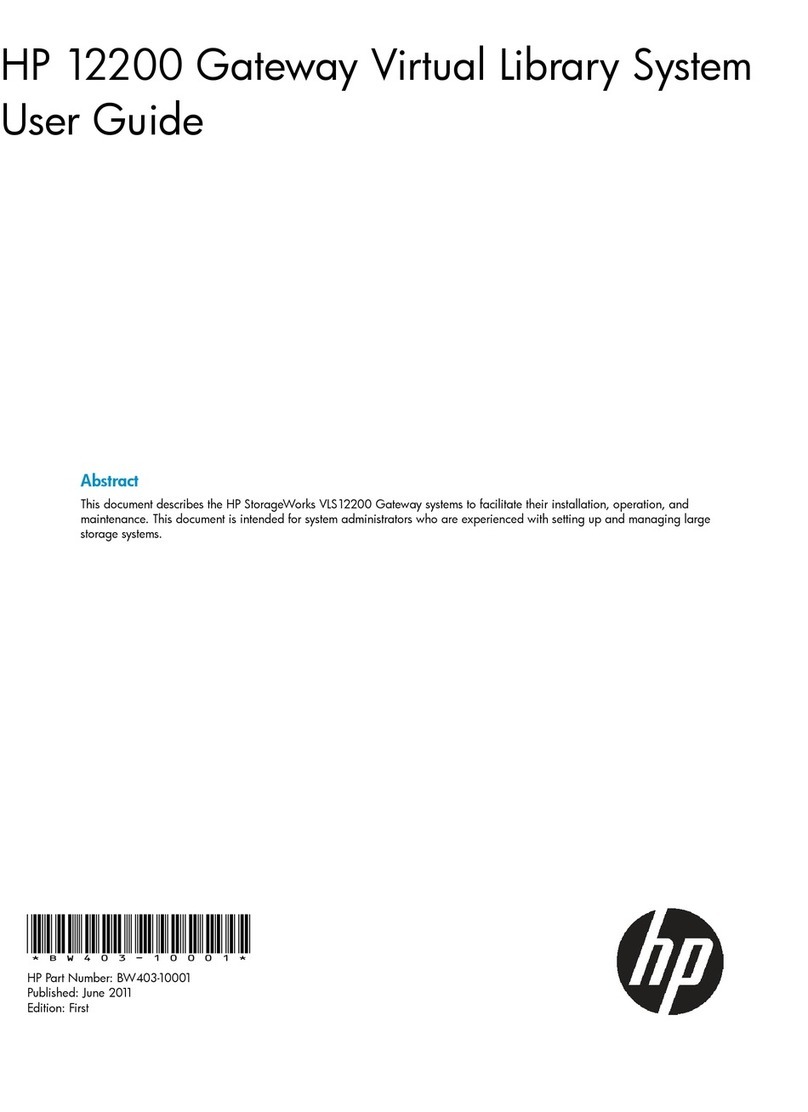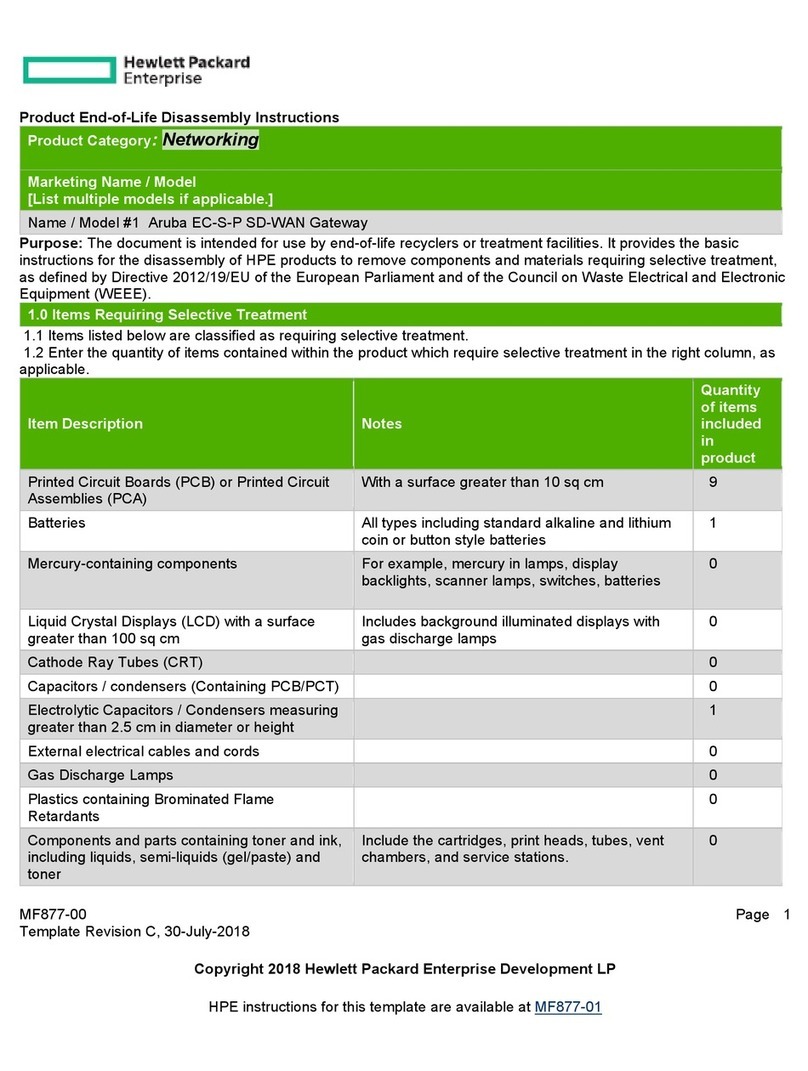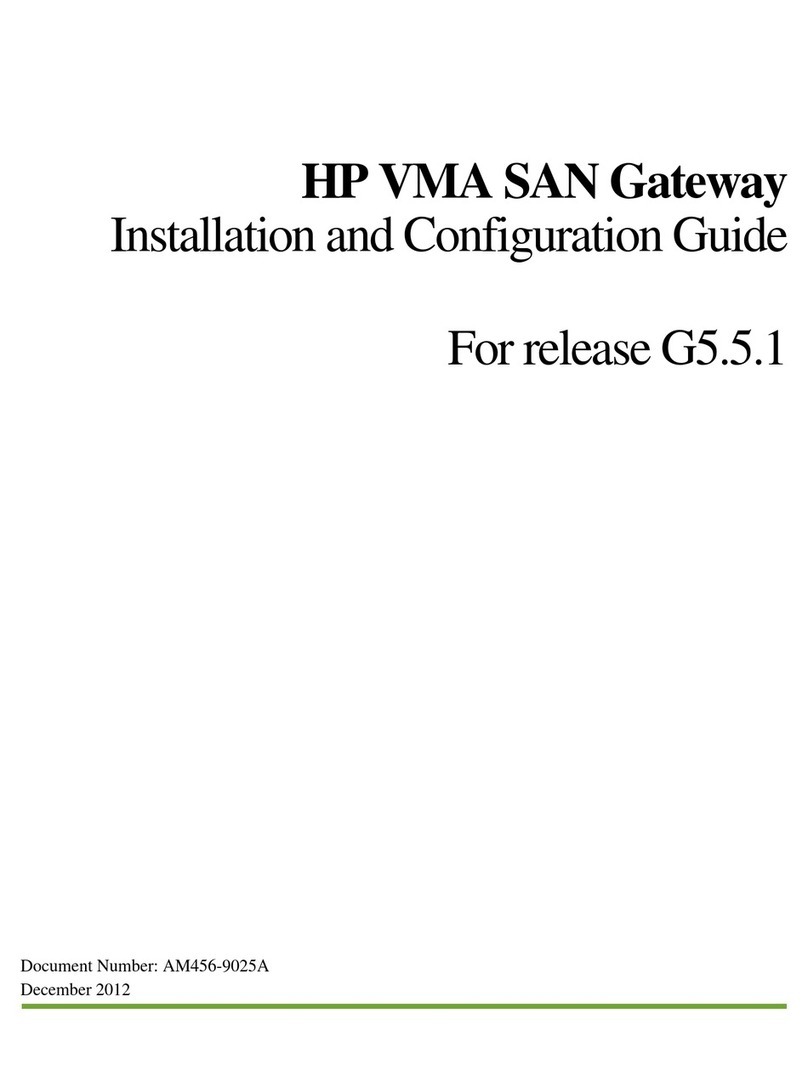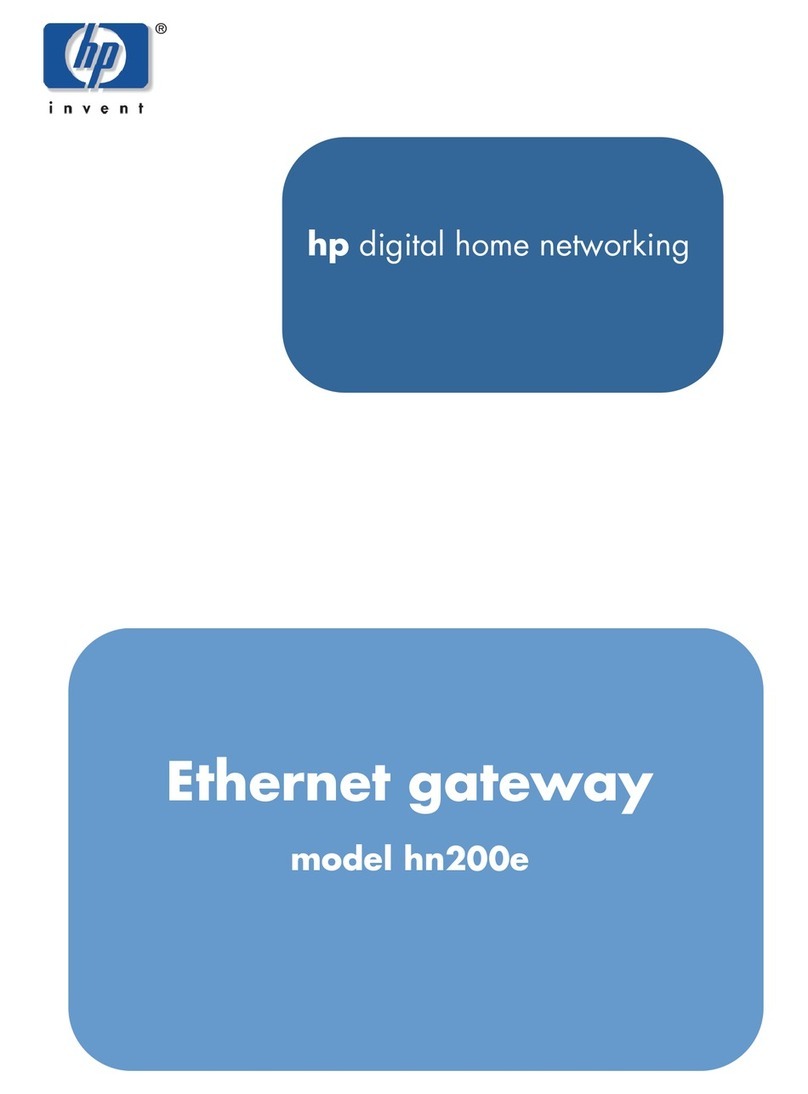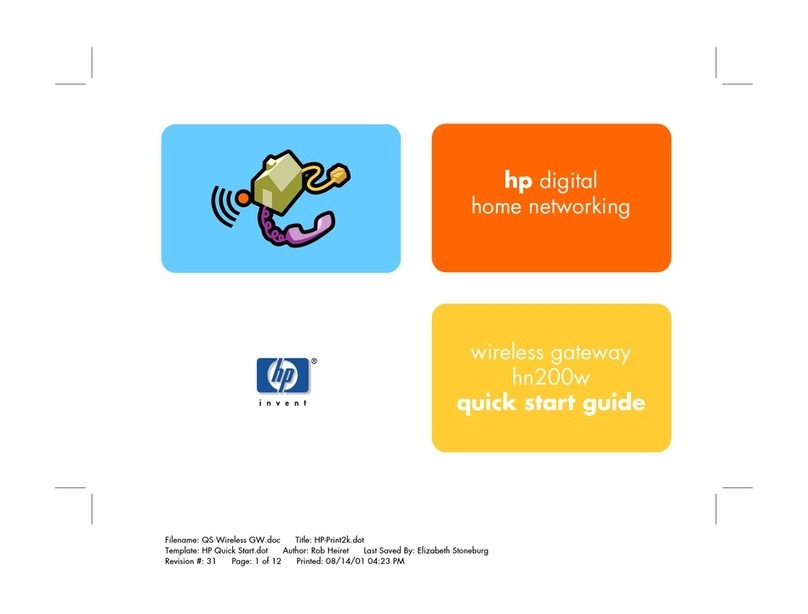Replication Concepts .......................................................................................................... 49
Tape Initialization ............................................................................................................... 50
Connecting a Destination Library ................................................................................................ 51
Supported Destination Library Configurations ......................................................................... 51
Connecting a Destination Library to the VLS12000 Gateway ................................................... 51
Managing and Unmanaging a Destination Library ........................................................................ 51
Managing a SAN Library .................................................................................................... 52
Managing a LAN/WAN Replication Library .......................................................................... 52
Unmanaging a SAN or LAN/WAN Library ........................................................................... 53
Echo Copy Pool Operations ....................................................................................................... 54
Creating an Echo Copy Pool ................................................................................................ 55
Creating Virtual Tapes ........................................................................................................ 58
Restoring from a SAN Physical Cartridge ............................................................................... 58
Restoring from a LAN/WAN Virtual Cartridge ....................................................................... 59
Loading Blank Media into an Echo Copy Pool ........................................................................ 59
Loading Media into an Echo Copy Pool for Overwrite ............................................................. 60
Restarting a Broken Mirror ................................................................................................... 61
Viewing Cartridges in Automigration Source Libraries ............................................................. 61
Viewing Automigration Cartridges in the Firesafe .................................................................... 61
Smart Copy Pool Operations ...................................................................................................... 62
Editing SMI-S Settings ......................................................................................................... 62
Creating a Smart Copy Pool ................................................................................................ 62
Changing the Number of Drives in a Smart Copy Pool ............................................................ 63
Loading Blank Media into a Smart Copy Pool ........................................................................ 63
Loading Media into a Smart Copy Pool for Overwrite ............................................................. 64
Editing Copy Pools .................................................................................................................... 64
Moving a Copy Pool ........................................................................................................... 64
Changing the Slot Mapping for a SAN Library ...................................................................... 65
Changing the Slot Mapping for a LAN/WAN Library ............................................................. 66
Editing the SAN or LAN/WAN Policy ................................................................................... 67
Editing the SAN or LAN/WAN Availability Windows ............................................................. 67
Deleting a Copy Pool .......................................................................................................... 67
SAN Destination Library Operations ............................................................................................ 68
Monitoring Destination Library Status .................................................................................... 68
Cartridge Status and Slot Details ................................................................................... 68
Advanced Search for Slots ............................................................................................ 71
Mailslot Details ........................................................................................................... 72
Copy Pool Details ........................................................................................................ 72
Import/Export Pool Details ............................................................................................ 72
Tape Drive Details ........................................................................................................ 72
Forcing a Replication Job .................................................................................................... 72
Placing a Library Offline or Online ....................................................................................... 72
Moving Media from One Slot to Another ............................................................................... 73
Ejecting Media from a Slot into an Empty Mailslot .................................................................. 74
Ejecting Media from a Drive into an Empty Mailslot ................................................................ 74
Restarting Automigration/Replication Services ........................................................................ 74
Scanning a SAN Destination Library ..................................................................................... 75
Editing the Management URL ............................................................................................... 75
Uploading SAN Destination Library or Tape Drive Firmware ..................................................... 75
Deploying SAN Destination Library or Tape Drive Firmware ..................................................... 76
Generating a SAN Destination Library Support Ticket .............................................................. 76
Generating a SAN Destination Library Drive Support Ticket ..................................................... 76
Running a SAN Destination Library Assessment Test ................................................................ 77
Running a SAN Destination Library Drive Assessment Test ........................................................ 77
LAN/WAN Destination Library Operations .................................................................................. 78
4