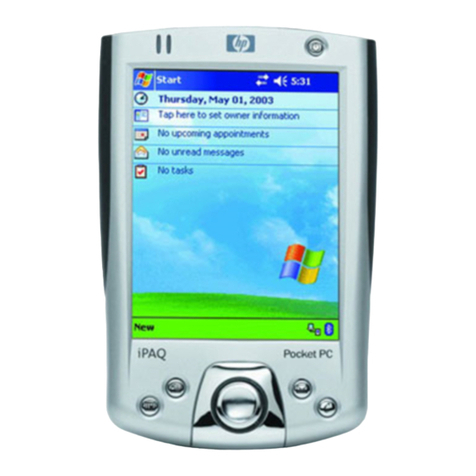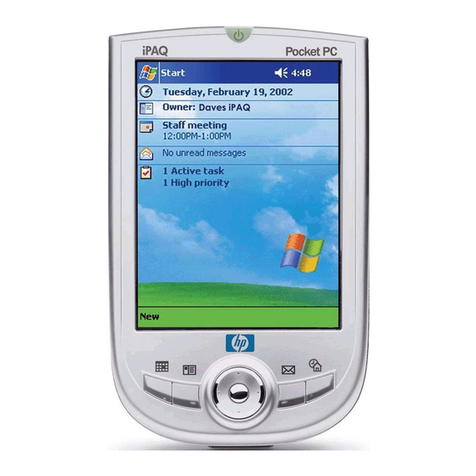HP iPAQ 4700 Assembly instructions
Other HP Handheld manuals

HP
HP iPAQ H1900 series User manual
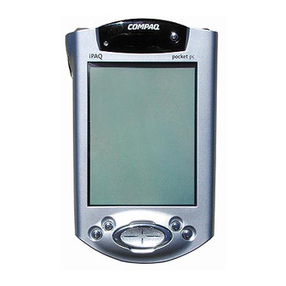
HP
HP iPAQ h3800 User manual

HP
HP Jornada 540 Series User manual
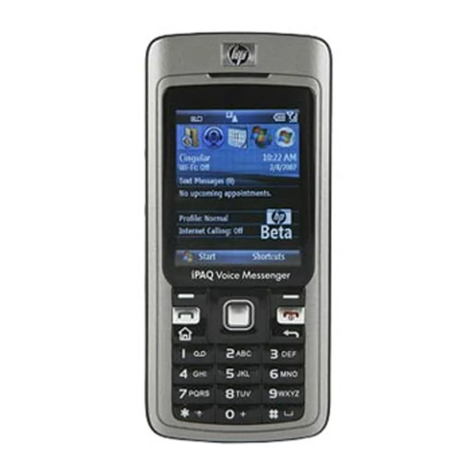
HP
HP iPAQ 510 User manual
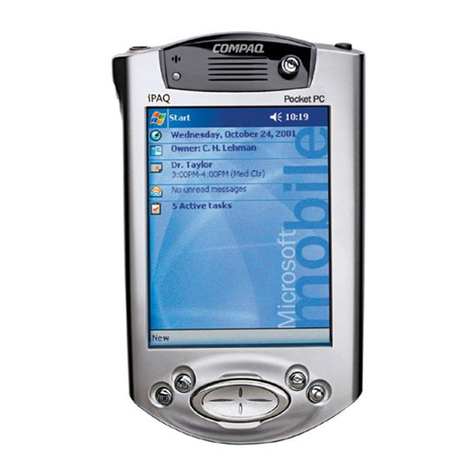
HP
HP COMPAQ IPAQ H3900 SERIES Installation guide
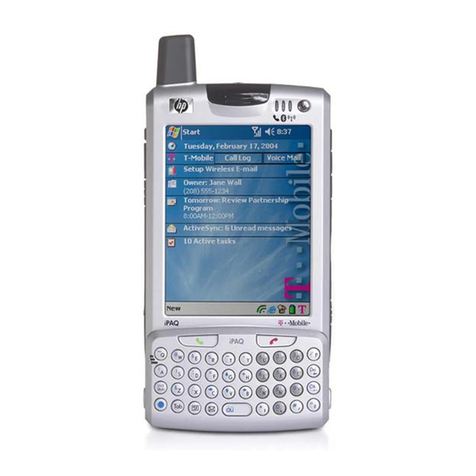
HP
HP iPAQ h6315 User manual
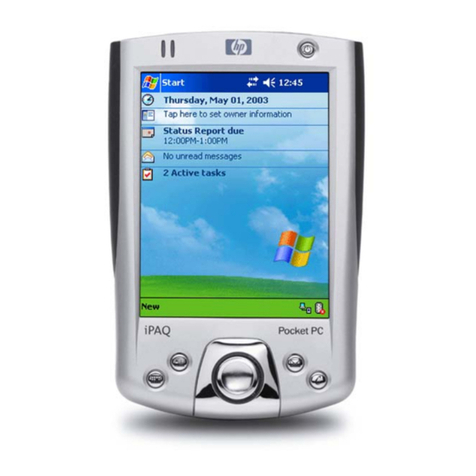
HP
HP iPAQ h2200 Series Operating and safety instructions
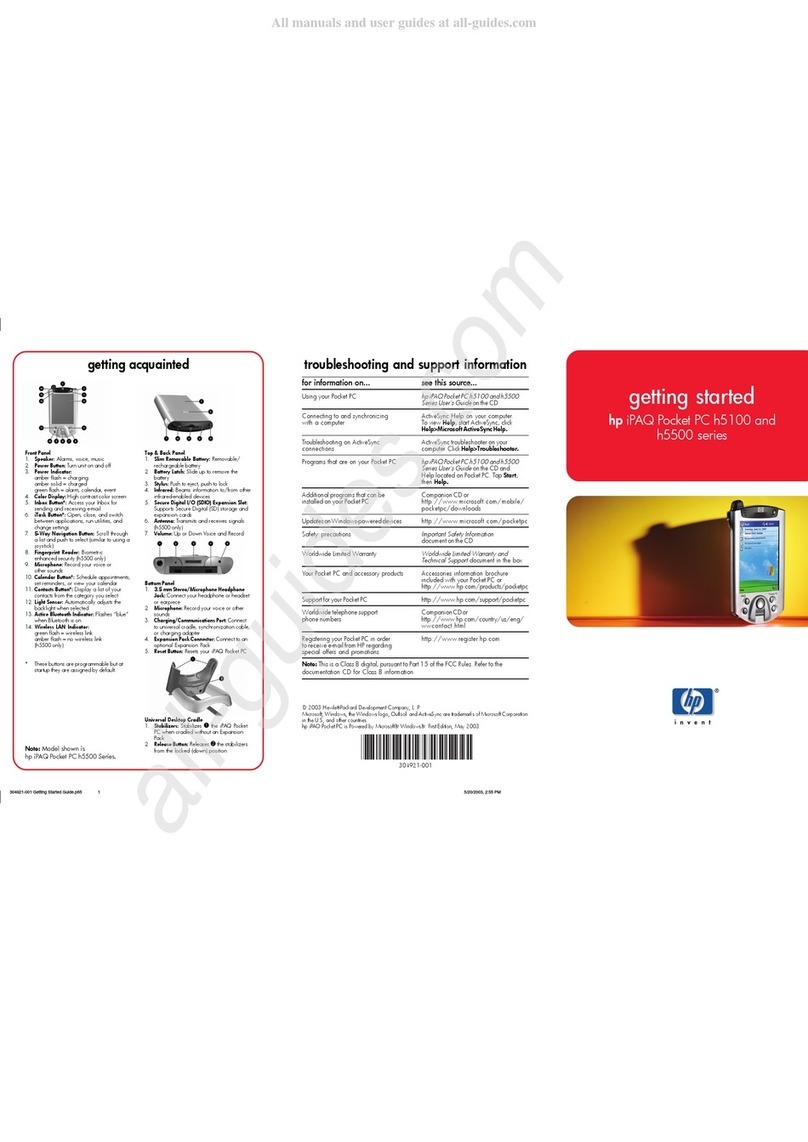
HP
HP iPAQ Pocket PC h5100 Series User manual

HP
HP Jornada 420 User manual

HP
HP Jornada 520 Series User manual
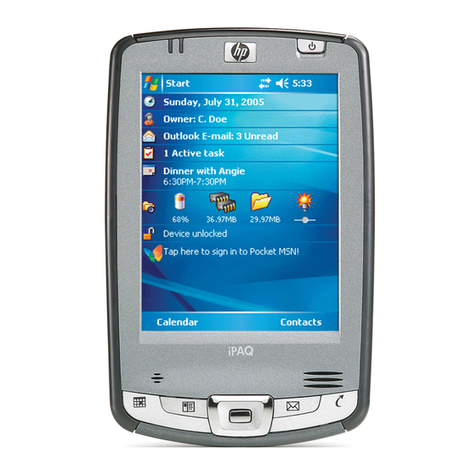
HP
HP iPAQ hx2000 Series Instruction Manual
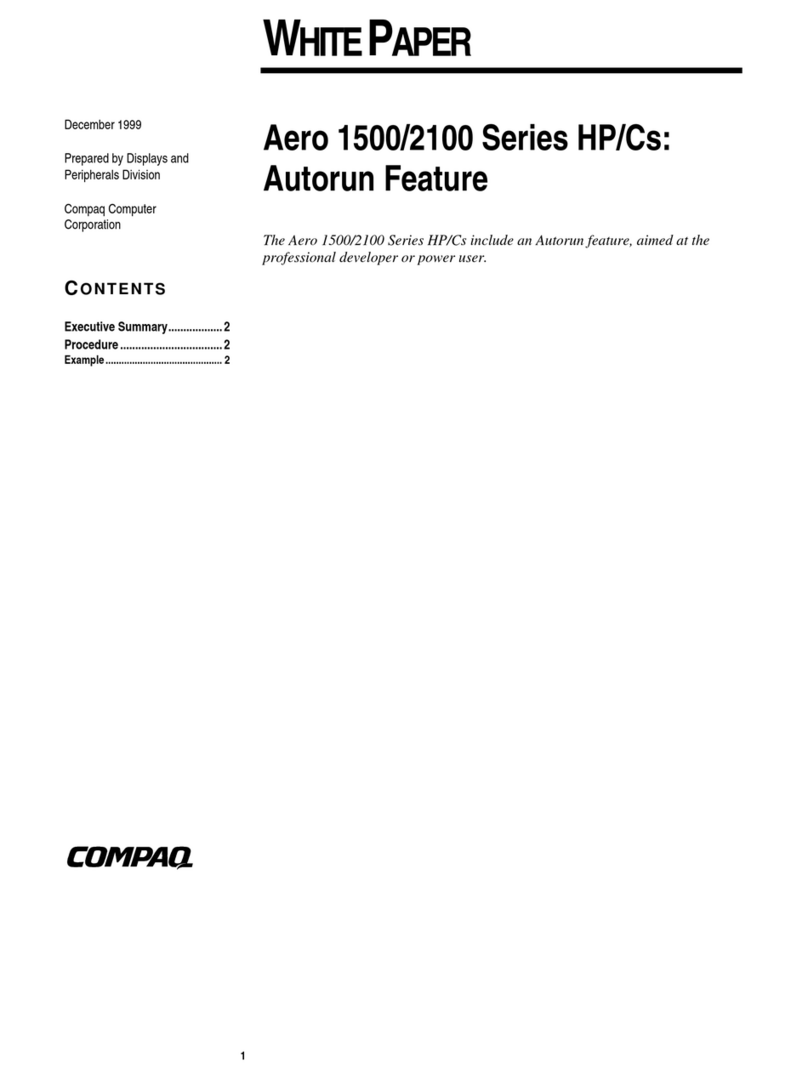
HP
HP 2170 Manual
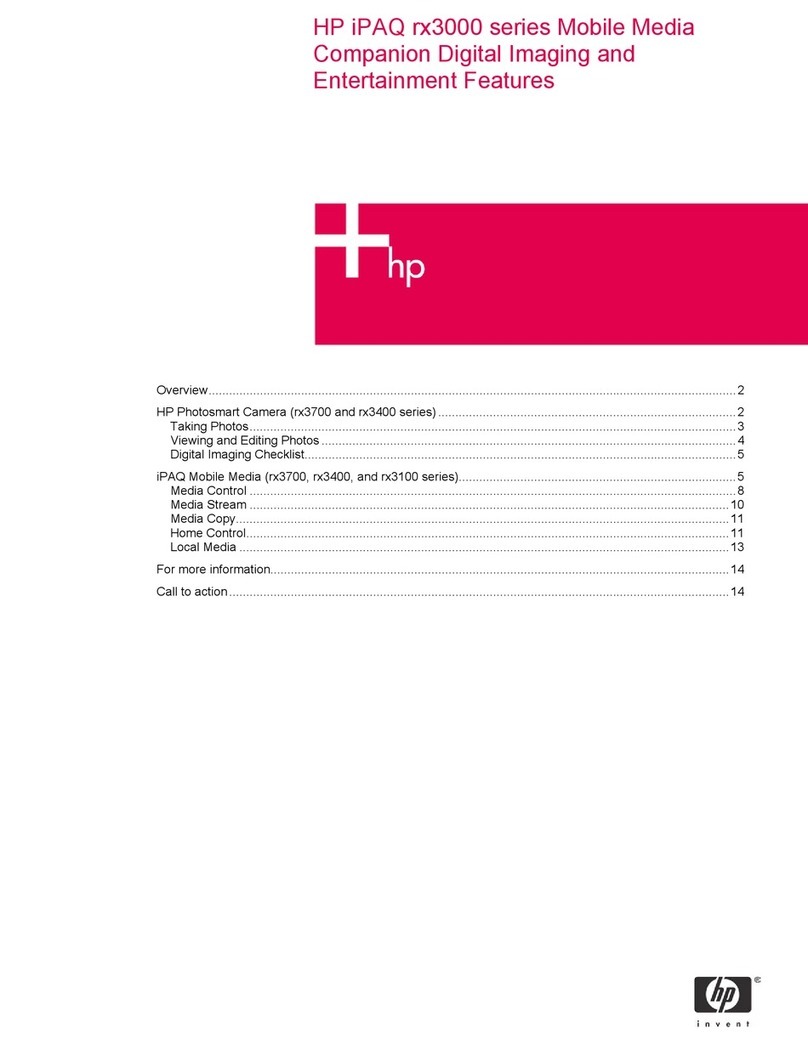
HP
HP iPAQ rx3000 series Instruction and safety manual
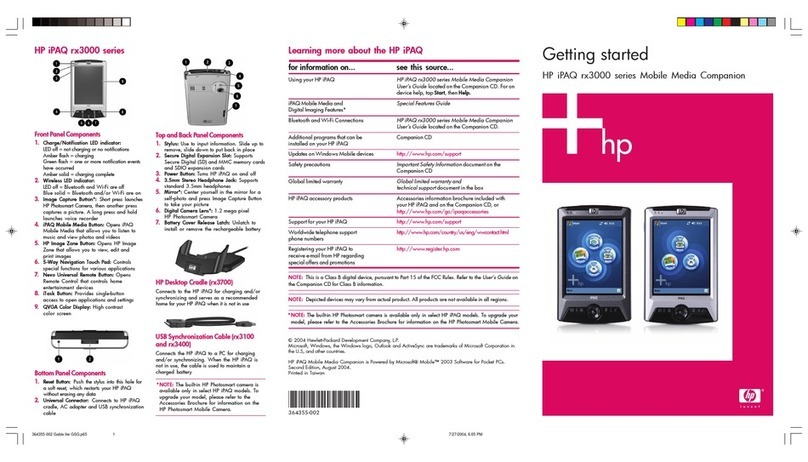
HP
HP iPAQ rx3000 series User manual

HP
HP iPAQ Pocket PC h4350 Series Installation guide
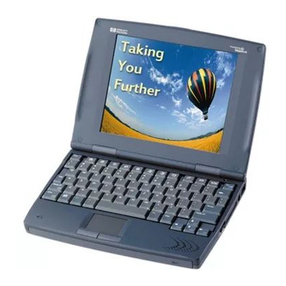
HP
HP 820 User manual
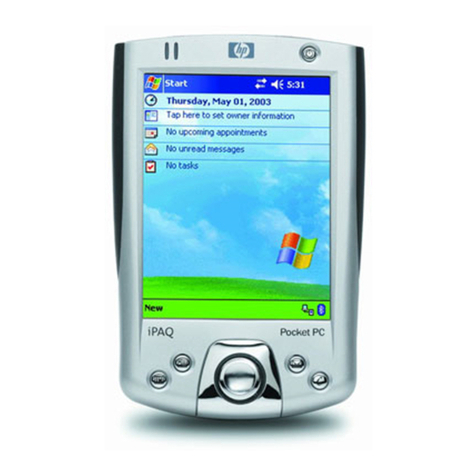
HP
HP iPAQ h2200 Series User instructions
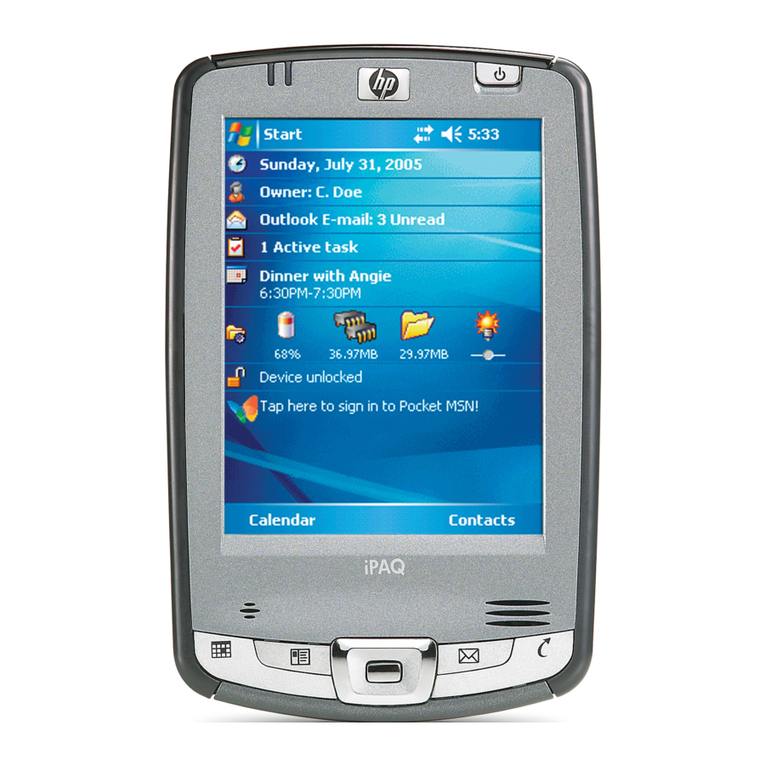
HP
HP iPAQ hx2000 Series Instruction Manual
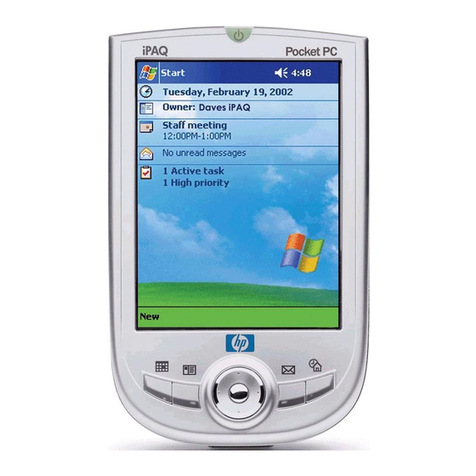
HP
HP IPAQ H1930 Operating and safety instructions
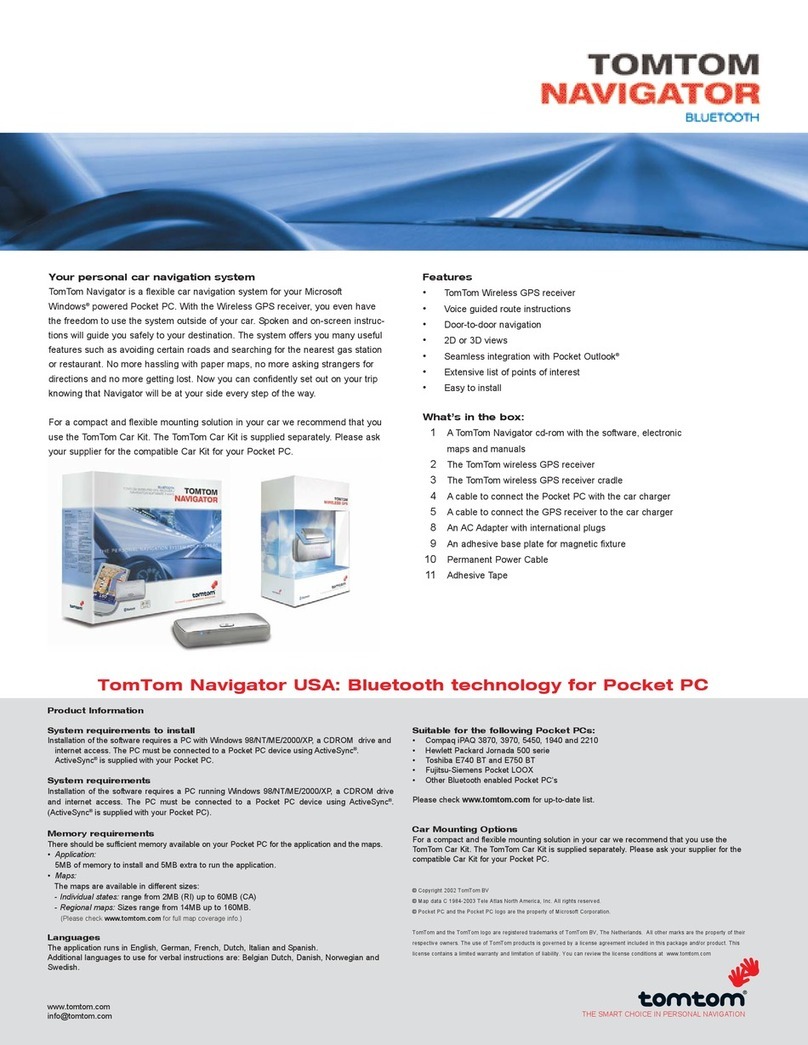
HP
HP IPAQ H1940 User instructions