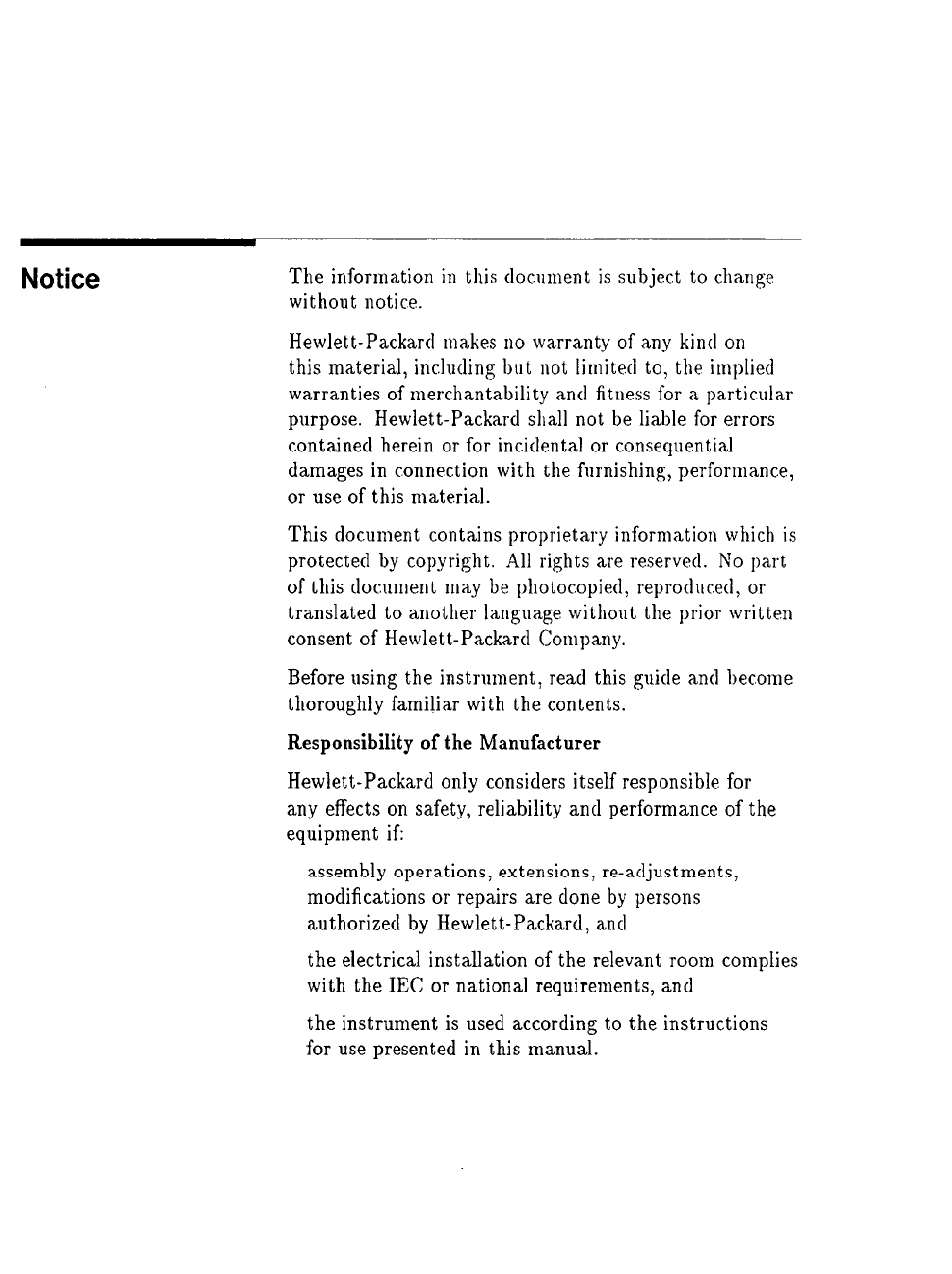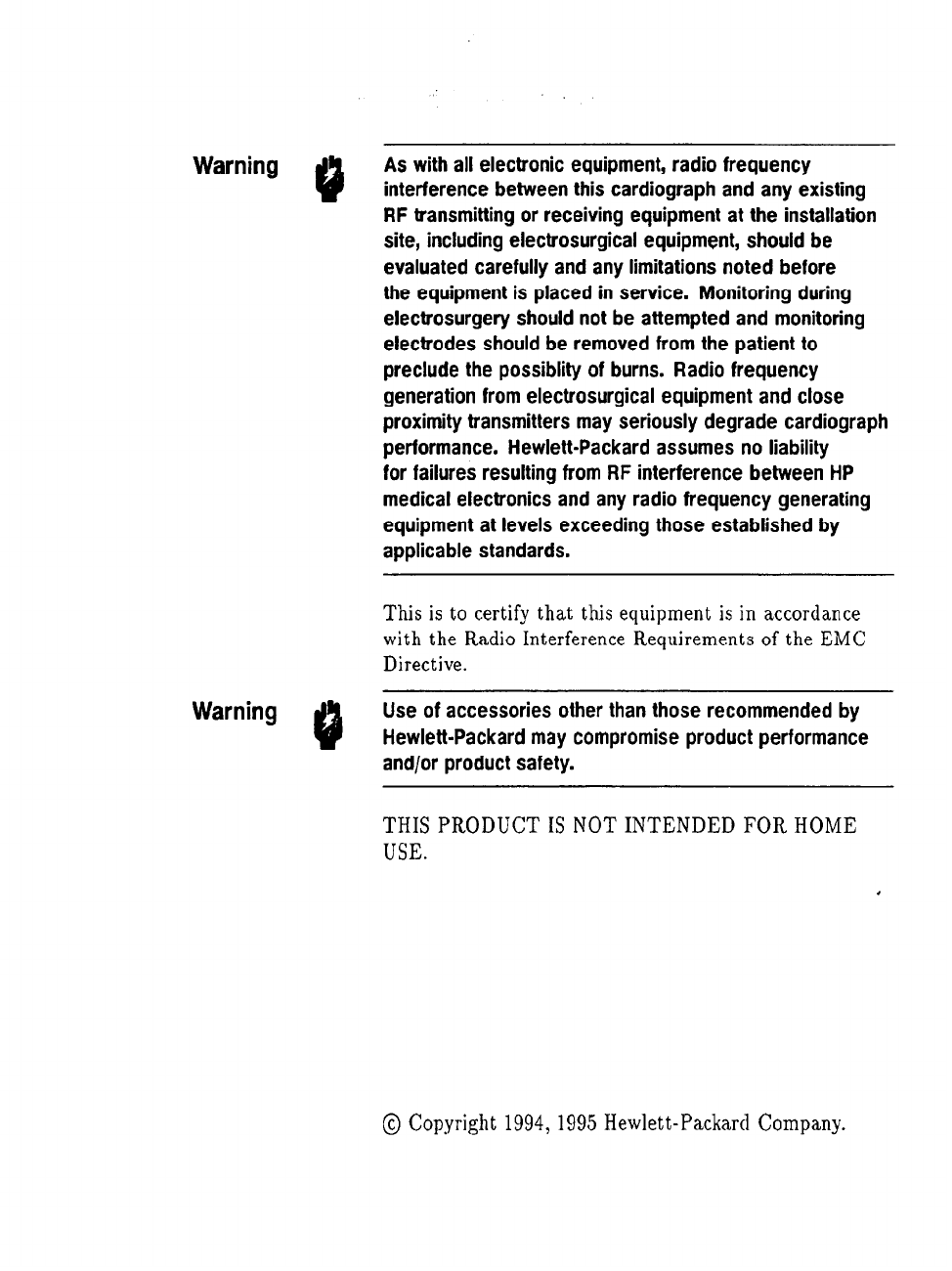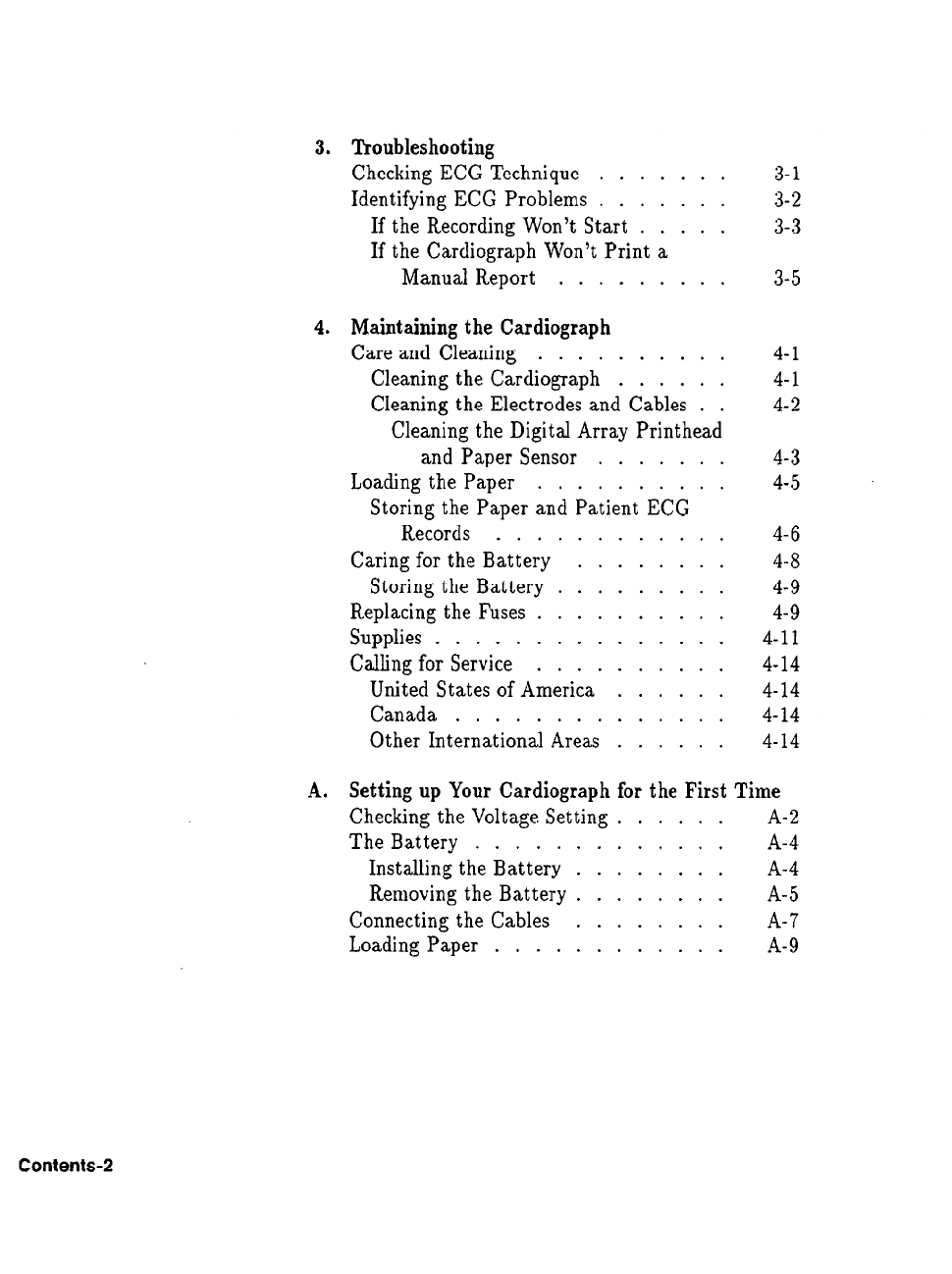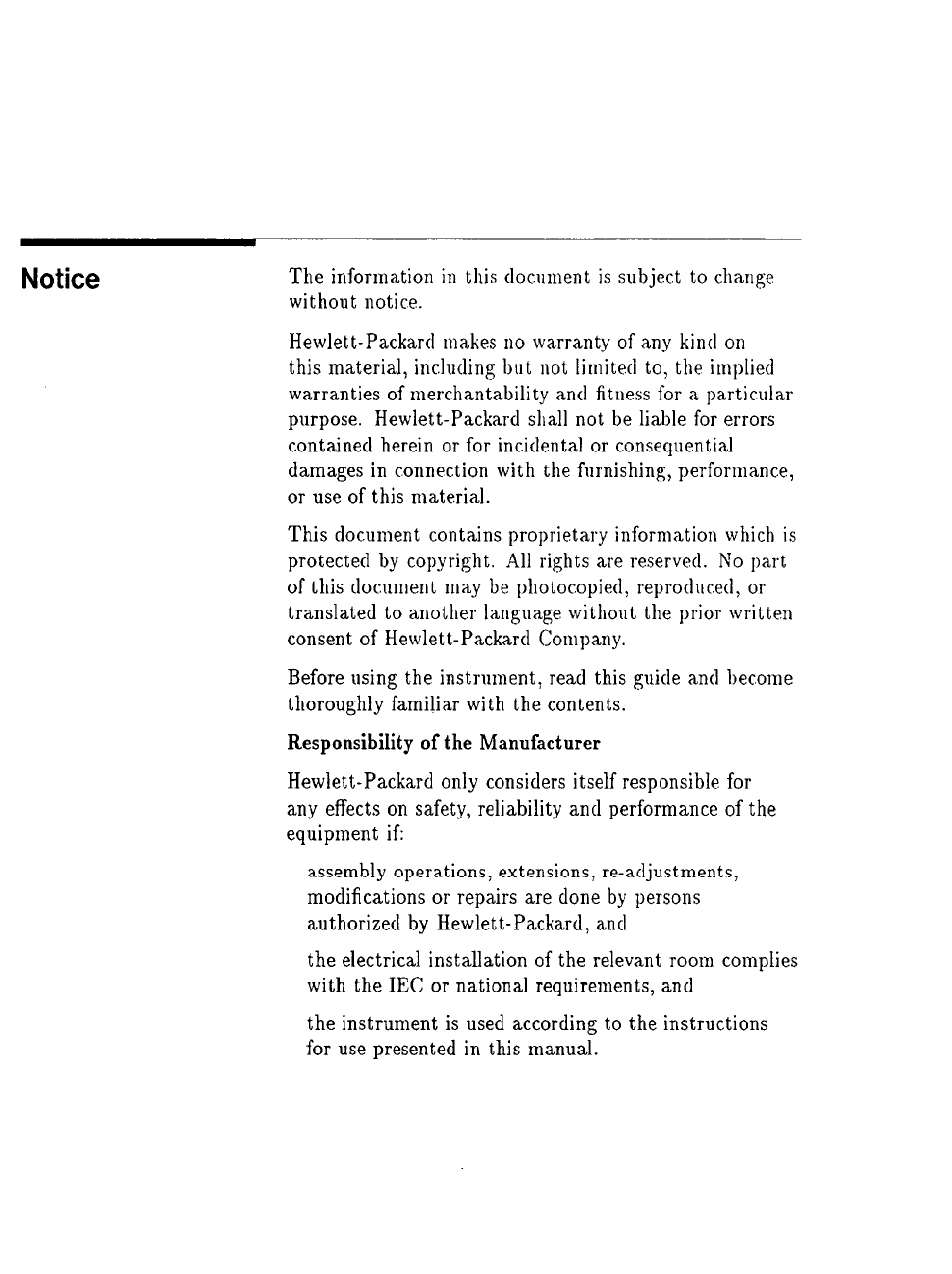
Notice
The information in this document is subject to change
without notice.
Hewlett-Packard makes no warranty of any kind on
this material, including but not limited to, the implied
warranties of merchantability and fituess for a particular
purpose. Hewlett-Packard shall not be liable for errors
contained herein or for incidental or consequential
damagesin connection with the furnishing, performance,
or use of this material.
This document contains proprietary information which is
protected by copyright. All rights are reserved. No part
of this document may be photocopied, reproduced, 01
translated to another language without the prior written
consent of Hewlett-Packard Company.
Before using the instrument, read this guide and become
thoroughly familiar with the contents.
Responsibility of the Manufacturer
Hewlett-Packard only considers itself responsible for
any effects on safety, reliability and performance of the
equipment if:
assembly operations, extensions, re-adjustments,
modifications or repairs are done by persons
authorized by Hewlett-Packard, and
the electrical installation of the relevant room complies
with the IEC or national requirements, and
the instrument is used according to the instructions
for usepresented in this manual.