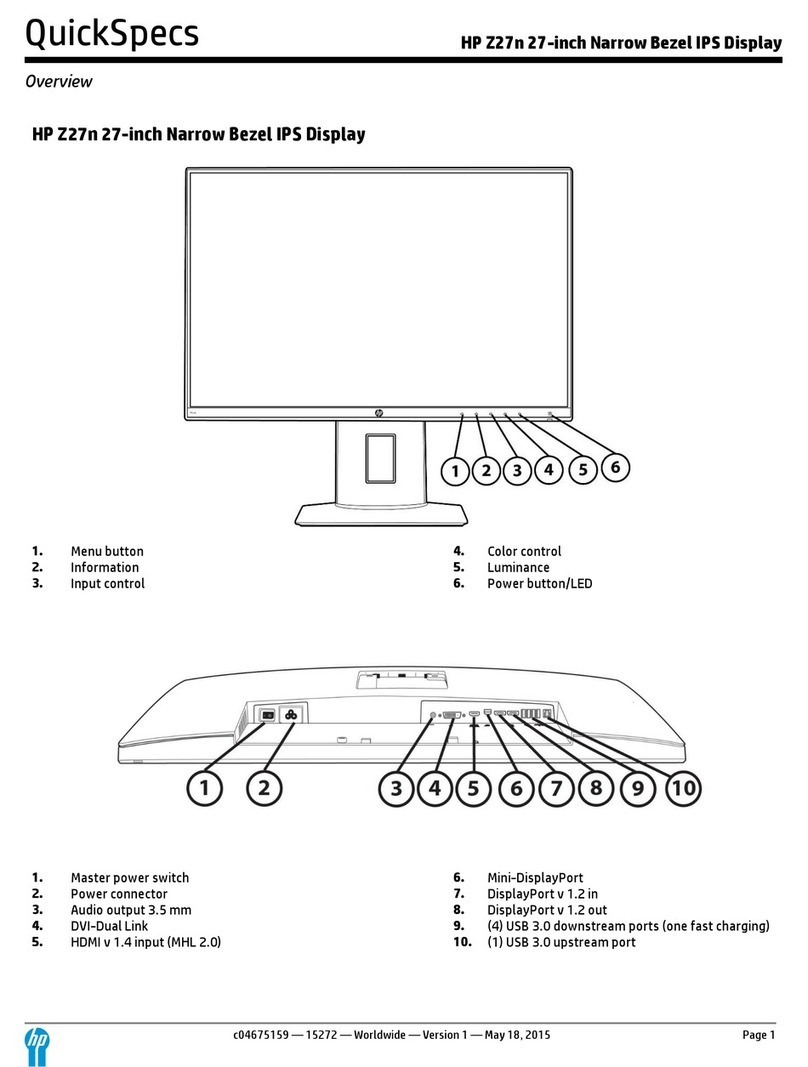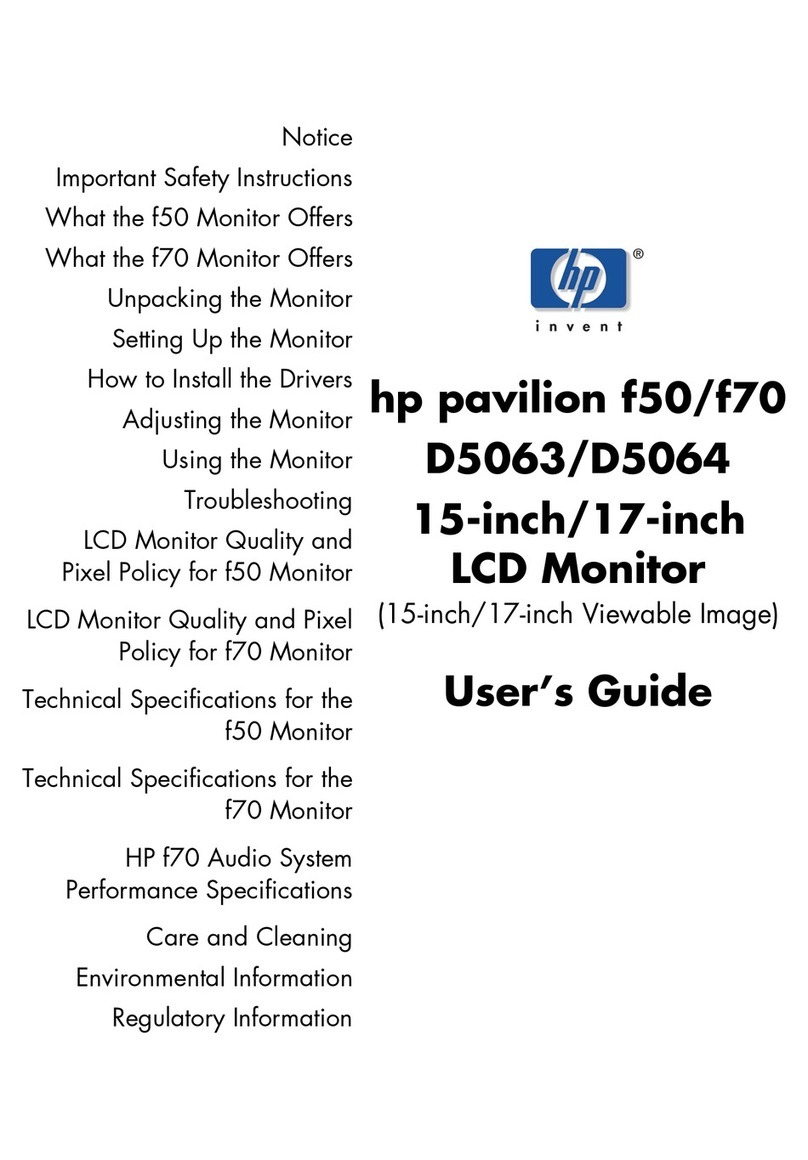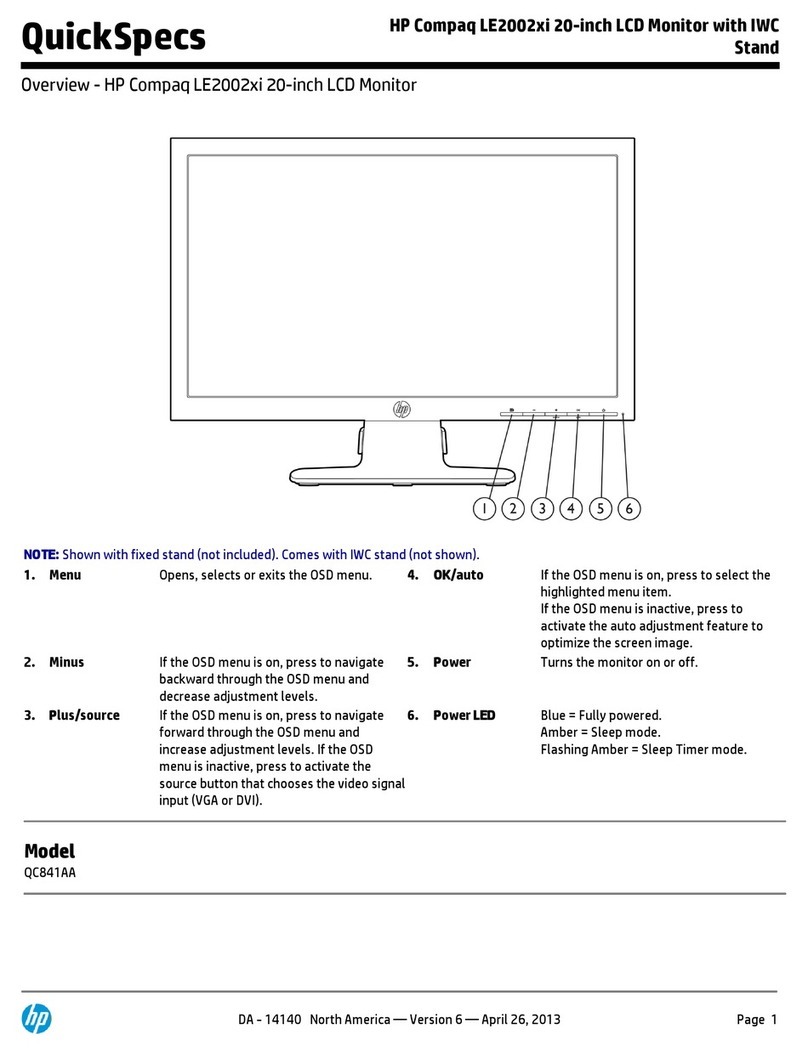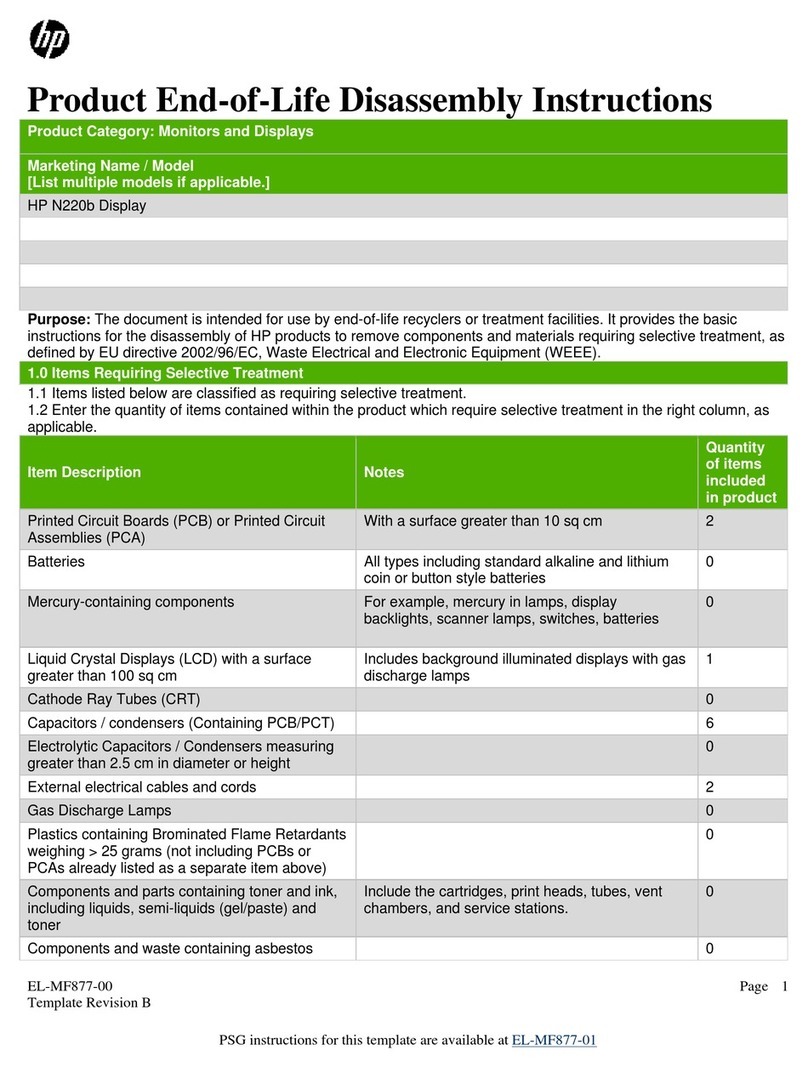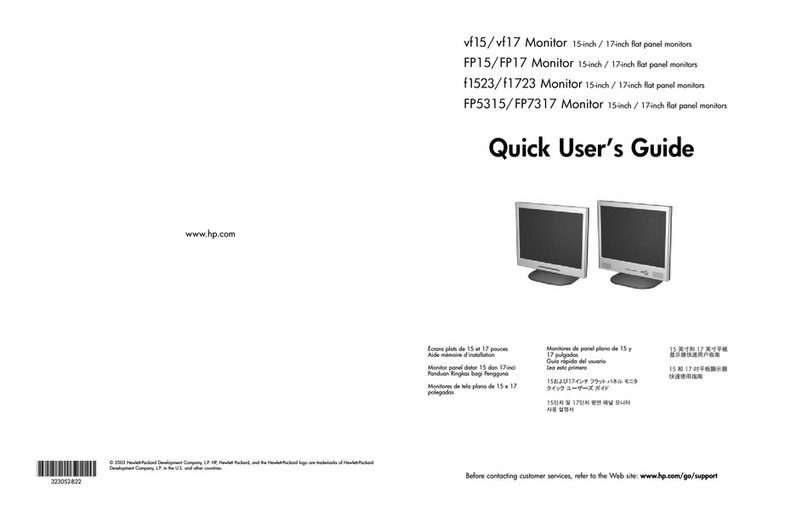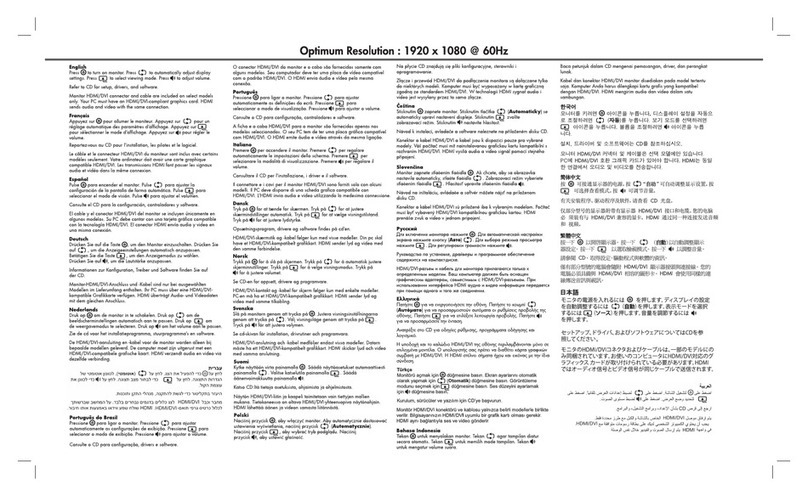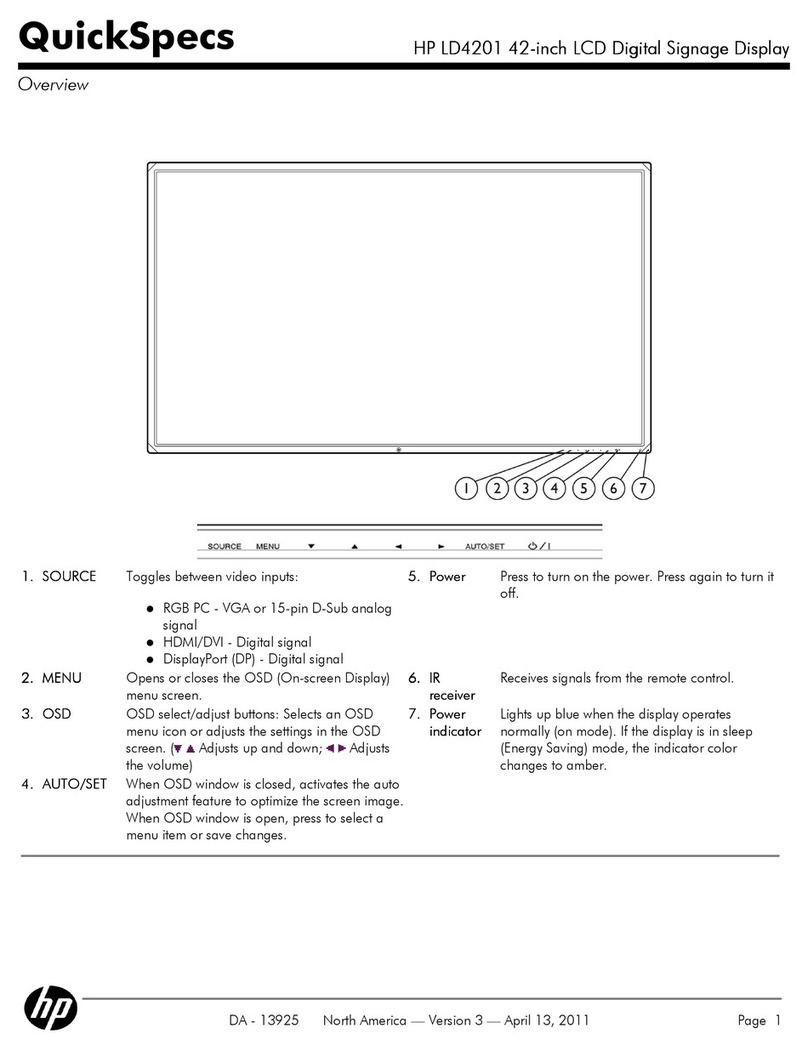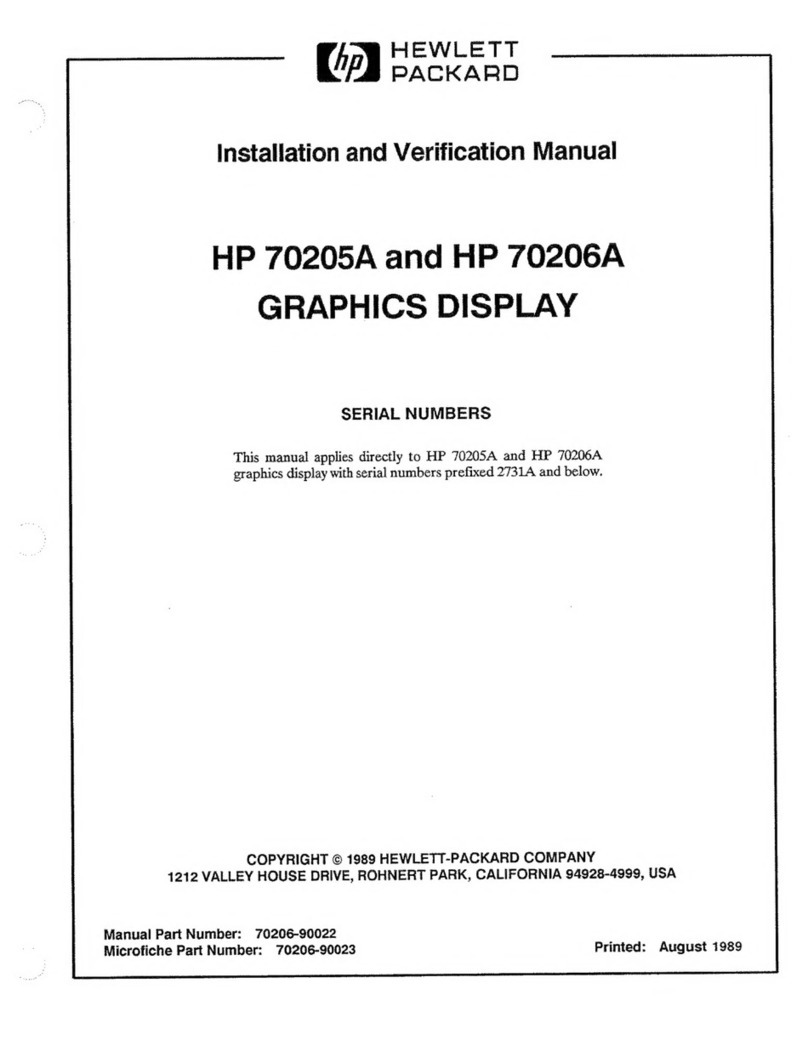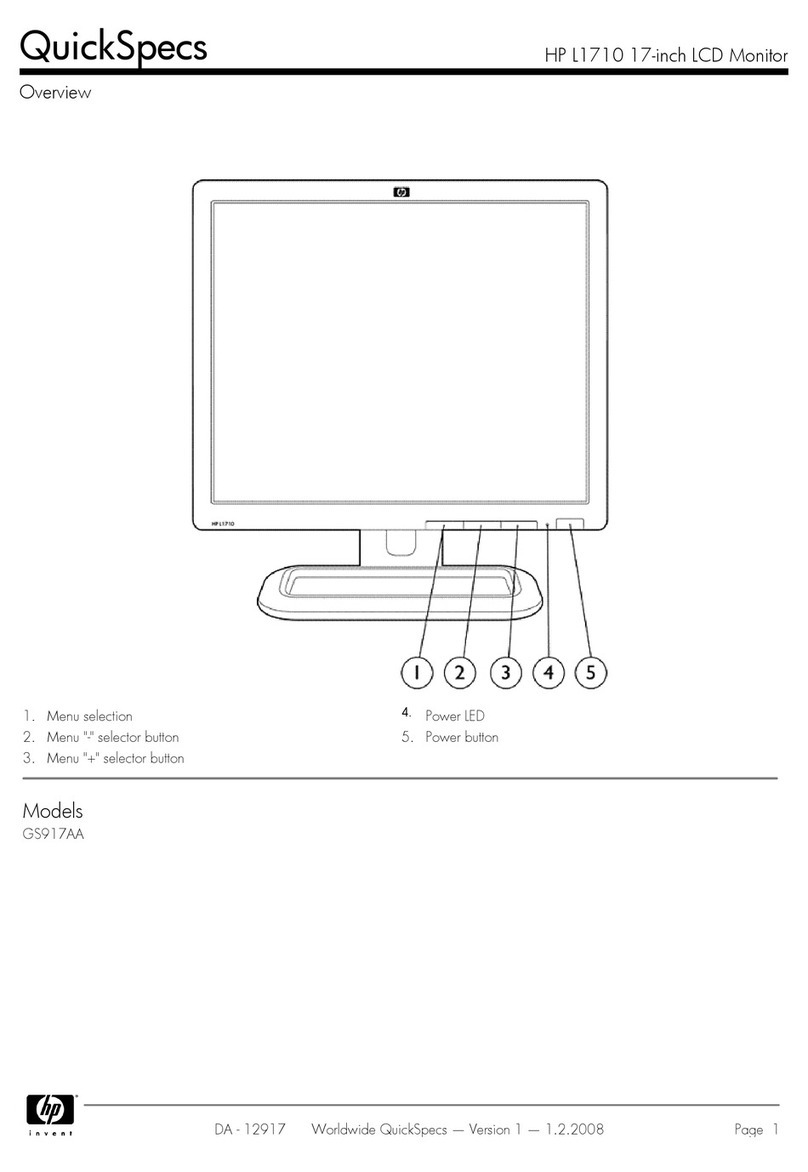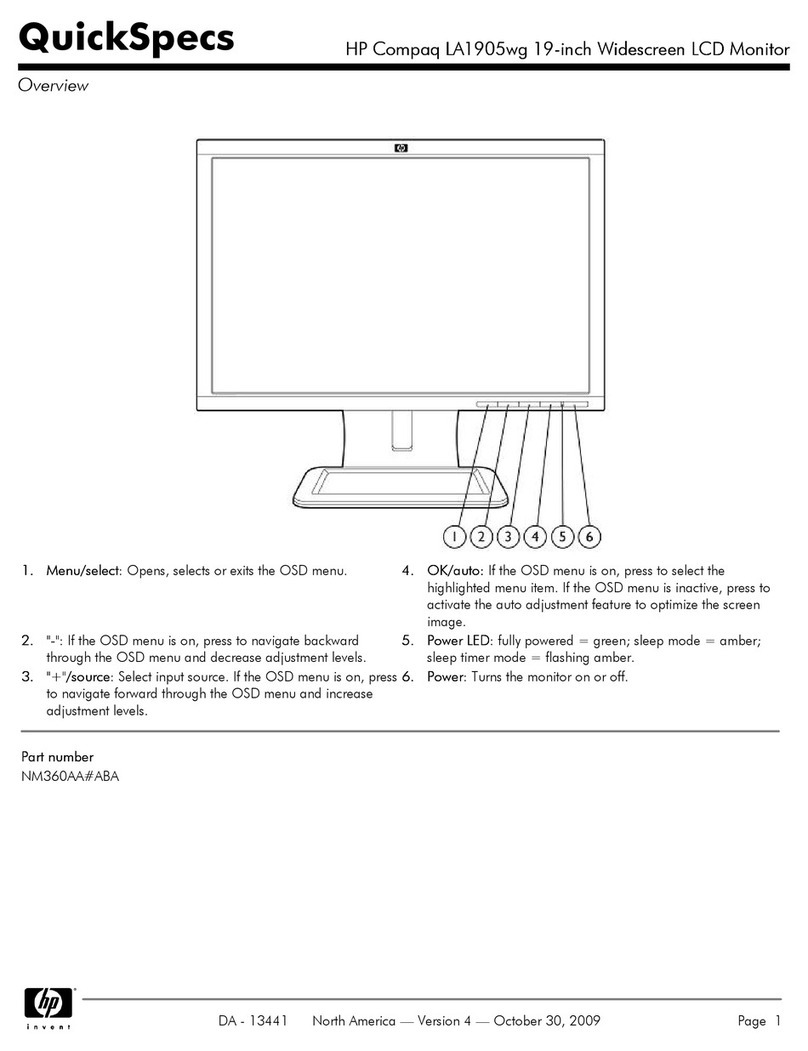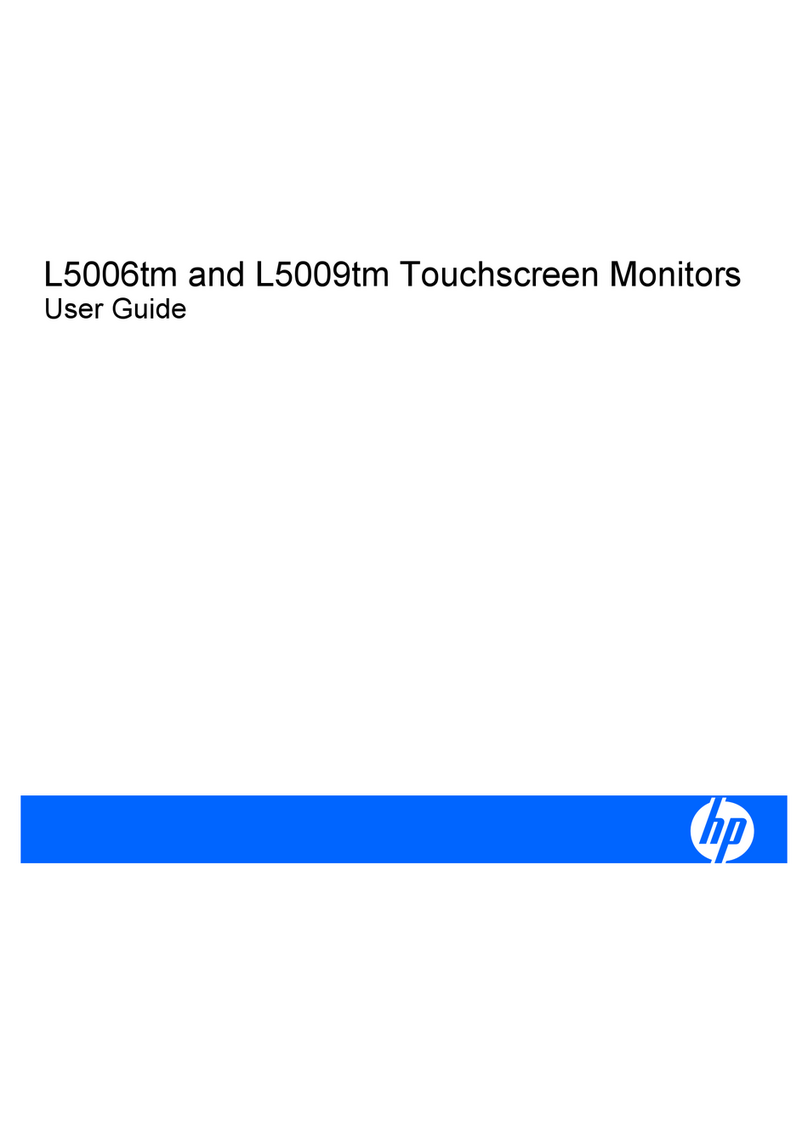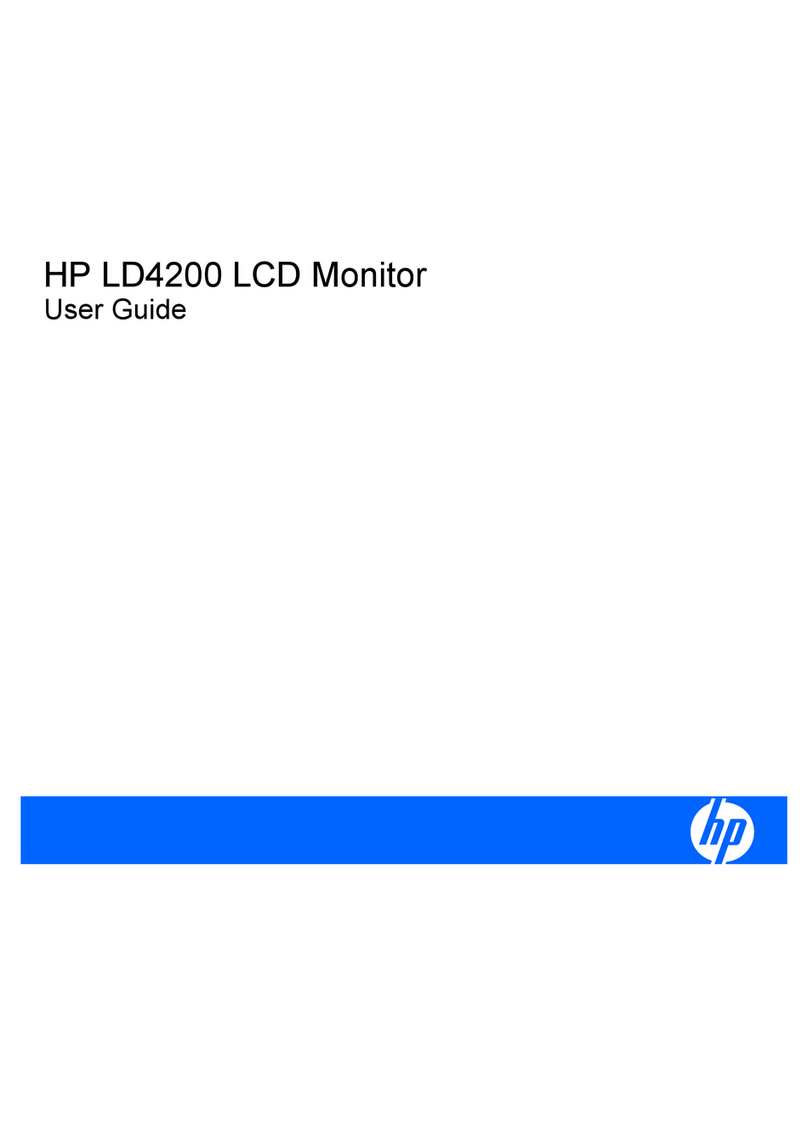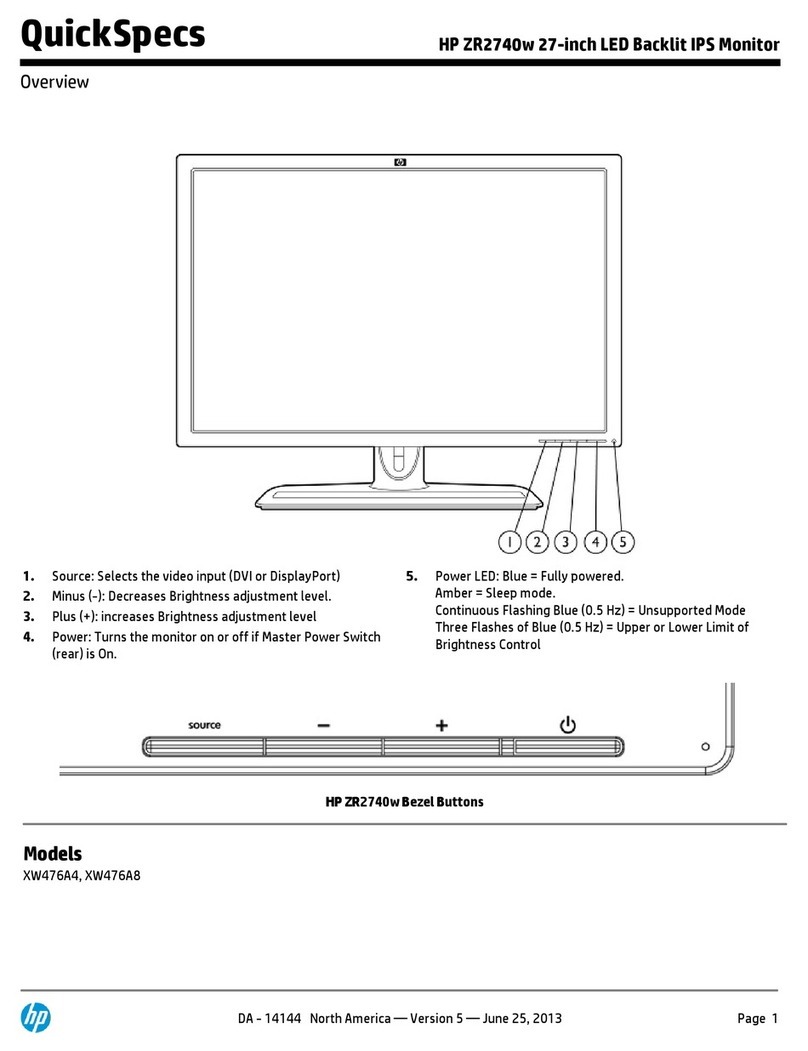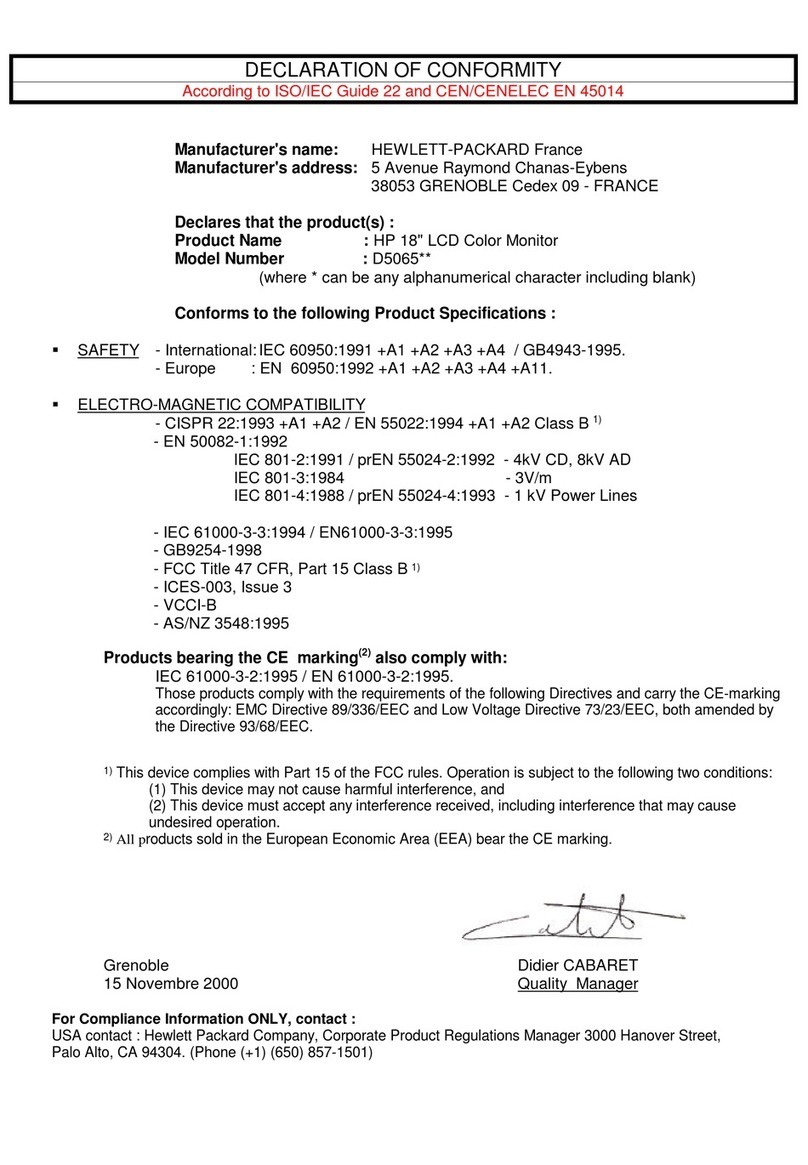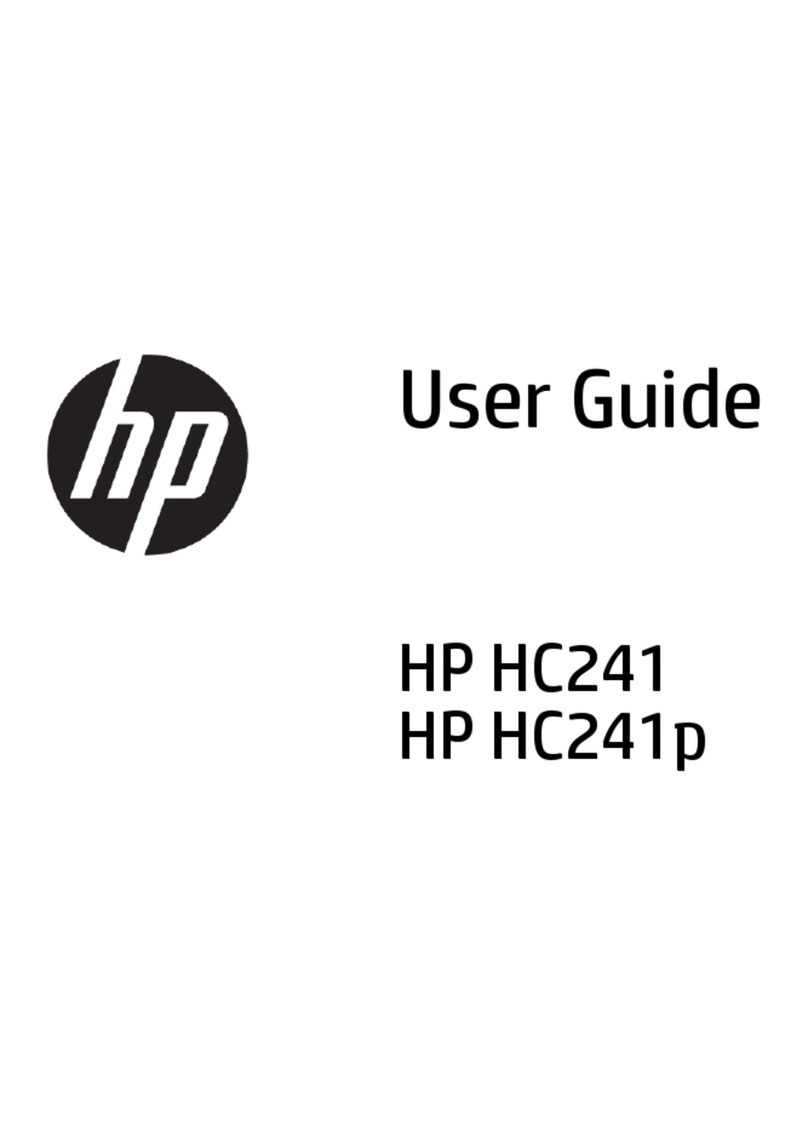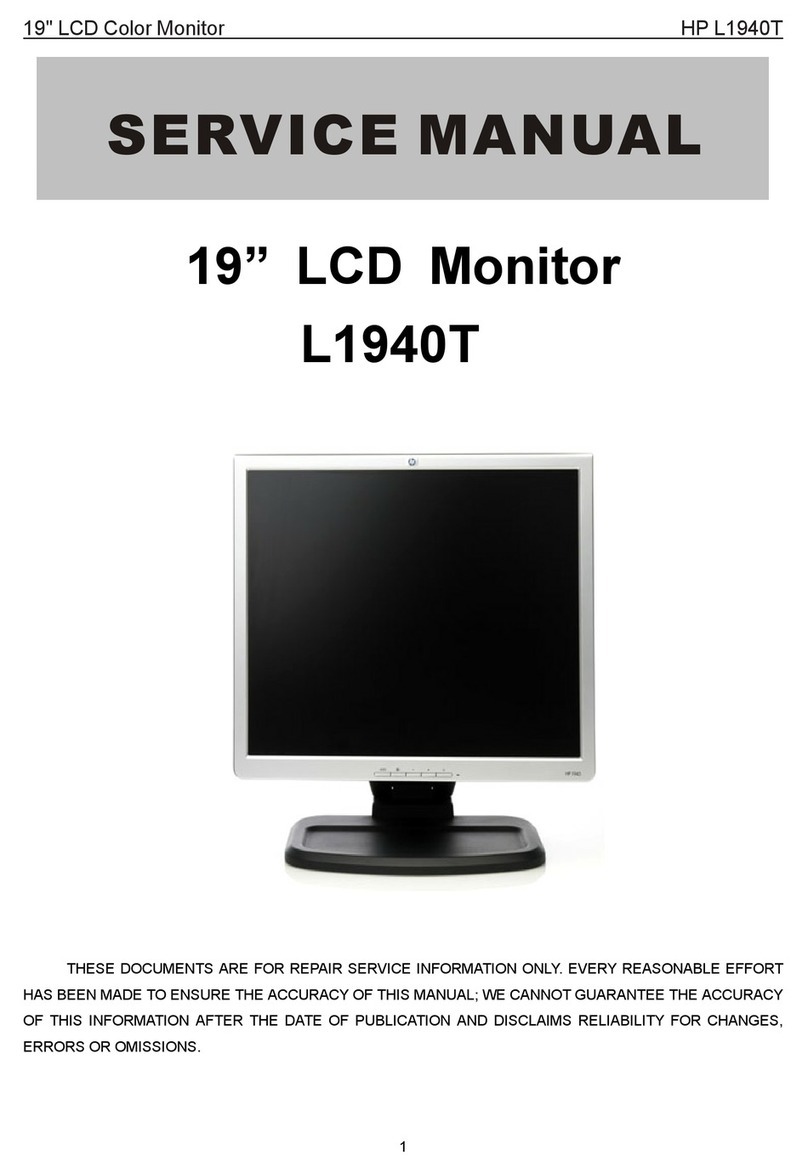Get a new perspective of your business monitor
The micro-thin HP Elite L2201x, 21.5-inch LED Backlit LCD Monitor may
change your view of business monitors. With a wafer thin display head
that is a mere 10mm wide, this is HP’s slimmest, business monitor to
date. And with a total monitor weight of less than 4 kg that folds flat, it
also enables hassle-free portability.
The smart design of the easel stand and external power supply free up
limited desk space in smaller office cubicles and retail stores, while
adding a sleek and ultra-modern conversation piece to your setting. In
addition, the wide 16:9 screen enables productivity and multitasking by
expanding the viewable real estate to make more applications
accessible at once.
The perfect complement to your mobile workspace
Are you a notebook user trying to manage multiple applications on a
single screen? Are you always on the go, but want to quickly reconnect
to your monitor when you return to your desk? If so, the HP Elite
L2201x is the perfect complement to your mobile lifestyle with a single
DisplayPort connector that lets you instantly plug in to productivity.
There are no screws to fasten and no extra cables to connect, making
this monitor the perfect complement to your “grab and go” day.
Engineered for the demanding user
This monitor is sure to impress the most tech-savvy user with features
that include:
oMVA panel technology with ultra-wide viewing angles
enables users to share clear views at many angles.
oA DisplayPort direct drive provides advanced digital
connectivity and simplifies multi-display connections.
oAn LED backlit panel eliminates the use of mercury and
provides solid state reliability.
oA Full HD1resolution brings life to any view.
oA 72% color gamut and a 5000:1 static contrast
ratio enable pure black and extreme detail for more
accurate color representation2.
oAn ENERGY STAR®rating means your investment has met
required energy efficiency and environmental performance
criteria.
oAn adjustable tilt stand lets you change positions
throughout the day, helping you stay comfortable.
HP Elite L2201x
21.5-inch LED Backlit LCD Monitor
Adding contemporary design to your work
environment
Introducing an elegant, micro-thin business
monitor from HP - for a picture perfect
view in any environment.