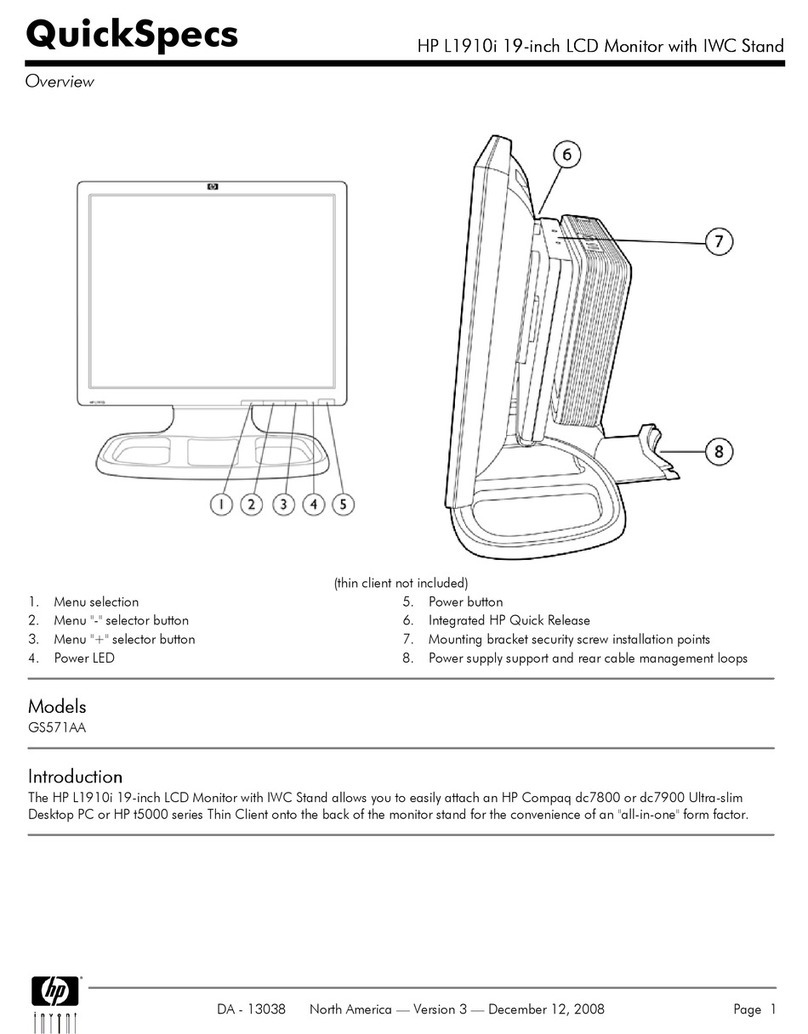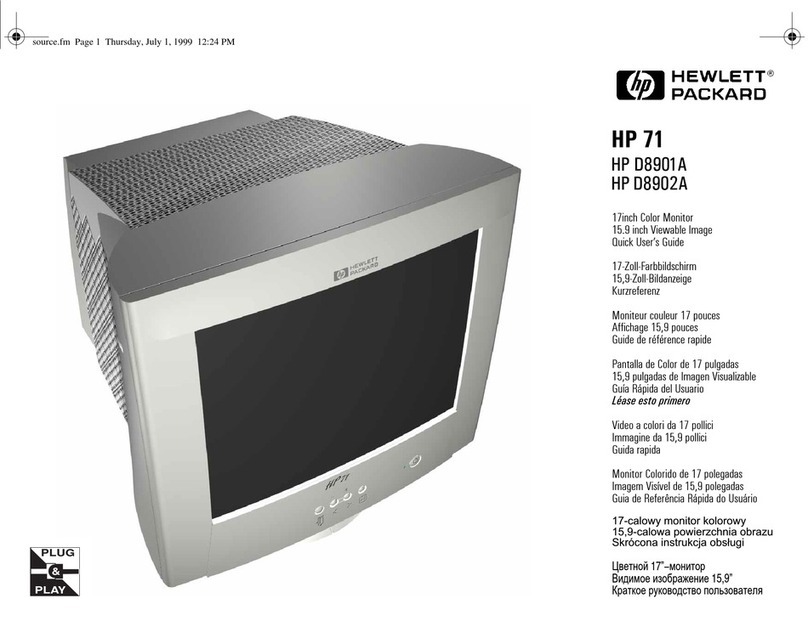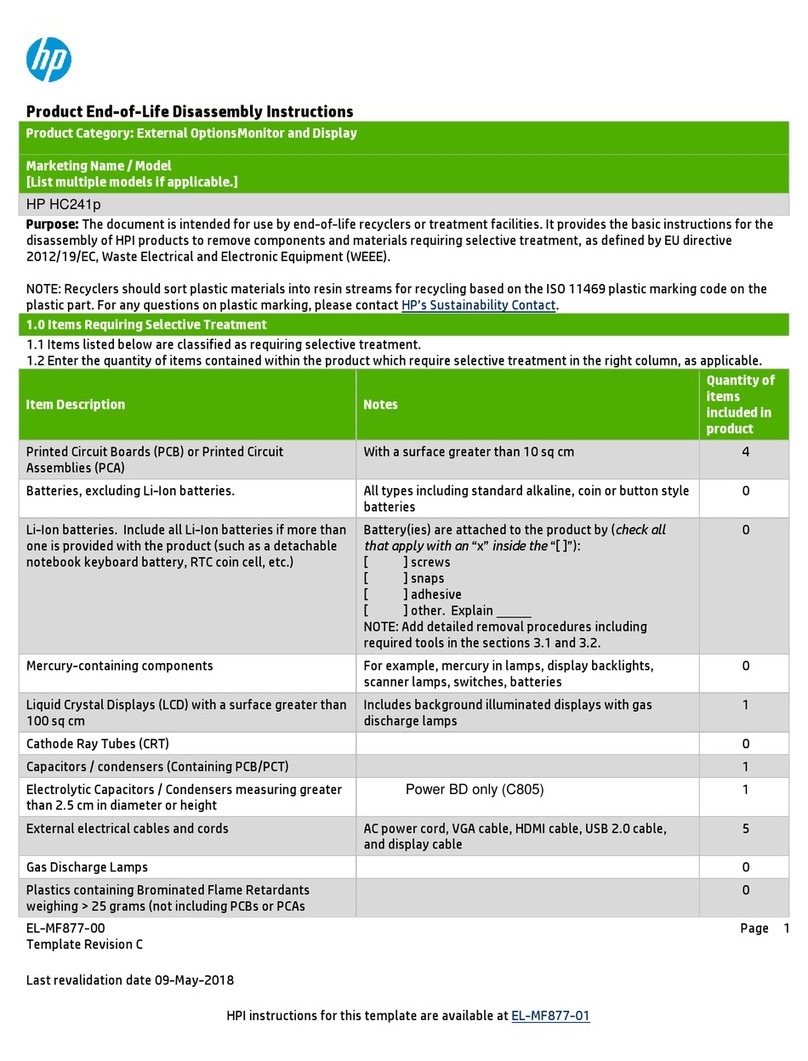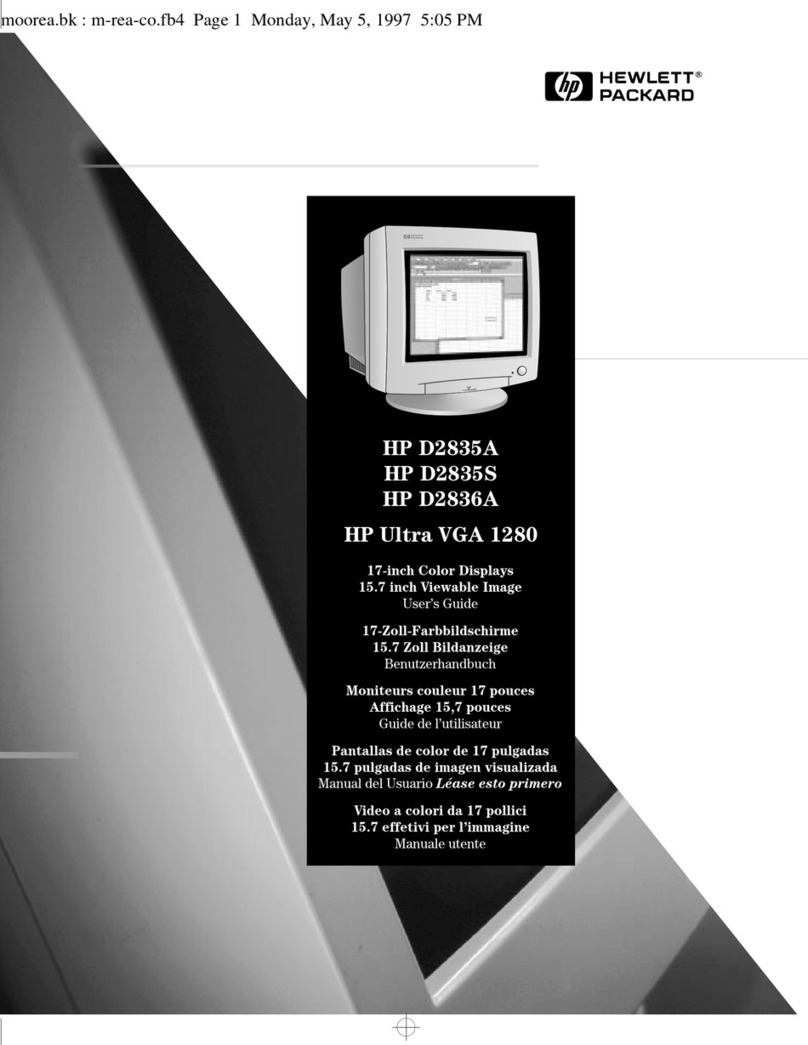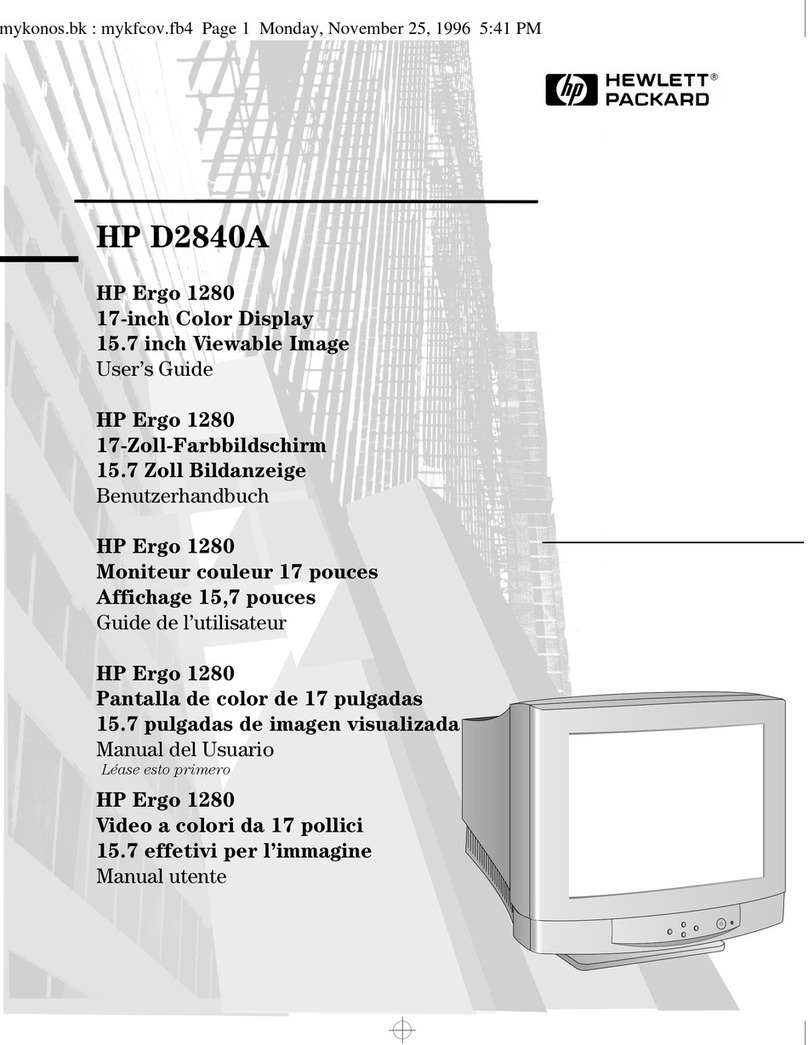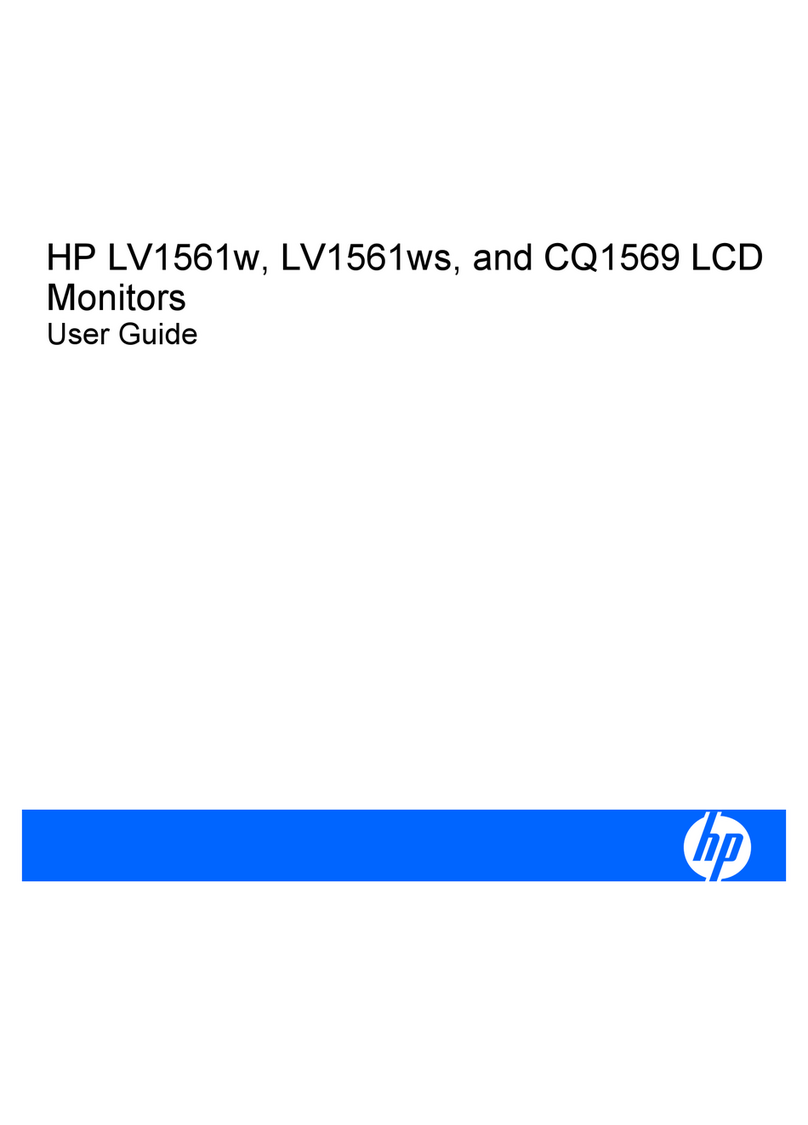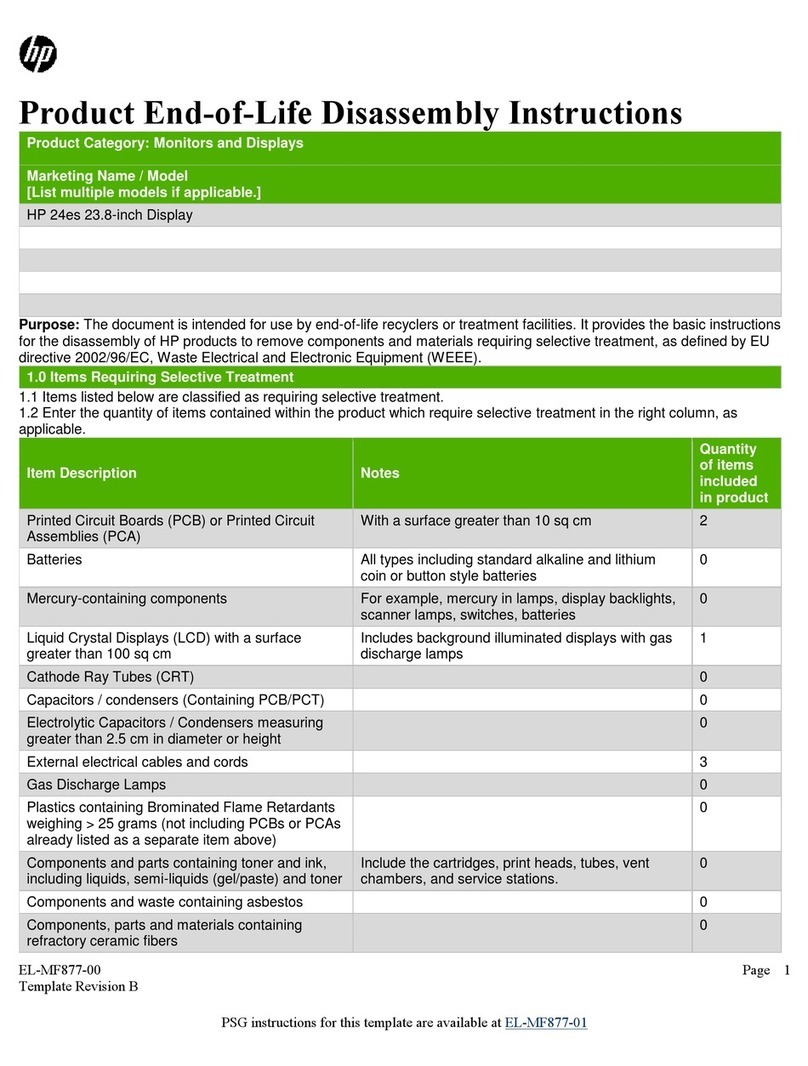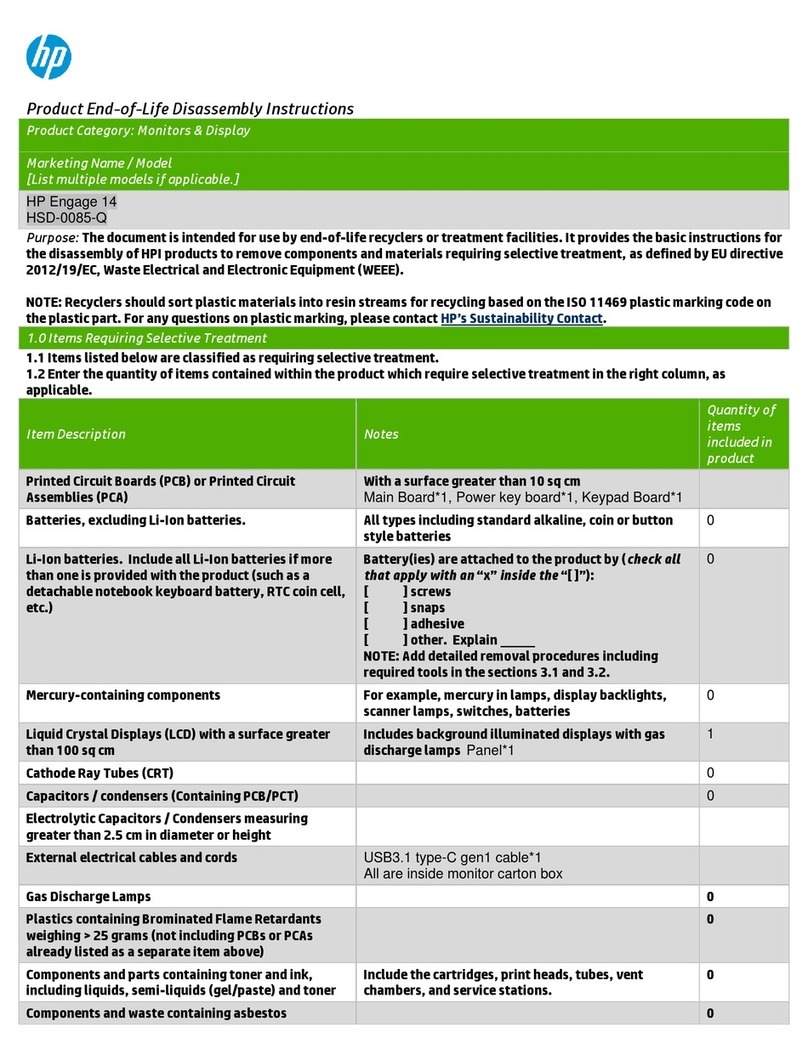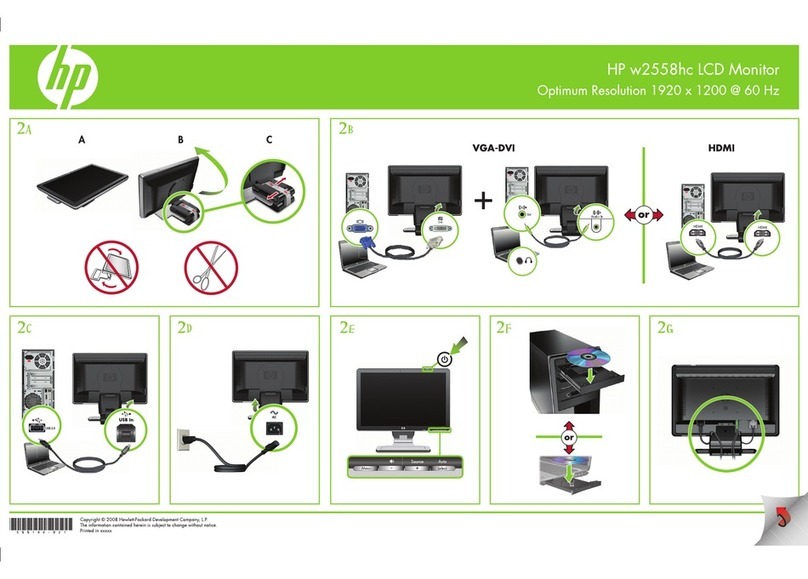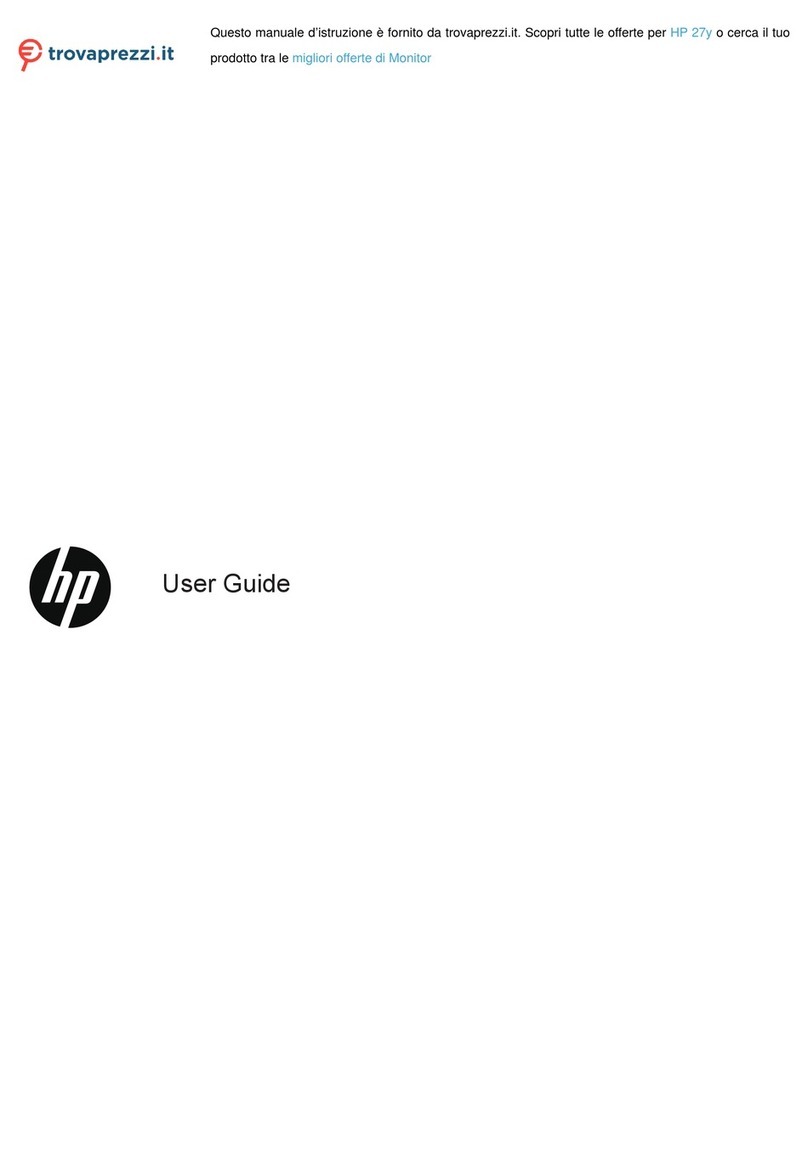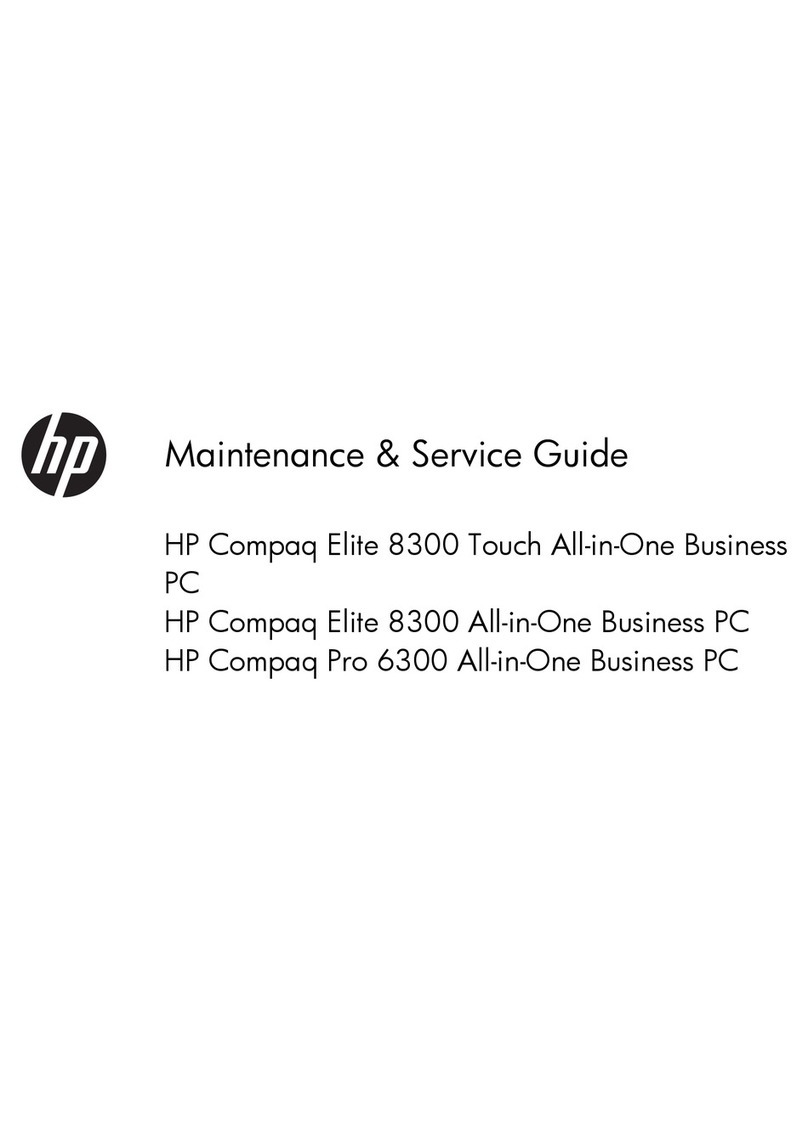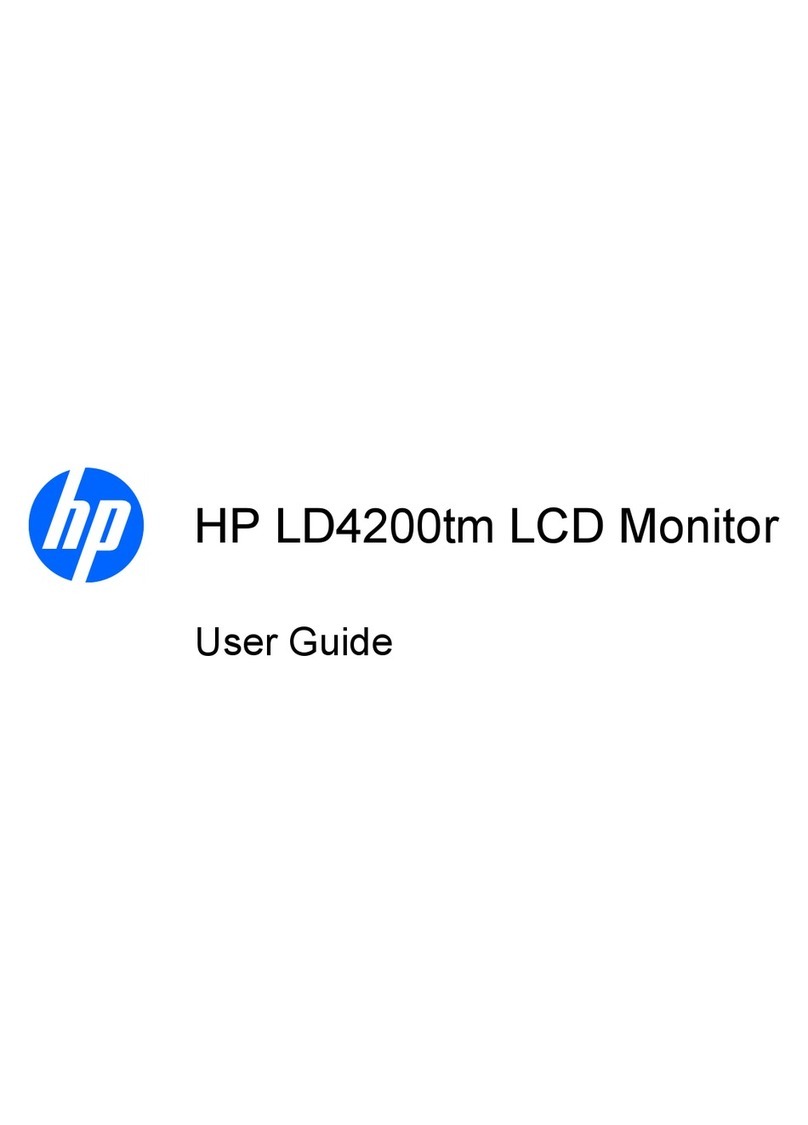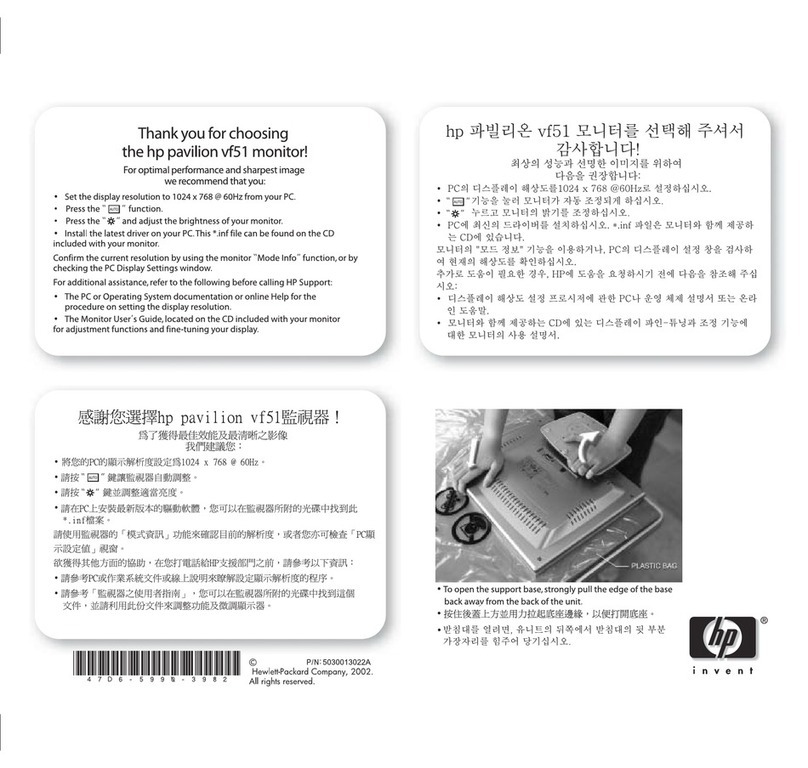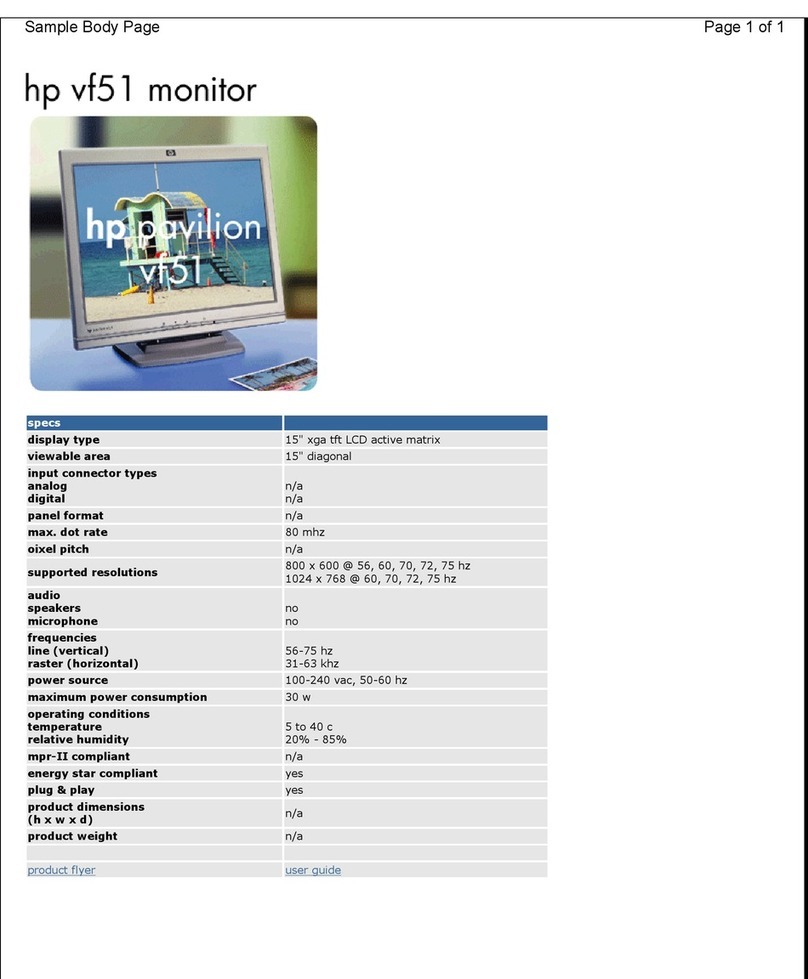Tilt Range
Tilt RangeTilt Range
Tilt Range
-5 to +90 degrees
Swivel Range
Swivel RangeSwivel Range
Swivel Range
N/A
Height Adjustable
Height AdjustableHeight Adjustable
Height Adjustable
No
Pivot Rotation
Pivot RotationPivot Rotation
Pivot Rotation
No
Base and Stand
Base and StandBase and Stand
Base and Stand
Detachable
Environmental
EnvironmentalEnvironmental
Environmental
Temperature –
Temperature –Temperature –
Temperature –
Operating
OperatingOperating
Operating
32° to 104° F (0° to 40° C) non-condensing
Temperature –
Temperature –Temperature –
Temperature –
Non-operating
Non-operatingNon-operating
Non-operating
4° to 140° F (-20° to 60° C) non-condensing
Humidity – Operating
Humidity – OperatingHumidity – Operating
Humidity – Operating
20% to 80% non-condensing
Humidity –
Humidity –Humidity –
Humidity –
Non-operating
Non-operatingNon-operating
Non-operating
10 % to 90 % non-condensing
Altitude – Operating
Altitude – OperatingAltitude – Operating
Altitude – Operating
0 to 12,000 ft (0 to 3,658 m)
Altitude –
Altitude –Altitude –
Altitude –
Non-operating
Non-operatingNon-operating
Non-operating
0 to 40,000 ft (0 to 12,192 m)
Environmental Data
Environmental DataEnvironmental Data
Environmental Data
Eco-Label Certifications
Eco-Label CertificationsEco-Label Certifications
Eco-Label Certifications
and Declarations
and Declarationsand Declarations
and Declarations
This product is in compliance with the Restrictions of Hazardous
Substances (RoHS) Directive, 2002/95/EC.
This product is designed to comply with the Waste Electrical and
Electronic Equipment (WEEE) Directive, 2002/96/EC.
Other
OtherOther
Other
Accessories Included
Accessories IncludedAccessories Included
Accessories Included
Detachable VGA cable, detachable AC power cord, documentation kit, and
user CD
User Guide Languages
User Guide LanguagesUser Guide Languages
User Guide Languages
English
Warranty Languages
Warranty LanguagesWarranty Languages
Warranty Languages
Americas
AmericasAmericas
Americas
English, French, LA Spanish
Color
ColorColor
Color
Carbonite only
VESA External Mounting
VESA External MountingVESA External Mounting
VESA External Mounting
Yes (Standard 4 hole pattern, 75 mm)
Kensington Lock-ready
Kensington Lock-readyKensington Lock-ready
Kensington Lock-ready
Yes
Certification and
Certification andCertification and
Certification and
Compliance
ComplianceCompliance
Compliance
UL listed, CSA, FCC approval, NOM, ISE for Cambodia, PSB for Singapore, BSMI for Taiwan
MIC for Korea, CCC for China , C-Tick for Australia, S-Mark for Argentina
Compatibility
CompatibilityCompatibility
Compatibility
Compatible with platforms using the VESA standard video modes.
Service and Warranty
Service and WarrantyService and Warranty
Service and Warranty
Three years parts, labor, and on-site service. 24-hour, 90-day, toll-free technical support. Replacement
options may include second business day on-site service, or next business day direct replacement, at
HP's sole discretion*. With direct replacement, HP will ship a replacement display product directly to
you. Using the prepaid shipping labels provided, return your failed display to HP in the same packaging
as the replacement. Certain restrictions and exclusions apply. For details see your product warranty or
contact HP Customer Support.
* HP Care Pack Services extend service contracts beyond the standard warranties. Service levels and
response times for HP Care Packs may vary depending on your geographic location. Service starts from
date of hardware purchase. To choose the right level of service for your HP product, use the HP Care
Pack Services Lookup Tool at
www.hp.com/go/lookuptool
. Additional HP Care Pack Services
information by product is available at
www.hp.com/hps/carepack
.
QuickSpecs
HP L5006tm 15-inch LCD Touchscreen Monitor
HP L5006tm 15-inch LCD Touchscreen MonitorHP L5006tm 15-inch LCD Touchscreen Monitor
HP L5006tm 15-inch LCD Touchscreen Monitor
Technical Specifications
DA - 12525 North America — Version 7 — April 22, 2009
Page 4