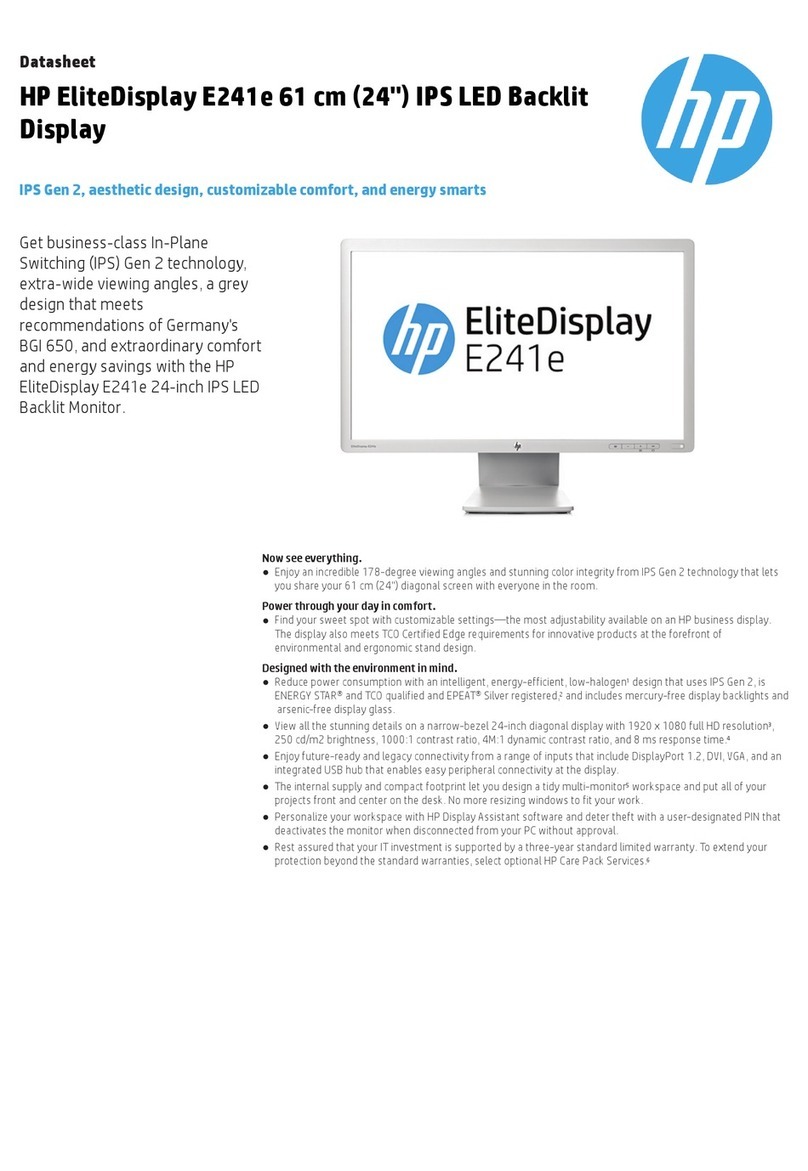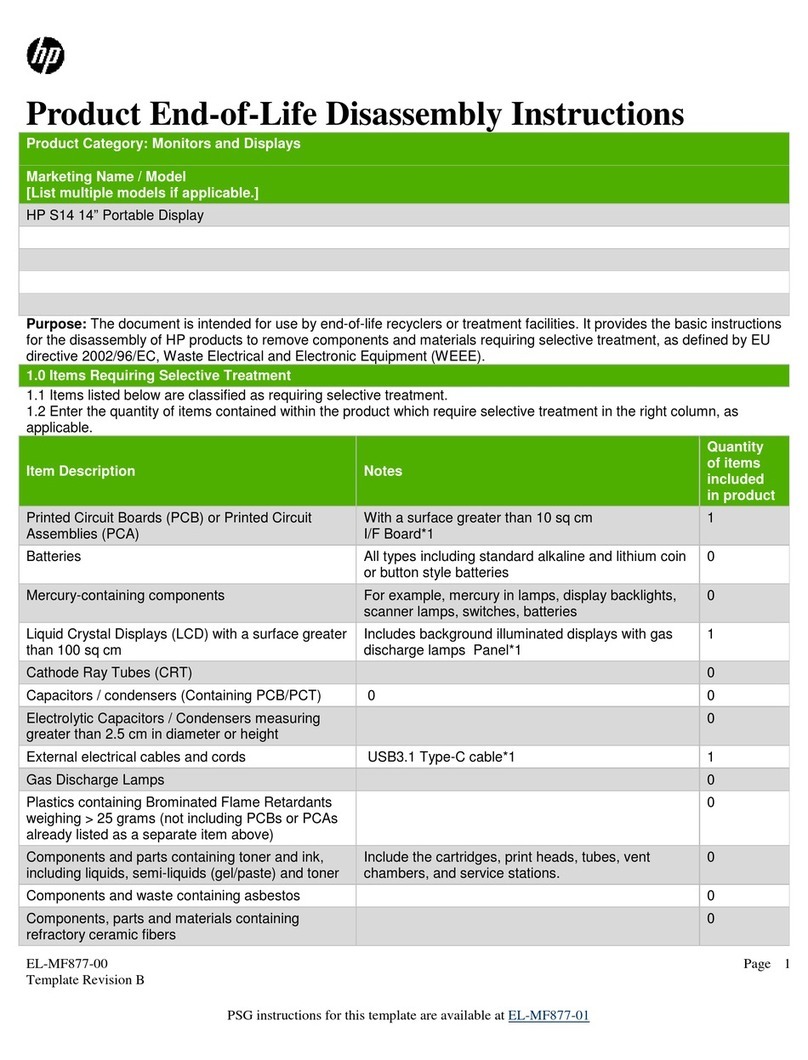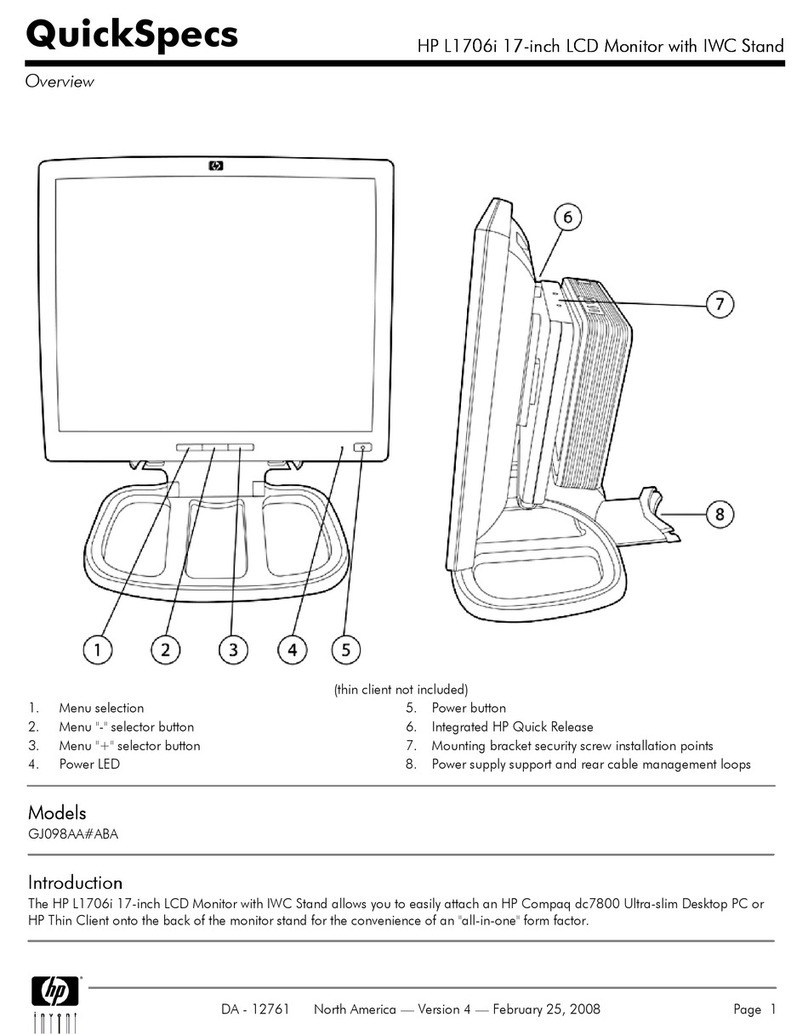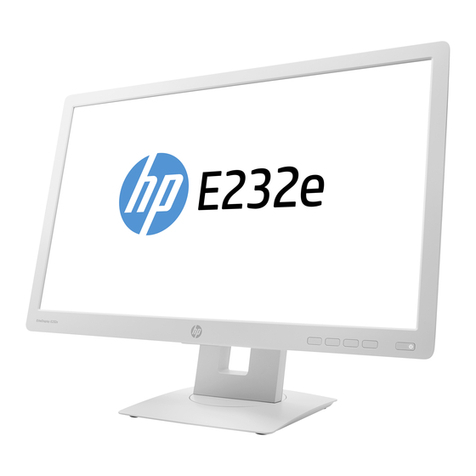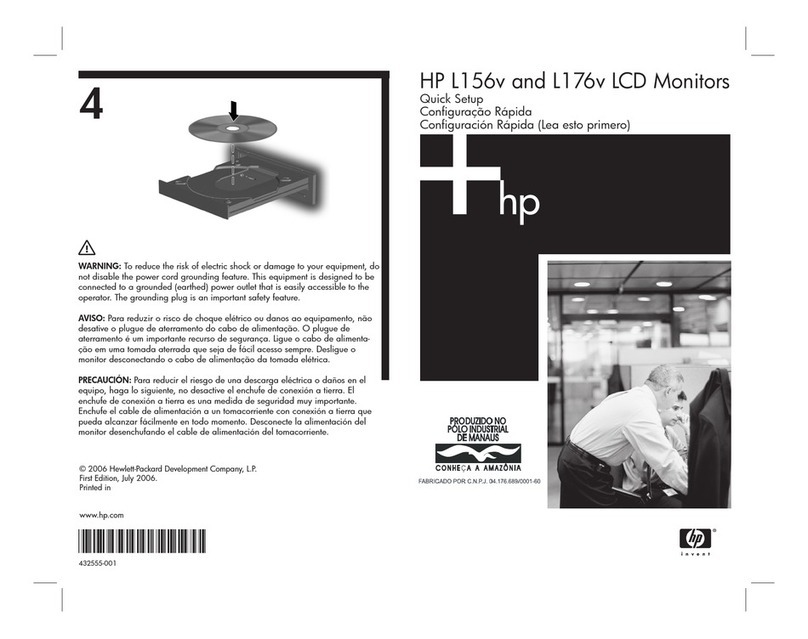HP LP5006tm User manual
Other HP Monitor manuals
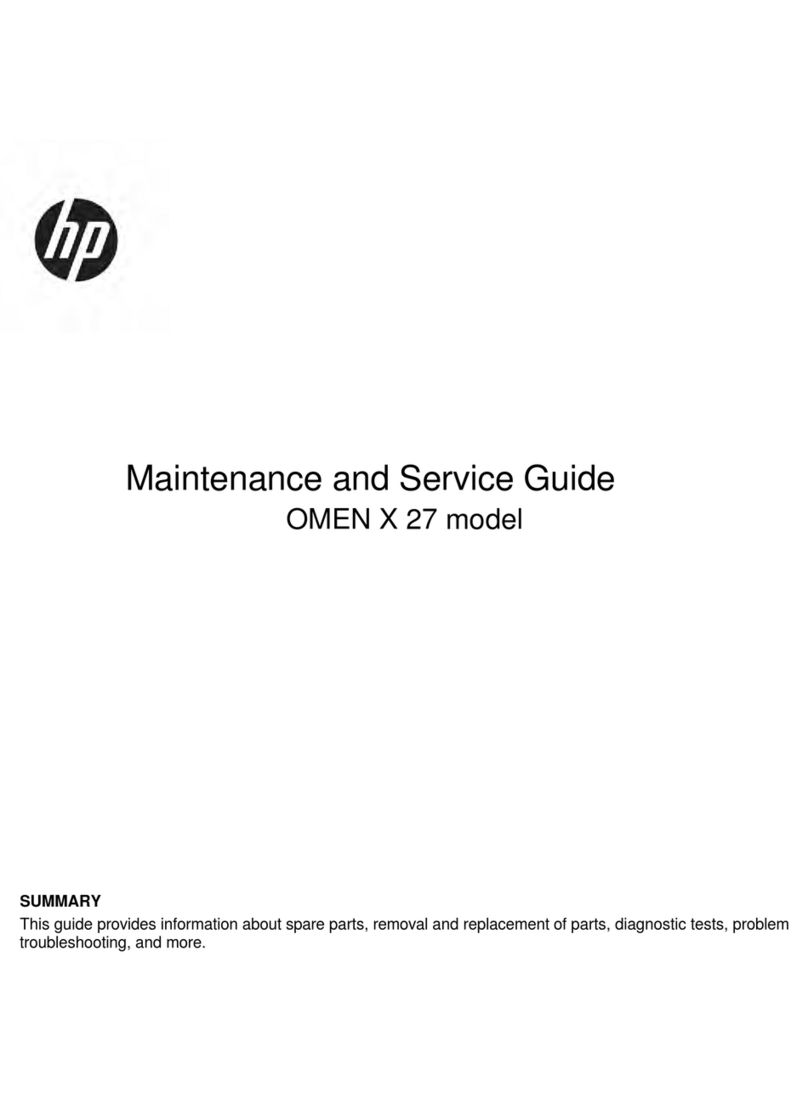
HP
HP OMEN X 27 Manual
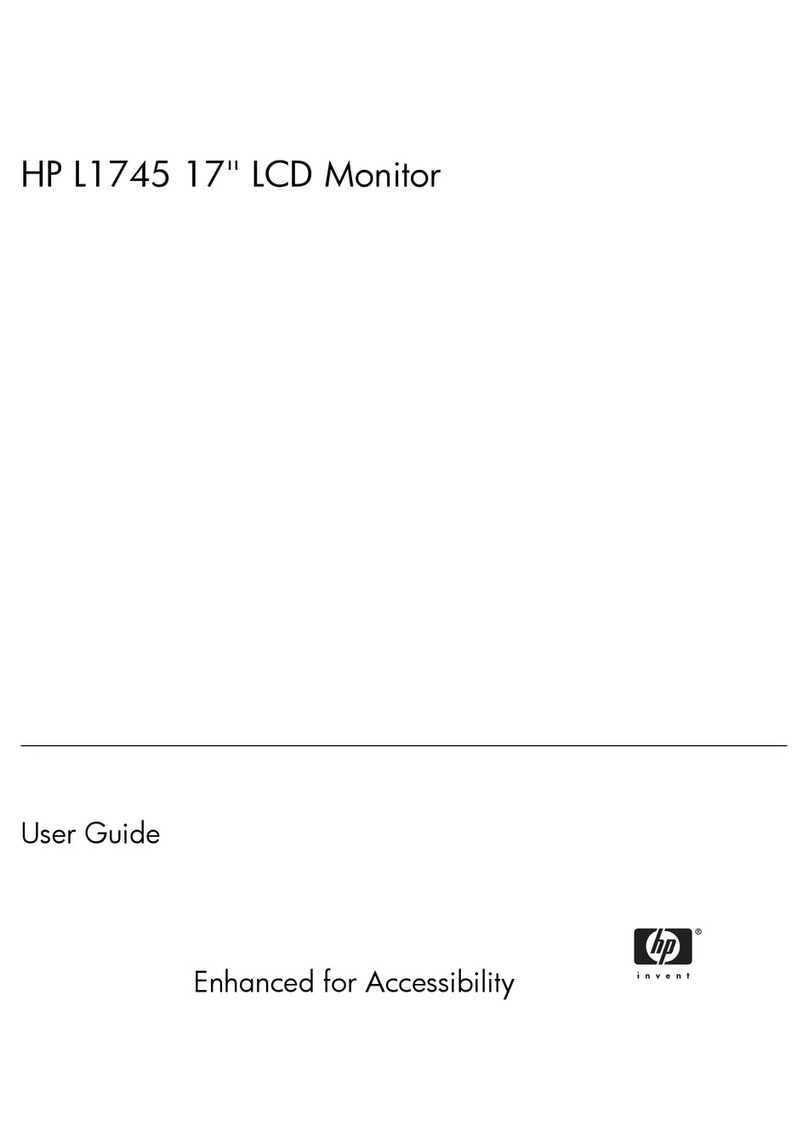
HP
HP L1745 User manual

HP
HP Compaq S2021 User manual
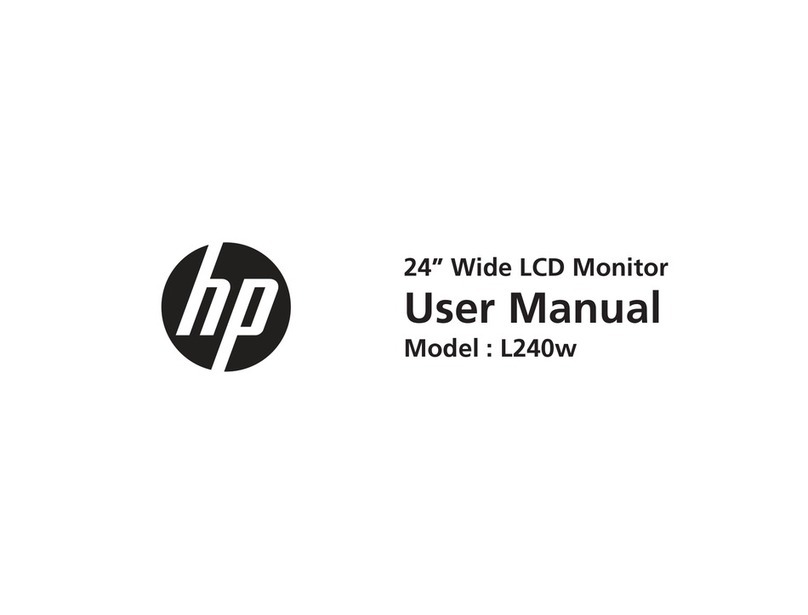
HP
HP l240W User manual
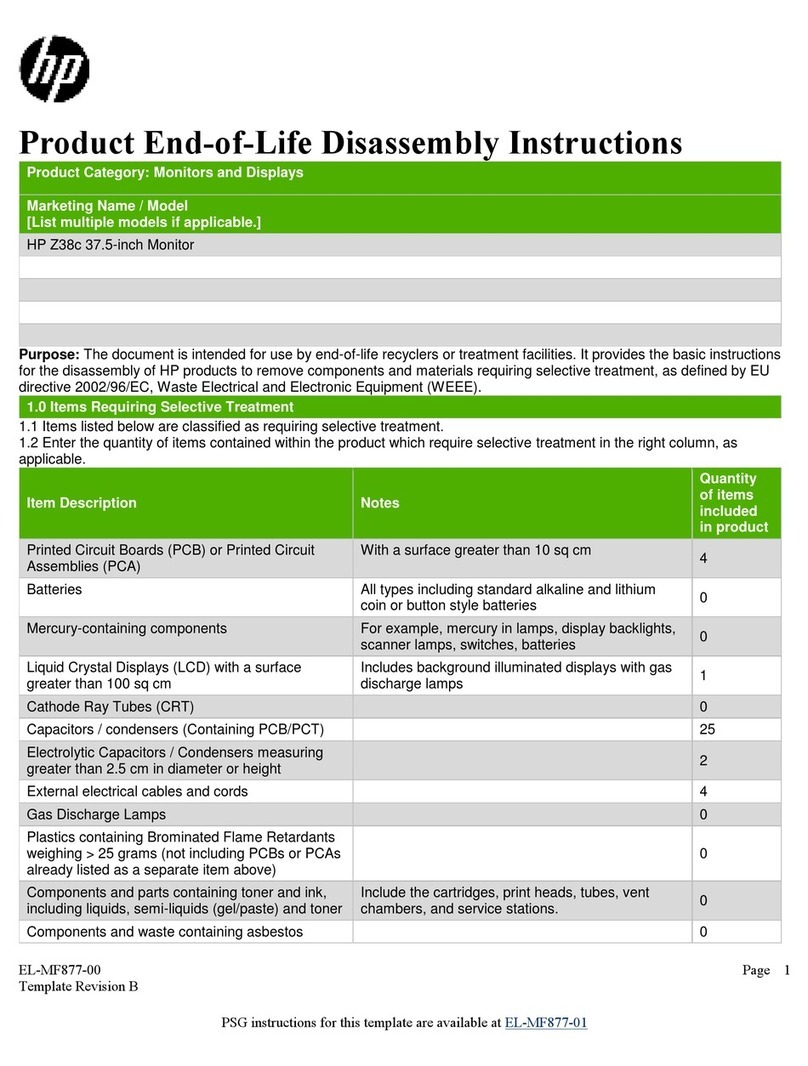
HP
HP Z38c Installation instructions

HP
HP EliteDisplay E223 Installation instructions
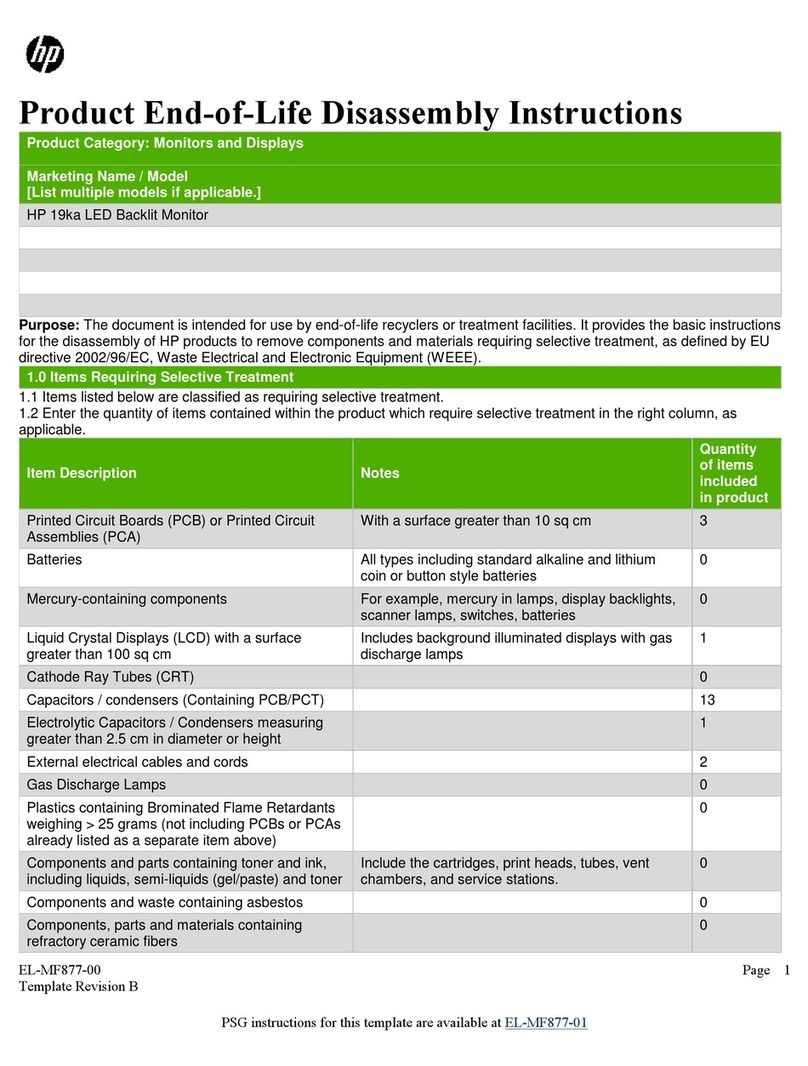
HP
HP 19ka Installation instructions

HP
HP W17Q User manual
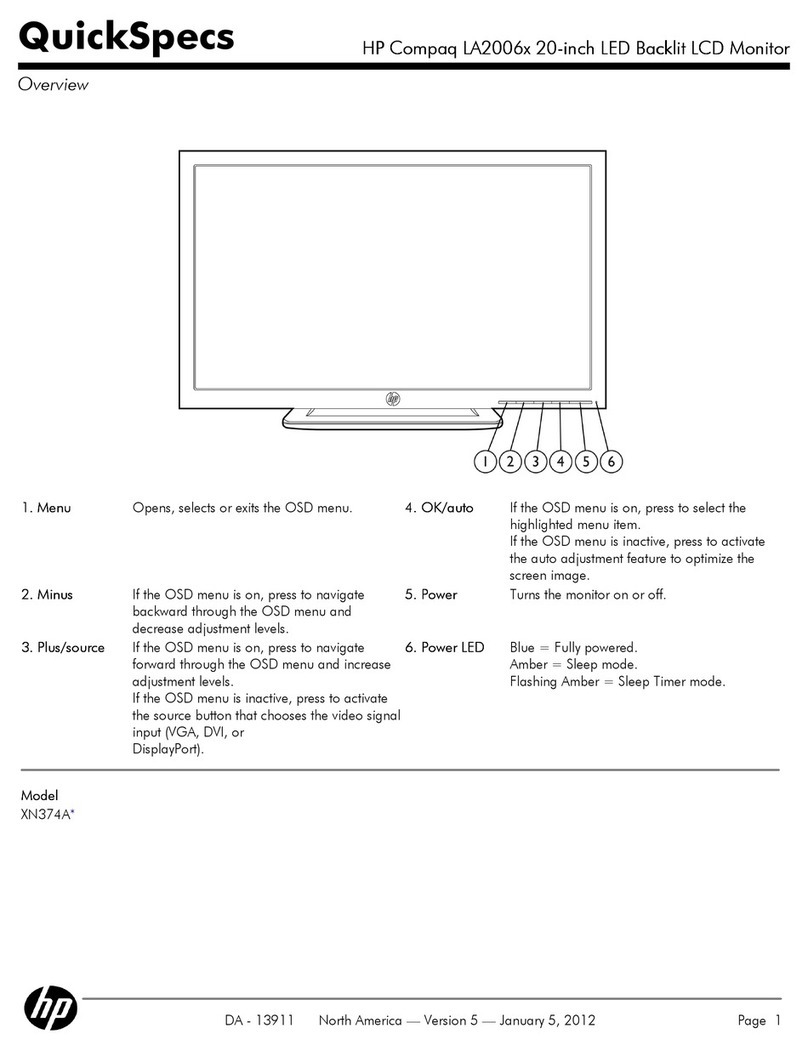
HP
HP Compaq LA2006 User instructions

HP
HP L1530 - LCD Flat Panel Monitor User manual