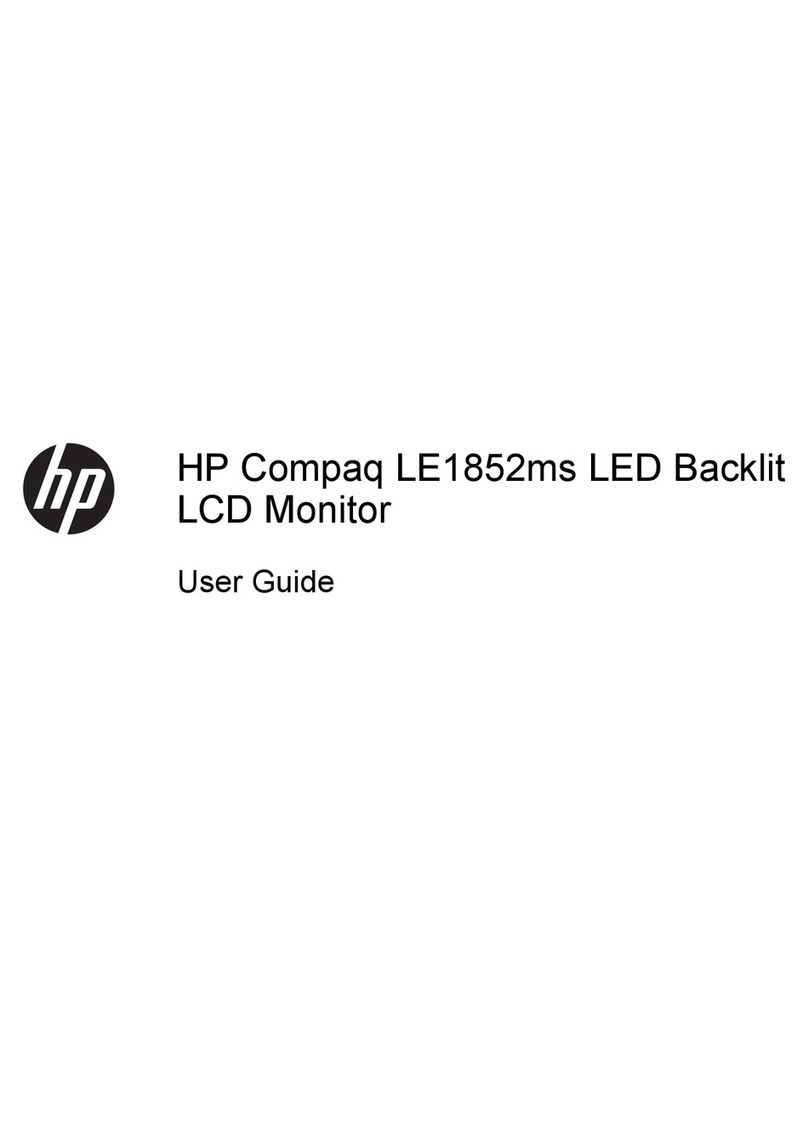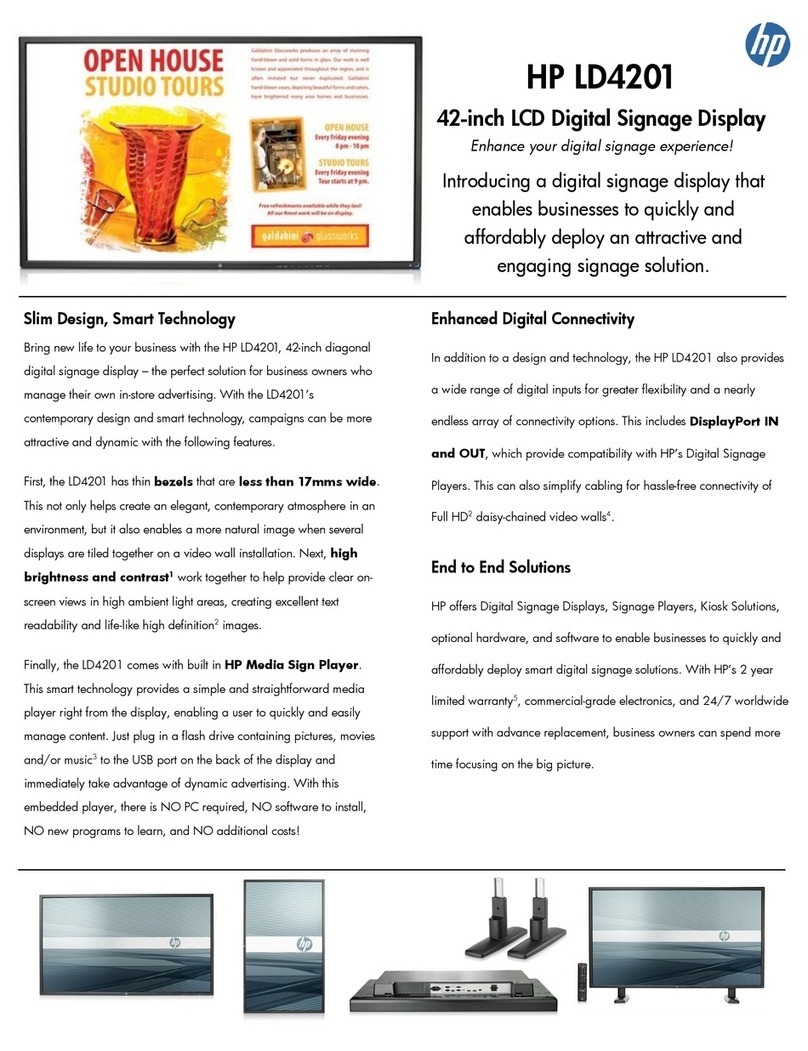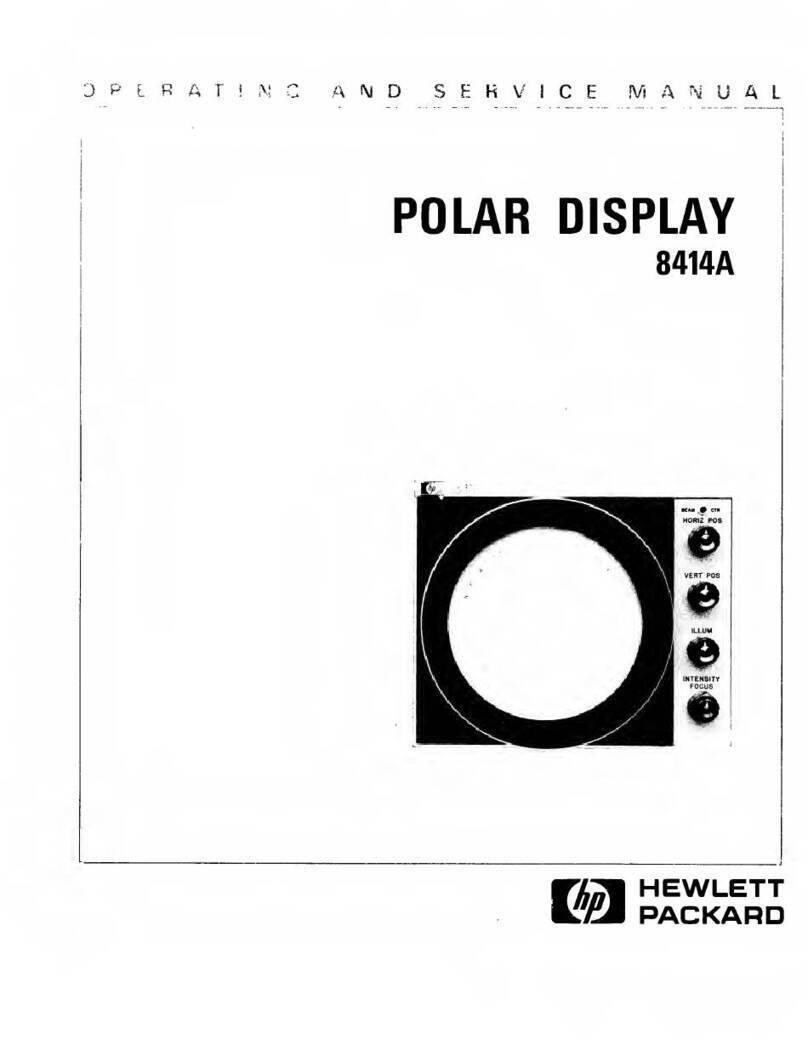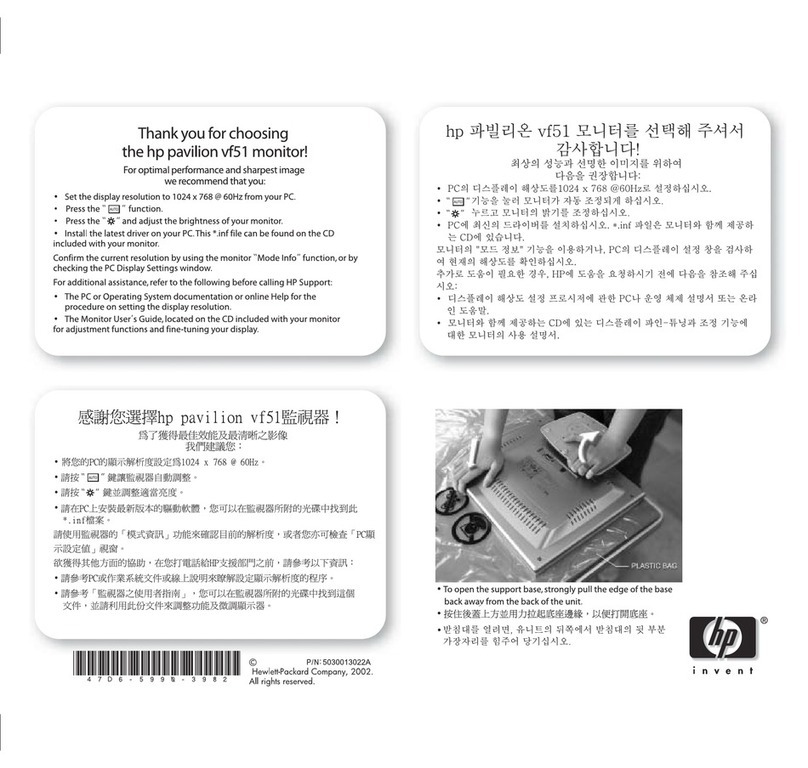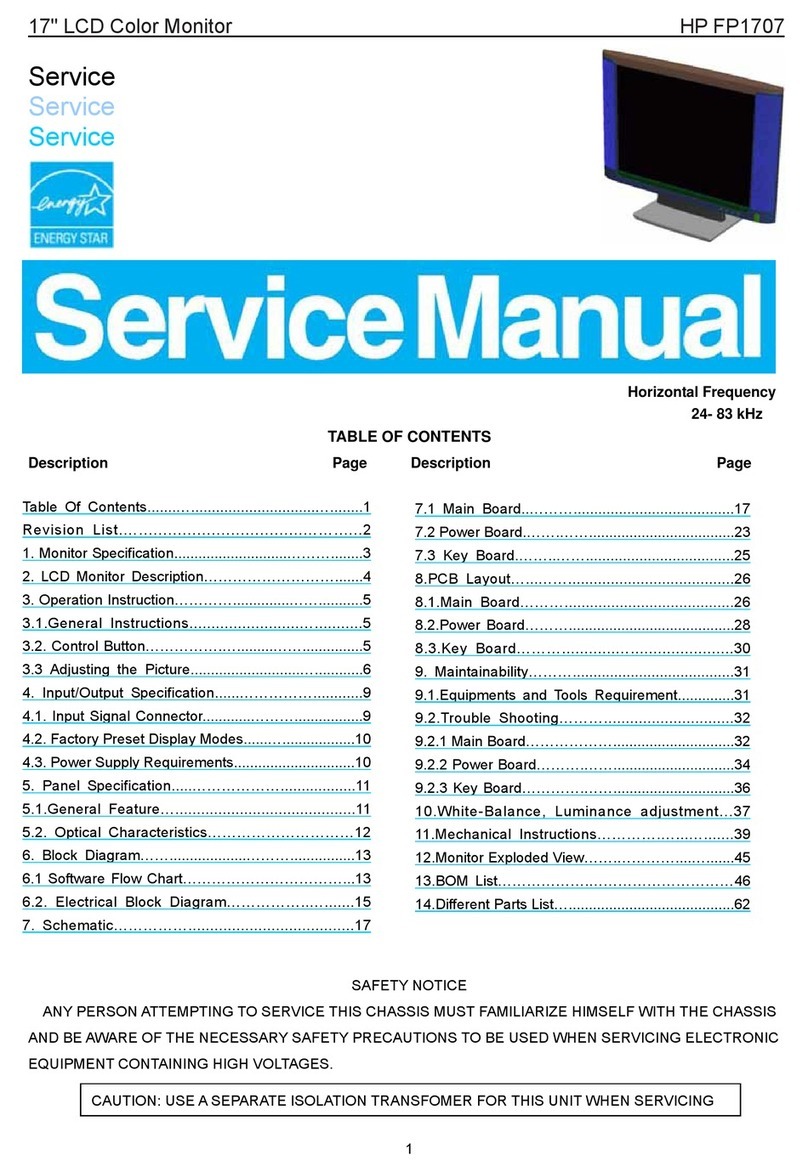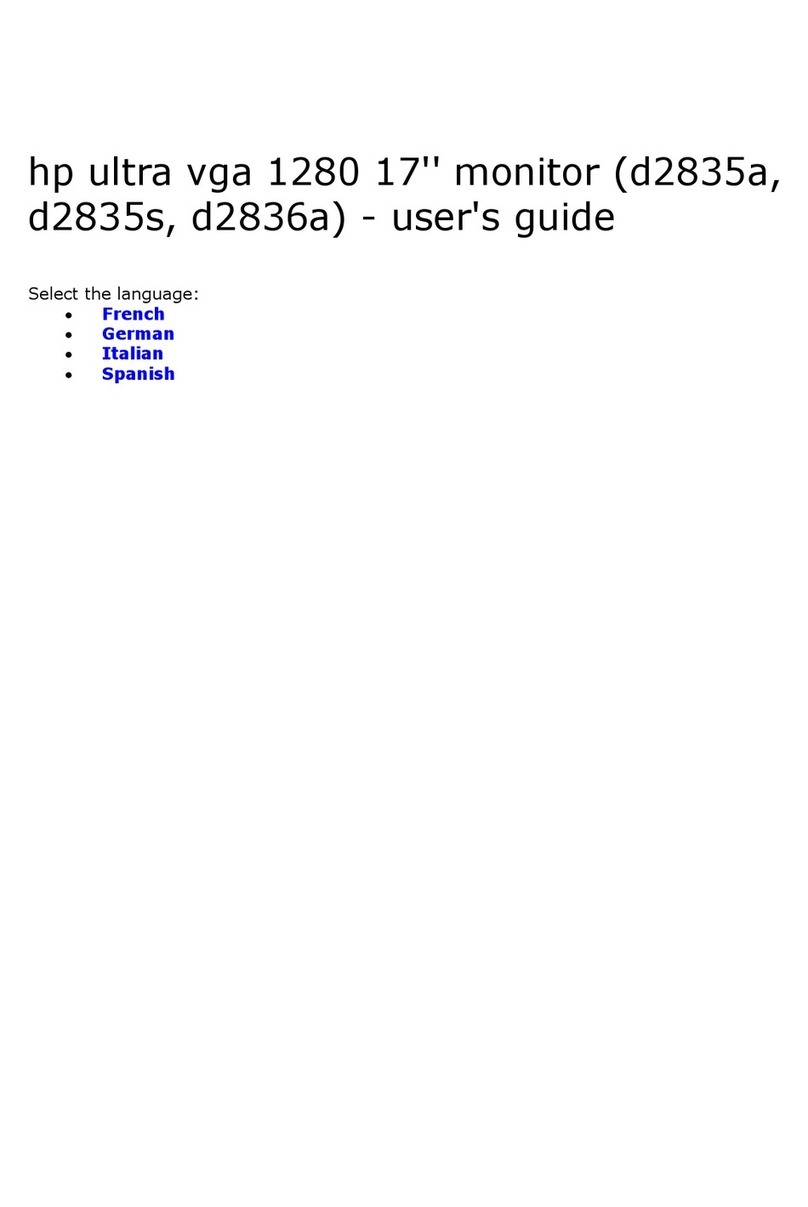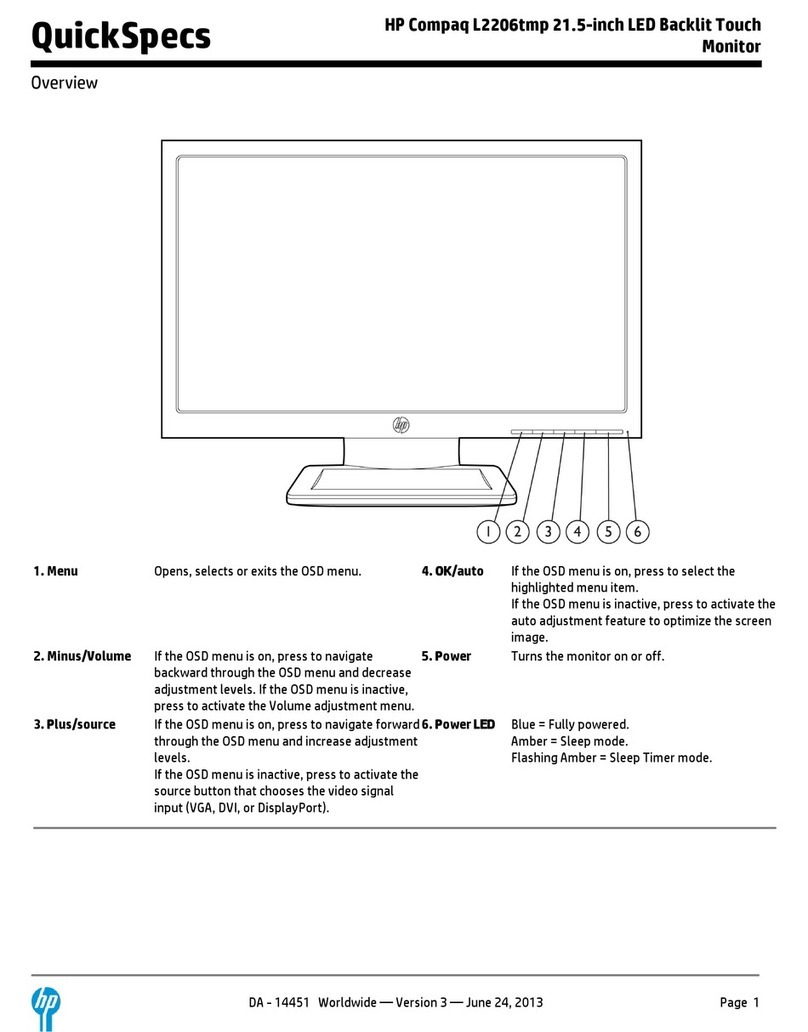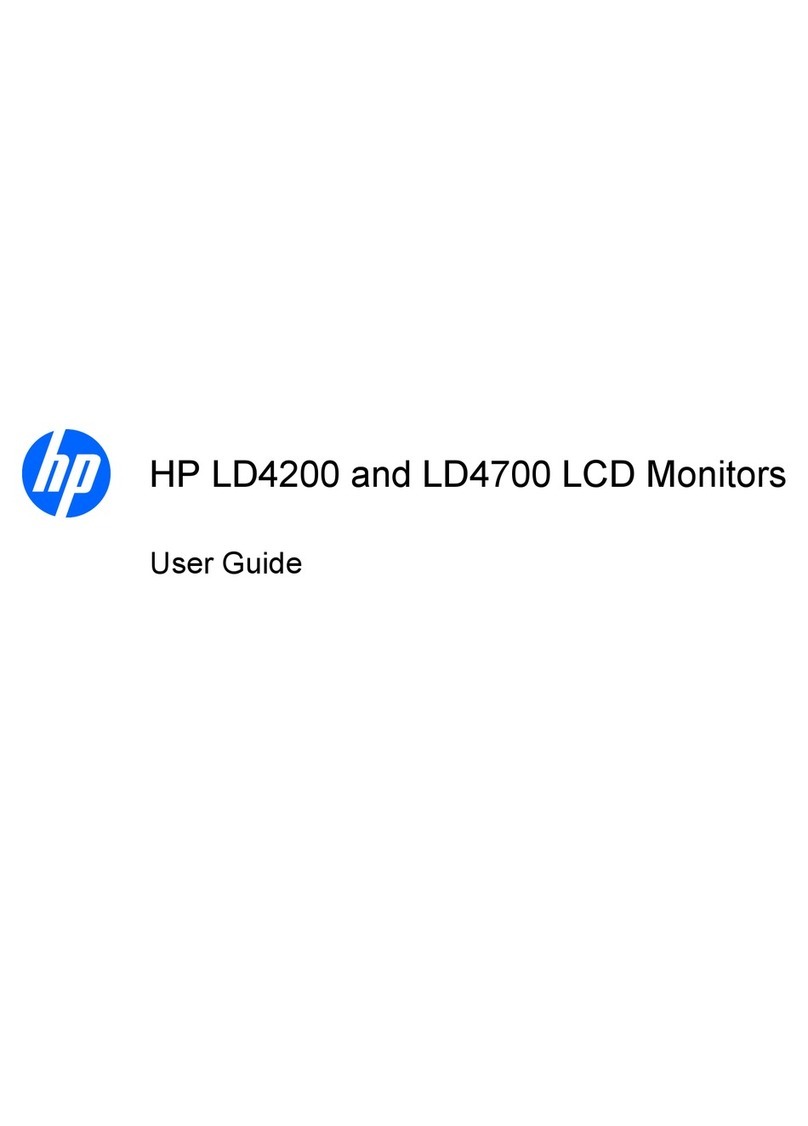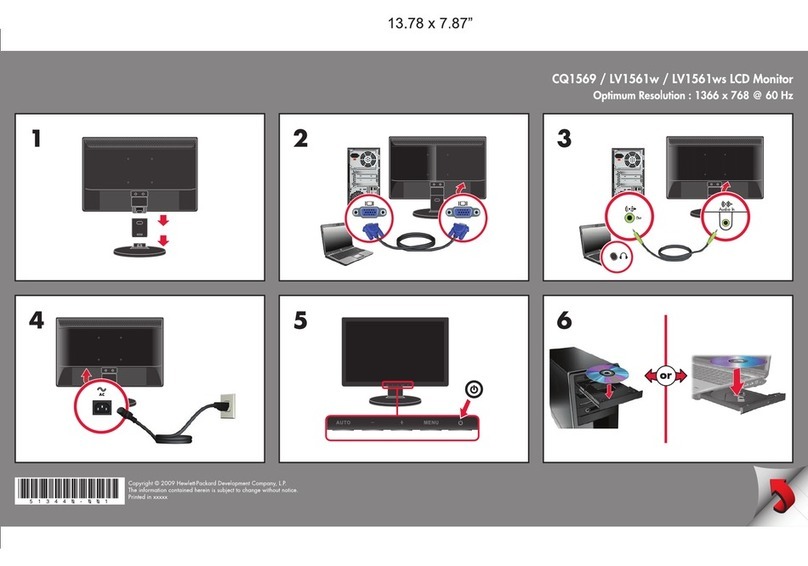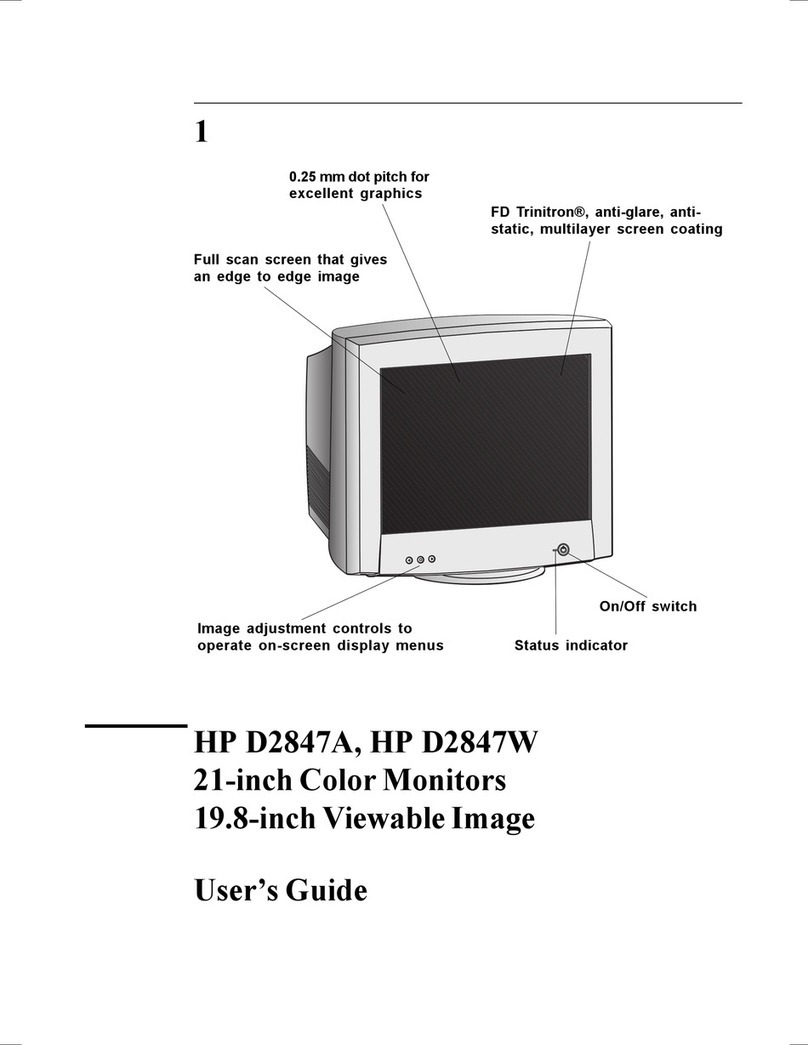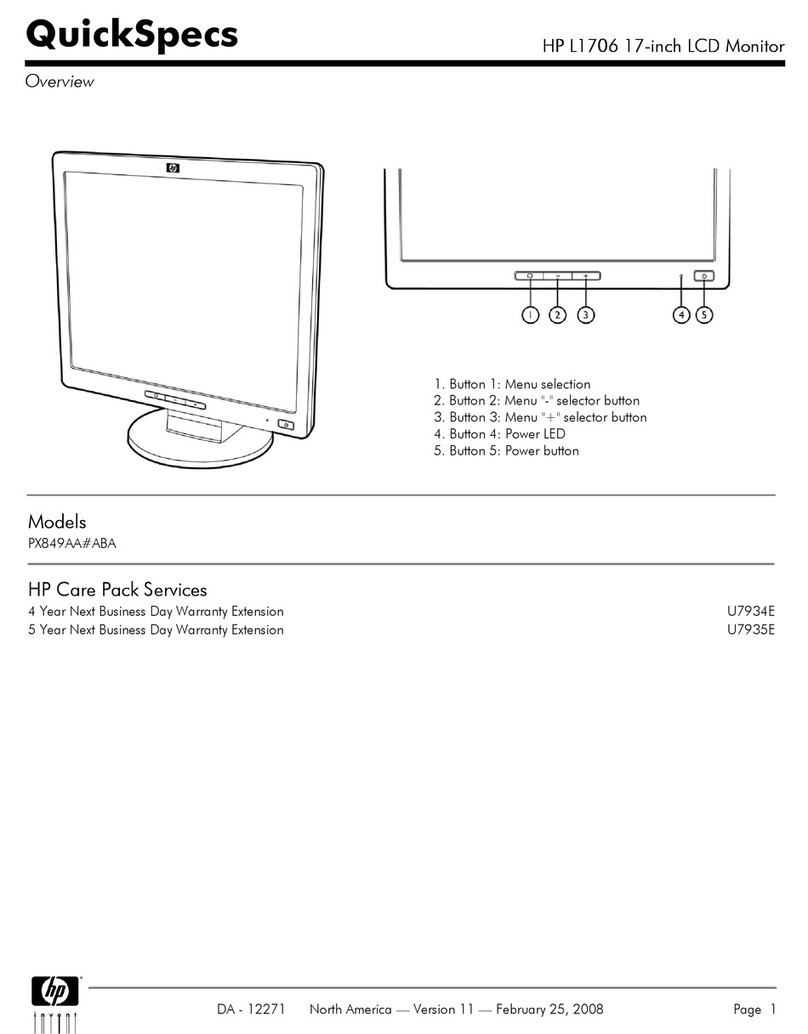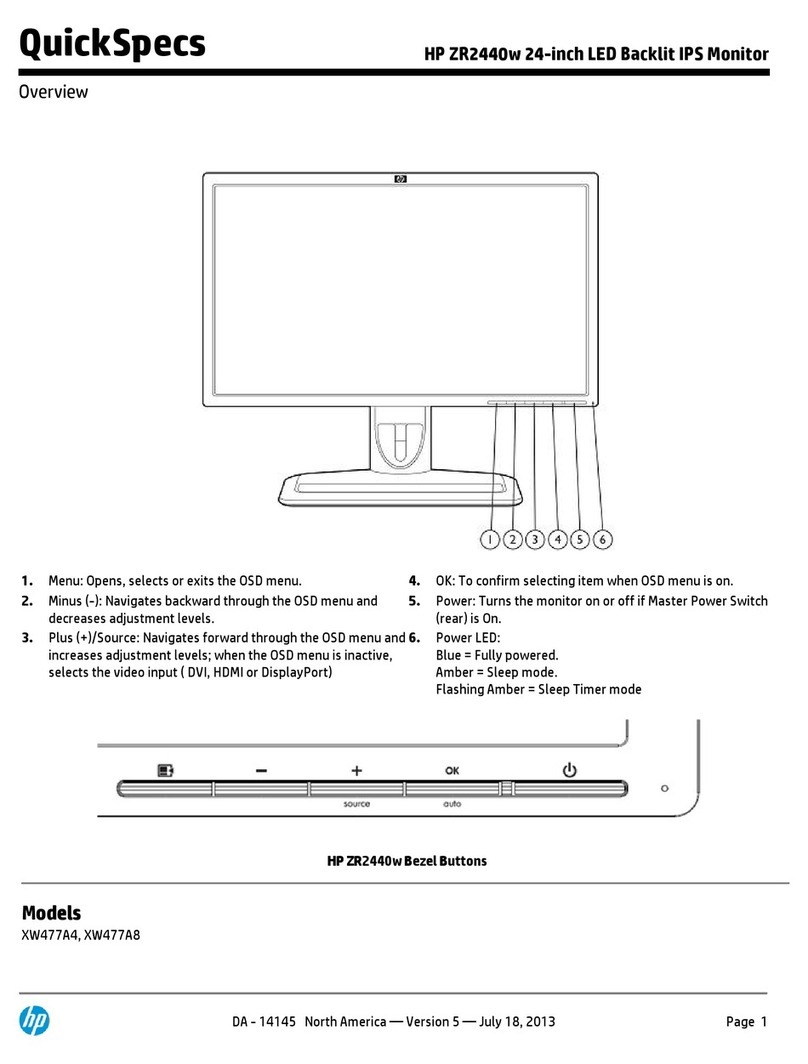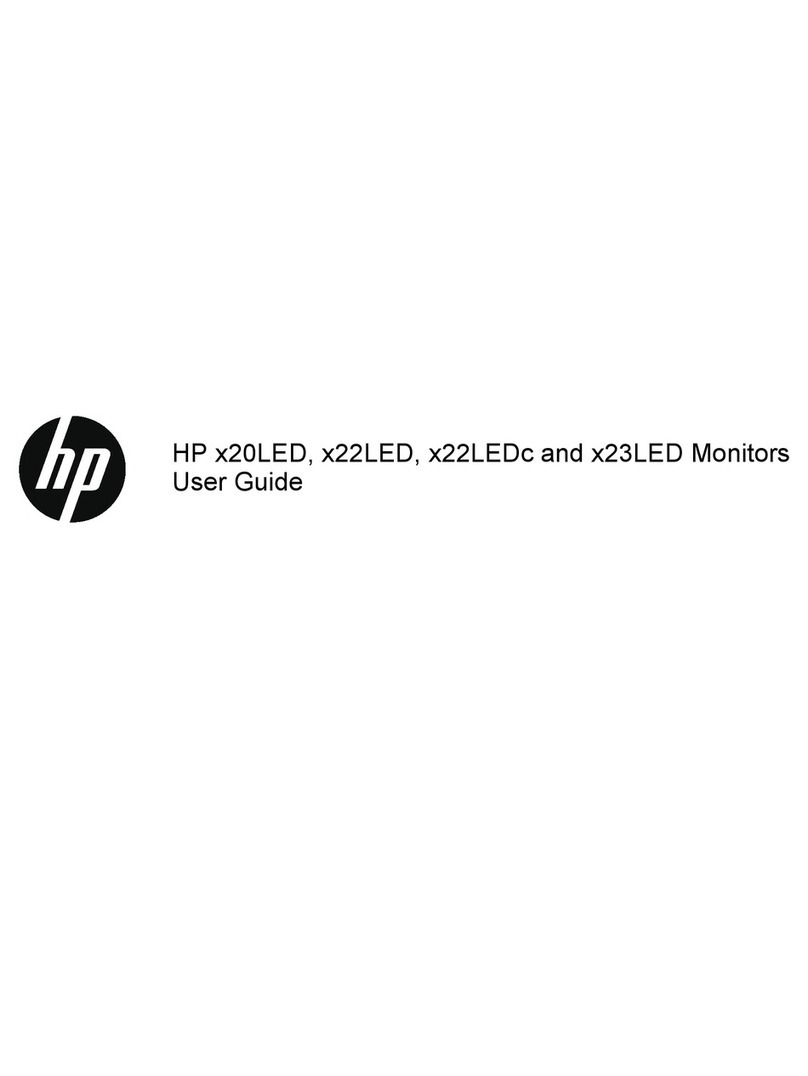©2003 Hewlett-Packard Development Company, L.P. All rights reserved.
f1903 Monitor Display Properties
For optimal performance and sharpest image:
• Install the latest driver on your PC. The file is included on the CD
with your monitor.
• Right-click the PC desktop, click Properties, Settings tab, and
set the resolution to 1280 x 1024 @ 60Hz.
• Use the auto-adjustment pattern software (Adjustment pattern.exe)
on the CD and then press the monitor Auto button.
• Adjust the Contrast function of your monitor.
Confirm the current resolution using the Settings tab in the Display
Properties window.
Refer to the following before calling HP Support:
• The PC or Operating System documentation or online Help.
• The Monitor User’s Guide, located on the CD.
— Lea esto primero —
Propiedades de pantalla del monitor f1903
Para un rendimiento óptimo y la máxima nitidez de imagen:
• Instale el controlador más actualizado en el PC. El archivo se
incluye en el CD que se suministra con el monitor.
• Haga clic con el botón derecho en el escritorio del PC, haga clic
en la opción Propiedades, ficha Configuración y establezca
la resolución en 1280 x 1024 a 60Hz.
• Utilice el programa de modelo de ajuste automático (Adjustment
pattern.exe) que se encuentra en el CD y pulse el botón Auto
(Automático) del monitor.
• Ajuste la función Contraste del monitor.
Confirme la resolución actual utilizando la ficha Configuración de la
ventana Propiedades de Pantalla.
Consulte la siguiente información antes de llamar al Soporte de HP:
• La documentación del PC o del sistema operativo o bien la Ayuda
en línea.
• La Guía del usuario del monitor que se encuentra en el CD.
Propriétés de l’affichage du moniteur f1903
Pour des performances optimales et l’image la plus nette possible :
• Installez le pilote le plus récent sur votre ordinateur. Le fichier est
inclus sur le CD livré avec votre moniteur.
• Cliquez sur le bureau avec le bouton droit de la souris, cliquez
ensuite sur Propriétés, sur l’onglet Paramètres, puis réglez la
résolution sur 1280 x 1024 @ 60Hz.
• Utilisez le logiciel de mire de réglage automatique (Adjustment
pattern.exe) fourni sur le CD-ROM, puis appuyez sur le bouton
Auto du moniteur.
• Réglez la fonction Contraste de votre moniteur.
Confirmez la résolution actuelle par le biais de l’onglet Paramètres
dans la fenêtre Propriétés d’affichage.
Consultez les références suivantes avant d’appeler le service
d’assistance technique HP :
• La documentation de l’ordinateur, du système d’exploitation ou
l’aide en ligne.
• Le manuel de l’utilisateur du moniteur qui se trouve sur le CD.