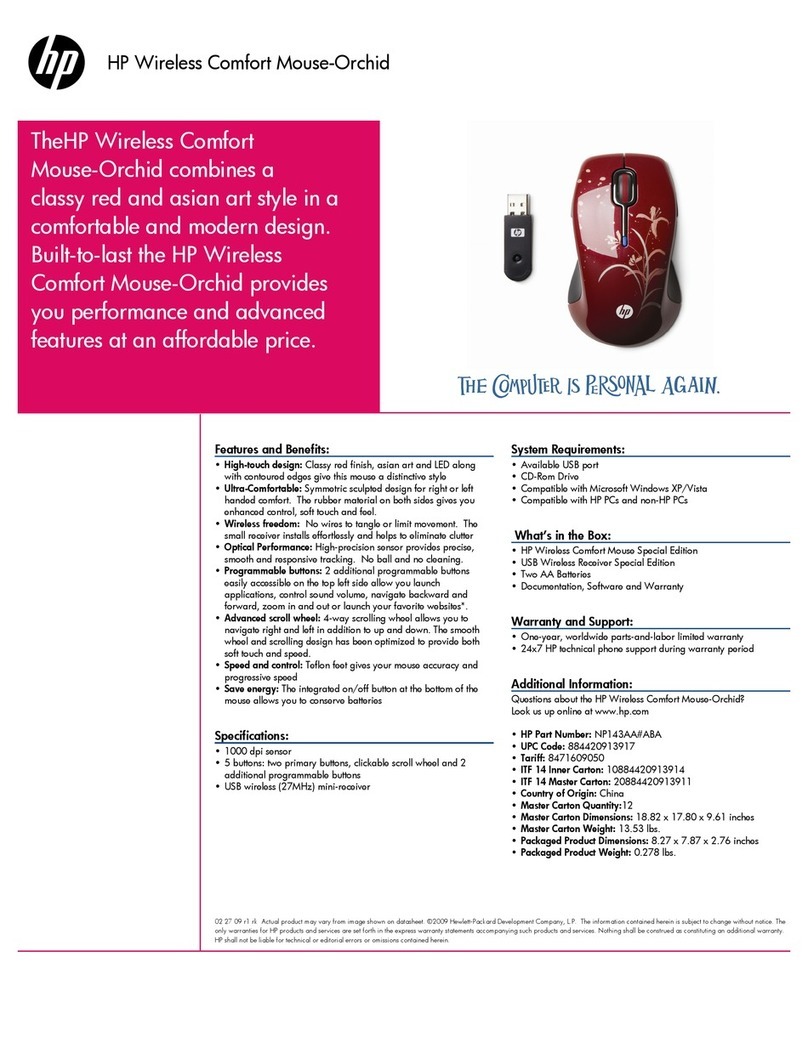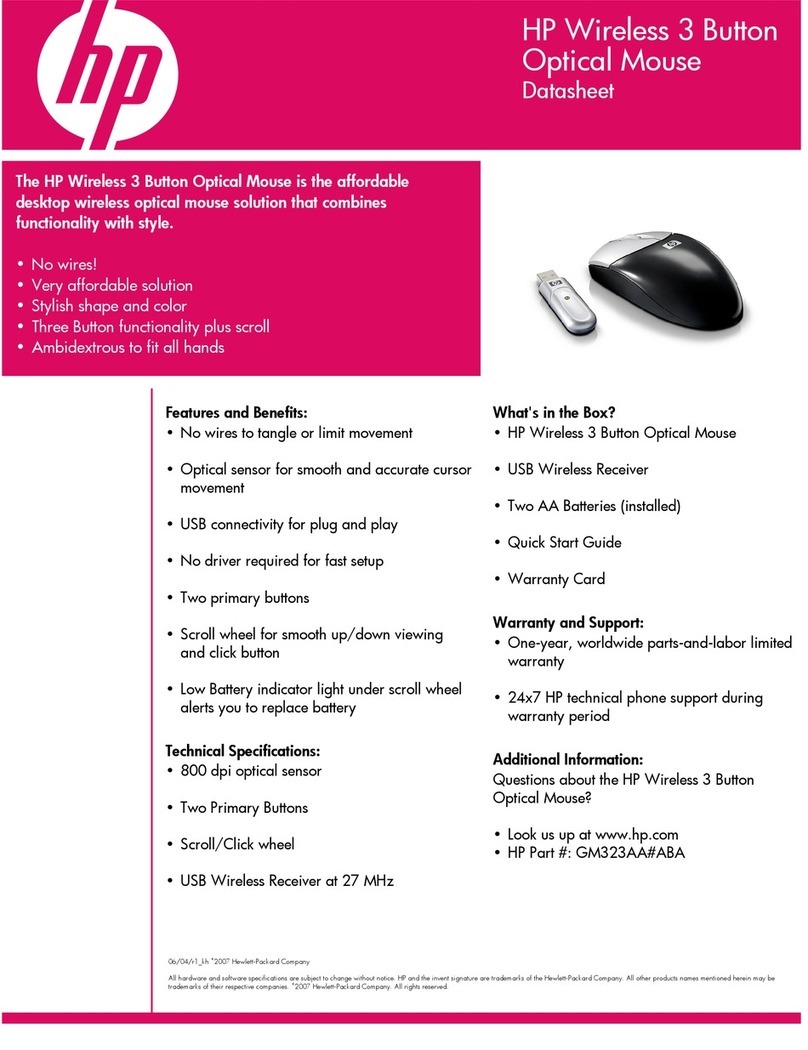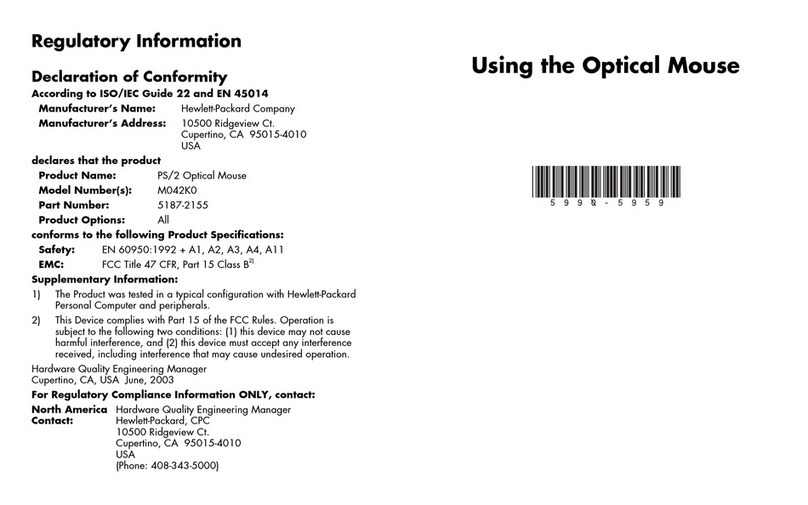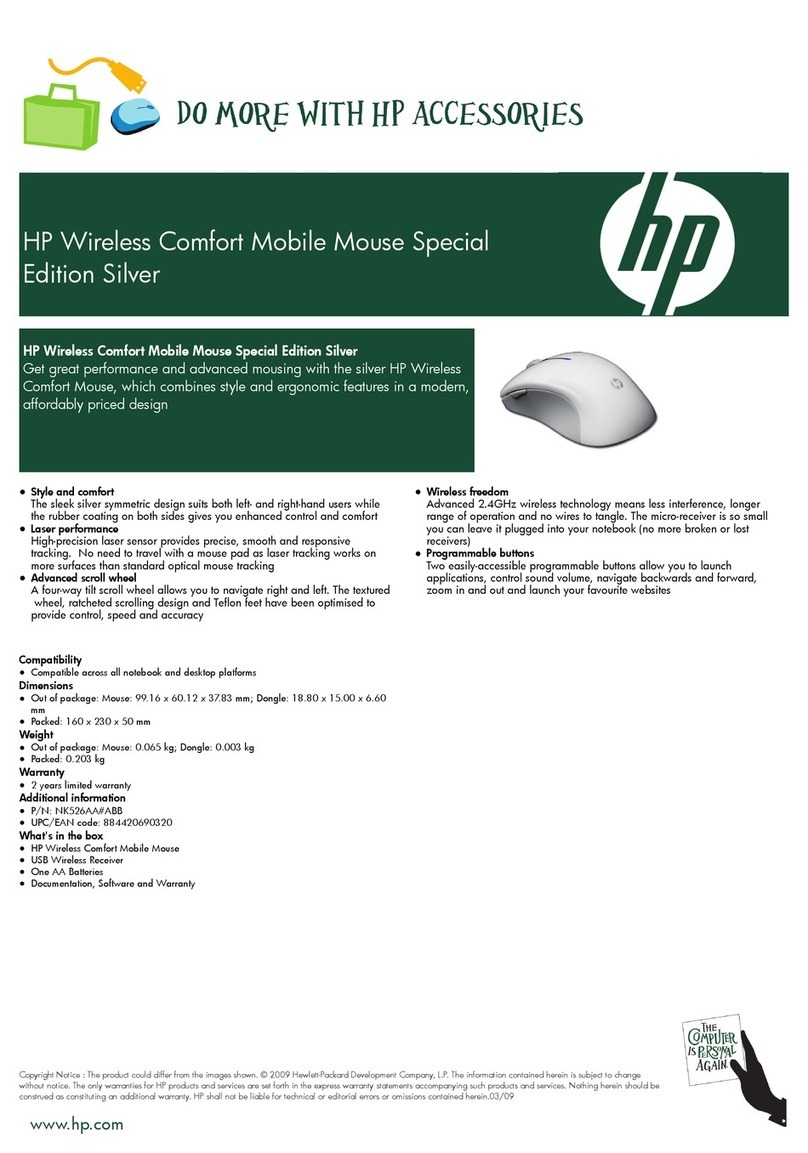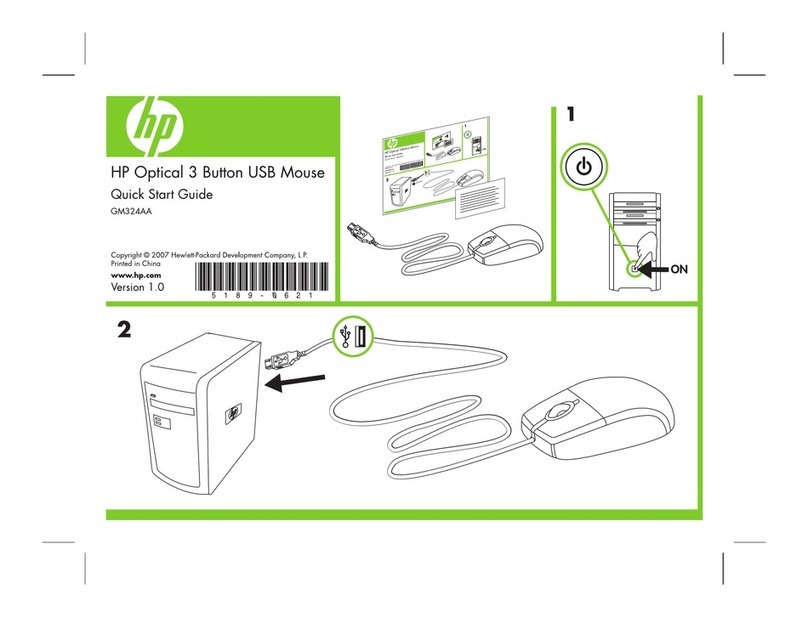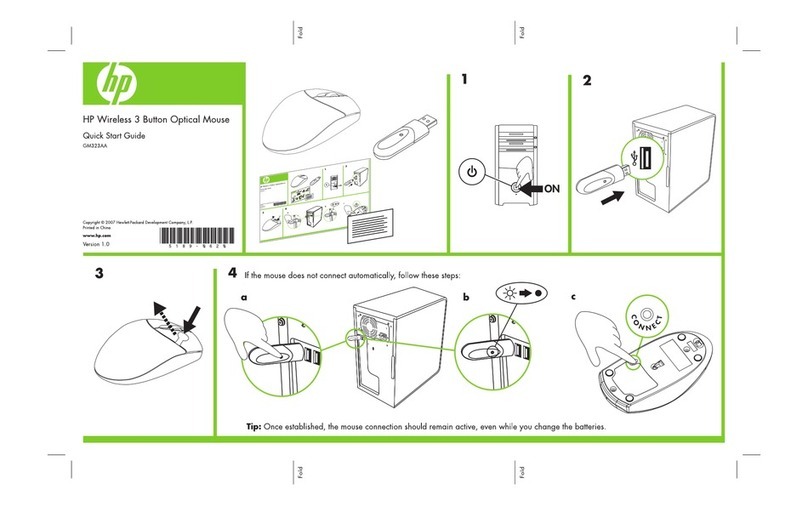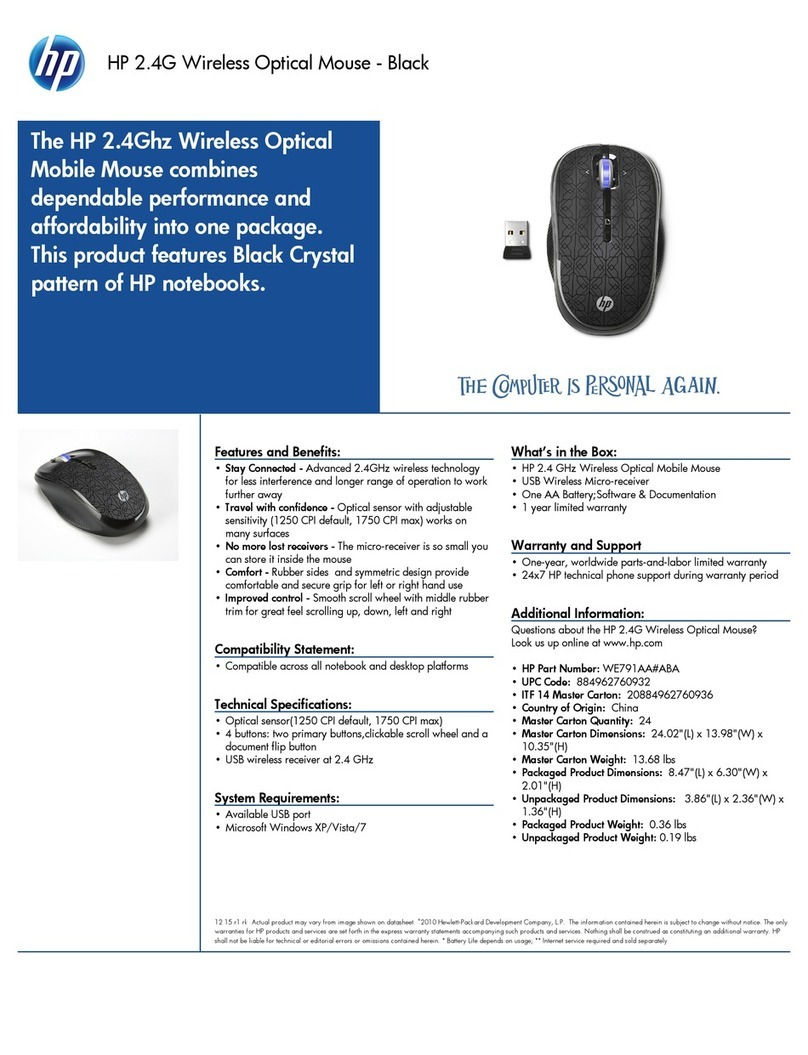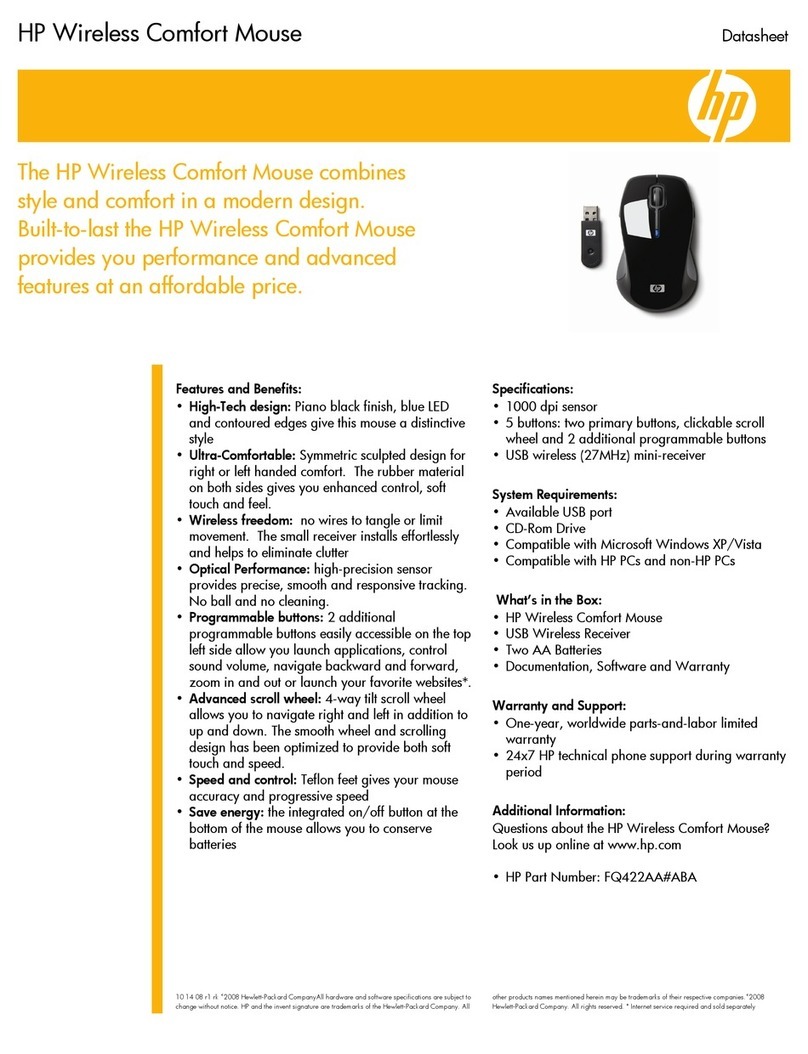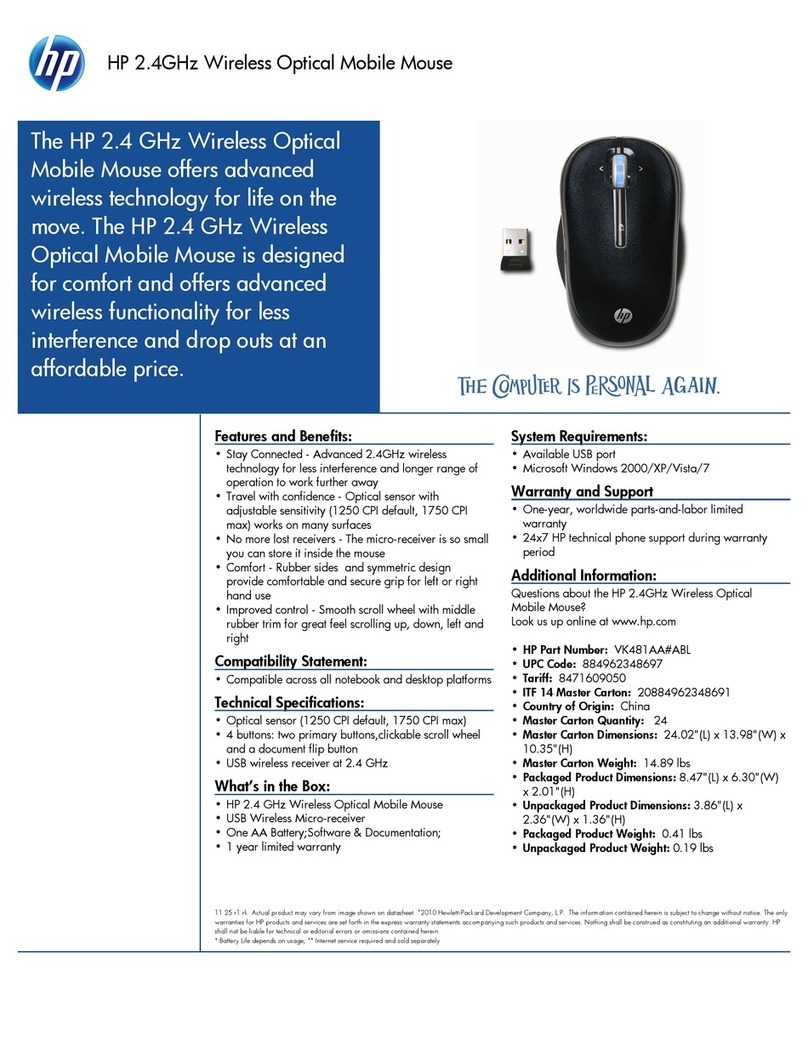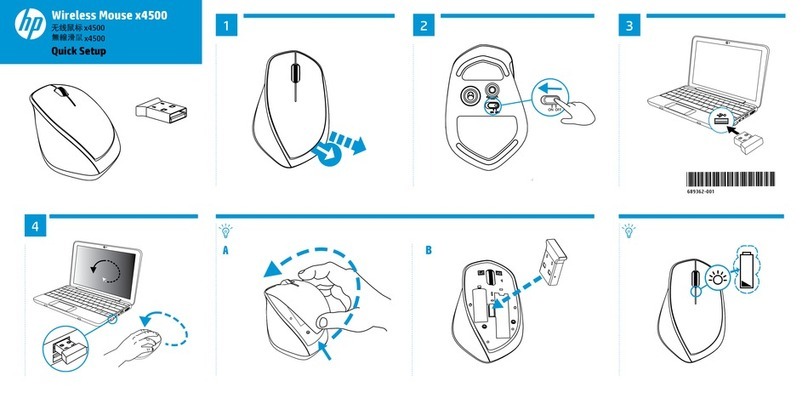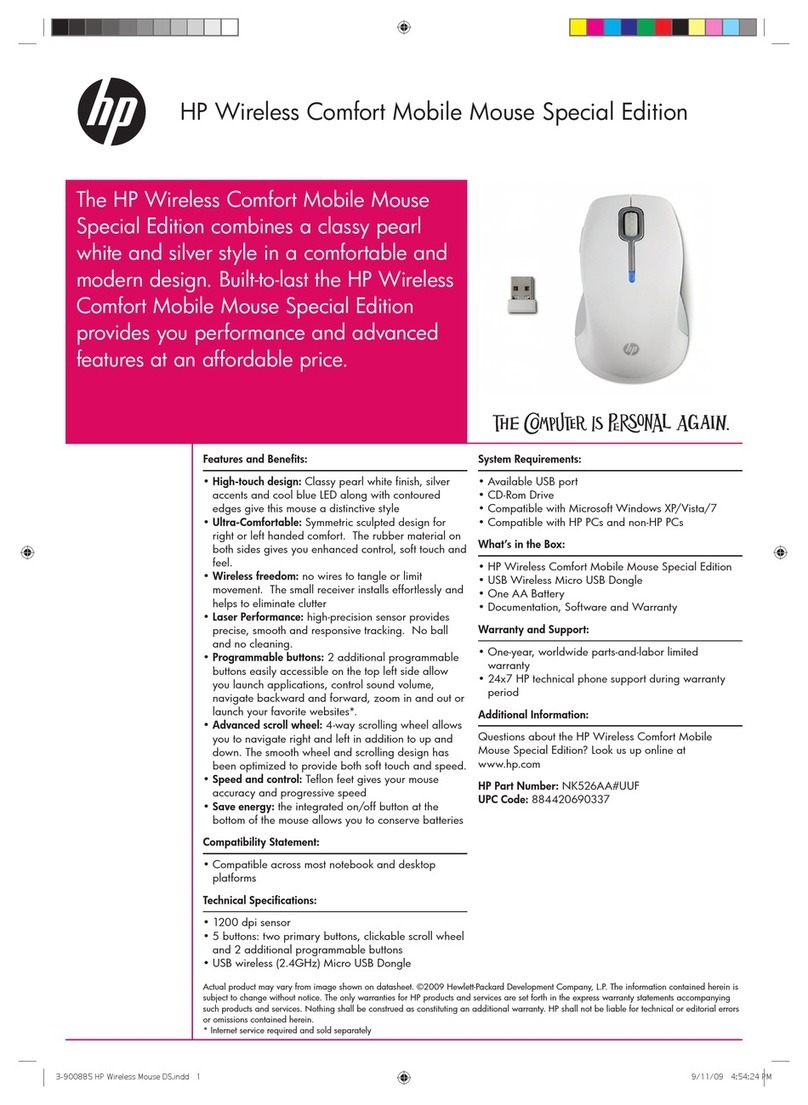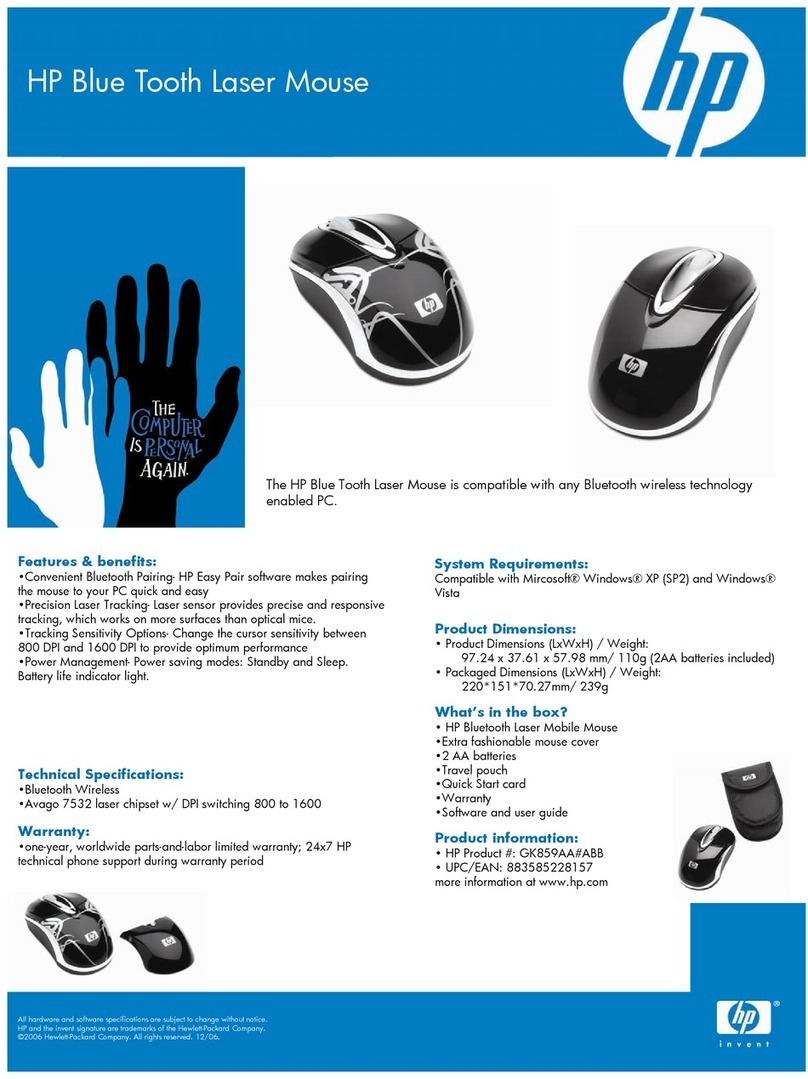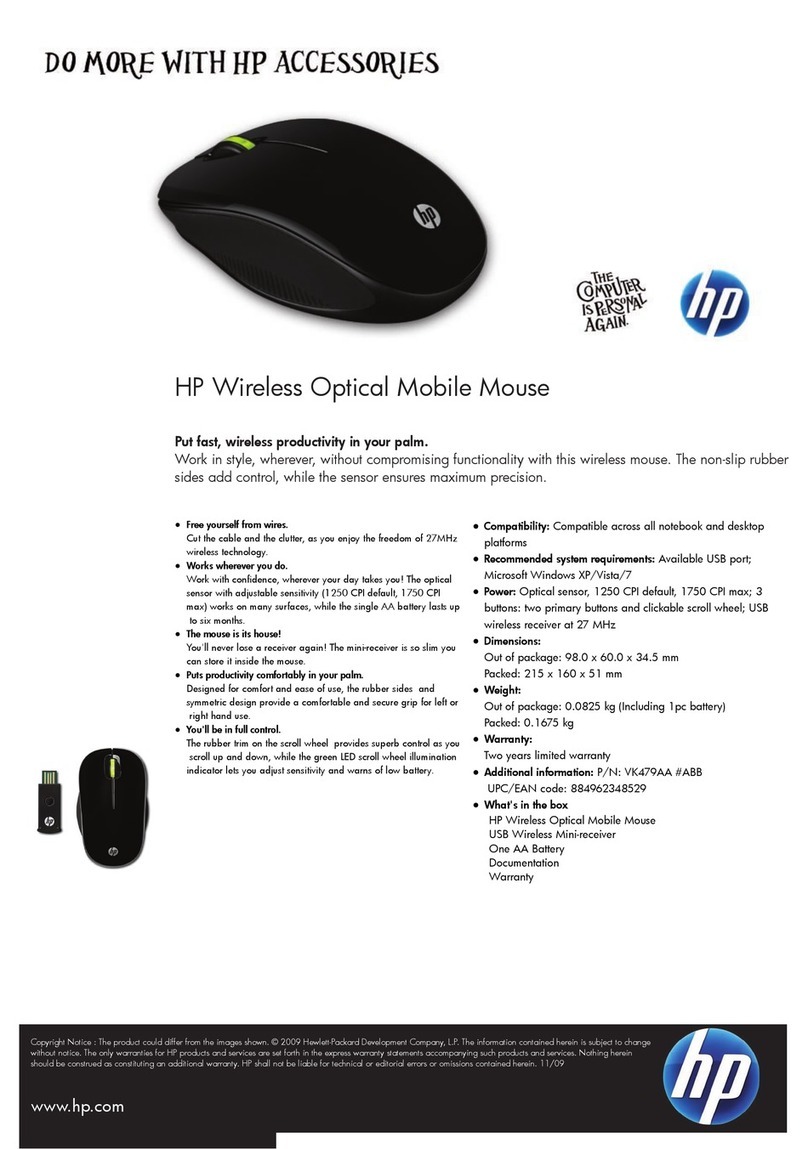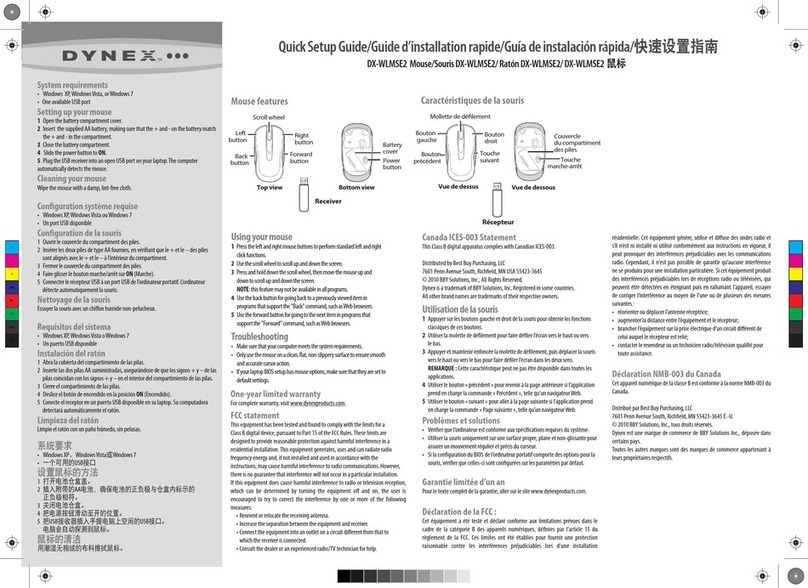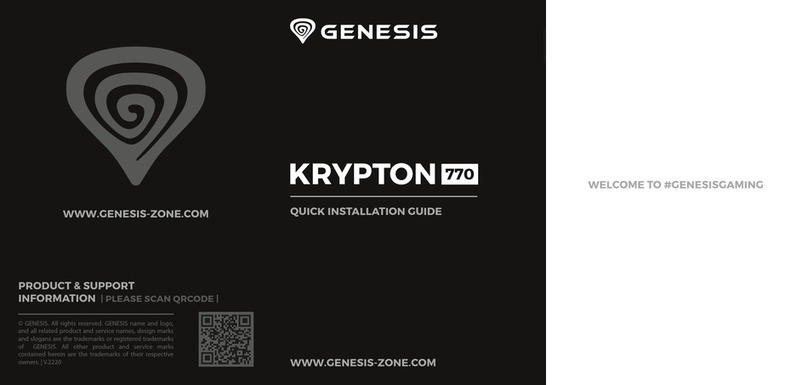HP Wireless Vector Mouse Datasheet
The HP Wireless Vector Mouse combines style
and comfort in a modern design. Built-to-last
the HP Wireless Vector Mouse provides you
performance and advanced features at an
affordable price.
Features & Benefits:
• High-Tech design: Piano black finish, high gloss
silver paint accent, blue LED lighting the scroll
wheel and smooth edges give your Vector mouse
a distinctive style
• Ultra-Comfortable: Asymmetric design improves
your hand comfort and the rubber material on
both sides gives you enhanced control and soft
touch and feel.
• Wireless freedom: no wires to tangle or limit
movement
• Optical Performance: high-precision sensor
provides precise, smooth and responsive tracking.
No ball and no cleaning.
• Programmable buttons: 2 additional
programmable buttons easily accessible on the top
left side allow you launch applications, control
sound volume, navigate backward and forward,
zoom in and out or launch your favorite
websites*.
• Advanced scroll wheel: 4-way tilt scroll wheel
allows you to navigate right and left, in addition to
scroll up and down.
• Save energy: the integrated on/off button at the
bottom of the mouse allows you to conserve
batteries
• Convenient wireless receiver: the included wireless
USB receiver can be positioned on your desk to
avoid interferences.
• Speed and control: Teflon feet gives your HP
Vector mouse accuracy and progressive speed
Specifications:
• 800 dpi optical sensor
• 5 buttons: two primary buttons, clickable scroll
wheel and 2 additional programmable buttons
• USB wireless receiver
System Requirements:
• Available USB port
• Microsoft Windows 2000/XP/Vista
What's in the Box?
• HP Wireless Optical Mouse
• USB Wireless Receiver
• Two AA Batteries
• Documentation, Software and Warranty
Warranty & Support:
• One-year, worldwide parts-and-labor limited
warranty
• 24x7 HP technical phone support during warranty
period
Additional Information:
Questions about theHP Wireless Vector Mouse?
Look us up at www.hp.com
• HP Product Number: KT400AA#ABA
07/25/r1_rk ©2008 Hewlett-Packard CompanyAll hardware and software specifications are subject to
change without notice. HP and the invent signature are trademarks of the Hewlett-Packard Company. All
other products names mentioned herein may be trademarks of their respective companies.©2008
Hewlett-Packard Company. All rights reserved.* Internet service required and sold separately