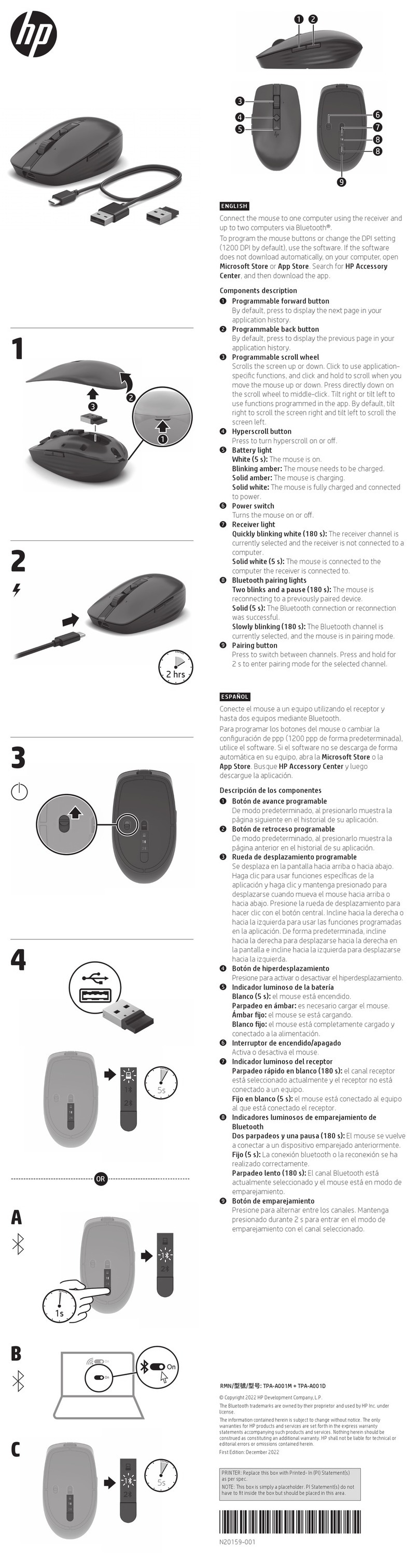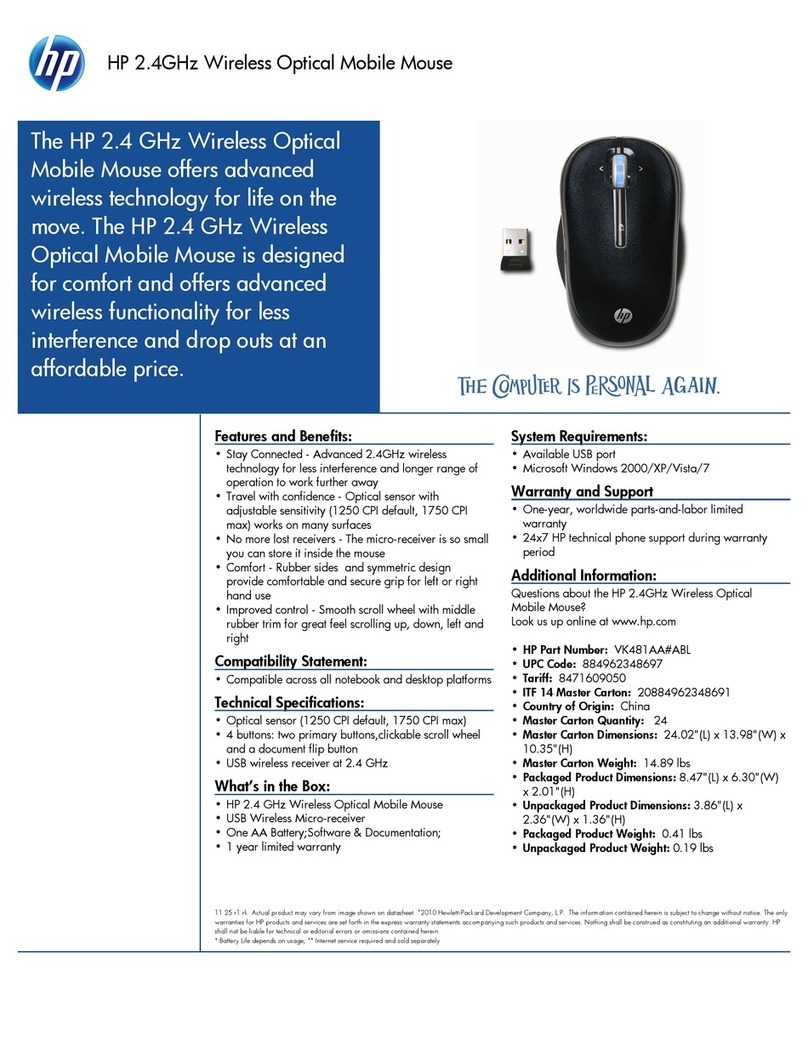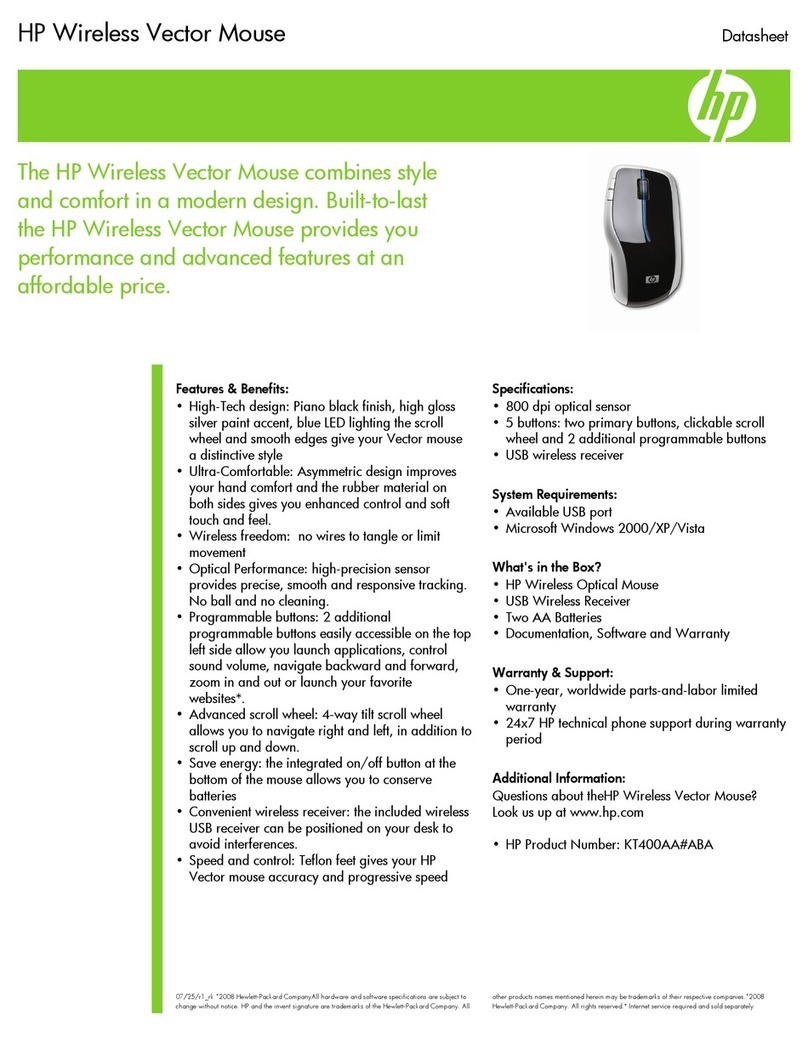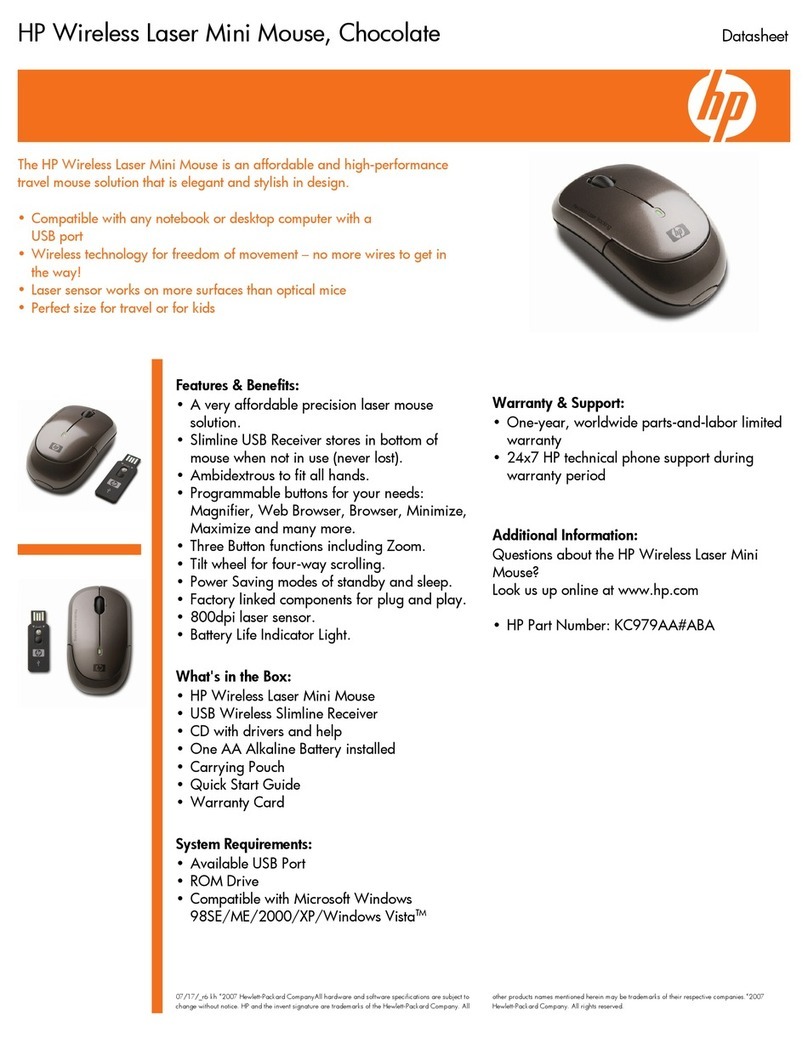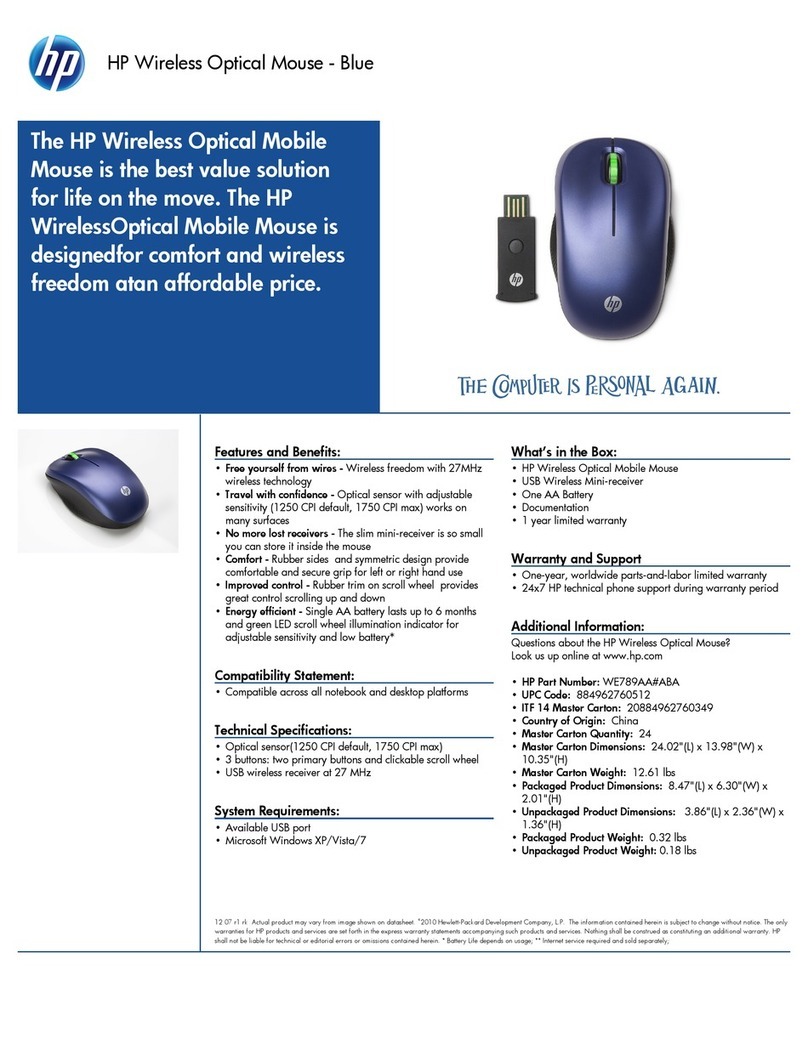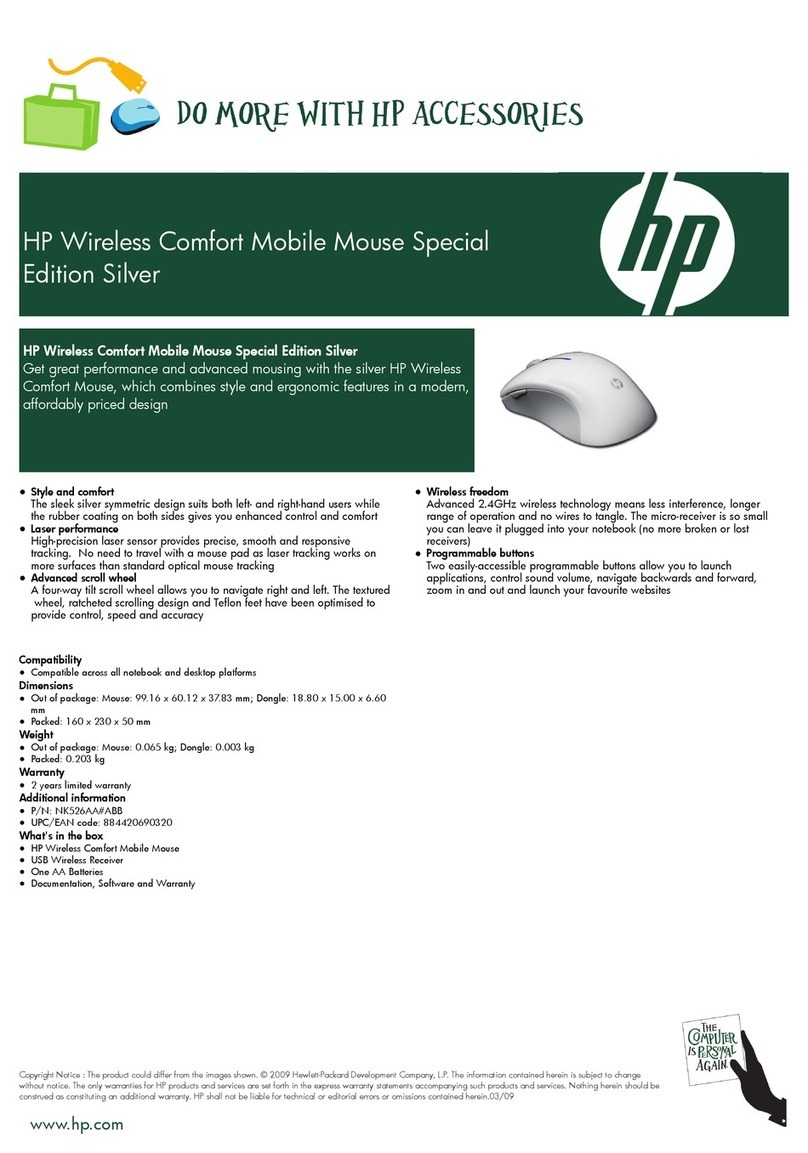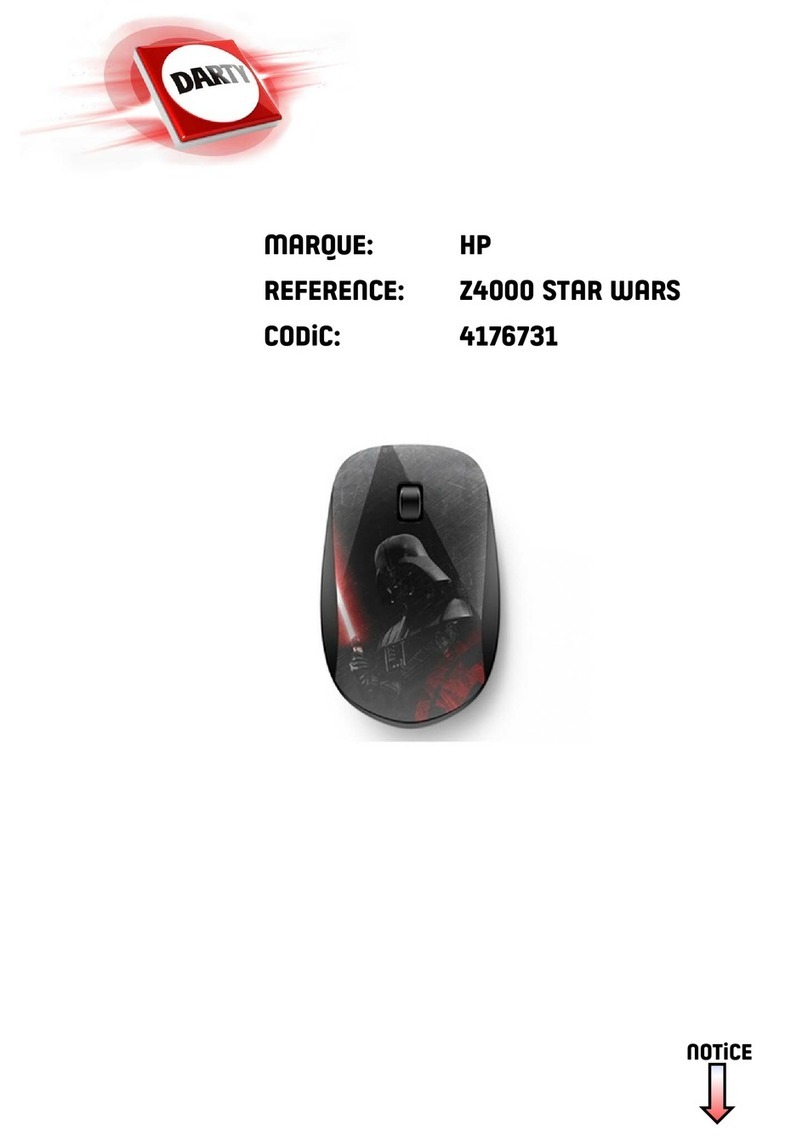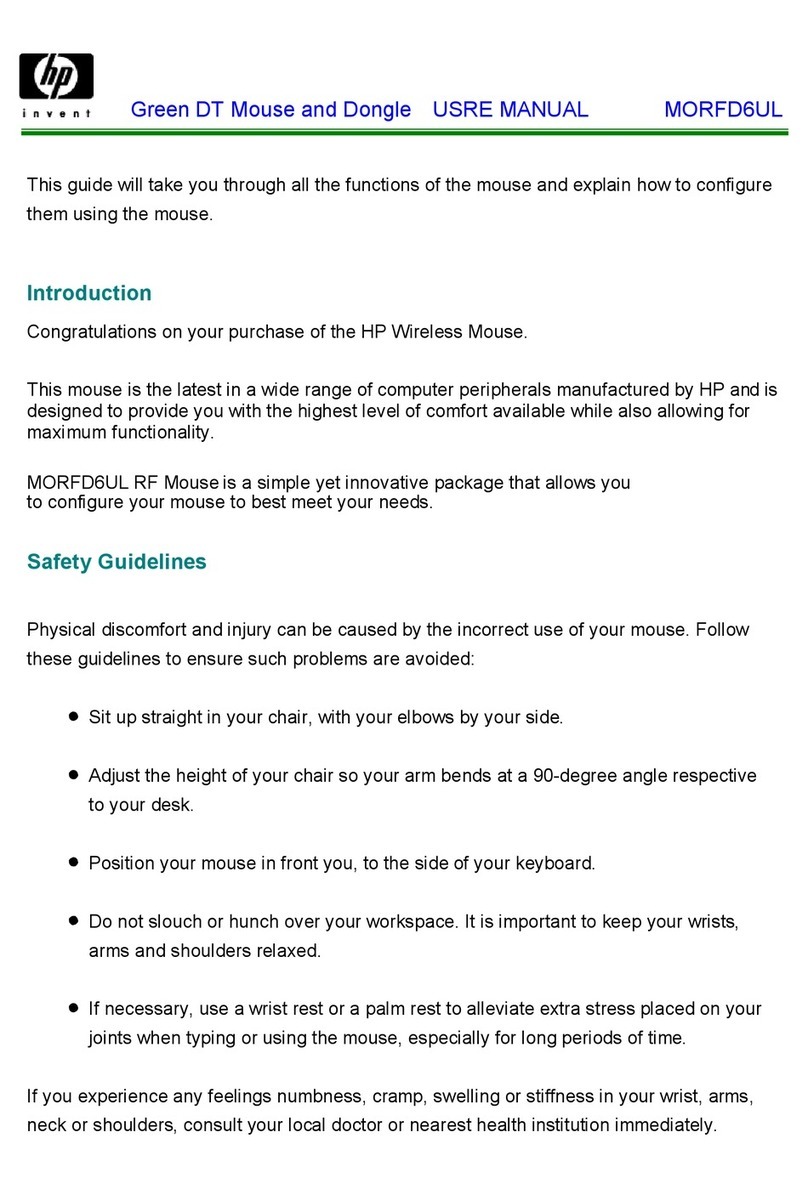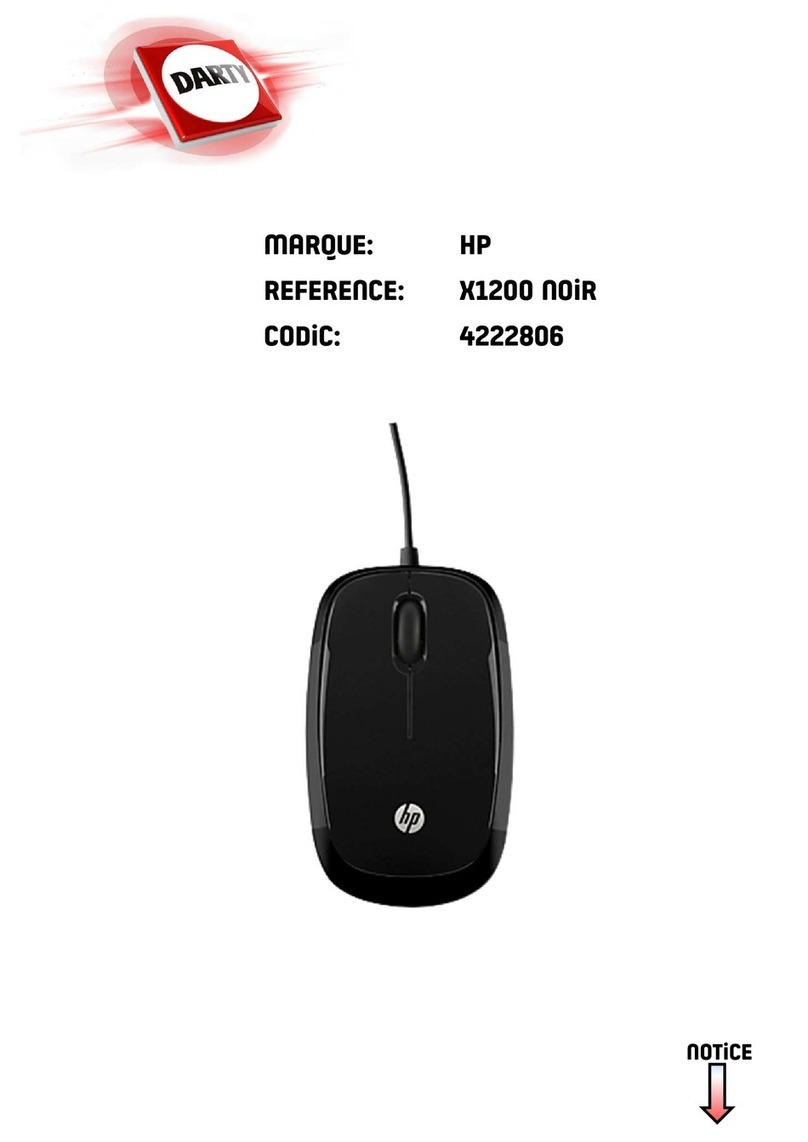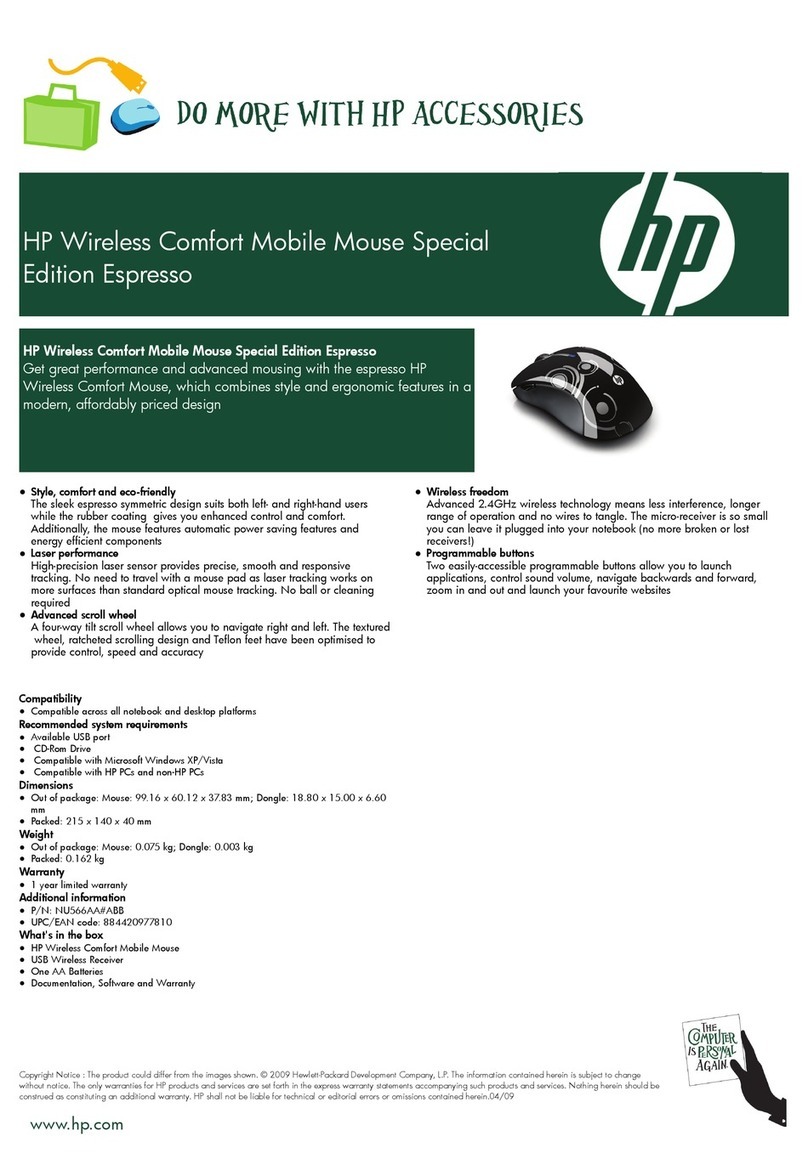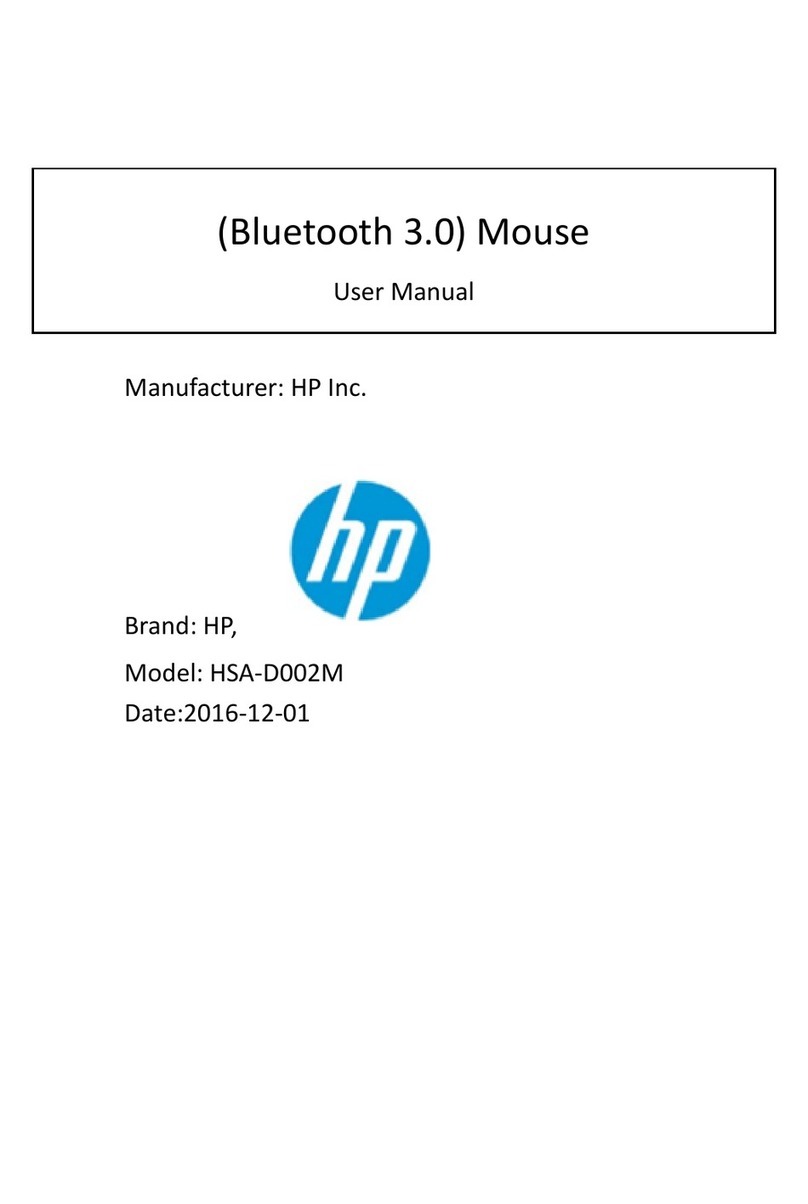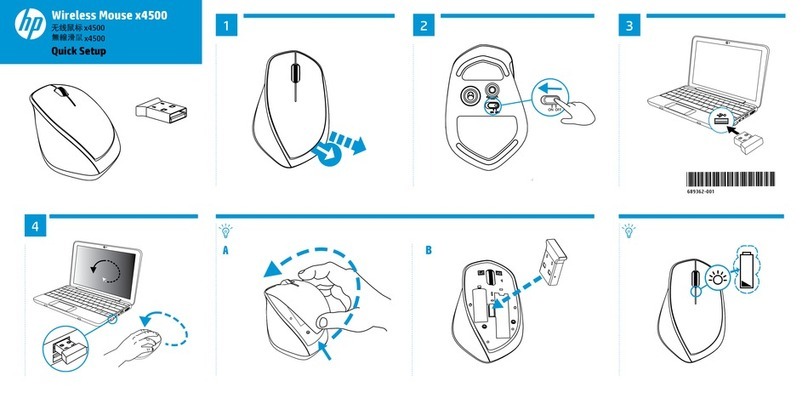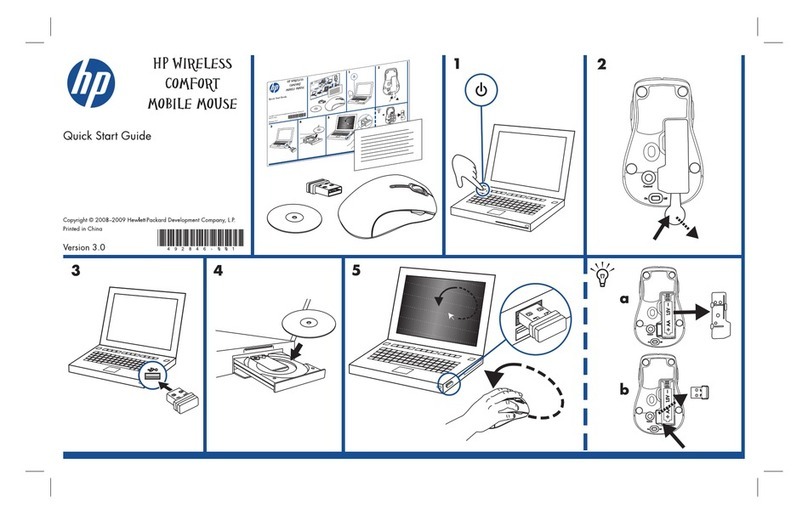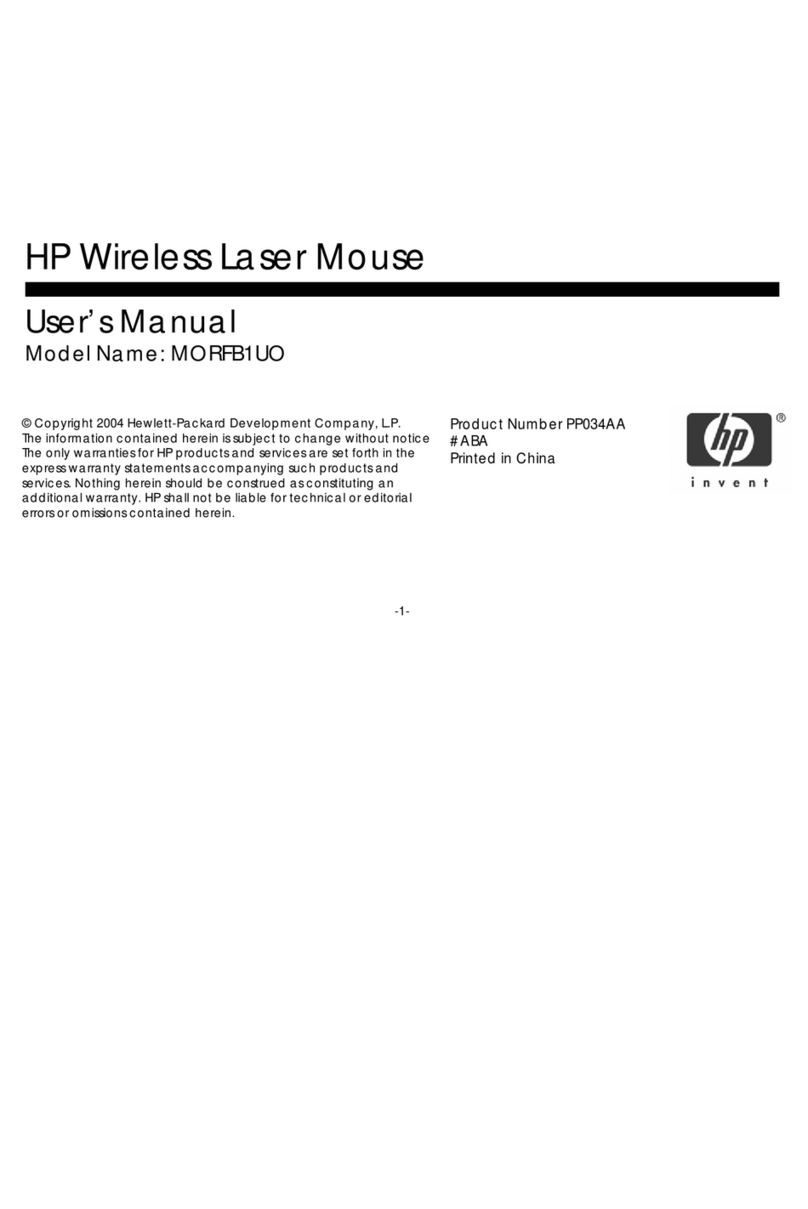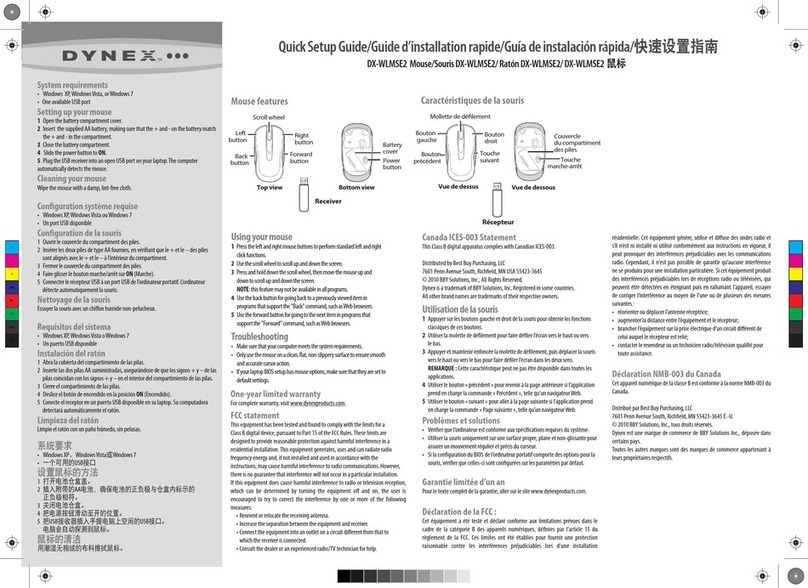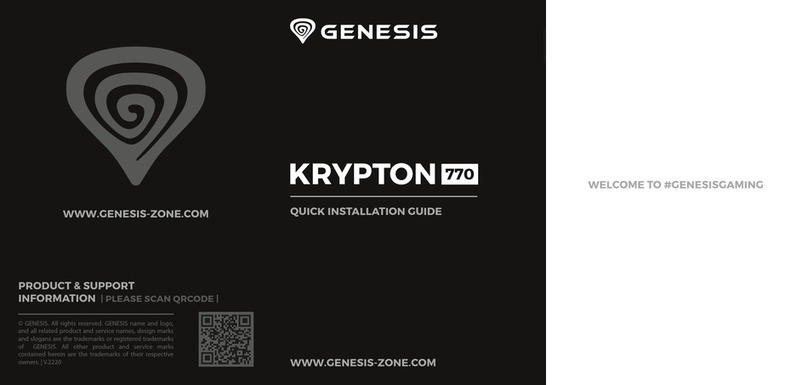HP Wireless Optical Mobile Mouse
Put fast, wireless productivity in your palm.
Work in style, wherever, without compromising functionality with this wireless mouse. The non-slip rubber
sides add control, while the sensor ensures maximum precision.
Copyright Notice : The product could differ from the images shown. © 2009 Hewlett-Packard Development Company, L.P. The information contained herein is subject to change
without notice. The only warranties for HP products and services are set forth in the express warranty statements accompanying such products and services. Nothing herein
should be construed as constituting an additional warranty. HP shall not be liable for technical or editorial errors or omissions contained herein. 11/09
www.hp.com
●Free yourself from wires.
Cut the cable and the clutter, as you enjoy the freedom of 27MHz
wireless technology.
●Works wherever you do.
Work with confidence, wherever your day takes you! The optical
sensor with adjustable sensitivity (1250 CPI default, 1750 CPI
max) works on many surfaces, while the single AA battery lasts up
to six months.
●The mouse is its house!
You'll never lose a receiver again! The mini-receiver is so slim you
can store it inside the mouse.
●Puts productivity comfortably in your palm.
Designed for comfort and ease of use, the rubber sides and
symmetric design provide a comfortable and secure grip for left or
right hand use.
●You'll be in full control.
The rubber trim on the scroll wheel provides superb control as you
scroll up and down, while the green LED scroll wheel illumination
indicator lets you adjust sensitivity and warns of low battery.
●Compatibility: Compatible across all notebook and desktop
platforms
●Recommended system requirements: Available USB port;
Microsoft Windows XP/Vista/7
●Power: Optical sensor, 1250 CPI default, 1750 CPI max; 3
buttons: two primary buttons and clickable scroll wheel; USB
wireless receiver at 27 MHz
●Dimensions:
Out of package: 98.0 x 60.0 x 34.5 mm
Packed: 215 x 160 x 51 mm
●Weight:
Out of package: 0.0825 kg (Including 1pc battery)
Packed: 0.1675 kg
●Warranty:
Two years limited warranty
●Additional information: P/N: VK479AA #ABB
UPC/EAN code: 884962348529
●What's in the box
HP Wireless Optical Mobile Mouse
USB Wireless Mini-receiver
One AA Battery
Documentation
Warranty