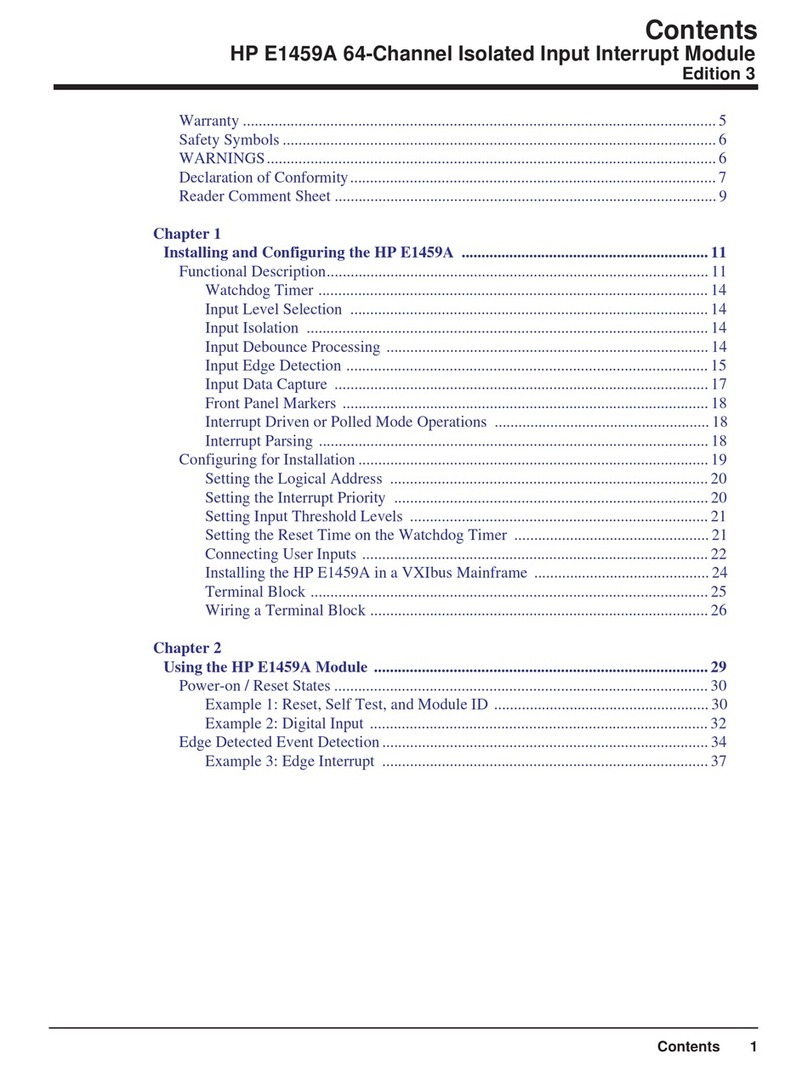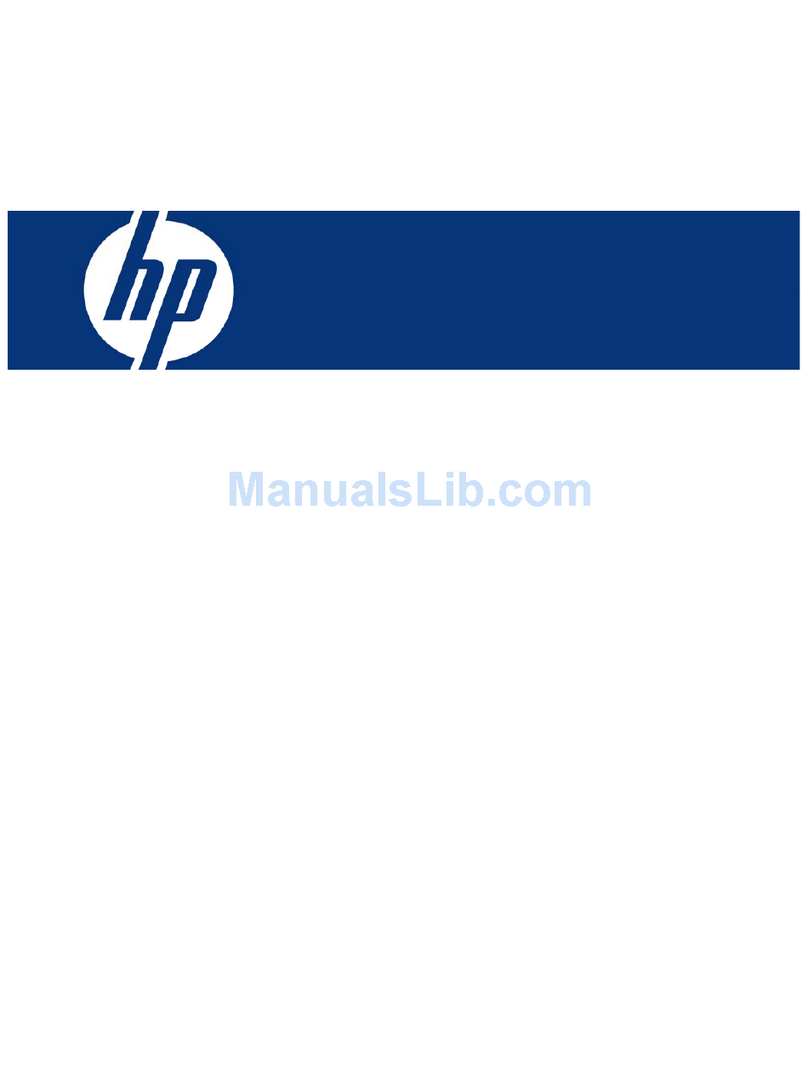HP FF 12910 Assembly instructions
Other HP Network Hardware manuals
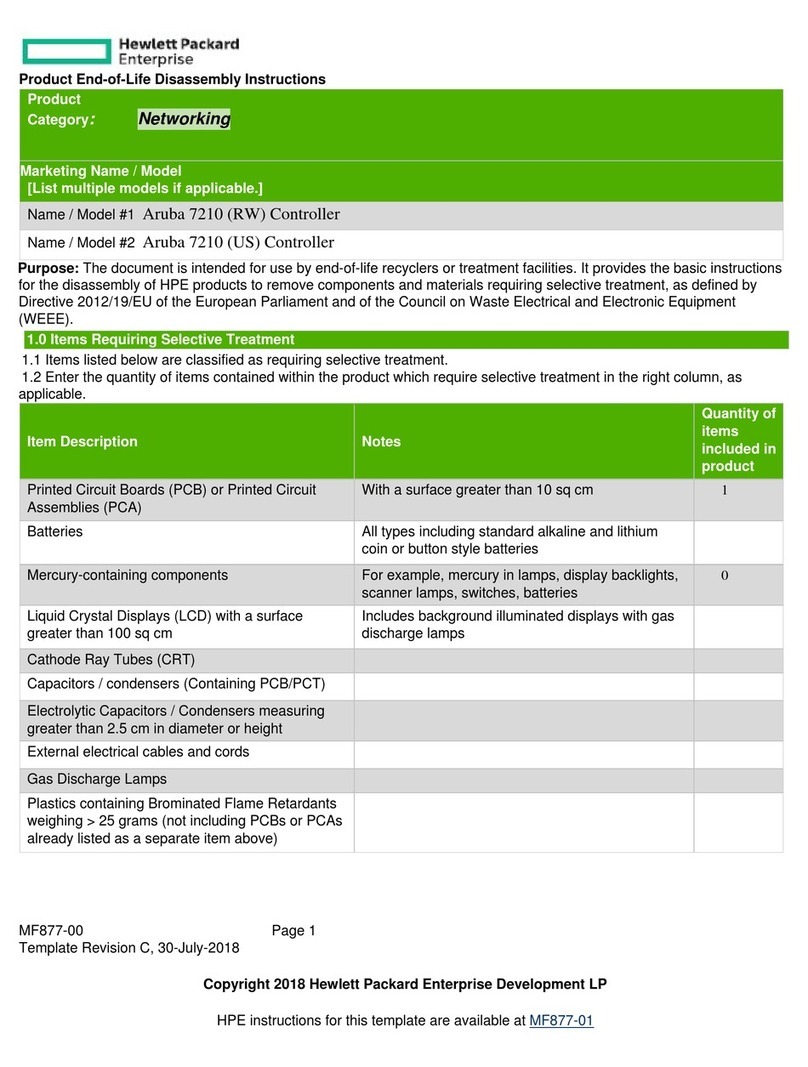
HP
HP Enterprise Aruba 7210 Assembly instructions
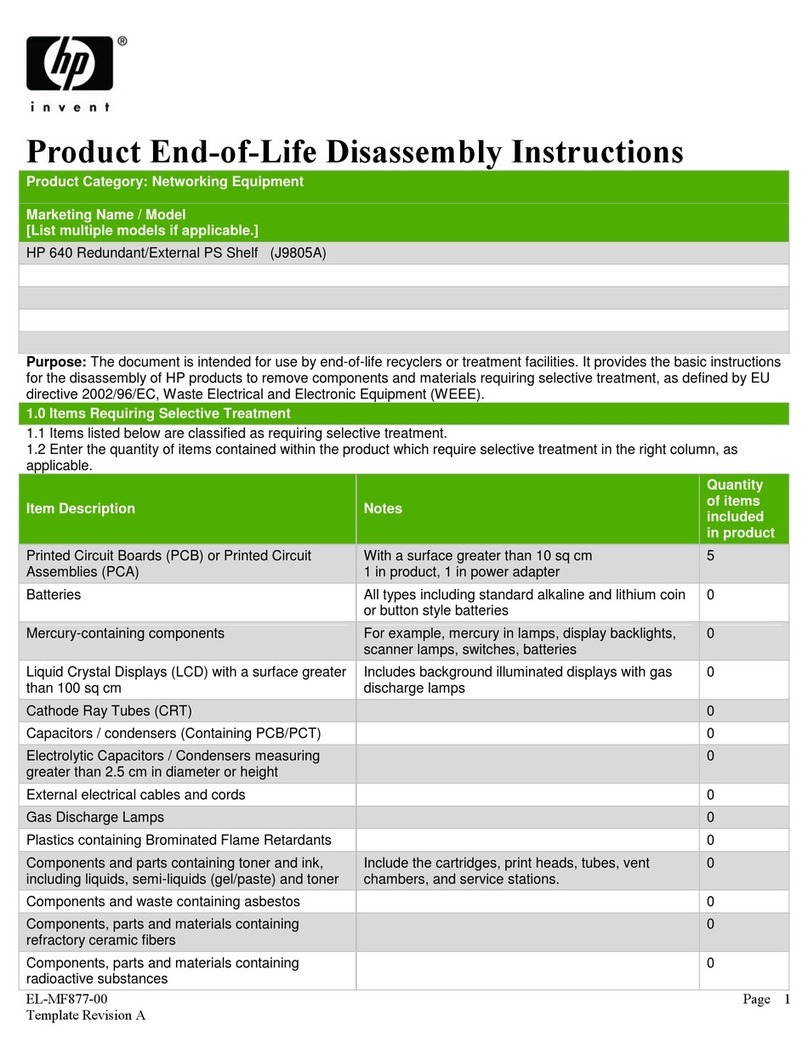
HP
HP Aruba 640 Assembly instructions

HP
HP AJ878A - StorageWorks 320 GB Hard Drive User manual

HP
HP Presario X1000 - Notebook PC User manual

HP
HP J9666A User manual

HP
HP procurve radio port 220 User manual

HP
HP ProCurve Secure Router 7203dl J8753A J8753A User manual

HP
HP StorageWorks x9300 Service manual

HP
HP X1600 - StorageWorks Network Storage System 5.4TB SAS Model NAS... User manual
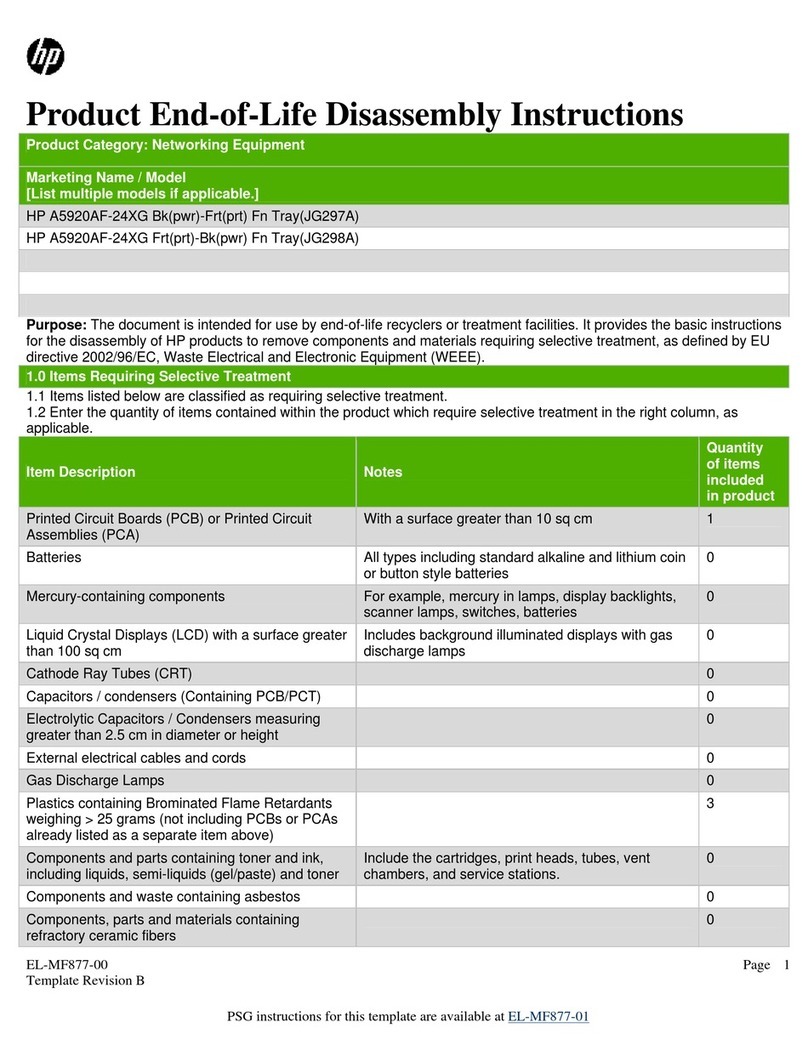
HP
HP A5920AF-24XG Bk(pwr)-Frt(prt) Assembly instructions

HP
HP X1600 - StorageWorks Network Storage System 5.4TB SAS Model NAS... How to use

HP
HP FlexNetwork 6616 User manual
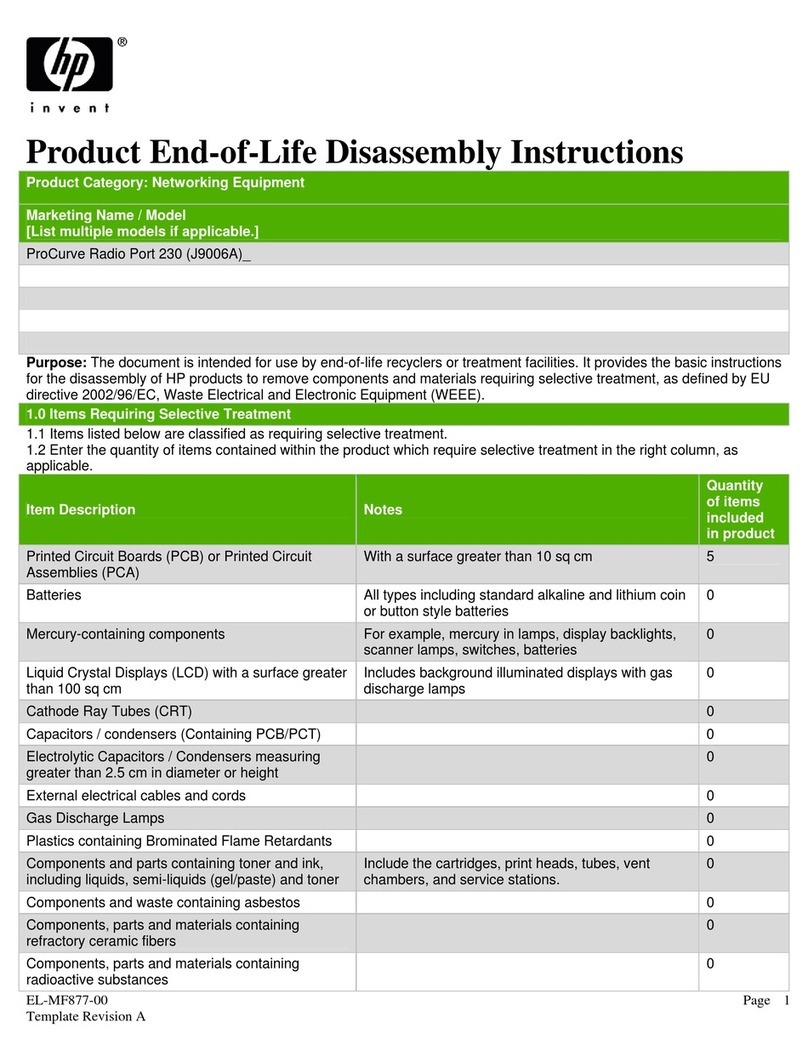
HP
HP ProCurve Radio Port 230 Assembly instructions

HP
HP FF 12904E Installation instructions
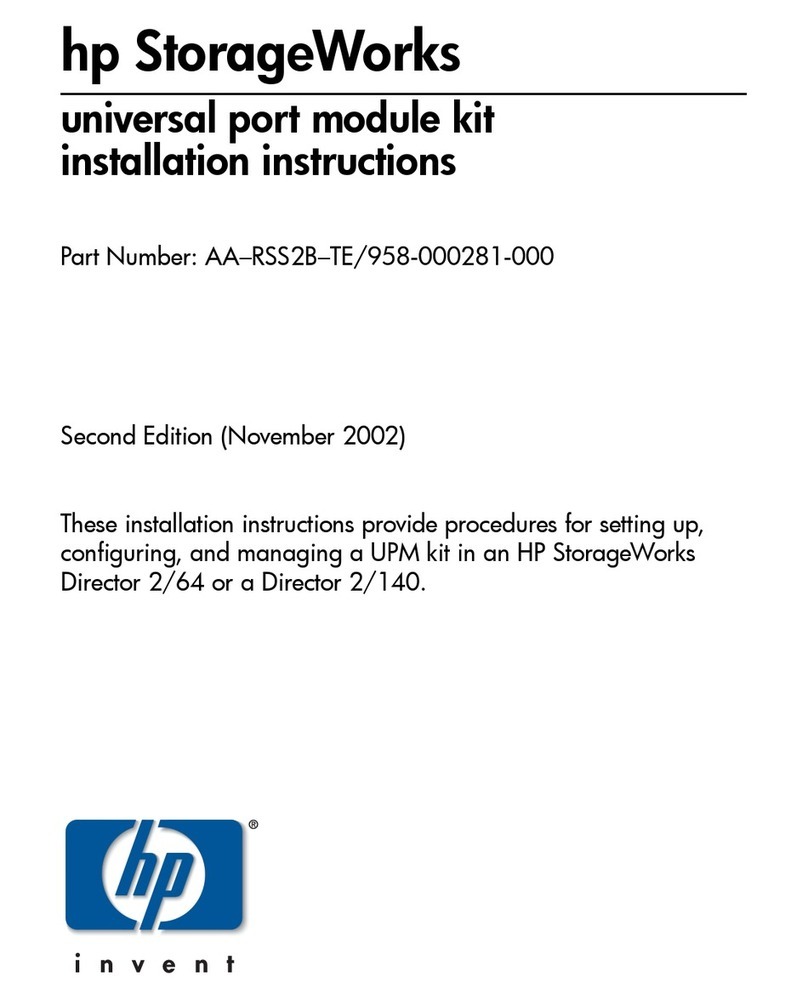
HP
HP StorageWorks director 2/64 User manual
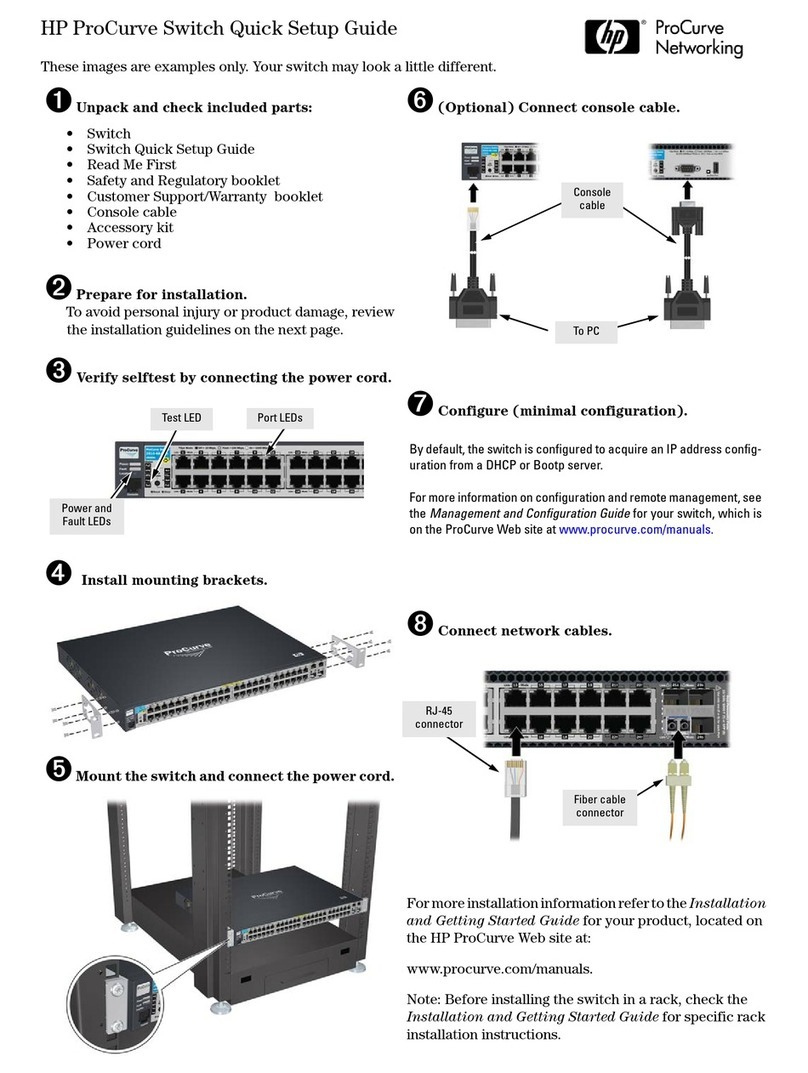
HP
HP ProCurve 1600M User manual

HP
HP StorageWorks X9720 Service manual
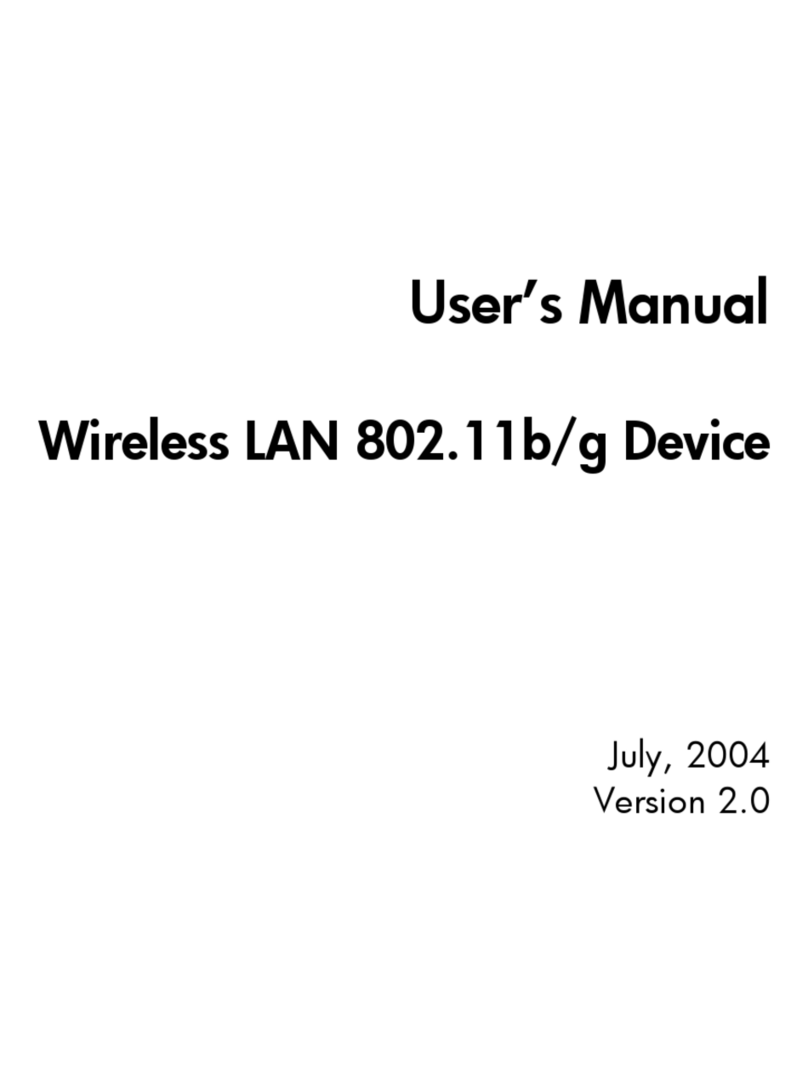
HP
HP Wireless LAN 802.11b/g Device WN4201B User manual

HP
HP StorageWorks AB466A User manual

HP
HP StorageWorks HA-Fabric Manager User manual
Popular Network Hardware manuals by other brands

Matrix Switch Corporation
Matrix Switch Corporation MSC-HD161DEL product manual

B&B Electronics
B&B Electronics ZXT9-IO-222R2 product manual

Yudor
Yudor YDS-16 user manual

D-Link
D-Link ShareCenter DNS-320L datasheet

Samsung
Samsung ES1642dc Hardware user manual

Honeywell Home
Honeywell Home LTEM-PV Installation and setup guide