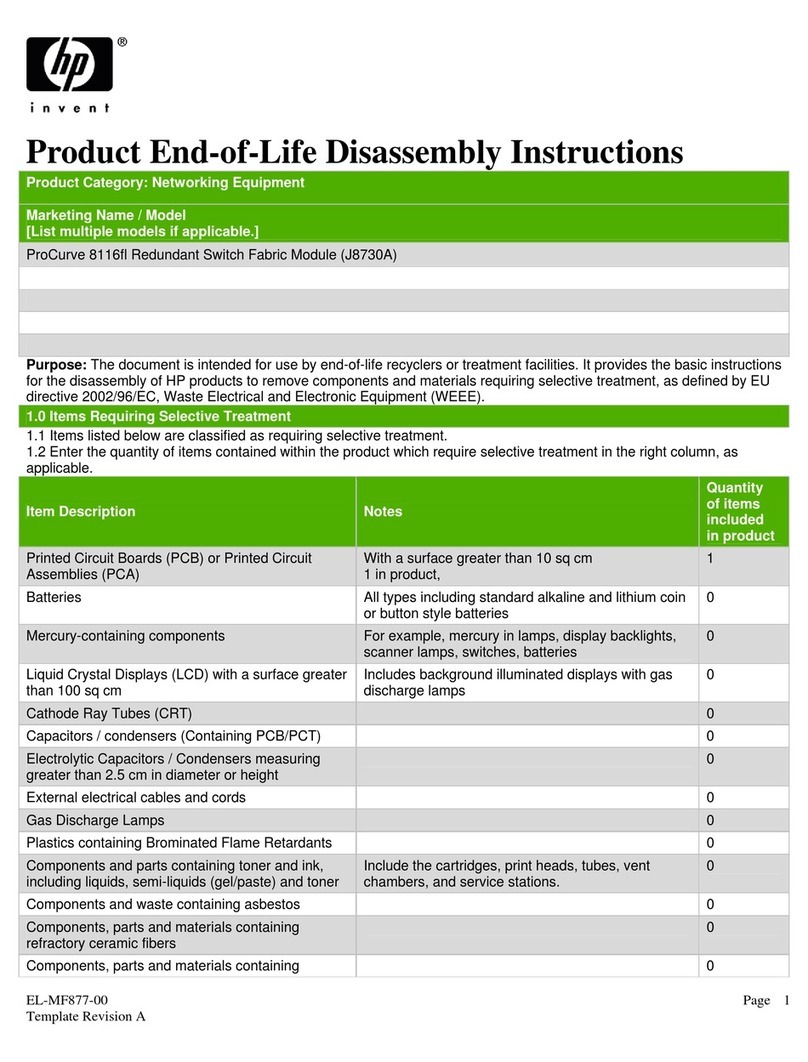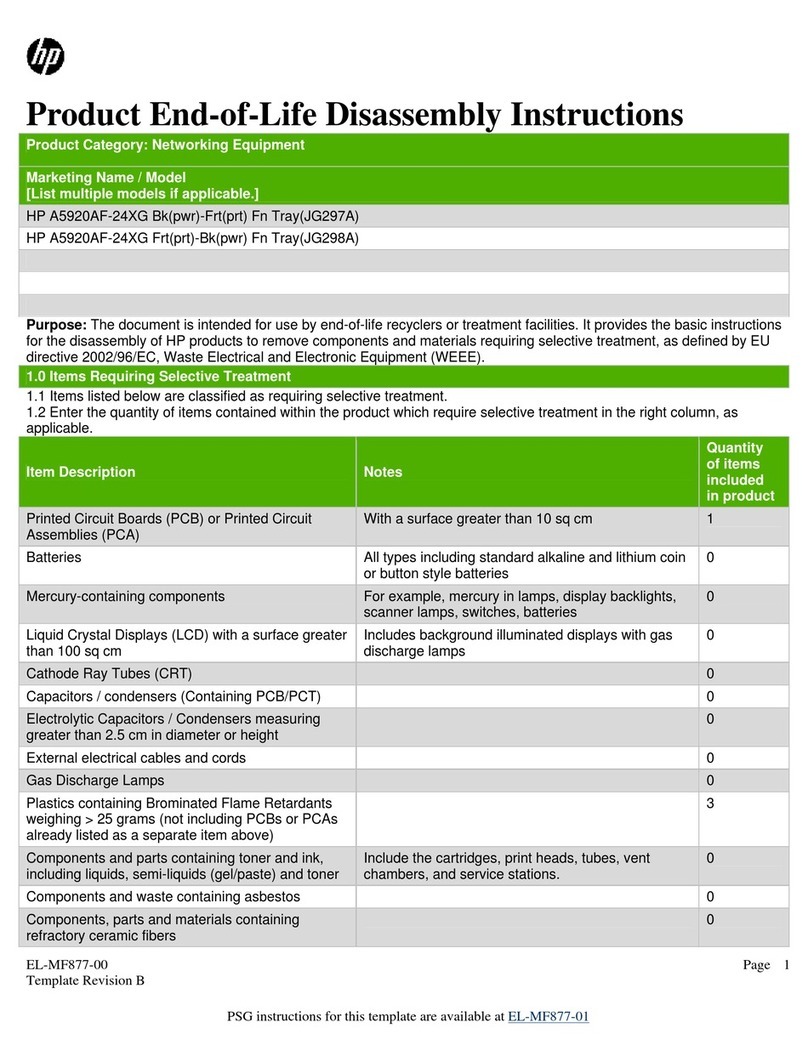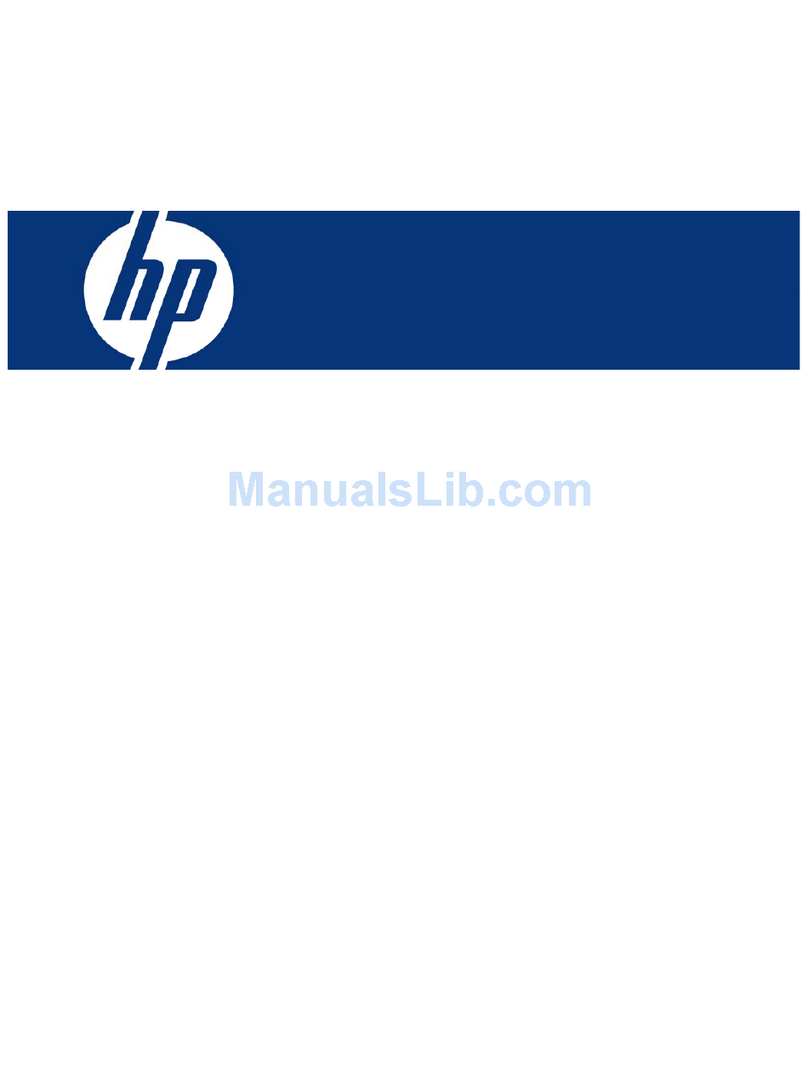HP A3550A - High Availability Disk Arrays Model 20 Storage... User manual
Other HP Network Hardware manuals
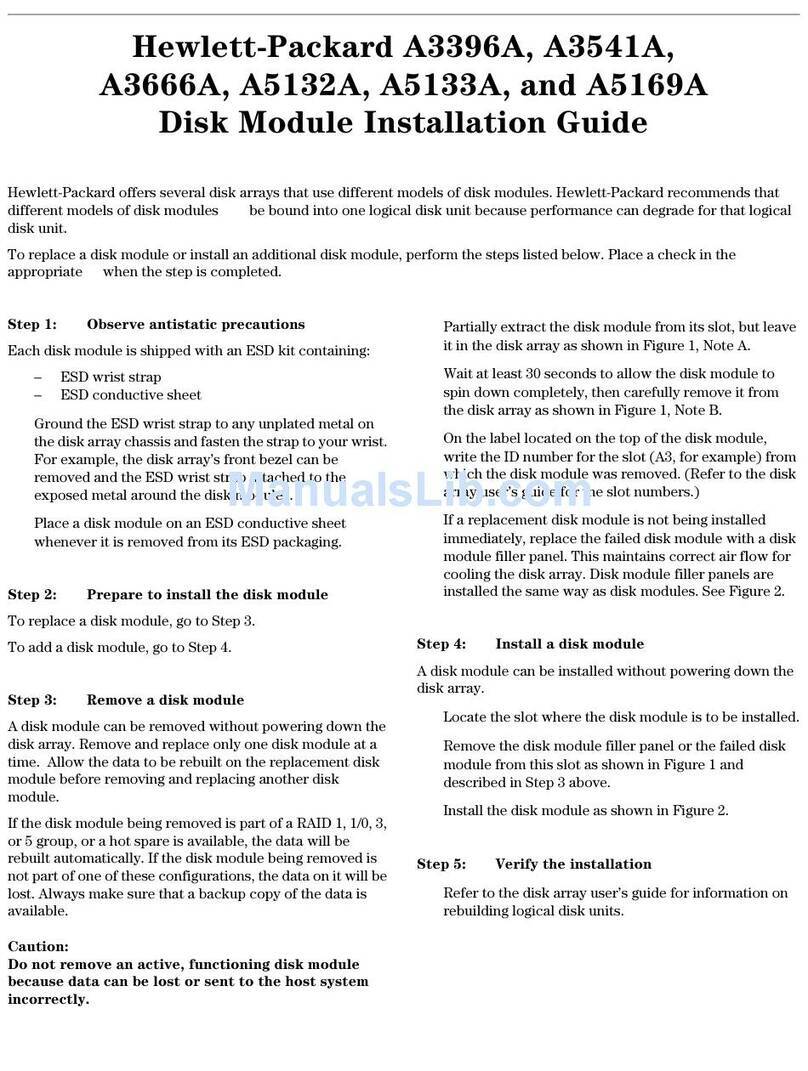
HP
HP A3550A - High Availability Disk Arrays Model 20 Storage... User manual
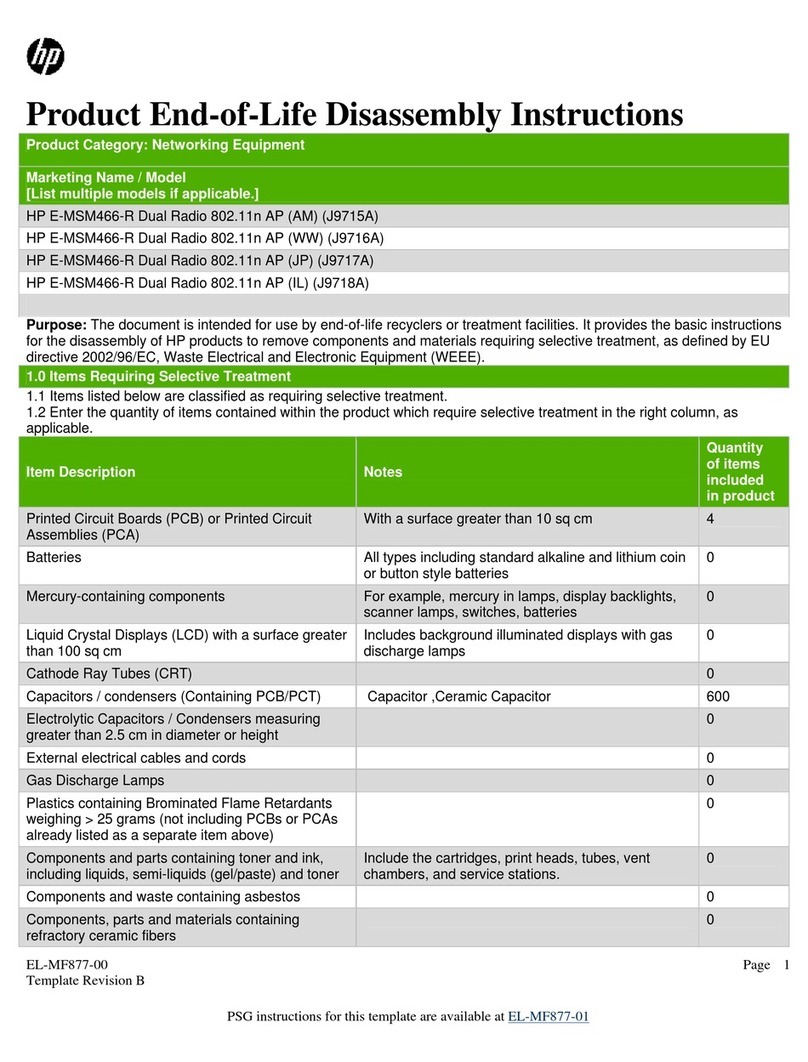
HP
HP E-MSM466-R Assembly instructions

HP
HP X1800sb G2 User instructions
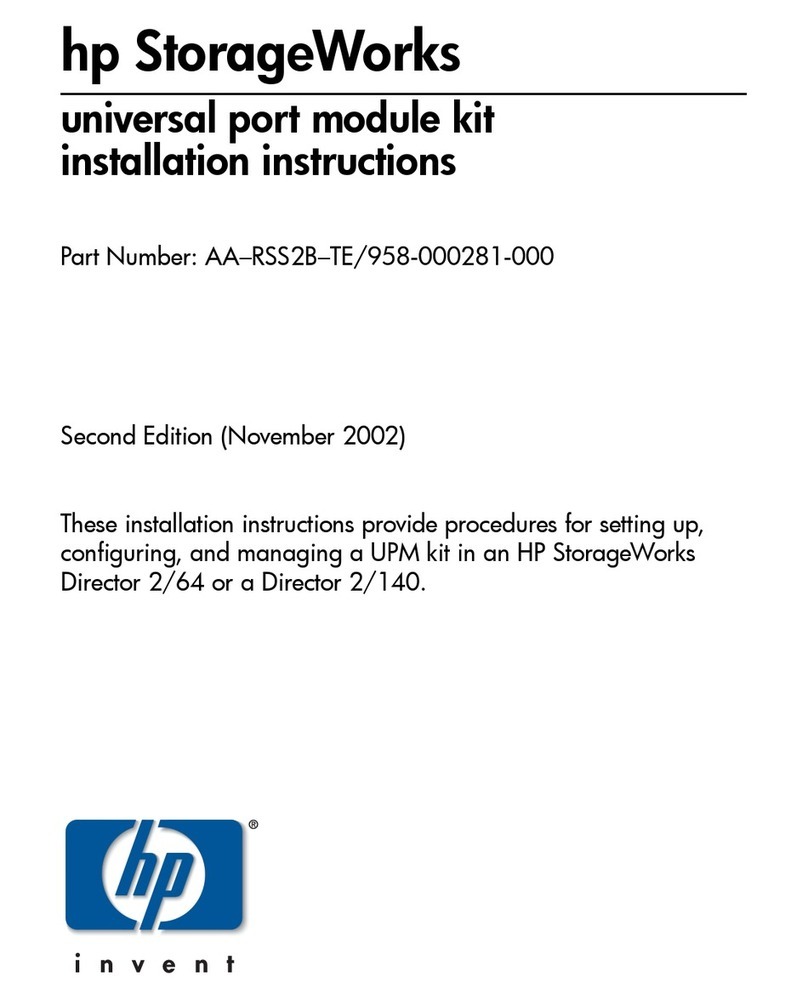
HP
HP StorageWorks director 2/64 User manual

HP
HP HPE Synergy 12000 Frame Operating and safety instructions

HP
HP MSR954 Series Assembly instructions

HP
HP StorageWorks 1/8 Tape Autoloader User manual

HP
HP X1600 - StorageWorks Network Storage System 5.4TB SAS Model NAS... User manual

HP
HP ProLiant DL980 G7 Quick reference guide
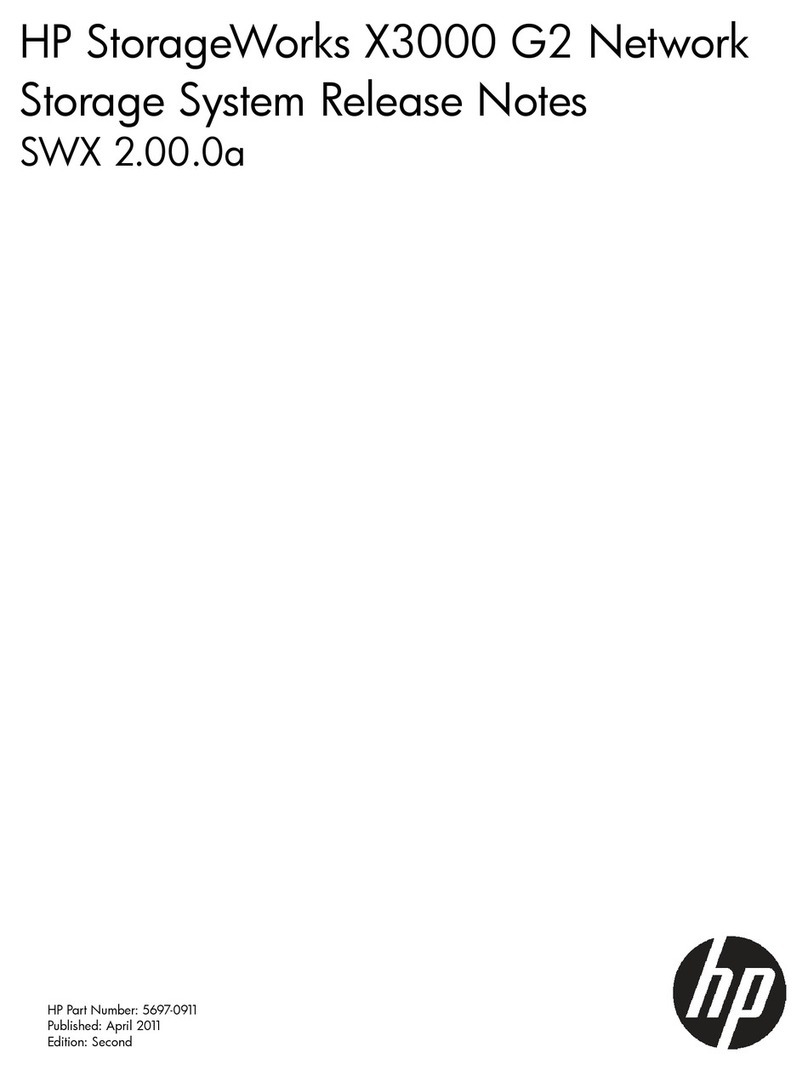
HP
HP StoreEasy 3000 Instruction Manual

HP
HP Deskjet 870 User manual

HP
HP X1600 - StorageWorks Network Storage System 5.4TB SAS Model NAS... User manual

HP
HP StorageWorks T5521A Manual

HP
HP AJ878A - StorageWorks 320 GB Hard Drive User manual
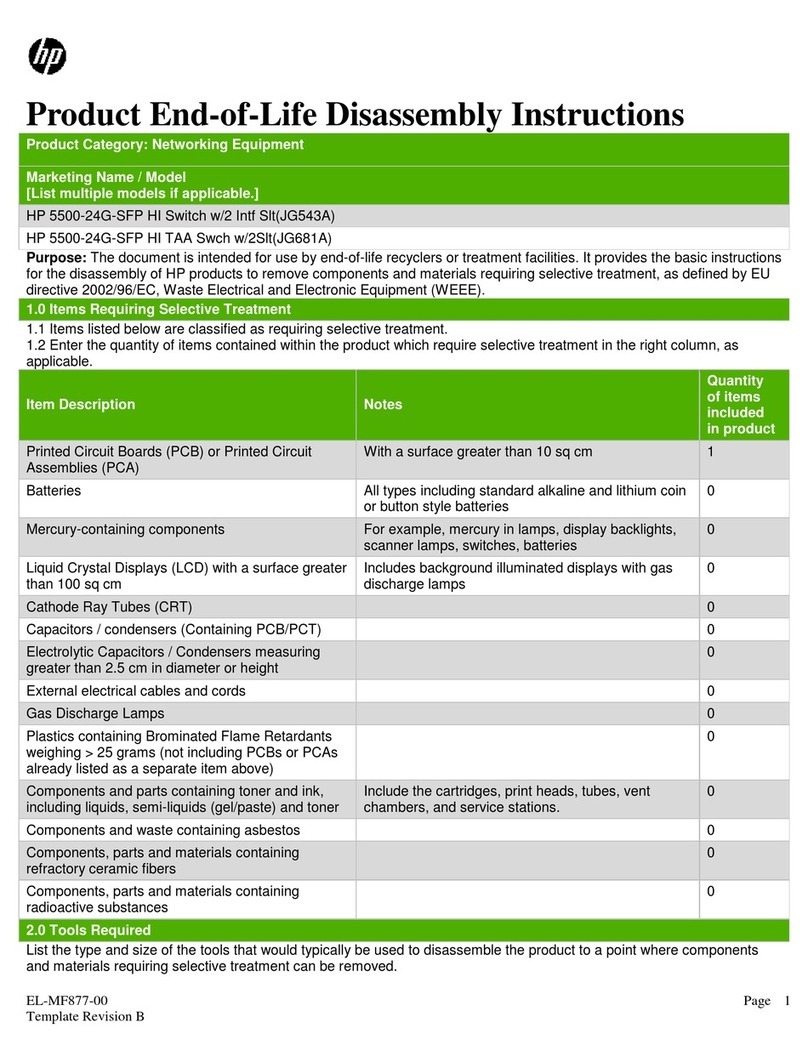
HP
HP 5500-24G-SFP EI TAA Assembly instructions
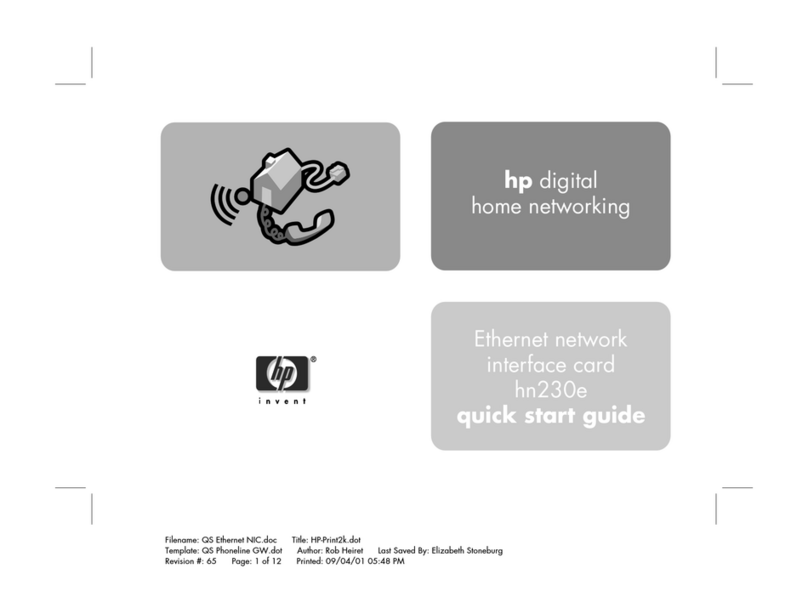
HP
HP Ethernet Network Interface Card hn230e User manual
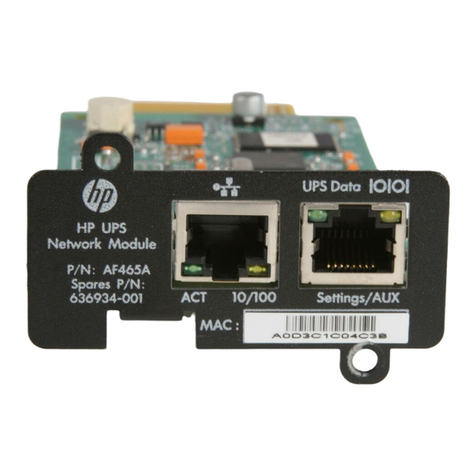
HP
HP UPS Network Module User manual
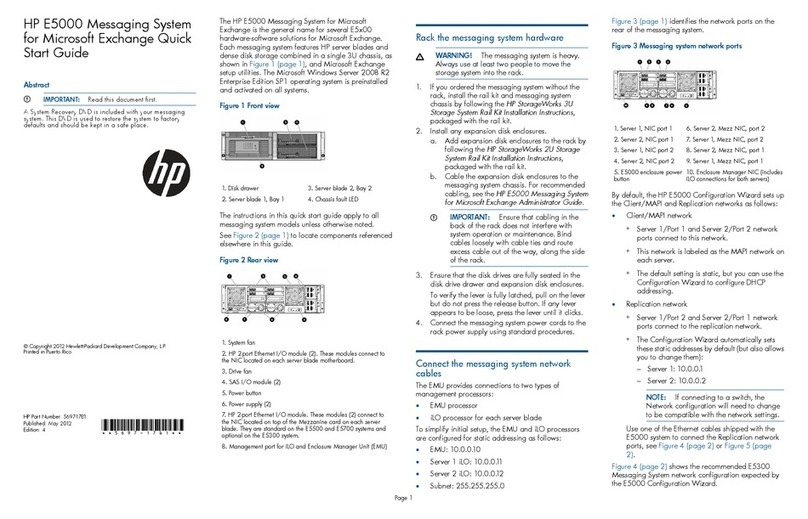
HP
HP E5000 User manual

HP
HP AHA-8940 User manual
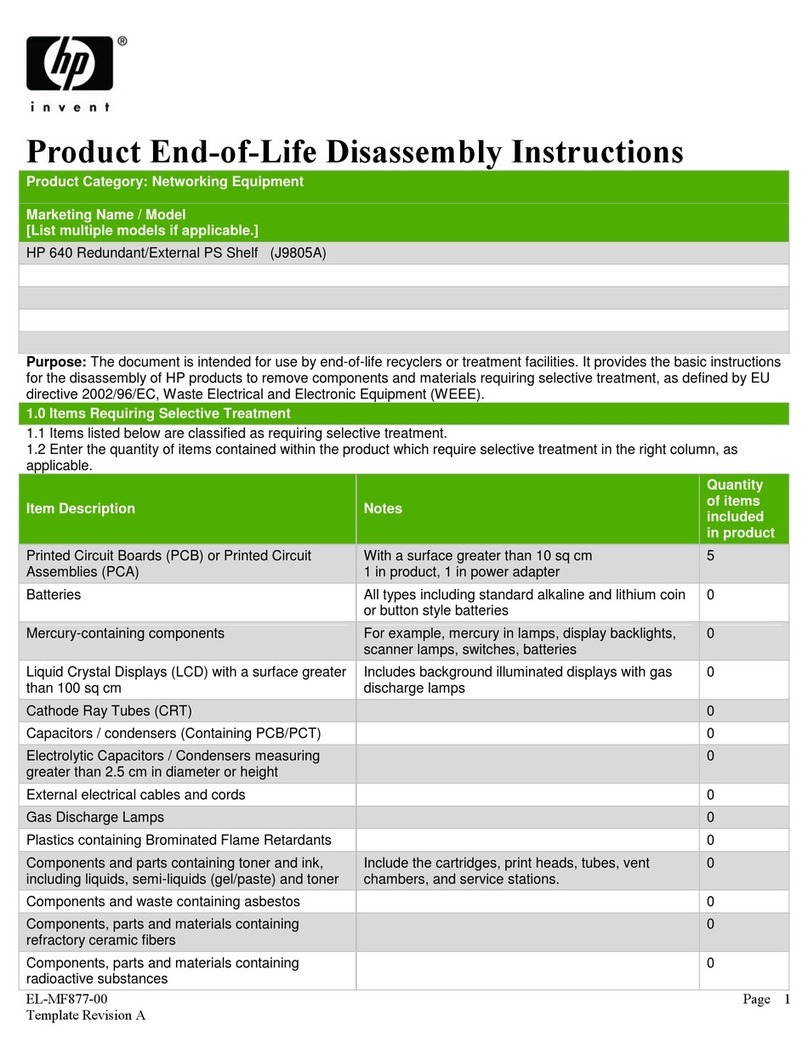
HP
HP Aruba 640 Assembly instructions
Popular Network Hardware manuals by other brands

Matrix Switch Corporation
Matrix Switch Corporation MSC-HD161DEL product manual

B&B Electronics
B&B Electronics ZXT9-IO-222R2 product manual

Yudor
Yudor YDS-16 user manual

D-Link
D-Link ShareCenter DNS-320L datasheet

Samsung
Samsung ES1642dc Hardware user manual

Honeywell Home
Honeywell Home LTEM-PV Installation and setup guide