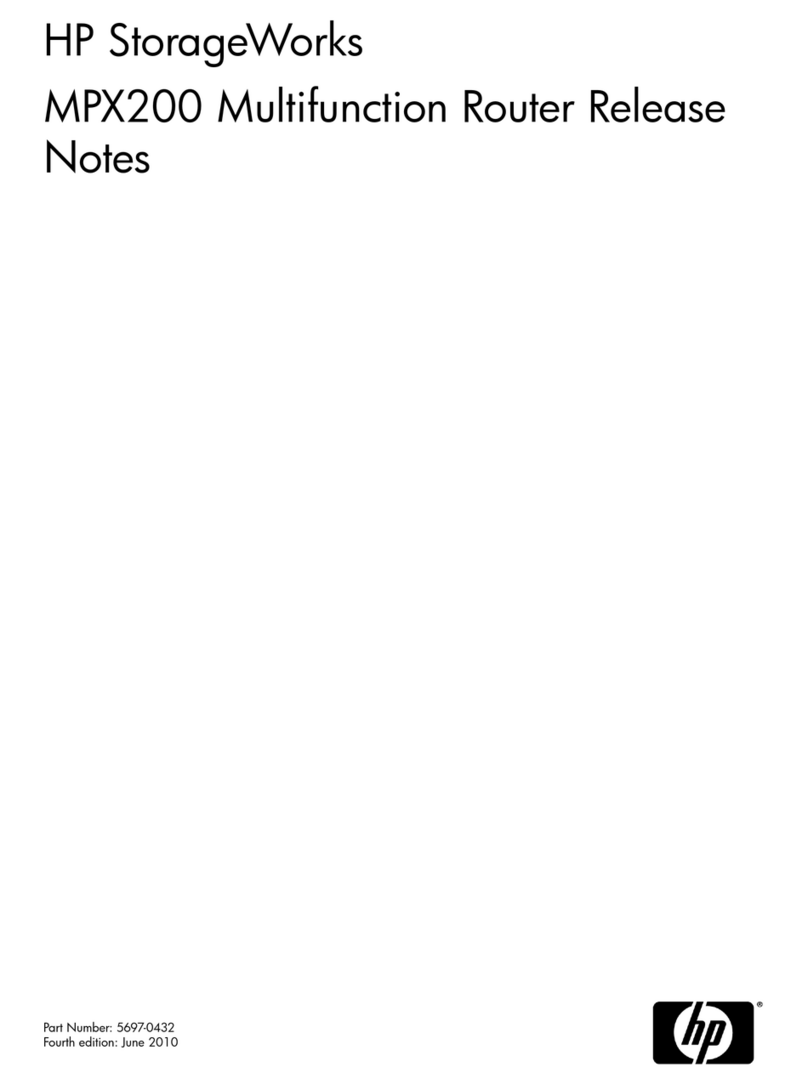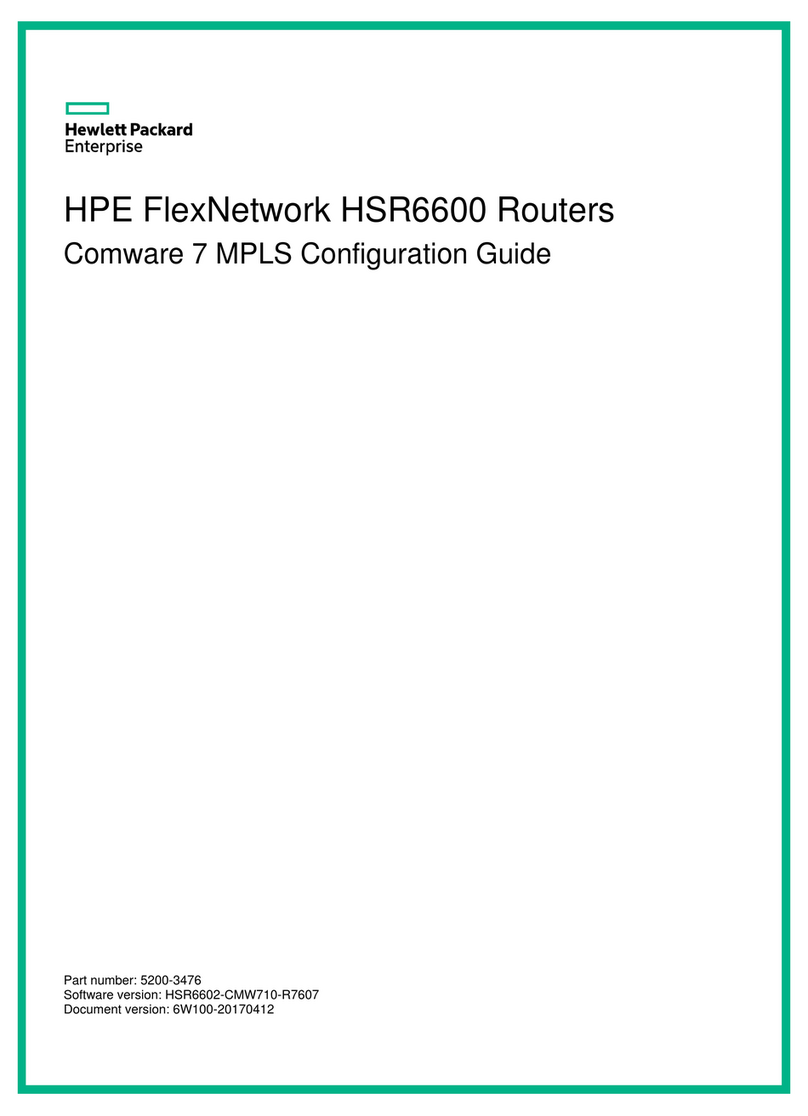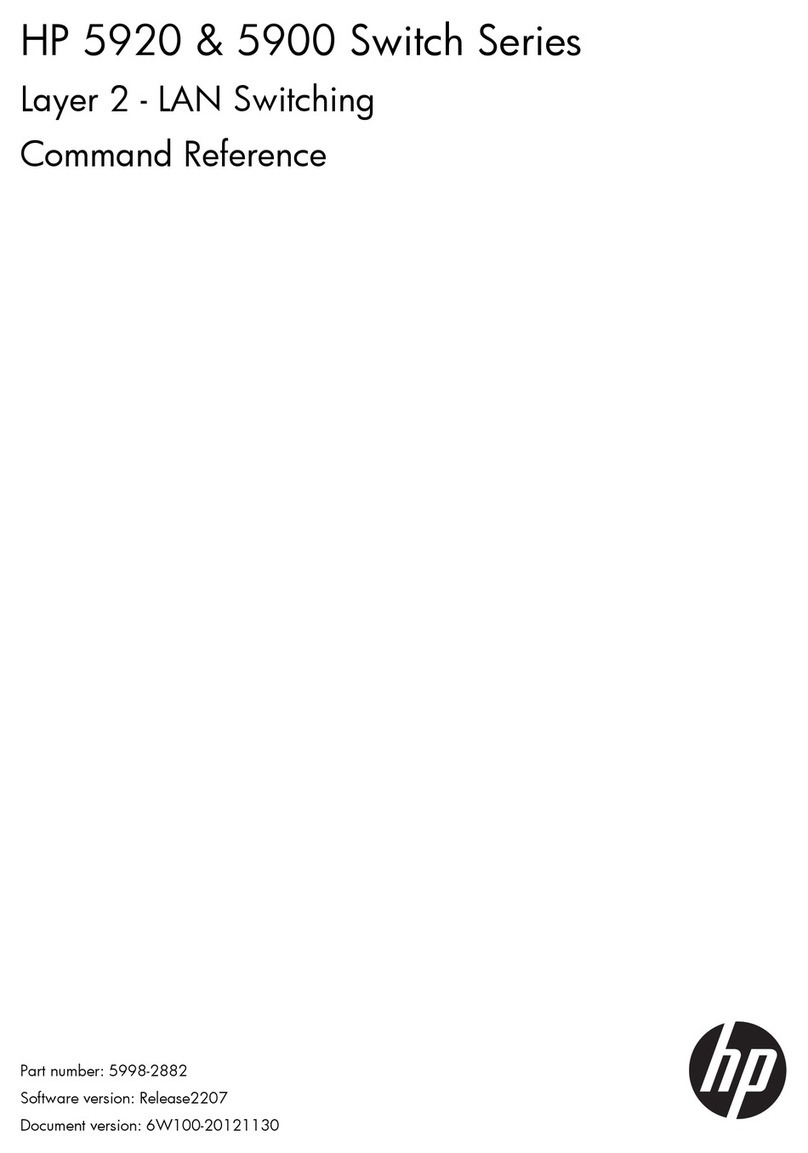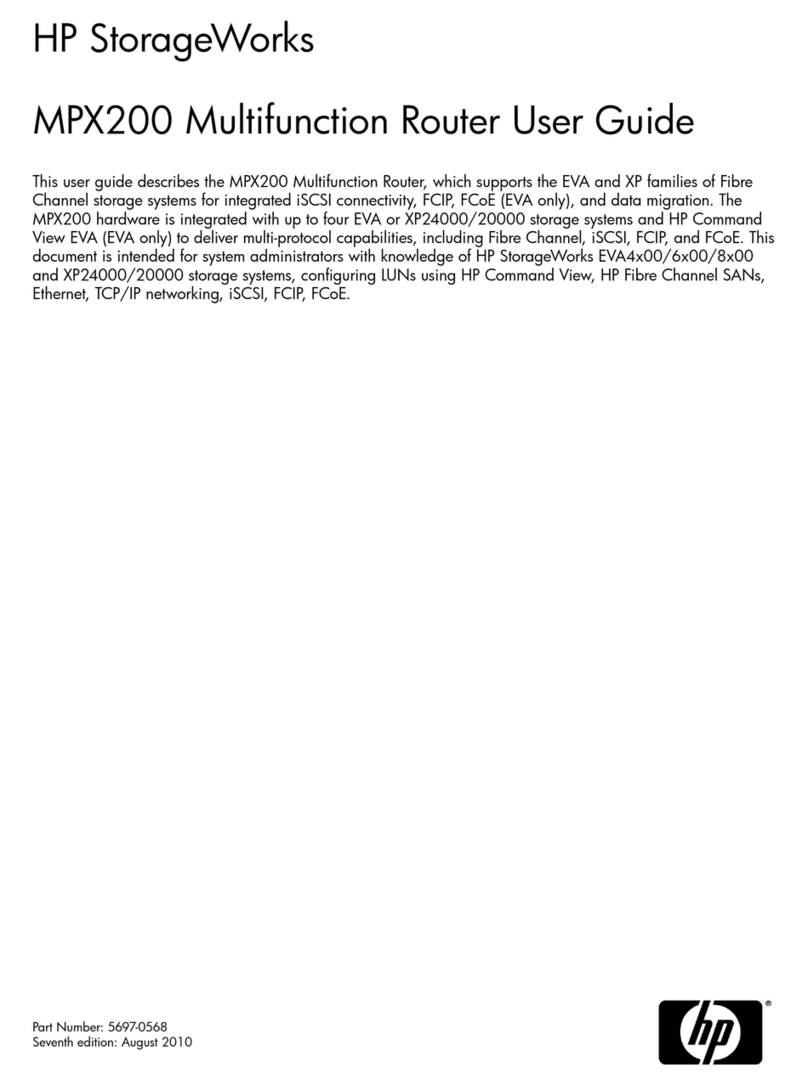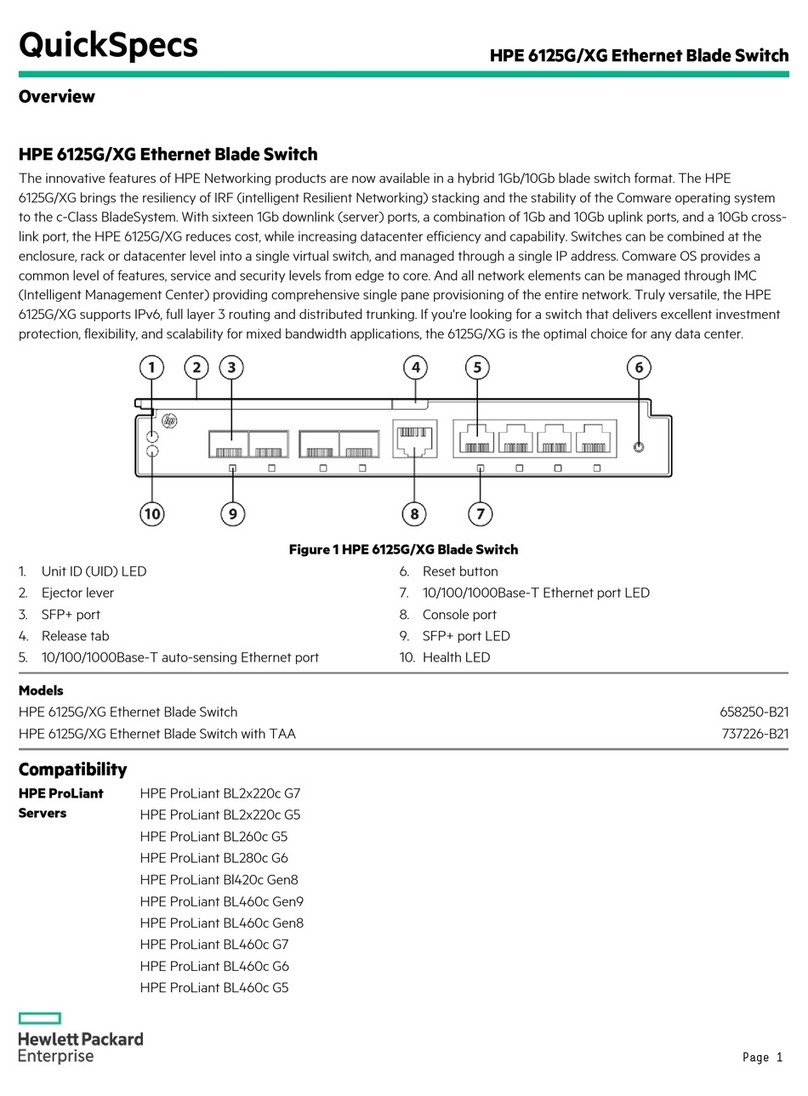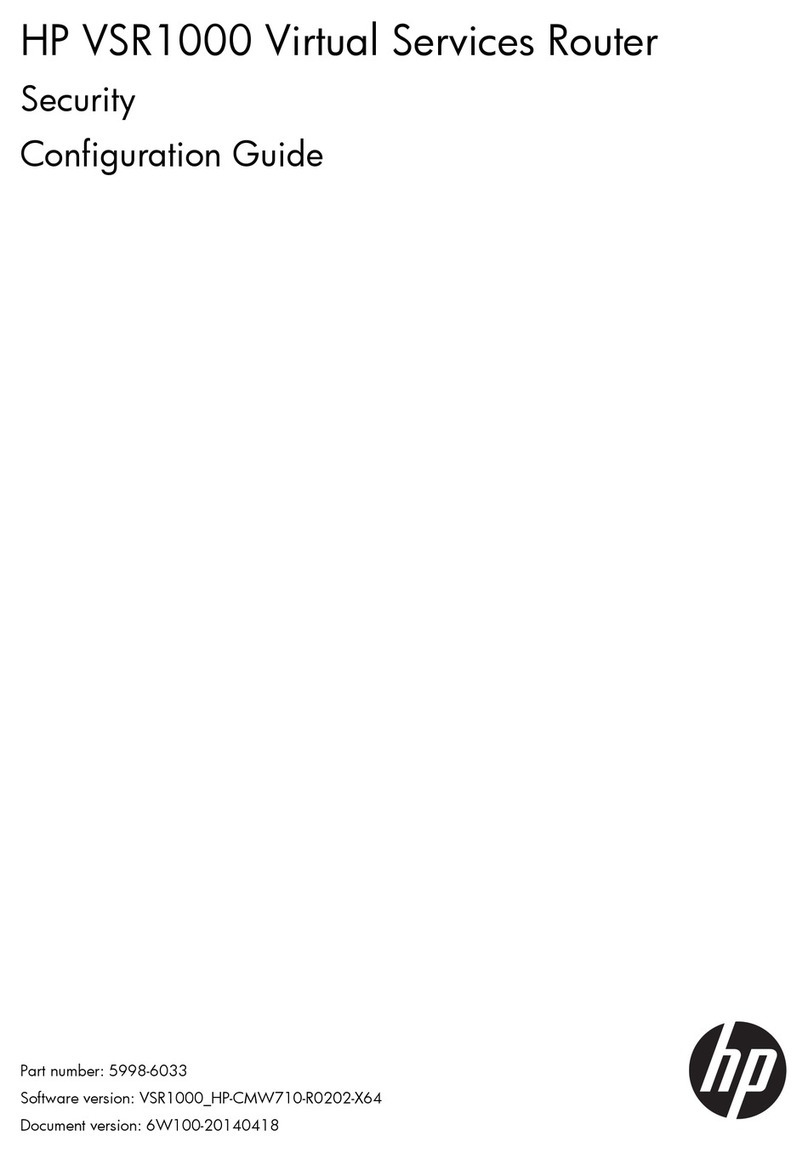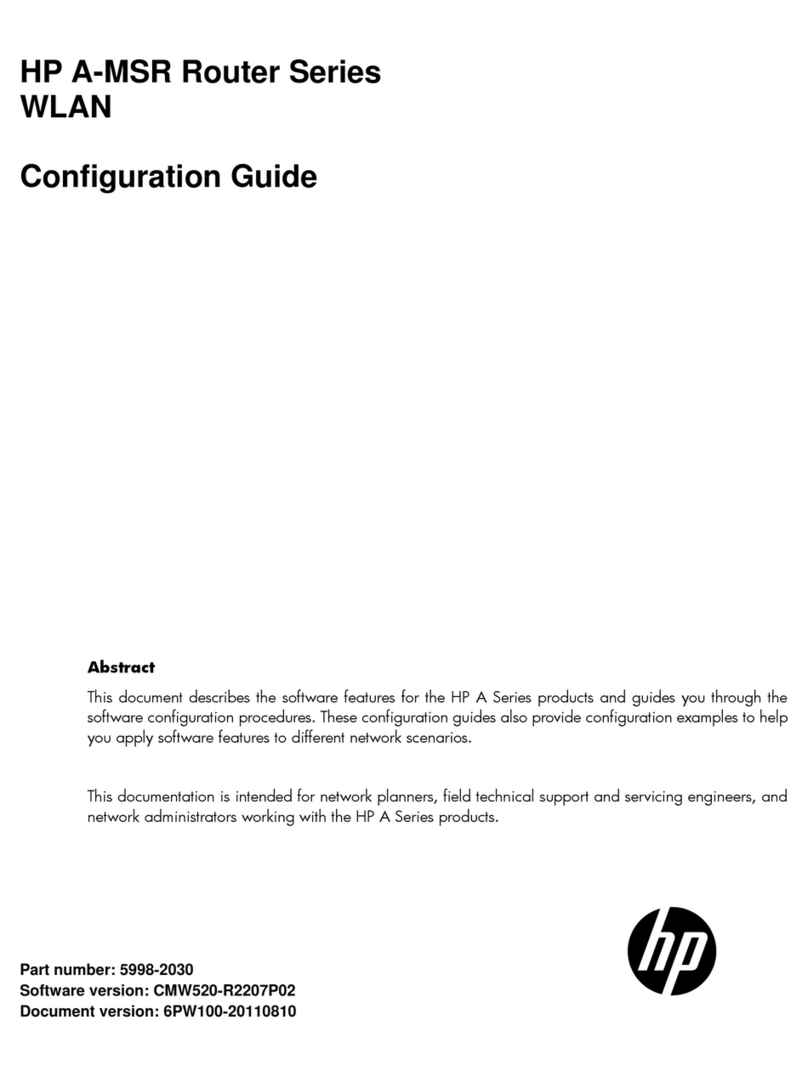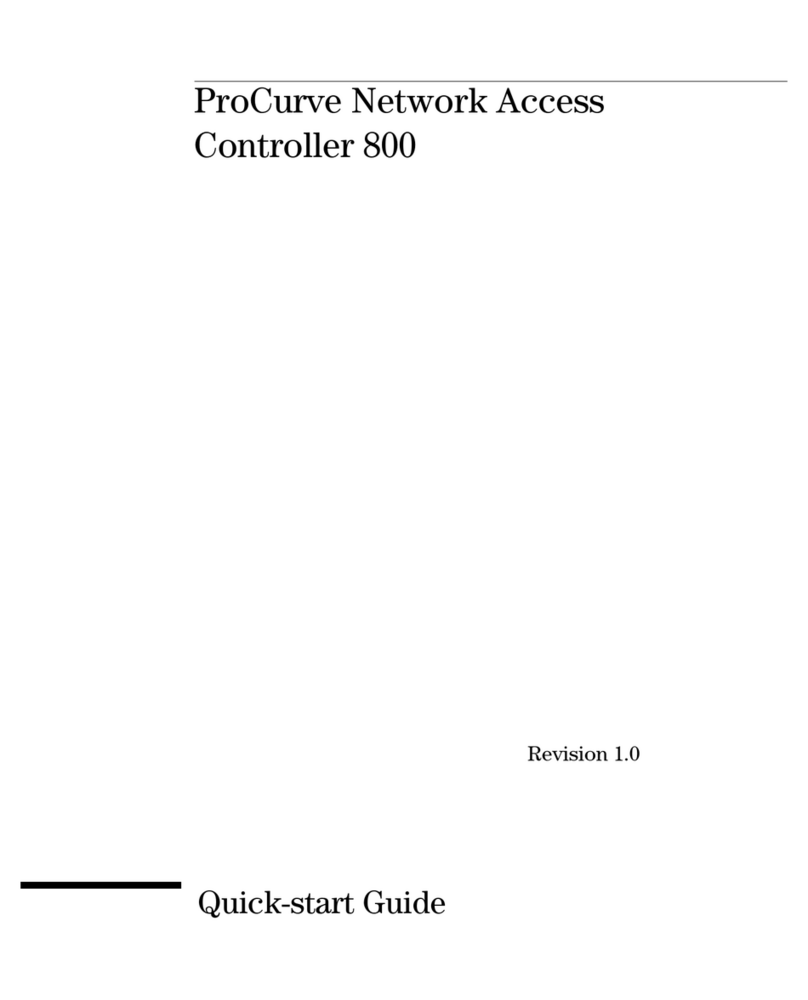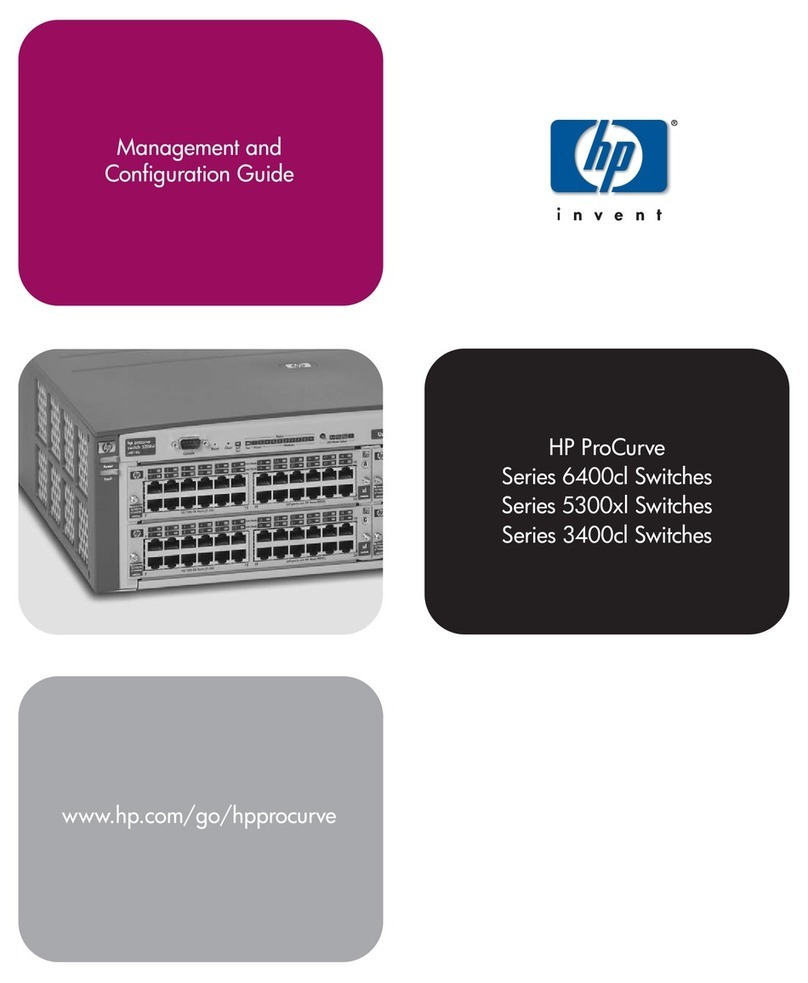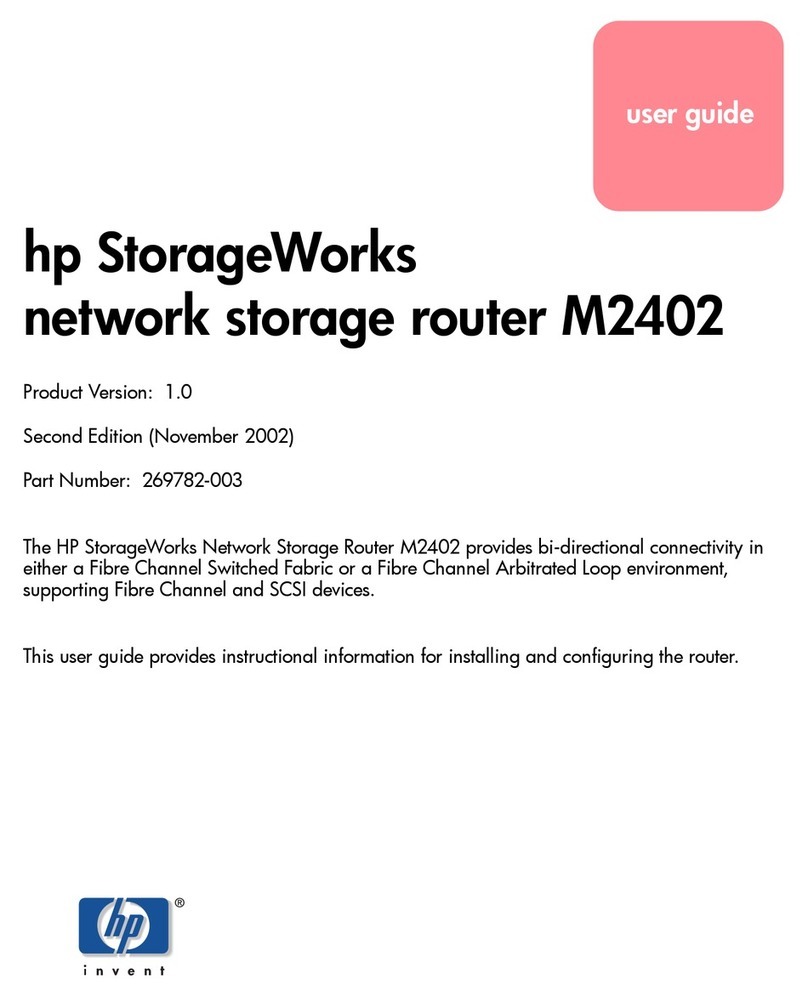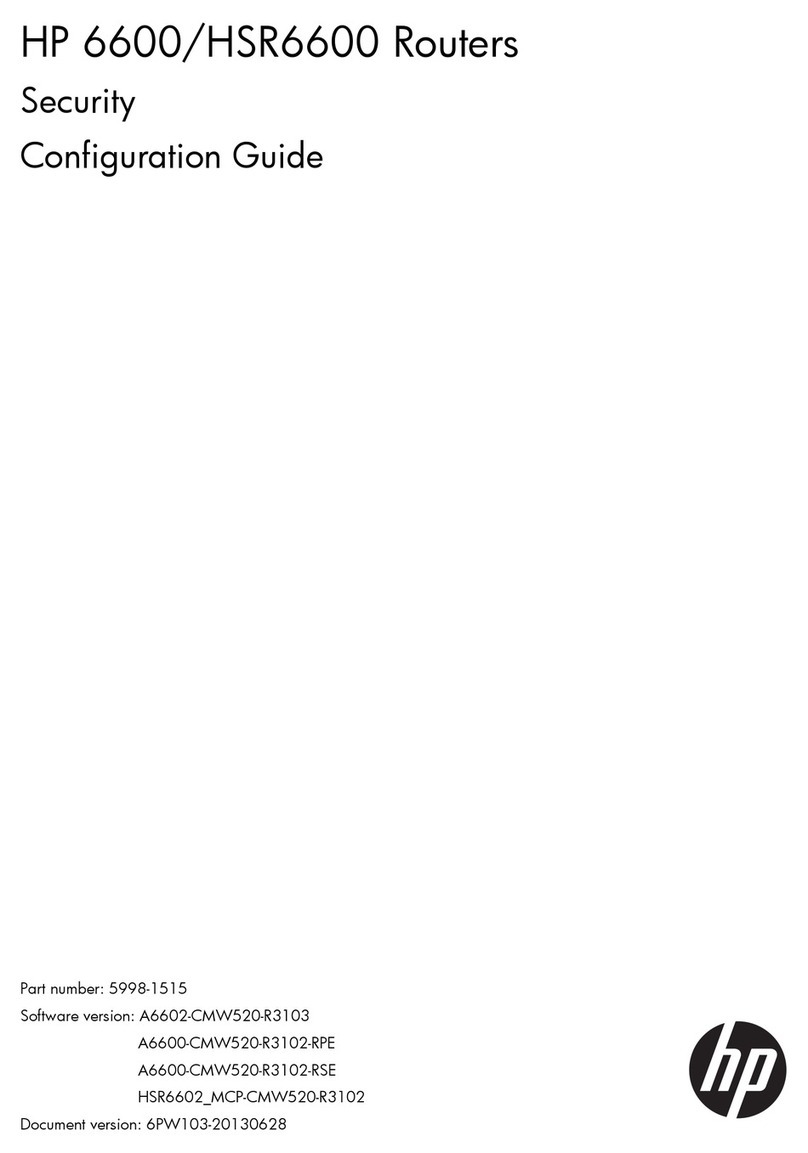ii
terminal type ·························································································································································· 41
user privilege level ················································································································································ 42
user-interface·························································································································································· 43
FTP configuration commands ····································································································································45
FTP server configuration commands····························································································································· 45
display ftp-server···················································································································································· 45
display ftp-user······················································································································································· 46
free ftp user ···························································································································································· 47
ftp server acl ·························································································································································· 47
ftp server enable···················································································································································· 48
ftp timeout······························································································································································· 49
ftp update······························································································································································· 49
FTP client configuration commands······························································································································ 50
ascii········································································································································································· 50
binary ····································································································································································· 51
bye ·········································································································································································· 51
cd ············································································································································································ 52
cdup········································································································································································ 52
close········································································································································································ 53
debugging······························································································································································ 54
delete ······································································································································································ 55
dir············································································································································································ 56
disconnect ······························································································································································ 57
display ftp client configuration····························································································································· 57
ftp ············································································································································································ 58
ftp client source······················································································································································ 59
ftp ipv6 ··································································································································································· 60
get ··········································································································································································· 61
lcd ··········································································································································································· 62
ls·············································································································································································· 62
mkdir······································································································································································· 63
open········································································································································································ 64
open ipv6······························································································································································· 65
passive···································································································································································· 66
put ··········································································································································································· 66
pwd········································································································································································· 67
quit ·········································································································································································· 67
remotehelp ····························································································································································· 68
rmdir ······································································································································································· 70
user ········································································································································································· 70
verbose ··································································································································································· 71
TFTP configuration commands···································································································································73
display tftp client configuration···························································································································· 73
tftp-server acl·························································································································································· 73
tftp ··········································································································································································· 74
tftp client source····················································································································································· 75
tftp ipv6 ·································································································································································· 76
File management commands·····································································································································78
cd ············································································································································································ 78
copy ········································································································································································ 79
crypto-digest··························································································································································· 79
delete ······································································································································································ 80
dir············································································································································································ 81