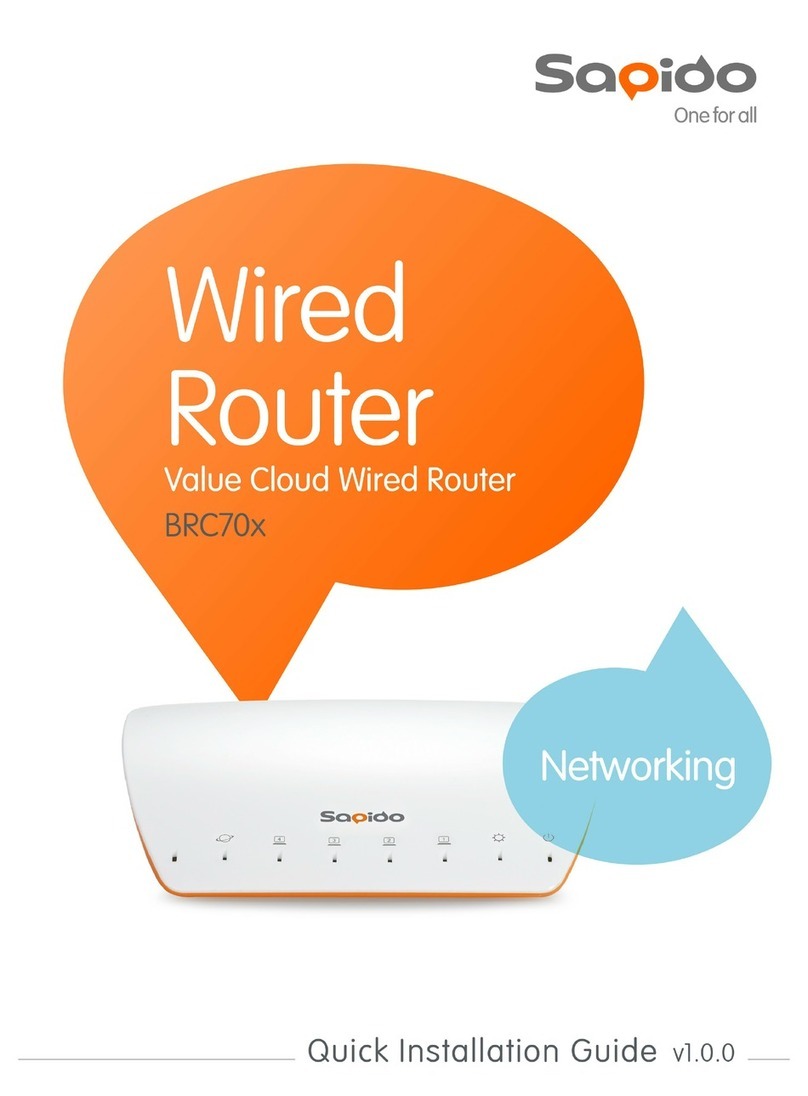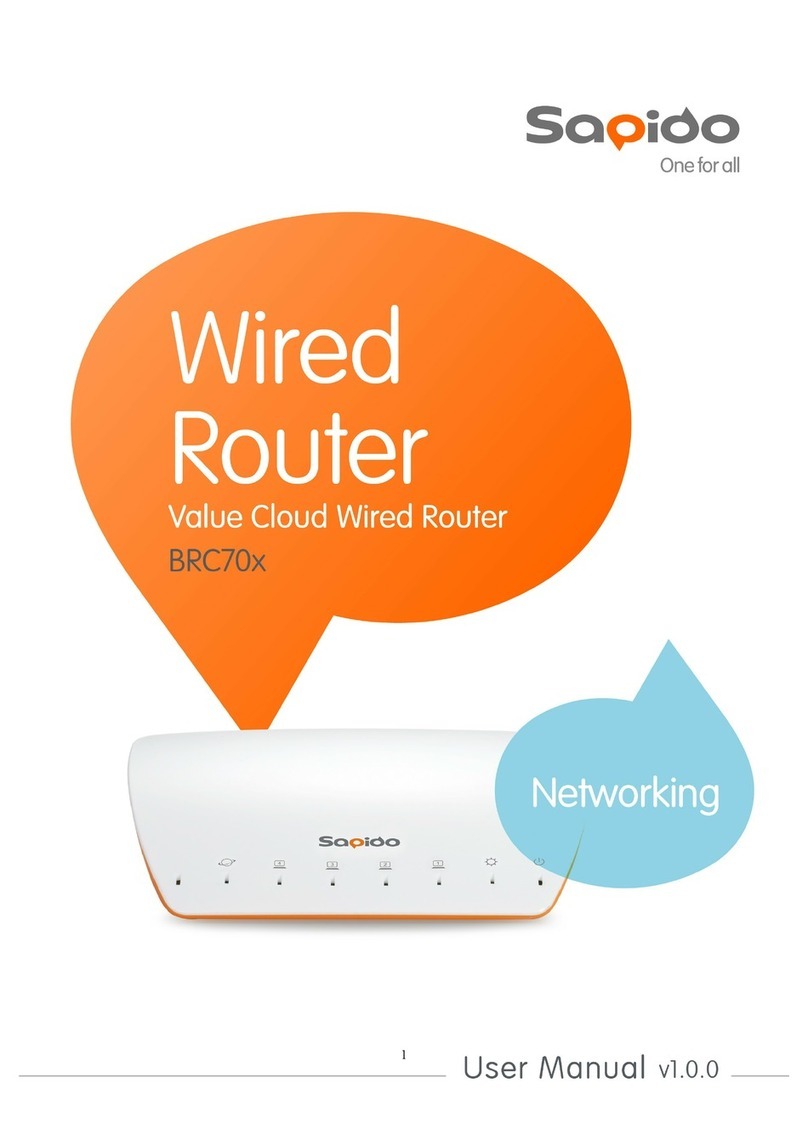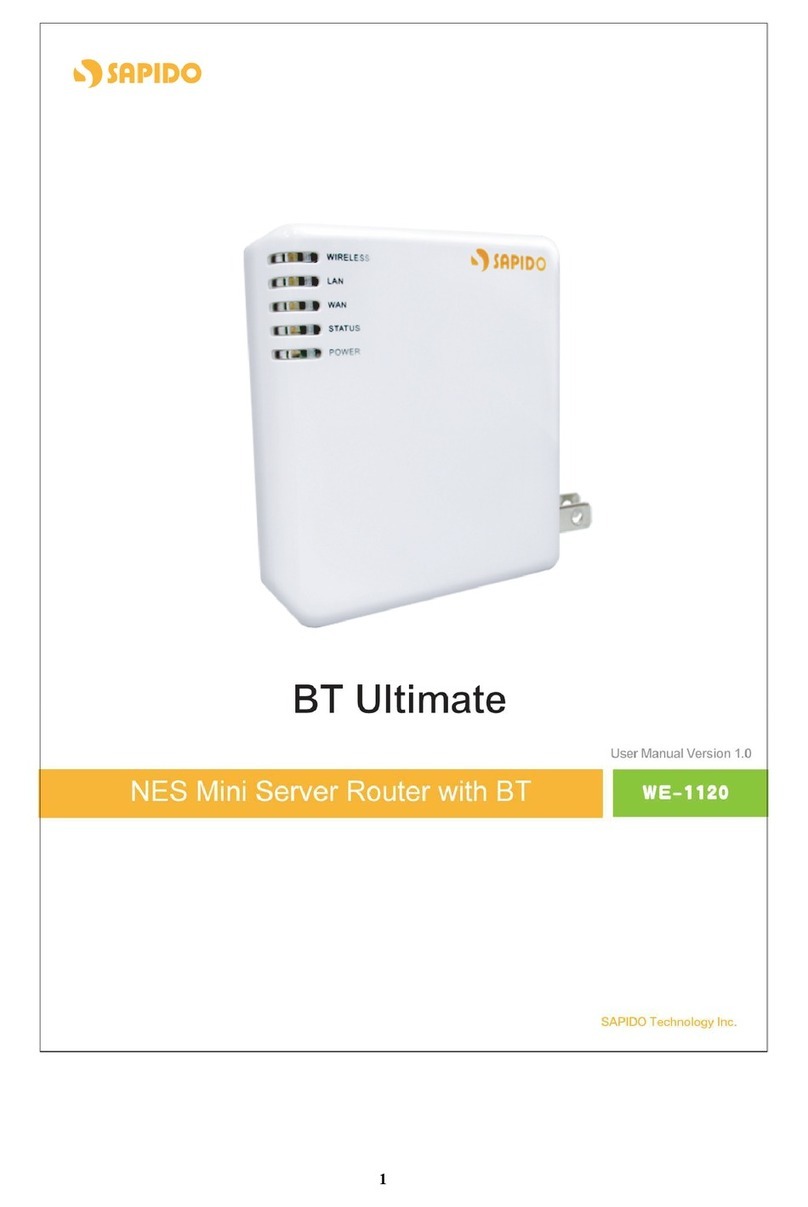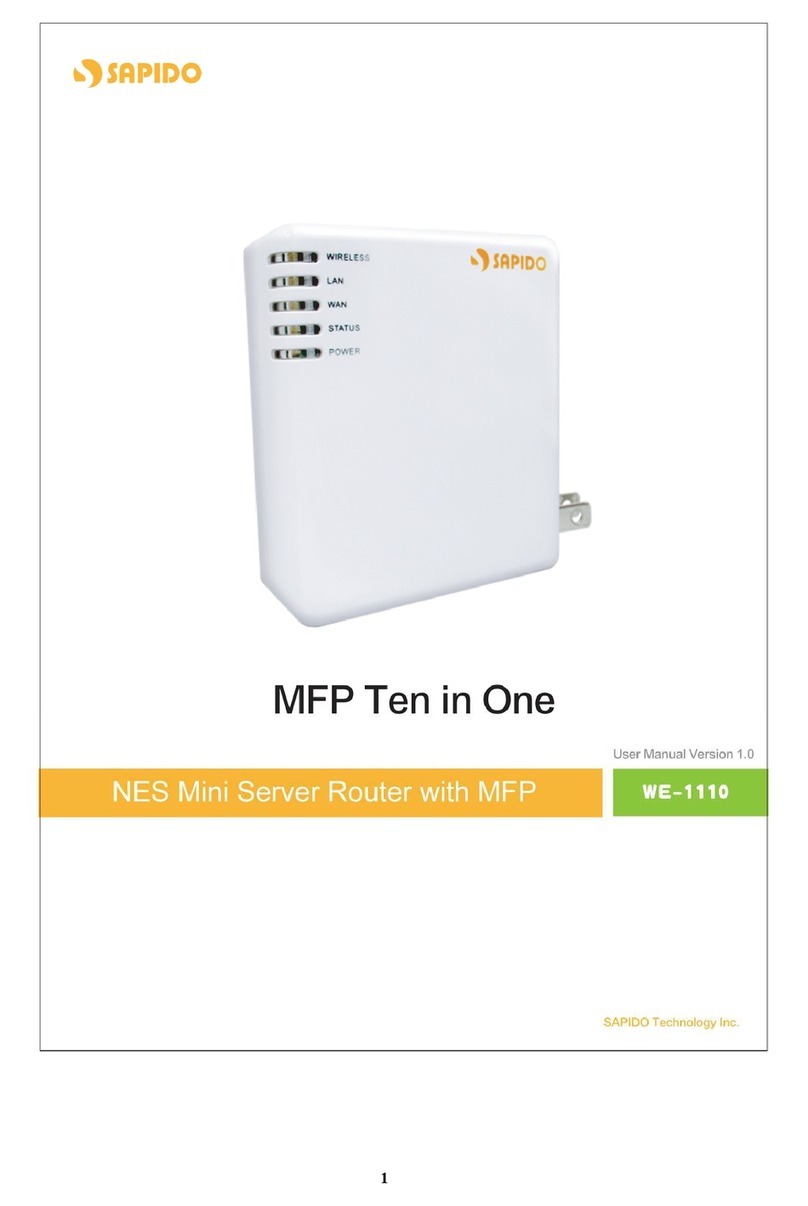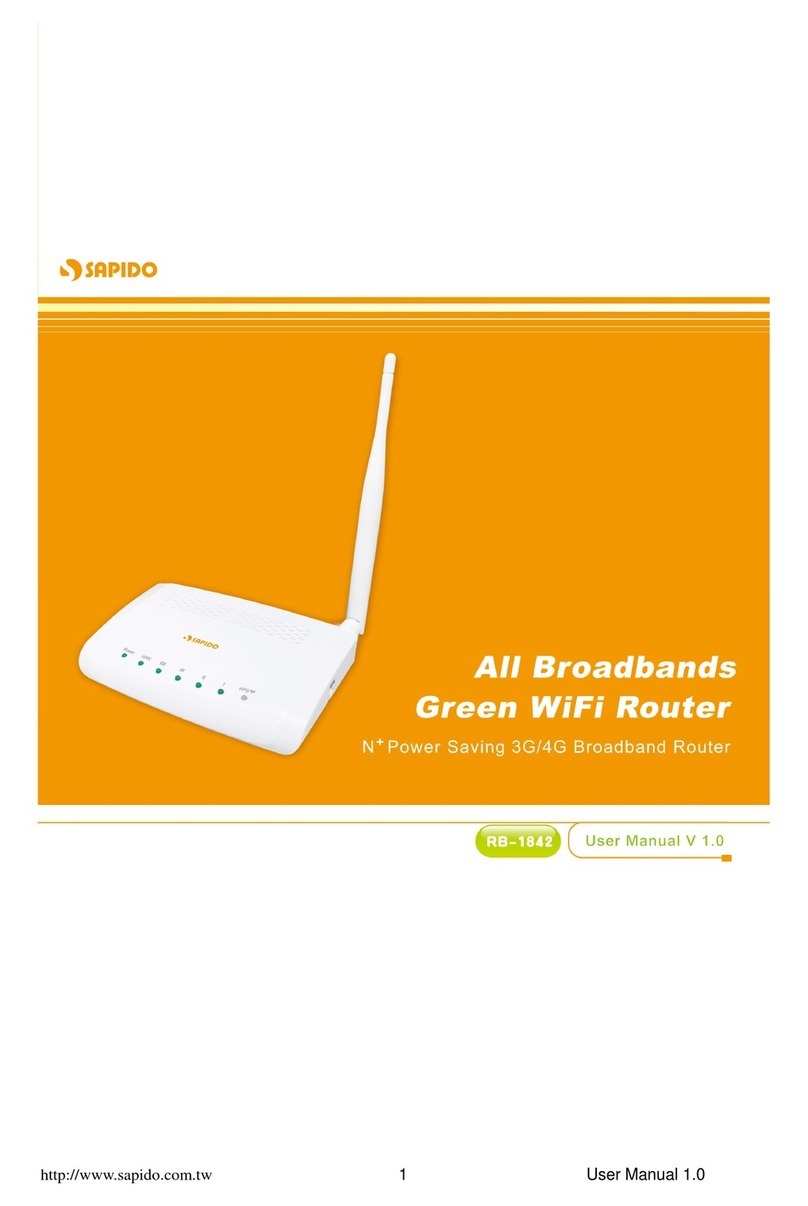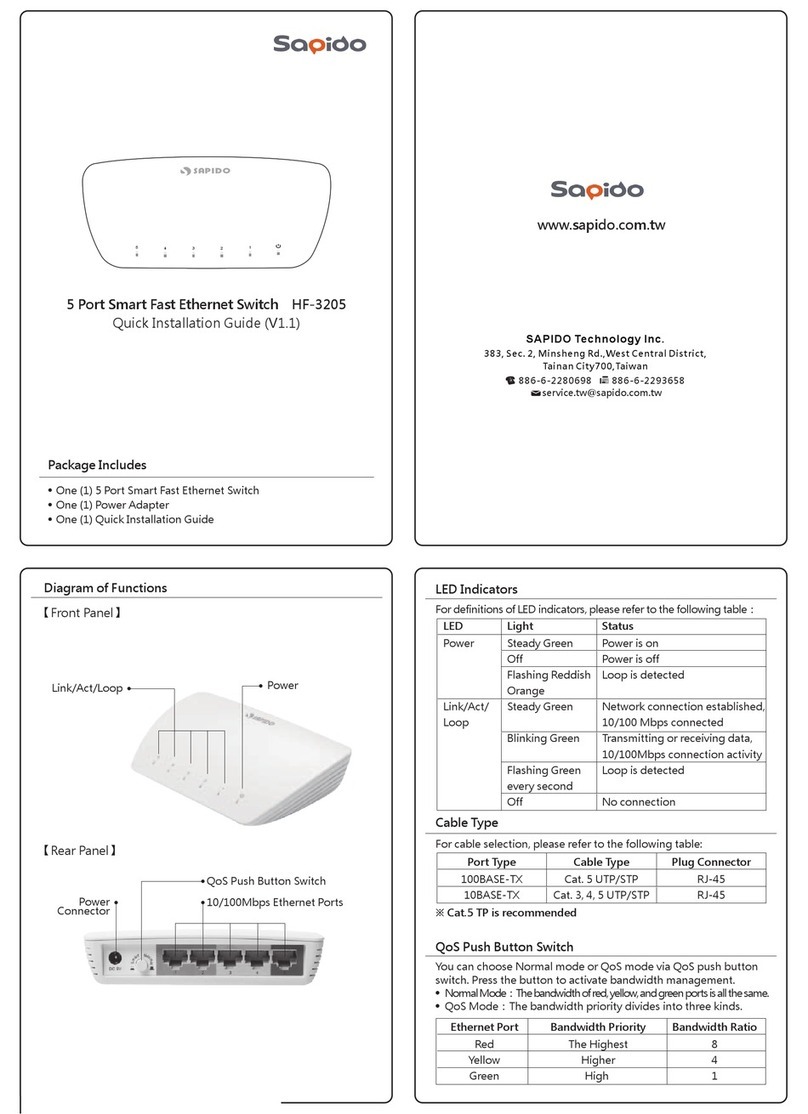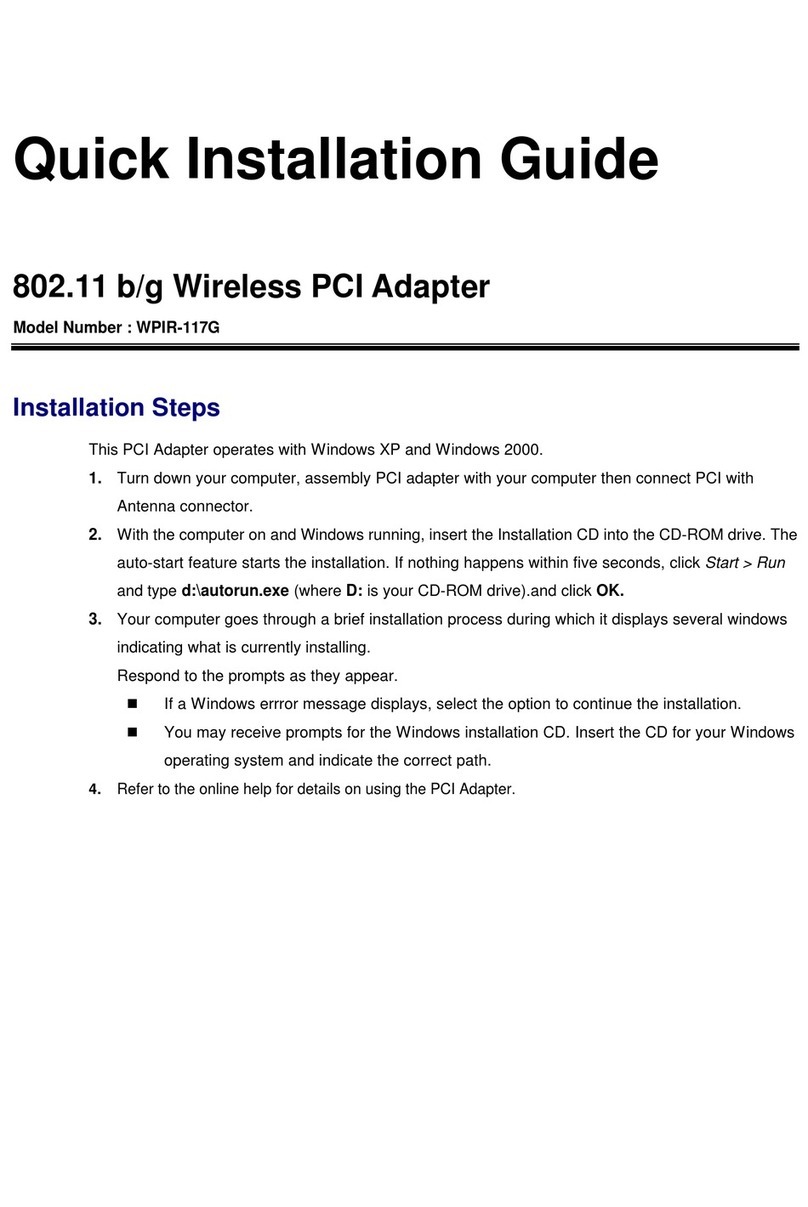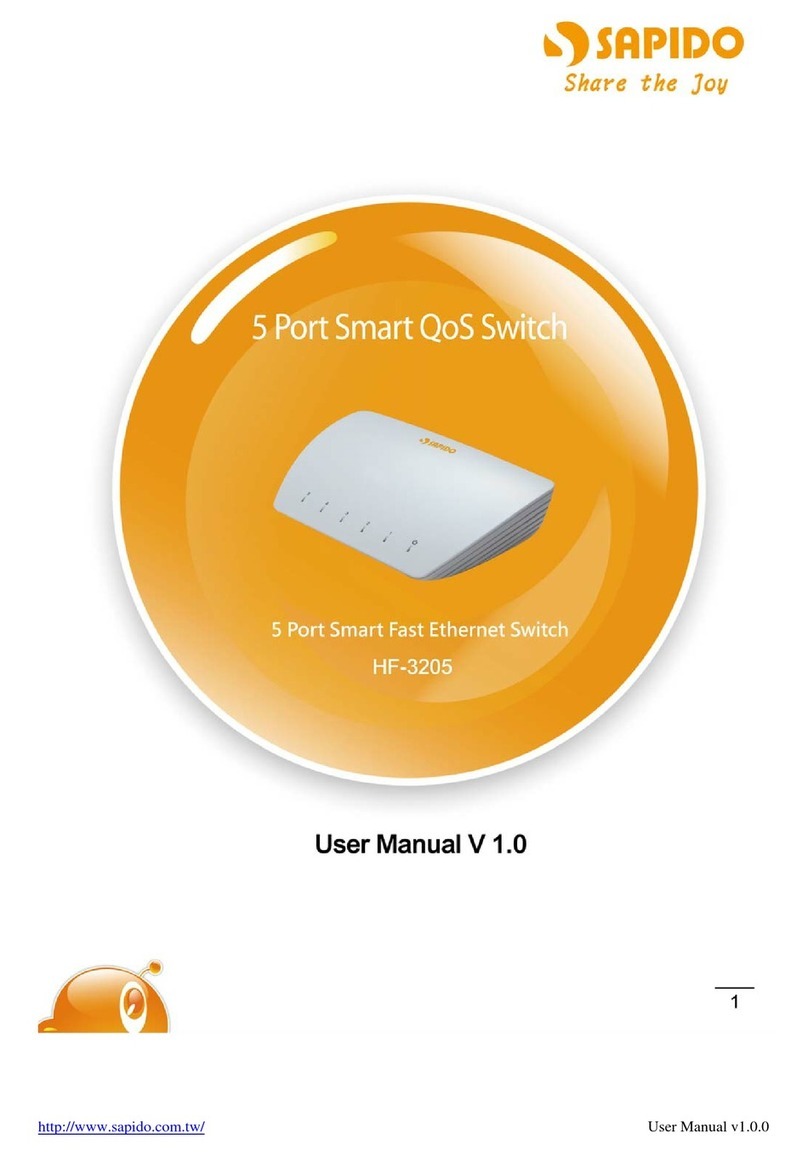4.3.1
Server Login of administrator ........................................................ 60
4.3.1.1
My FTP......................................................................................................................... 61
4.3.1.2
My Webcam Record ................................................................................................. 62
4.3.1.3
EXIT.............................................................................................................................. 63
4.3.2
Server Login of personal account................................................... 64
4.3.2.1
My FTP......................................................................................................................... 65
4.3.2.2
Anonymous................................................................................................................ 65
4.3.2.3
Network Disk.............................................................................................................. 66
4.3.2.4
My Webcam................................................................................................................ 67
4.3.2.5
My Printer ................................................................................................................... 68
4.3.2.6
My Scanner ................................................................................................................ 69
4.3.2.7
My Audio..................................................................................................................... 71
4.3.2.8
EXIT.............................................................................................................................. 71
4.4
E
XIT
......................................................................................................... 72
CLIENT MODE................................................................................................................................................................. 73
5.1
C
OMPLETE
S
ETTING
....................................................................................... 73
5.1.1
Password Setup ......................................................................... 74
5.1.2
Site Survey................................................................................ 74
5.1.3
Wireless Security Setup ............................................................... 75
5.1.3.1
Wireless Security Setup Open System & Shared Key.................................. 75
5.1.3.2
Wireless Security Setup TKIP & AES................................................................ 76
5.1.4
Search USB Device ..................................................................... 77
5.1.5
Server Function – Disk Format ...................................................... 77
5.1.6
Server Functions ........................................................................ 79
5.1.7
Add User Account....................................................................... 81
5.1.8
Complete Setting Finish ............................................................... 81
5.1.9
Server Login .............................................................................. 82
5.1.9.1
Server Login of administrator ............................................................................... 82
5.1.9.2
Server Login of personal user............................................................................... 83
5.2
S
INGLE
F
EATURE
S
ETTING
................................................................................ 84
5.3
S
ERVER
L
OGIN
............................................................................................. 88
5.3.1
Server Login of administrator ........................................................ 89
5.3.1.1
My FTP......................................................................................................................... 90
5.3.1.2
My Webcam Record ................................................................................................. 91
5.3.1.3
EXIT.............................................................................................................................. 92
5.3.2
Server Login of personal account................................................... 93
5.3.2.1
My FTP......................................................................................................................... 94
5.3.2.2
Anonymous................................................................................................................ 94
5.3.2.3
Network Disk.............................................................................................................. 95