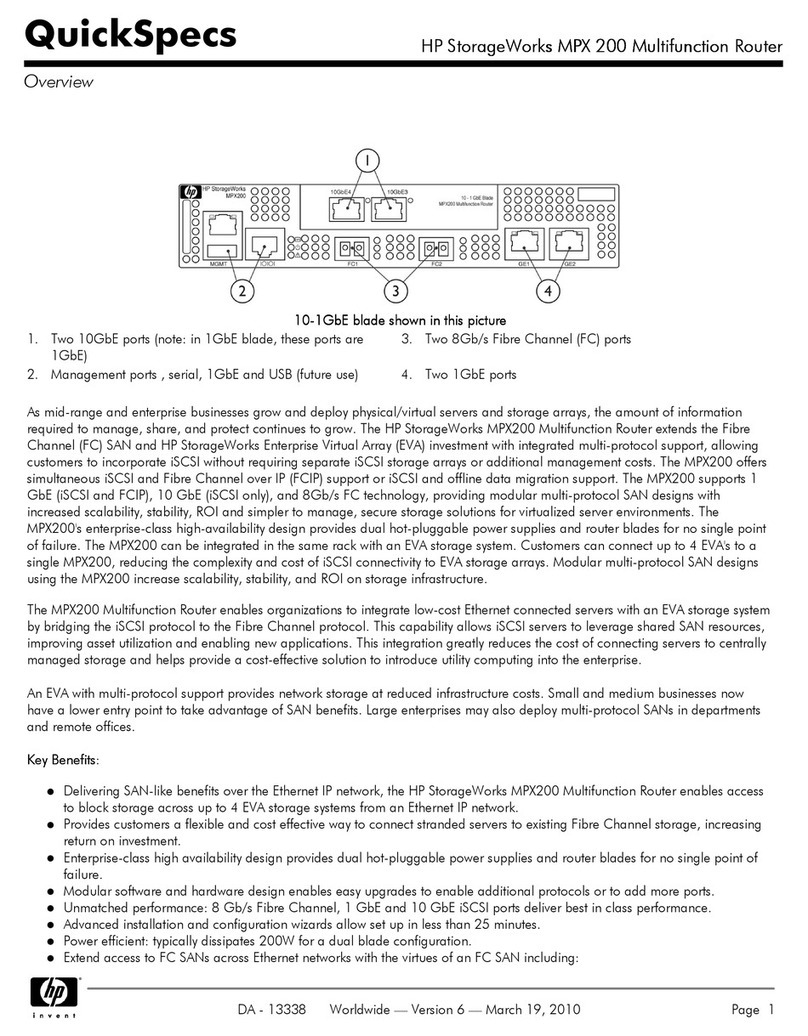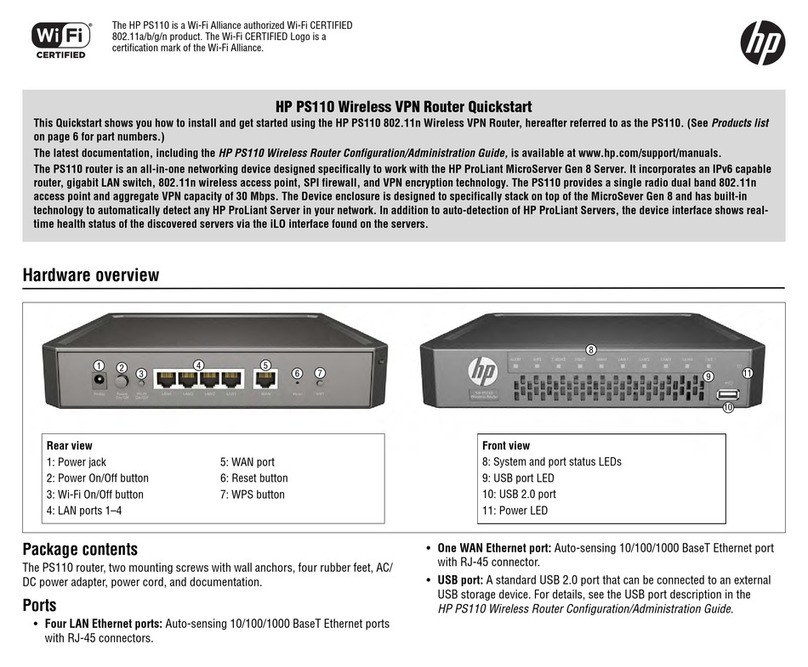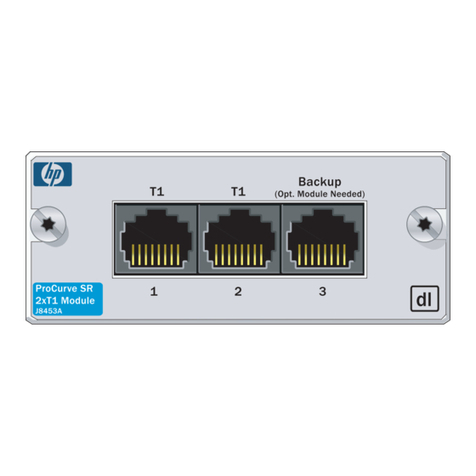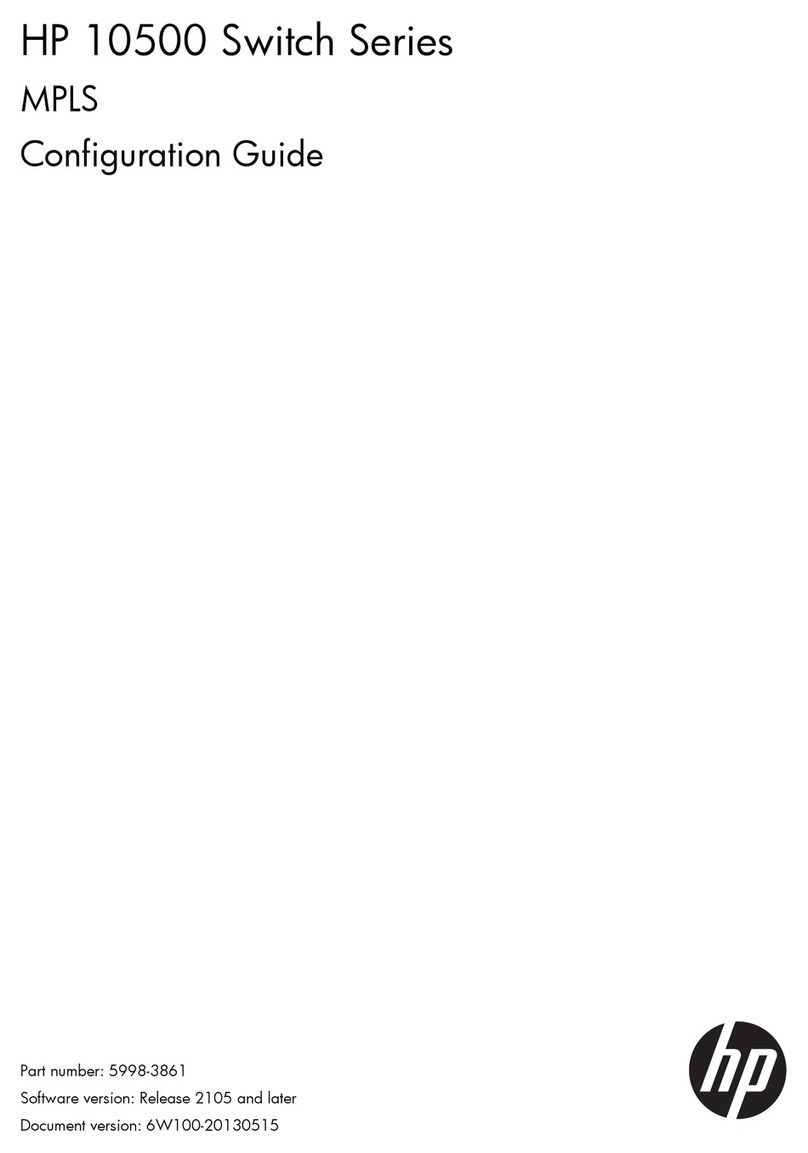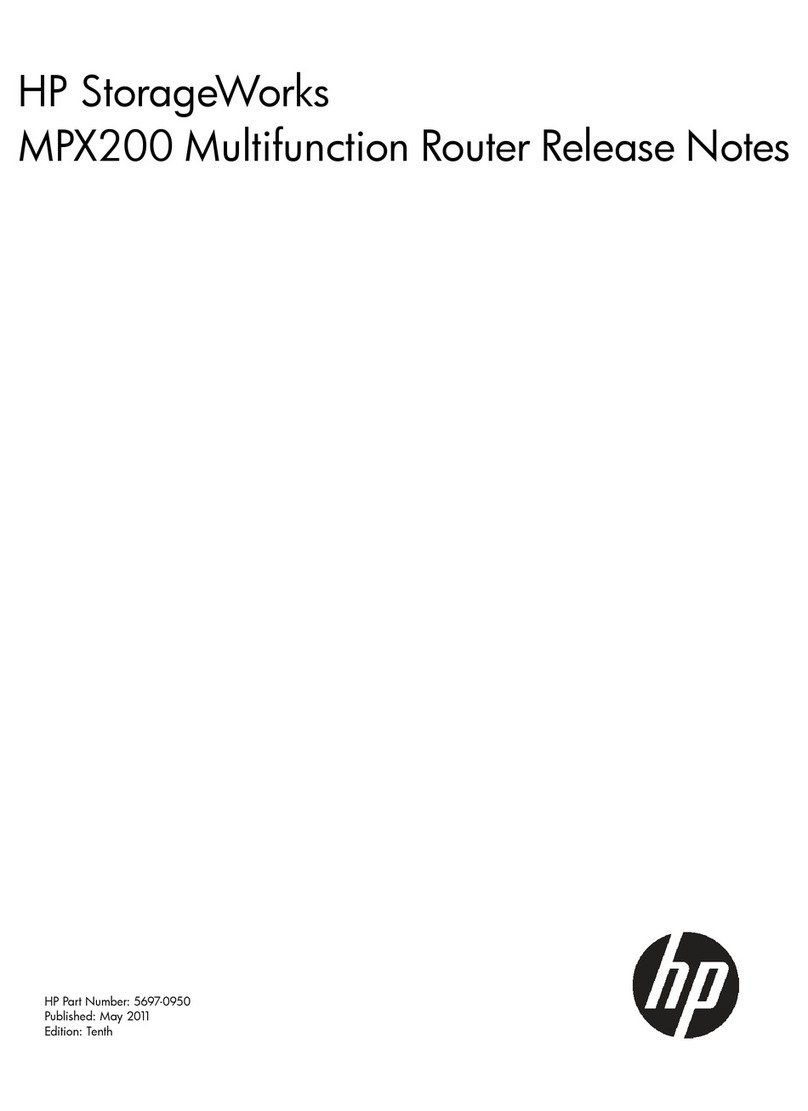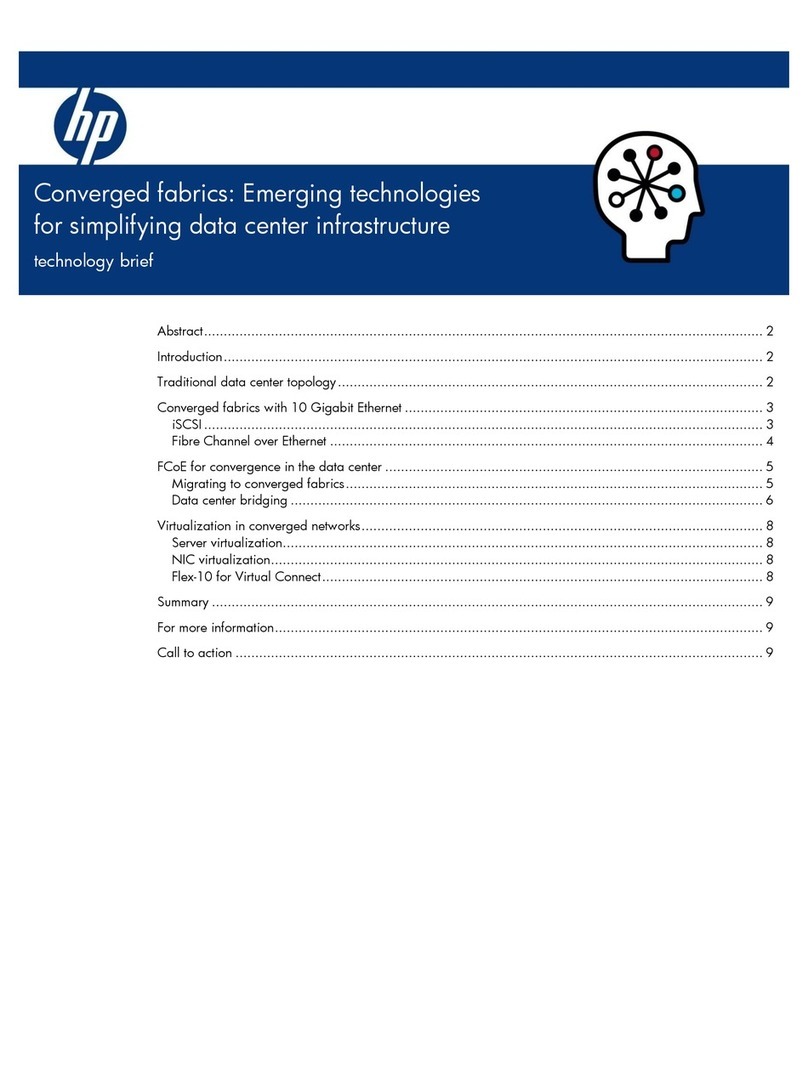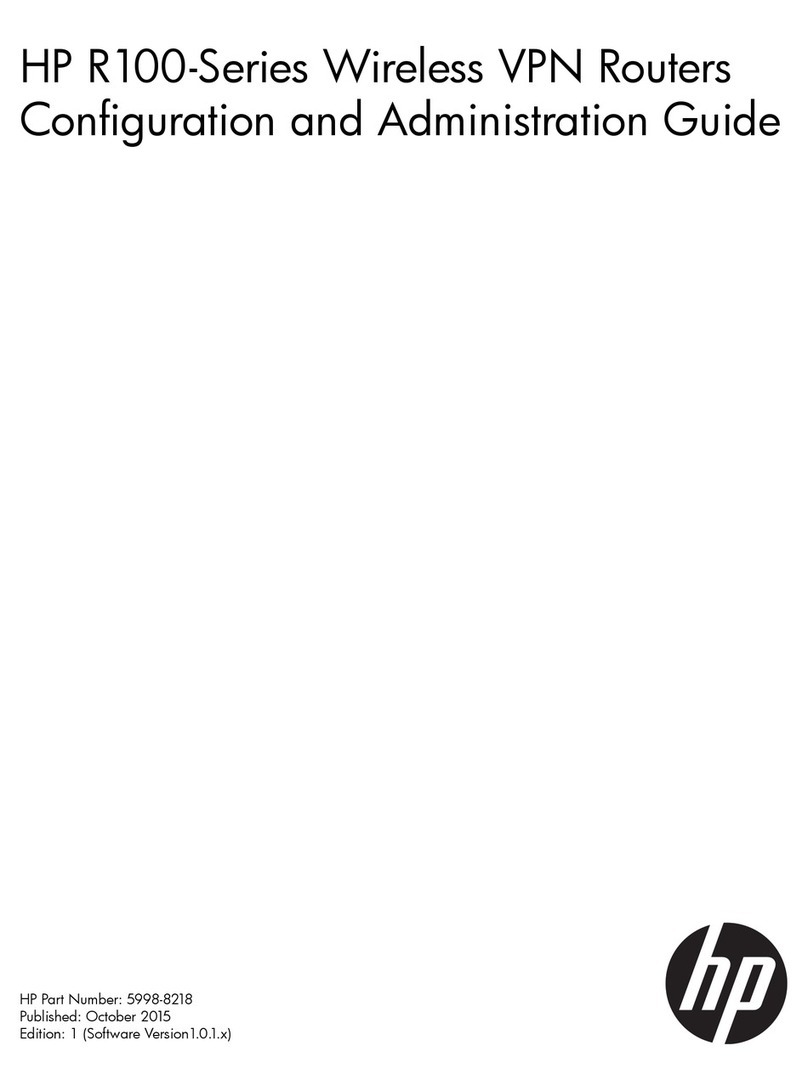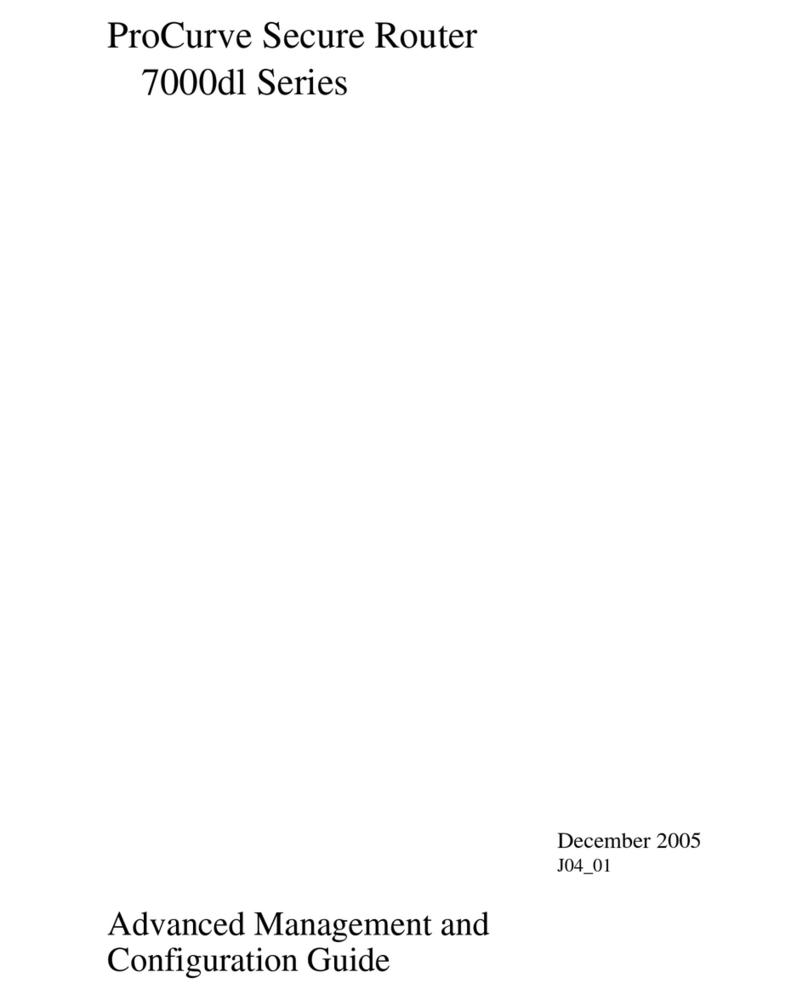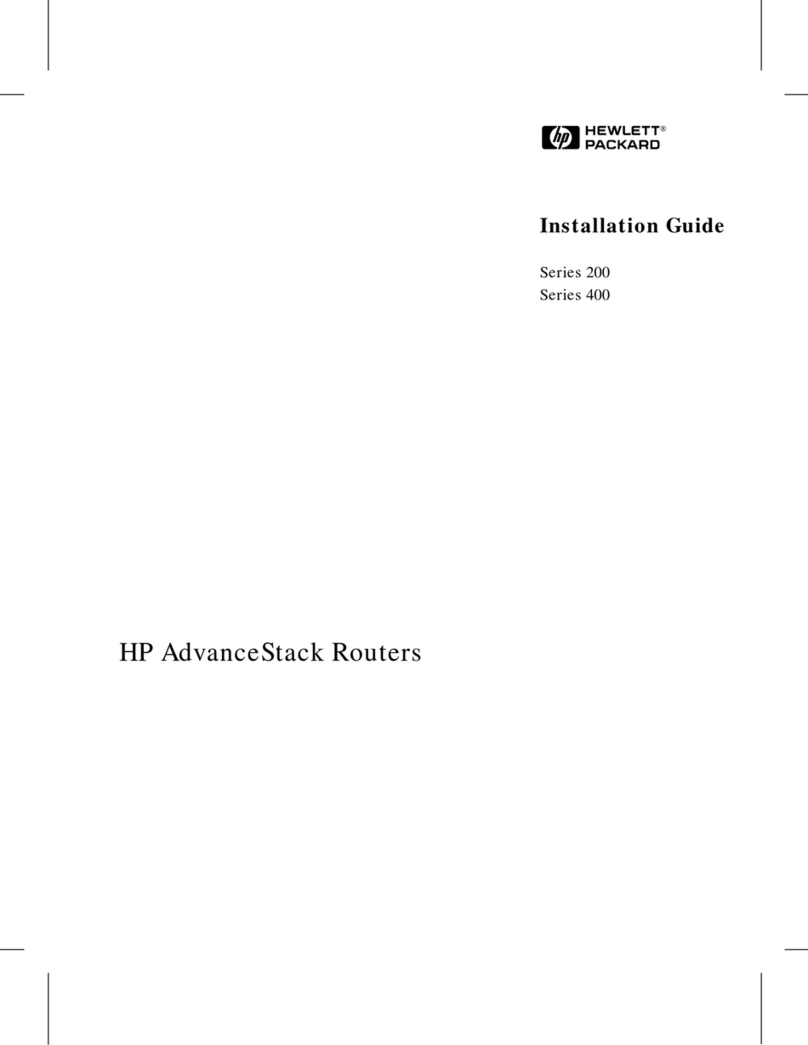iv
Port isolation configuration········································································································································39
Configuring an isolation group ···································································································································· 39
Assigning a port to the isolation group ·············································································································· 39
Displaying and maintaining isolation groups ············································································································· 39
Port isolation configuration example ··························································································································· 40
MSTP configuration····················································································································································41
Why STP································································································································································· 41
Protocol packets of STP········································································································································· 41
Basic concepts in STP············································································································································ 41
How STP works······················································································································································ 43
RSTP················································································································································································· 48
MSTP ··············································································································································································· 49
Why MSTP ····························································································································································· 49
Basic concepts in MSTP········································································································································ 50
How MSTP works ·················································································································································· 53
Implementation of MSTP on devices···················································································································· 54
Protocols and standards ······································································································································· 54
MSTP configuration task list ·········································································································································· 54
Configuring MSTP·························································································································································· 56
Configuring an MST region ································································································································· 56
Configuring the root bridge or a secondary root bridge·················································································· 57
Configuring the work mode of an MSTP device································································································ 58
Configuring the priority of a device···················································································································· 58
Configuring the maximum hops of an MST region ··························································································· 59
Configuring the network diameter of a switched network················································································ 59
Configuring timers of MSTP ································································································································· 60
Configuring the timeout factor ····························································································································· 61
Configuring the maximum port rate ···················································································································· 61
Configuring ports as edge ports·························································································································· 62
Configuring path costs of ports···························································································································· 62
Configuring port priority······································································································································· 65
Configuring the link type of ports ························································································································ 65
Configuring the mode a port uses to recognize/send MSTP packets ····························································· 66
Enabling the output of port state transition information ···················································································· 67
Enabling the MSTP feature ··································································································································· 67
Performing mCheck··············································································································································· 68
Configuring digest snooping································································································································ 69
Configuring no agreement check ························································································································ 70
Configuring protection functions·························································································································· 72
MSTP configuration example········································································································································ 76
BPDU tunneling configuration ···································································································································81
BPDU tunneling implementation··························································································································· 82
Configuring BPDU tunneling ········································································································································· 83
Configuration prerequisites ·································································································································· 83
Enabling BPDU tunneling······································································································································ 83
Configuring destination multicast MAC address for BPDUs············································································· 84
BPDU tunneling configuration examples······················································································································ 85
BPDU tunneling for STP configuration example ································································································· 85
BPDU tunneling for PVST configuration example······························································································· 86
VLAN configuration ···················································································································································88
VLAN fundamentals ·············································································································································· 88
VLAN types ···························································································································································· 89
Configuring basic VLAN settings ································································································································· 90