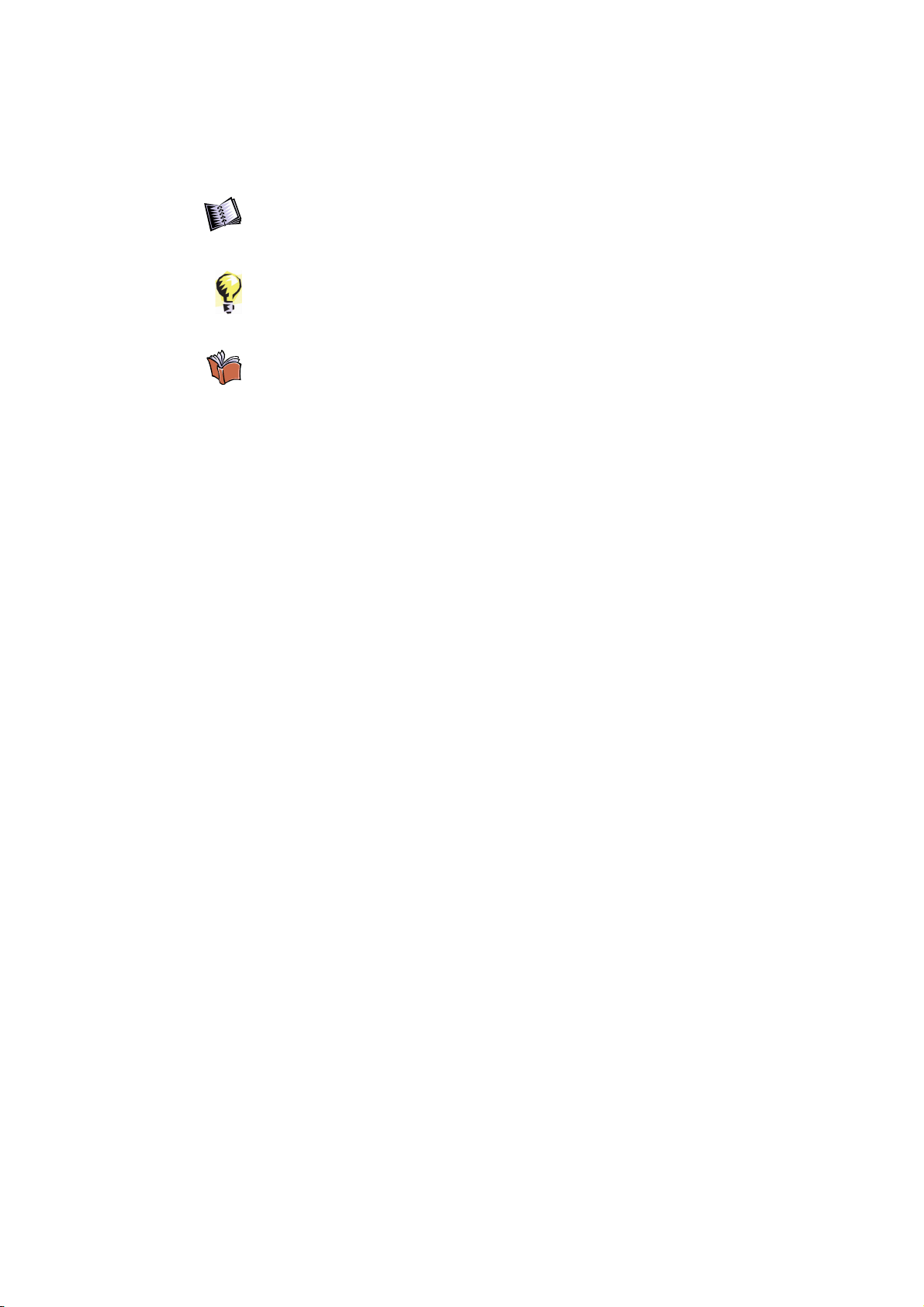ii HP Scitex Industrial Presses Essential Health and Safety Instructions
Disclaimer
The Company shall not be liable for any damages, costs and expenses
(including, without limitation, damages in connection with bodily injuries,
consequential damages and damages for loss of profits), incurred by the
customer or by any third party, whether in action, in contract, tort or
otherwise, arising out of, or in connection with, the System, its installation
and/or operation, and any related accessories, products, parts, components or
materials, except as, and to the extent, expressly specified in the applicable
purchase contract.
Limited Warranty
The Company does not provide any warranty with respect to the System, its
installation and/or operation, and any related accessories, products, parts,
components or materials, except as, and to the extent, expressly specified in the
applicable purchase contract.
Local Regulations
The customer is required to strictly follow the applicable international,
regional, federal and state laws, regulations and standards, and nothing in this
guide shall be construed as instructing or otherwise requiring or allowing the
customer to violate such laws, regulations and standards. However, if and to
the extent permitted by law, in case of inconsistency or contradiction between
any requirement or procedure contained in this guide and any such laws,
regulations and standards, the customer shall follow the stricter between the
requirements and procedures specified in this guide and the requirements and
procedures specified in any such laws, regulations or standards.
HP Scitex has assured the system compliance to the relevant standards, as
stated in the Declaration of Conformity (see page 43) and marked on the name
plate label.
Conventions
The safety hazard caution conventions used in this guide (and supplementary
HP Scitex FB7600 documentation) are provided for the identification of safety
hazards. They are used to identify conditions or actions for which a specific
hazard is known to exist, and that may, cause personal injury and/or
equipment malfunction.
The conventions are classified into the following categories: Danger and
Caution. Examples are shown below:
Danger Danger indicates a hazard with a high level of risk which, if not avoided, could result in
death or serious injury.
Caution Caution indicates a hazard with a low level of risk which, if not avoided, could result in
minor or moderate injury, and/or damage to the equipment.