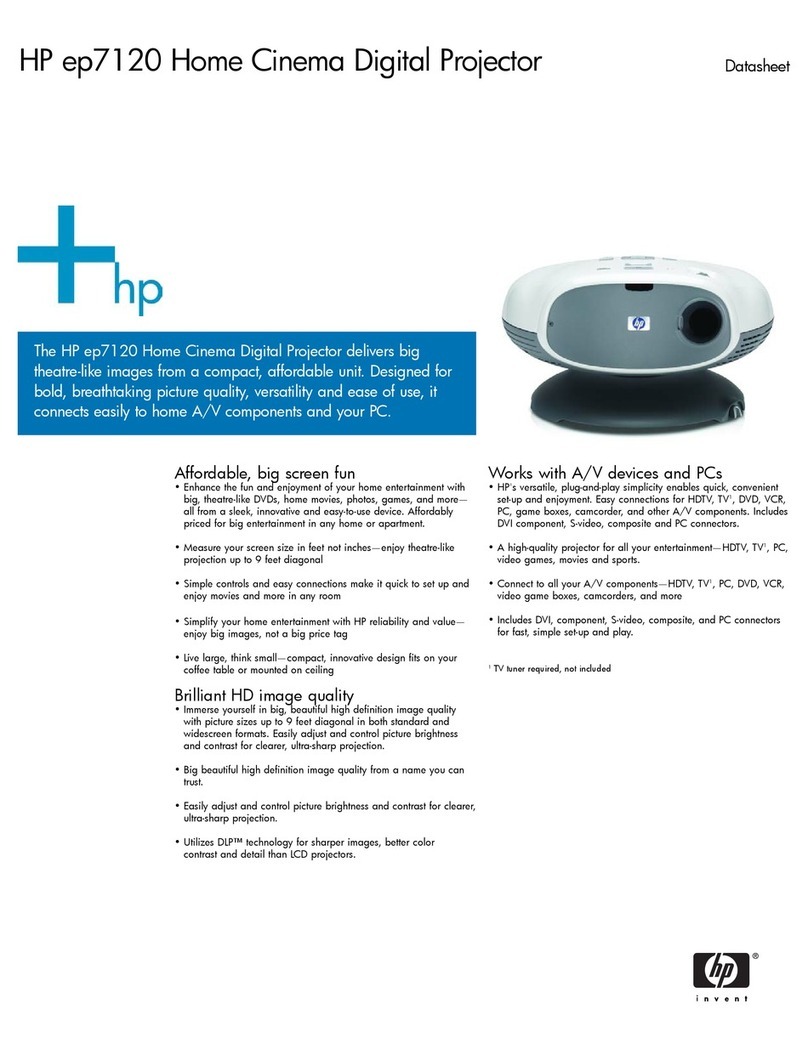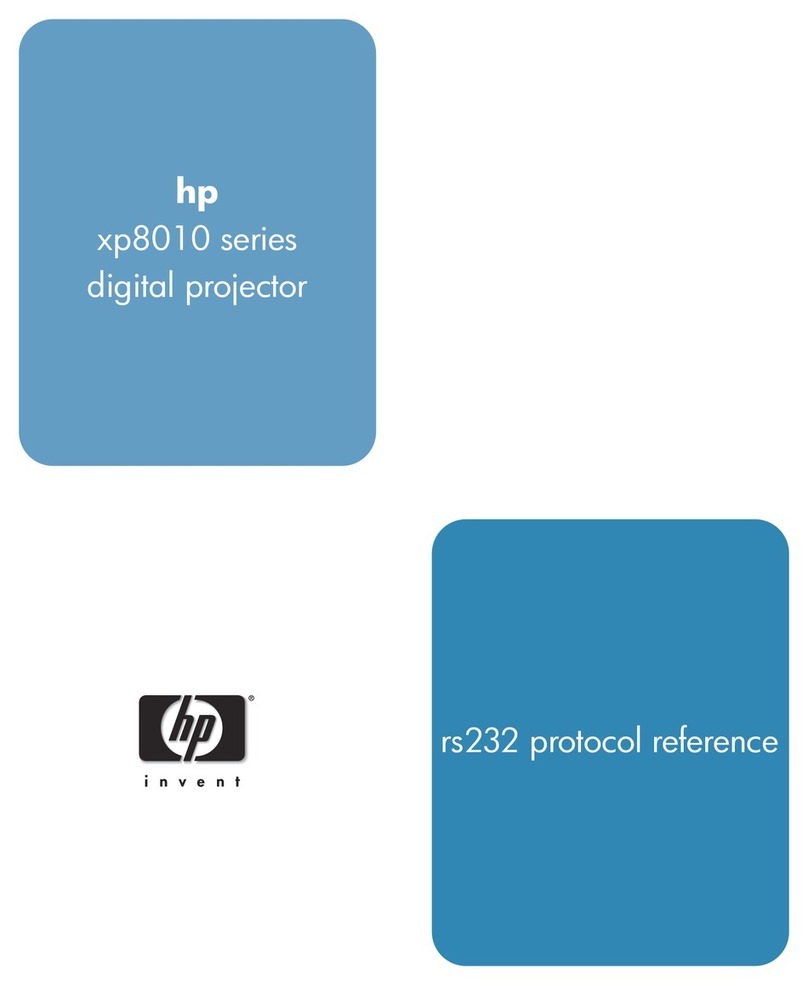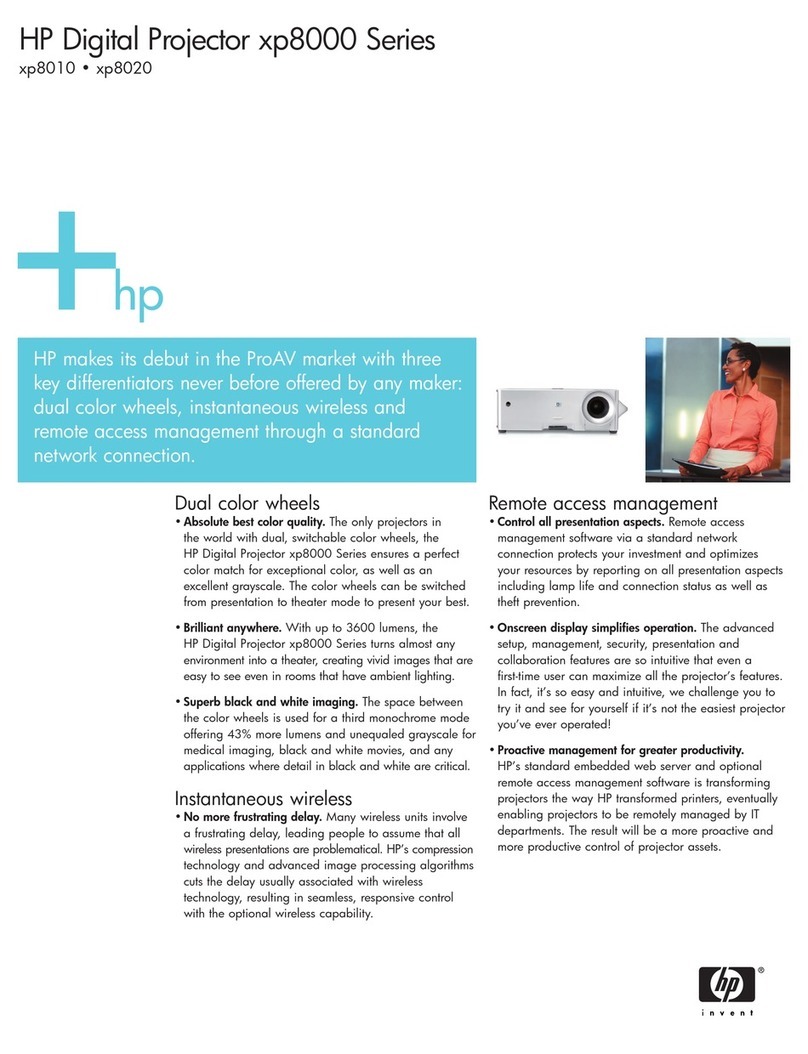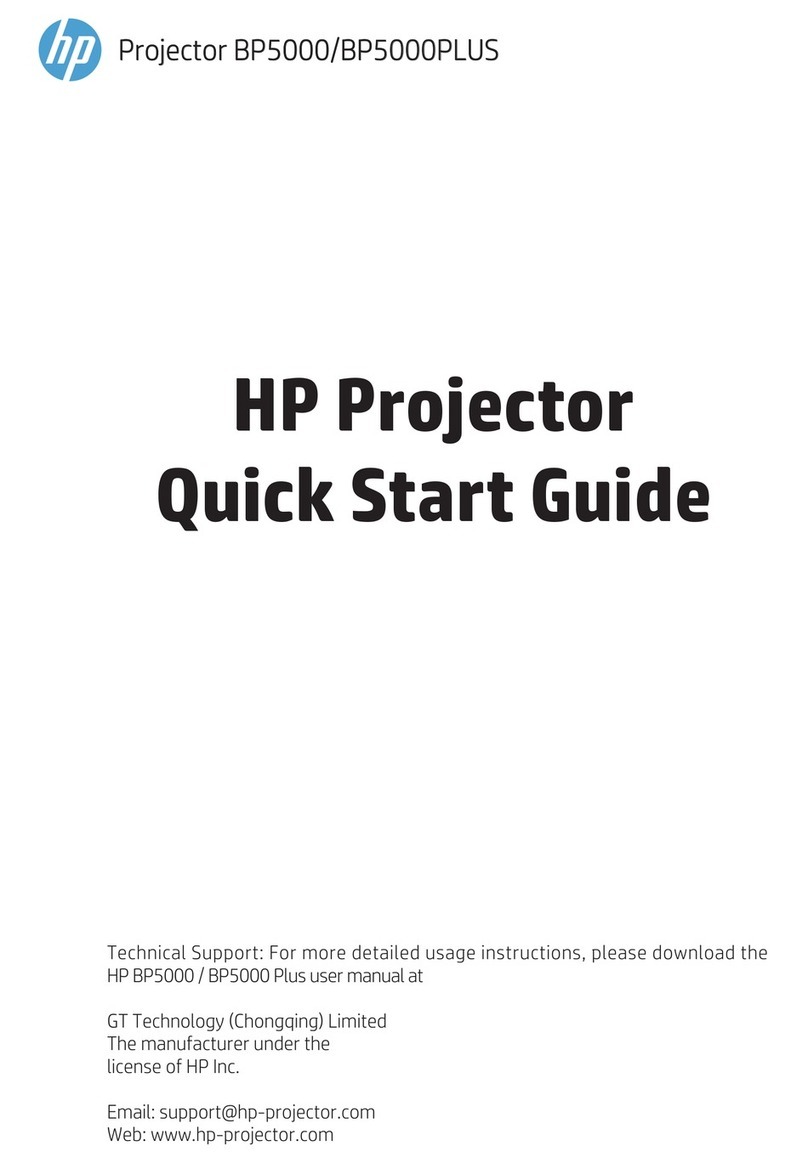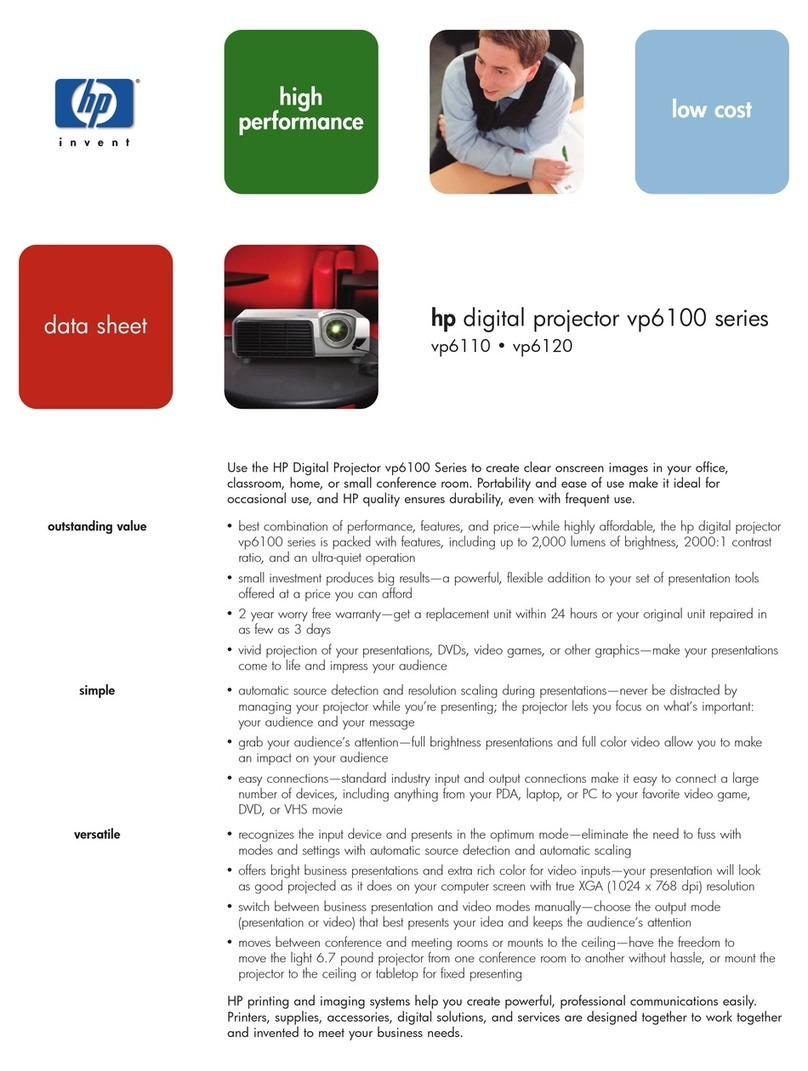Key Benefits
Key BenefitsKey Benefits
Key Benefits
This ultra-portable projection accessory for your notebook PC uses DLP technology for presentations with sharp images, crisp text
and vibrant colors.
Maximum brightness of 100 lumens
858 x 600 SVGA native resolution
Projection screen size of 15-60 in (38-152 cm)
Projection distance of 8.5 ft (2.6 m)
Lower total cost of ownership (TCO) than competing solutions
Measures 3.6 x 1.6 x 4.4 in (9.3 x 4.0 x 11.1 cm)
Weighs less than a pound (0.9 lb./0.42 kg)
Standard Features
Standard FeaturesStandard Features
Standard Features
Power button
Power buttonPower button
Power button
Powers the projector on or off. Press the button to power down the machine before you unplug it.
Enter button
Enter buttonEnter button
Enter button
Input your menu selection.
Menu button
Menu buttonMenu button
Menu button
Select from input source, display settings, color settings, VGA settings, setup, language, advanced setup,
and help menus.
4-way menu input key
4-way menu input key4-way menu input key
4-way menu input key
Lets you toggle through the menu. The tactile input makes it easy to feel when you have made your
selection.
Polished zoom ring
Polished zoom ringPolished zoom ring
Polished zoom ring
Manually focus the image for maximum clarity.
Temperature indicator
Temperature indicatorTemperature indicator
Temperature indicator
light
lightlight
light
Indicates air vents may be blocked or temperature over 47.5°C.
NOTE:
NOTE:NOTE:
NOTE:
The projector automatically shuts down. Be sure the air vents are not blocked, and the
temperature is within optimal range.
Error indicator light
Error indicator lightError indicator light
Error indicator light
Blinks if one of the projector's fans has failed.
Lens
LensLens
Lens
Maximum brightness of 100 lumens and 858 x 600 SVGA native resolution, 15-60 in (38-152 cm)
projection screen size and projection distance of 8.5 ft (2.6 m).
Notebook lock slot
Notebook lock slotNotebook lock slot
Notebook lock slot
Supports an industry standard notebook cable lock.
Video input connector
Video input connectorVideo input connector
Video input connector
A proprietary 30-pin video cable connector connects the projector to your notebook VGA output or
composite video connector.
Power connector
Power connectorPower connector
Power connector
The AC adapter uses the same Smart technology used by your HP notebook so you can share adapters
and travel light. (The AC adapter must be 65W or greater. You can replace the adapter with an HP 65W
Smart Notebook Adapter.)
Adjustable foot
Adjustable footAdjustable foot
Adjustable foot
The adjustable foot lets you make subtle adjustments to position the projector for optimized viewing.
Tripod connector
Tripod connectorTripod connector
Tripod connector
A convenient threaded hole on the bottom and included expandable tripod lets you position the projector
to optimize viewing.
Sturdy grill
Sturdy grillSturdy grill
Sturdy grill
A sturdy grill in the front and the back helps increase the life of the projector by allowing better airflow
and preventing unwanted items from damaging the internal components.
Metal cover
Metal coverMetal cover
Metal cover
The sturdy metal cover reduces the potential for damage over the life of the product.
Service and Support
Service and SupportService and Support
Service and Support
One-year limited warranty. Additional support is available 24 hours a day, seven days a week by phone
as well as online support forms.
NOTE:
NOTE:NOTE:
NOTE:
Certain restrictions and exclusions apply. Consult the HP Customer Support Center for details.
Compatibility
CompatibilityCompatibility
Compatibility
The HP Notebook Projection Companion is compatible with all HP Business Notebook PCs with a VGA
or composite video connector.
NOTE:
NOTE:NOTE:
NOTE:
Not all models are available in all regions.
QuickSpecs
HP Notebook Projection Companion
HP Notebook Projection CompanionHP Notebook Projection Companion
HP Notebook Projection Companion
Overview
DA - 13533 Worldwide — Version 2 — February 2, 2010
Page 5