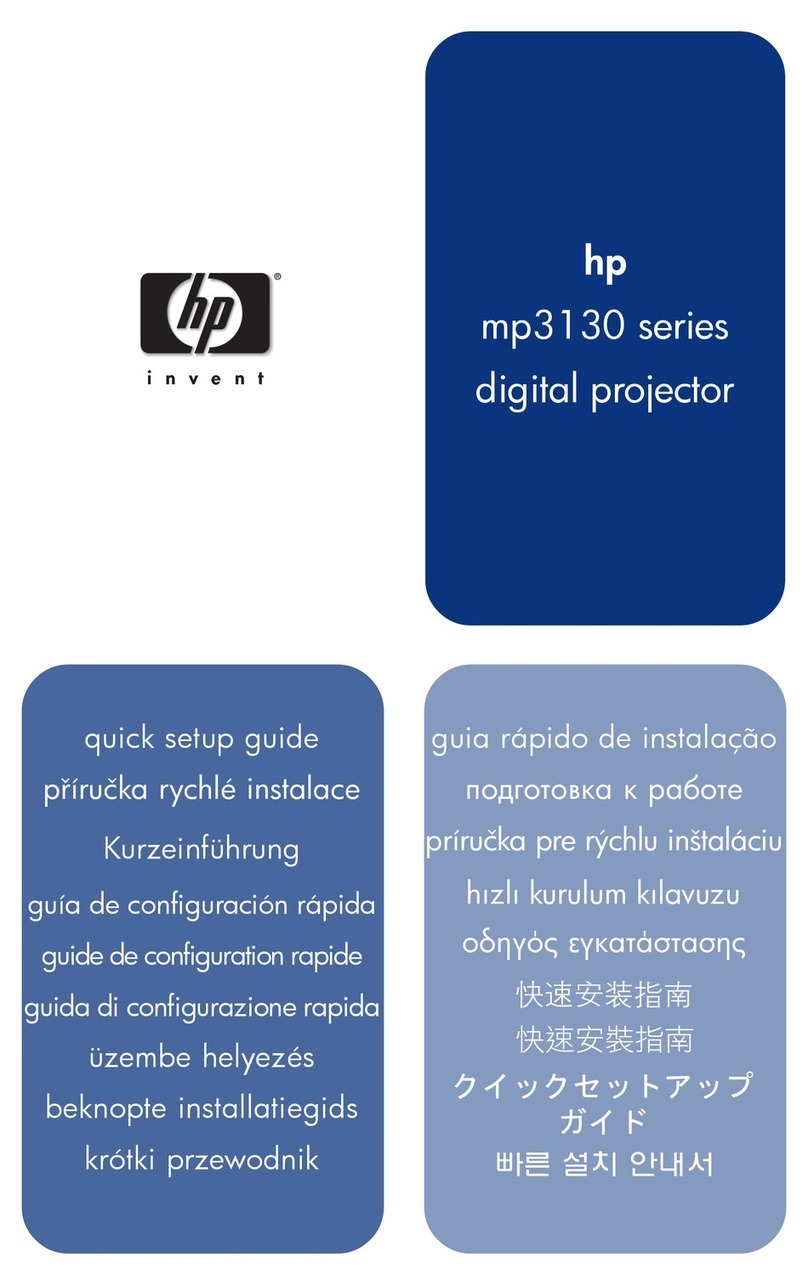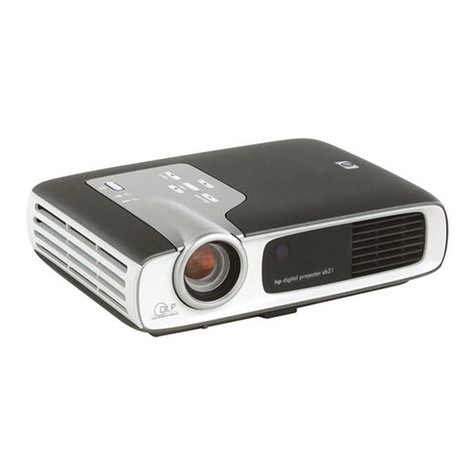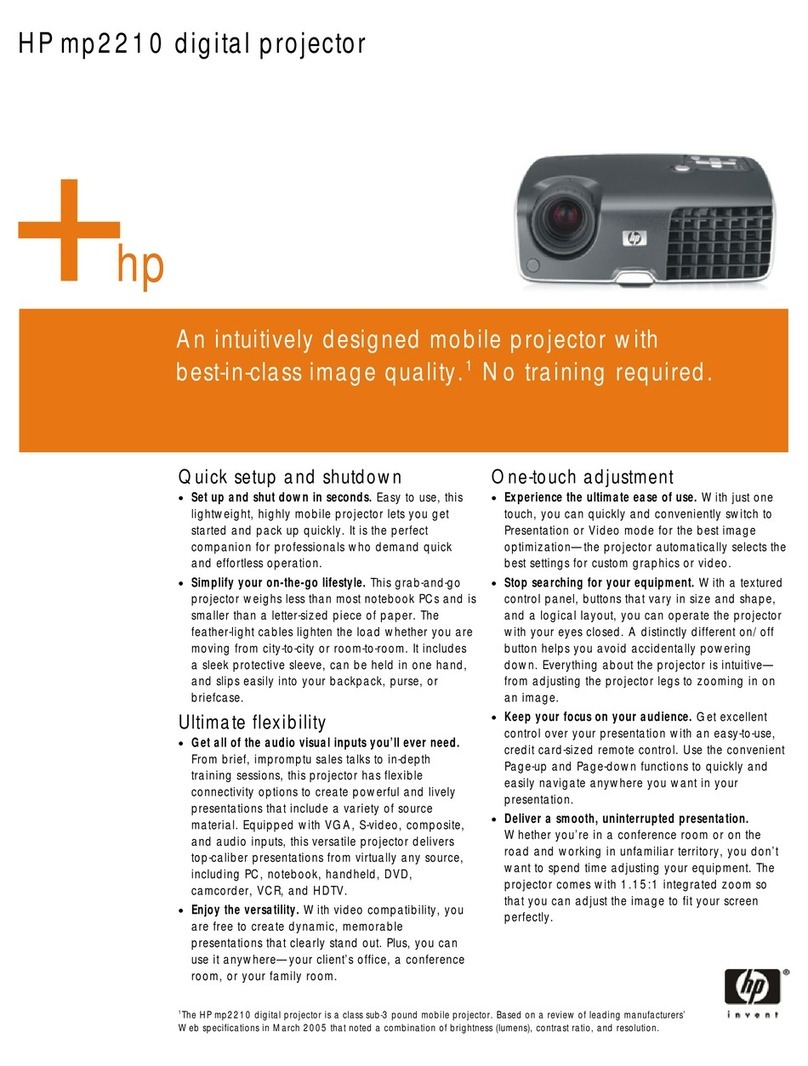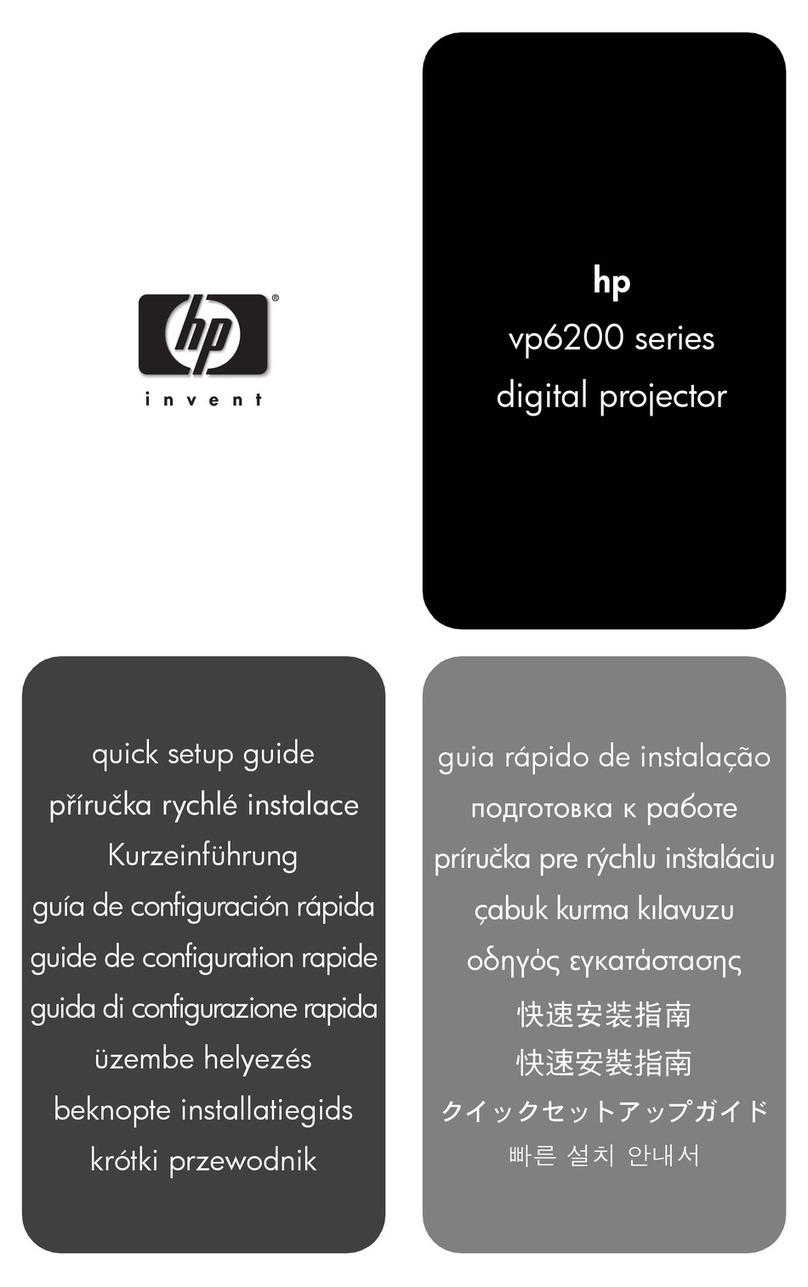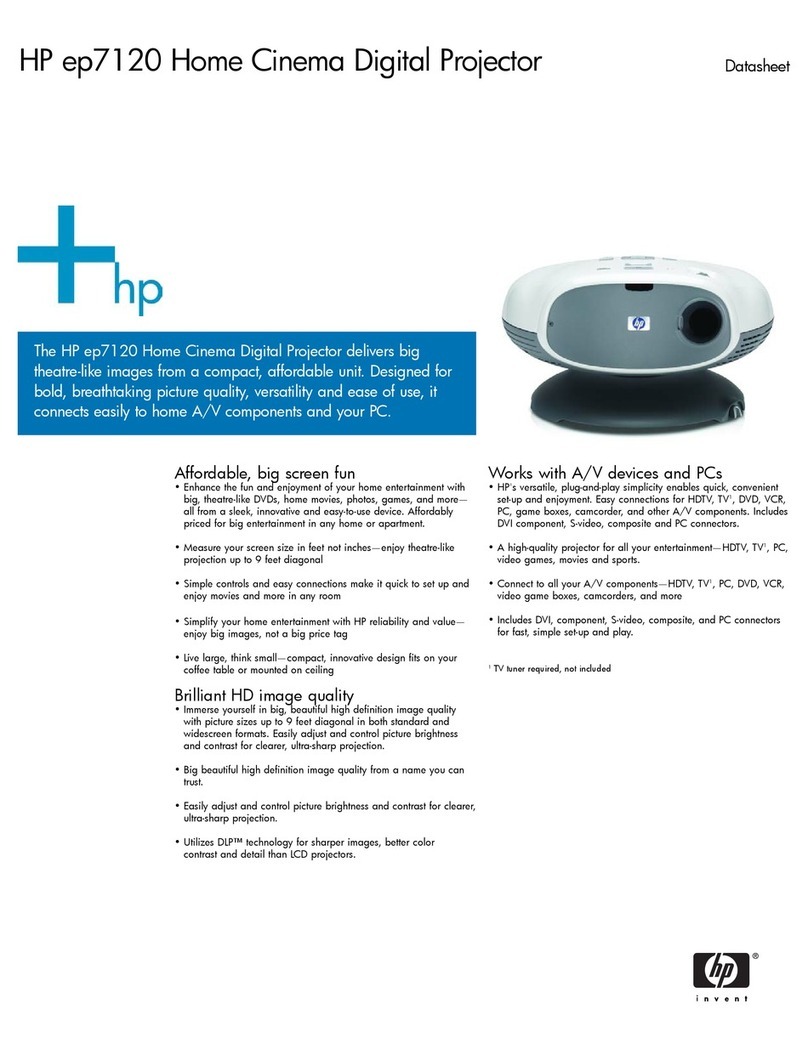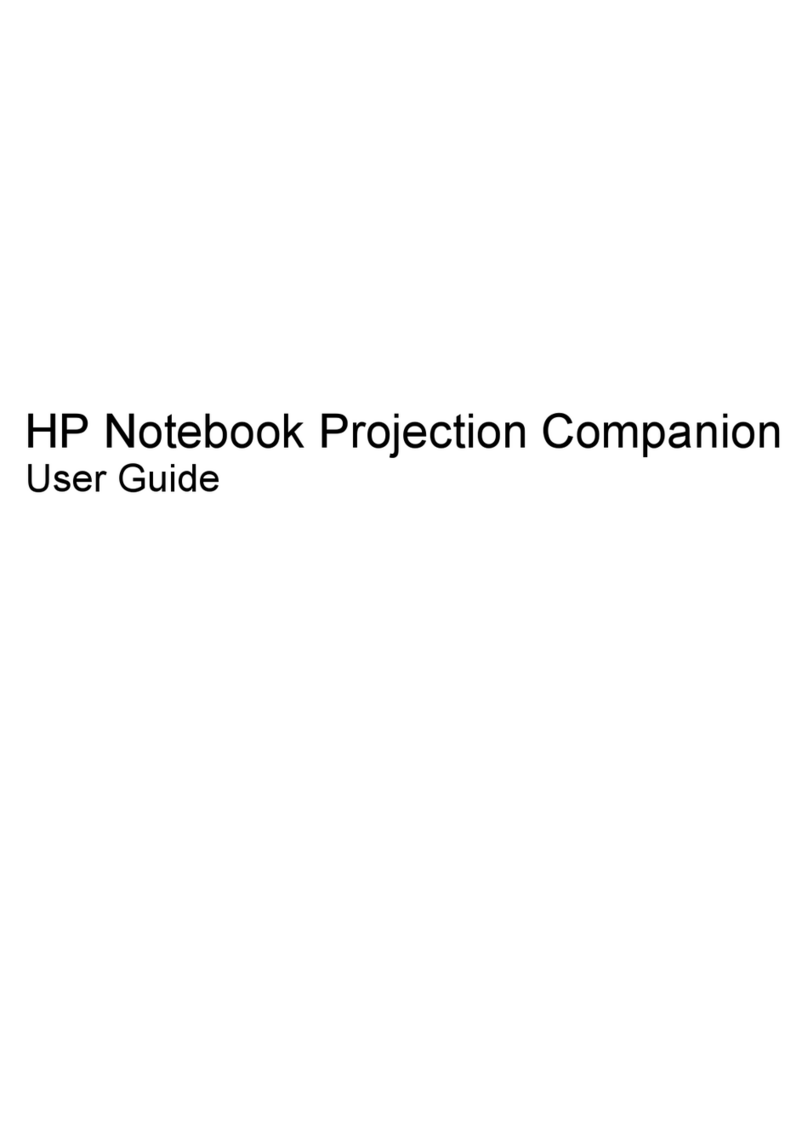HP xp7000 digital projector series
Technical specifications HP xp7010 digital projector (L2135A) HP xp7030 digital projector (L2136A)
Brightness 3,500 ANSI (max) lumens8
Resolution True XGA (1024 by 768)
Image contrast 2,000:1 full on/full off
Lamp life 2,000-hours (Normal mode)9
Projected image size Adjustable from 30 to 300 in (0.76 to 7.6 m)
Weight 7.3 lb (3.2 kg)
Dimensions (w x d x h) 12.2 by 9 by 4 in (309 by 229 by 102 mm)
Optics
Focus range Approximately 30 to 254 in (1.2 to 10 m)
Optical zoom 1.2:1
Throw ratio (distance/width) 1.7 to 2.0
Offset 129% of image above the center line
Display technology Texas Instruments DLP™
Scalable resolution Native XGA (1024 by 768), scales up from VGA (640 by 480), scales down from SXGA (1280 by 1024)
Projector lens F2.3-2.75, 23.6-28.25 mm; manual focus; manual zoom
Keystone correction ±15° (30° total)
Light source 300-watt lamp (E21.8)
Audio Not available Monaural speaker, 2-watt peak output
Video capability NTSC (M, 4.43), PAL (60, M, N, B, D, G, H, I), SECAM
Signal interface Input: 15-pin D-sub (VGA), mini-DIN S-video, RCA composite, 9-pin D-sub
serial (RS-232)
Output: USB, 15-pin D-sub VGA
Input: DVI-D, YPbPr RCA (component), 15-pin D-sub (VGA), mini-DIN
S-video, RCA composite, stereo audio miniplug, 9-pin D-sub serial (RS-232);
output: stereo audio miniplug, USB, 15-pin D-sub VGA
Computer connectivity SXGA, XGA, SVGA, VGA, Mac LC 13”, Mac II 13”, Mac 16”, Mac 19”, Mac, Mac G4, iMac DV
Resizing of images to full screen Automatic
Computer signal input detection Automatic
Image synchronization Automatic
Remote control Wireless remote controller with USB mouse function
Mounting capability Ceiling, tripod, and tabletop
What’s in the box HP xp7010 digital projector, power cord, remote control and battery, 1.8-m
VGA cable, 1.8-m USB cable, CD-ROM User Guide, warranty booklet, Quick
Start guide
HP xp7030 digital projector, power cord, remote control and battery, 1.8-
m VGA cable, 1.8-m USB cable, CD-ROM User Guide, warranty booklet,
Quick Start guide
Warranty One-year limited hardware warranty; 24-hour, 7 days a week phone support
Three-year limited hardware warranty; 24-hour, 7 days a week phone
support
Environmental ranges
Operating Temperature: 41 to 95° F (5 to 35° C)
Humidity: 35 to 85% RH max, non-condensing
Altitude: up to 10,000 ft (3048 m)
Storage Temperature: –4 to 140° F (-20 to 60° C)
Humidity: 20 to 85% RH max, non-condensing
Altitude: up to 40,000 ft (12192 m)
Noise level As low as 32 dBA in lamp-saving mode at 77° F (25° C)
Power
Requirements Input voltage:115 to 127 VAC (±10%), 60 Hz (±2 Hz), 12 amp;
220 to 240 VAC (±10%), 50 Hz (±2 Hz), 6 amp
Consumption 380 watts maximum
Certifications
Safety IEC 950-compliant, safety UL-listed, EU LVD- and EN 60950-compliant,
NEMKO-approved, certified by Canada CSA, Mexico NOM-1-NYCE,
Czech Republic EZU, Singapore PSB, Russia GOST, Poland PCBC, China
CCIB
Electromagnetic compatibility EU (EMC Directive), USA (FCC Rules), Australia (ACA), New Zealand
(MoC), Canada (DoC), China (Requirements for Class B Products, Class A
when connected to LANs), Japan (VCC-registered), Korea (RRL-certified),
Taiwan (BCIQ-certified)
8 The ANSI (max) lumens rating is based on ANSI/NAPM IEC 61947-1 tests of 40 units, in January 2006, with a projector mean
ANSI lumens of 3427 and maximum ANSI lumens of 3810. The ANSI (max) lumens specification is provided to enable customers to
accurately compare HP Digital Projectors lumens with the lumen ratings of other vendors. Lamp brightness will decline with use.
Replacing the used lamp with a new factory lamp will restore the projector’s output to its original brightness range.
9Lamp life results will vary depending on mode selected, environmental conditions and usage.
10 Included in box.
© 2006 Copyright Hewlett-Packard Development Company, L.P.
DLP is a trademark of Texas Instruments.
The information contained herein is subject to change without notice. The only warranties for HP products
and services are set forth in the express warranty statements accompanying such products and services.
Nothing herein should be construed as constituting an additional warranty. HP shall not be liable for
technical or editorial errors or omissions contained herein.
Printed in the U.S.A.
For more information visit our website at www.hp.com
4AA0-3476ENUC, 04/2006, Rev. 2
Ordering information
HP product Number
HP xp7010 digital projector
HP xp7030 digital projector
L2135A
L2136A
Accessories and supplies
HP Jetdirect pn1050 network project manager
HP premium remote control
HP xp7000 series replacement lamp module
HP xp7000 series carrying case
HP xp7000 series ceiling mount
HP xp7000 series remote control10
HP mobile 60-inch standard screen
HP presenter 50-inch standard screen
L2130A
L1631A
L2139A
L2138A
L1704A
L2310A
L1633A
L1617A
Cables
HP RCA to RCA composite, 6 ft (1.8 m)
HP audio miniplug, 6 ft (1.8 m)
HP VGA, 6 ft (1.8 m)10
HP S-video, 6 ft (1.8 m)
HP USB, 6 ft (1.8 m)10
HP component RCA to VGA, 6 ft (1.8 m)
HP S-video, 20 ft (6 m)
HP SCART to S-video adapter
HP Engineered S-video, 50 ft (15.2 m)
HP Engineered VGA, 50 ft (15.2 m)
L1527A
L1532A
L1625A
L1635A
L1661A
L1713A
L1715A
L1717A
L2144A
L2145A
HP Engineered component, 50 ft (15.2 m) L2146A
Service and support
Web support www.hp.com
Phone support
1-800 HP Invent (1-800-474-6836)