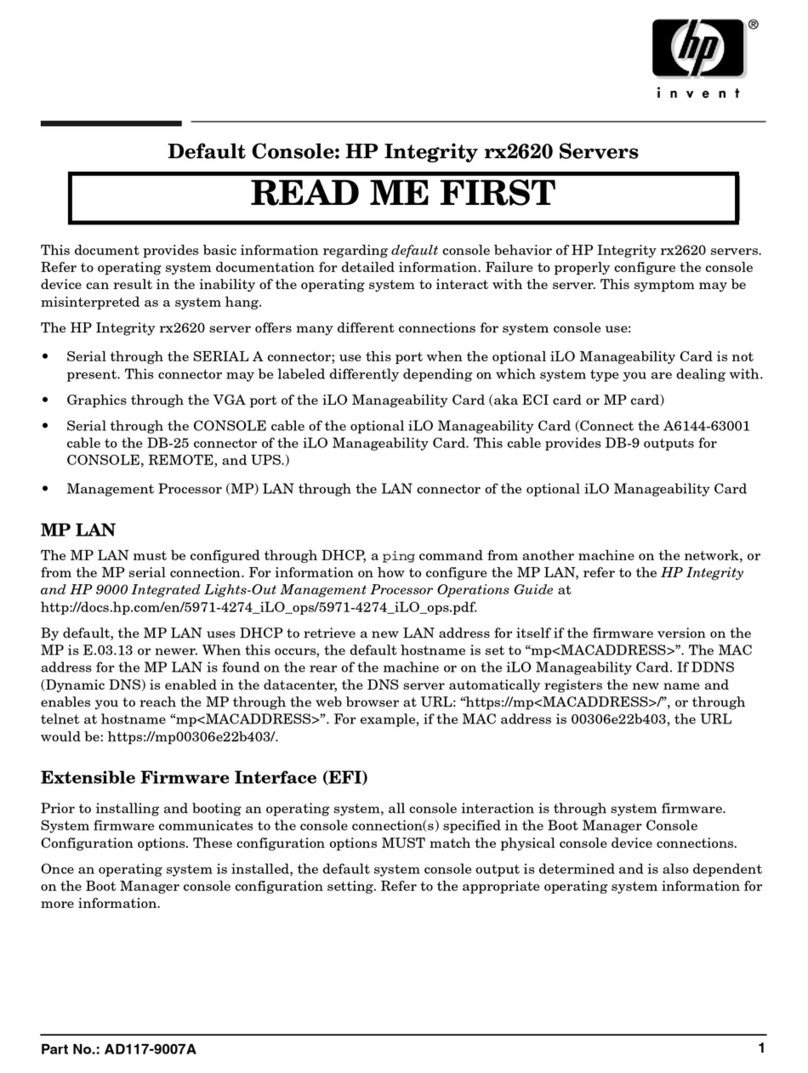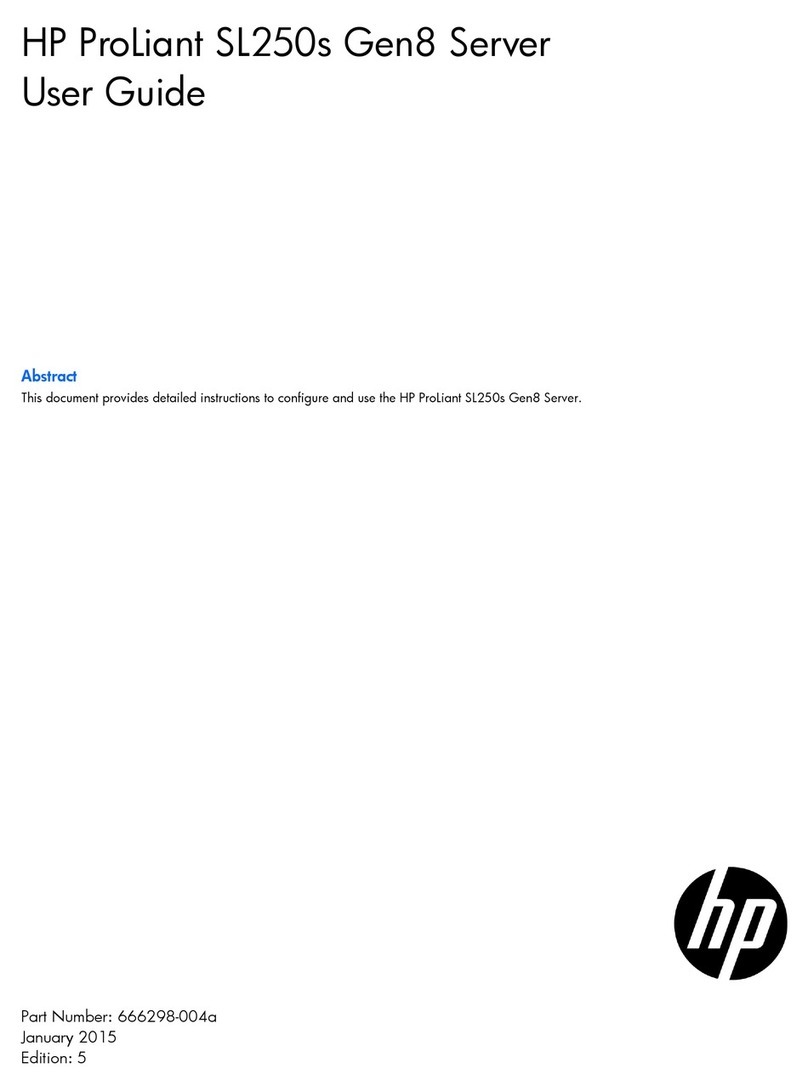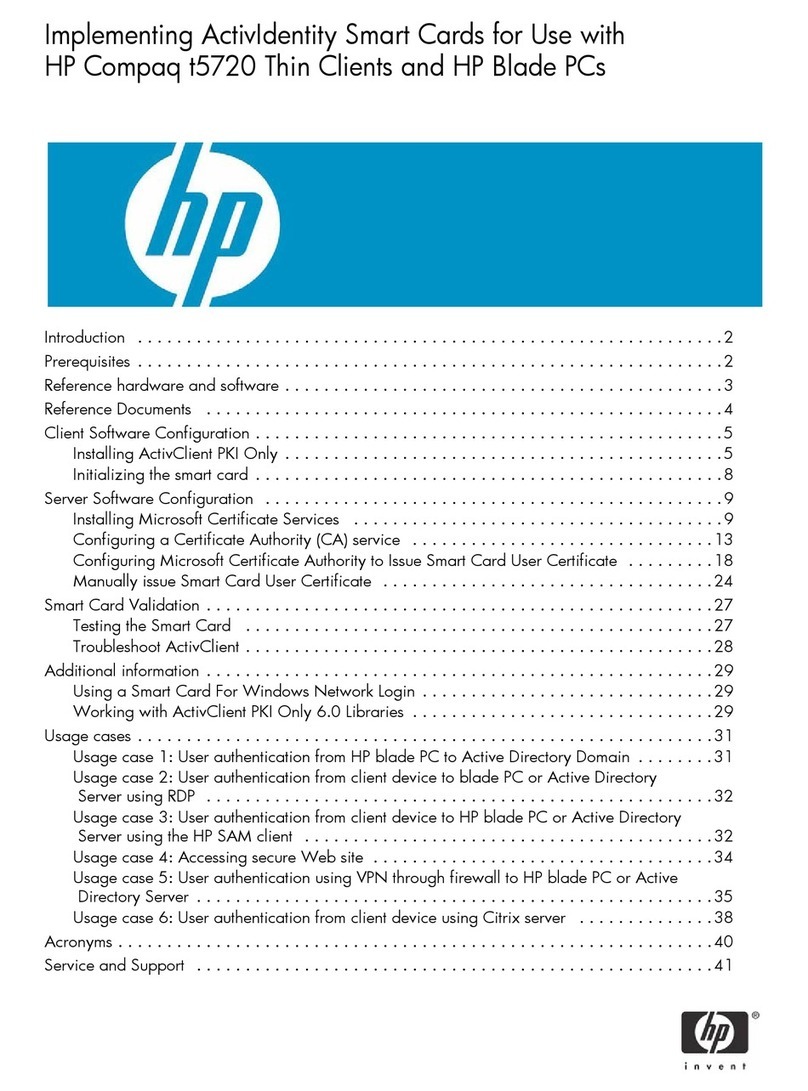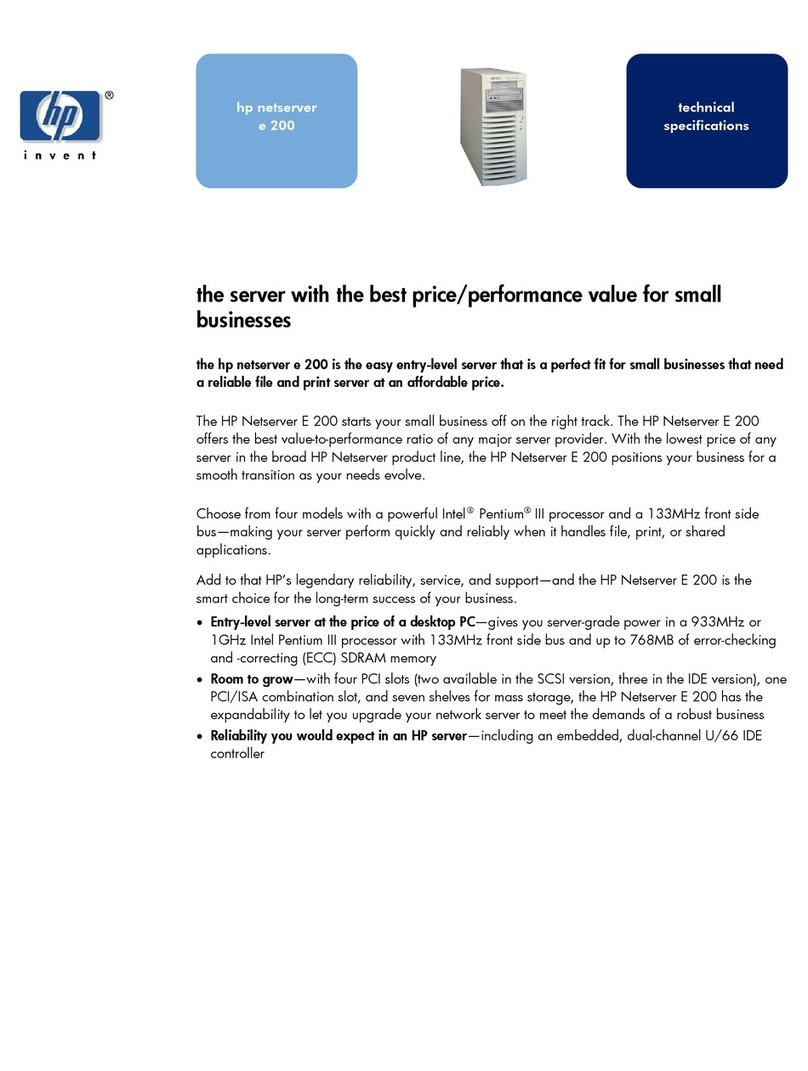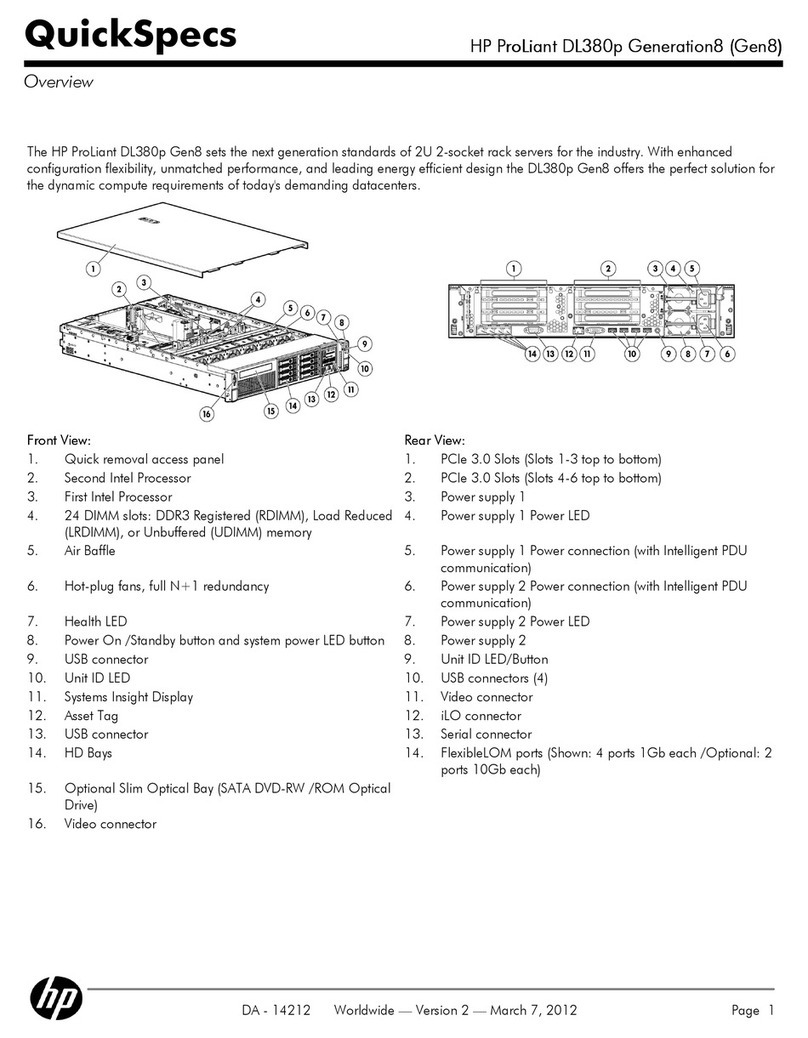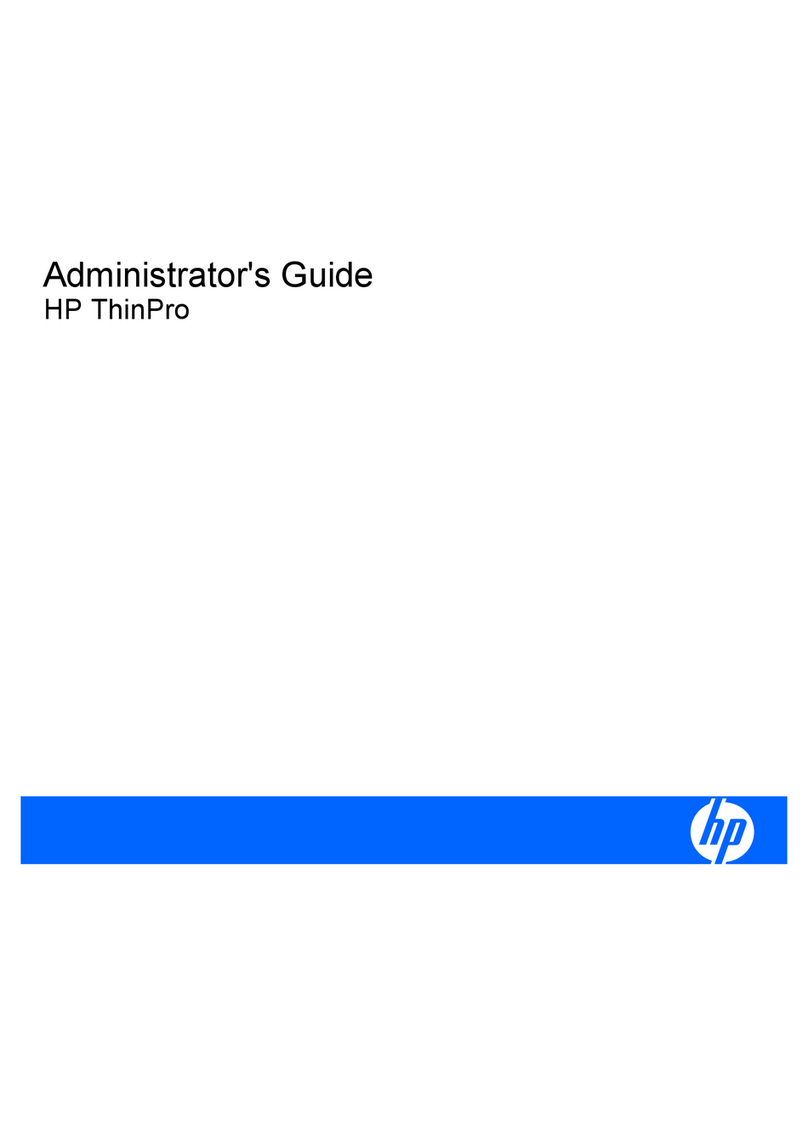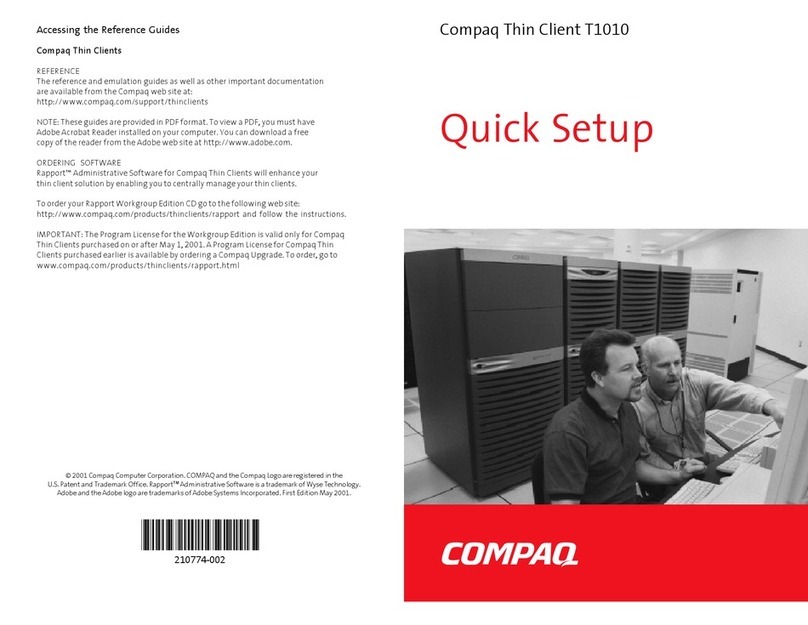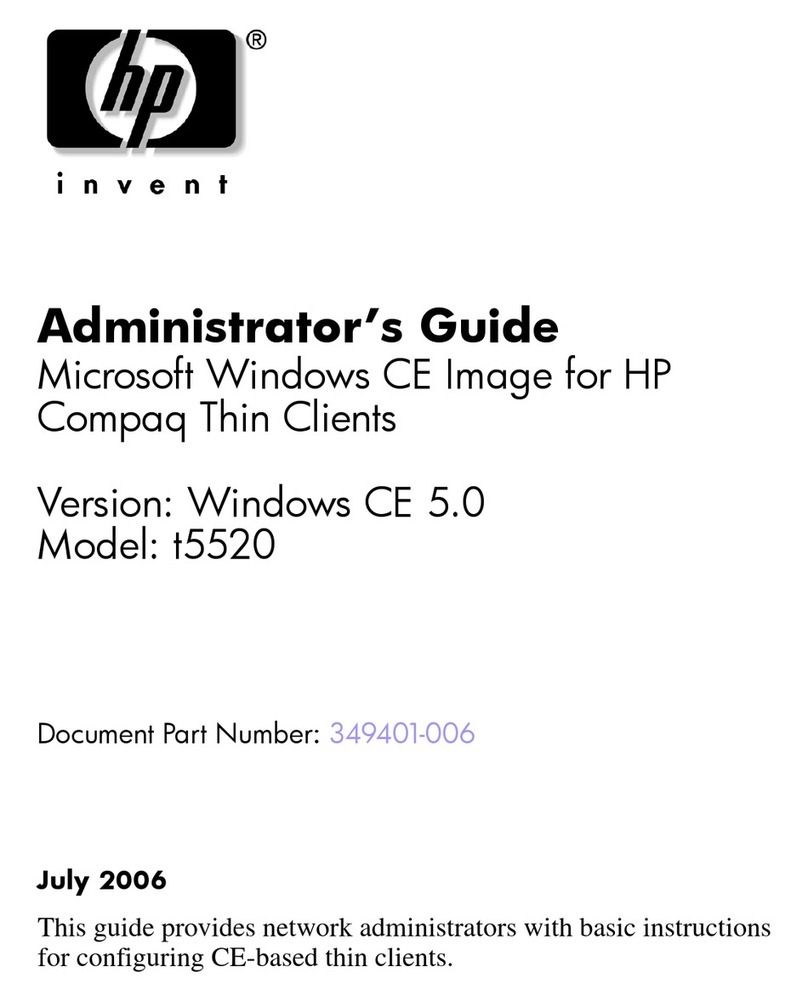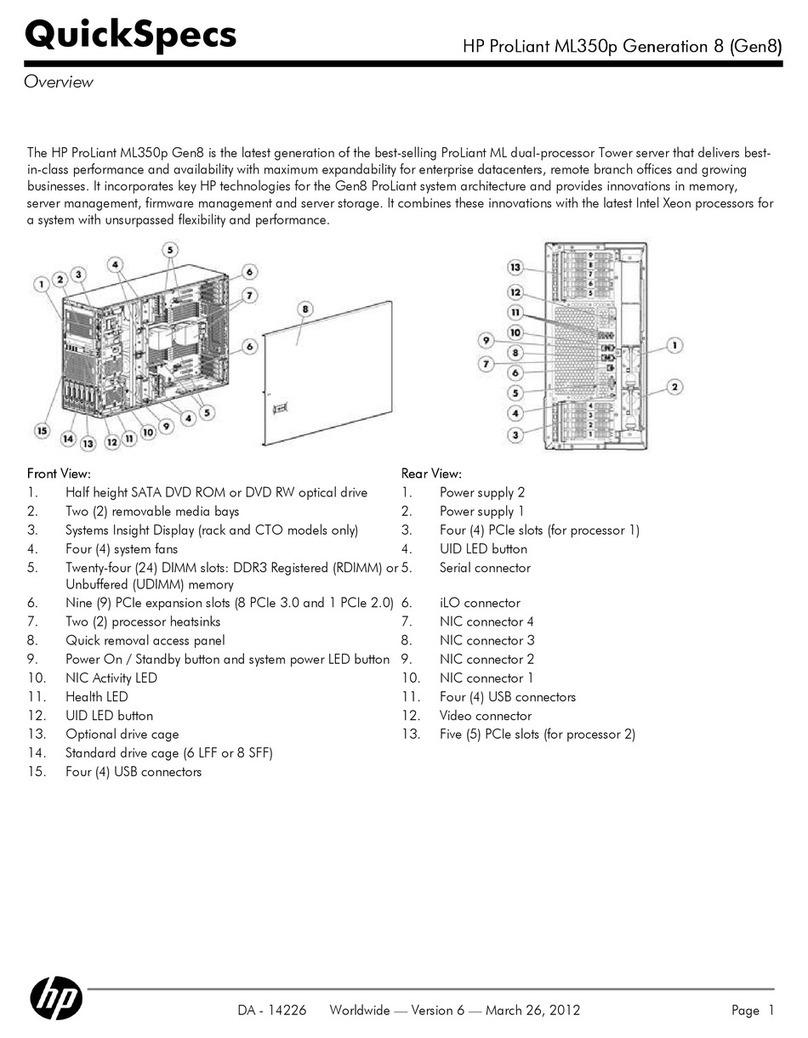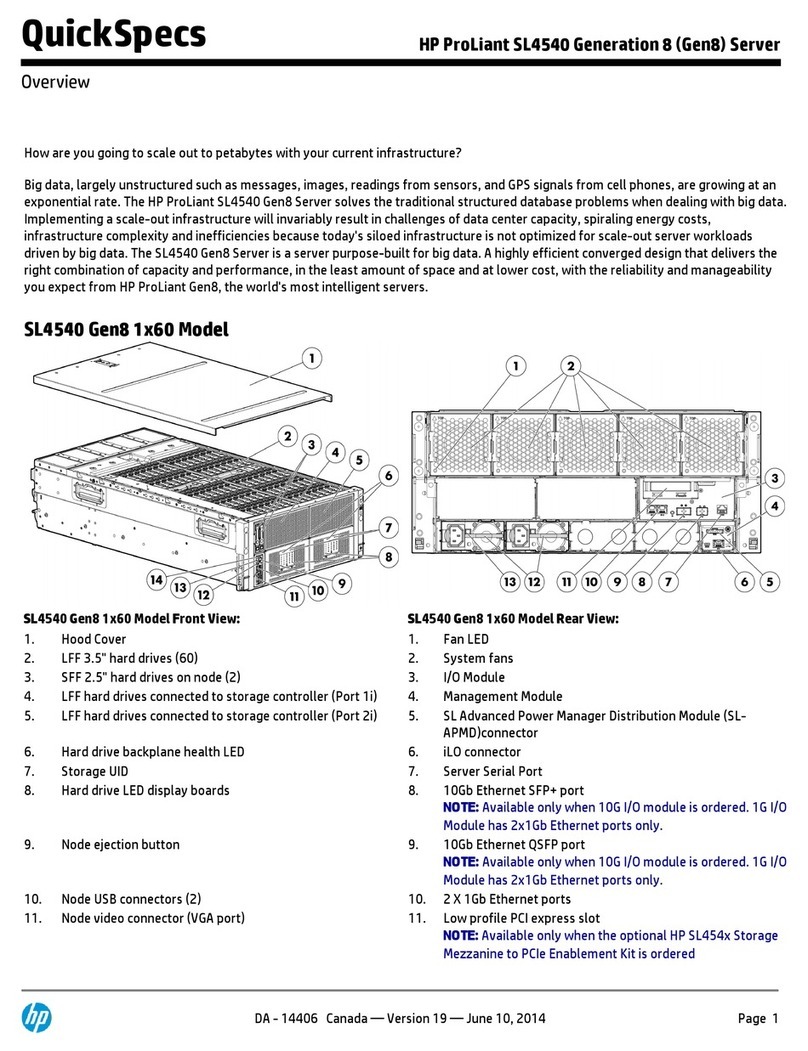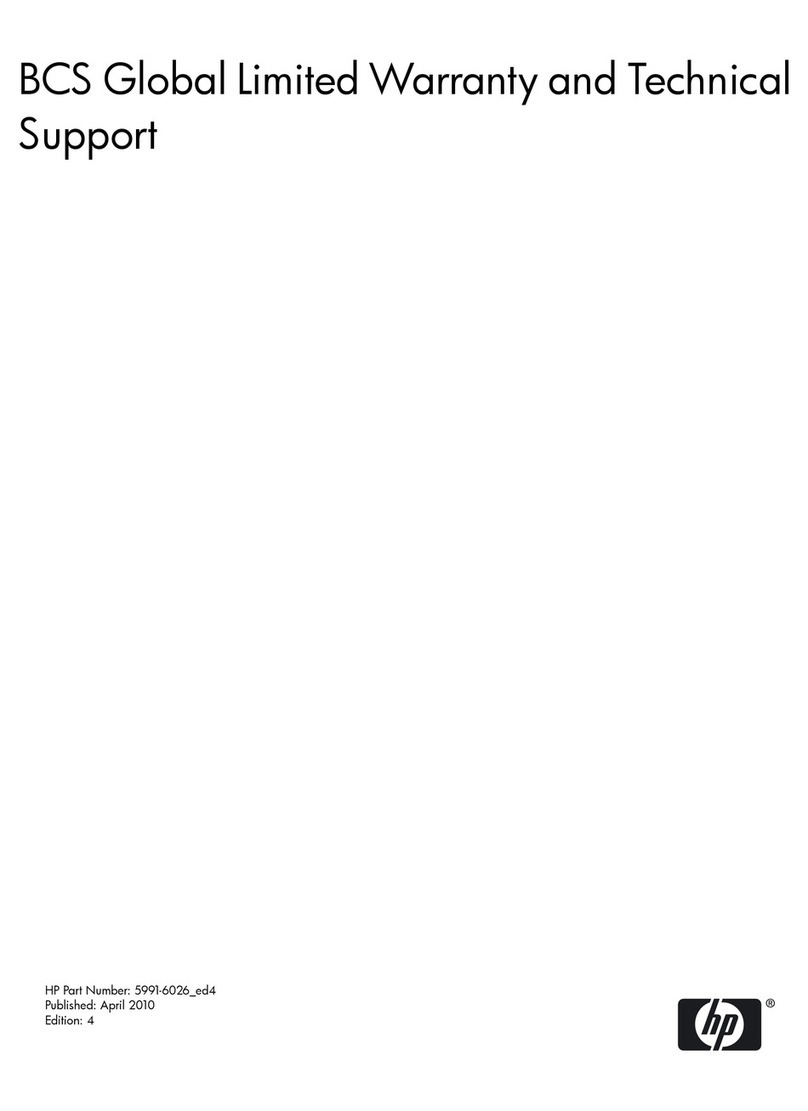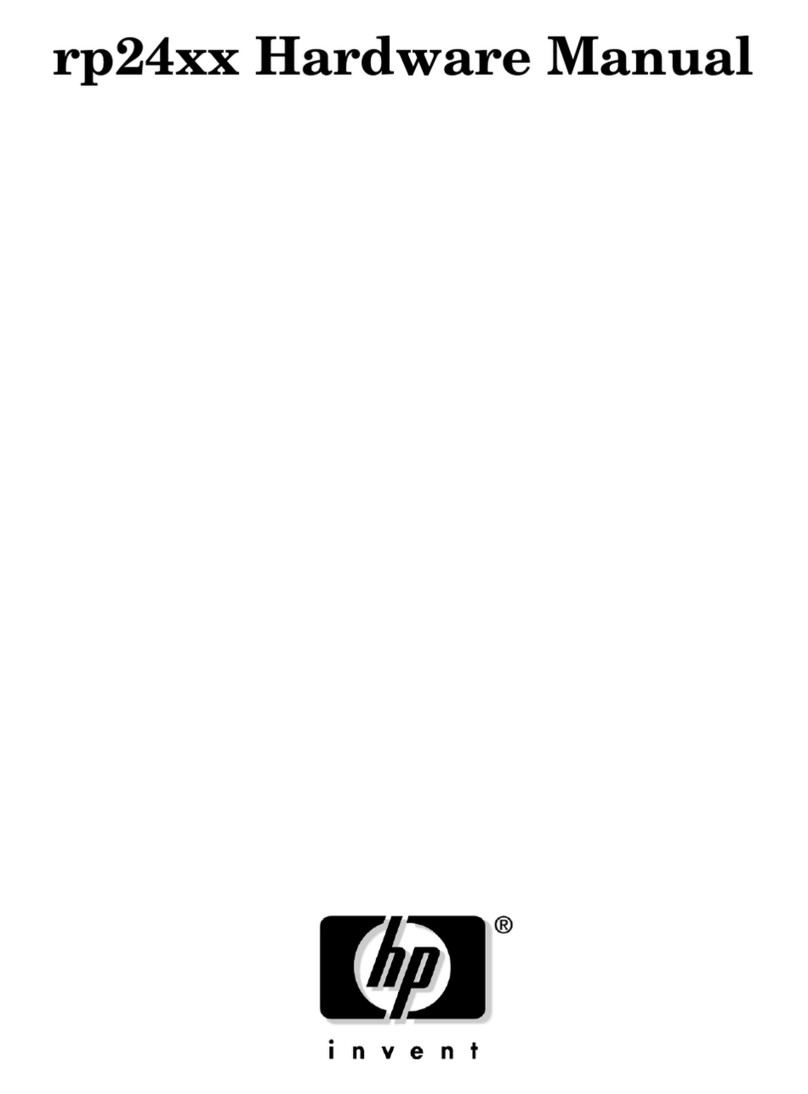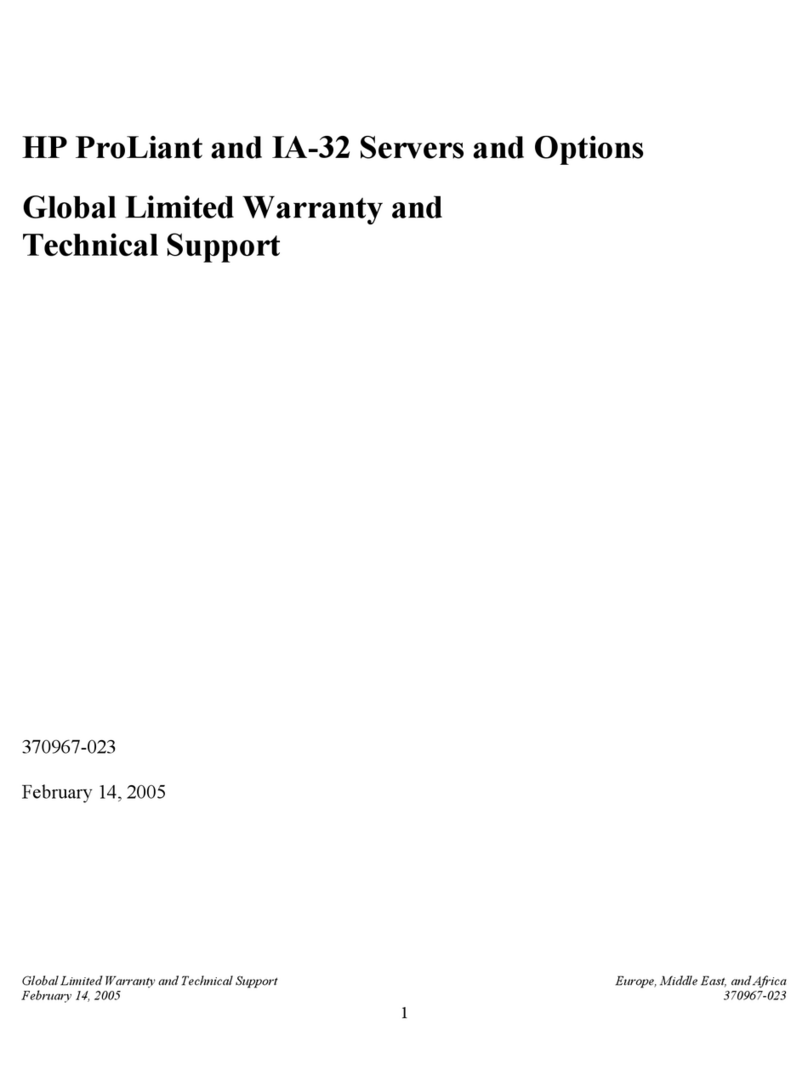Chapter 4 Verify with Q-Vet
4.1 Q-Vet Considerations ............................................................................................ 4-2
4.2 Run Q-Vet.............................................................................................................. 4-3
4.2.1 Swap or Pagefile Space .................................................................................. 4-3
4.3 Installing Q-Vet ..................................................................................................... 4-4
4.3.1 Tru64 UNIX ................................................................................................... 4-4
4.3.2 OpenVMS....................................................................................................... 4-5
4.4 Running Q-Vet ...................................................................................................... 4-6
4.4.1 Tru64 UNIX ................................................................................................... 4-6
4.4.2 OpenVMS....................................................................................................... 4-6
4.5 Reviewing Q-Vet Results ...................................................................................... 4-7
4.6 De-Installing Q-Vet ............................................................................................... 4-8
4.6.1 Tru64 UNIX ................................................................................................... 4-8
4.6.2 OpenVMS....................................................................................................... 4-8
4.6.3 Q-Vet Resources............................................................................................. 4-8
Table of Examples
Example 3–1 Power-Up Display......................................................................................... 3-2
Example 3–2 Run Set Membership..................................................................................... 3-4
Example 3–3 Run Reset Micros.......................................................................................... 3-6
Example 3–4 Run Show Cable ........................................................................................... 3-8
Example 3–5 Run Connect ............................................................................................... 3-10
Table of Figures
Figure 1–1 Typical ES80 M8 System ............................................................................. ... 1-2
Figure 1–2 Turn Off Power................................................................................................. 1-7
Figure 2–1 Remove the Side Panel ..................................................................................... 2-2
Figure 2–2 Installing the Brackets ...................................................................................... 2-4
Figure 2–3 Attaching the Ground Wire............................................................................... 2-5
Figure 2–4 Installing the 2P Drawer ................................................................................... 2-6
Figure 2–5 Installing the IP Cables..................................................................................... 2-8
Figure 2–6 Cabling the Drawer......................................................................................... 2-10
Figure 2–7 Installing Drawer-stop Brackets ..................................................................... 2-11
Figure 2–8 Install I/O Cable Support................................................................................ 2-12
Figure 2–9 Install the Bezel .............................................................................................. 2-13
Figure 2–10 Replacing the Side Panel .............................................................................. 2-14
Figure 2–11 Setting Drawer ID......................................................................................... 2-16
Figure 2–12 ID Numbers .................................................................................................. 2-17
Figure 2–13 Restore Power............................................................................................... 2-18
vi