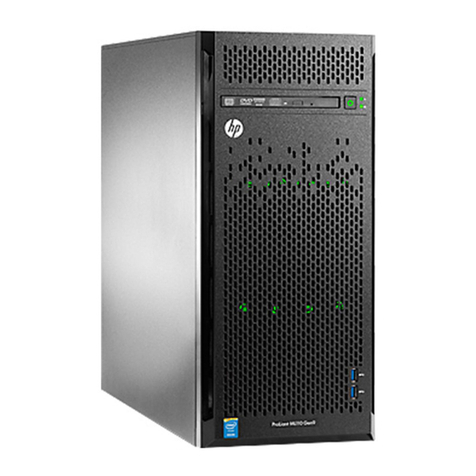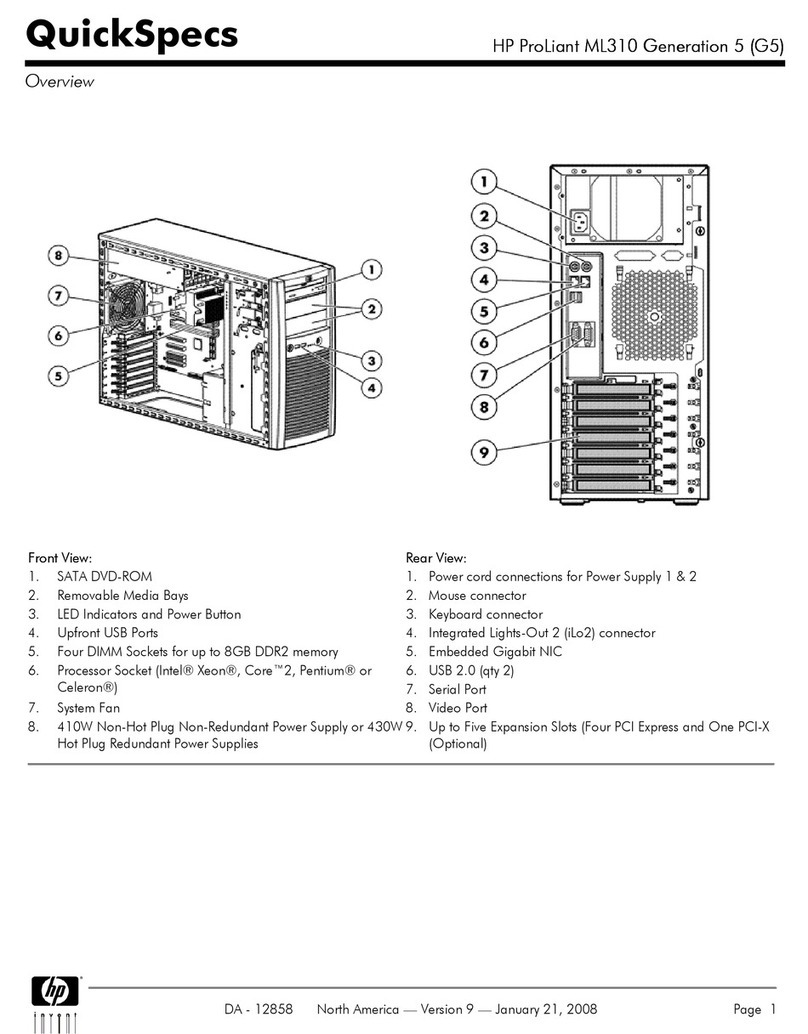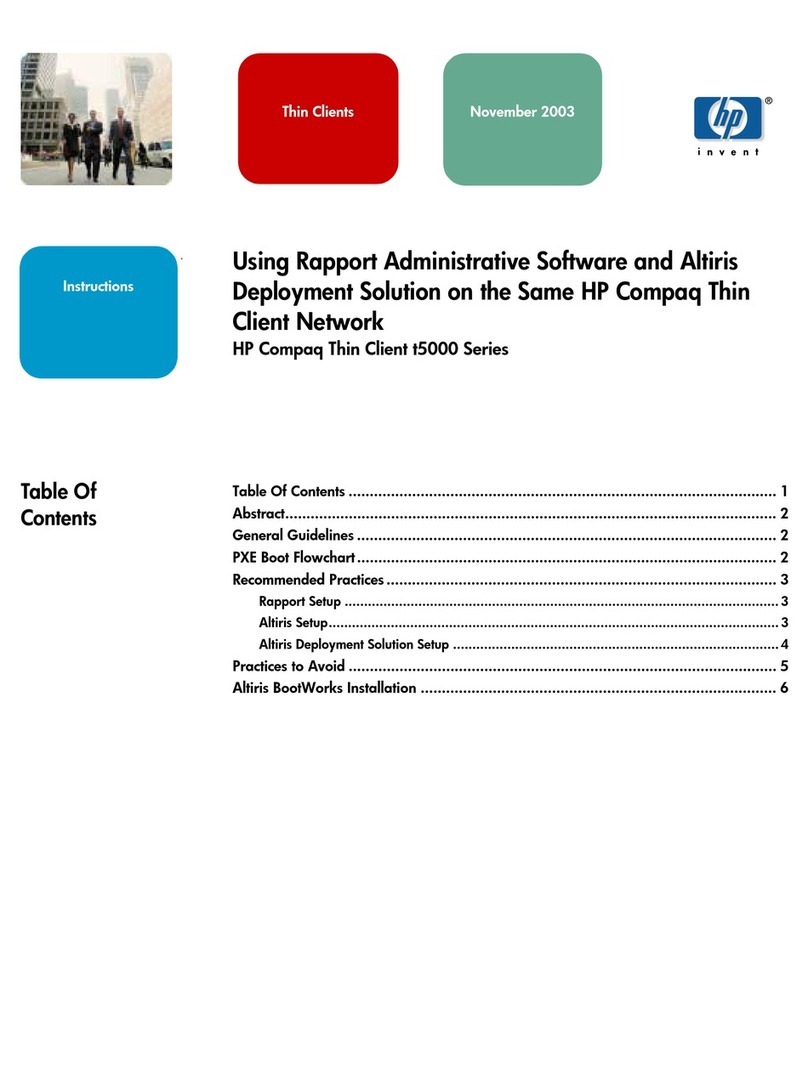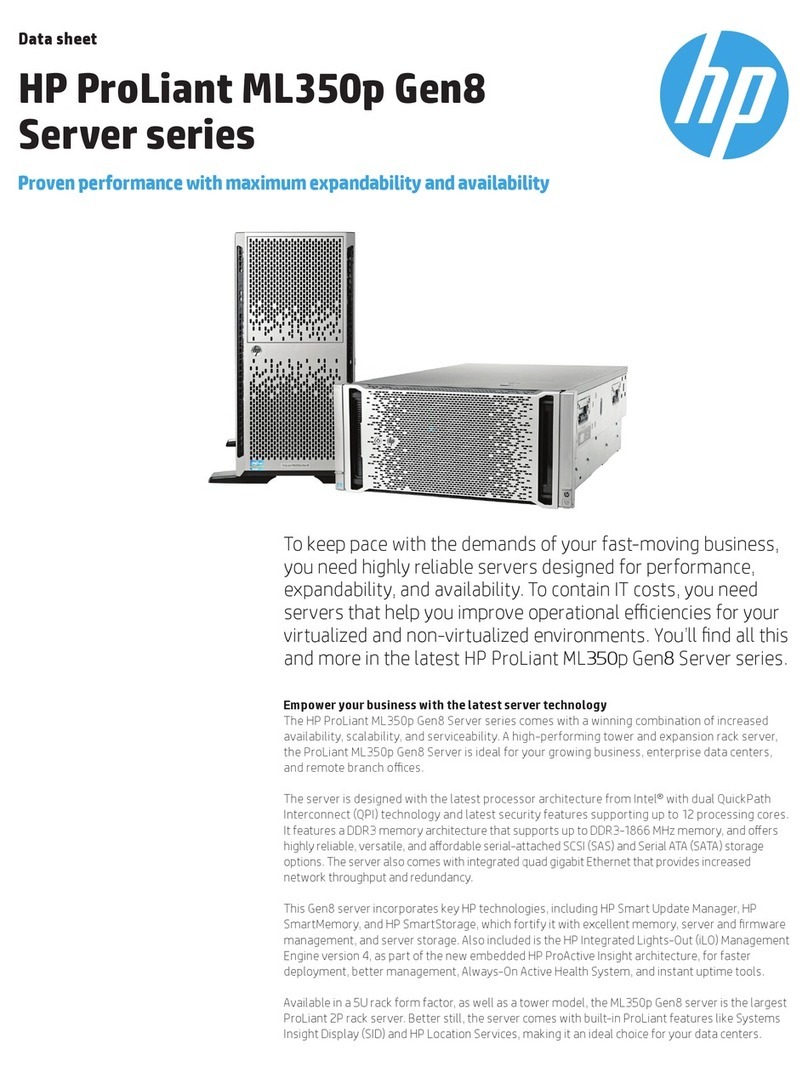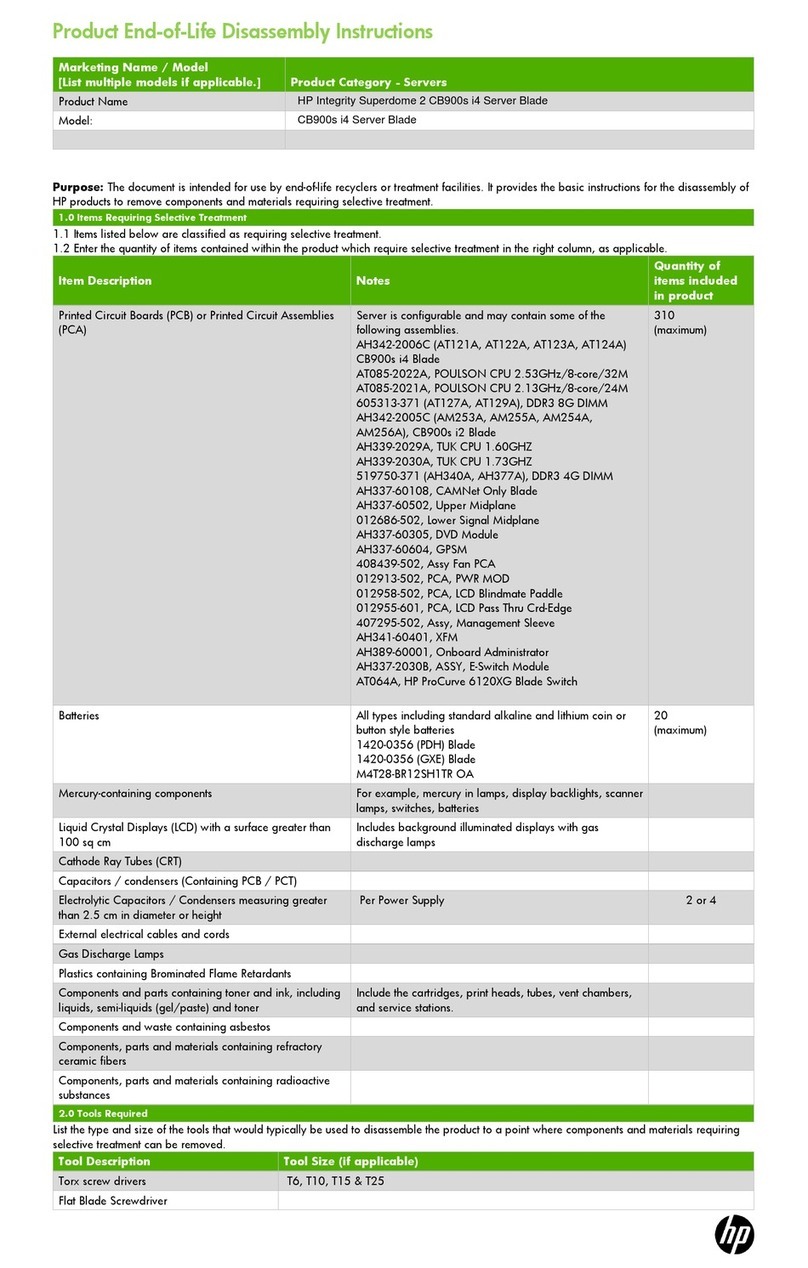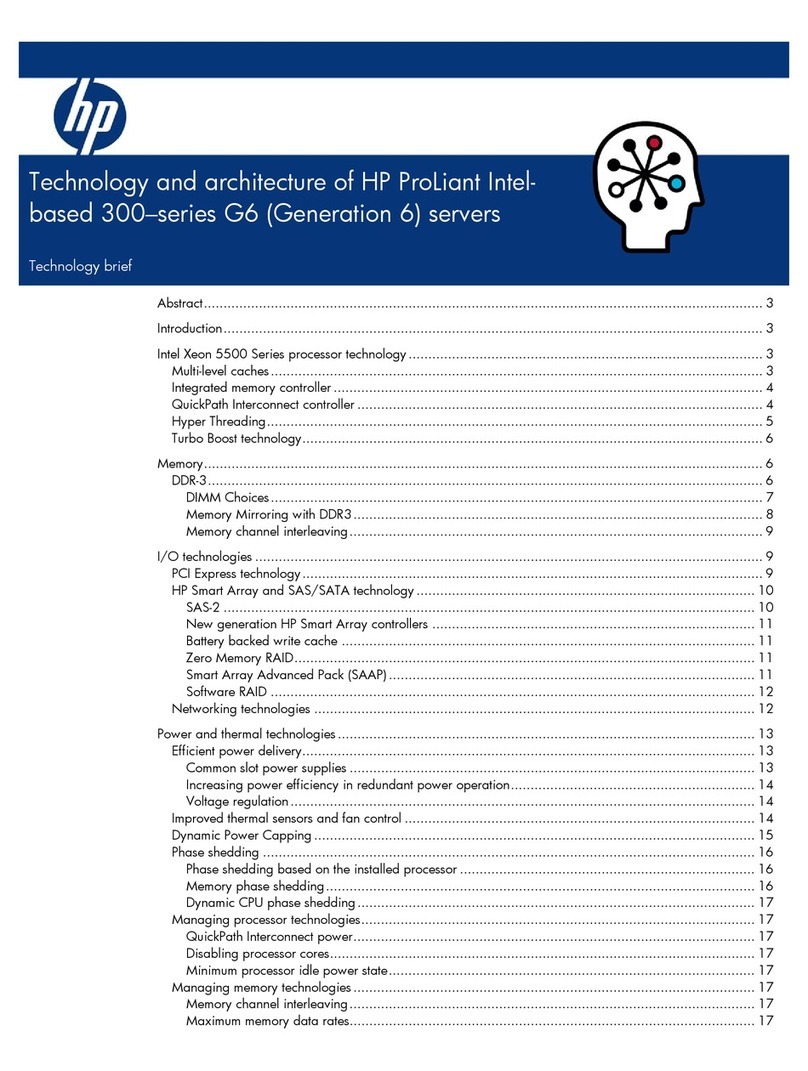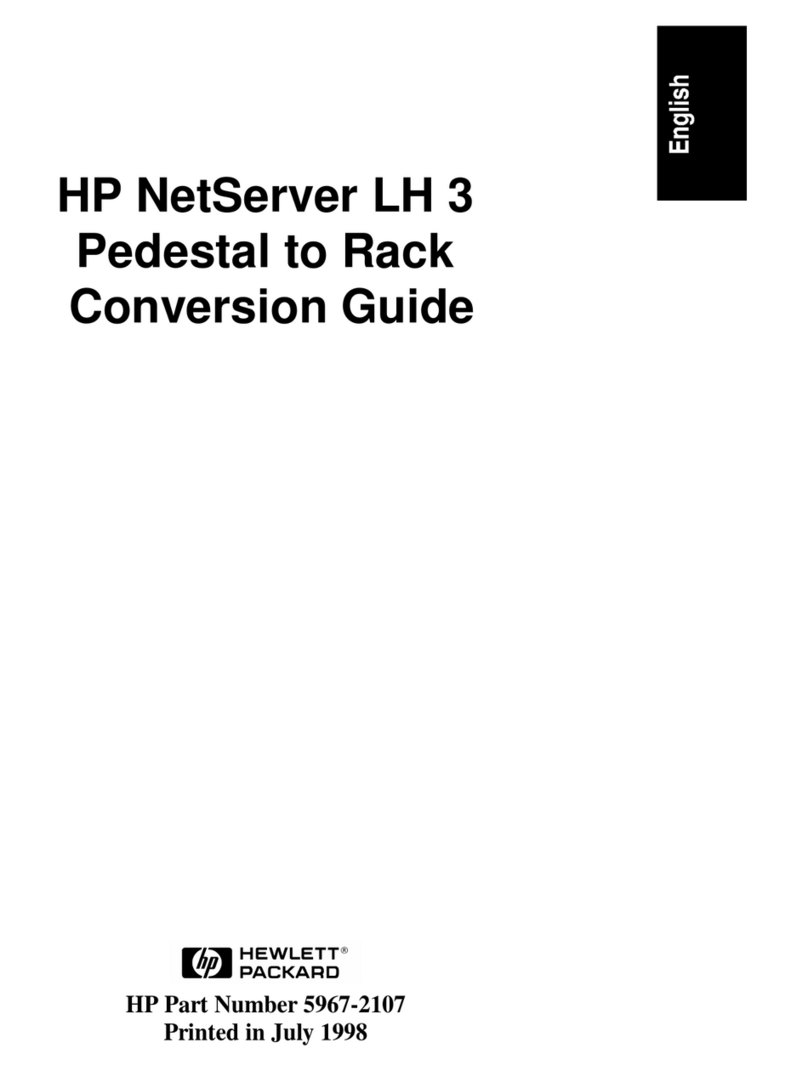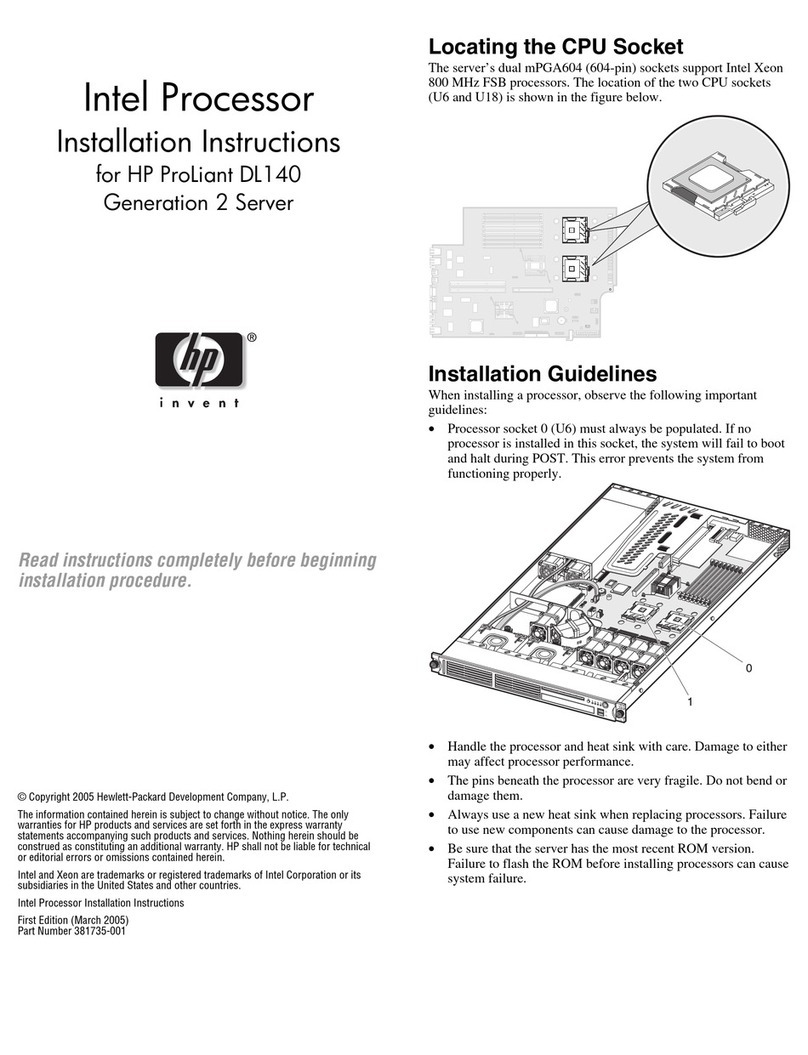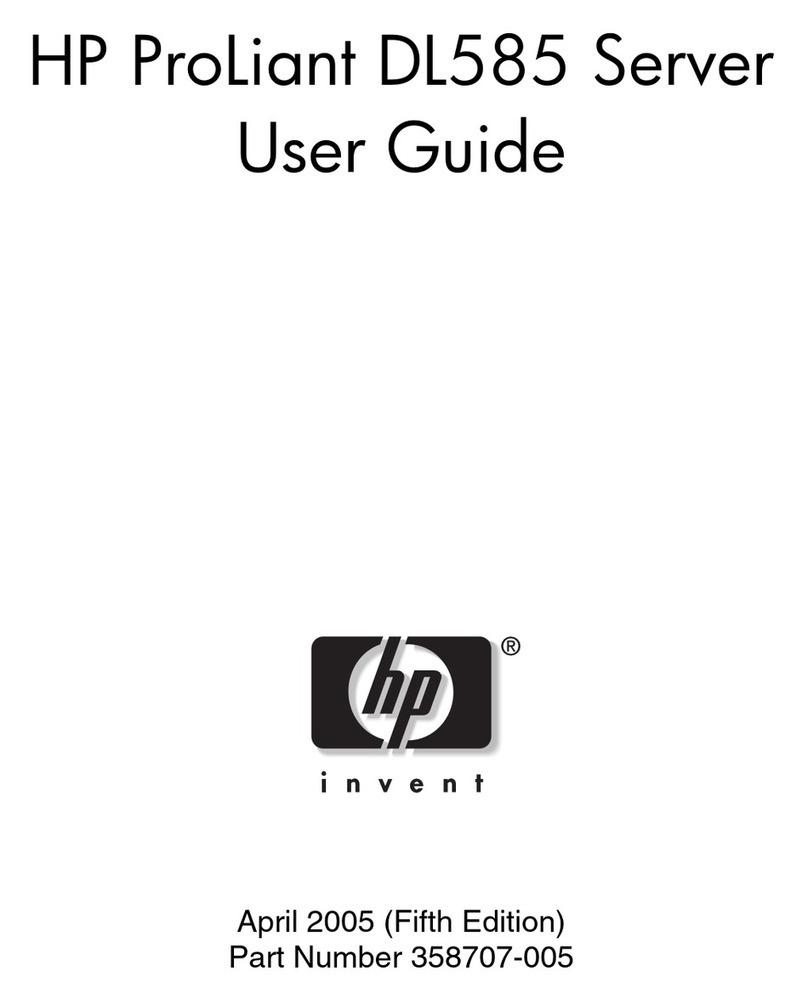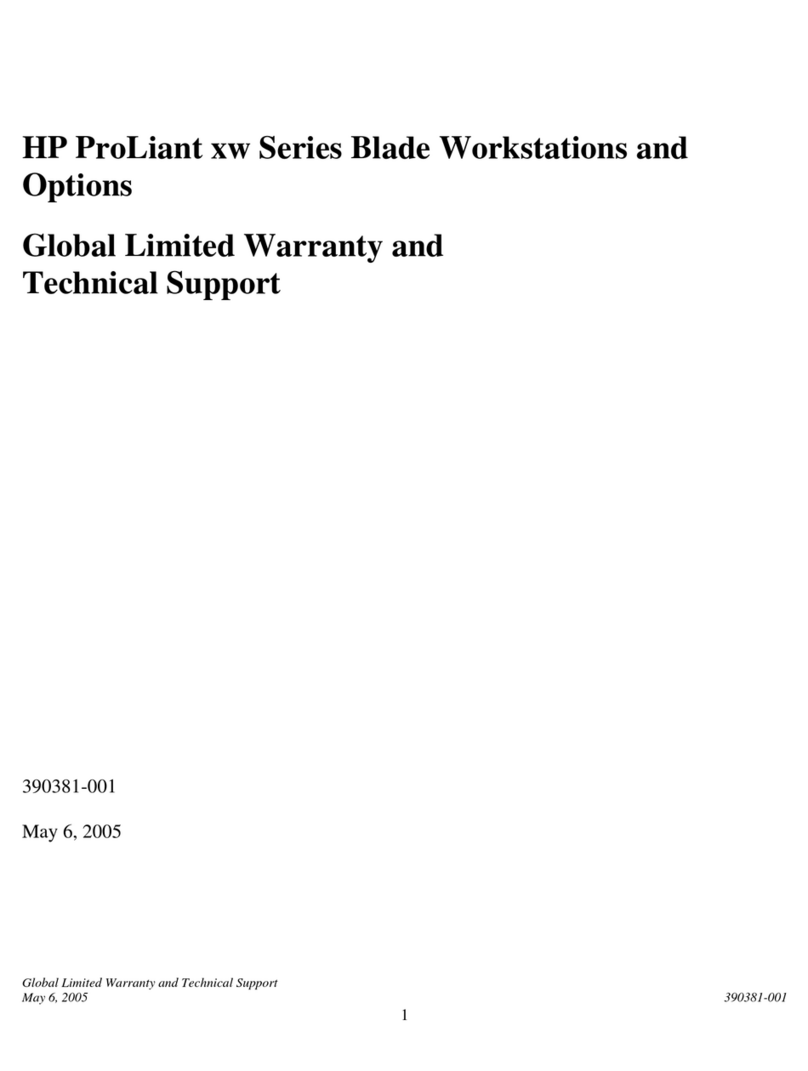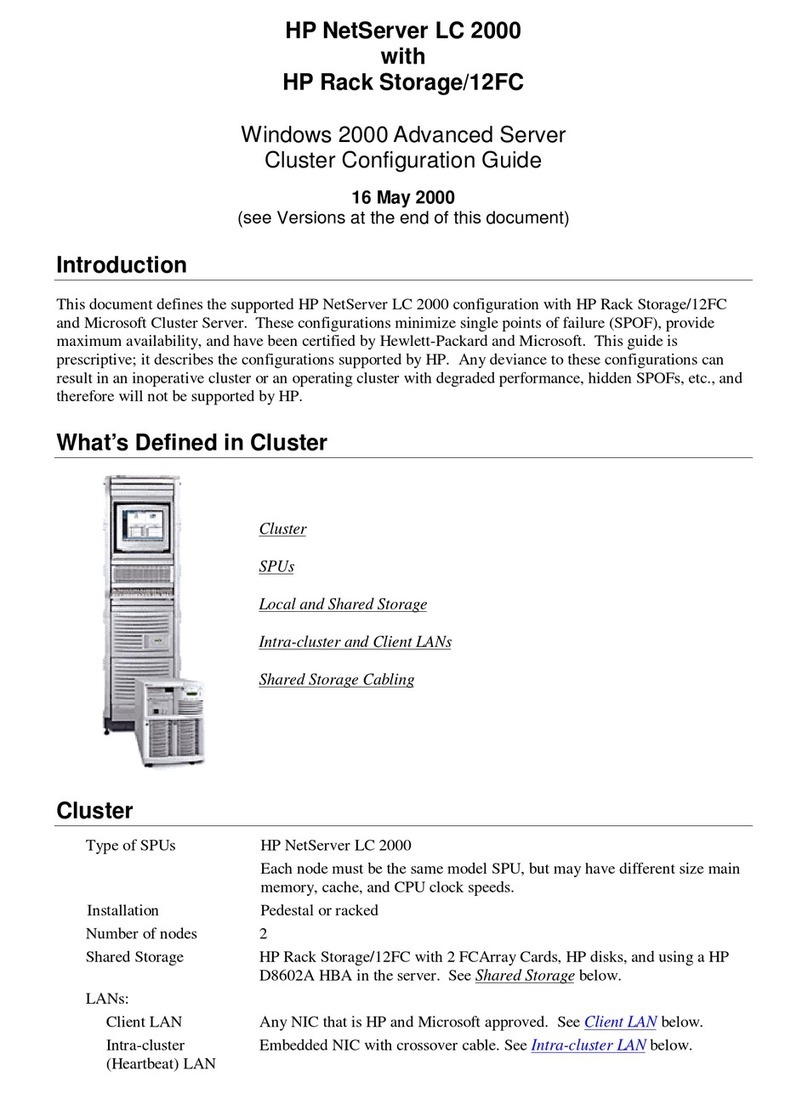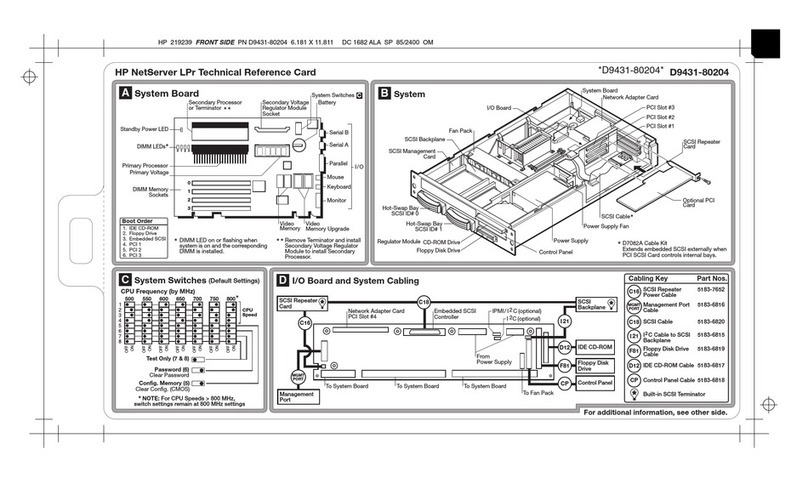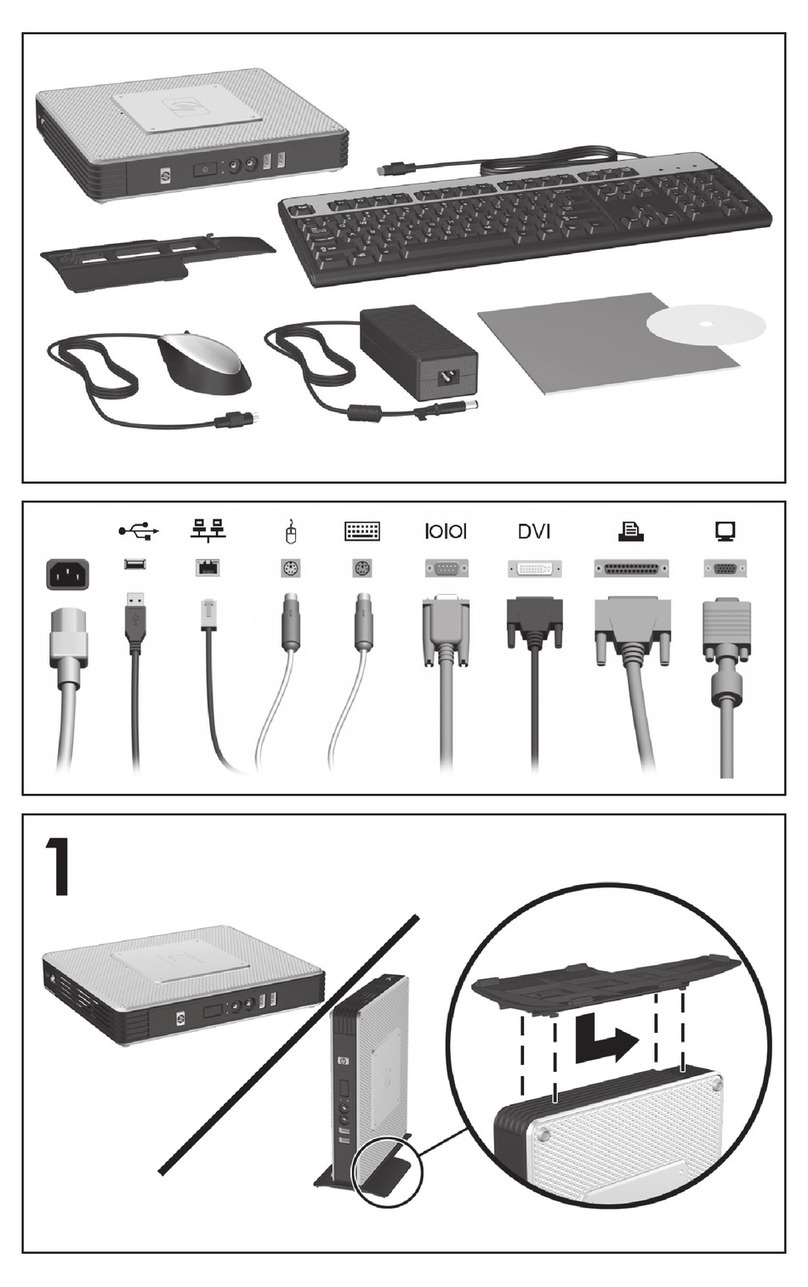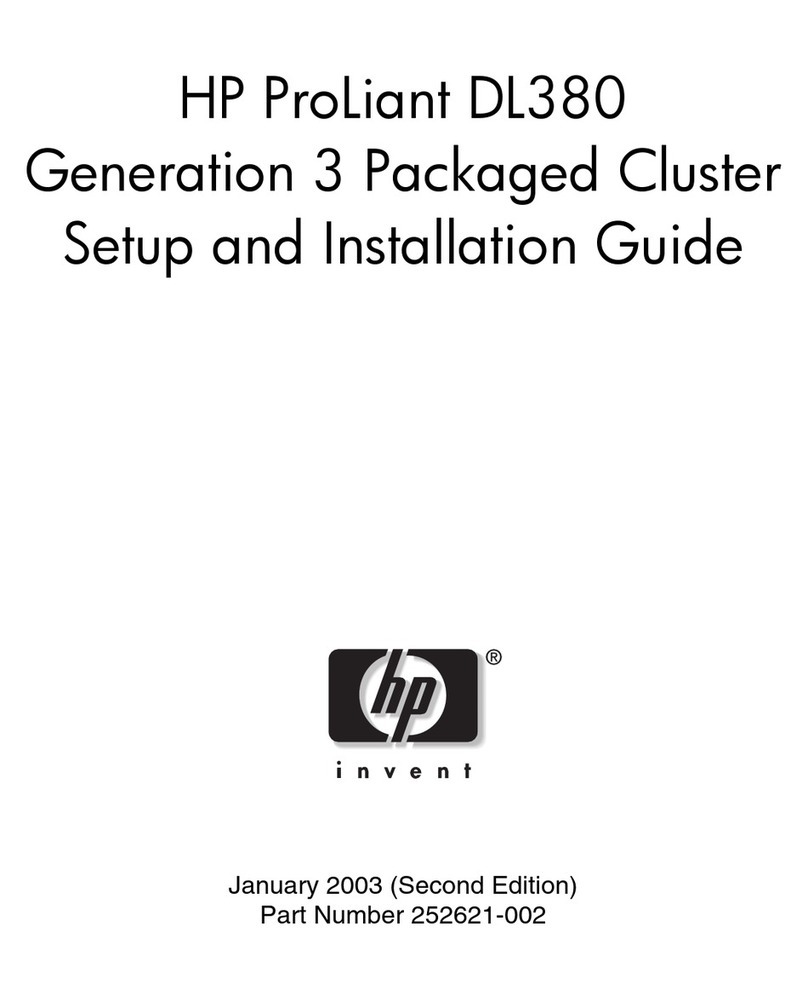Installing the RCM module option......................................................................................................78
Installing the RCM 2.0 to 1.0 adapter cable...................................................................................... 81
Redundant fan option........................................................................................................................ 82
Fan population guidelines.......................................................................................................82
Installing the fan option...........................................................................................................83
Memory options.................................................................................................................................85
Memory and processor information........................................................................................ 85
SmartMemory......................................................................................................................... 87
Memory subsystem architecture.............................................................................................87
Single-, dual-, and quad-rank DIMMs..................................................................................... 88
DIMM identification................................................................................................................. 88
Memory configurations........................................................................................................... 89
Advanced ECC memory configuration.........................................................................89
Online Spare memory configuration............................................................................ 89
General DIMM slot population guidelines............................................................................... 89
Advanced ECC population guidelines..........................................................................90
Online spare population guidelines..............................................................................90
Population order...........................................................................................................90
Identifying the processor type.................................................................................................90
Installing a DIMM....................................................................................................................90
Installing SATA and Mini-SAS cable options..................................................................................... 91
PCI riser cage assembly options.......................................................................................................93
Single-slot left PCI riser cage assembly option...................................................................... 93
Single-slot 1U node right PCI riser cage assembly options....................................................95
Single-slot 2U node PCI riser cage assembly option..............................................................97
FlexibleLOM 1U node riser cage assembly option................................................................. 98
FlexibleLOM 2U node riser cage assembly option............................................................... 100
Three-slot riser cage assembly options................................................................................ 102
Expansion board options ................................................................................................................105
Expansion board installation guidelines................................................................................105
Installing the expansion board..............................................................................................106
Controller options............................................................................................................................ 108
Storage controller installation guidelines.............................................................................. 109
Installing the HPE Smart Storage Battery.............................................................................109
Installing the storage controller and FBWC module options................................................. 112
Accelerator options.......................................................................................................................... 117
Accelerator population rules................................................................................................. 117
Supported riser cage assemblies and accelerator power cables..........................................118
Installing one accelerator in a FlexibleLOM 2U node riser cage assembly.......................... 120
Installing NVIDIA GRID K2 RAF GPUs in a three-slot riser cage assembly.........................124
Installing AMD FirePro S7150 and S9150 GPUs in a three-slot riser cage assembly..........128
Installing Intel Xeon Phi 5110P Coprocessors in a three-slot riser cage assembly.............. 136
Installing NVIDIA Tesla K80, K40, M60, and M40 GPUs in a three-slot riser cage
assembly...............................................................................................................................140
Installing NVIDIA Tesla P40 and P100 GPUs and bezel blanks...........................................144
Bezel blank installation guidelines for the HPE Apollo r2200 Chassis and HPE
Apollo r2600 Chassis................................................................................................. 145
Installing a bezel blank...............................................................................................146
Installing NVIDIA Tesla P40 and P100 GPUs in a three-slot riser cage assembly.... 147
Installing the M.2 SATA SSD enablement board option.................................................................. 151
Installing the processor and heatsink options..................................................................................152
Installing the dedicated iLO management port module option........................................................ 156
Enabling the dedicated iLO management module................................................................157
HP Trusted Platform Module option.................................................................................................158
Installing the Trusted Platform Module board....................................................................... 158
Retaining the recovery key/password...................................................................................160
Enabling the Trusted Platform Module................................................................................. 160
Contents 5