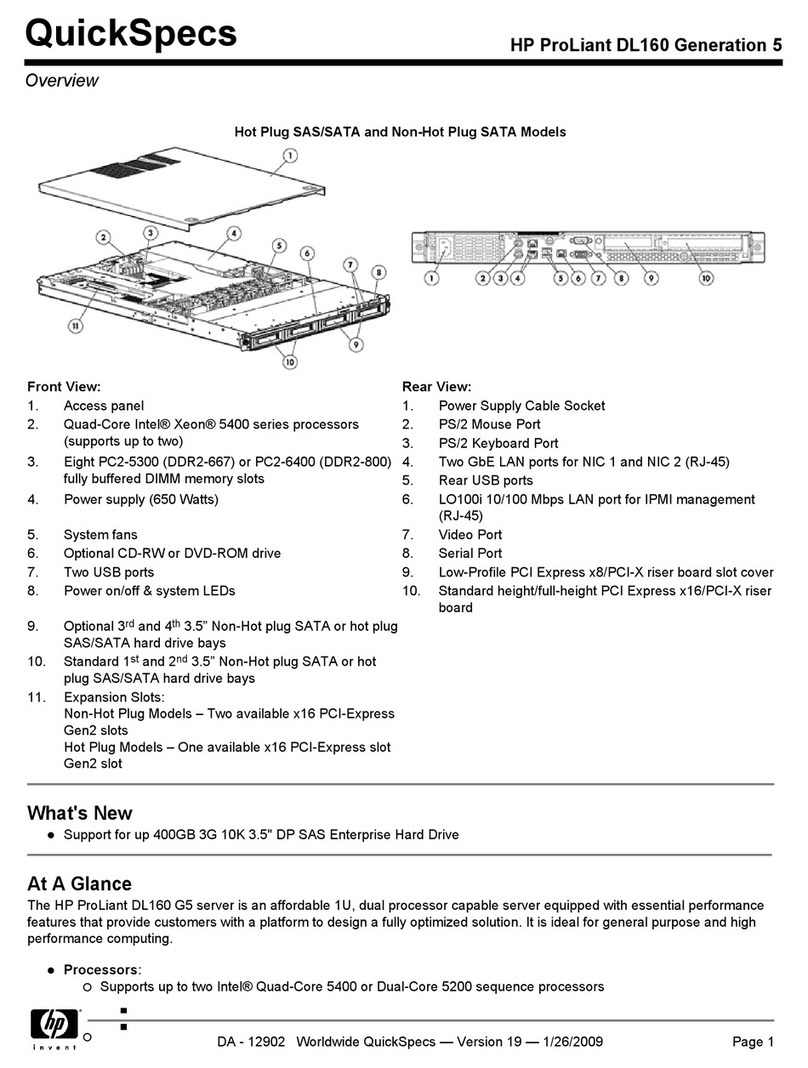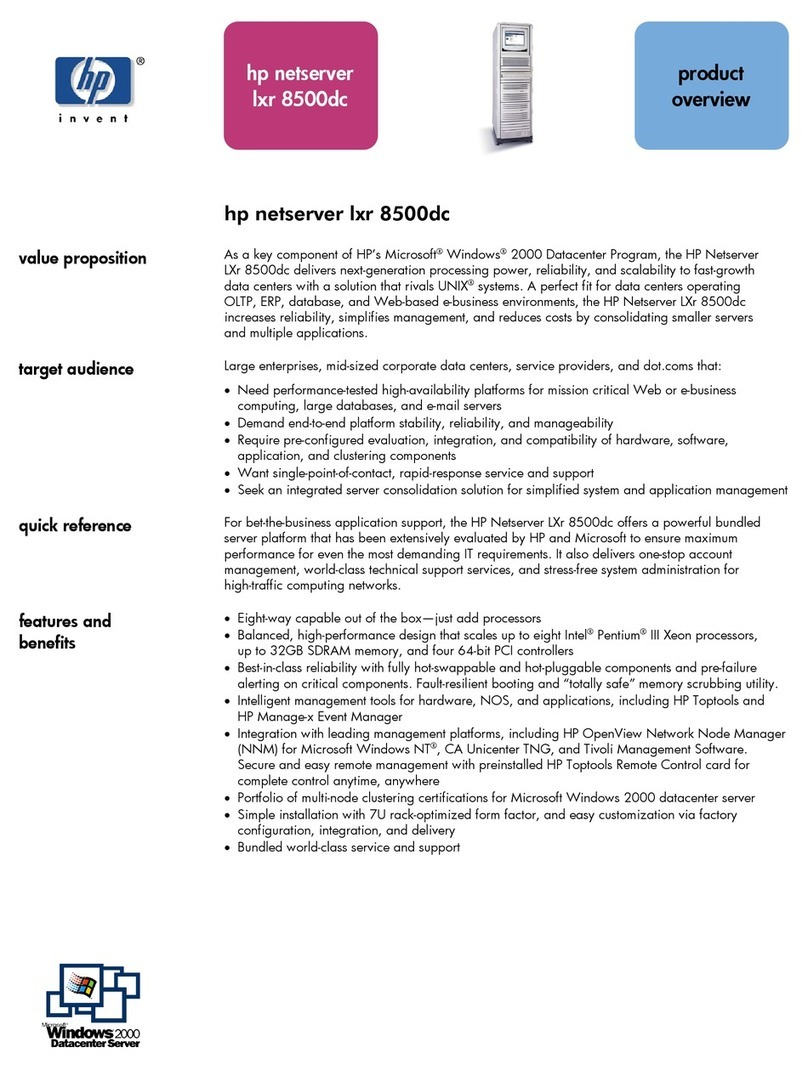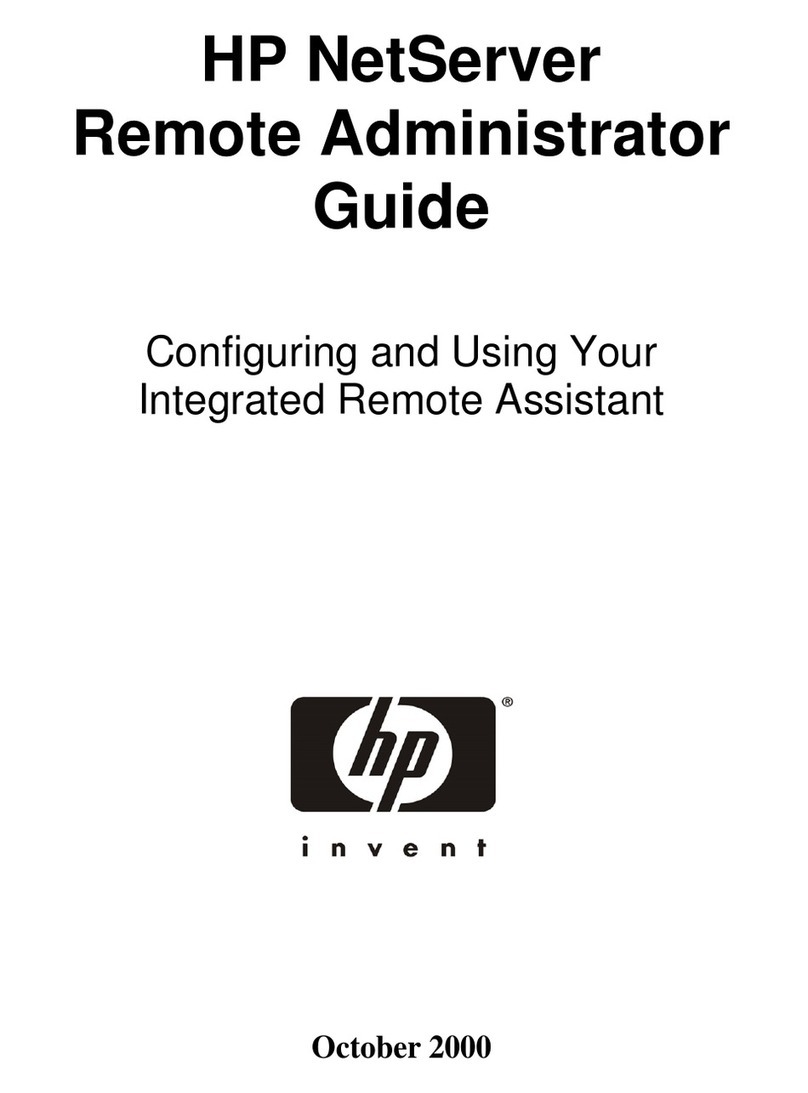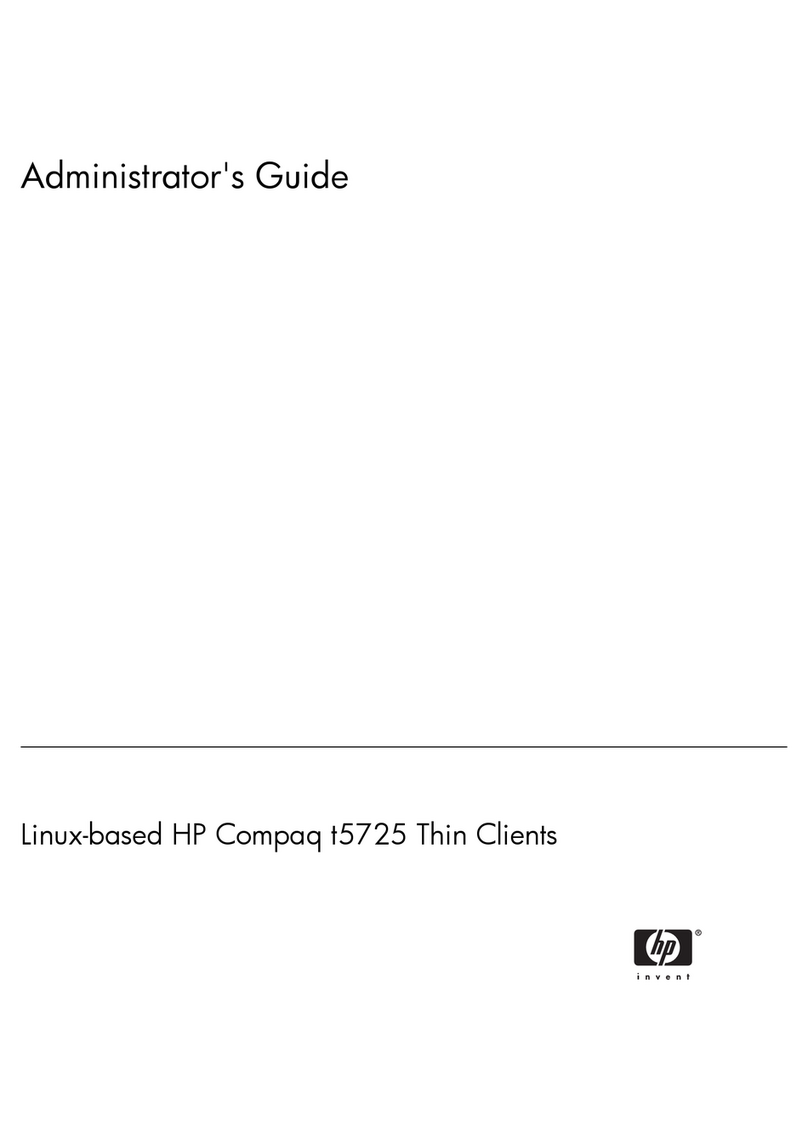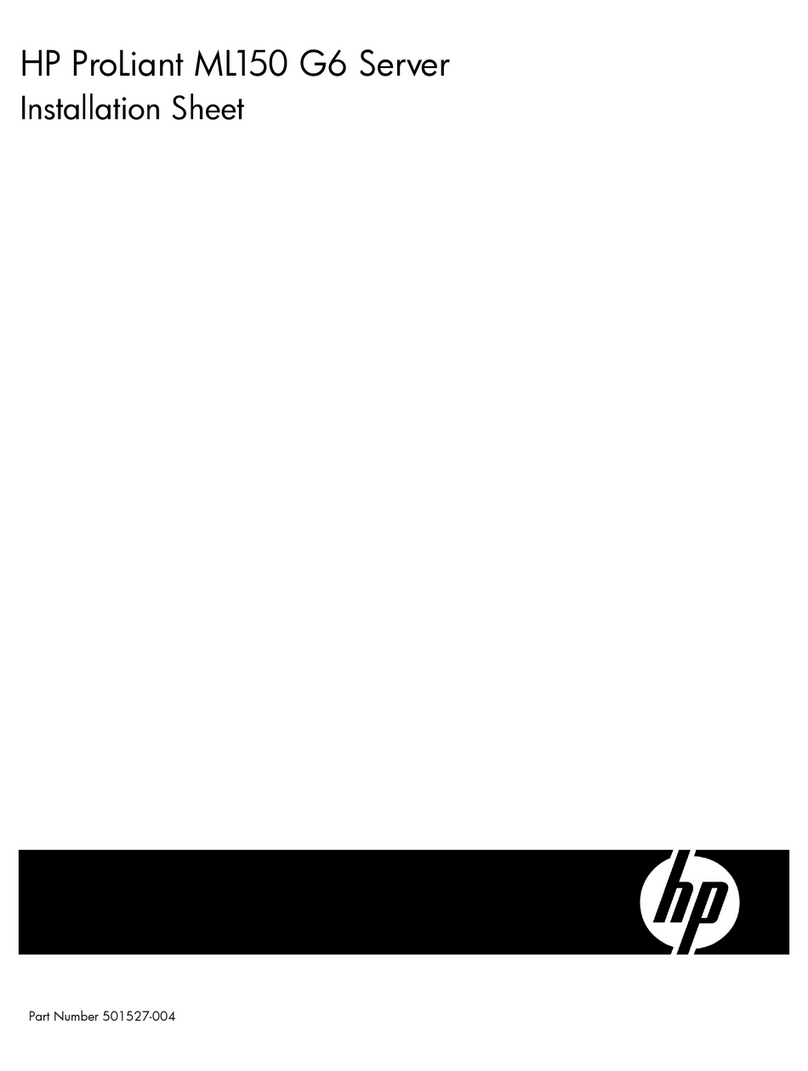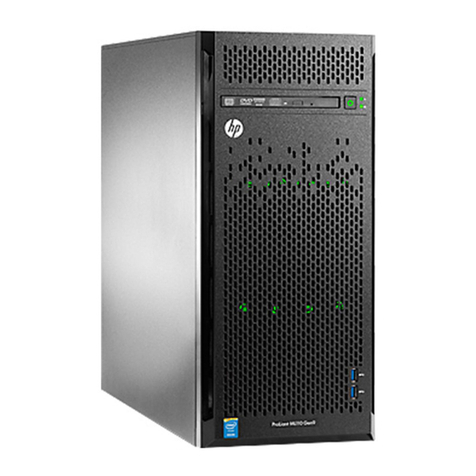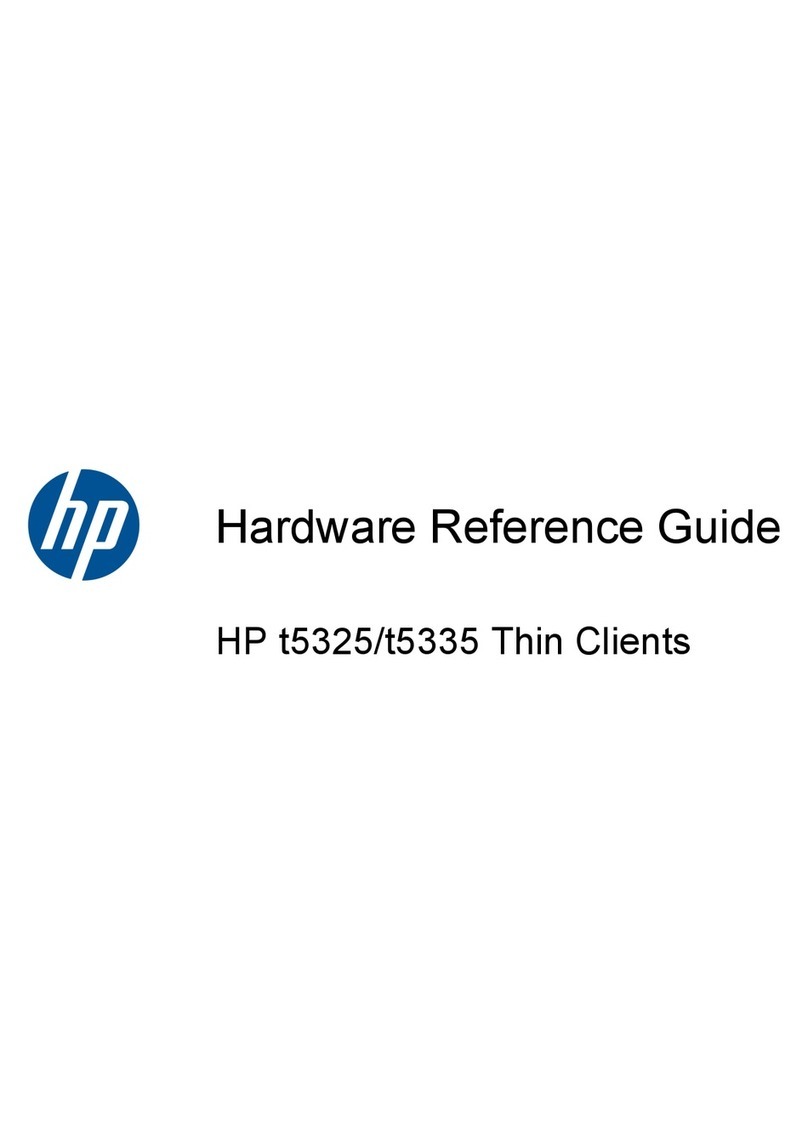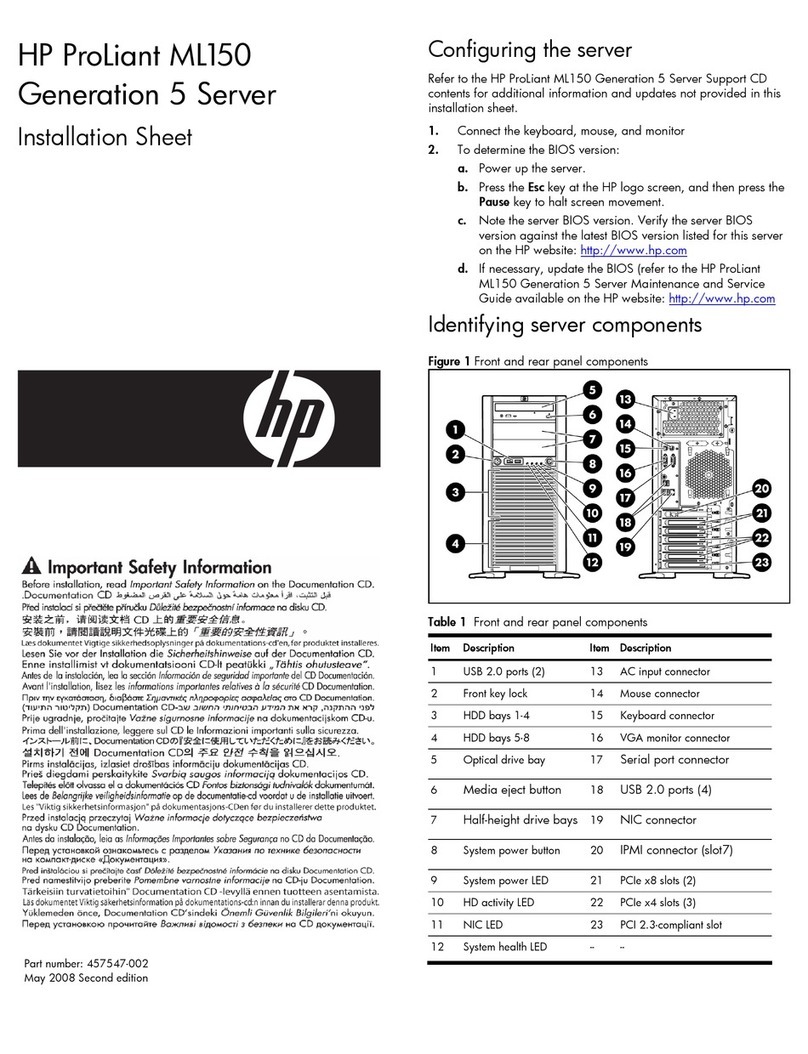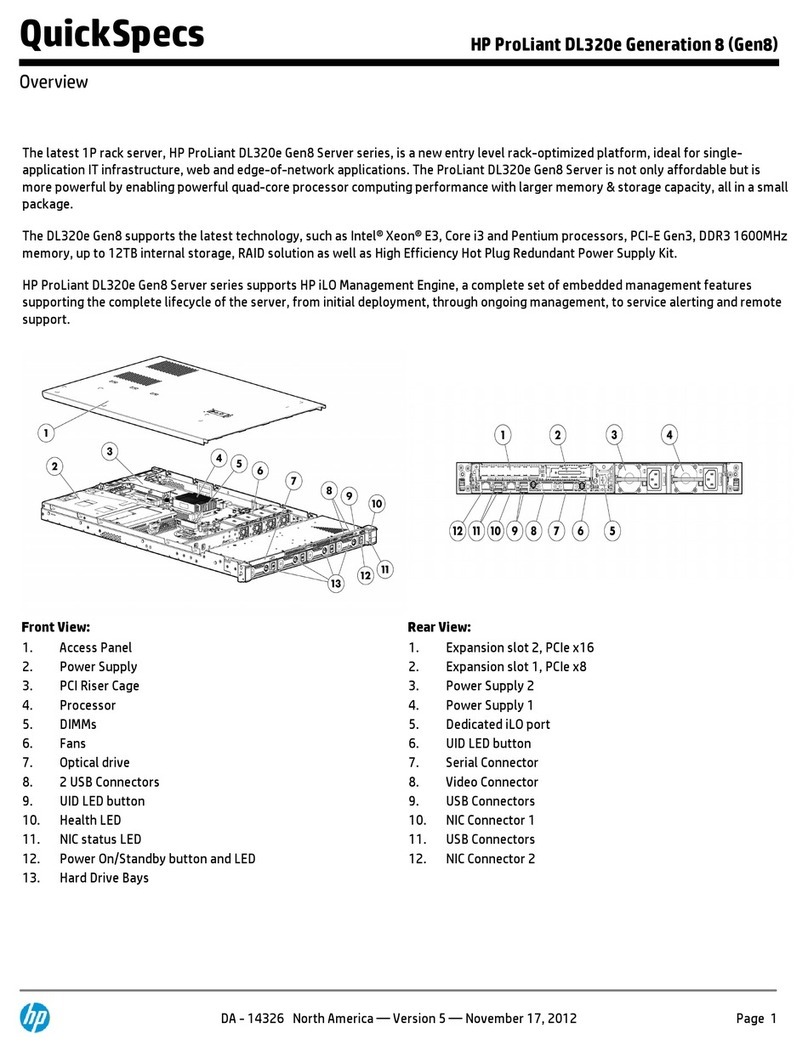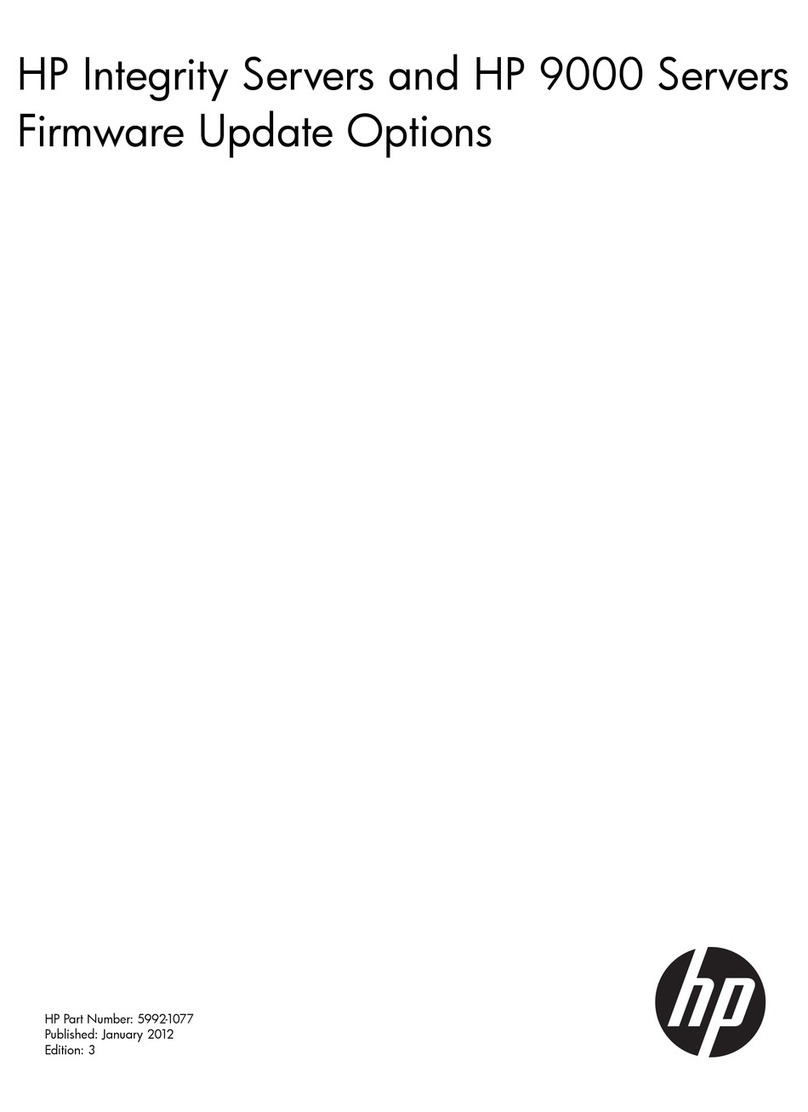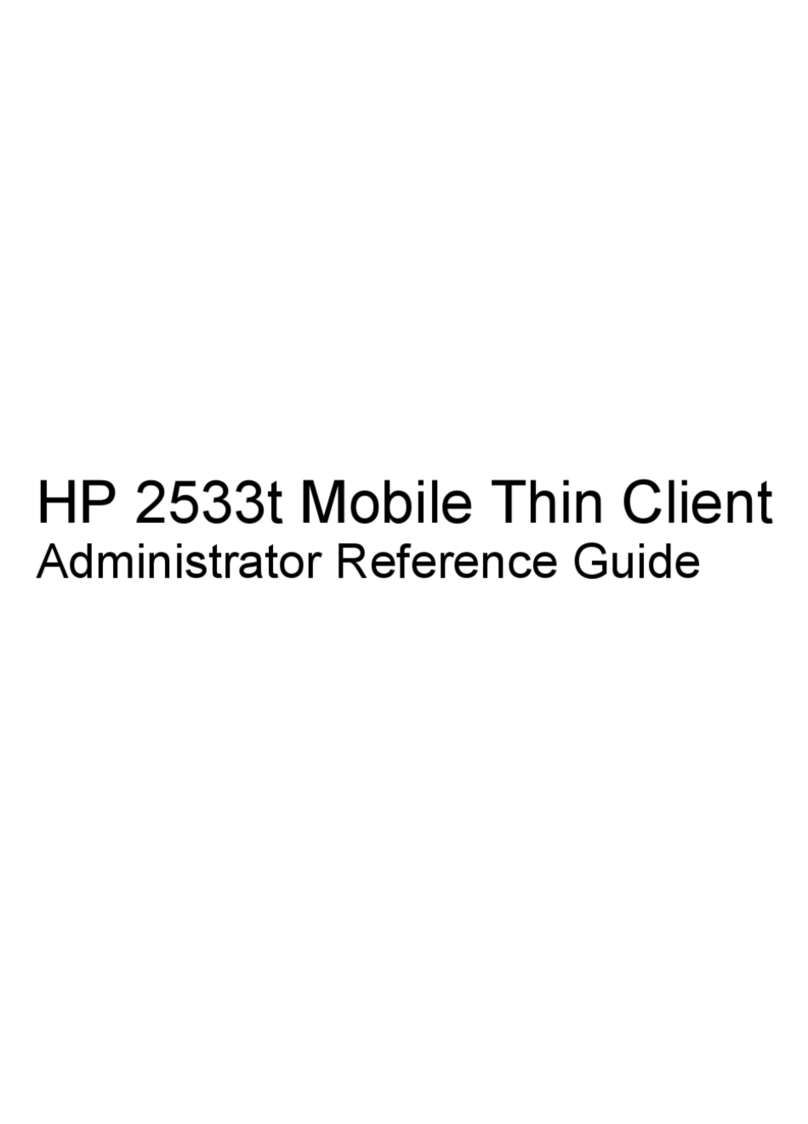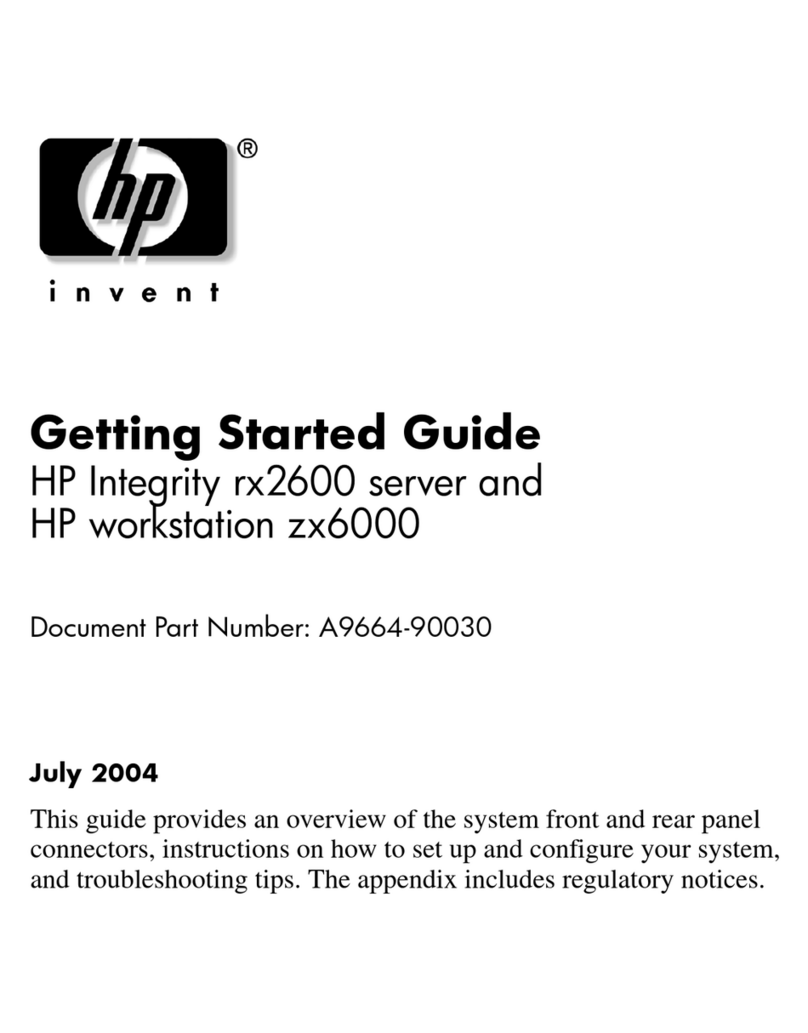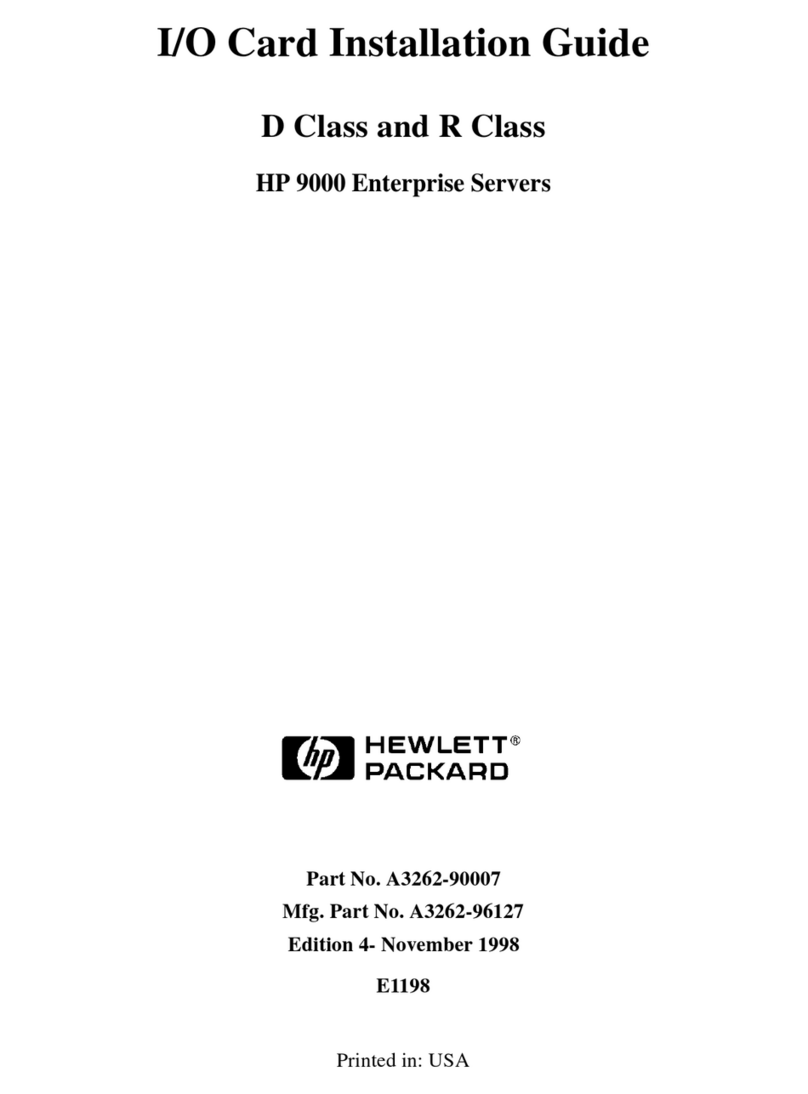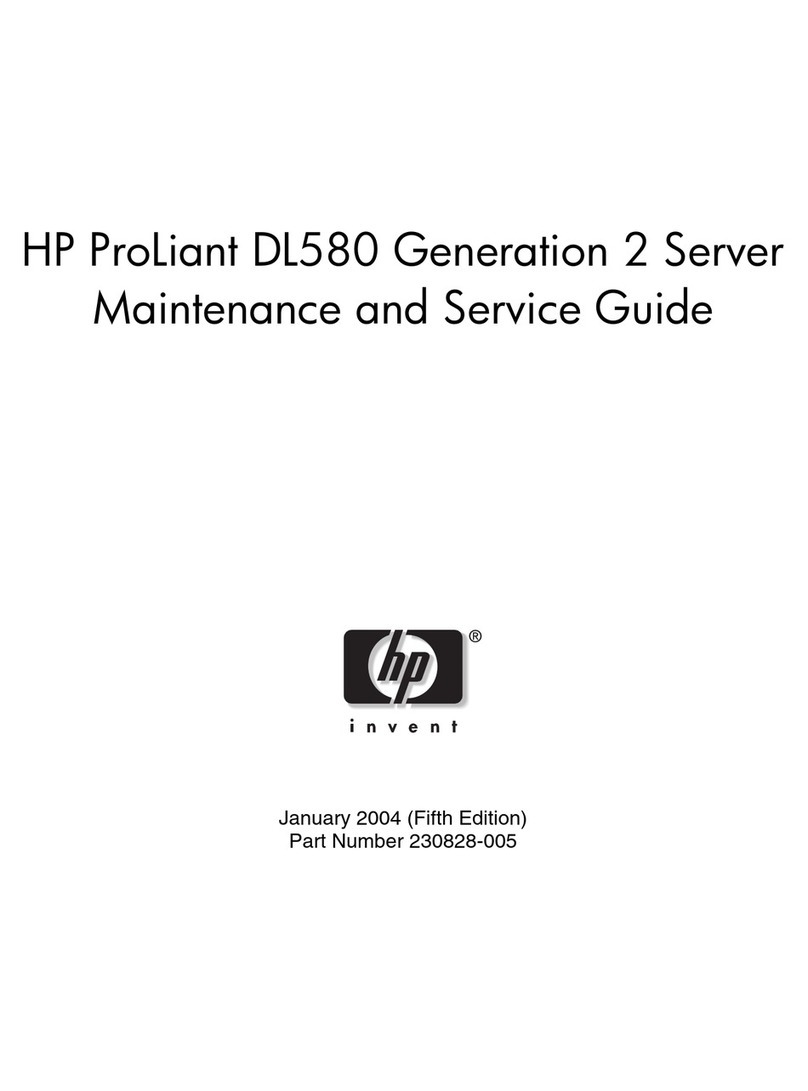iv cc2300 Carrier Grade Server Product Guide
When to Run the FRU/SDR Load Utility.......................................................................54
What You Need to Do ..................................................................................................55
How You Use the FRU/SDR Load Utility......................................................................55
Using the Adaptec SCSI Utility..............................................................................................59
Running the SCSI Utility...............................................................................................59
Part II: Technical User’s Guide ....................................................................... 61
4Upgrading the Hardware.............................................................................. 63
Tools and Supplies Needed..................................................................................................63
Cautions................................................................................................................................64
Working Inside the System ...................................................................................................64
Safety: Before You Remove Server Covers................................................................64
Warnings and Cautions................................................................................................65
Removing the Bezel and Top Cover ............................................................................66
Internal Chassis Layout................................................................................................67
Replacing a PCI Add-in Card.......................................................................................68
Replacing the Power Supply Module ...........................................................................68
Replacing the Fan Module ...........................................................................................69
Replacing the Hard Disk Drives ...................................................................................70
Replacement Disks...............................................................................................................71
Installing a Second Disk Drive in the Server Chassis...........................................................71
Disk Types ............................................................................................................................71
Removing and Installing Memory.................................................................................73
Removing and Installing Processors............................................................................74
Replacing 3.3 Volt or 5 Volt PCI Add-in Cards.............................................................79
Replacing the CD-ROM Assembly..............................................................................80
Removing the CD-ROM Drive......................................................................................81
Removing the CD-ROM Drive from the Carrier............................................................82
Installing a CD-ROM Drive...........................................................................................83
Replacing the Backup Battery......................................................................................86
5Upgrading the Chassis................................................................................ 89
Replacing the Server Board..................................................................................................89
Replacing the Front Panel Board..........................................................................................89
cc2300 Replacement Parts List ............................................................................................91
6Technical Reference .................................................................................... 93
Connectors............................................................................................................................93
Serial Port Connector (Front Panel).............................................................................93
USB Connectors (Front Panel).....................................................................................94
Alarms .......................................................................................................................94
DC Power Input for DC-Input Power Supply Cage.......................................................95
Serial Port Connector (Back Panel) .............................................................................96
Configuration Jumpers..........................................................................................................97
System Recovery and Update Jumpers (J1E1)...........................................................98
DSR/DCD Configuration Jumper (J6A2)......................................................................98
7Solving Problems......................................................................................... 99
Resetting the System............................................................................................................99