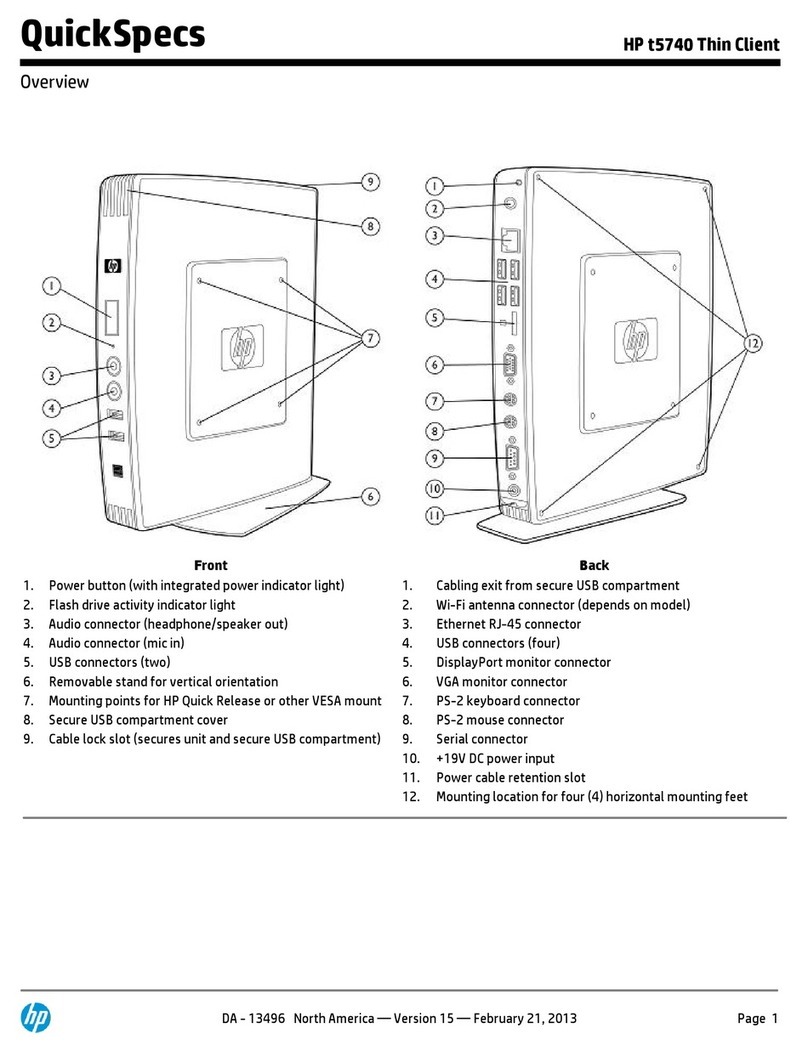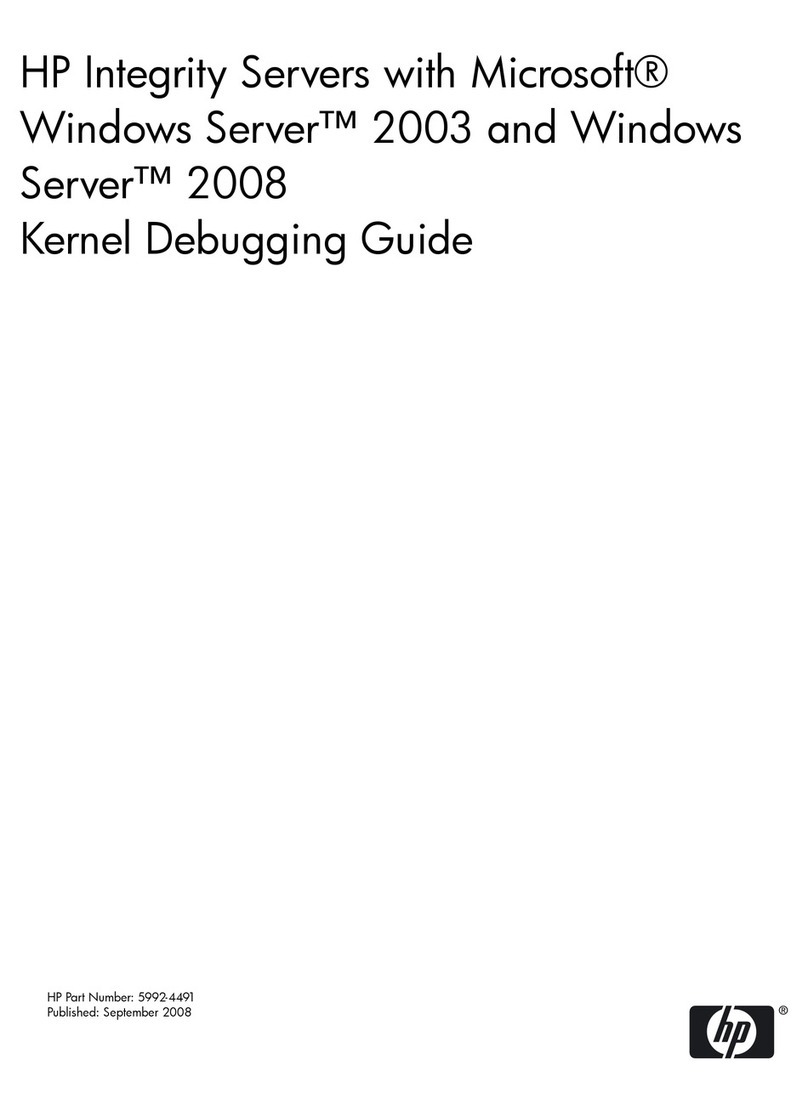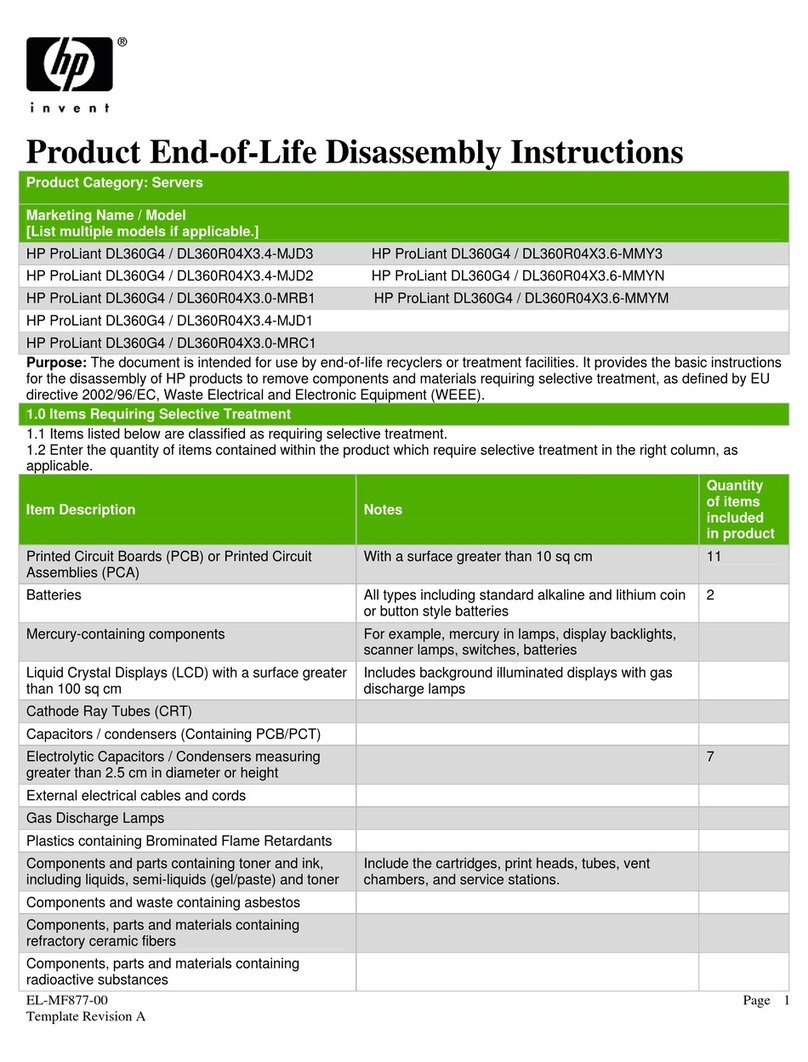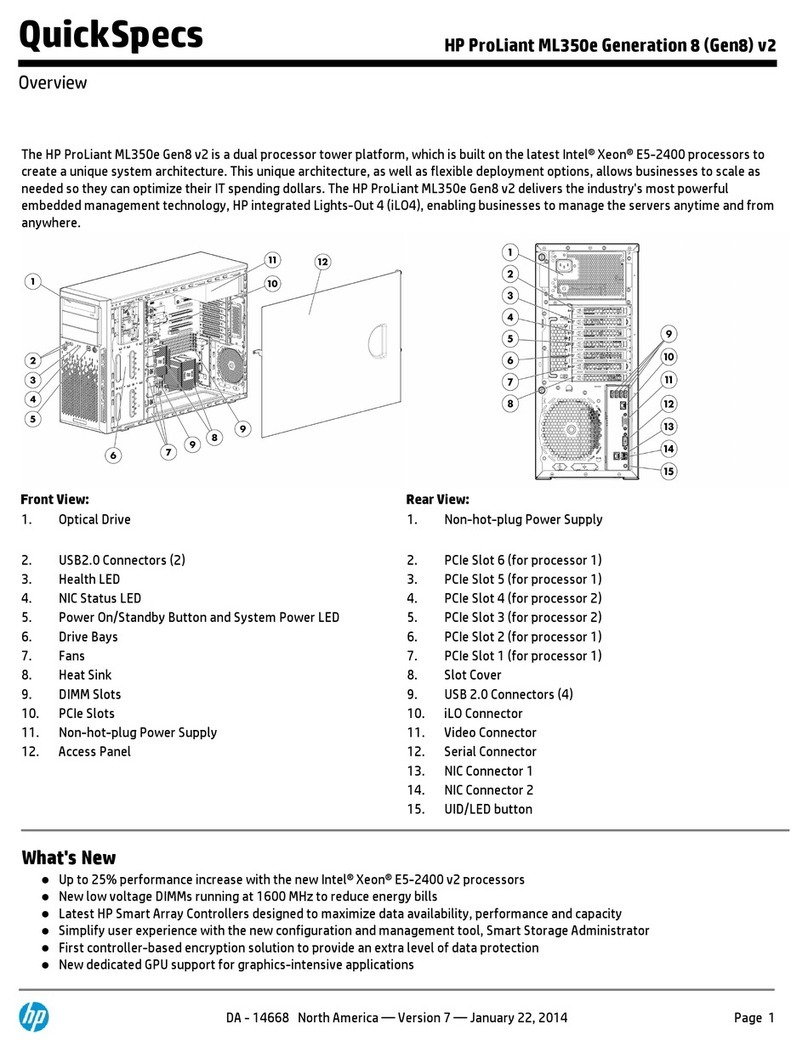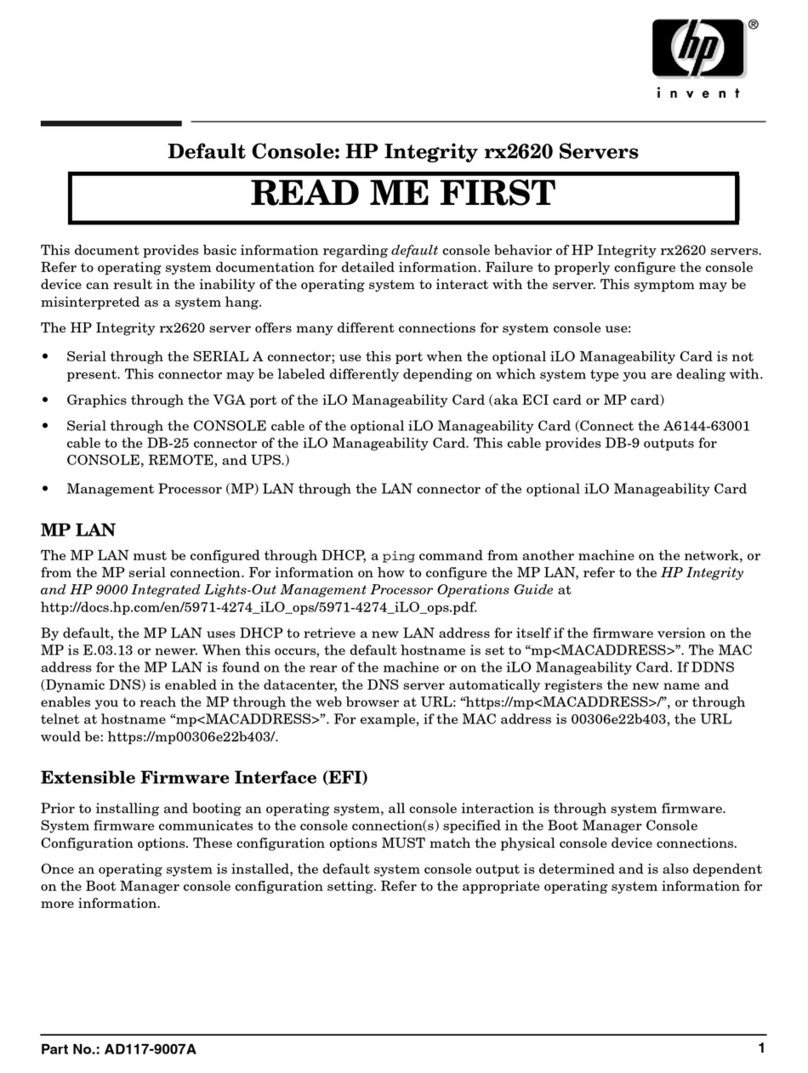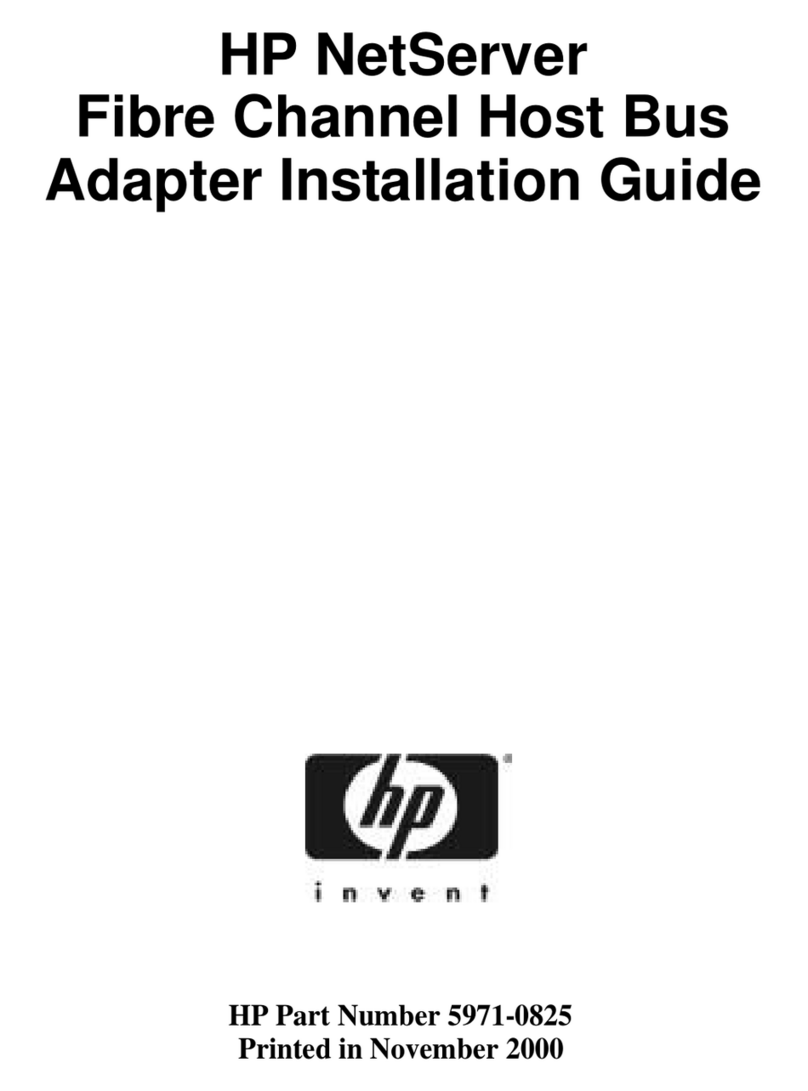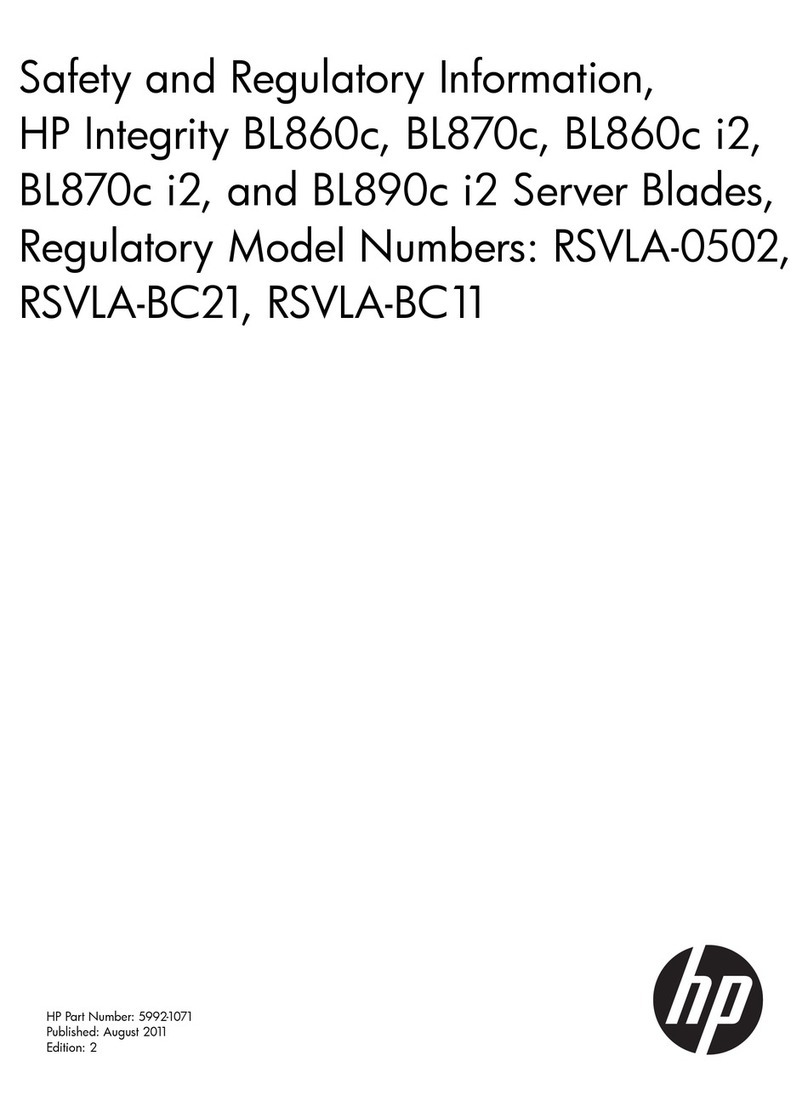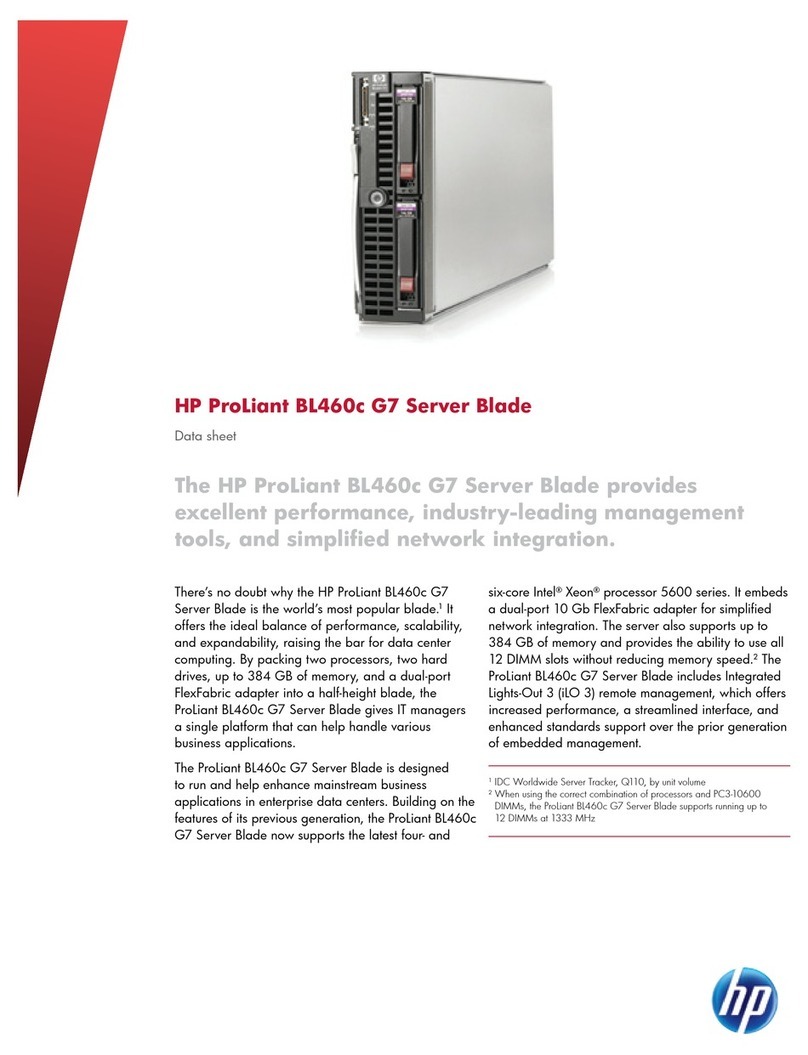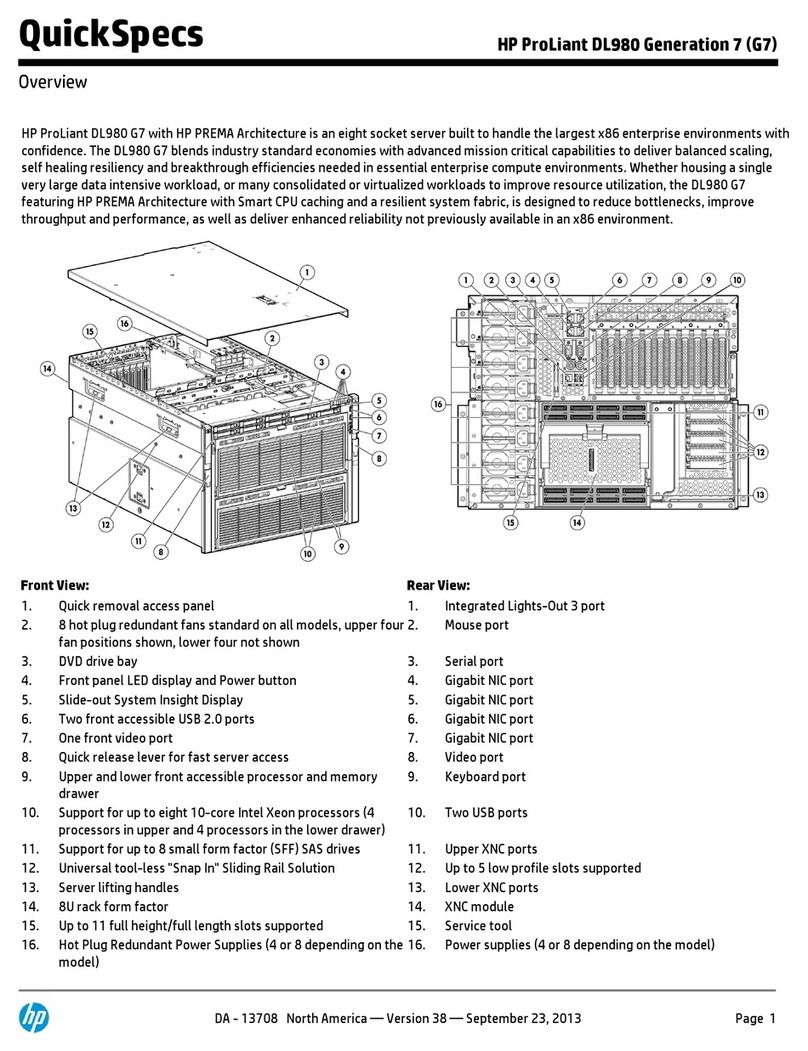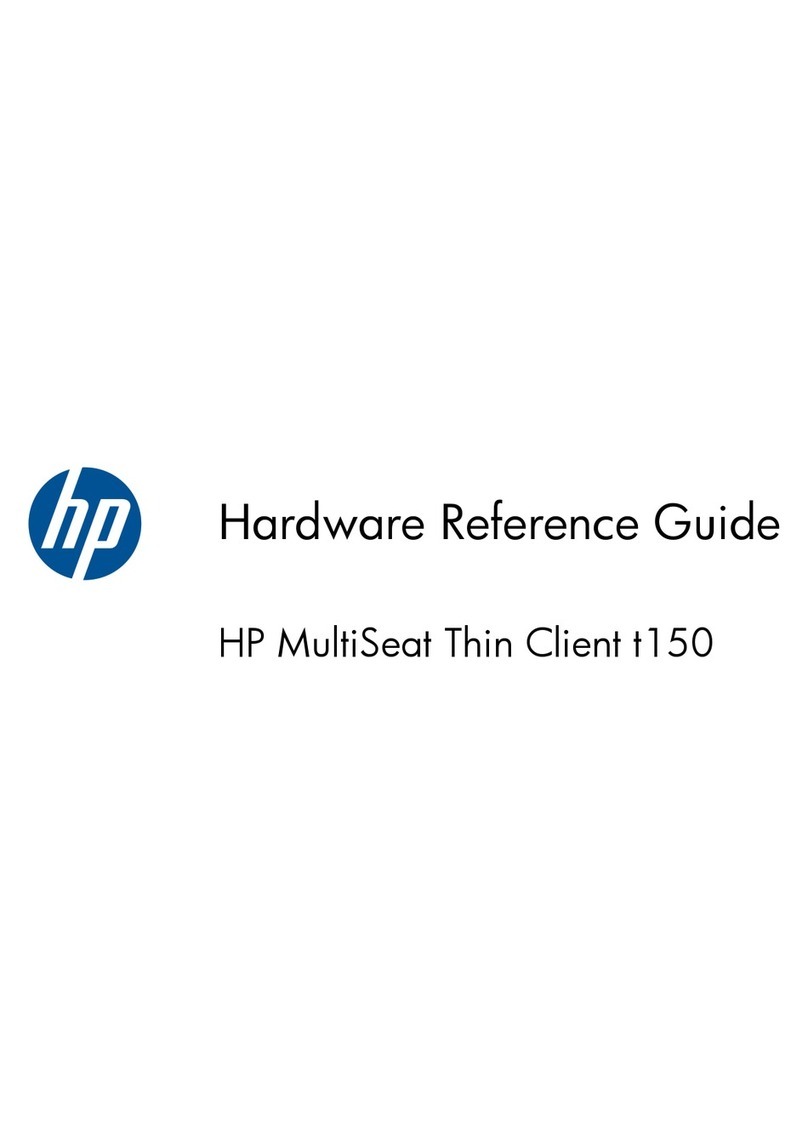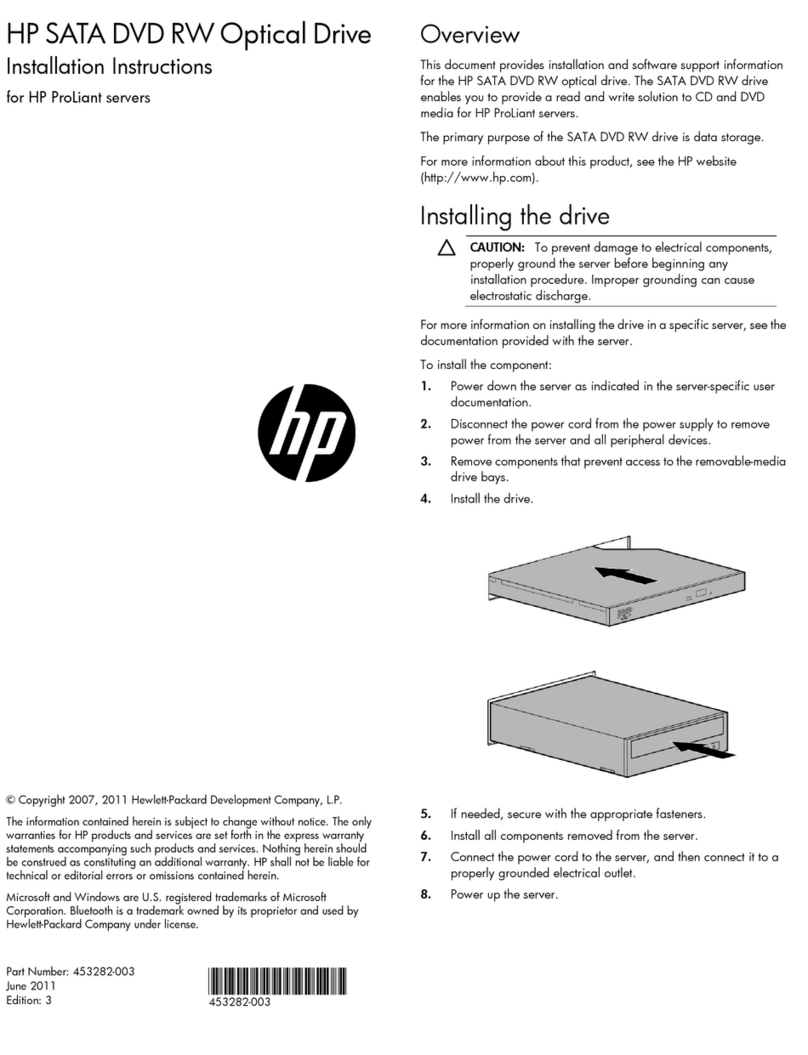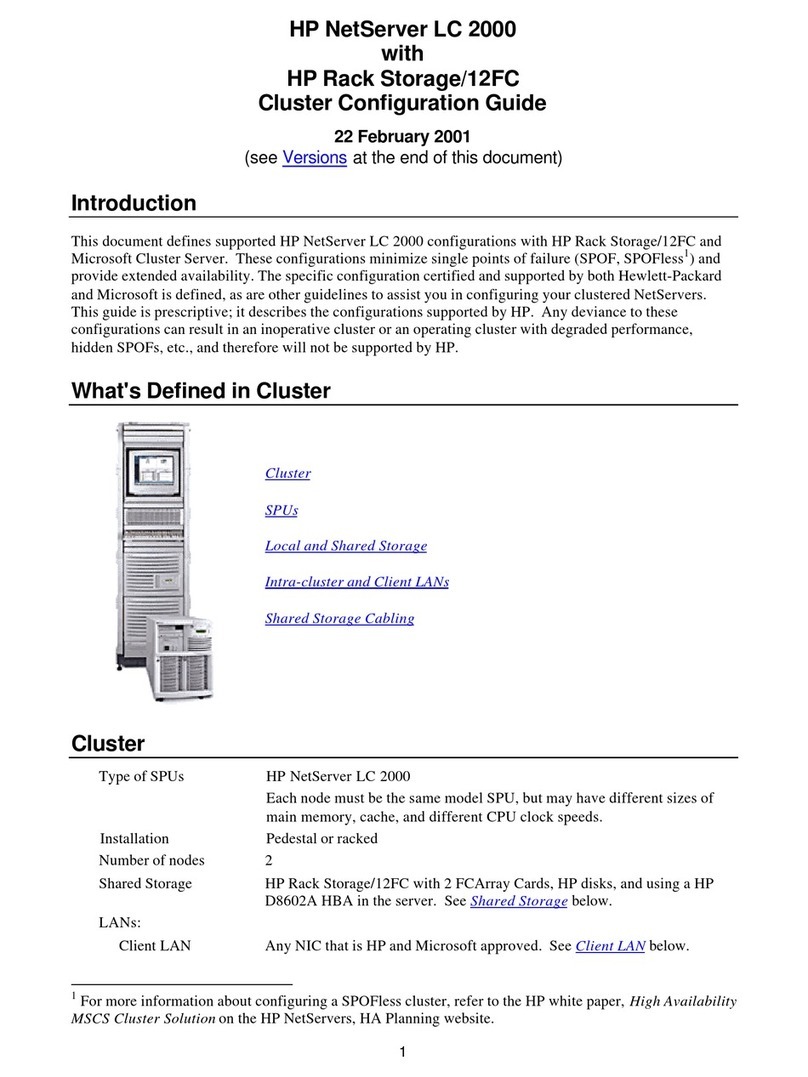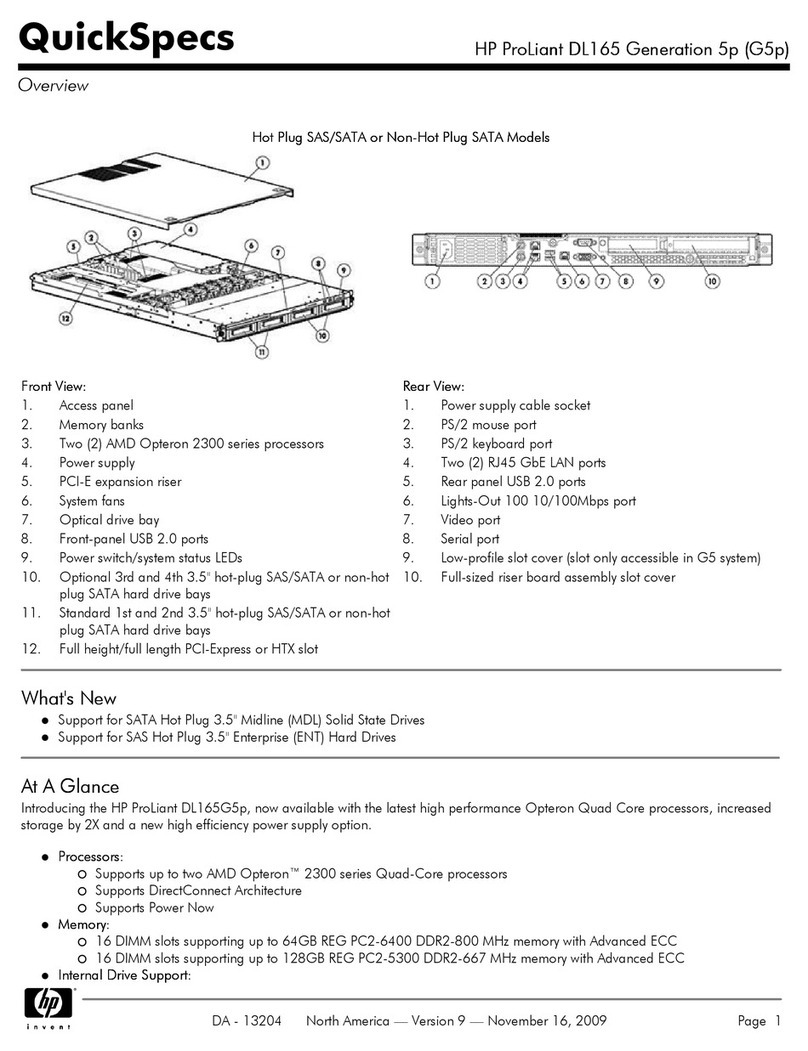Contents 4
Drive installation guidelines ............................................................................................................ 37
Installing a non-hot-plug drive.......................................................................................................... 37
Installing a hot-plug drive................................................................................................................ 39
Drive cable options.................................................................................................................................. 40
Mini-SAS cable options .................................................................................................................. 40
Controller options.................................................................................................................................... 44
Installing a storage controller .......................................................................................................... 45
Installing an FBWC module and an HP Smart Storage Battery ............................................................. 47
Optical drive option ................................................................................................................................ 50
Redundant fan option .............................................................................................................................. 53
Fan population guidelines............................................................................................................... 54
Installing a hot-swap fan module...................................................................................................... 54
Memory options...................................................................................................................................... 57
HP SmartMemory .......................................................................................................................... 57
Memory subsystem architecture ....................................................................................................... 58
Single-, dual-, and quad-rank DIMMs ............................................................................................... 58
DIMM identification ....................................................................................................................... 59
Memory configurations................................................................................................................... 59
General DIMM slot population guidelines......................................................................................... 61
Installing a DIMM.......................................................................................................................... 62
Processor option...................................................................................................................................... 63
Secondary PCIe x16 riser option............................................................................................................... 69
FlexibleLOM option ................................................................................................................................. 70
Expansion board options.......................................................................................................................... 73
Front USB 3.0 option ............................................................................................................................... 75
Redundant power supply option ................................................................................................................ 77
Dedicated iLO management module option ................................................................................................ 79
Enabling the dedicated iLO management module .............................................................................. 81
HP Trusted Platform Module option ............................................................................................................ 81
Installing the Trusted Platform Module board ..................................................................................... 82
Retaining the recovery key/password .............................................................................................. 84
Enabling the Trusted Platform Module............................................................................................... 84
Cabling ..................................................................................................................................... 85
Cabling overview.................................................................................................................................... 85
Storage cabling ...................................................................................................................................... 85
Four-bay LFF non-hot-plug drive cabling ............................................................................................ 85
Four-bay LFF hot-plug drive cabling.................................................................................................. 86
Eight-bay SFF hot-plug drive cabling ................................................................................................ 87
FBWC cabling........................................................................................................................................ 89
HP Smart Storage Battery cabling.............................................................................................................. 90
FlexibleLOM cabling................................................................................................................................ 91
Power supply cabling............................................................................................................................... 91
Optical drive cabling............................................................................................................................... 92
Front I/O cabling.................................................................................................................................... 93
Front USB 3.0 cabling ............................................................................................................................. 94
Software and configuration utilities ............................................................................................... 95
Server mode........................................................................................................................................... 95
Product QuickSpecs................................................................................................................................. 95
HP iLO................................................................................................................................................... 95
Active Health System...................................................................................................................... 96
HP RESTful API support for HP iLO ................................................................................................... 97
Integrated Management Log ........................................................................................................... 97