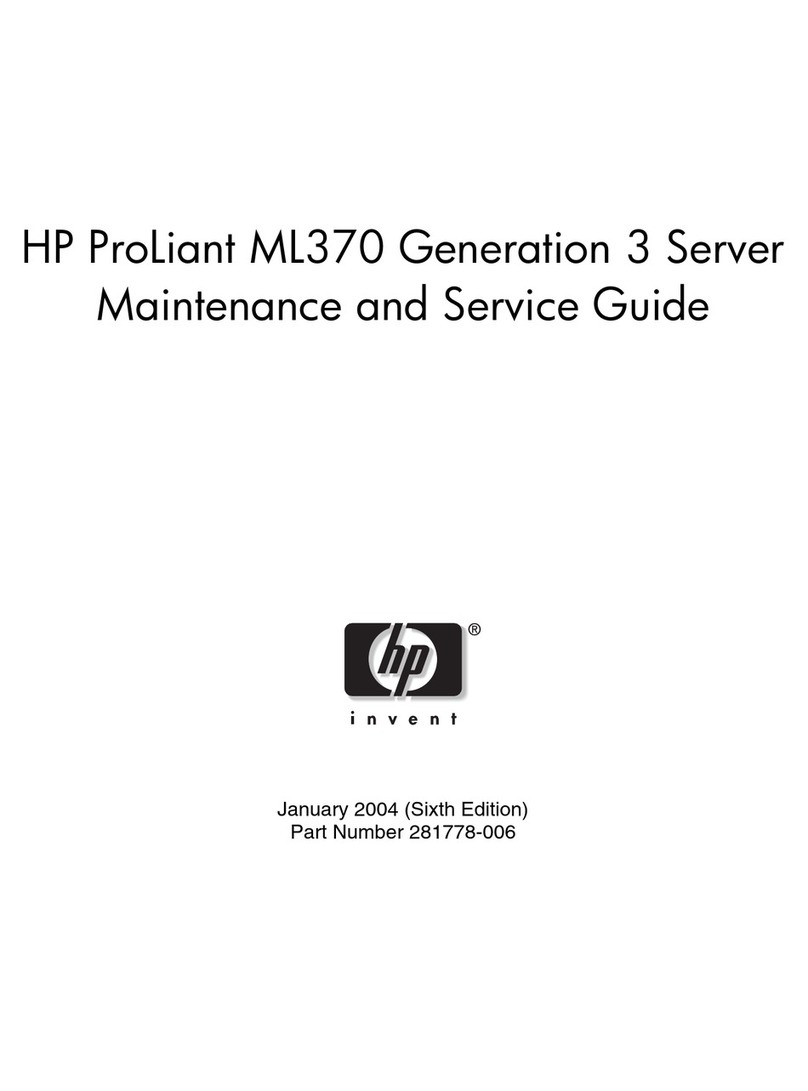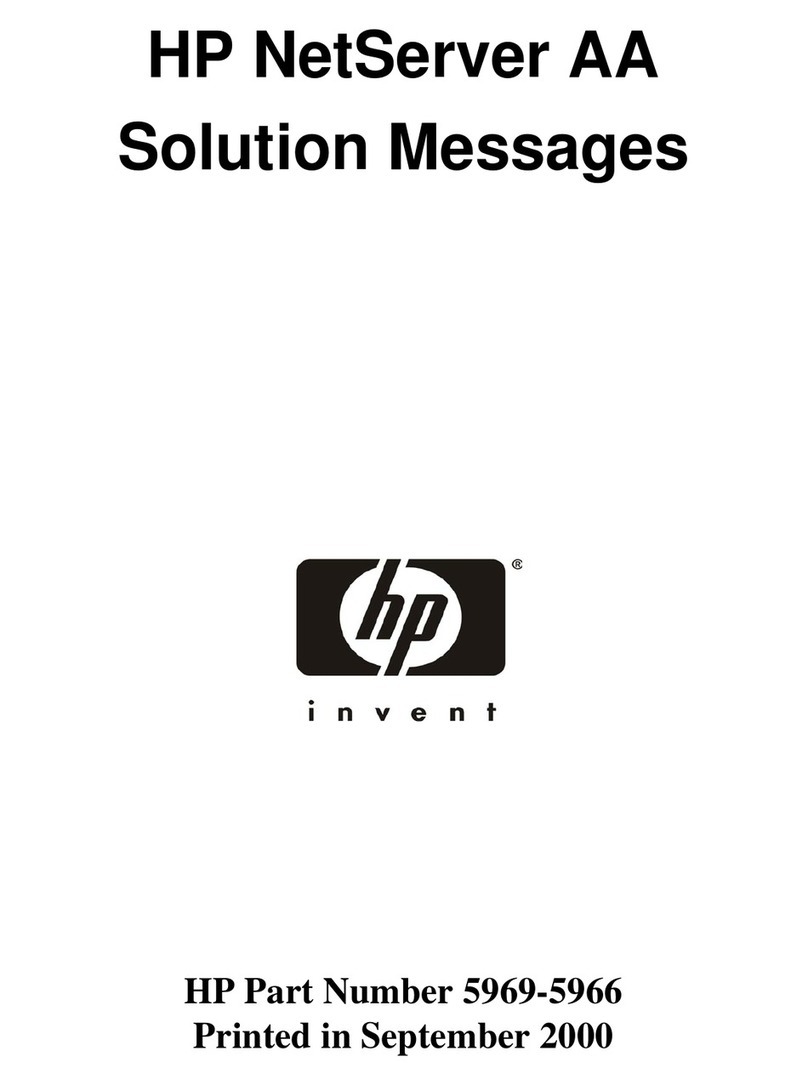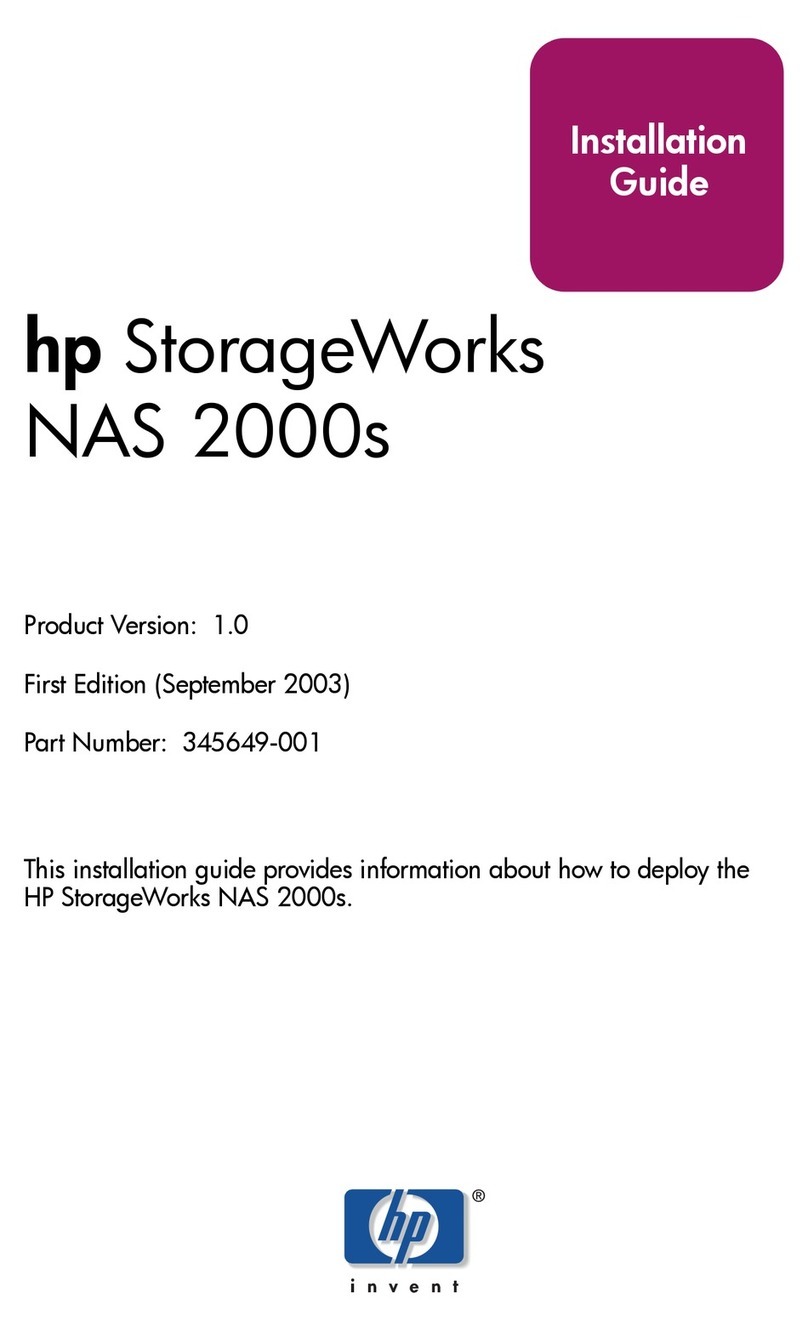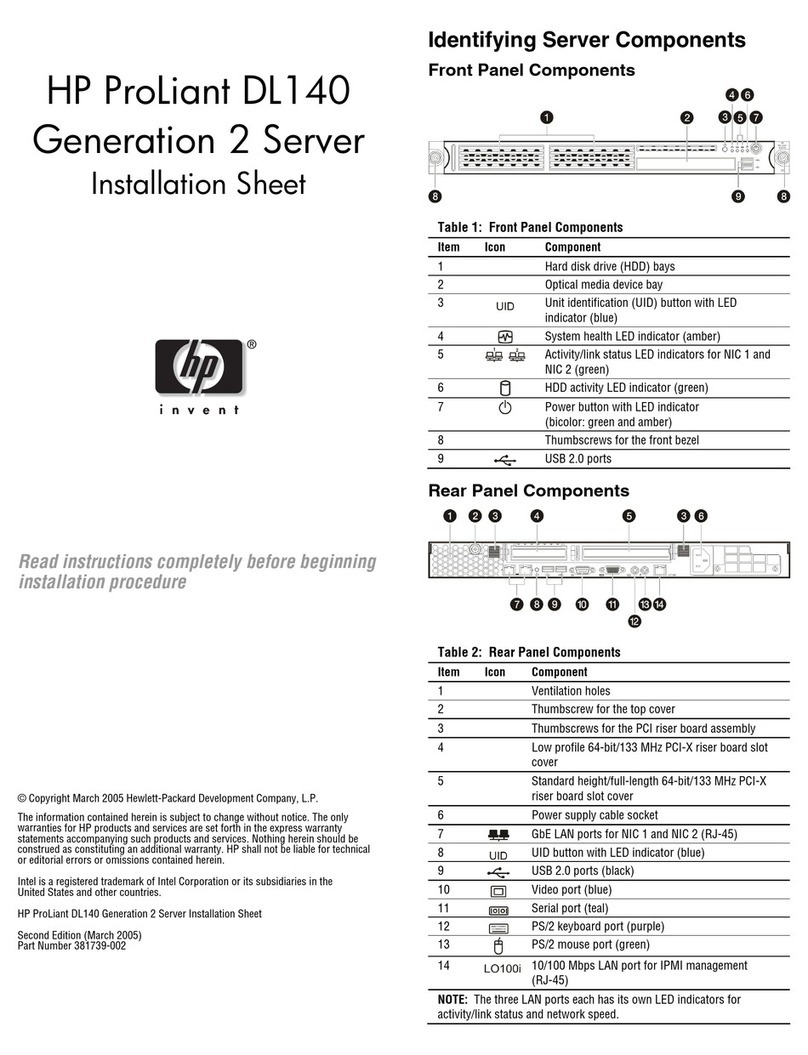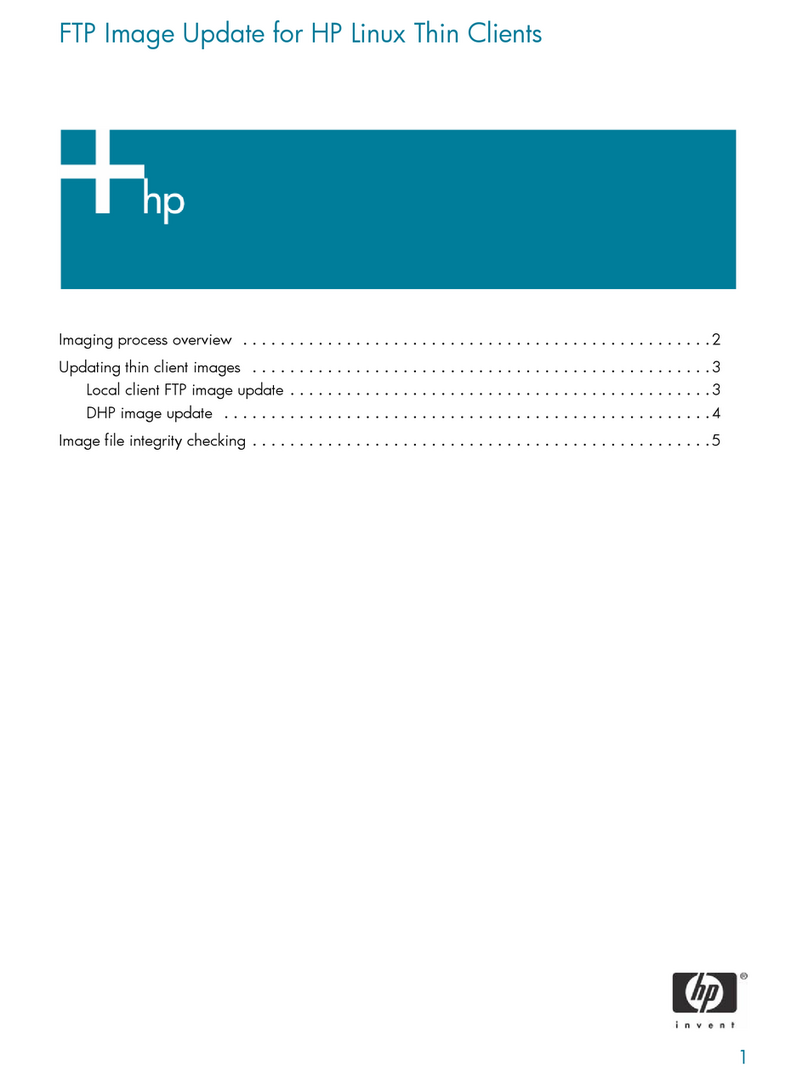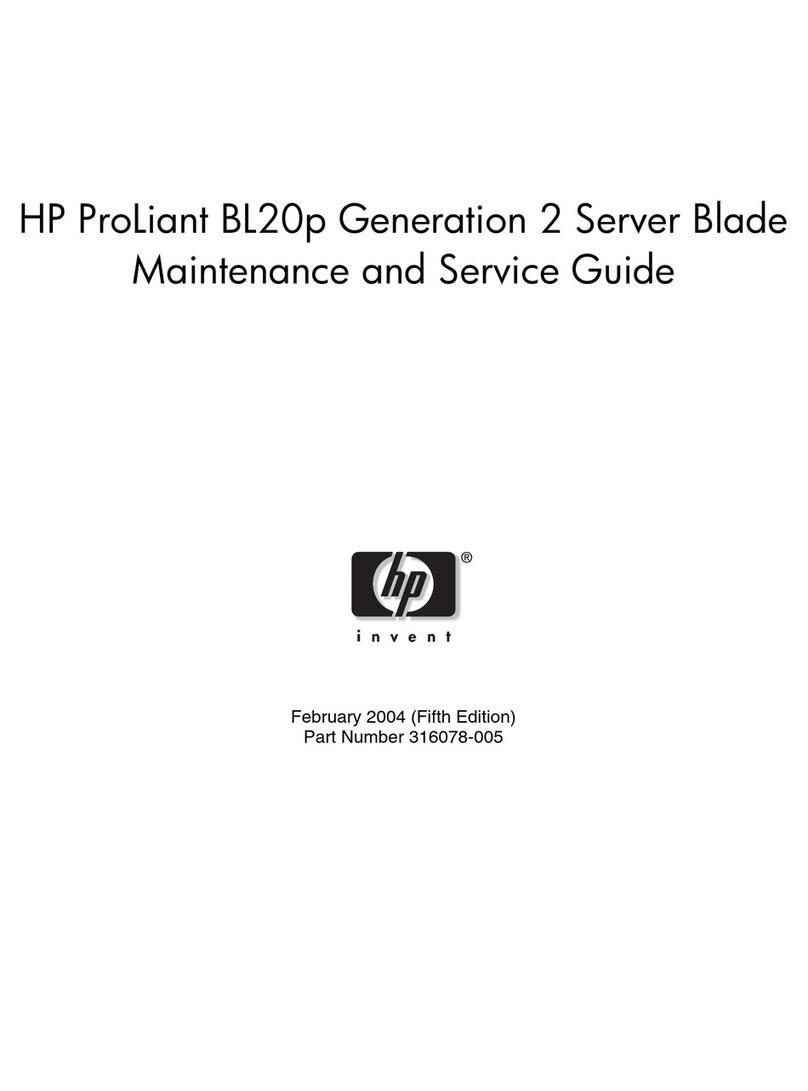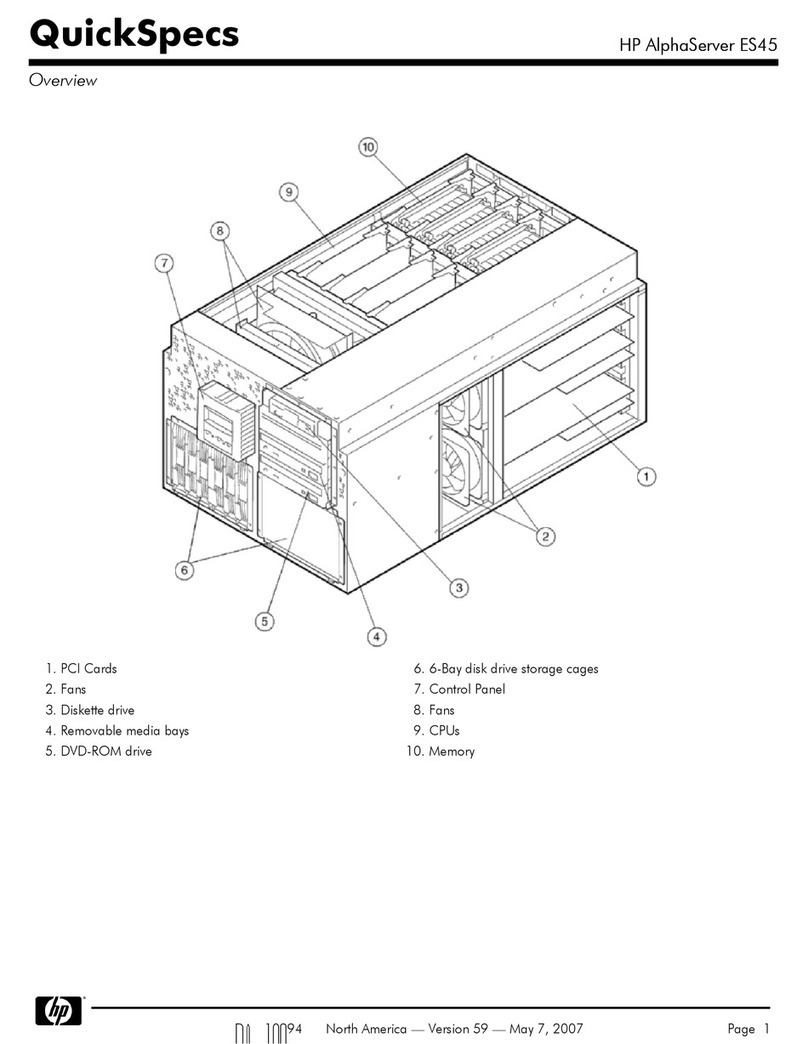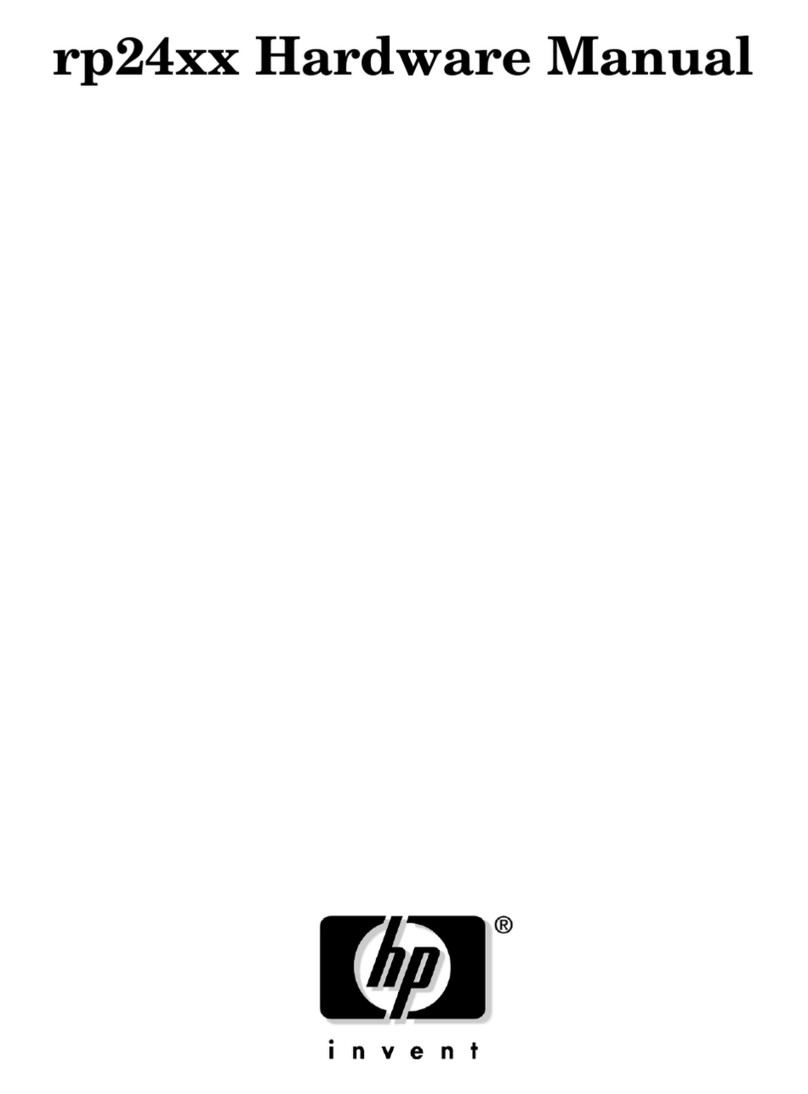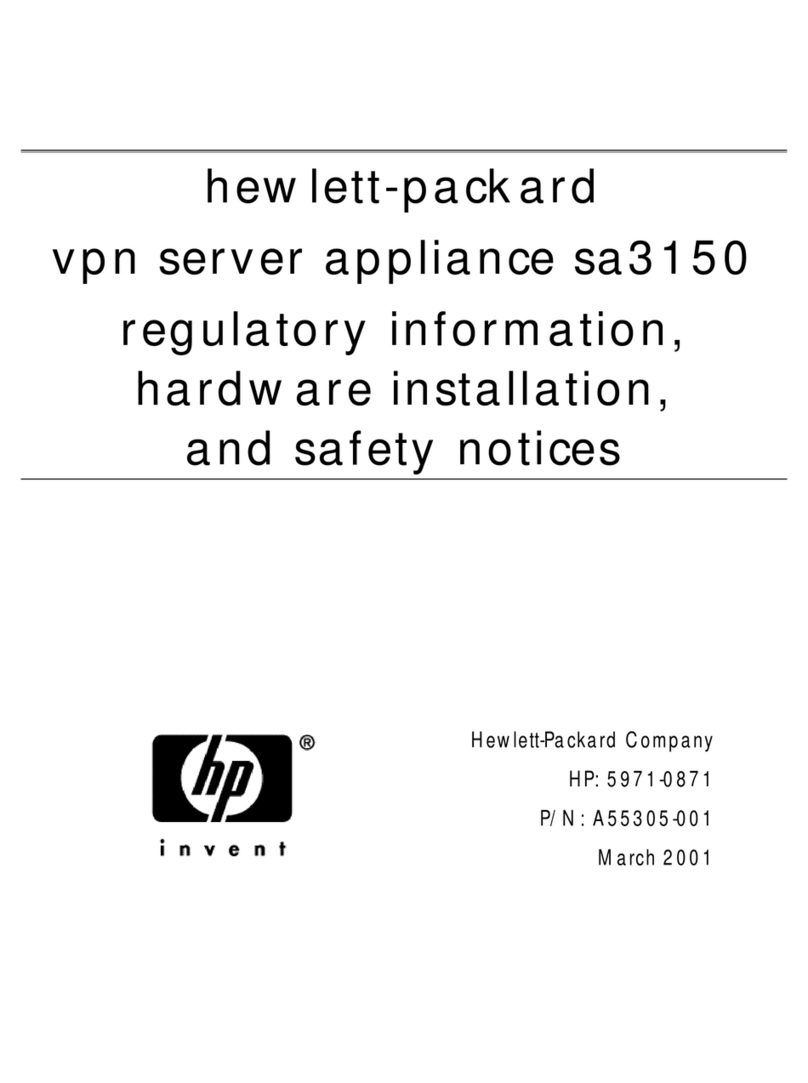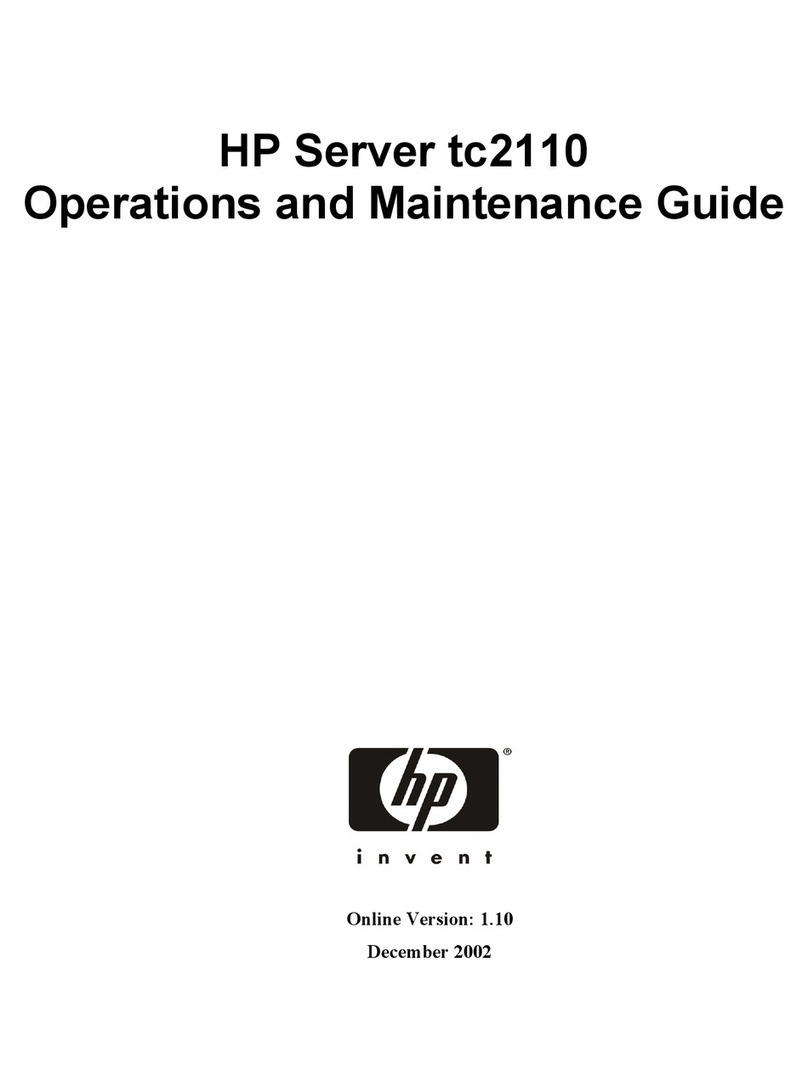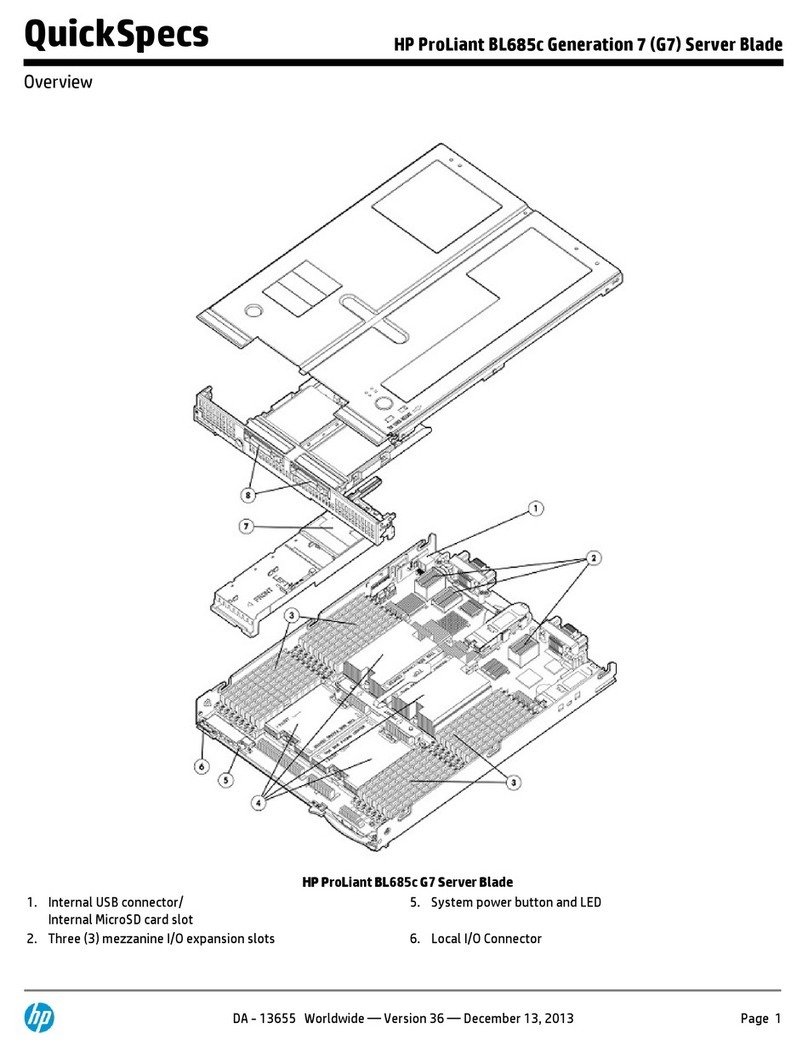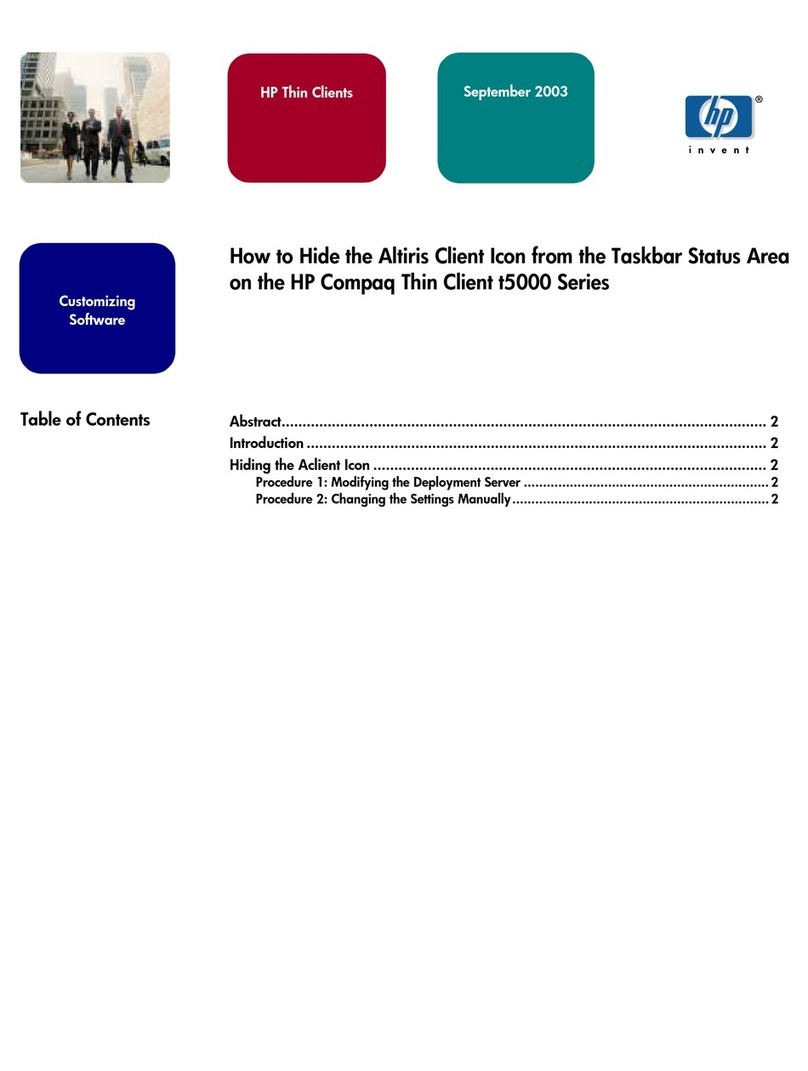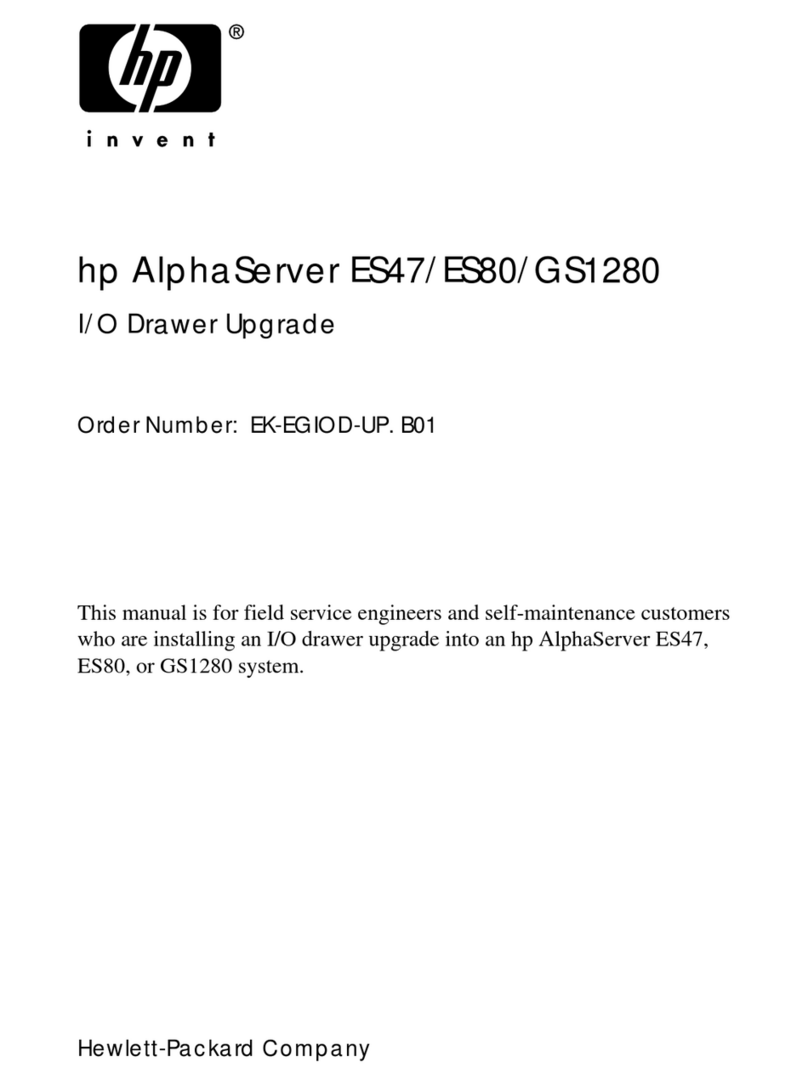Data sheet | t410 Smart Zero Client HP recommends Windows.
2
An intuitive thin client built for virtualization environments that
demand PC-like performance, flexible protocol support and
zero management.
HP Smart Zero Technology
HP Smart Zero Technology intelligence is automatically inherited from the pre-configured host
server. The Smart Zero Technology includes the Smart Client Services, which enable user to set
up the configuration, called profile, one time and have the configuration applied to many Smart
Zero clients on the network. Simply connect your HP t410 Smart Zero Client to your network
and user monitor, and you’re ready. The thin client installation wizard will search for the right
Microsoft, Citrix or VMware client infrastructure and establish a secure desktop environment
for all devices in minutes. The Smart Zero Technology also automatically updates Smart Zero
clients with the latest image, protocol software, or profile to ensure the clients are always up
to date.
Reduce IT hassles for a more efficient, client virtualization deployment. Expect no-touch
management every time you boot with intuitive technology that acclimates to its environment,
even when your software changes. HP Smart Zero Clients will also change with you. Simply
repurpose your HP t410 for another protocol –saving you time, and money.
HP Velocity for your network
Prevent poor network connectivity in densely populated work environments with integrated
HP Velocity, a new HP feature. As network conditions change, HP Velocity reacts to maintain the
highest quality multimedia performance and remote protocol user experience.
HP dependable, environmentally aware
The HP t410 Smart Zero Client is backed by HP global service and support through our network
of over 50,000 IT professionals, and includes a standard, three-year limited warranty. Select
from a range of HP Care Pack4Services for additional support. The HP t410 Smart Zero Client is
ENERGY STAR® qualified and EPEAT® Gold registered5.