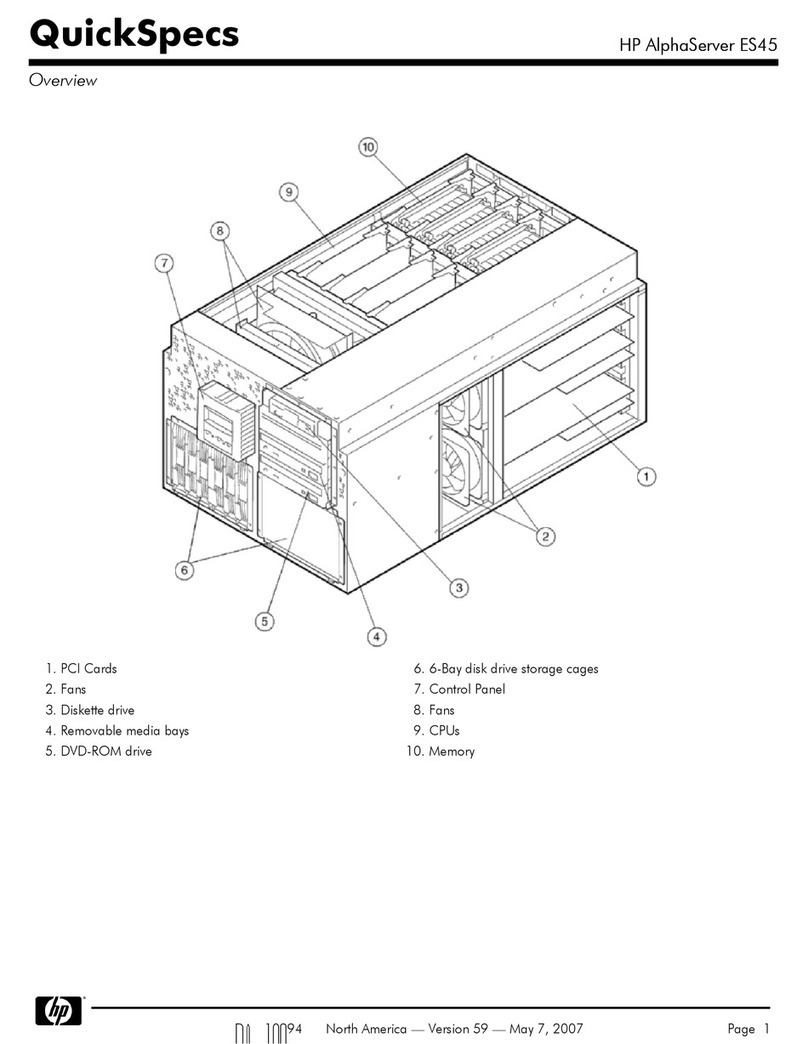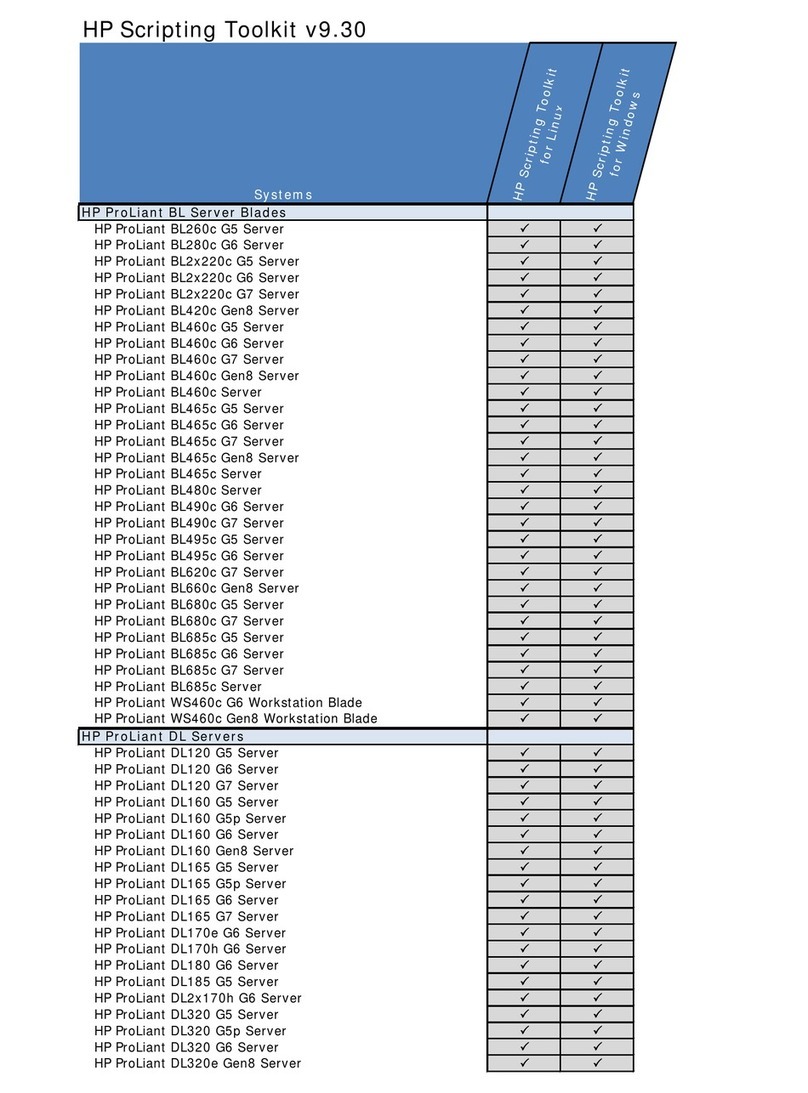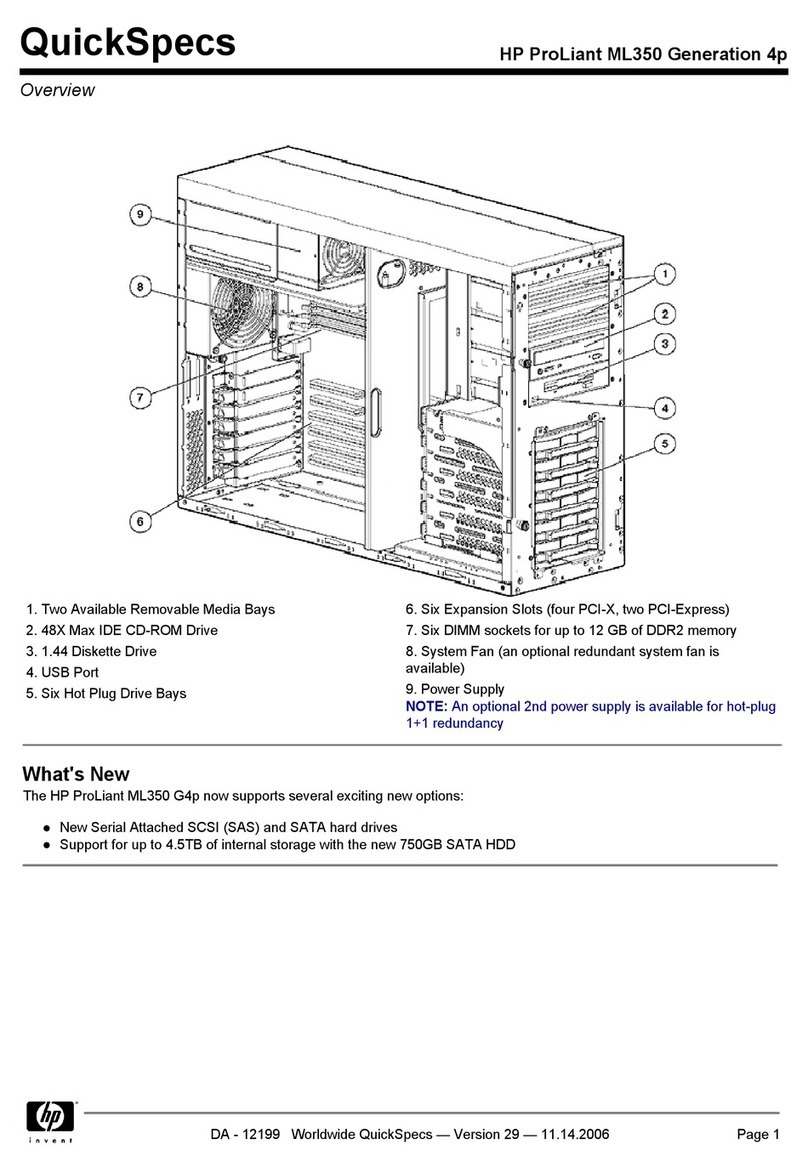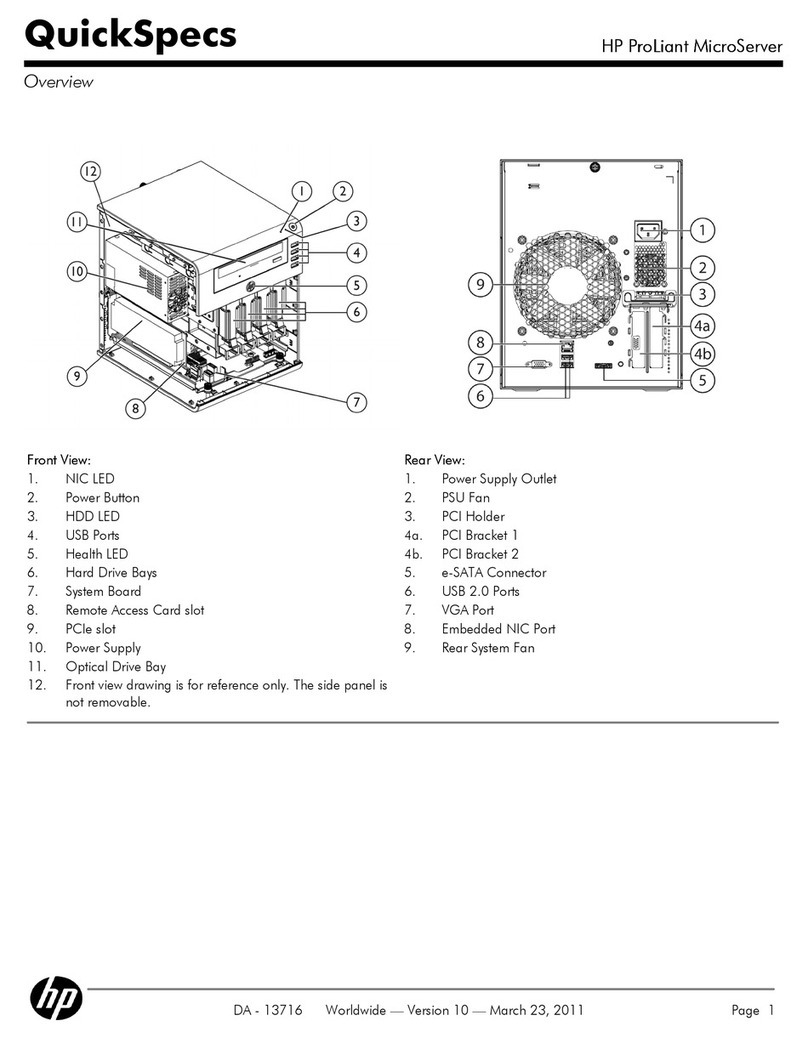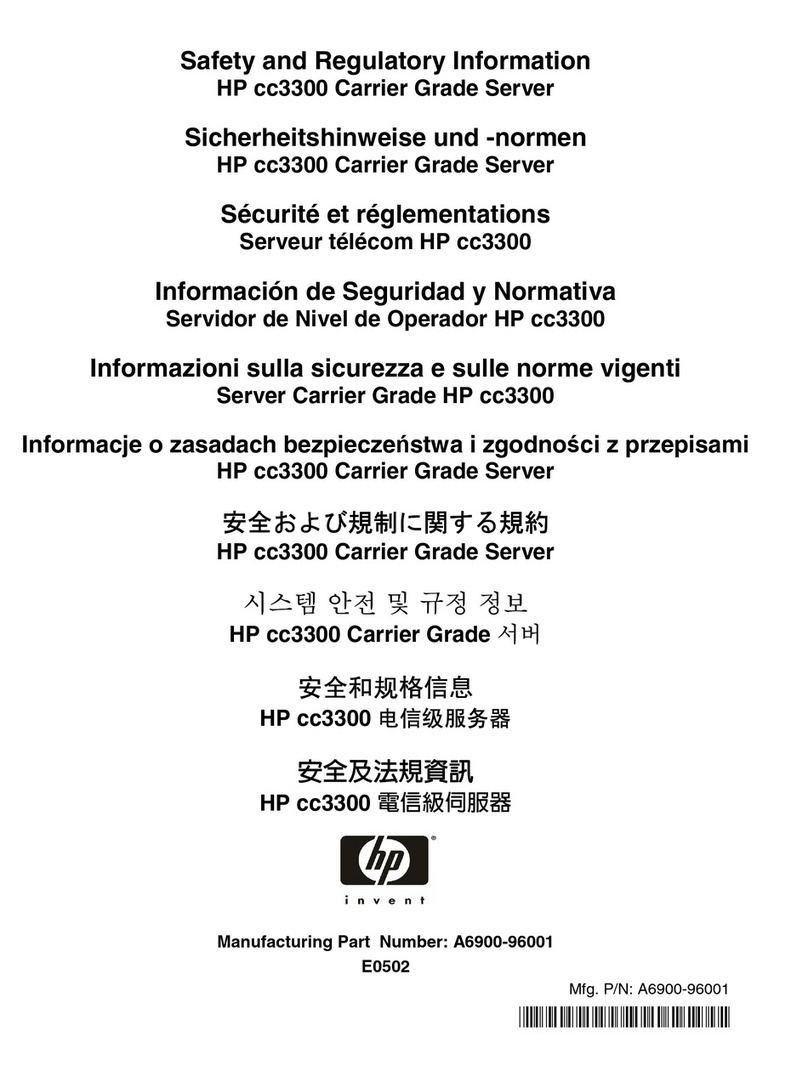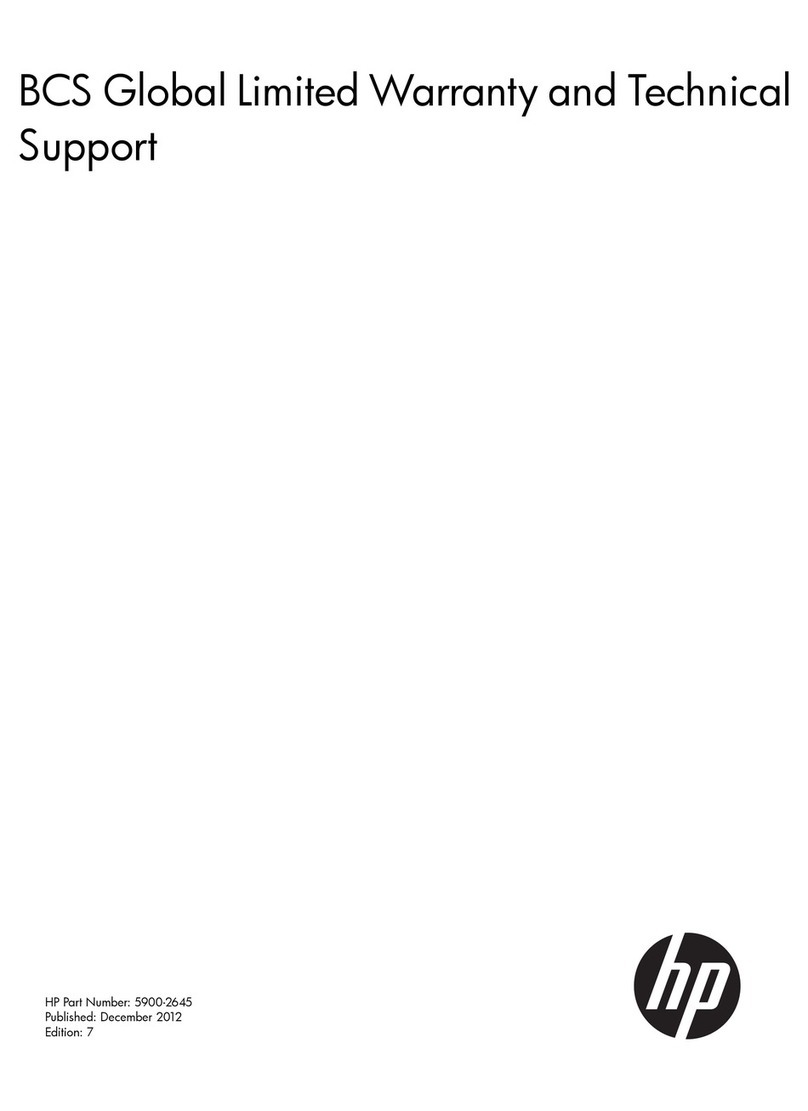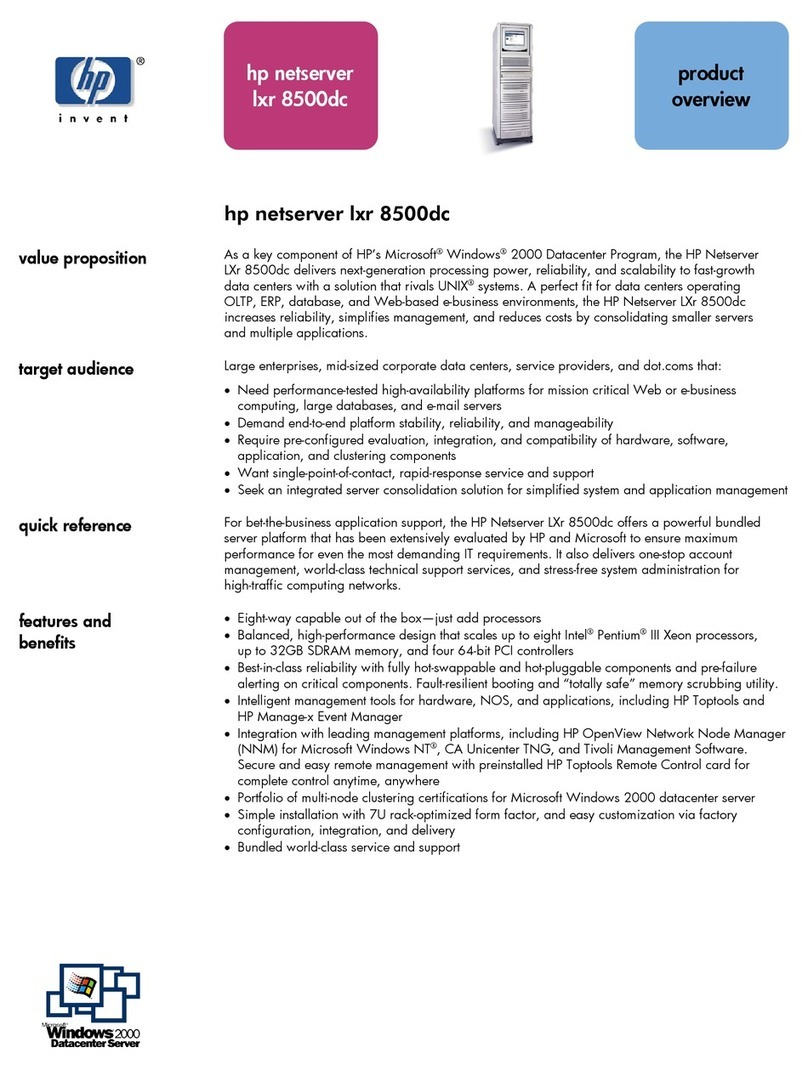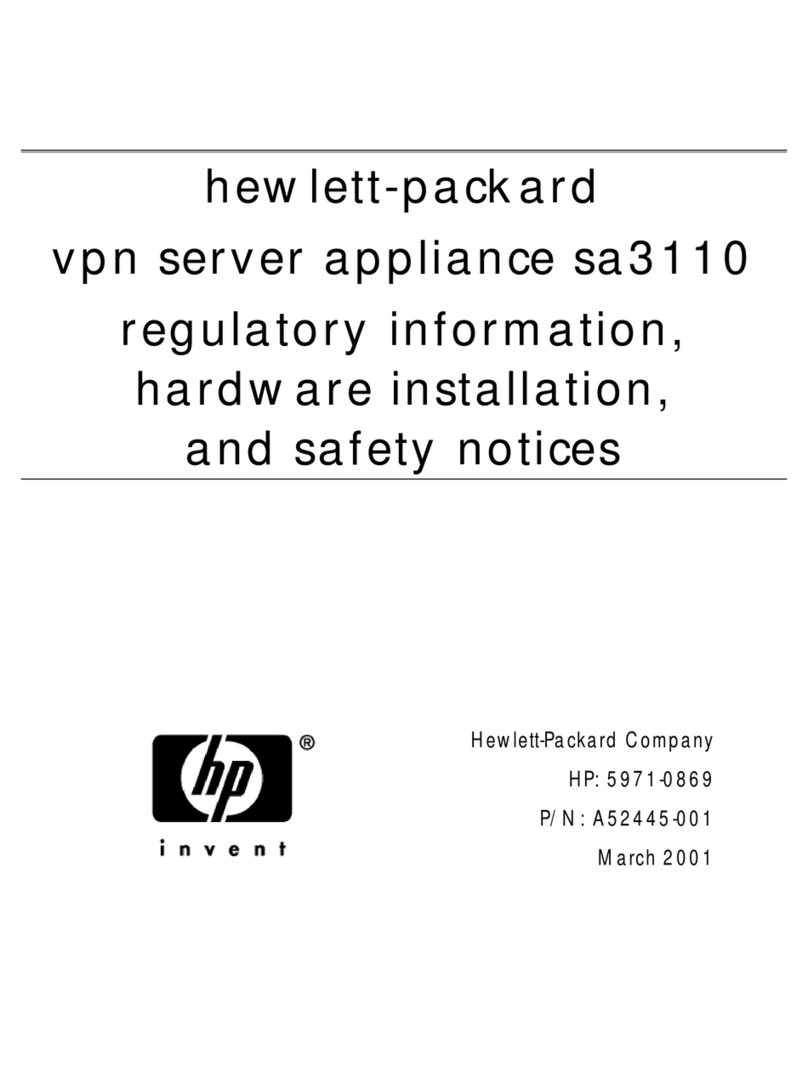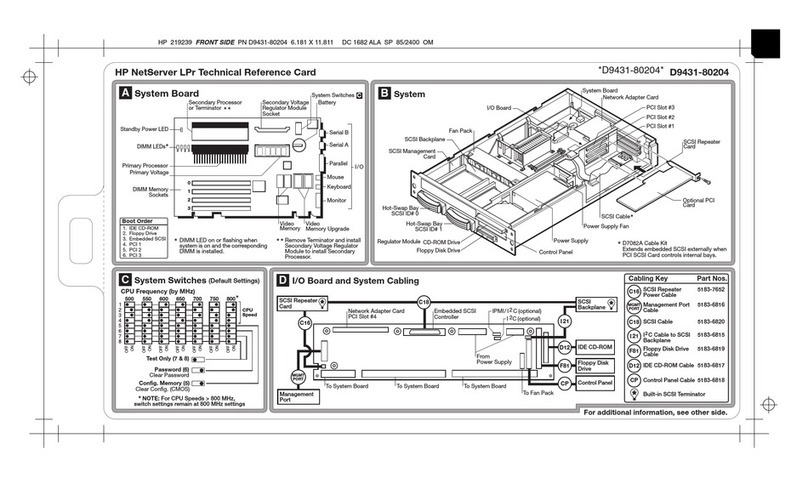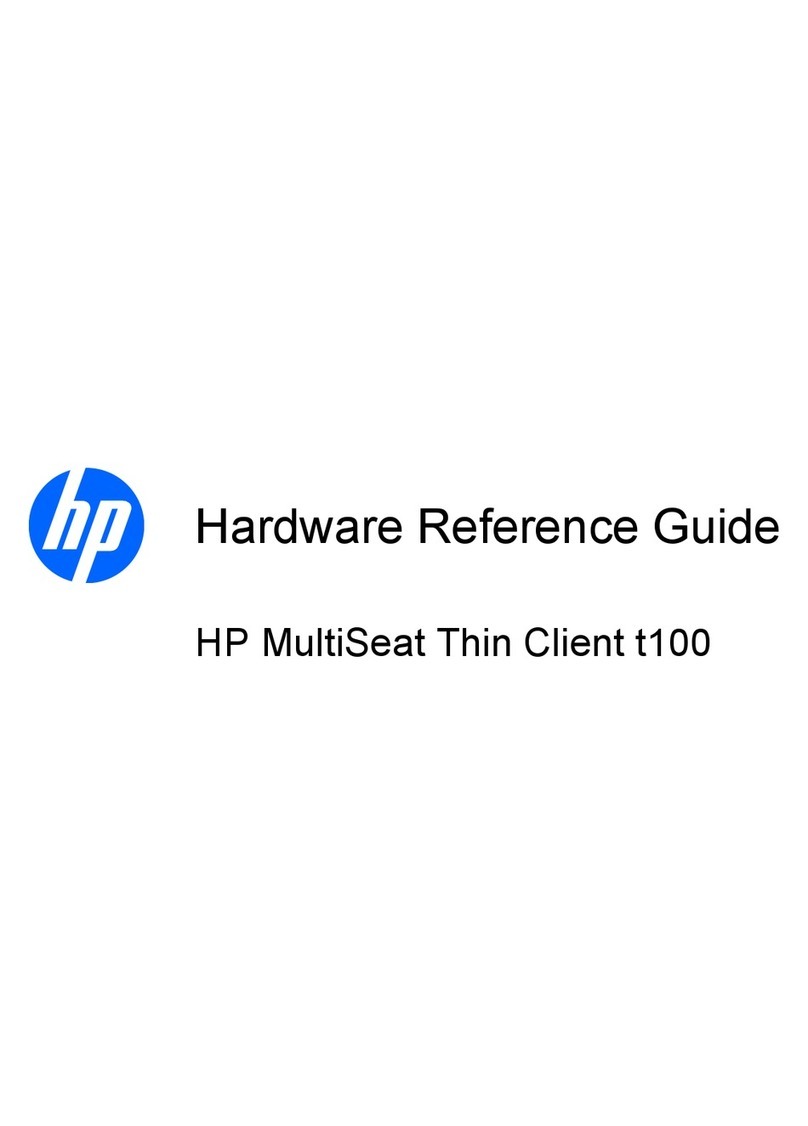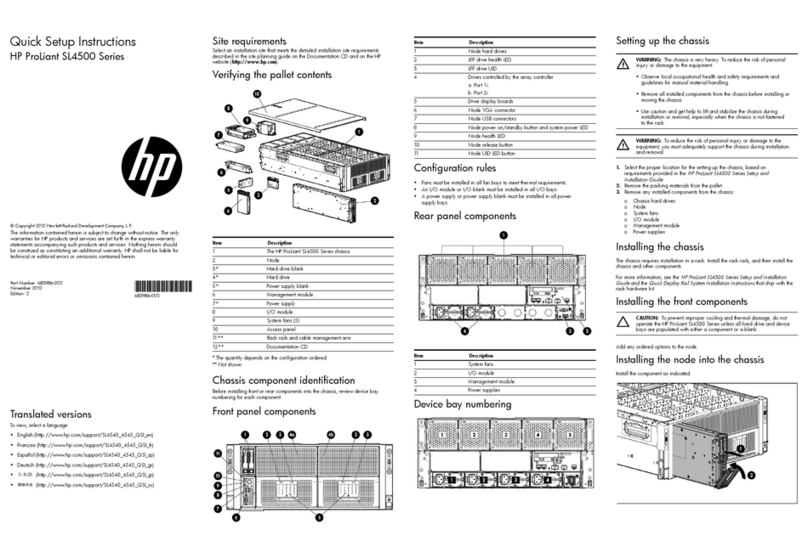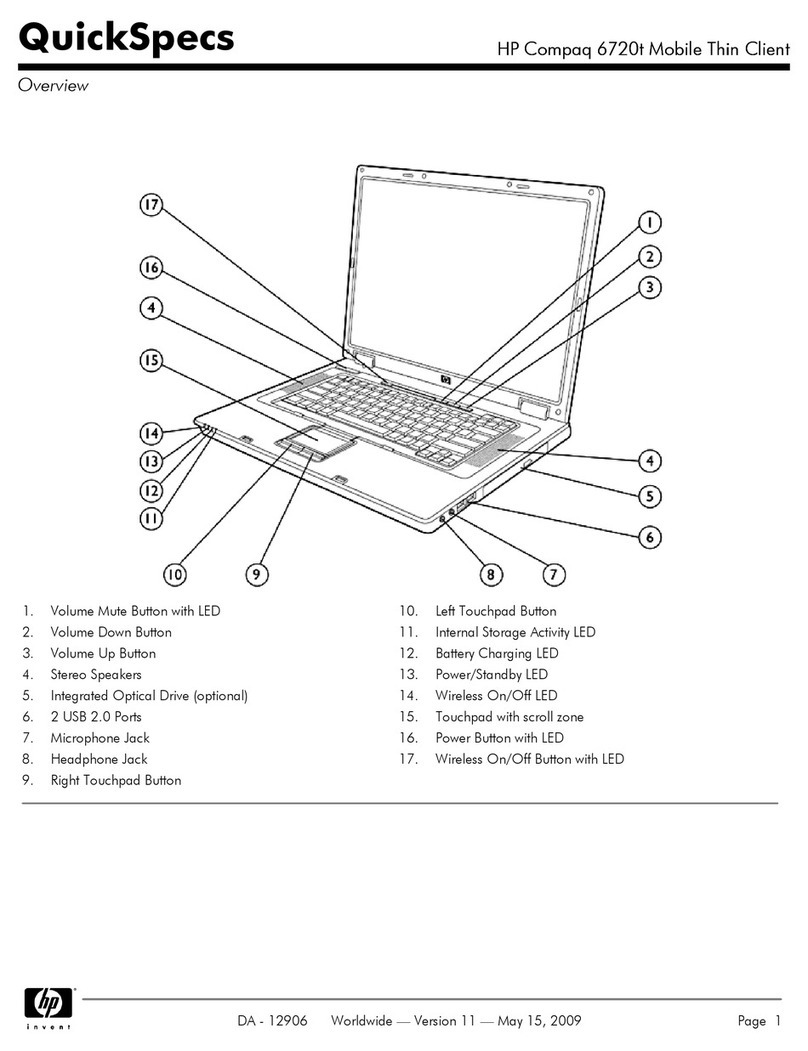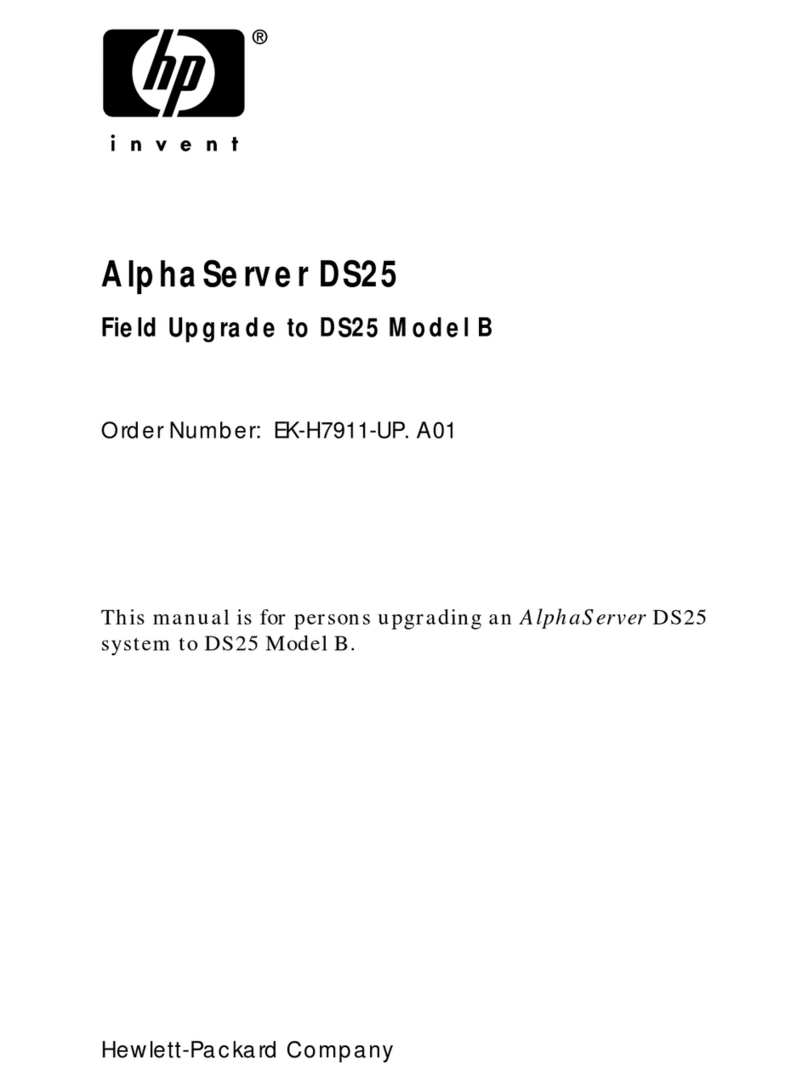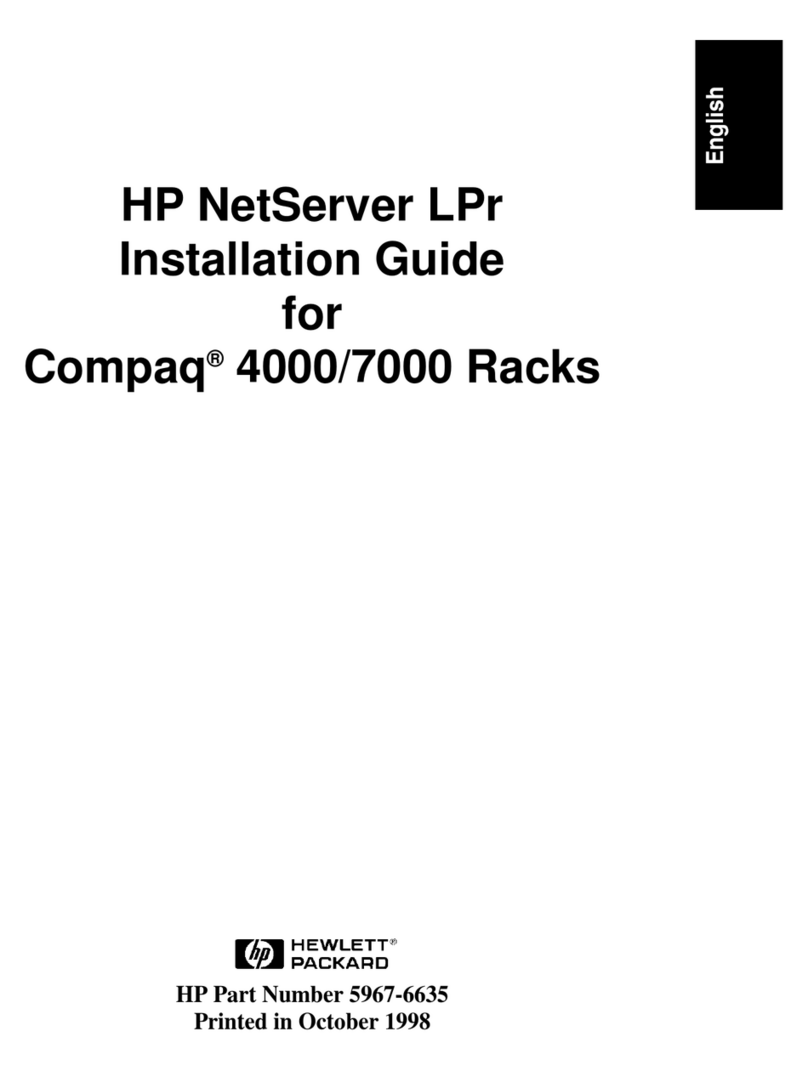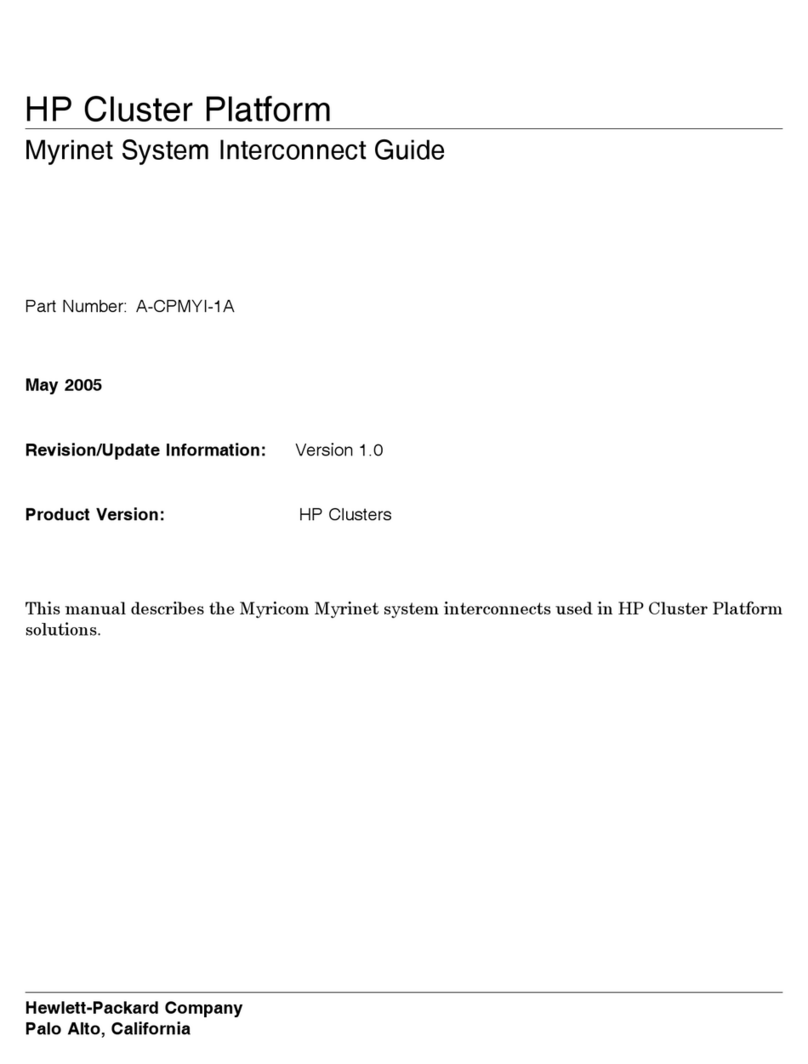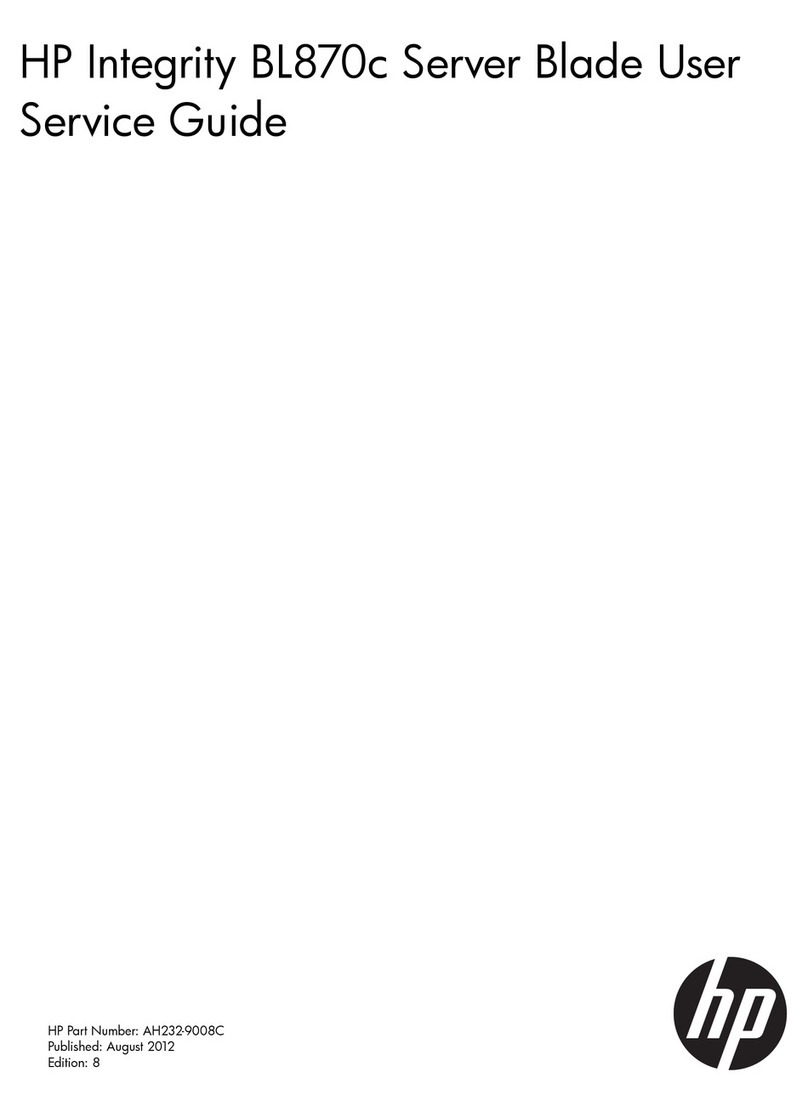SPECIFICATIONS
Operating system Preinstalled with highly extensible Microsoft® Windows® Embedded Standard 2009 with support for
local applications including custom applications;
Windows Embedded Standard 7 license (COA) which gives you the right to install Windows Embed-
ded Standard 7 in the future
Client software Preinstalled
Microsoft RDP 6.1, Citrix ICA 11.0 (XenApp Plugin
for Hosted Apps 11.0), Microsoft Internet Explorer
7, Windows Media Player 11, HP TeemTalk Ter-
minal Emulator 7, HP Remote Graphics Software
Receiver, HP Multimedia and USB Redirection
Enhancement Software
Available as download
Microsoft RDP 7.0, HP Universal Print Driver
See www.hp.com for download.
Session brokers Preinstalled
Citrix Desktop Delivery Controller enabled through
web browser, VMware View Manager 3
Available as download
HP Session Allocation Manager (SAM) 3.0;
Available from vendors website: VMware View
Manager 4.0, Leostream Desktop Connection
Broker, Provision Networks (Quest) broker
Security features Enhanced Write Filter and File-based Write Filter, Symantec Endpoint Protection, Microsoft Firewall
(available as add-on), administrator and user passwords, remote BIOS configurability to disable ports,
secure compartment with 2 USB 2.0 ports, smart card support (card reader sold separately), cable lock
slot (lock sold separately)
Management and
deployment
HP Easy Config Utility, HP Device Manager agent, HP Client Automation agent, HP ThinState for rapid
deployment, Altiris1 Deployment Solution
Host environments Citrix XenApp 5 and 6, Citrix XenDesktop 2.x, 3, and 4; Citrix Presentation Server 4.0, Windows
Server 2008 Terminal Services, Windows 2000/2003 Server families, Windows 2000/2003 Server
Terminal Services, blade PCs, blade workstations, web applications, mainframes (terminal emulation)
Processor Intel Atom N280* 1.66 GHz
*Intel’s numbering is not a measurement of higher performance.
System memory 2 GB DDR-3 SODIMM installed in single slot leaving one slot empty for upgrade (64 MB minimum
reserved for video)
Flash memory 4 GB primary Flash drive; optional 16 GB second Flash drive2 (sold separately)
Graphics Intel GL40 graphics; maximum resolution: 2048x1536, standard screen, 1920x1200, wide screen
Audio Mic in/headphone out ports, internal speaker, 1/8-inch mini output, full 16-bit stereo, 44 KHz sample
rate
Communications 10/100/1000 Gigabit Ethernet (actual speeds may vary), 802.11 a/b/g/n Wi-Fi3 (certain models)
Ports and connectors Base unit: 8 USB 2.0 (2 front/4 rear/2 in secure USB compartment), 1 serial, 2 PS/2, VGA (DB15)
and DisplayPort monitor connectors; optional PCIe X4/PCI Expansion Module: 1 serial, 1 parallel
Input devices Standard keyboard and 2-button optical scroll mouse included (USB or PS/2)
Power 65W worldwide auto-sensing 100-240 VAC 50-60Hz surge-tolerant power supply
Environmental ENERGY STAR® qualified; meets EuP Lot6 requirement
Dimensions (HxWxD) 10.04 x 1.73 x 8.74 in. (255 x 44 x 222 mm) without stand; 10.39 x 1.73 x 8.74 in (266.7 x 44 x
222 mm) with stand; 10.04 x 2.91 x 8.74 in (255 x 74 x 222 mm) with optional Expansion Module
Weight 3.48 lb (1.58 kg) with stand; 4.14 lb (1.88 kg) with optional Expansion Module
Warranty Limited three-year hardware warranty
CarePack Services49x5 Next-Business-Day Advanced Exchange – 3 Years
9x5 Next-Business-Day On-Site Coverage – 3 Years
Part numbers XL424AA, XL426AA5, XL425AA, XL427AA5
HP t5740e Thin Client