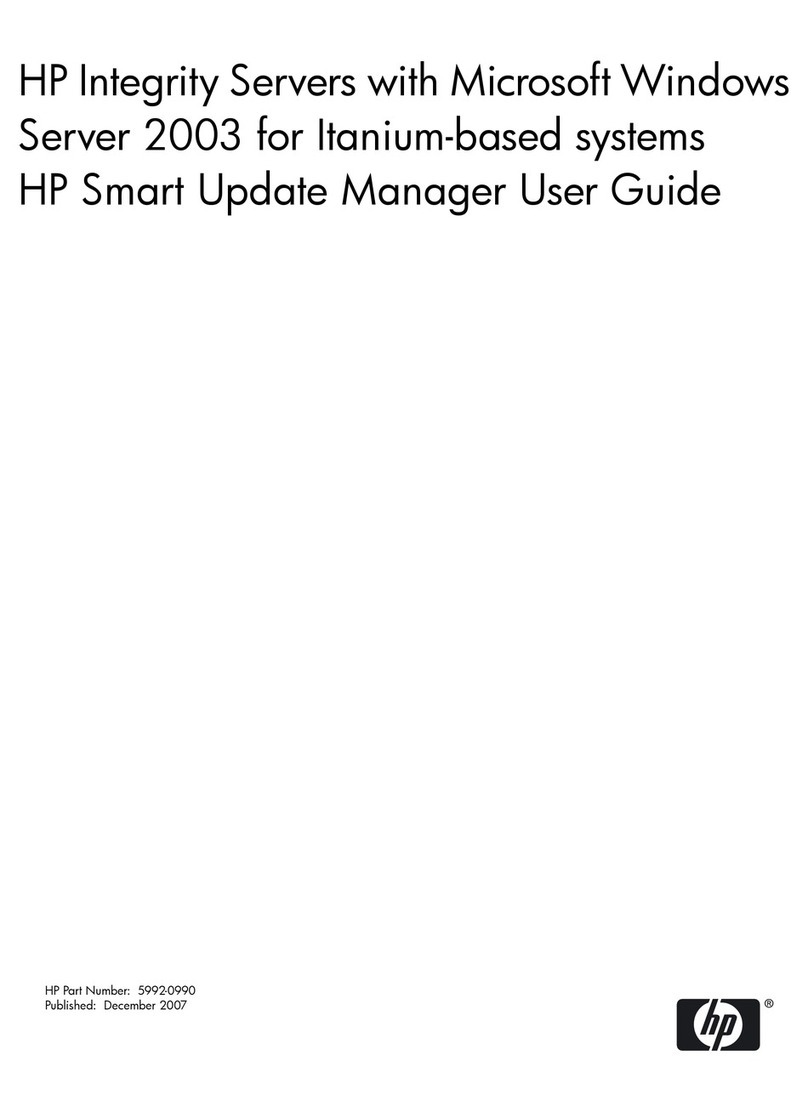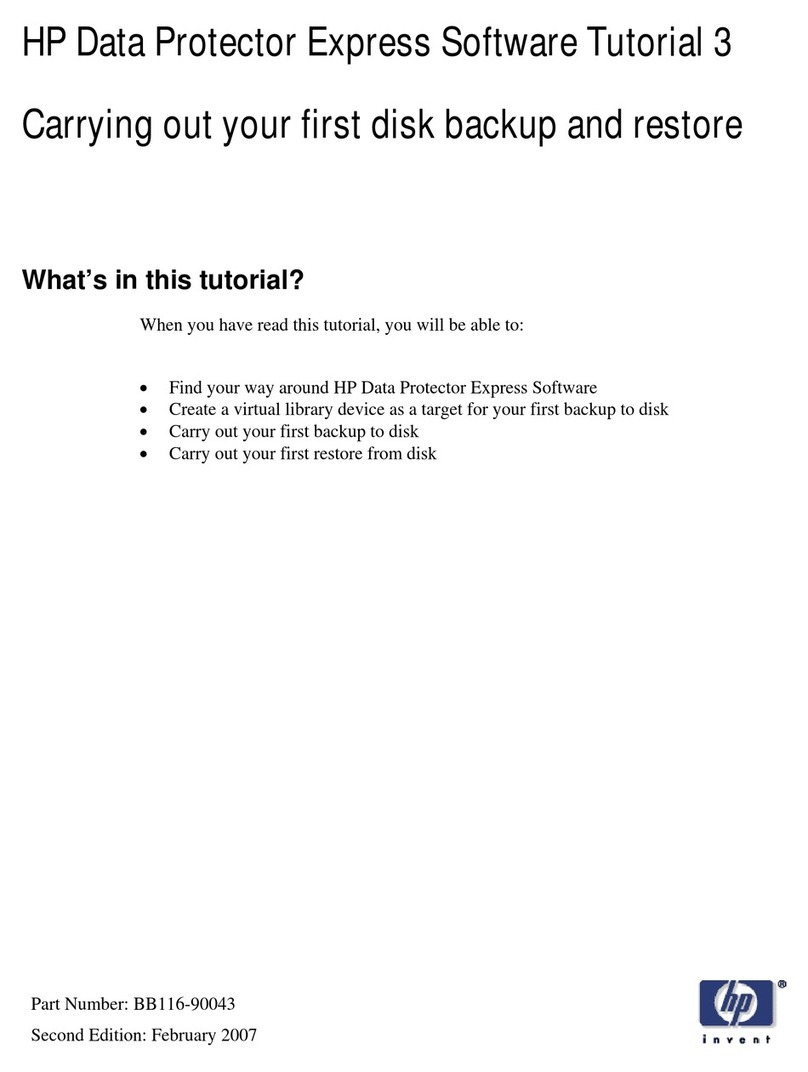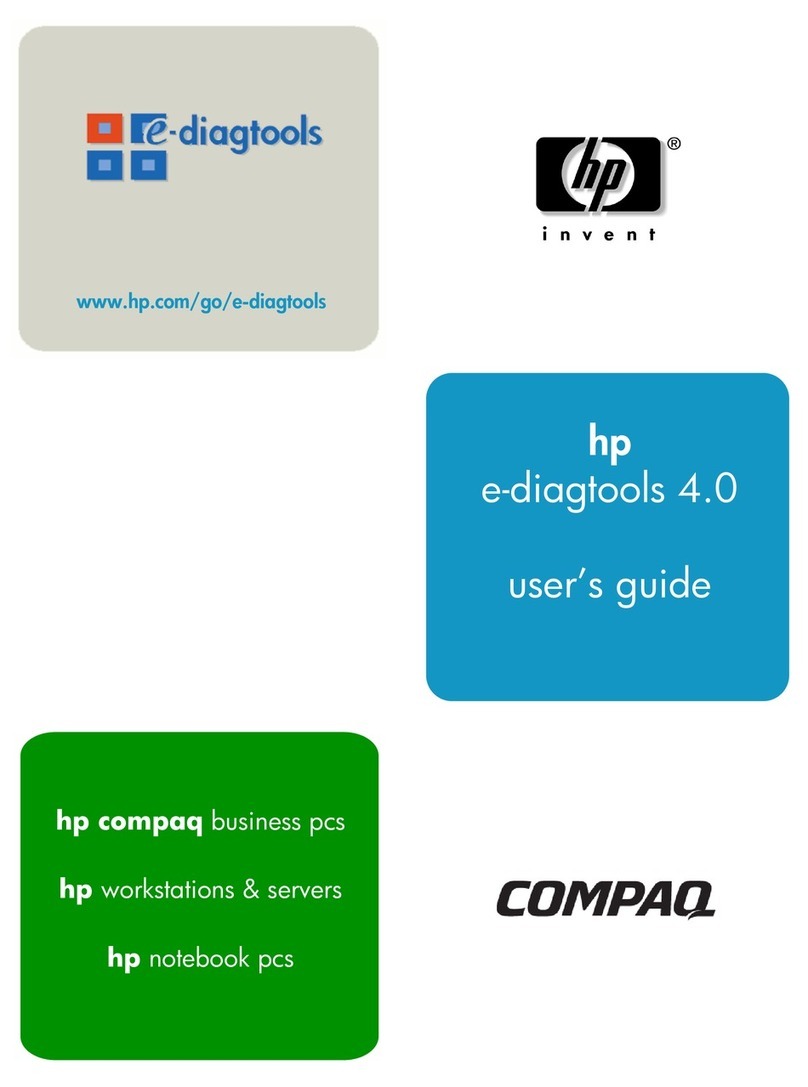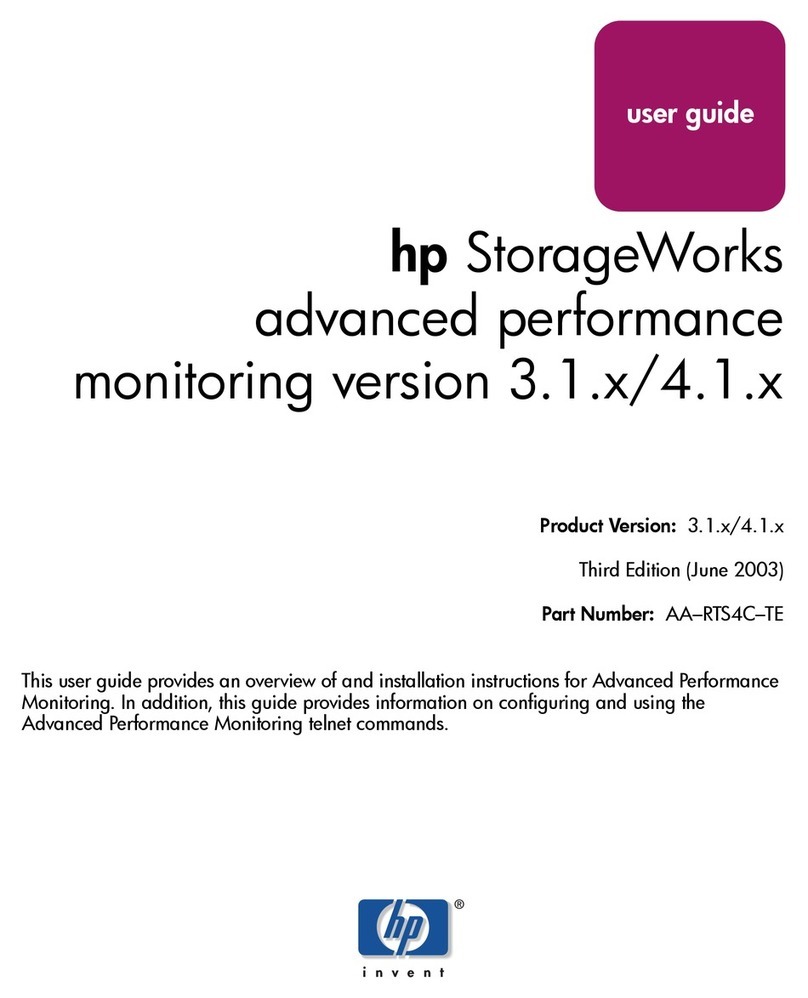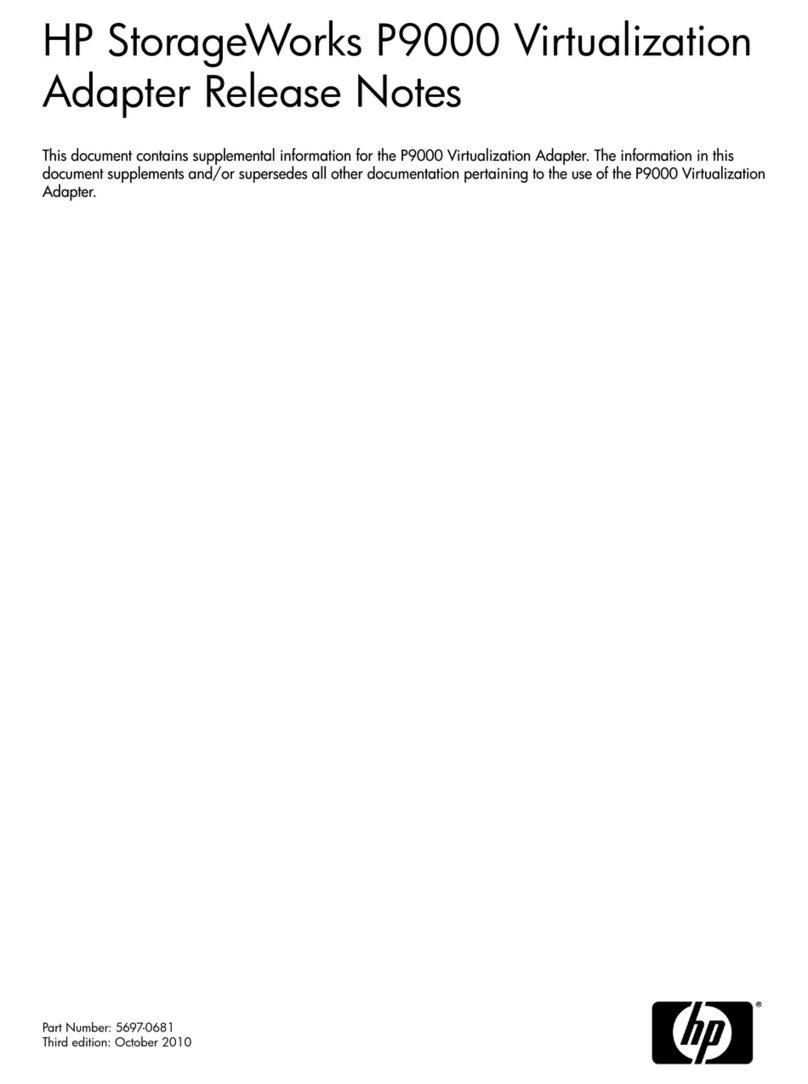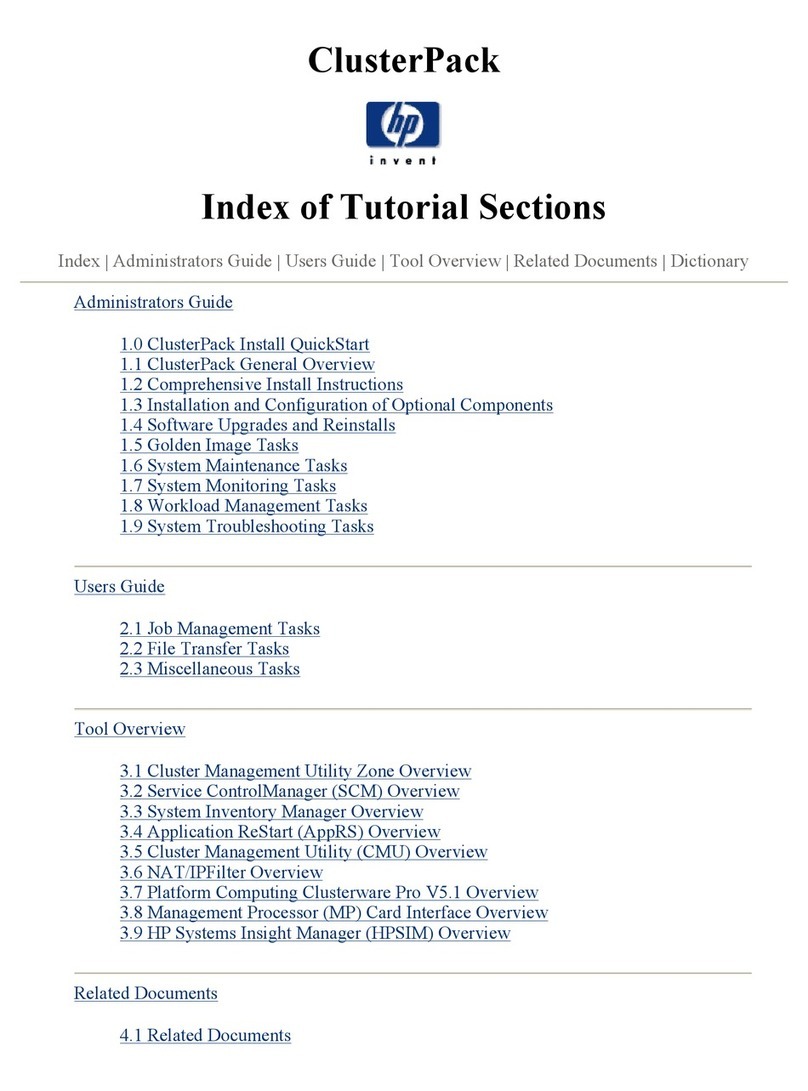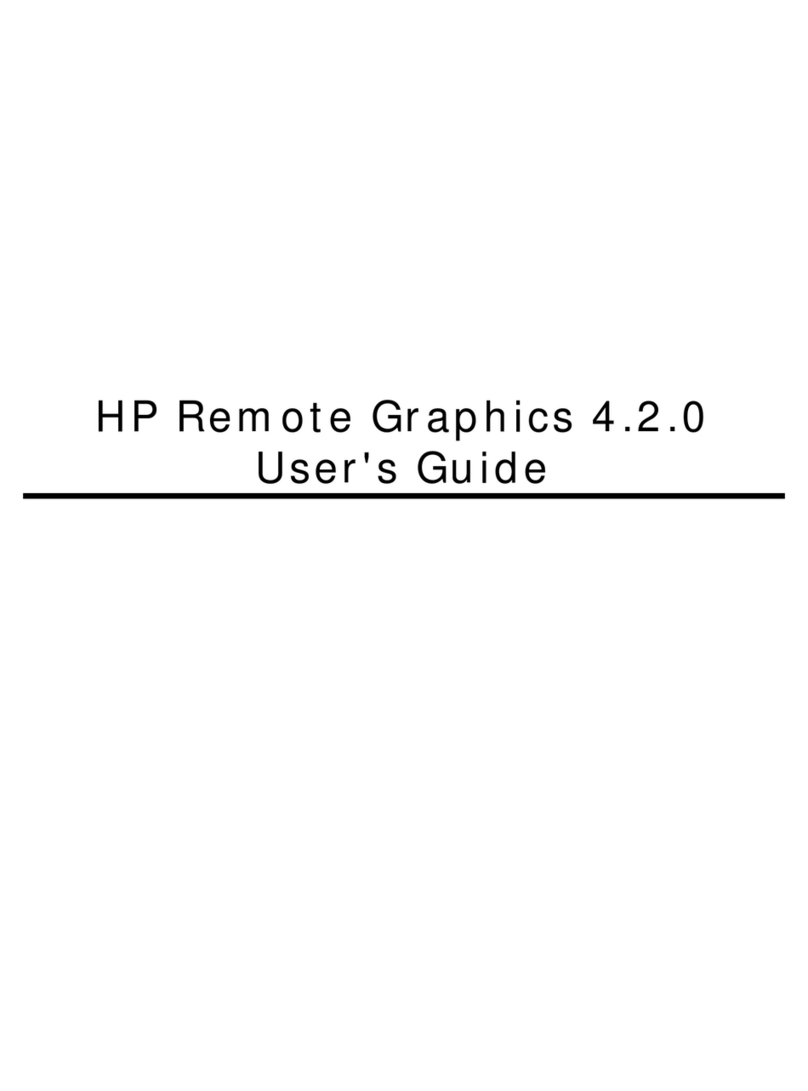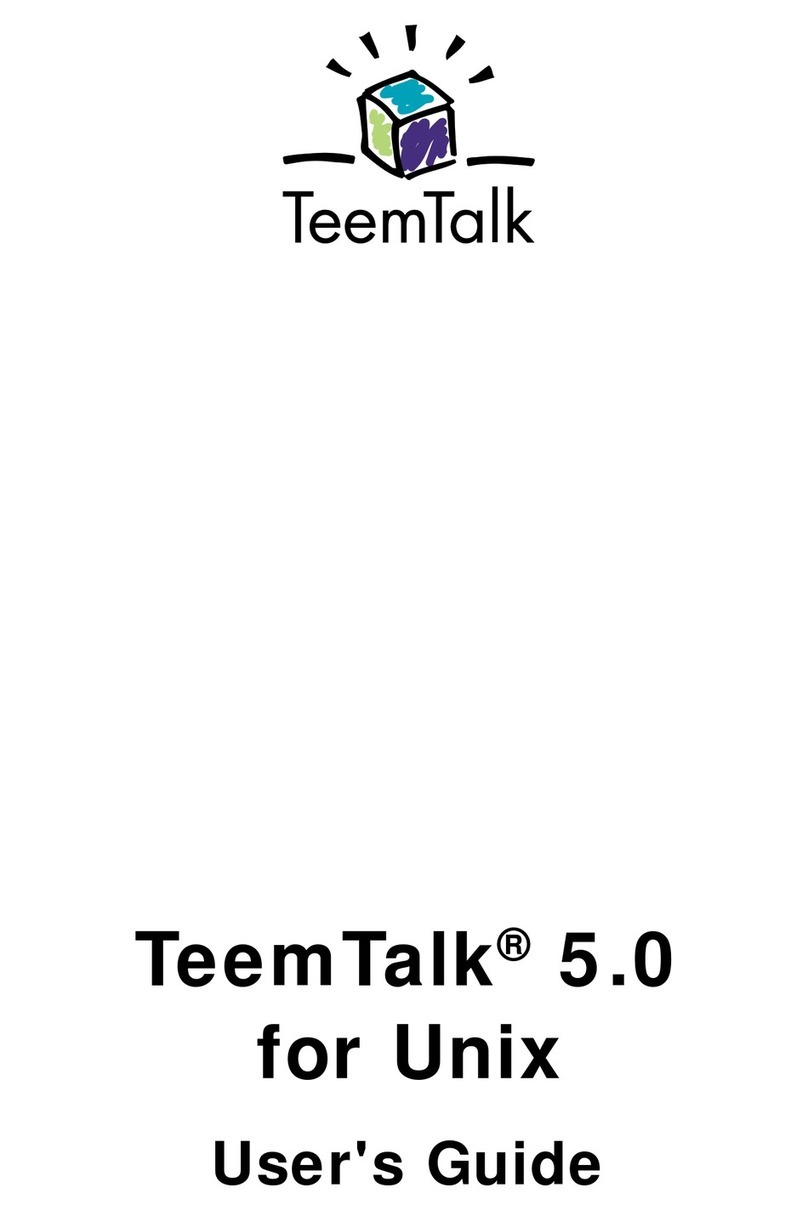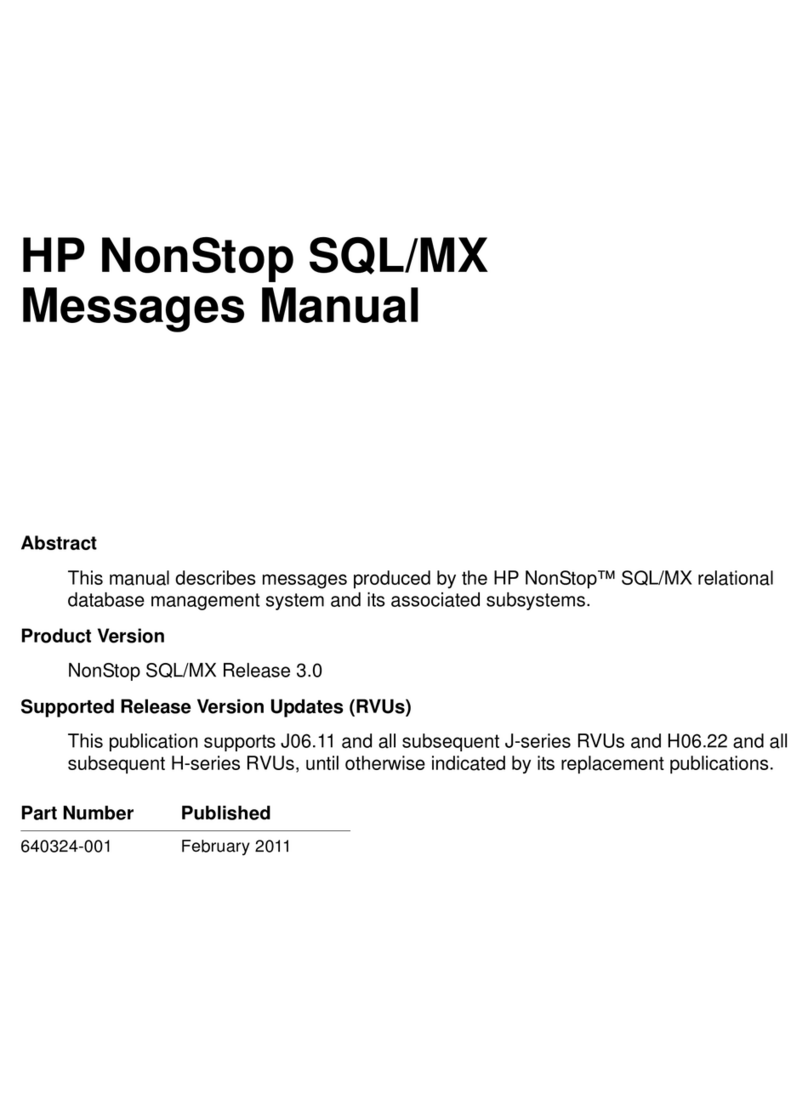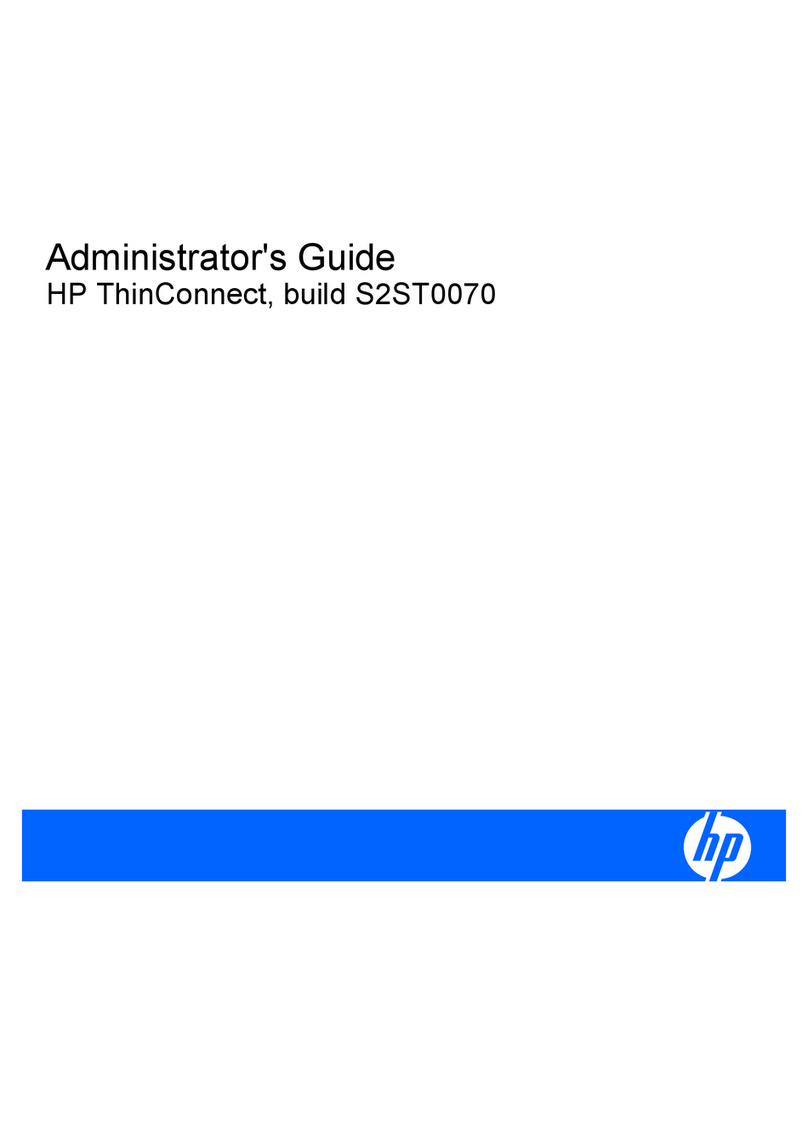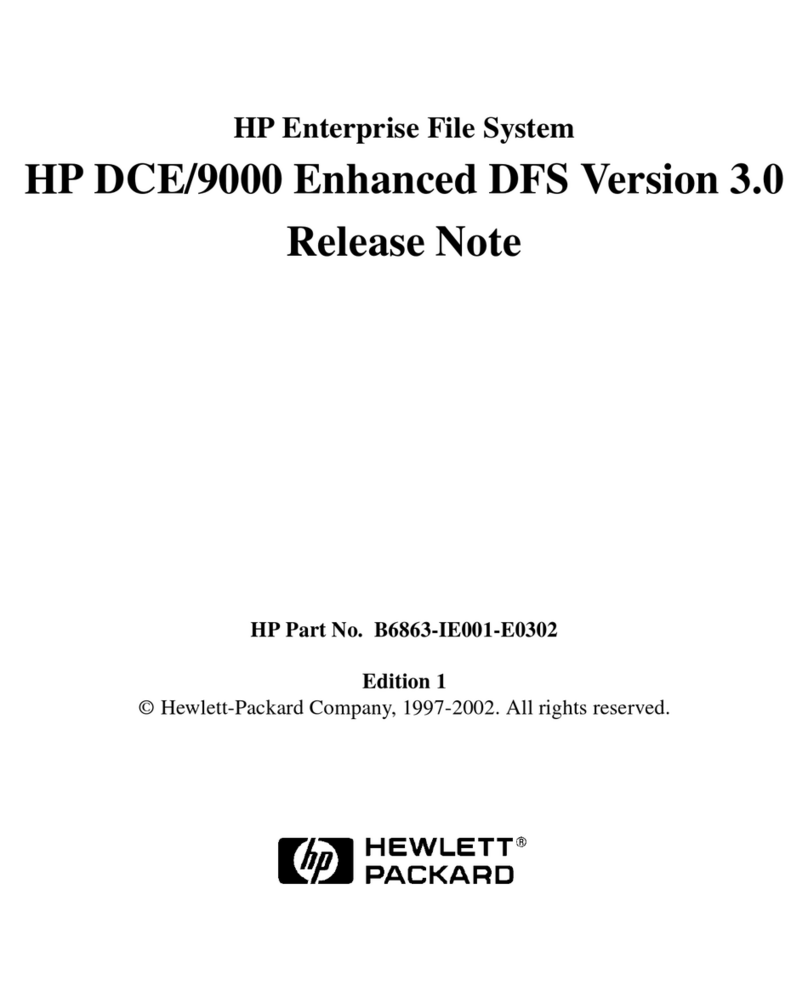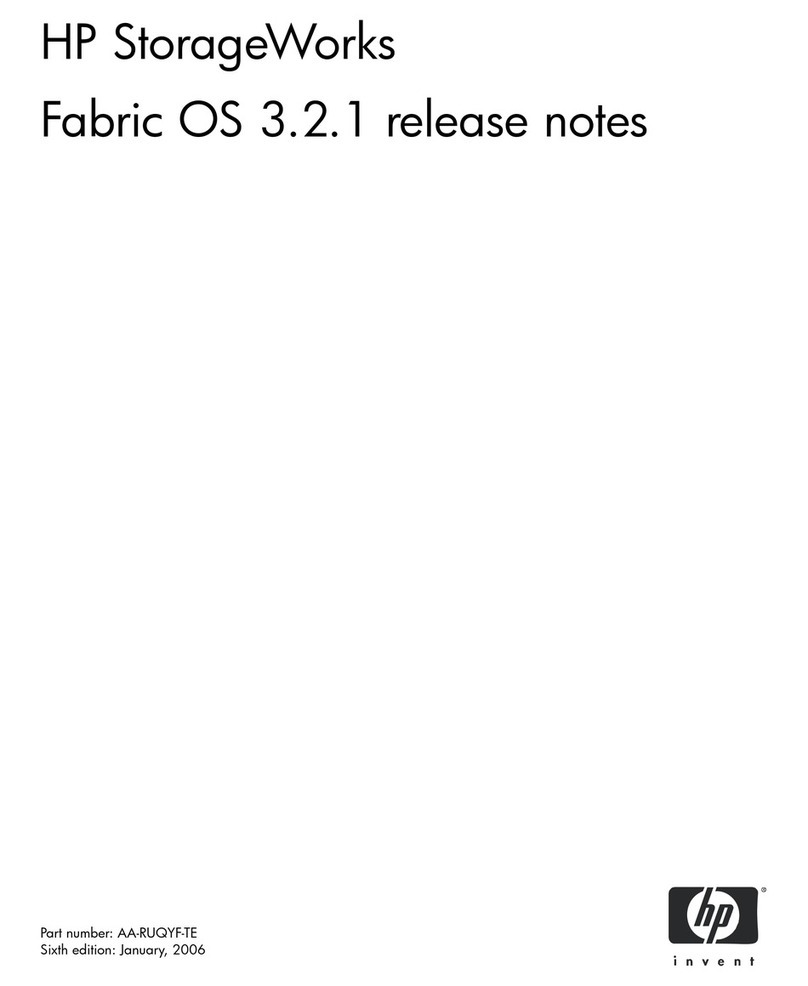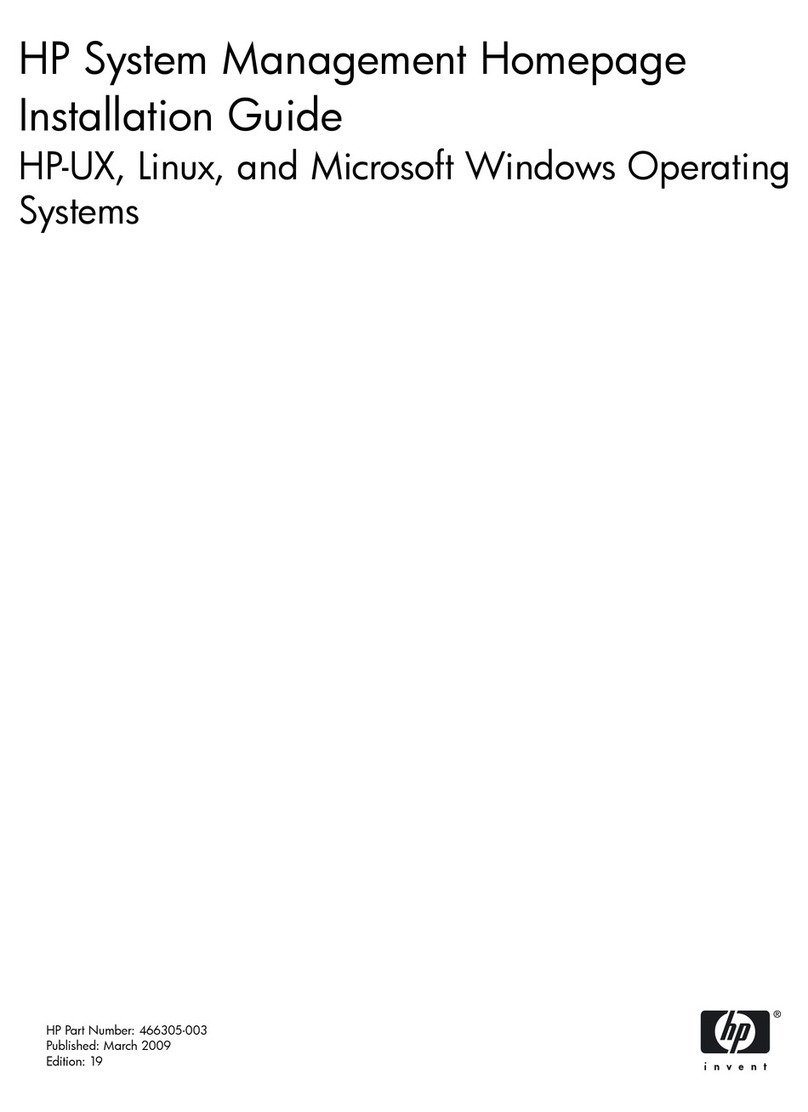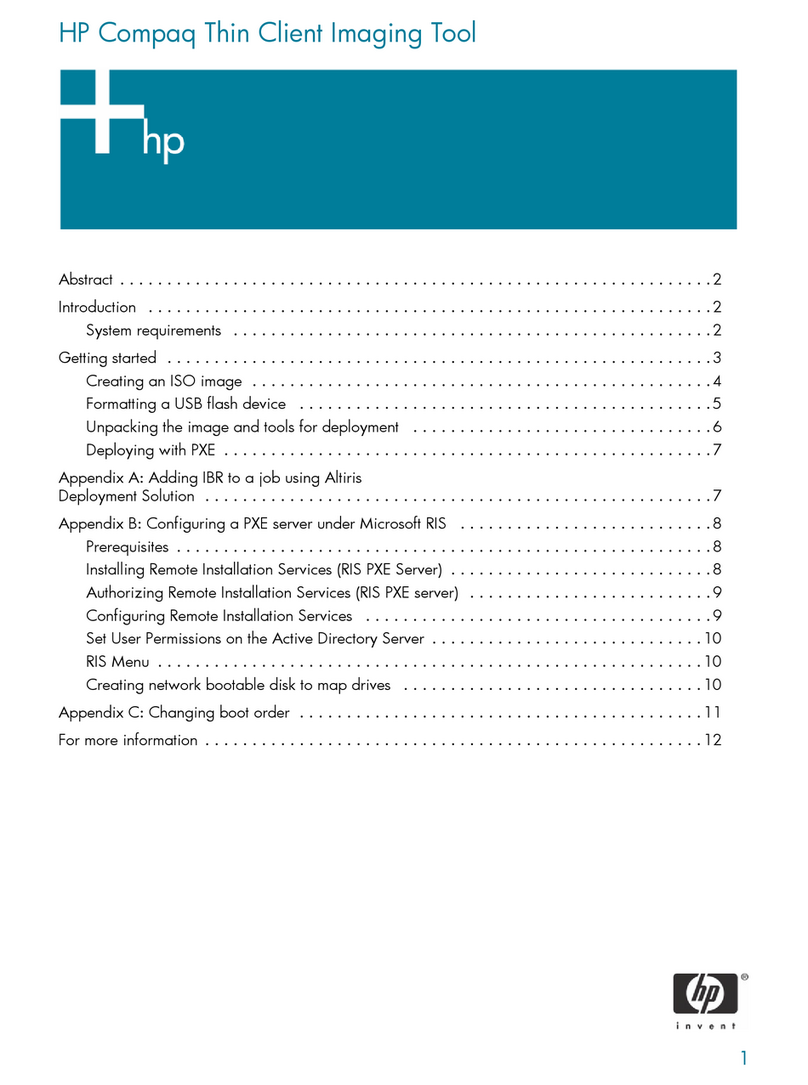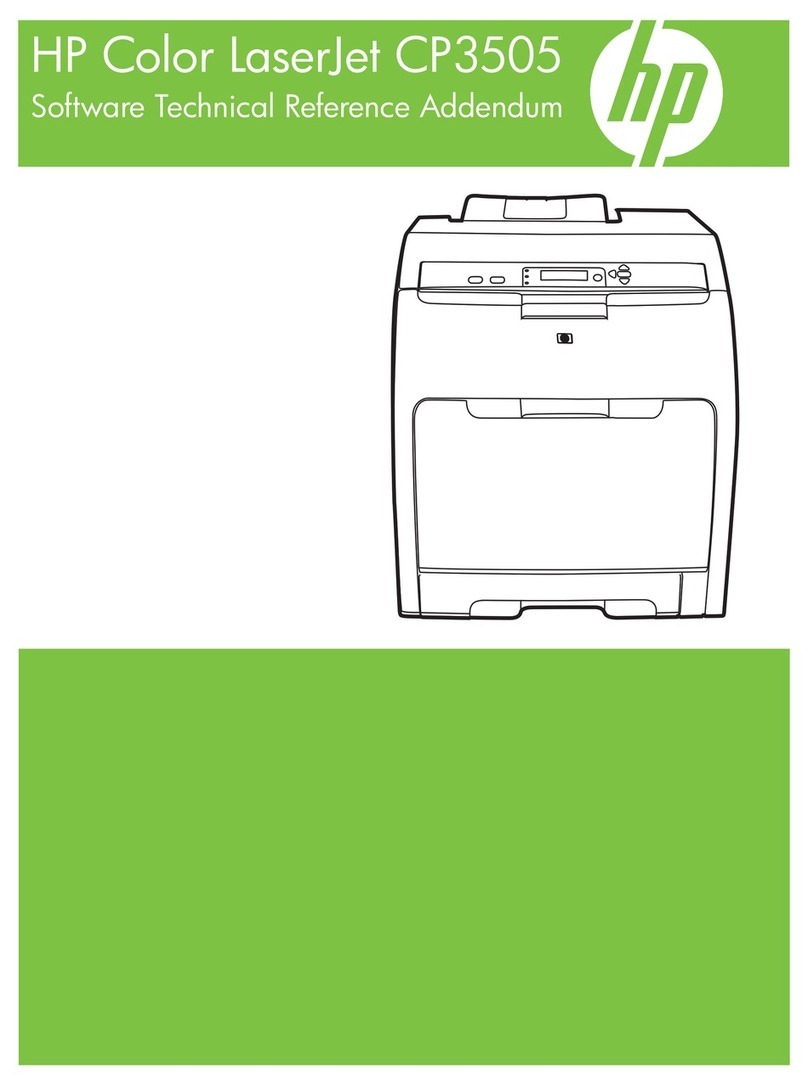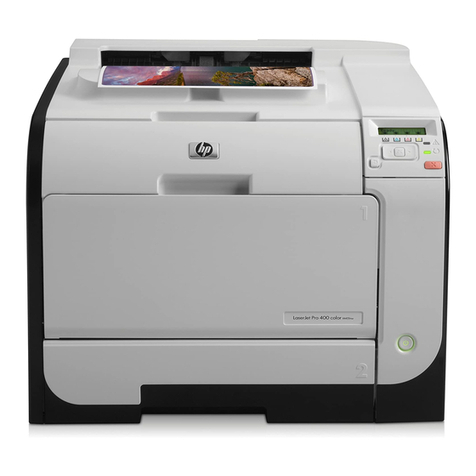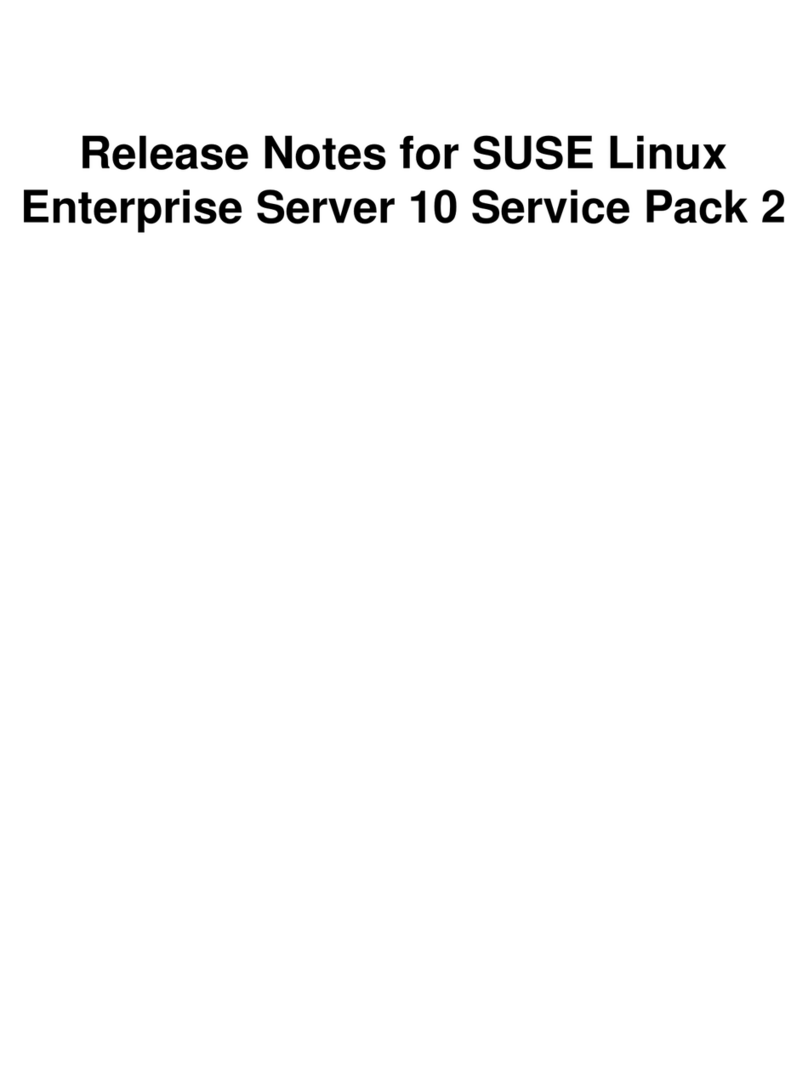Contents 3
Contents
Overview of array configuration tools ............................................................................................. 5
Utilities available for configuring an array ......................................................................................................5
Comparison of the utilities.............................................................................................................................5
Support for standard configuration tasks...............................................................................................6
Support for advanced configuration tasks .............................................................................................6
HP Smart Array Advanced Pack ..................................................................................................... 8
About SAAP ................................................................................................................................................8
Required hardware ......................................................................................................................................8
Option ROM Configuration for Arrays .......................................................................................... 10
About ORCA .............................................................................................................................................10
HP Online Array Configuration Utility for NetWare ........................................................................ 11
About CPQONLIN .....................................................................................................................................11
Summary of configuration procedure using CPQONLIN.................................................................................11
Operating CPQONLIN in manual configuration mode ...................................................................................11
Menu options in CPQONLIN.............................................................................................................12
Typical manual configuration procedures......................................................................................................13
Creating a new array and logical drive..............................................................................................14
Adding spare drives .........................................................................................................................14
Setting the rebuild priority or expand priority ......................................................................................15
Setting the accelerator ratio...............................................................................................................15
Expanding an array .........................................................................................................................16
Migrating RAID level or stripe size .....................................................................................................16
HP Array Configuration Utility ...................................................................................................... 18
About ACU................................................................................................................................................18
Native support for 64-bit and 32-bit operating systems ..................................................................................18
Accessing ACU in the offline environment.....................................................................................................18
Launching ACU with HP Intelligent Provisioning (Gen8 or later) ............................................................19
Launching ACU during POST (Gen8 or later) ......................................................................................19
Launching ACU from the SmartStart CD (G7 or earlier)........................................................................19
Launching ACU from an ISO image (all generations) ...........................................................................19
Accessing ACU in the online environment.....................................................................................................23
Launching ACU on a local server.......................................................................................................24
Launching ACU on a local server to configure a remote server..............................................................25
Launching ACU on a remote server to configure a local server..............................................................26
Using the ACU GUI ....................................................................................................................................27
Navigating the GUI..........................................................................................................................27
Configuration tasks...........................................................................................................................36
Diagnostics tasks..............................................................................................................................47
Wizards..........................................................................................................................................49
Using the ACU CLI .....................................................................................................................................53
Opening the CLI in Console mode .....................................................................................................54
Opening the CLI in Command mode ..................................................................................................54
CLI syntax........................................................................................................................................54
Typical procedures ...........................................................................................................................59