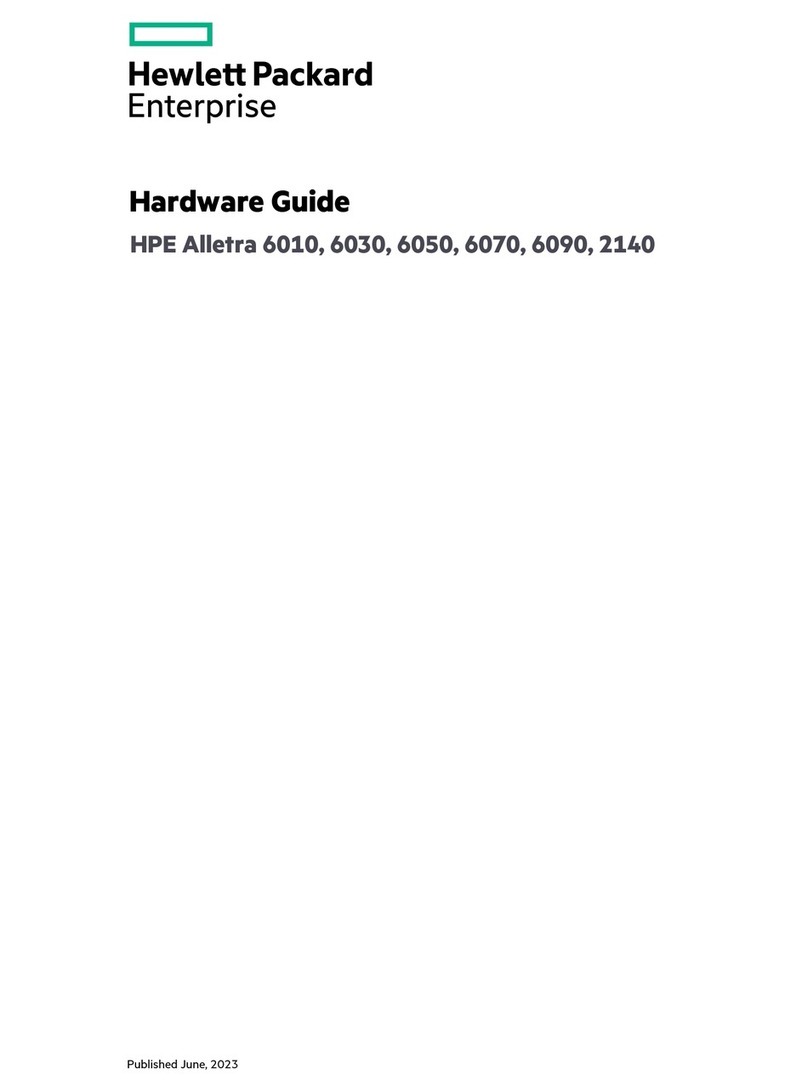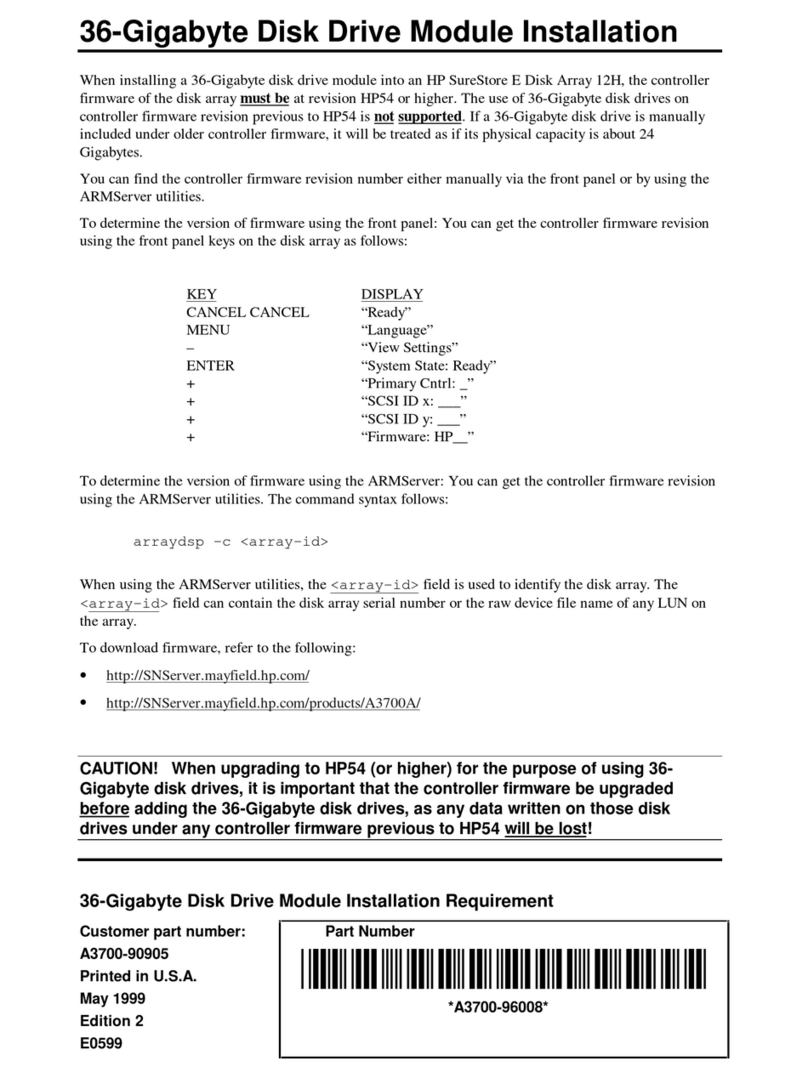HP 705 Quick start guide
Other HP Storage manuals

HP
HP StorageWorks P4000 Series Instruction Manual
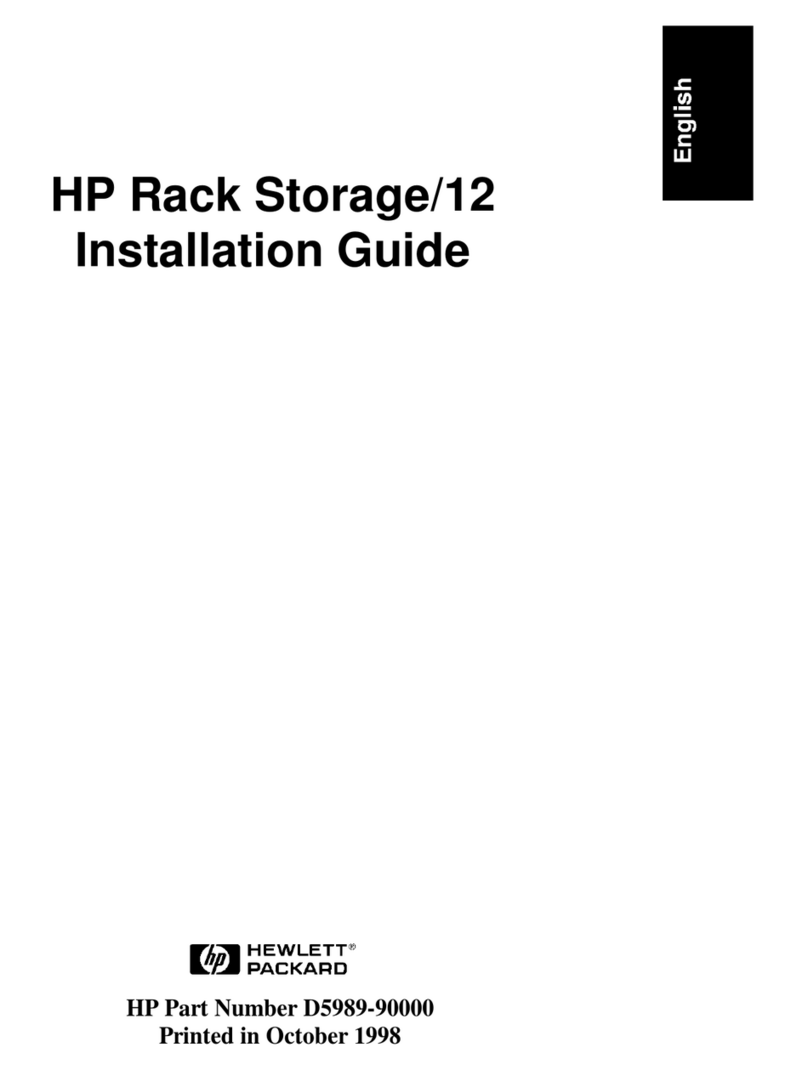
HP
HP Rack Storage/12 User manual
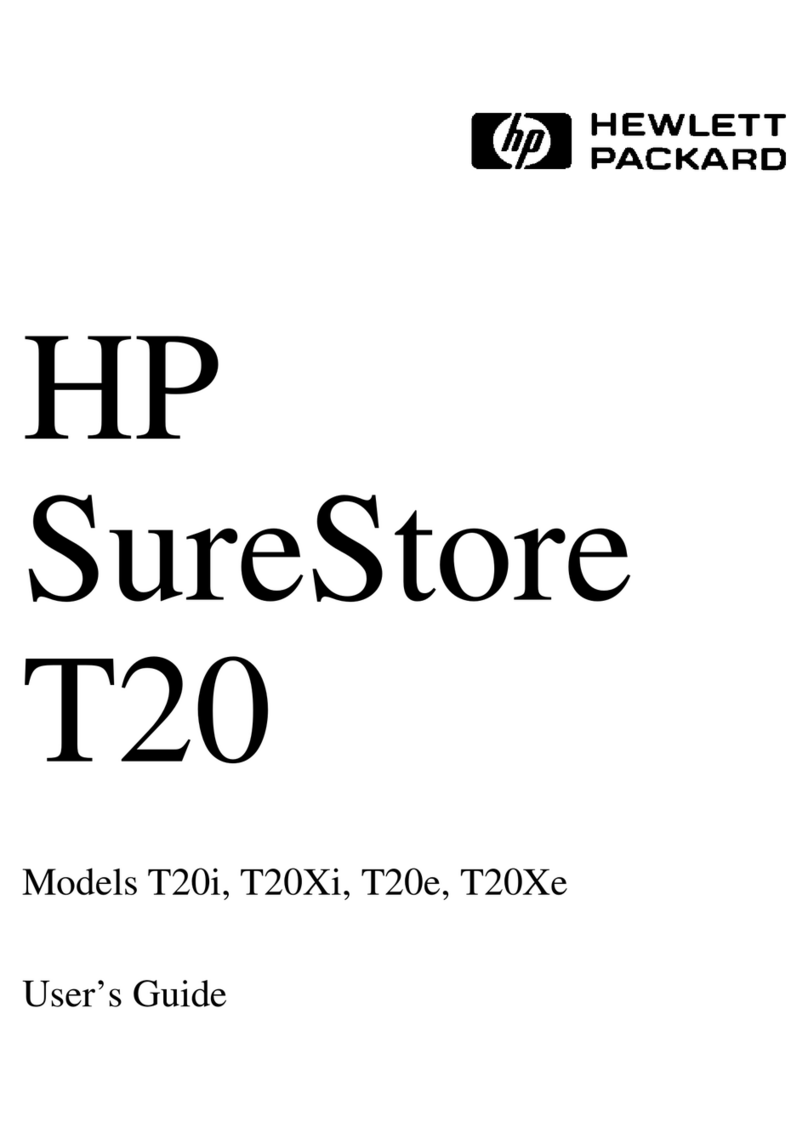
HP
HP surestore t20xe User manual
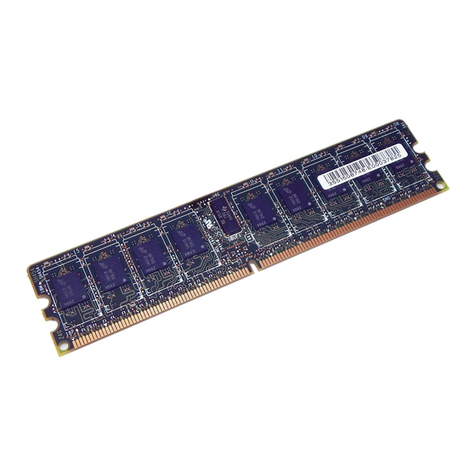
HP
HP XP20000/XP24000 User manual

HP
HP 6100 Quick start guide

HP
HP StorageWorks 4000/6000/8000 - Enterprise Virtual... Instruction Manual
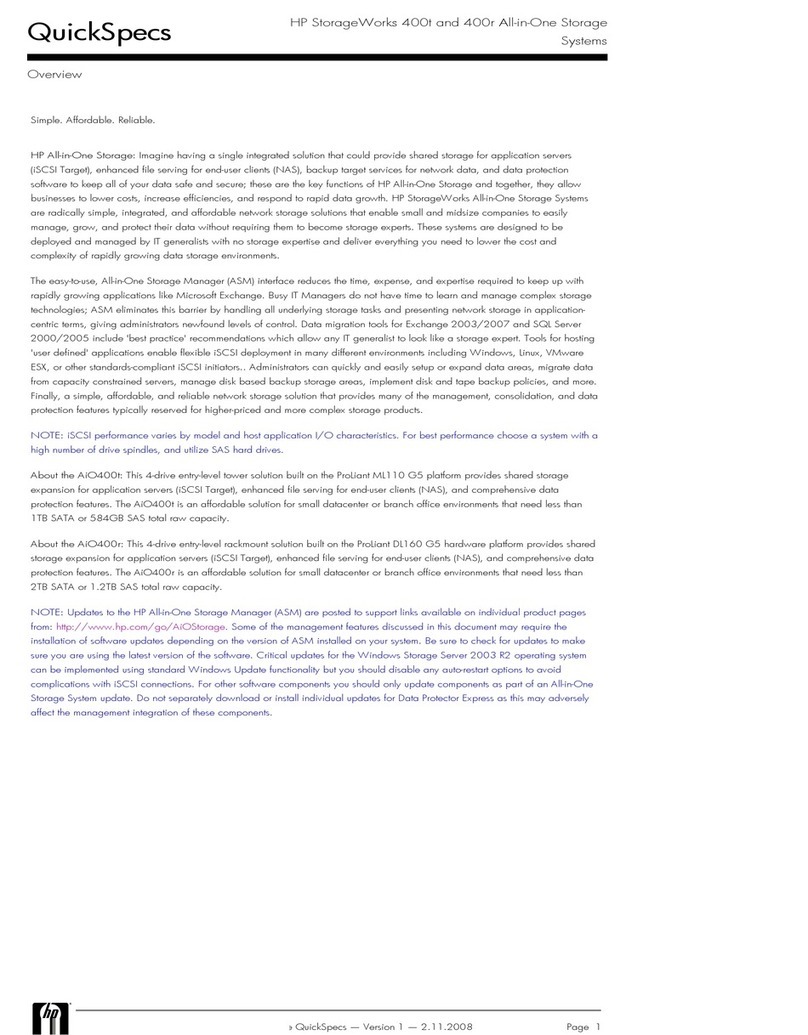
HP
HP StorageWorks 400r All-in-One User instructions
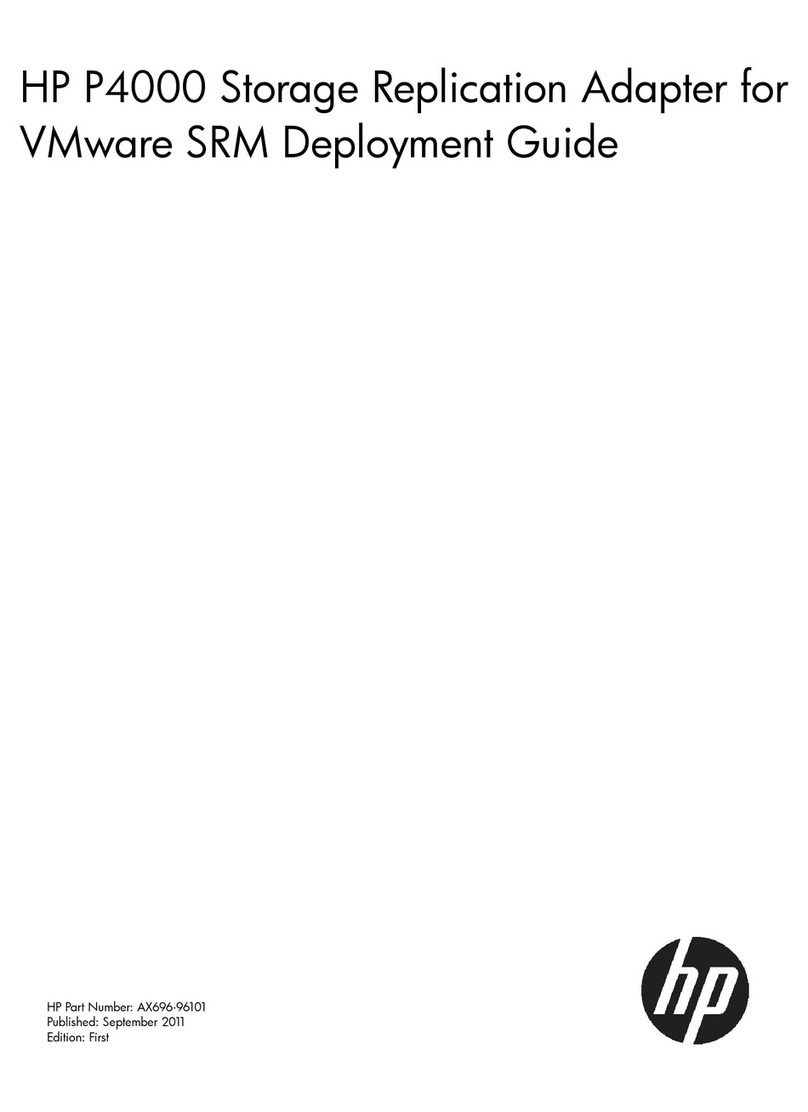
HP
HP Storevirtual 4000 Quick reference guide

HP
HP StorageWorks 2000fc Instruction Manual
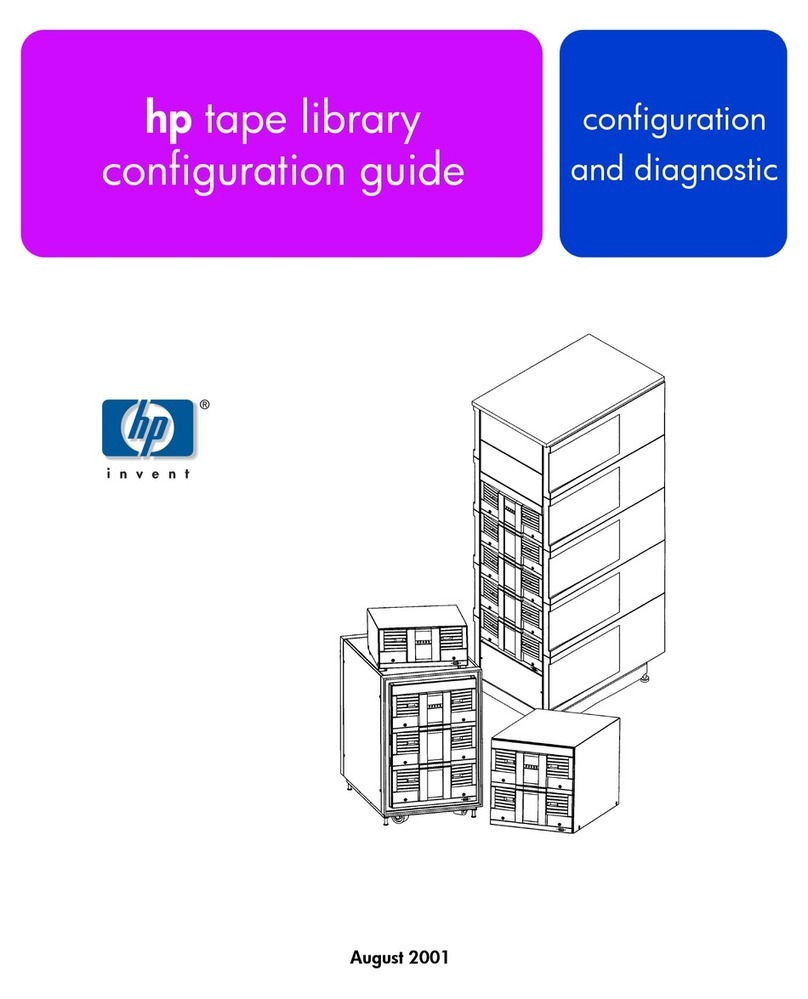
HP
HP Surestore Tape Library Model 10/180 User manual

HP
HP 11180A Service manual
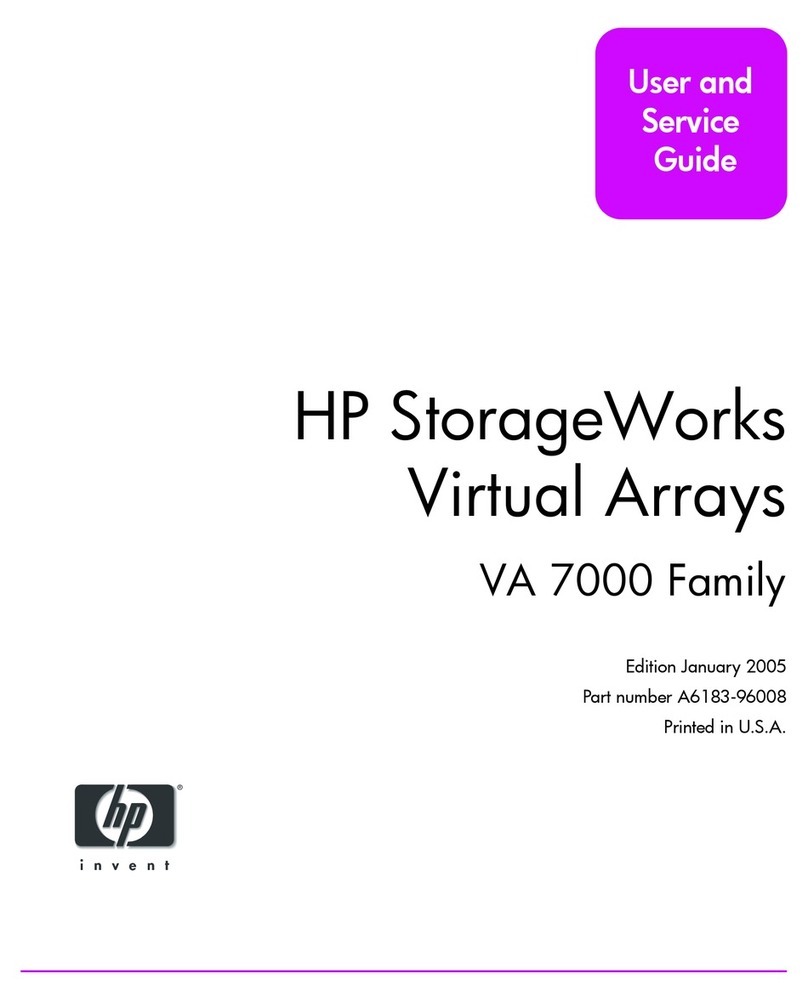
HP
HP StorageWorks 7110 - Virtual Array User manual
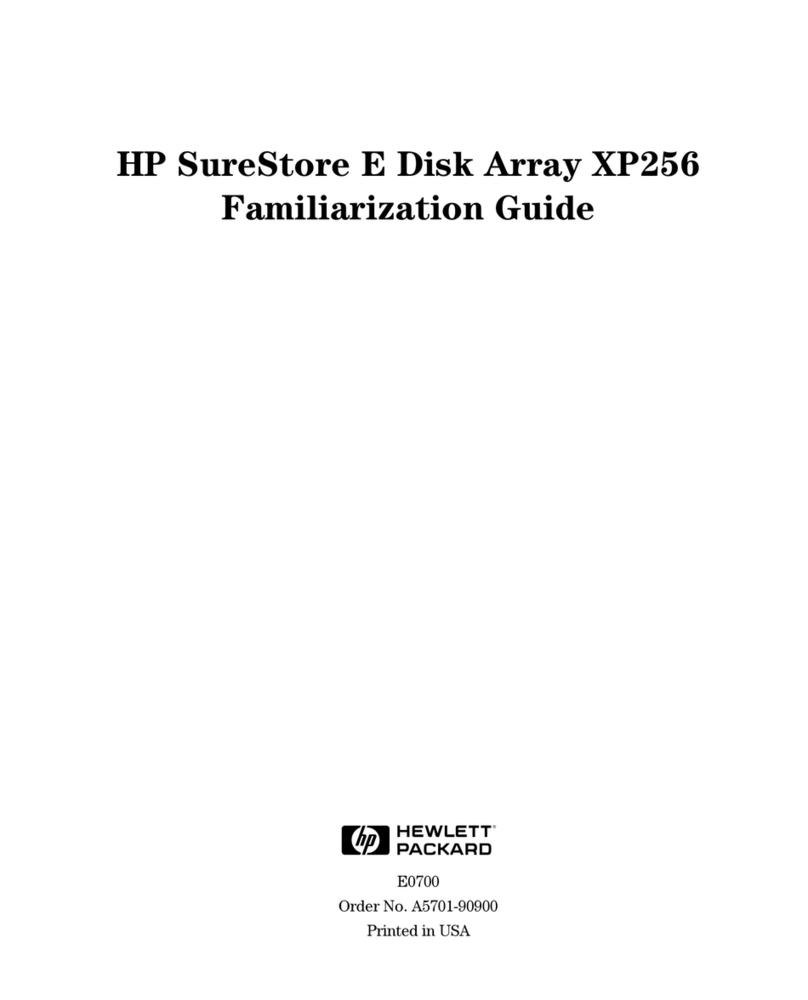
HP
HP Surestore XP256 - Disk Array User manual
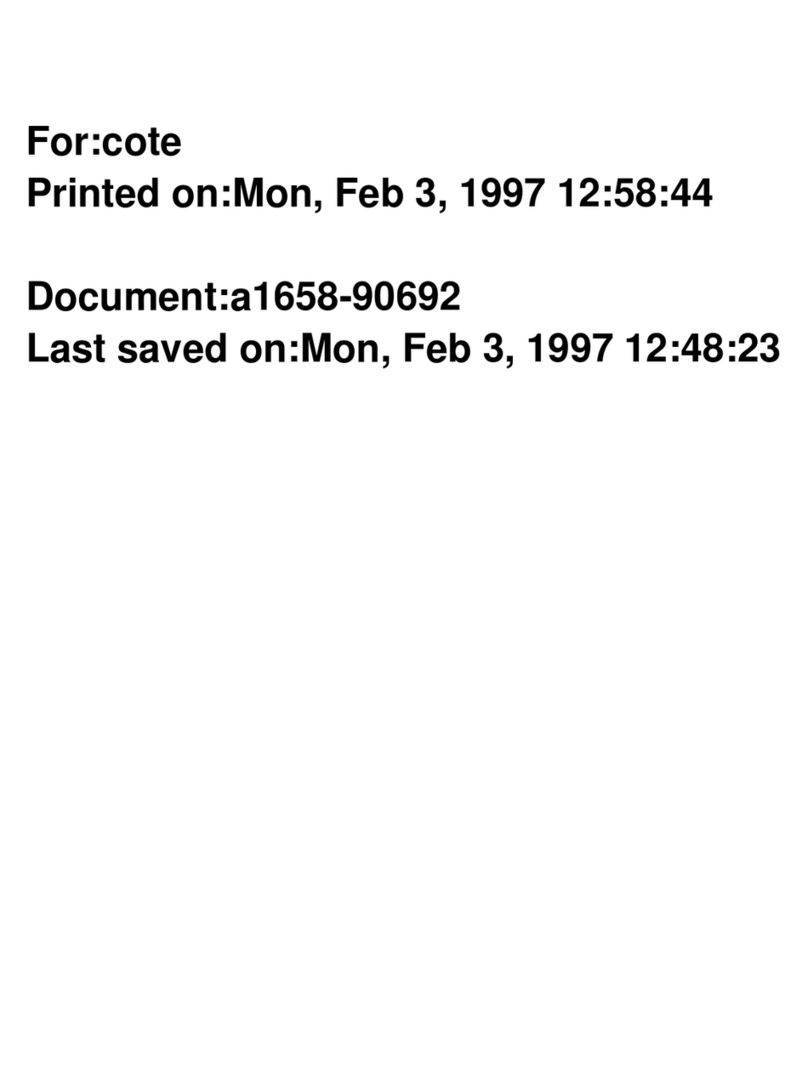
HP
HP 705 Quick start guide
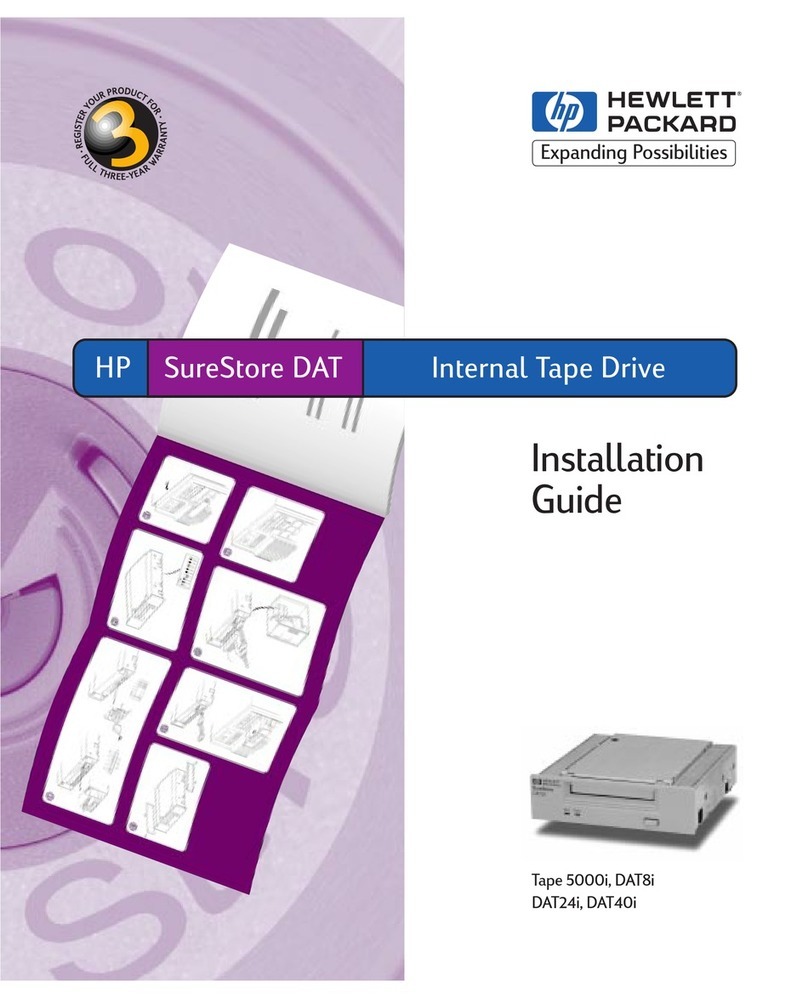
HP
HP C1593B - SureStore DAT Tape 5000e Drive User manual
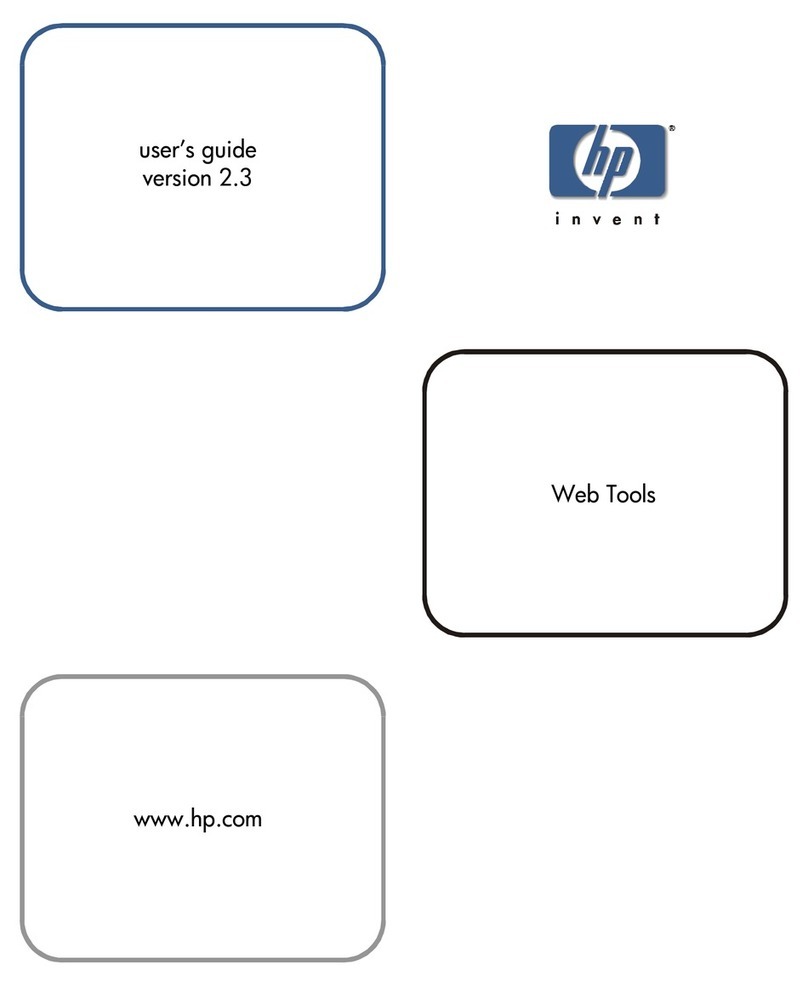
HP
HP Surestore 6164 - Switch User manual
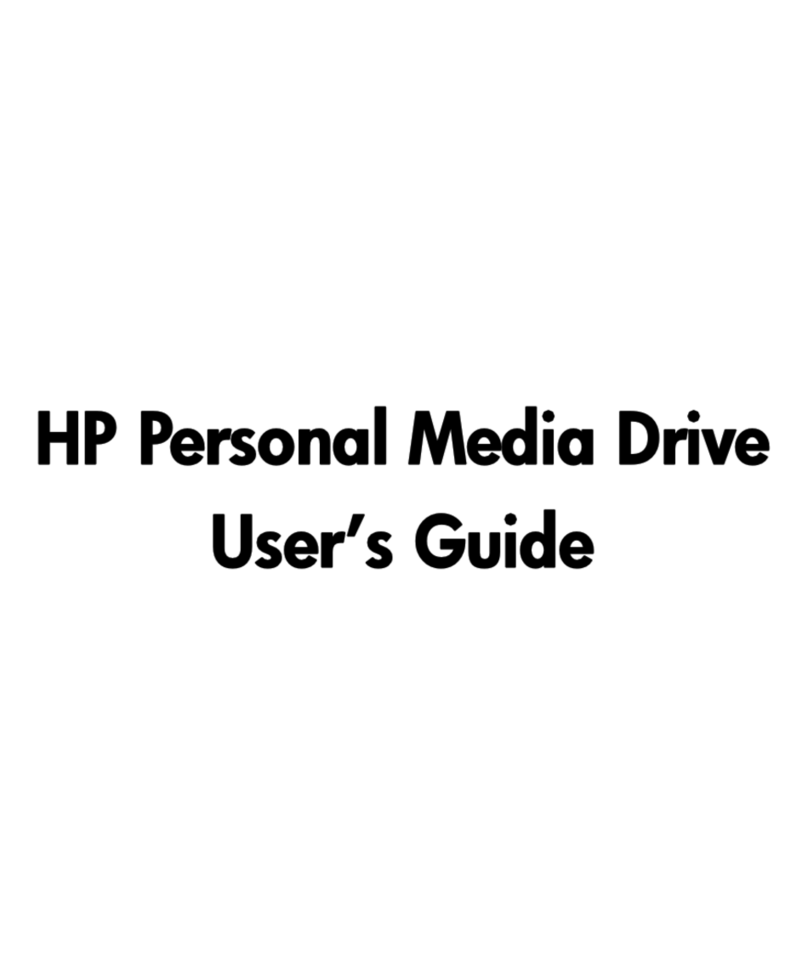
HP
HP AU181AA User manual

HP
HP A3542A User manual
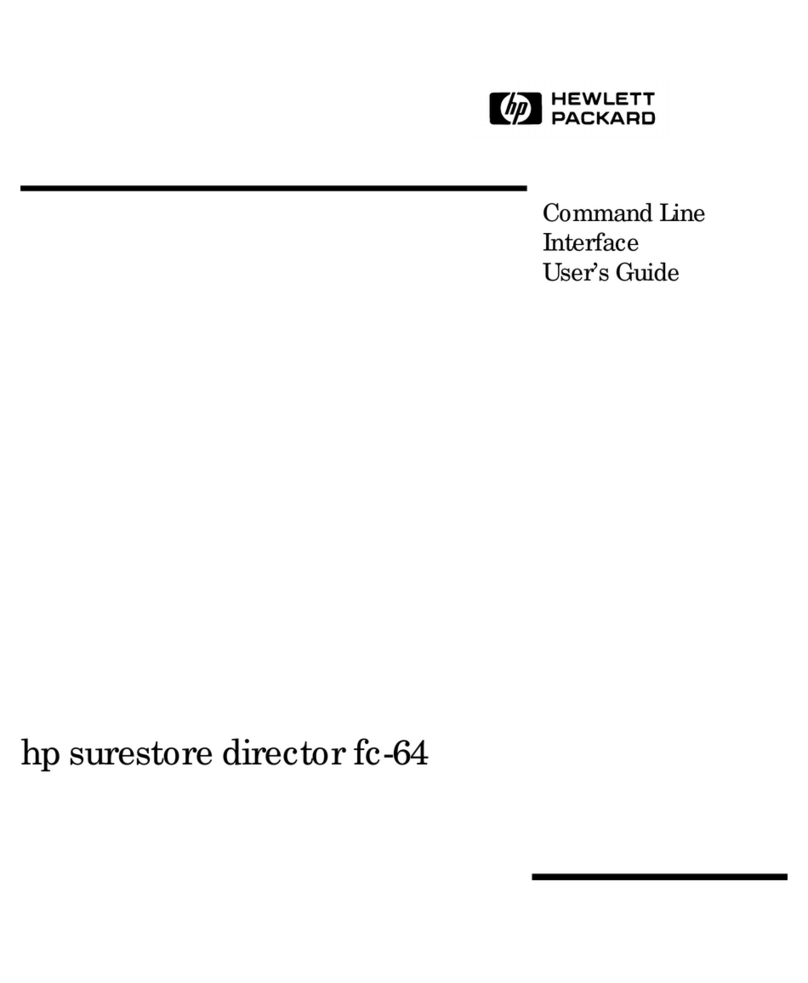
HP
HP Surestore 64 - Director Switch User manual
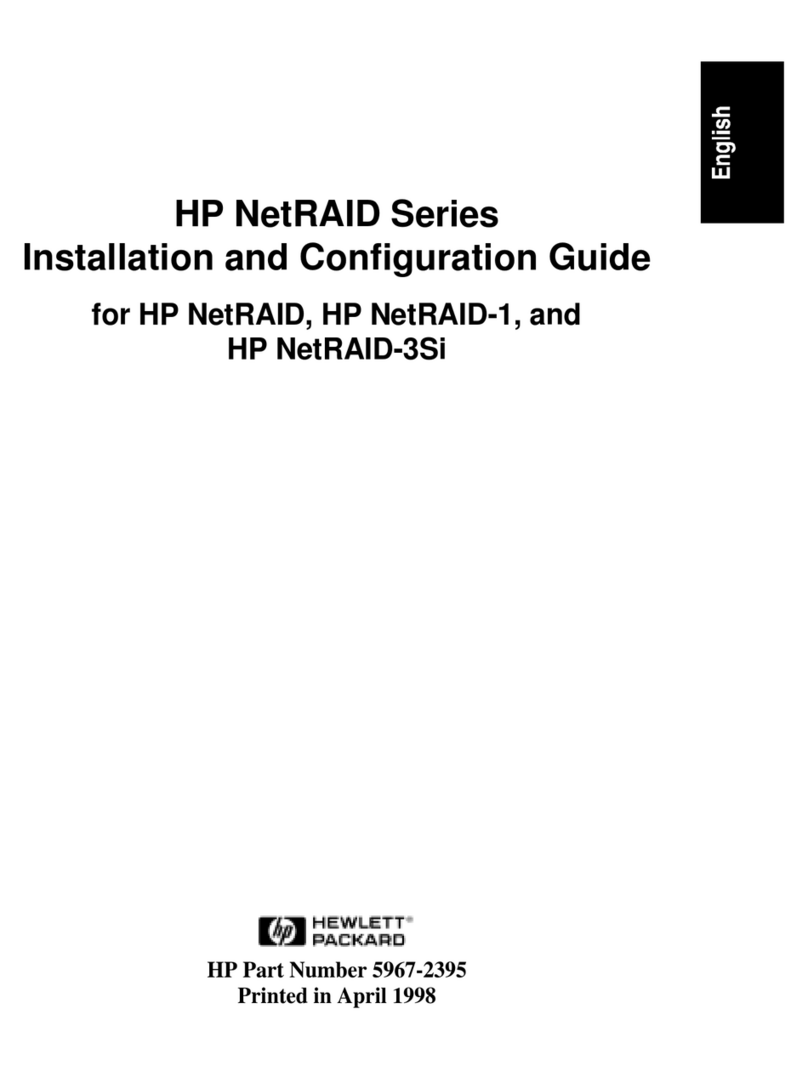
HP
HP D5970A - NetServer - LCII Operator's manual
Popular Storage manuals by other brands

Panasonic
Panasonic LKM-F931-1 instruction manual

Tabernus
Tabernus Enterprise Erase E2400 user guide

Rocstor
Rocstor COMMANDER 3F series user manual

Western Digital
Western Digital Ultrastar Data60 installation guide

Dell
Dell PowerVault MD3600f Series Getting started

CFI
CFI TERA STOR SATA RAID IV user manual