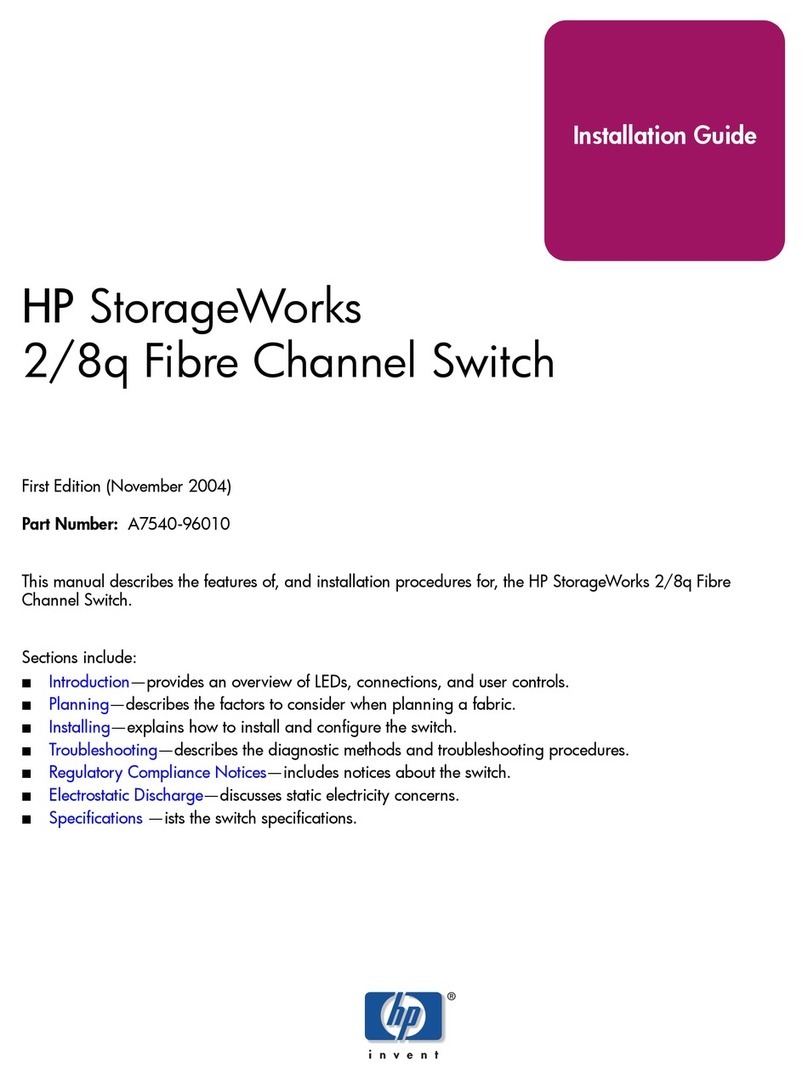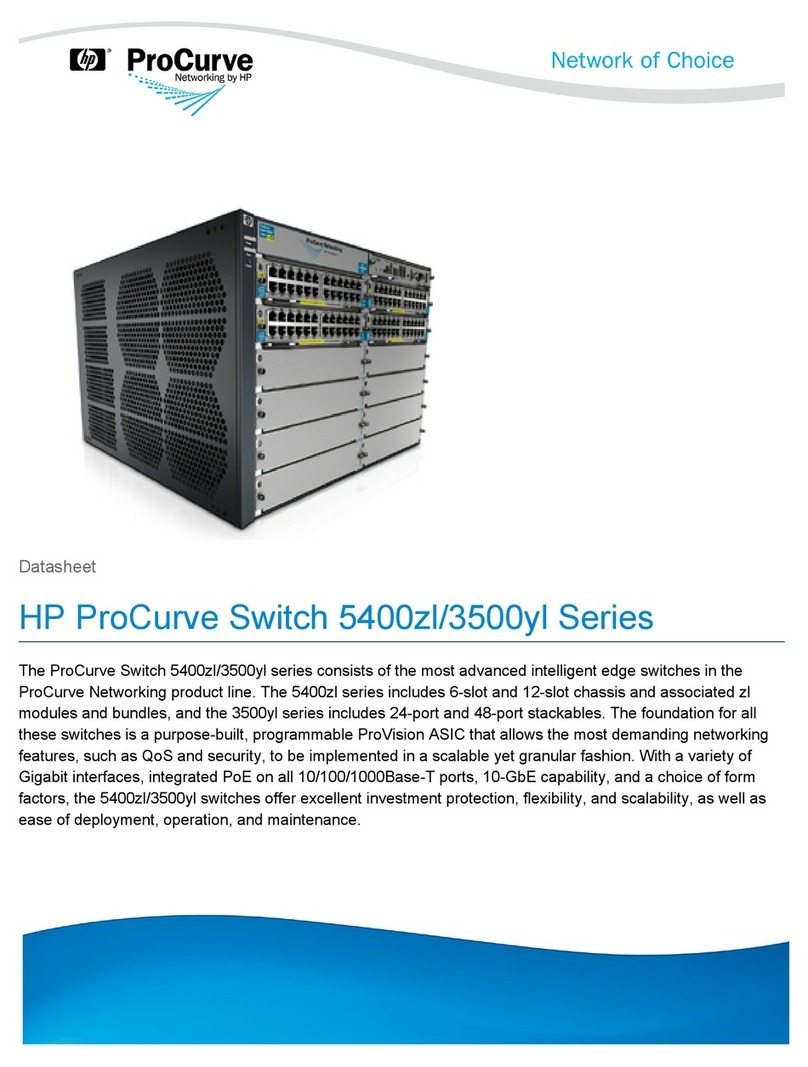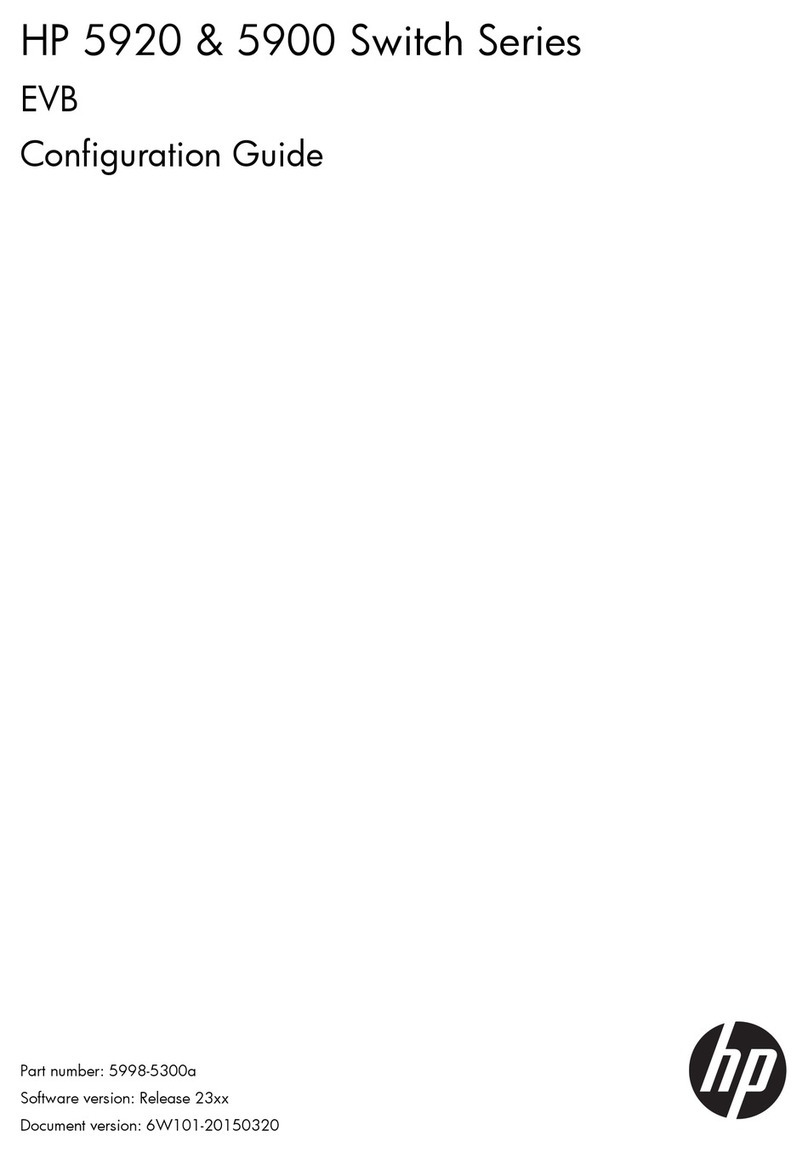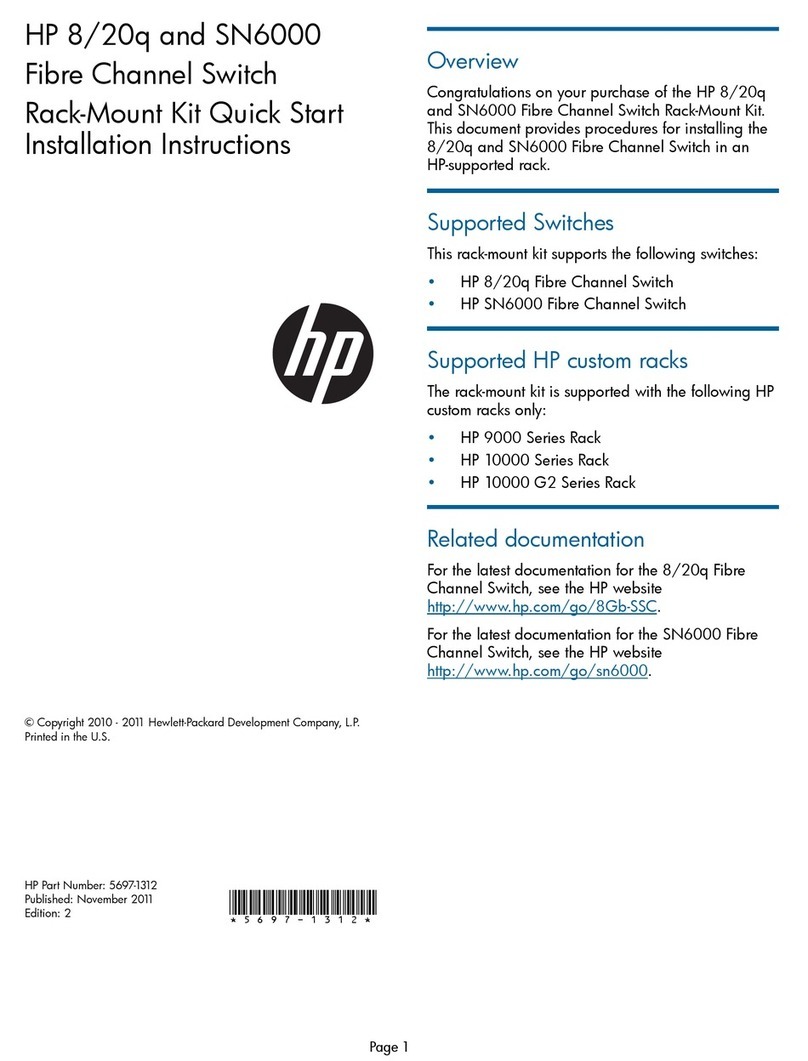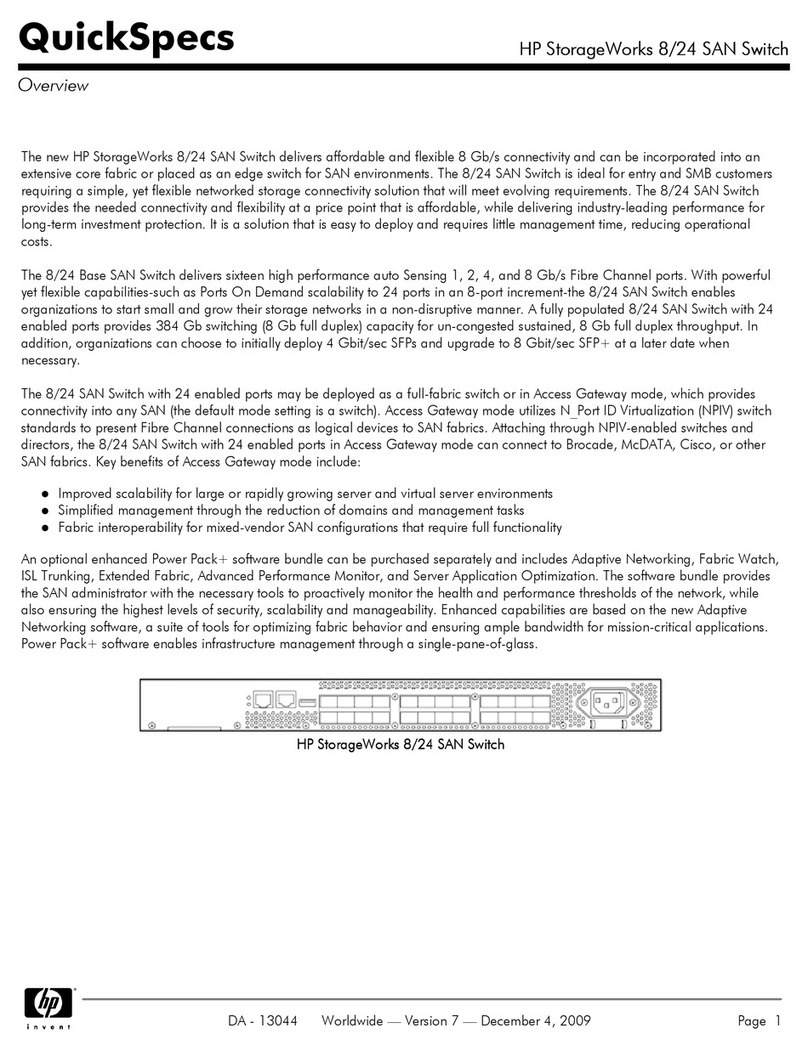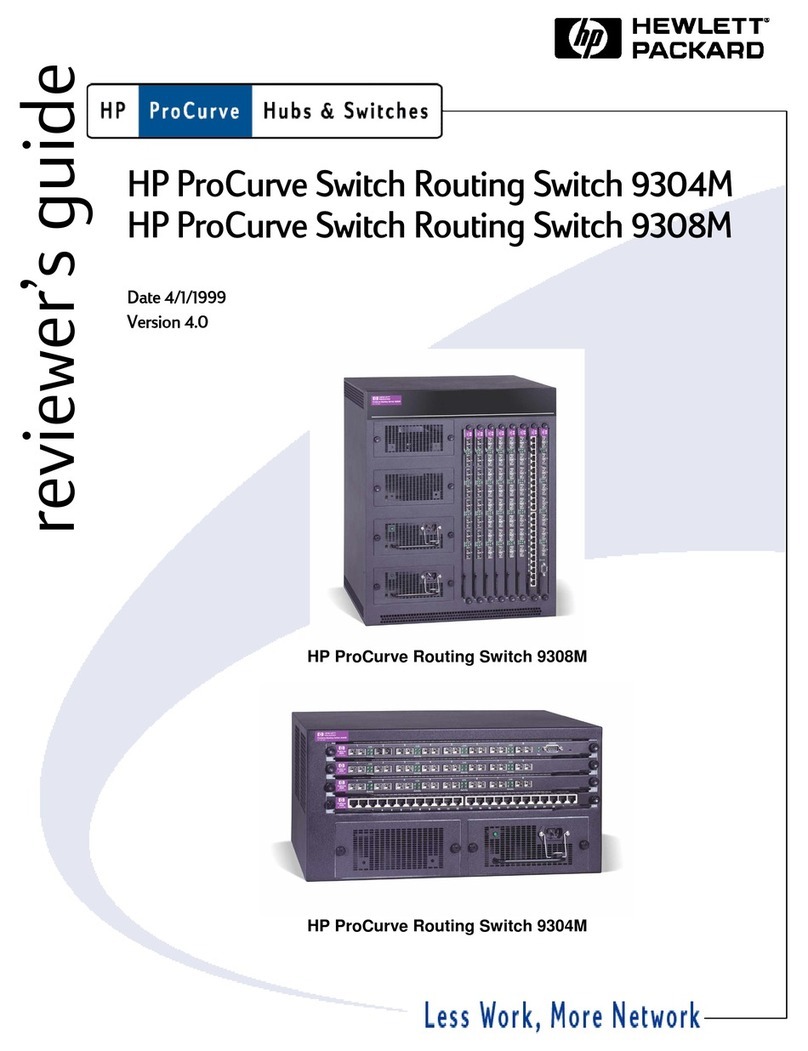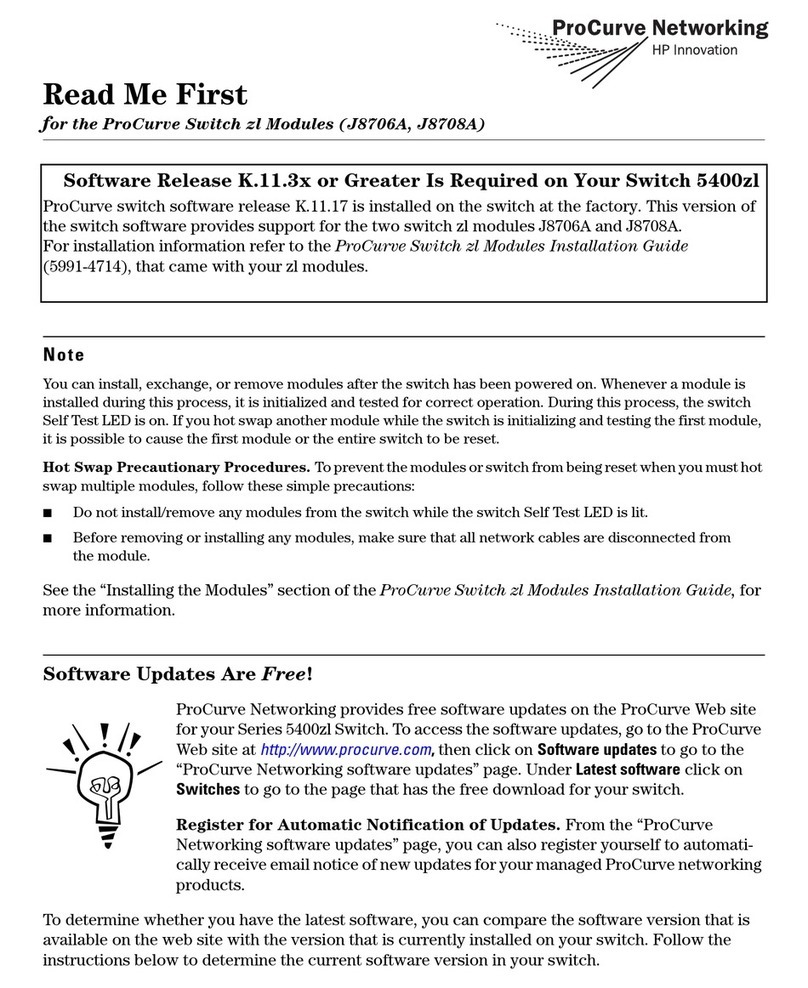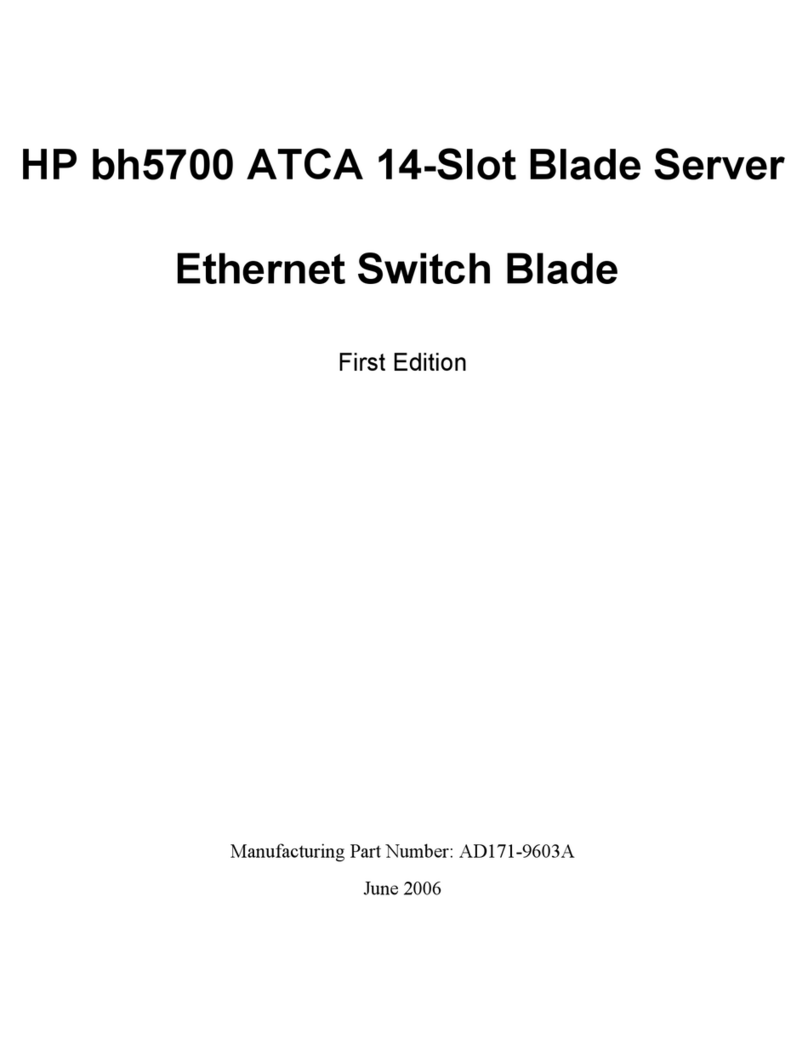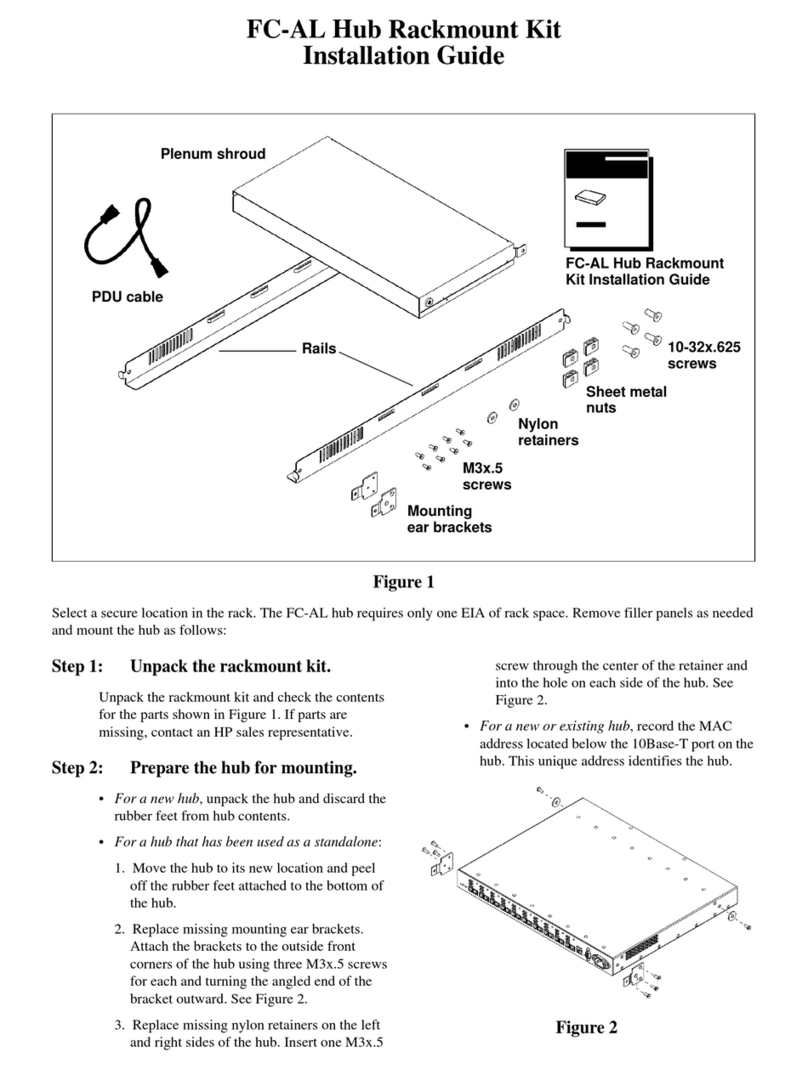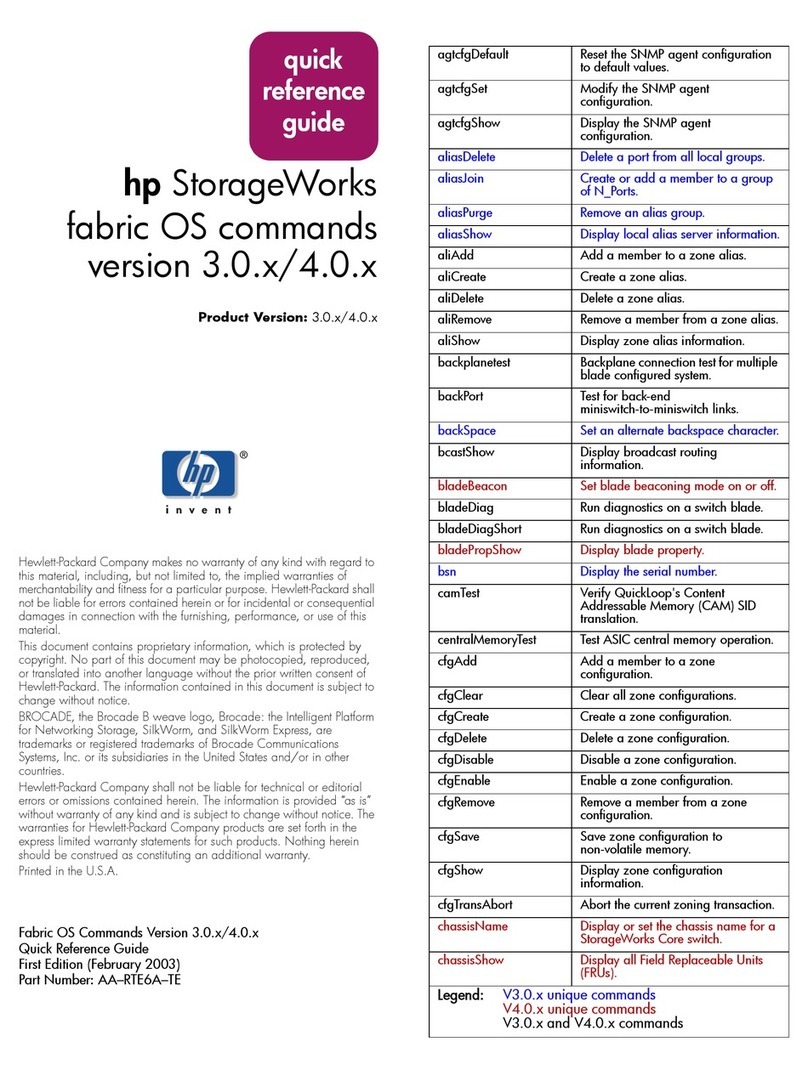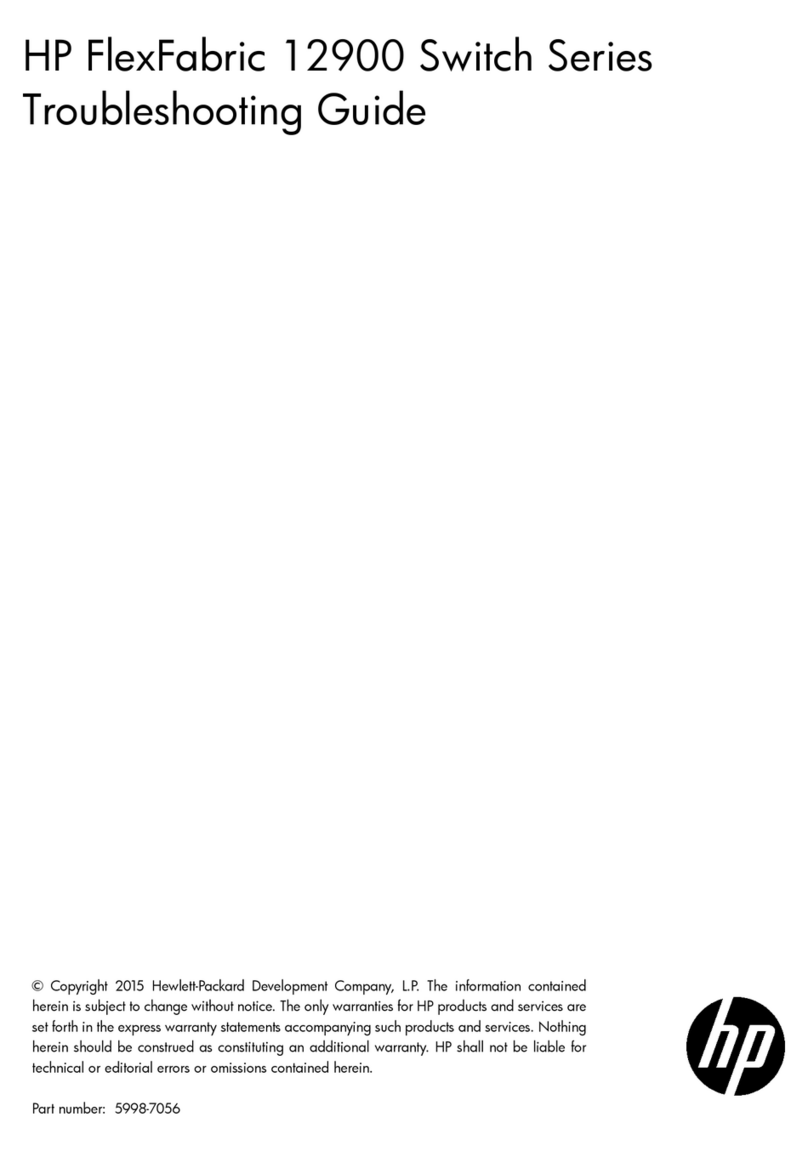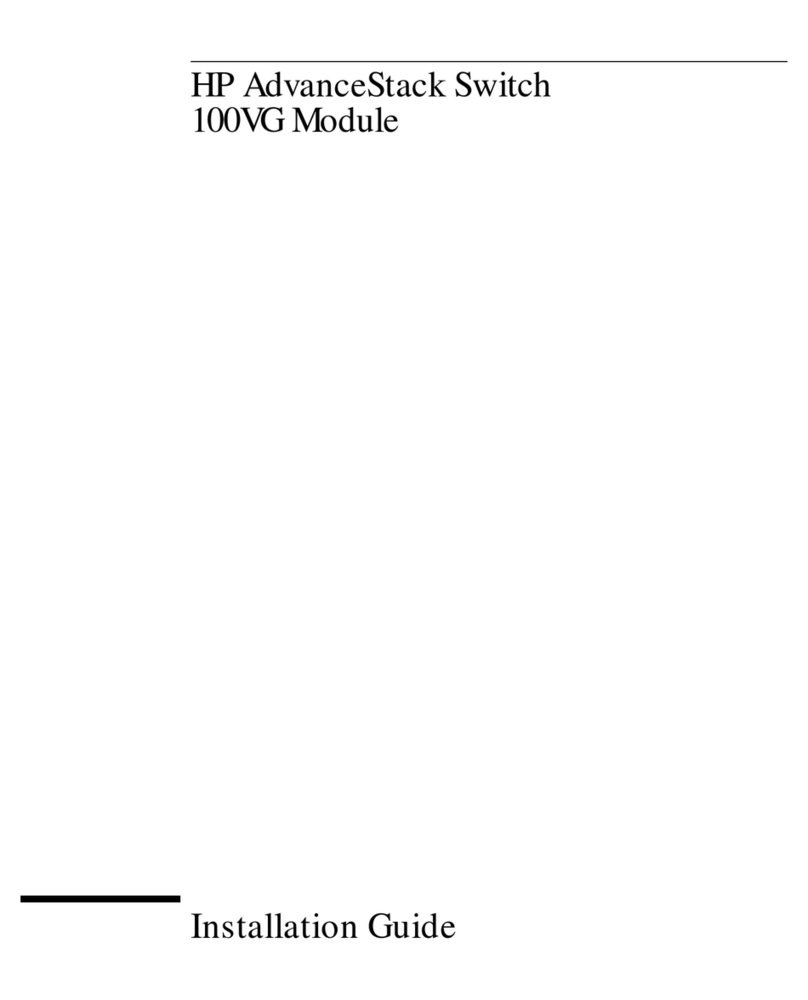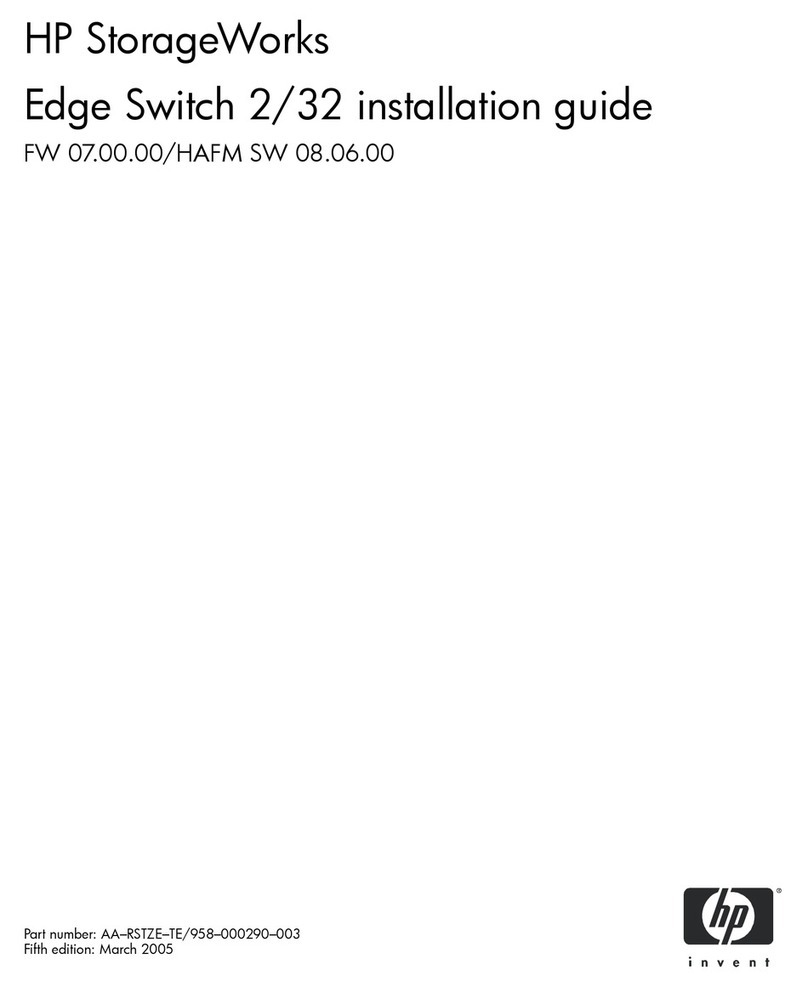iv
DHCP snooping support for Option 82······················································································································· 76
DHCP snooping configuration task list ························································································································ 77
Configuring DHCP snooping basic functions·············································································································· 77
Configuring DHCP snooping to support Option 82··································································································· 78
Configuring DHCP snooping entries backup ·············································································································· 80
Enabling DHCP starvation attack protection ··············································································································· 81
Enabling DHCP-REQUEST message attack protection ······························································································· 81
Displaying and maintaining DHCP snooping ············································································································· 82
DHCP snooping configuration examples····················································································································· 82
DHCP snooping configuration example ············································································································· 82
DHCP snooping Option 82 support configuration example ············································································ 83
Configuring BOOTP client·········································································································································85
Overview········································································································································································· 85
BOOTP application ··············································································································································· 85
Obtaining an IP address dynamically················································································································· 85
Protocols and standards ······································································································································· 85
Configuration restrictions ·············································································································································· 85
Configuring an interface to dynamically obtain an IP address through BOOTP ···················································· 86
Displaying and maintaining BOOTP client configuration·························································································· 86
BOOTP client configuration example ·························································································································· 86
Network requirements··········································································································································· 86
Configuration procedure ······································································································································ 86
Configuring IPv4 DNS ···············································································································································87
Overview········································································································································································· 87
Static domain name resolution····························································································································· 87
Dynamic domain name resolution······················································································································· 87
DNS proxy ····························································································································································· 88
DNS spoofing ························································································································································ 89
Configuring the IPv4 DNS client ·································································································································· 90
Configuring static domain name resolution········································································································ 90
Configuring dynamic domain name resolution·································································································· 90
Configuring the DNS proxy ·········································································································································· 91
Configuring DNS spoofing ··········································································································································· 92
Setting the DSCP value for DNS packets····················································································································· 92
Specifying the source interface for DNS packets ······································································································· 92
Displaying and maintaining IPv4 DNS························································································································ 93
Static domain name resolution configuration example······························································································ 93
Network requirements··········································································································································· 93
Configuration procedure ······································································································································ 94
Dynamic domain name resolution configuration example ························································································ 94
Network requirements··········································································································································· 94
Configuration procedure ······································································································································ 95
Verifying the configuration··································································································································· 97
DNS proxy configuration example ······························································································································ 97
Network requirements··········································································································································· 97
Configuration procedure ······································································································································ 98
Verifying the configuration··································································································································· 98
Troubleshooting IPv4 DNS configuration ···················································································································· 99
Symptom································································································································································· 99
Solution··································································································································································· 99
Configuring IRDP····················································································································································· 100
Overview·······································································································································································100
Background··························································································································································100