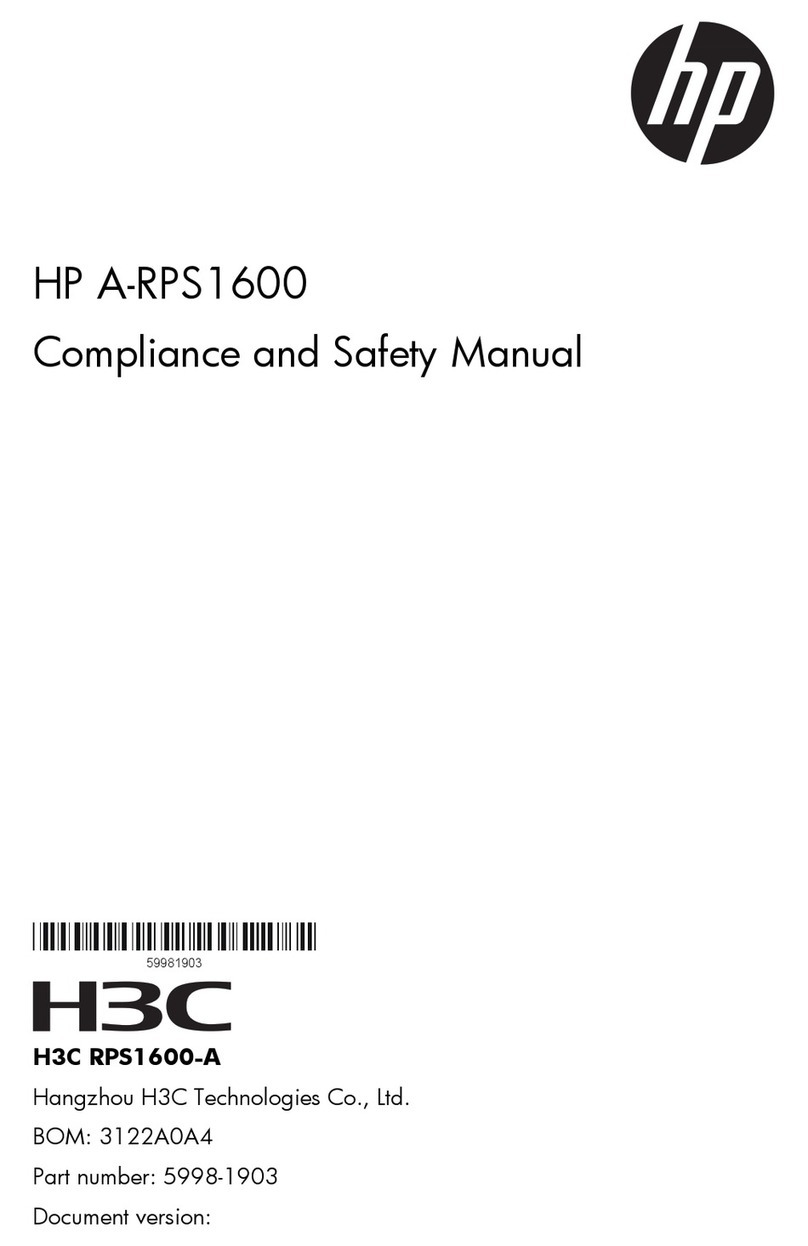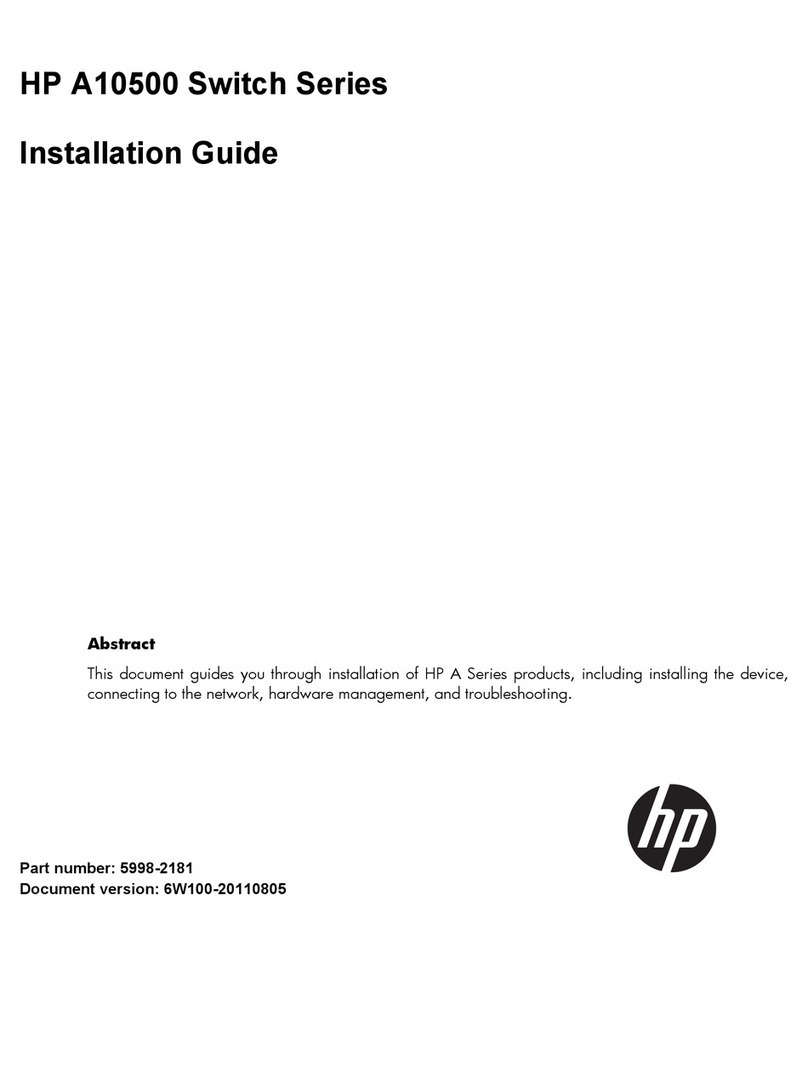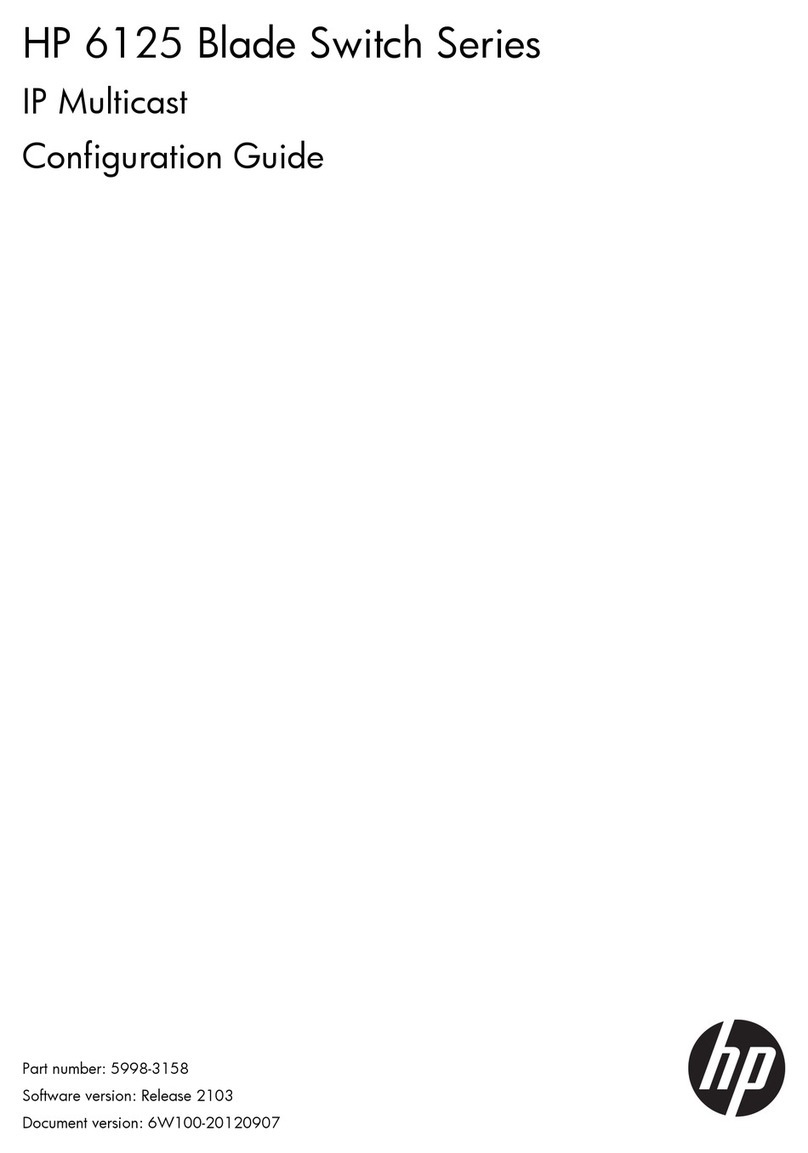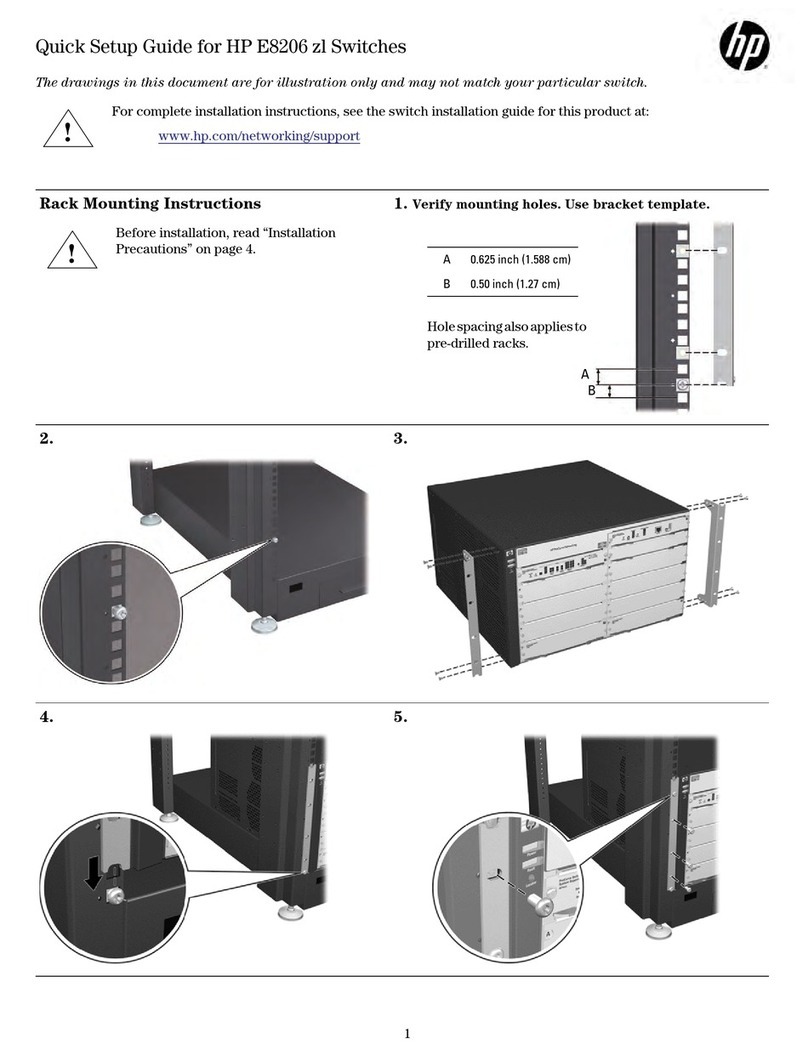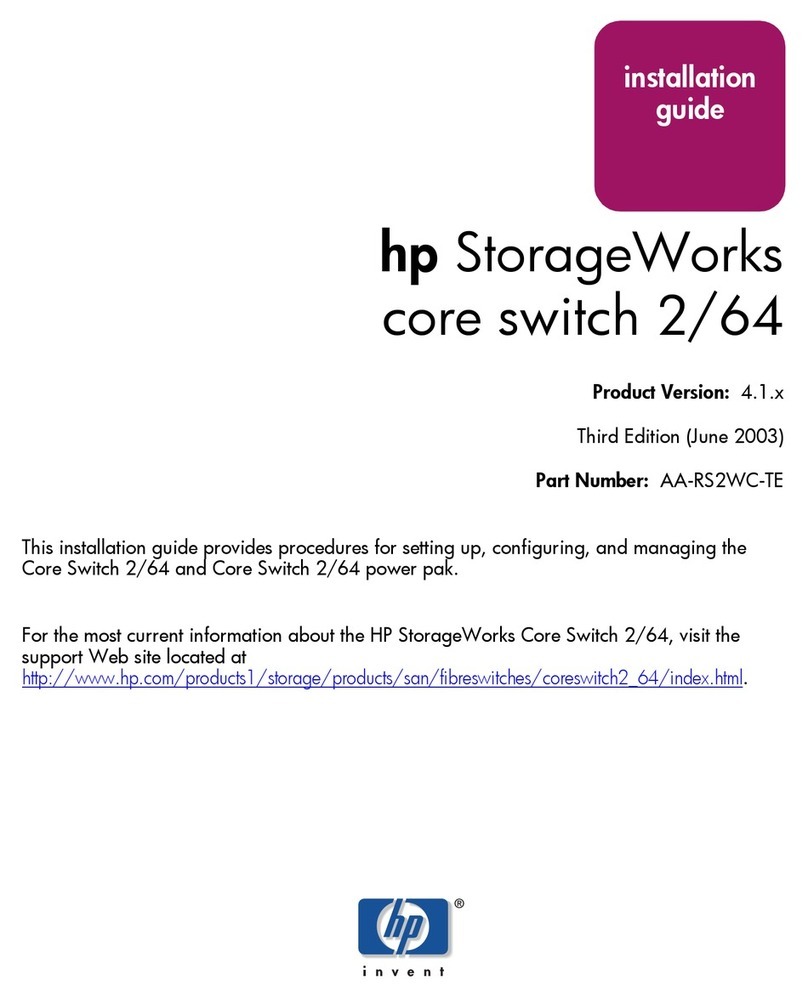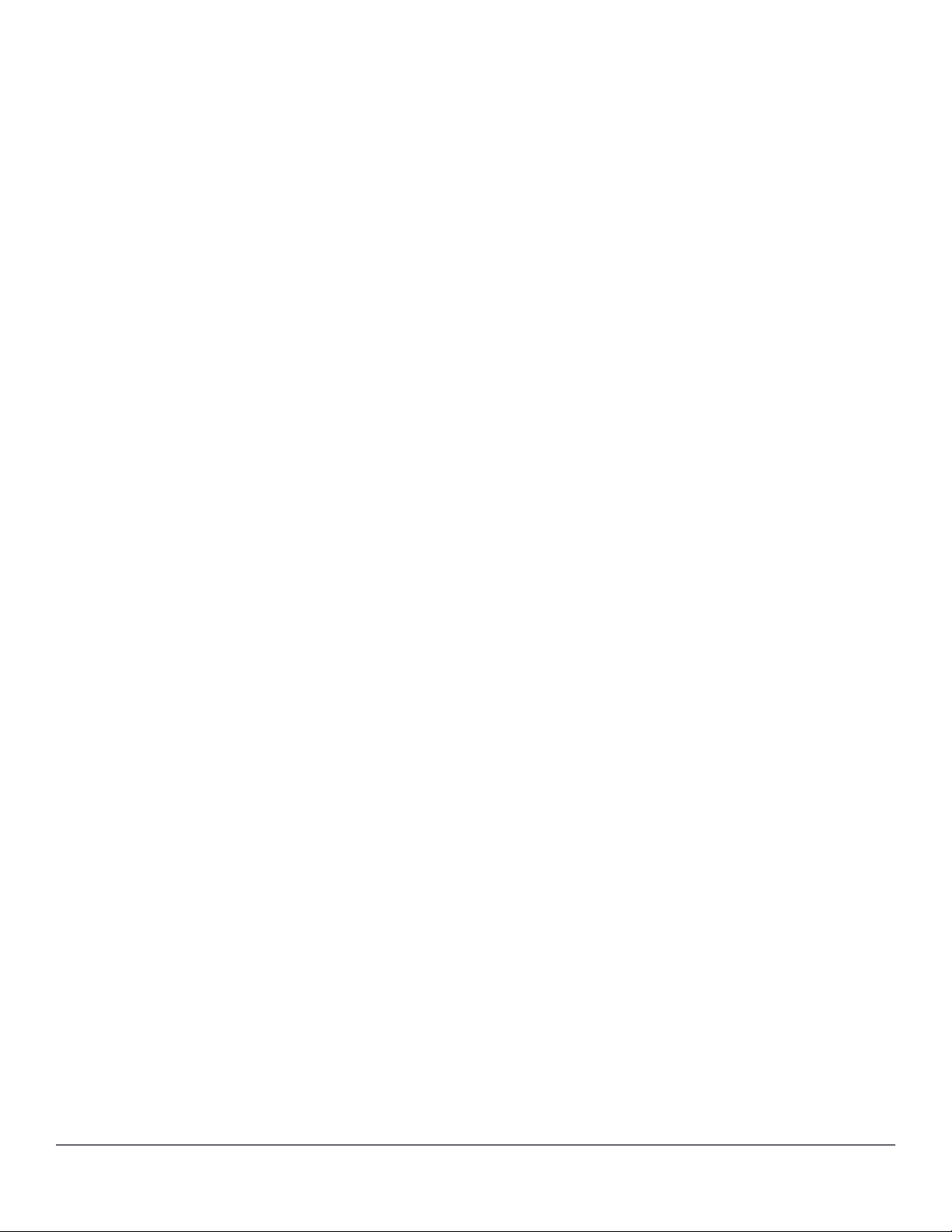Removing installed components from the chassis.................................................................................. 43
Remove installed power supply units.............................................................................................43
Remove any installed line modules................................................................................................ 45
Remove the fan trays........................................................................................................................46
Move the chassis to the mounting location.............................................................................................. 47
Manually moving the chassis...........................................................................................................47
Using a mechanical lift to move the chassis.................................................................................. 48
Chapter 6 Mounting the switch.....................................................................49
(Optional) Installing the chassis in a non-rack mounted position..........................................................49
Manually positioning the chassis on a non-rack mount surface.................................................49
Using a mechanical lift to position the chassis on a non rack mount surface.......................... 50
Mounting the chassis in a rack................................................................................................................... 50
Shipping a rack-mounted Aruba 6400 switch chassis.................................................................. 50
Two-post rack mounting.................................................................................................................. 51
Four-post rack mounting..................................................................................................................57
Grounding the chassis................................................................................................................................. 66
Chapter 7 Installing components..................................................................67
Protect the switch and components from damage caused by ESD (Electrostatic discharge).............67
Installing a new power supply unit and AC inlet accessory in an empty slot........................................68
Install management modules in slots 1 and 2..........................................................................................71
Install line modules...................................................................................................................................... 72
Installing or removing transceivers............................................................................................................ 73
Installing a fan tray in an empty fan tray slot........................................................................................... 74
Installing the cable manager.......................................................................................................................75
Chapter 8 Activating the switch....................................................................78
Power-on and boot-up.................................................................................................................................78
Initial management access..........................................................................................................................78
Chapter 9 Adding or replacing switch components..................................80
Protect the switch and components from damage caused by ESD (Electrostatic discharge).............80
Adding or replacing switch modules with controlled shutdown or hot swap methods......................81
Using controlled shut down to add or replace line modules.......................................................81
Adding a line module to an empty, uncongured slot................................................................. 81
Replacing a line module with another of the same type............................................................. 81
Replacing a line module with another of a dierent type........................................................... 82
Removing or replacing a standby management module........................................................................ 82
Removing or replacing an active management module..........................................................................84
Removing or replacing a line module........................................................................................................ 85
Replacing a fan tray......................................................................................................................................87
Removing the fan tray...................................................................................................................... 88
Installing the replacement fan tray.................................................................................................89
Chapter 10 Troubleshooting...........................................................................91
Protect the switch and components from damage caused by ESD (Electrostatic discharge).............91
Basic troubleshooting tips...........................................................................................................................92
Functions of the management module reset button.............................................................................. 92
4Aruba 6400 Switch Series Installation and Getting Started
Guide