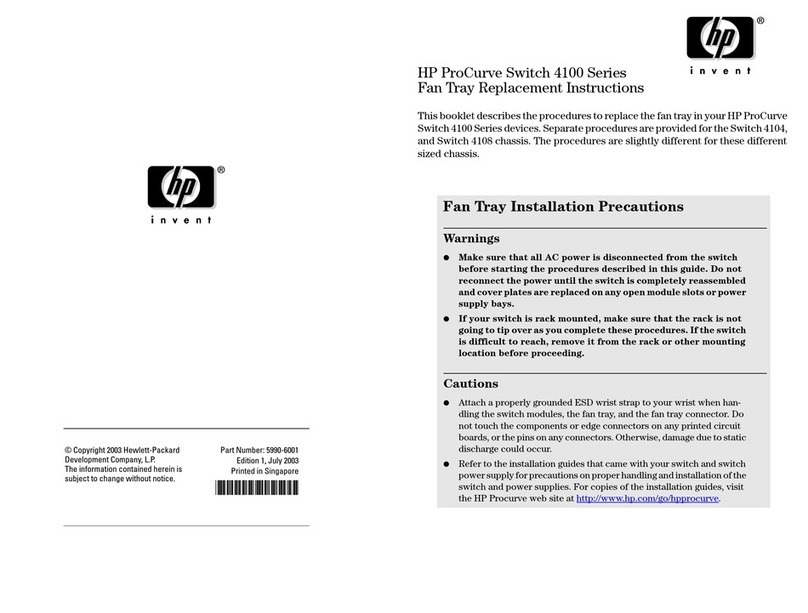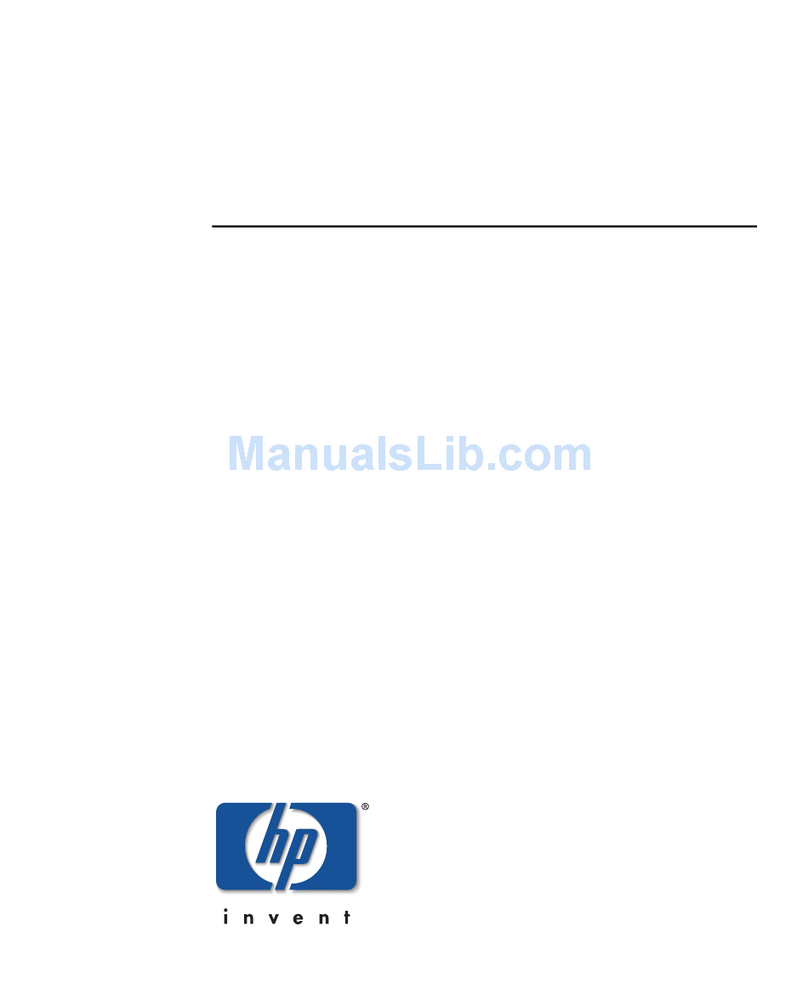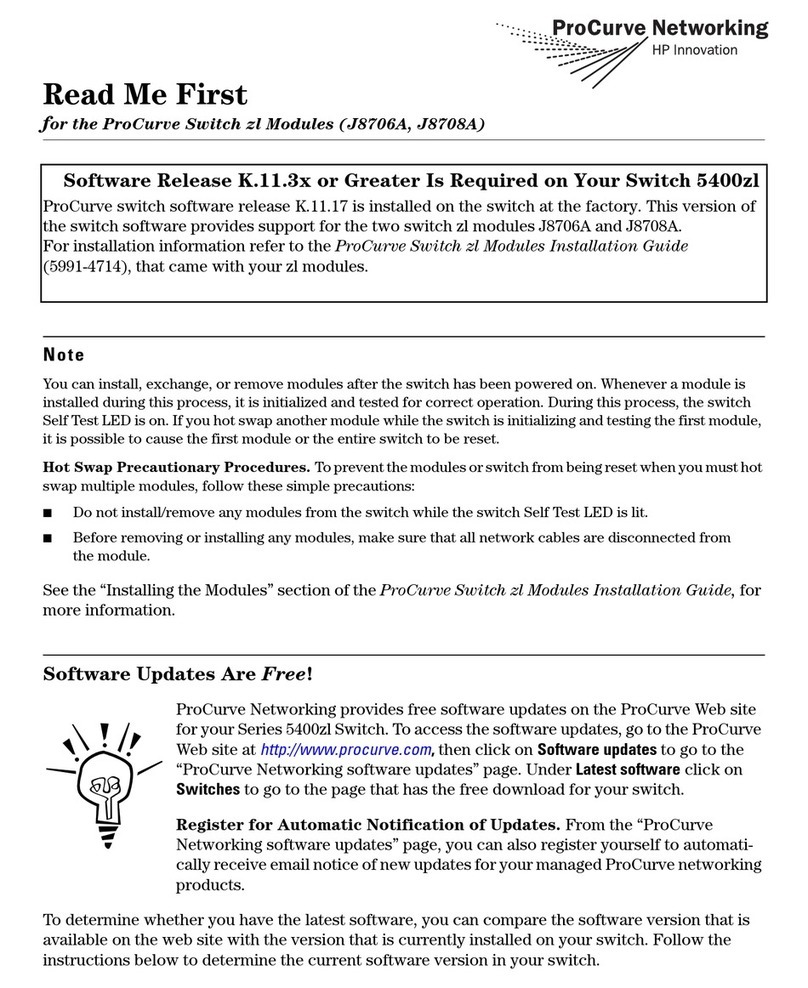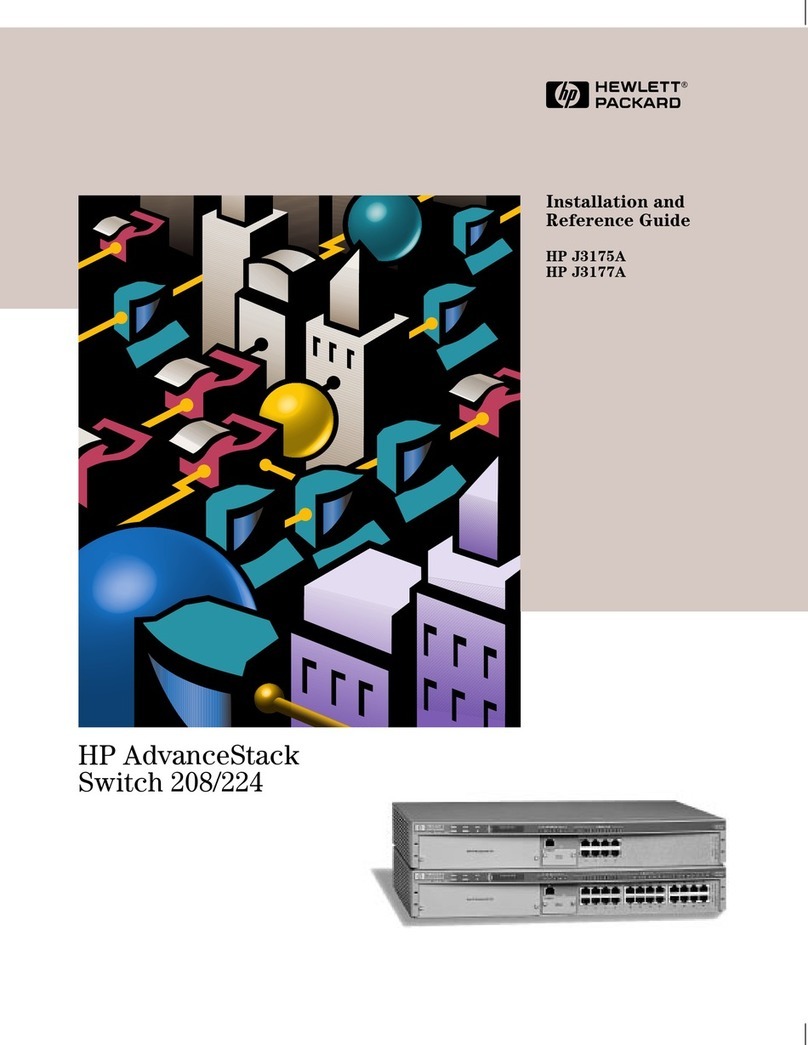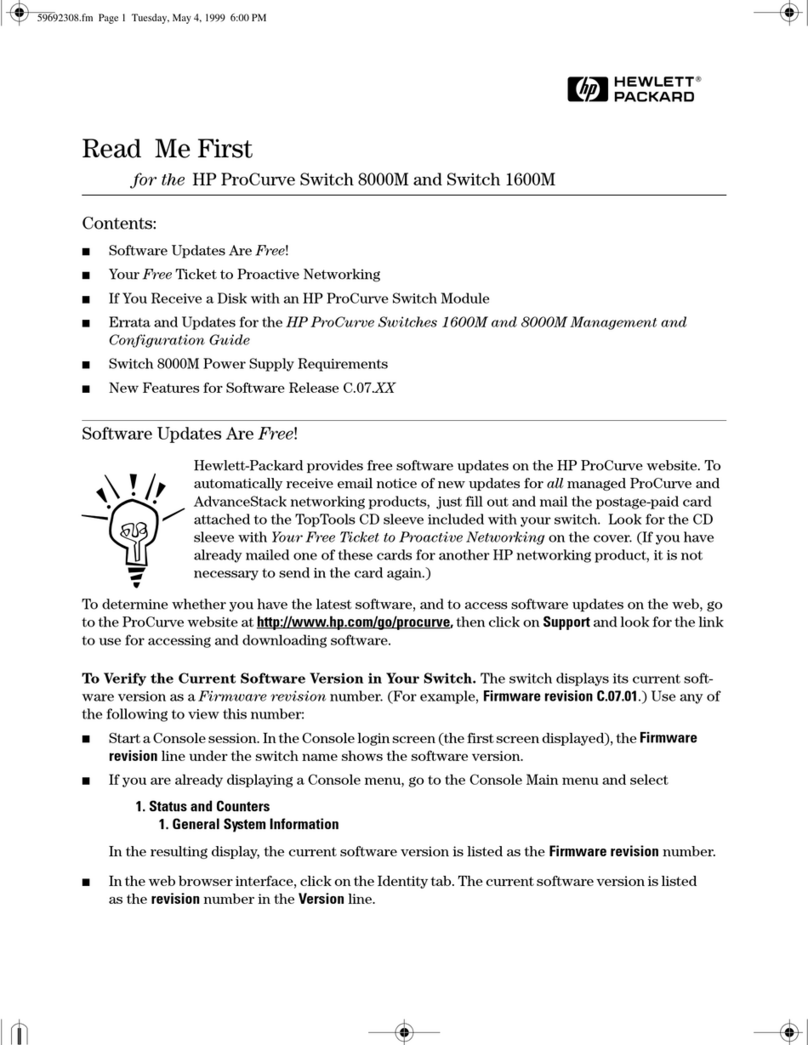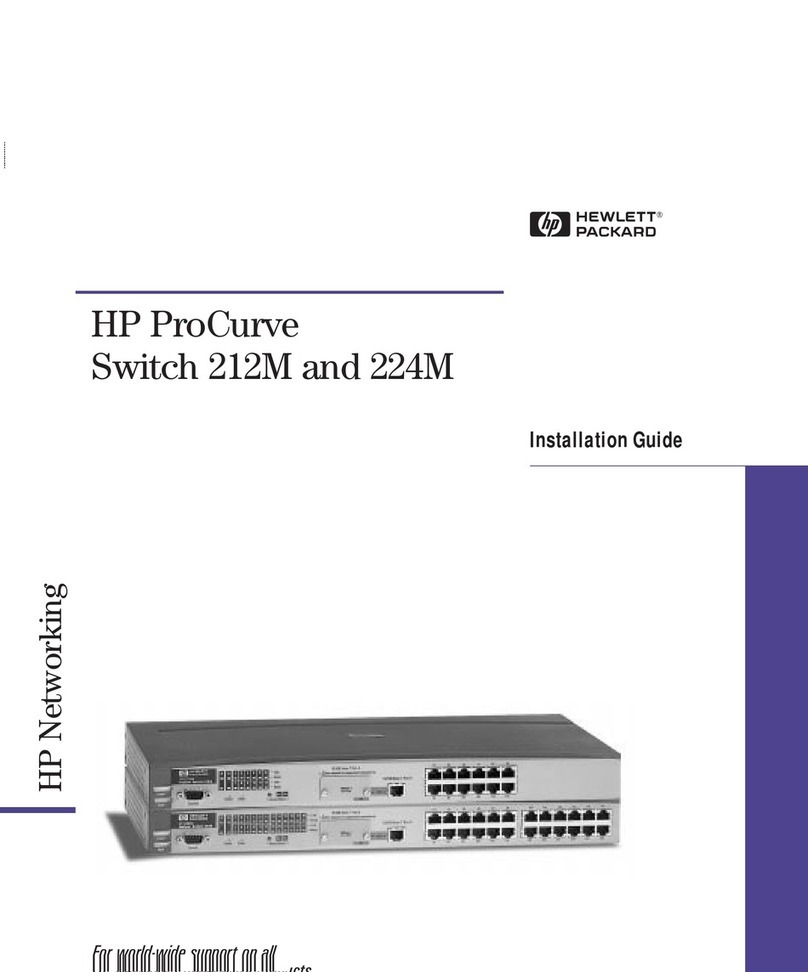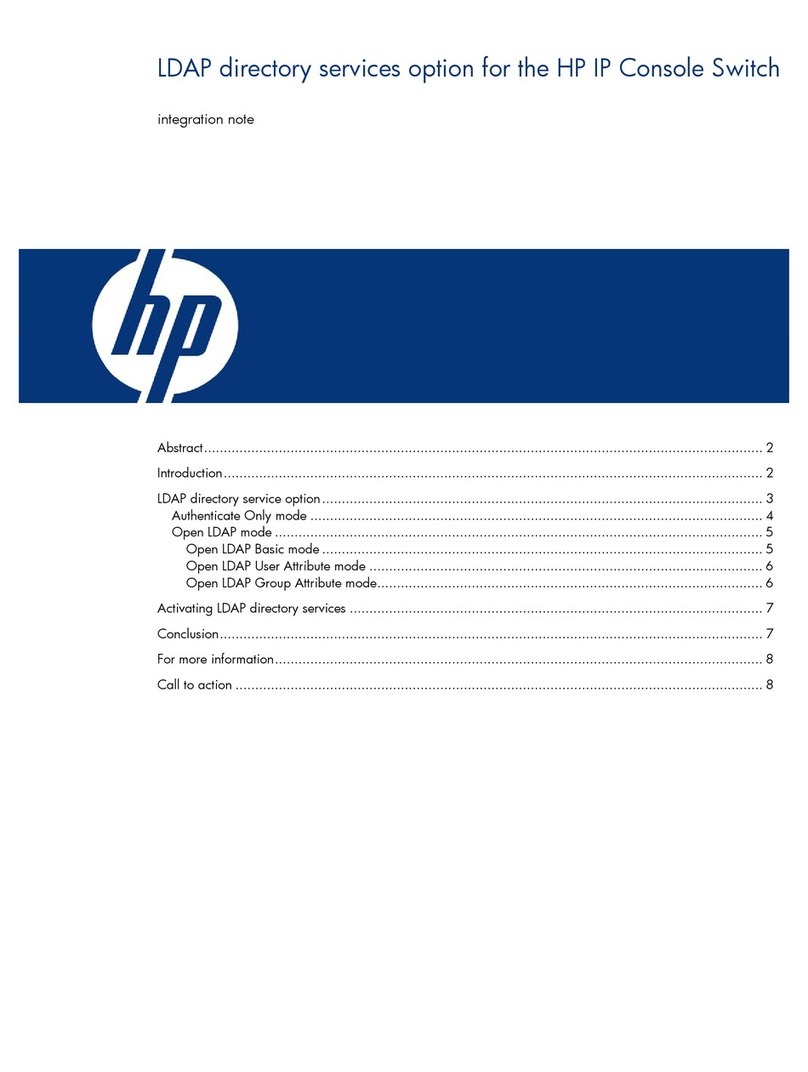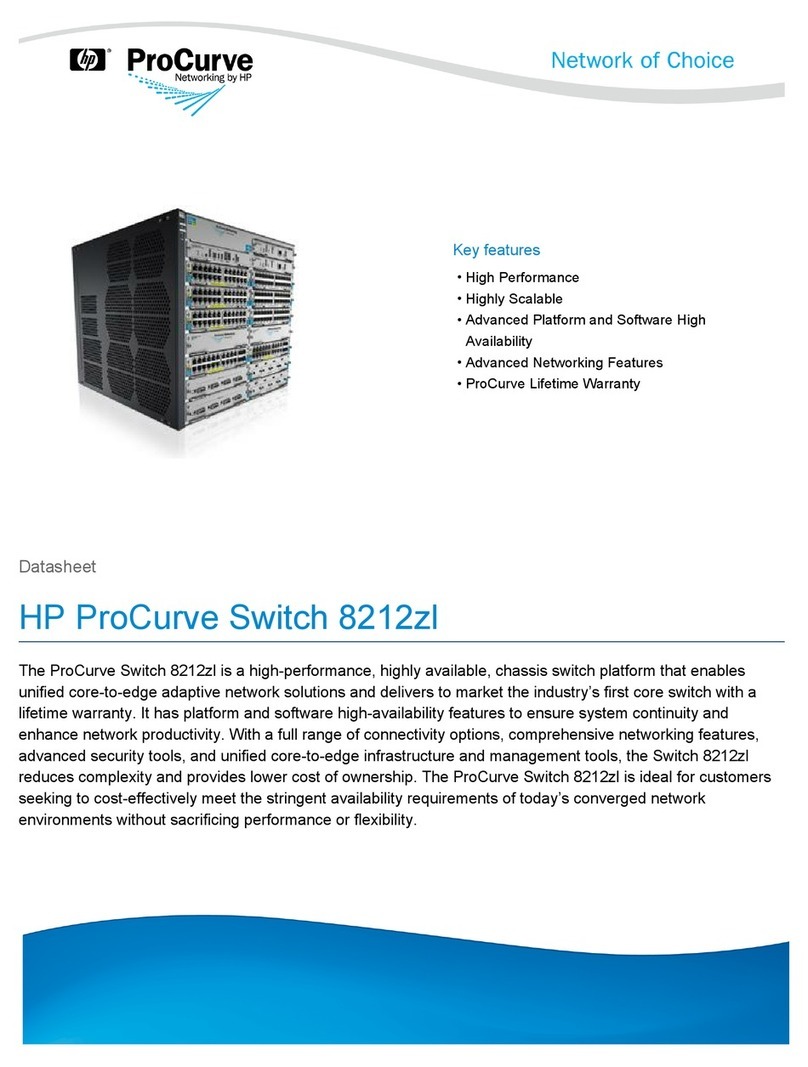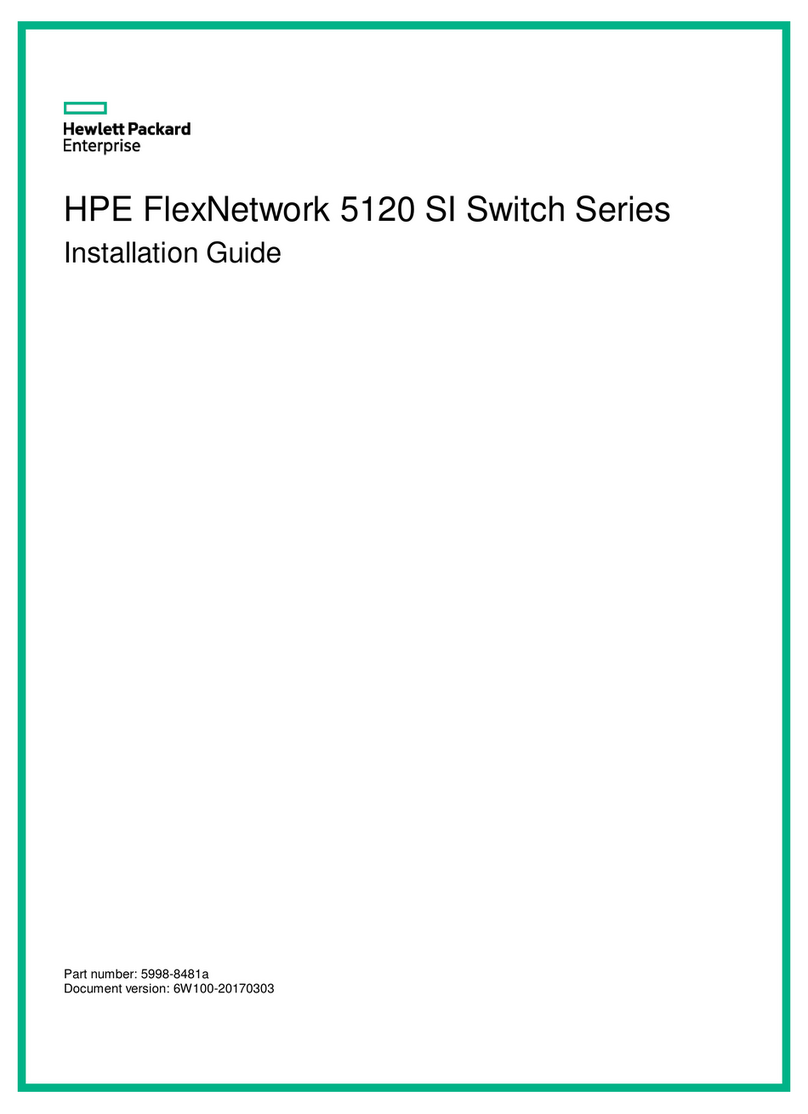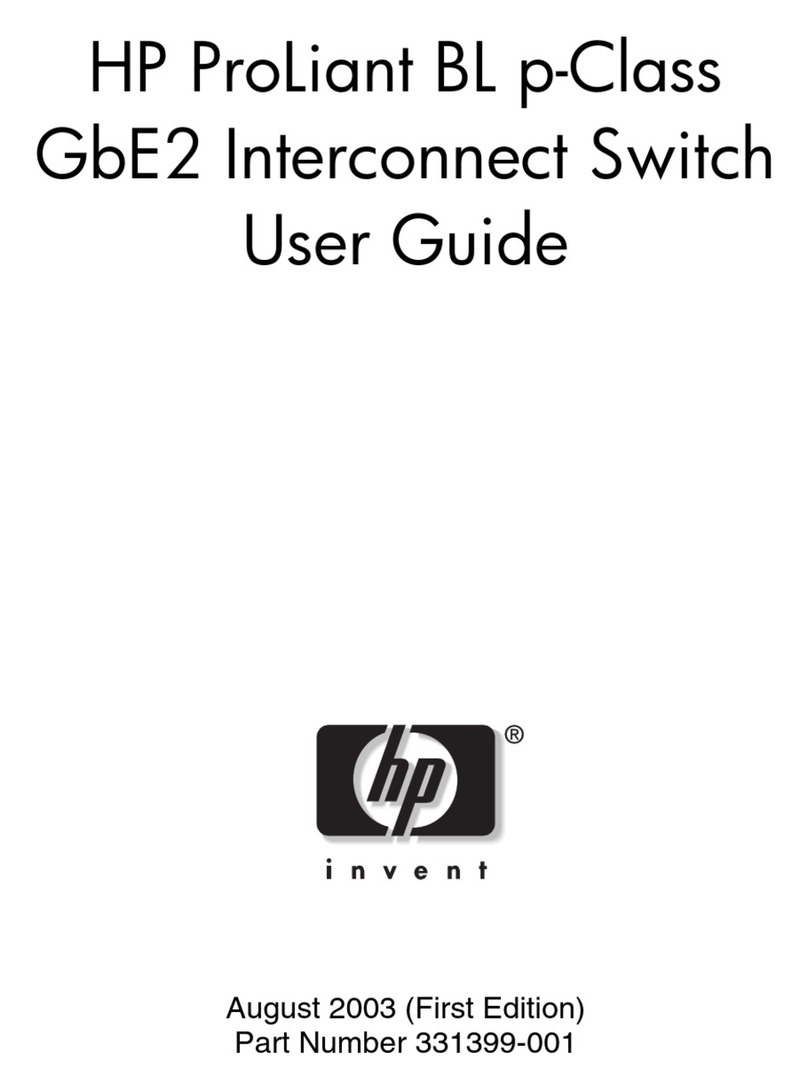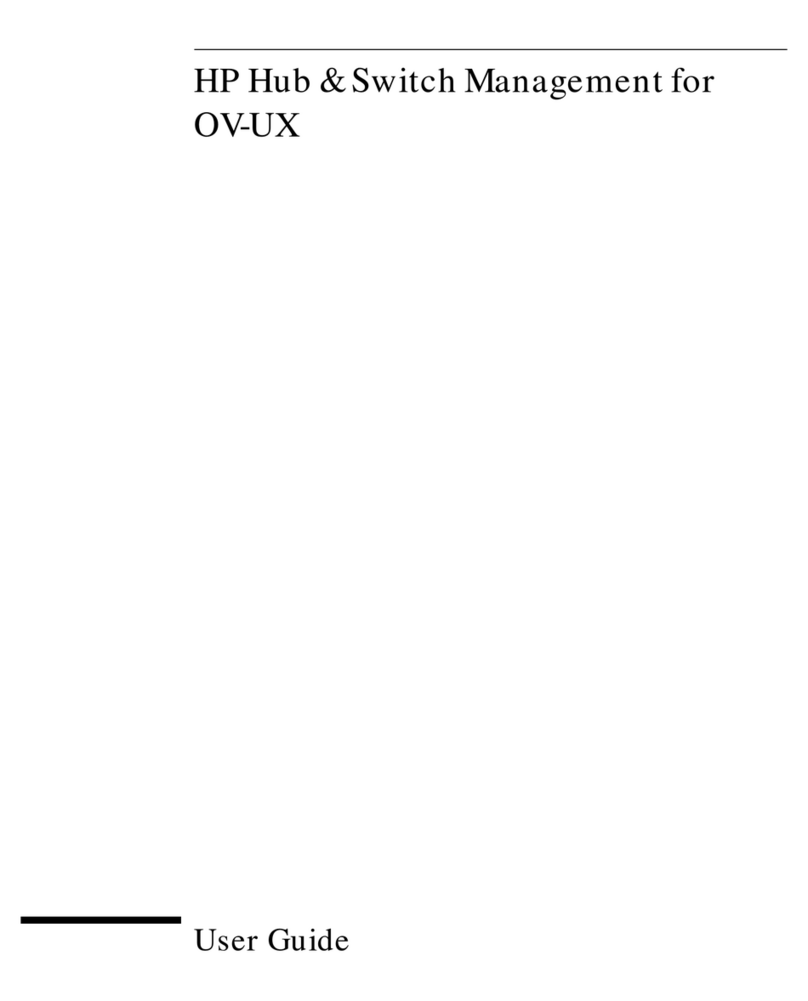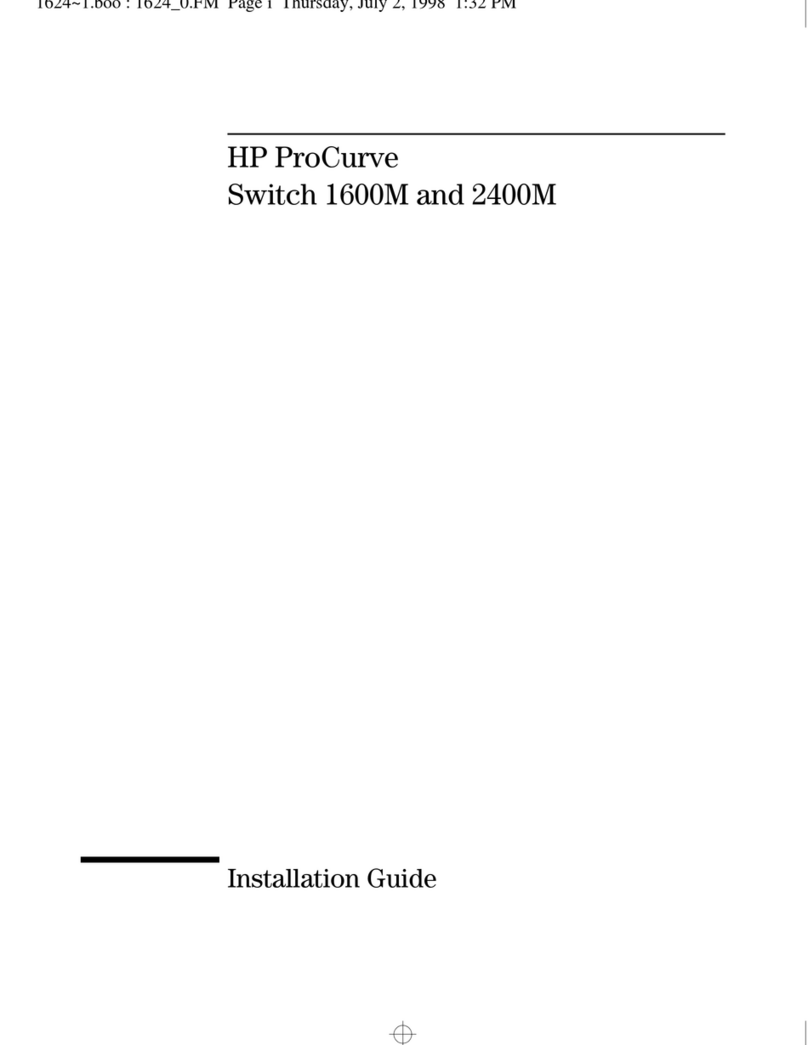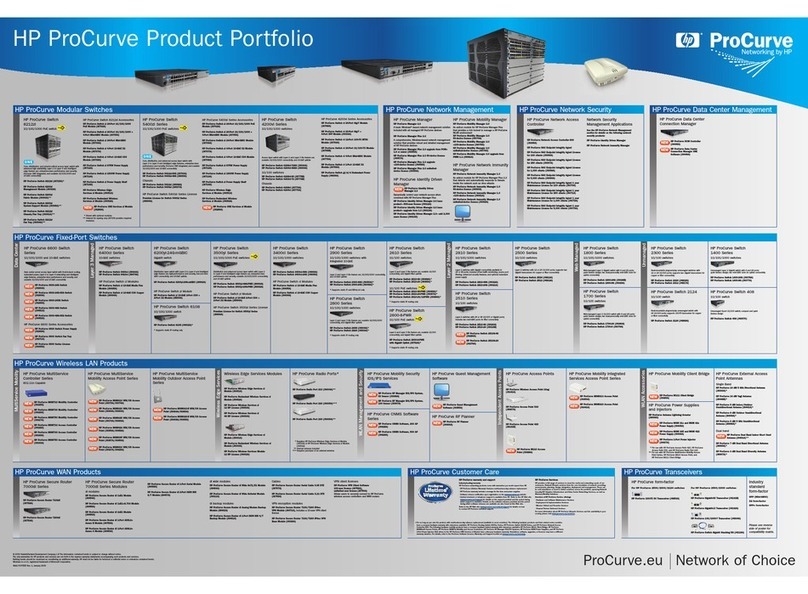3
Contents
Chapter 1 About this document ........................................................................ 7
Applicable products .................................................................................................................................... 7
Related publications ................................................................................................................................... 7
Chapter 2 Introducing the Aruba 8325 Switch ................................................. 9
Overview ..................................................................................................................................................... 9
Front of the switch .................................................................................................................................... 11
8325-48Y8C JL624A, JL625A, JL857A, and JL858A switches .......................................................... 11
8325-32C JL626A, JL627A, JL859A, and JL860A switches............................................................... 11
Network ports ...................................................................................................................................... 12
Management ports .............................................................................................................................. 15
Console port ................................................................................................................................ 15
Out-of-band management (OOBM) port ...................................................................................... 15
USB-A port .................................................................................................................................. 15
Chassis LEDs on the front of the switch ............................................................................................. 15
Port LEDs on the front of the switch.................................................................................................... 18
Reset button........................................................................................................................................ 20
Switch product label ............................................................................................................................ 21
Back of the switch ..................................................................................................................................... 21
Power supplies.................................................................................................................................... 23
Power supply status LED ............................................................................................................ 24
Load sharing ................................................................................................................................ 25
Mixing AC and DC power supplies .............................................................................................. 25
Redundancy ................................................................................................................................ 25
Hot swapping ............................................................................................................................... 25
Fan assemblies ................................................................................................................................... 25
Fan assembly status LED ............................................................................................................ 27
Switch features ......................................................................................................................................... 27
Chapter 3 Installing the switch ........................................................................ 29
Included parts ........................................................................................................................................... 29
Parts not included ..................................................................................................................................... 29
Installation procedures ............................................................................................................................. 30
Summary............................................................................................................................................. 30
Installation precautions ............................................................................................................................. 31
1. Prepare the installation site .................................................................................................................. 32
2. Install power supplies ........................................................................................................................... 32
3. Install fan assemblies ........................................................................................................................... 33
4. Power-on the switch and check LEDs .................................................................................................. 34
AC power supplies ....................................................................................................................... 34
DC power supplies ...................................................................................................................... 34
Check LEDs for proper switch operation ..................................................................................... 35
5. Power off the switch ............................................................................................................................. 36
6. Mount the switch ................................................................................................................................... 37
Mounting an Aruba 8325 switch.......................................................................................................... 37
Two-post rack mount option: ....................................................................................................... 37
Four-post rack mount option: ....................................................................................................... 38
7. Install transceivers ................................................................................................................................ 40
Interface-Group operation ................................................................................................................... 41