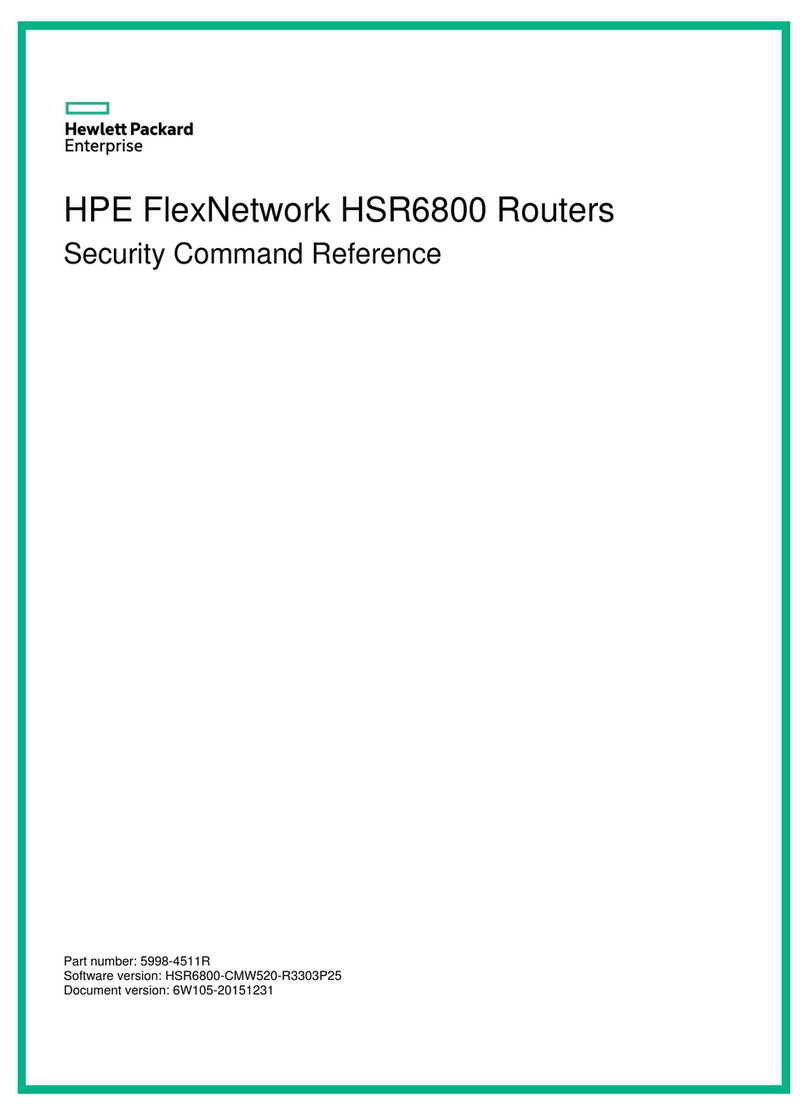HPE FlexNetwork MSR4060 User manual
Other HPE Network Router manuals

HPE
HPE FlexNetwork 6604 User manual
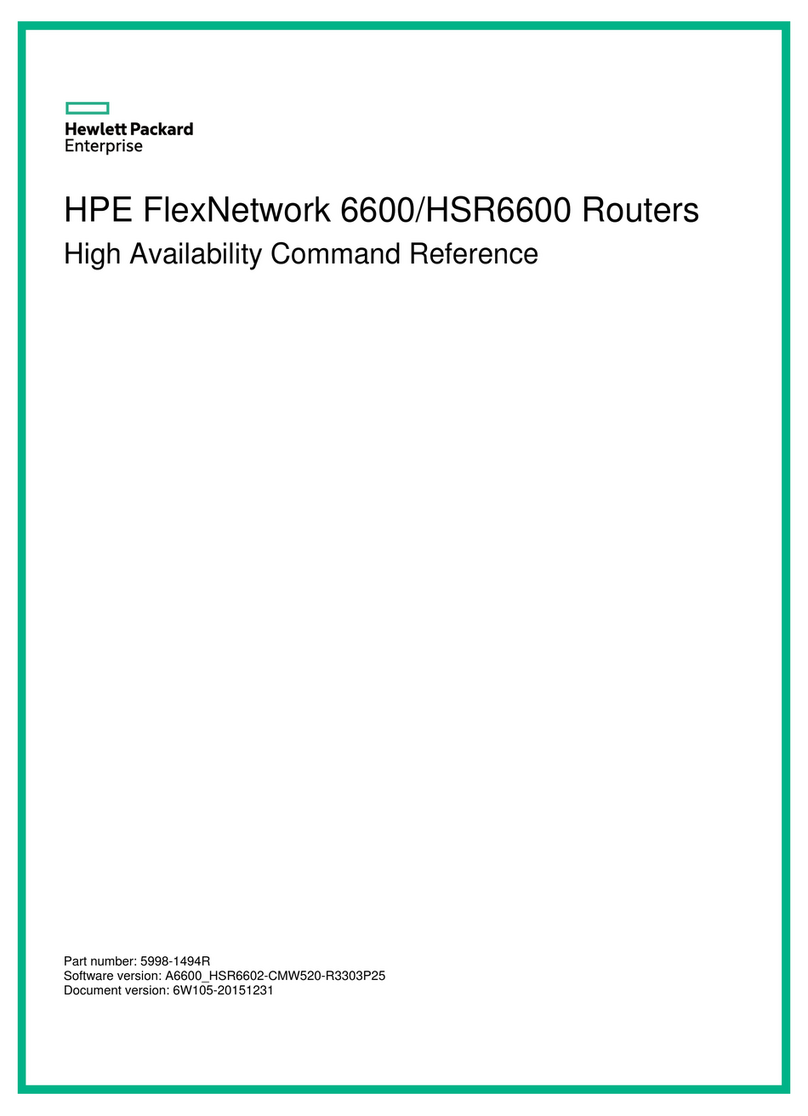
HPE
HPE FlexNetwork 6600 Installation manual

HPE
HPE FlexNetwork 5130 Series User manual

HPE
HPE FlexNetwork MSR3012 Installation manual

HPE
HPE FlexFabric 7900 Series User manual
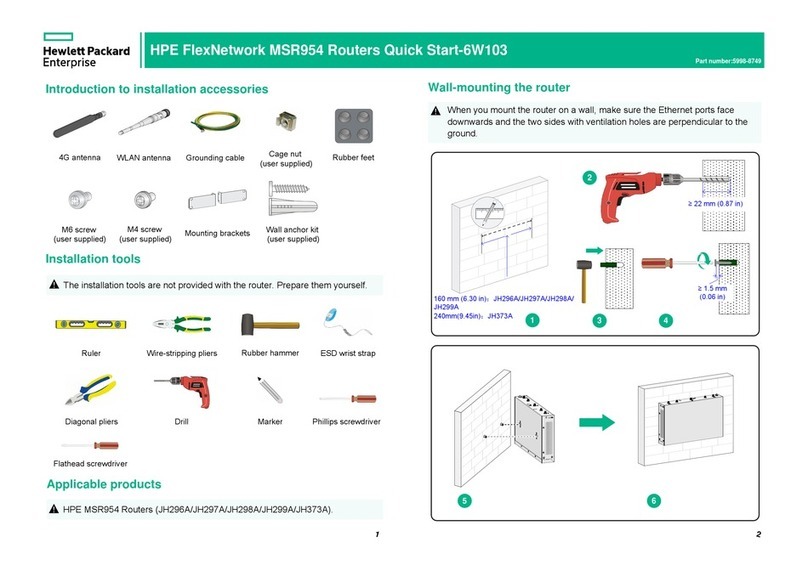
HPE
HPE FlexNetwork MSR954 User manual
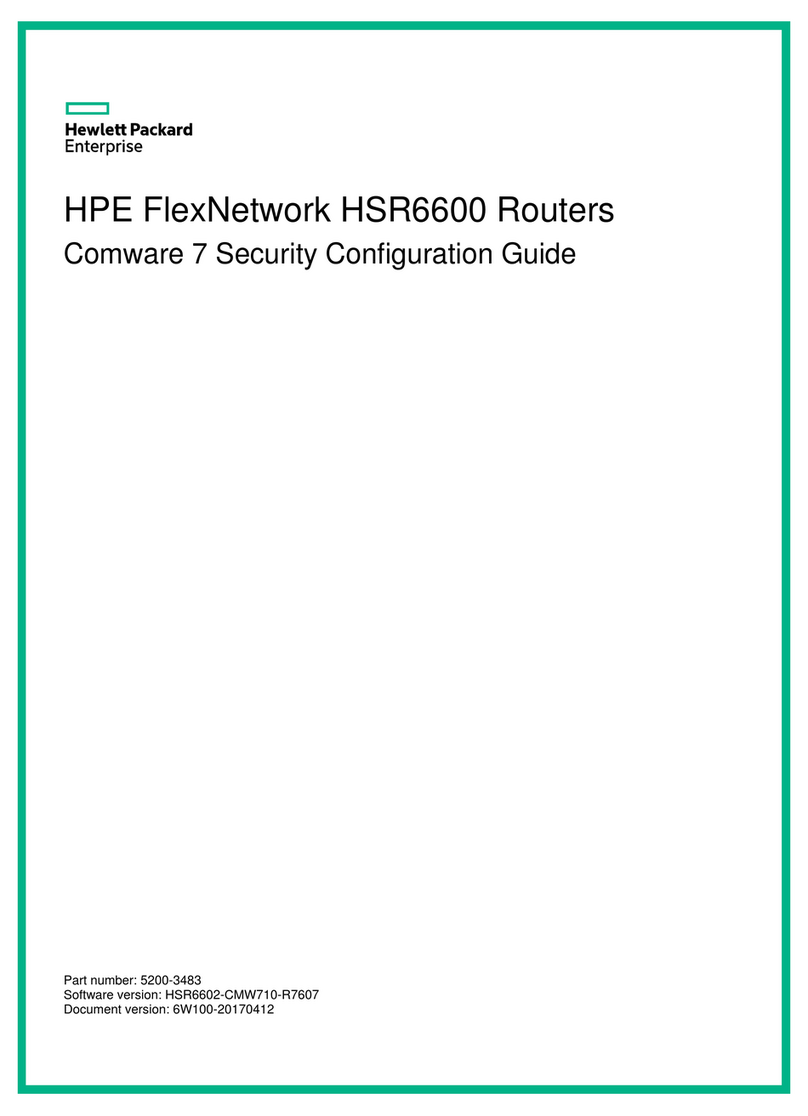
HPE
HPE FlexNetwork HSR6600 User manual
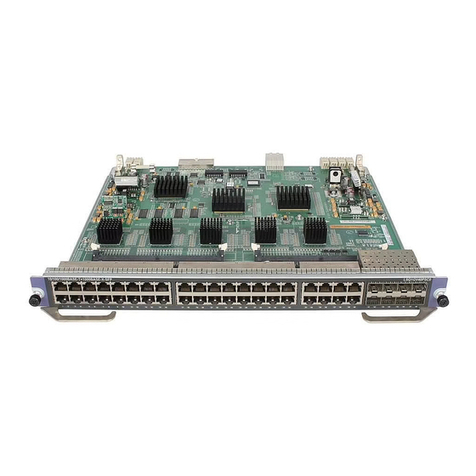
HPE
HPE FlexNetwork 7500 Series User manual
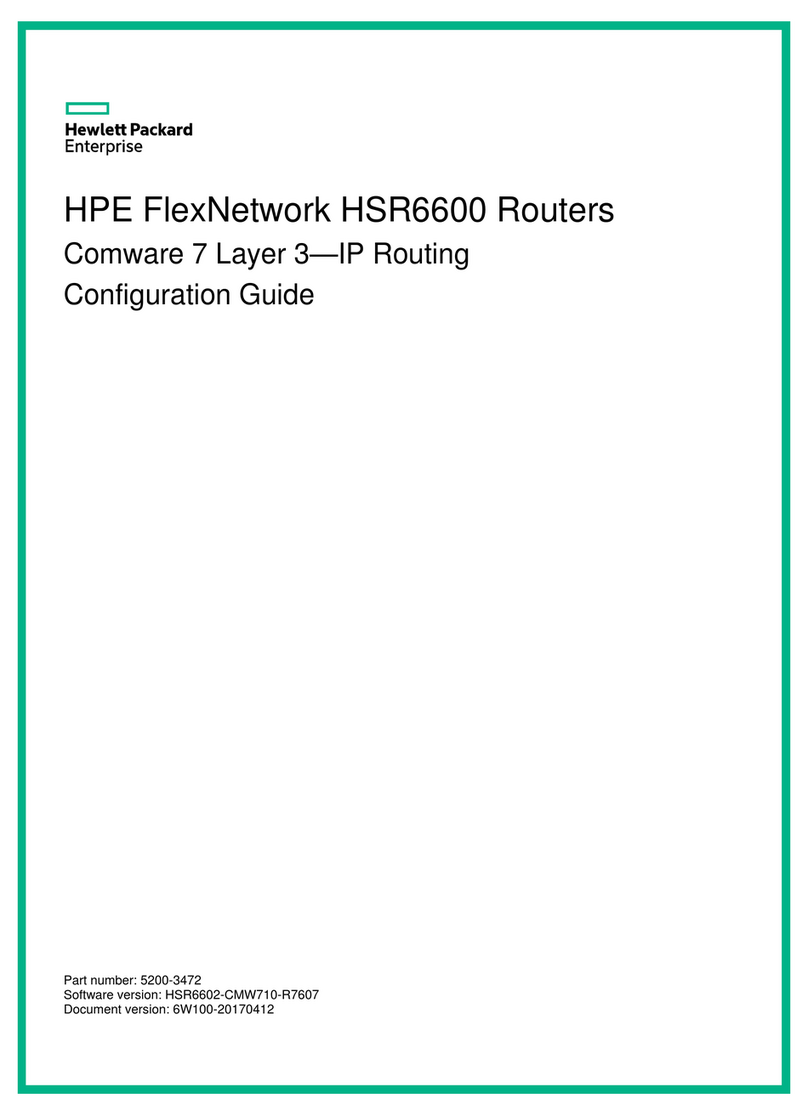
HPE
HPE FlexNetwork HSR6600 User manual

HPE
HPE FlexNetwork 5510 HI Series User manual

HPE
HPE FlexFabric 5930 Series User manual
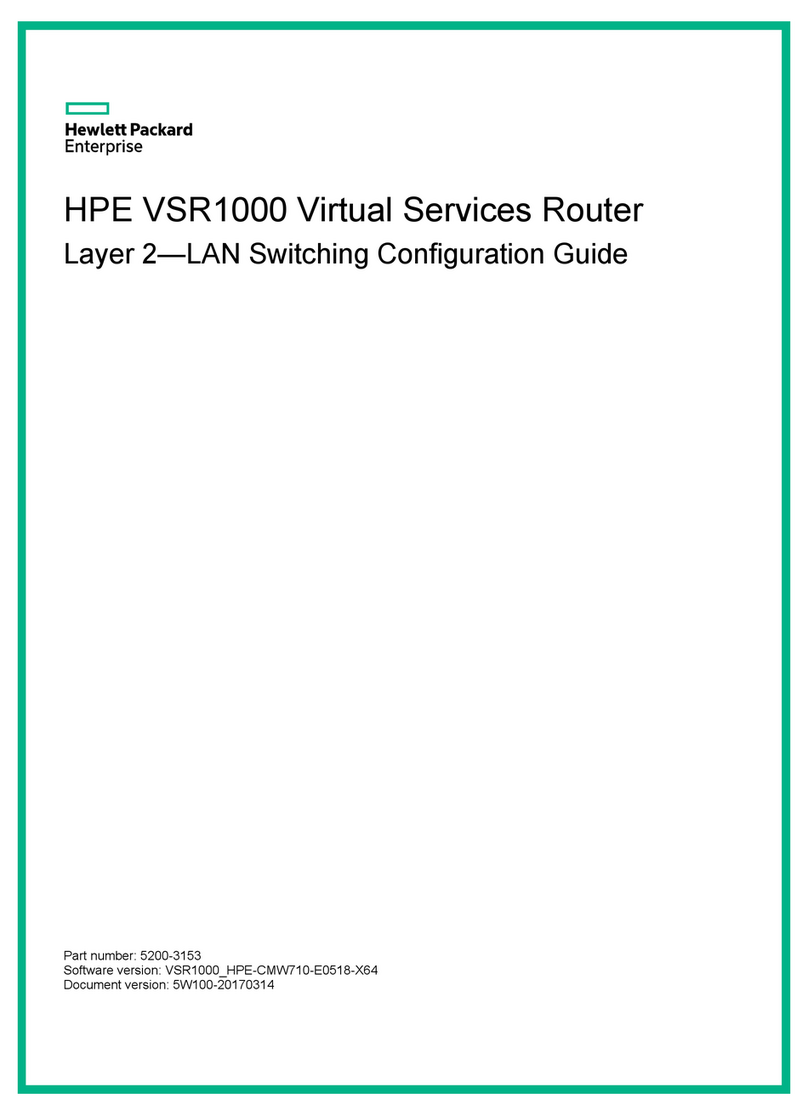
HPE
HPE FlexNetwork VSR1000 User manual

HPE
HPE FlexNetwork HSR6800 series Installation manual

HPE
HPE FlexNetwork 5510 HI Series User manual

HPE
HPE Aruba 2930F 24G User manual
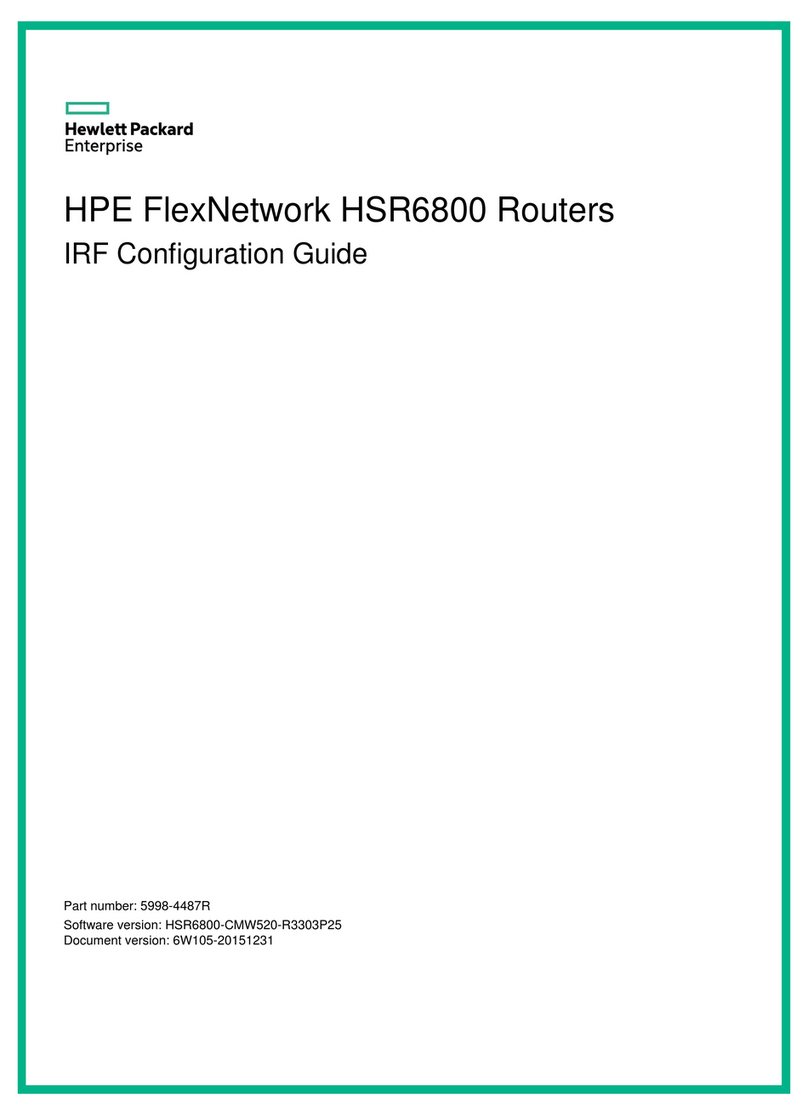
HPE
HPE FlexNetwork HSR6800 series User manual

HPE
HPE FlexNetwork MSR Series User manual

HPE
HPE FlexNetwork 5130 EI Series User manual

HPE
HPE FlexNetwork MSR Series User manual

HPE
HPE FlexNetwork 5510 HI Series User manual