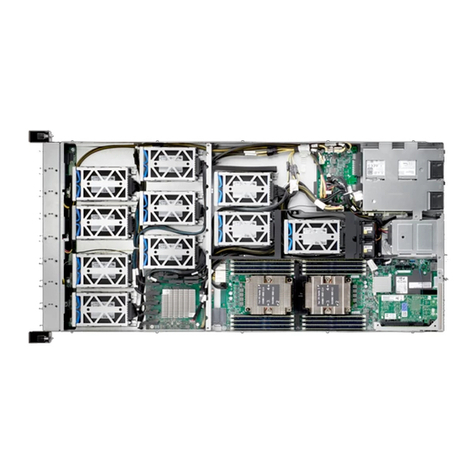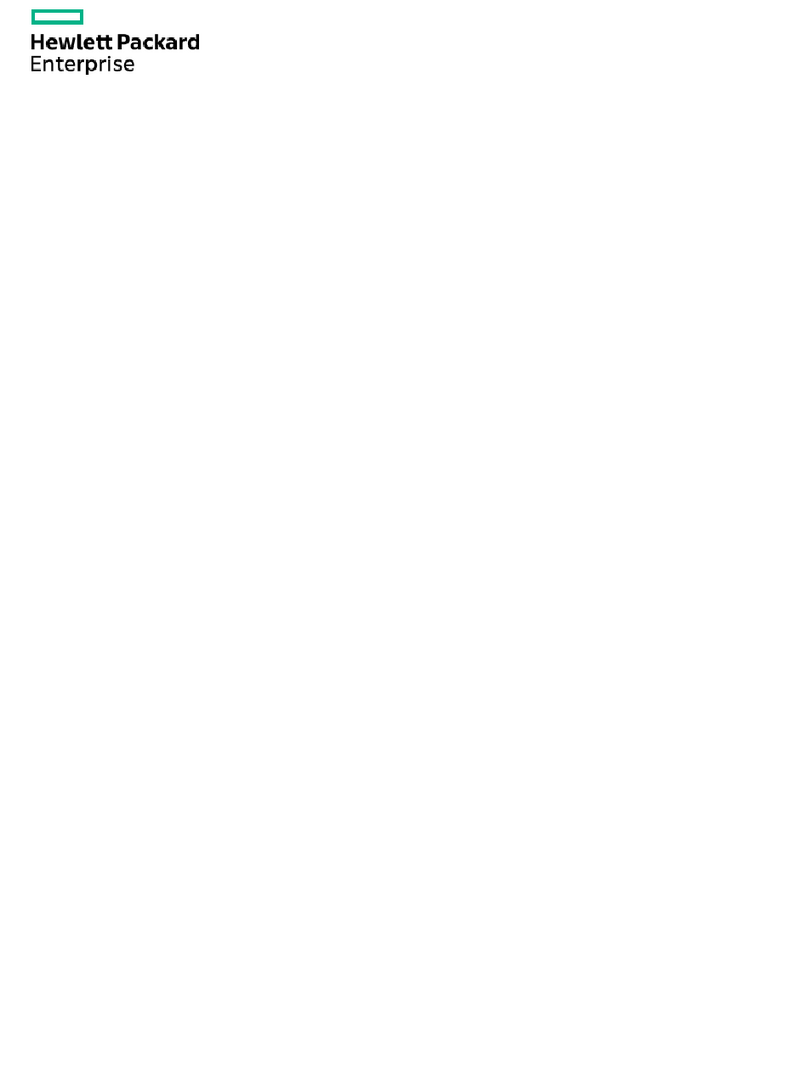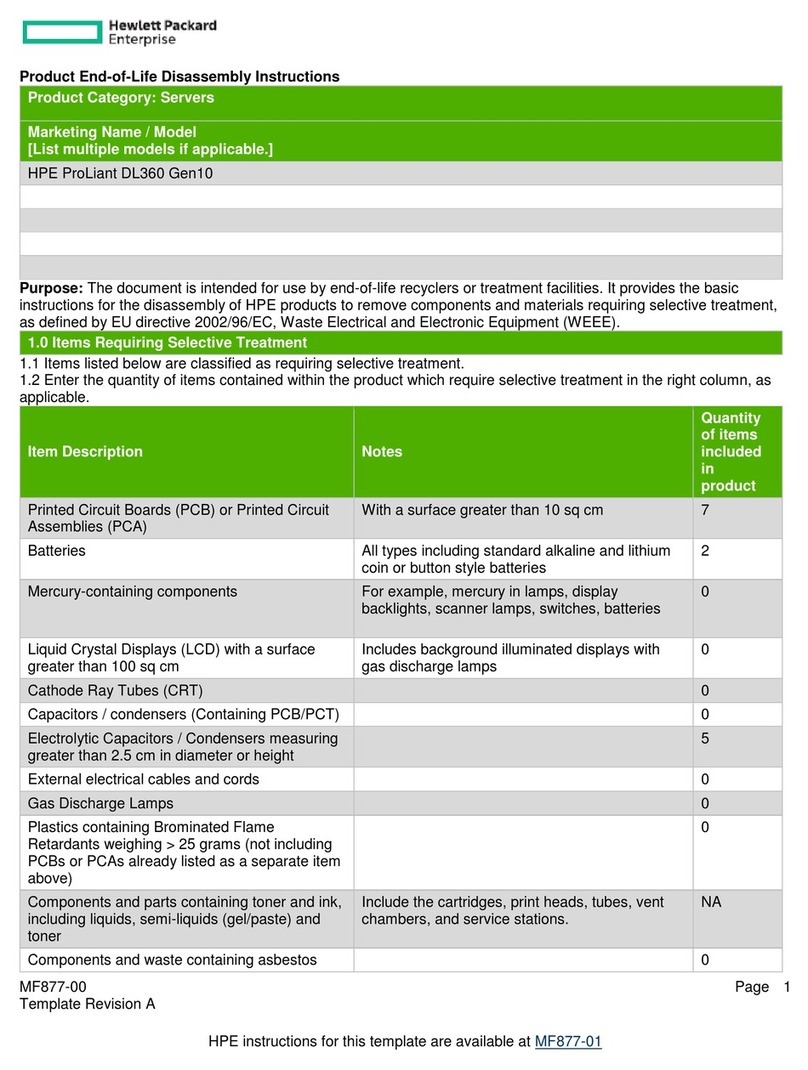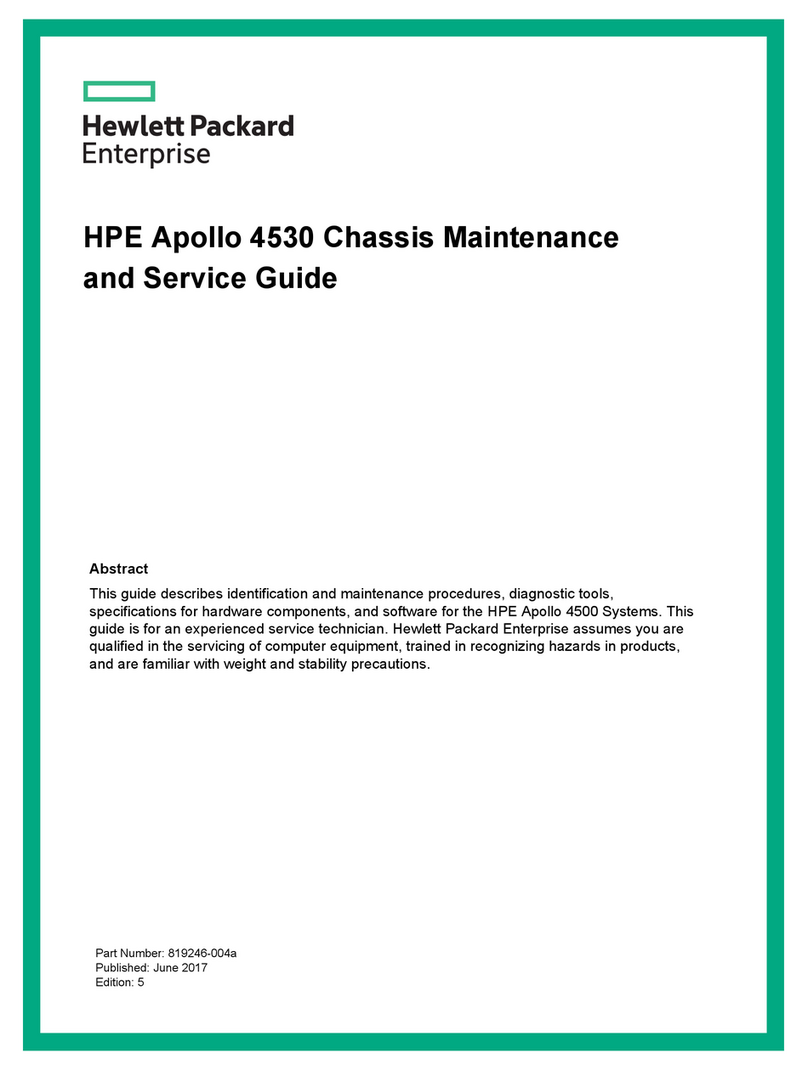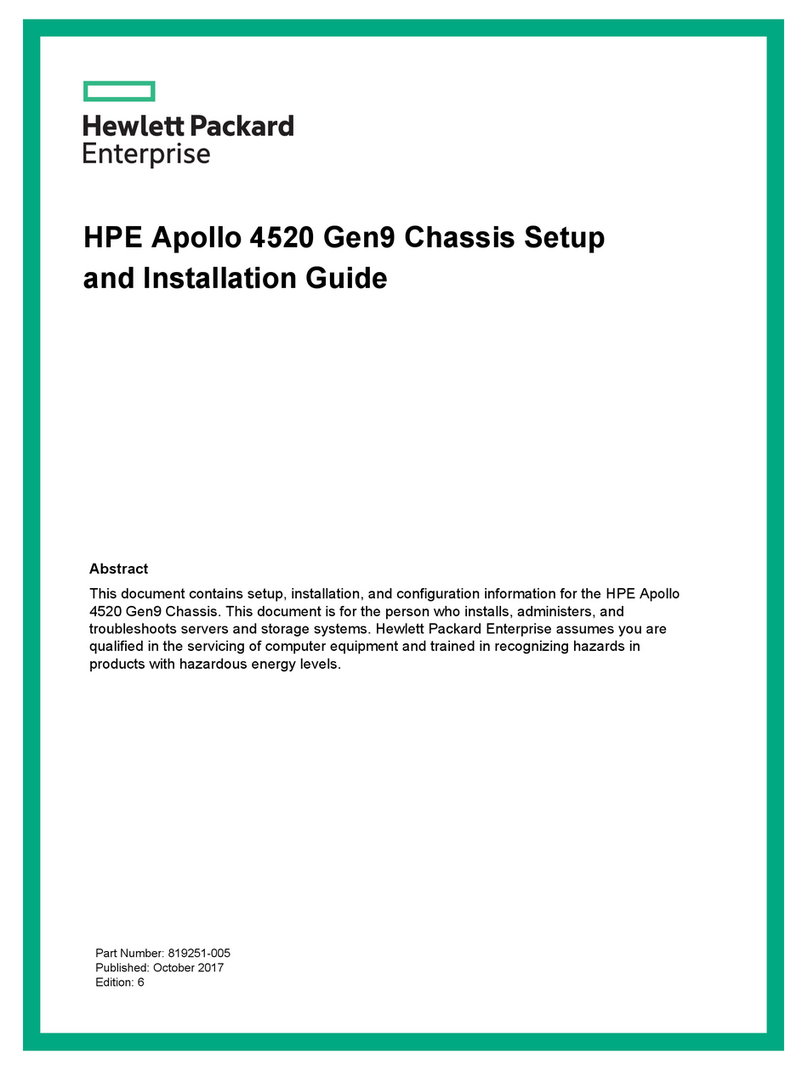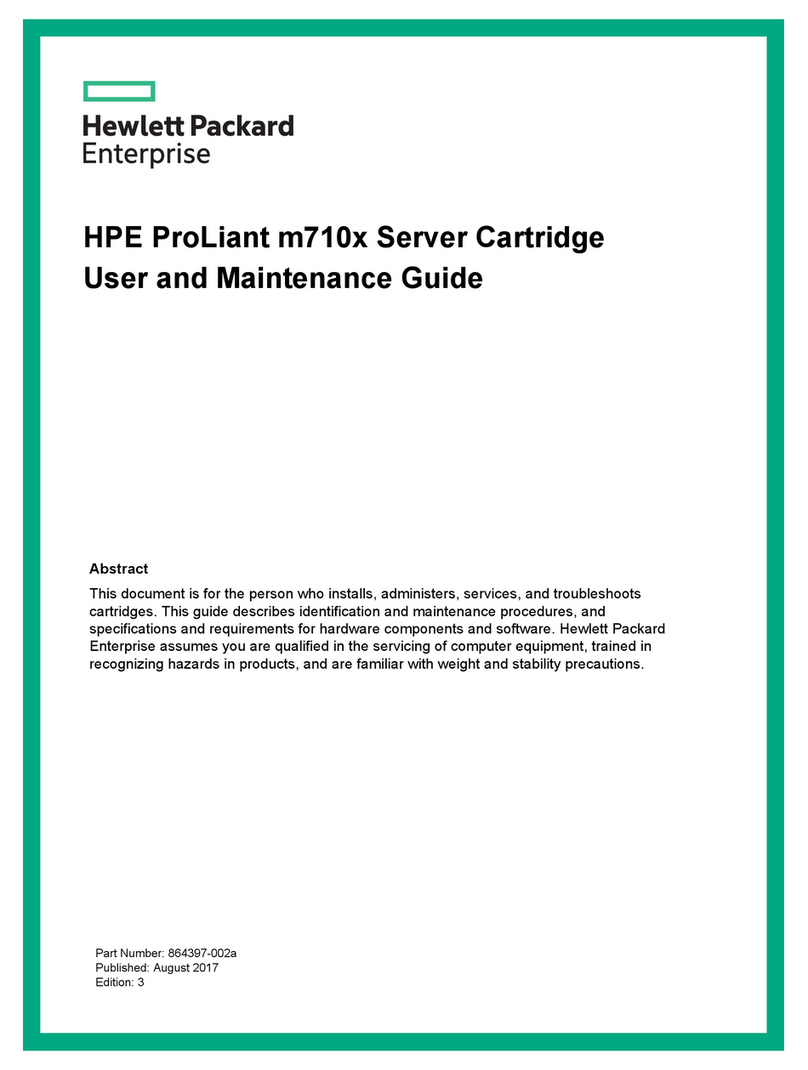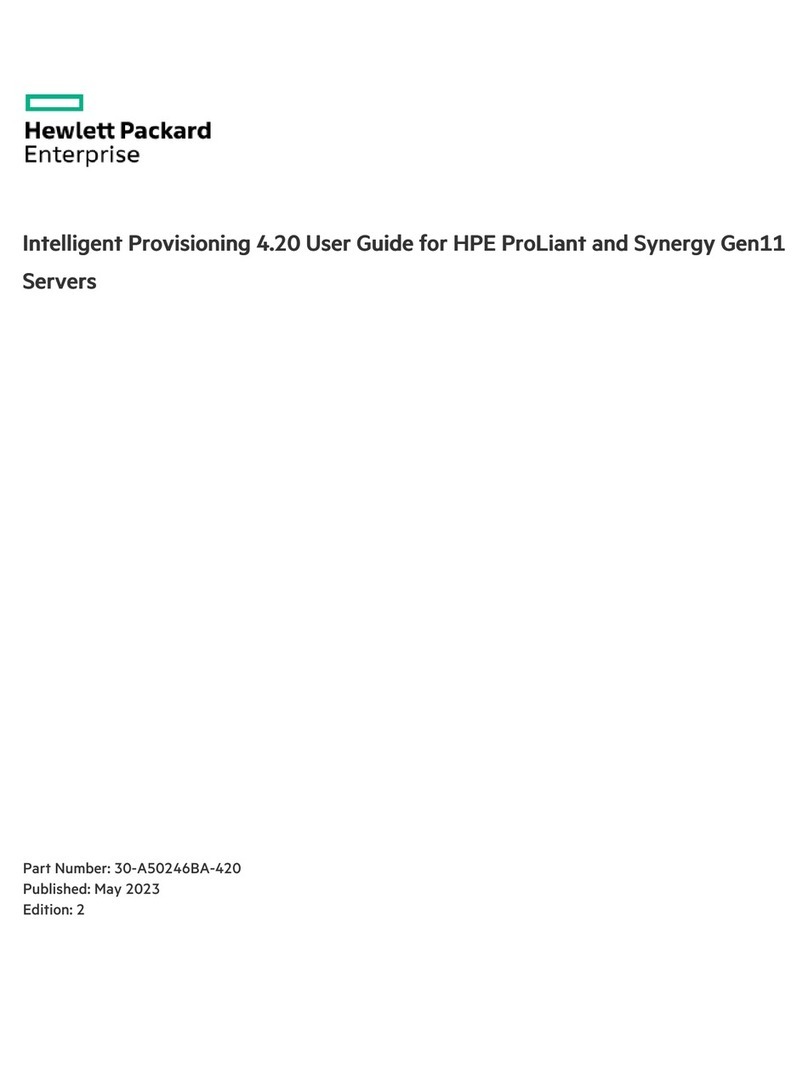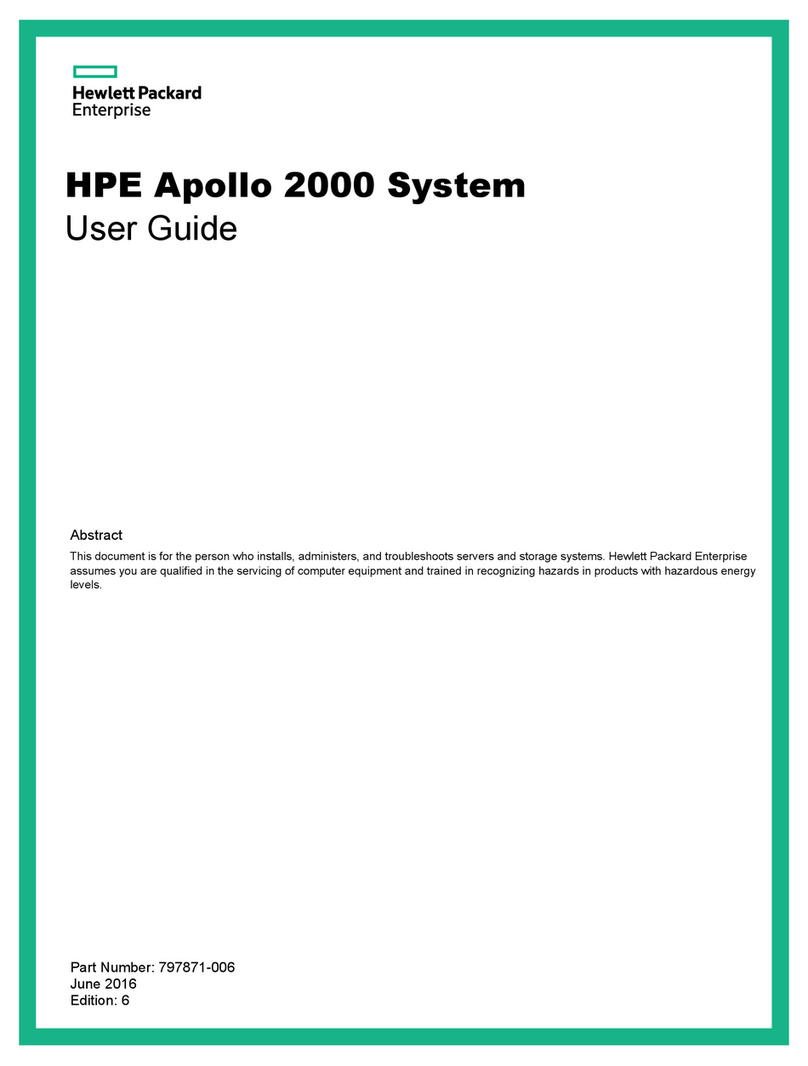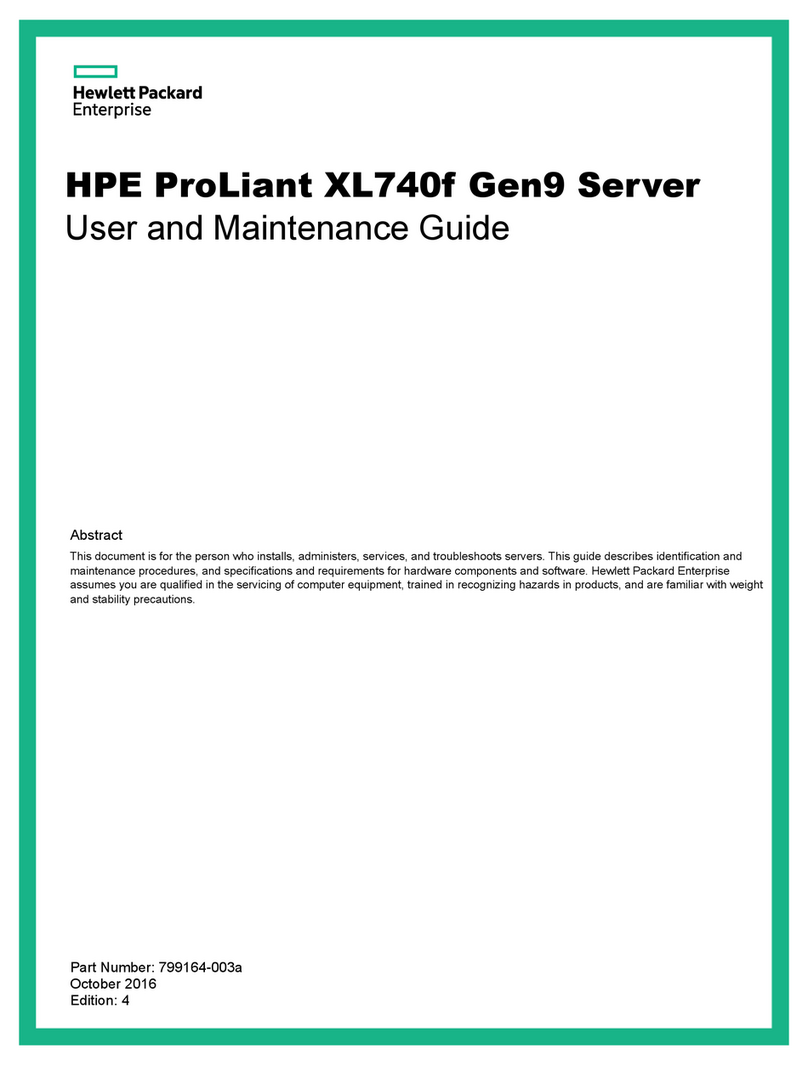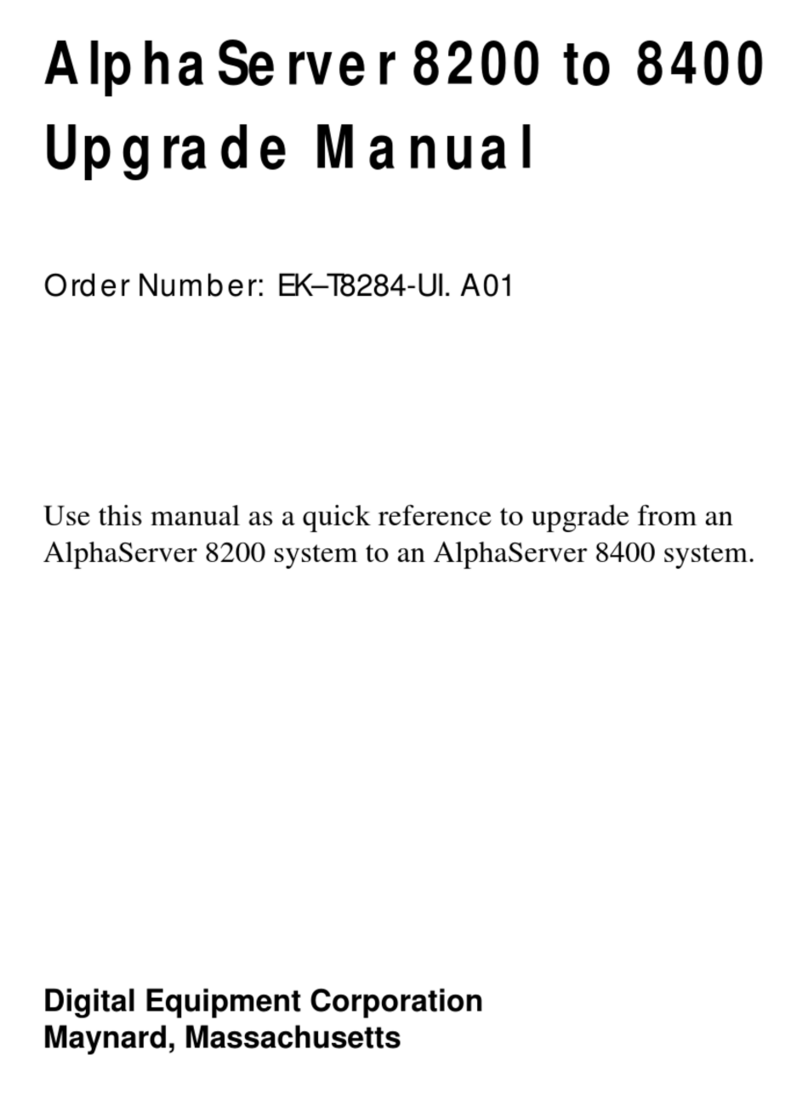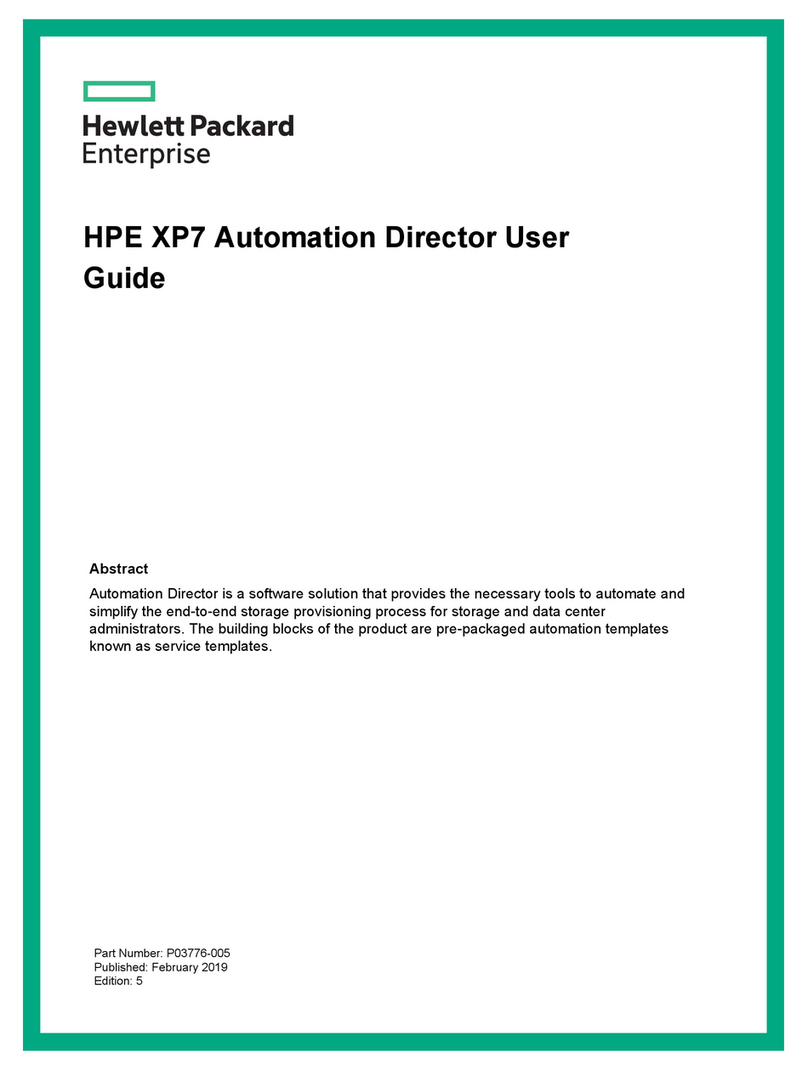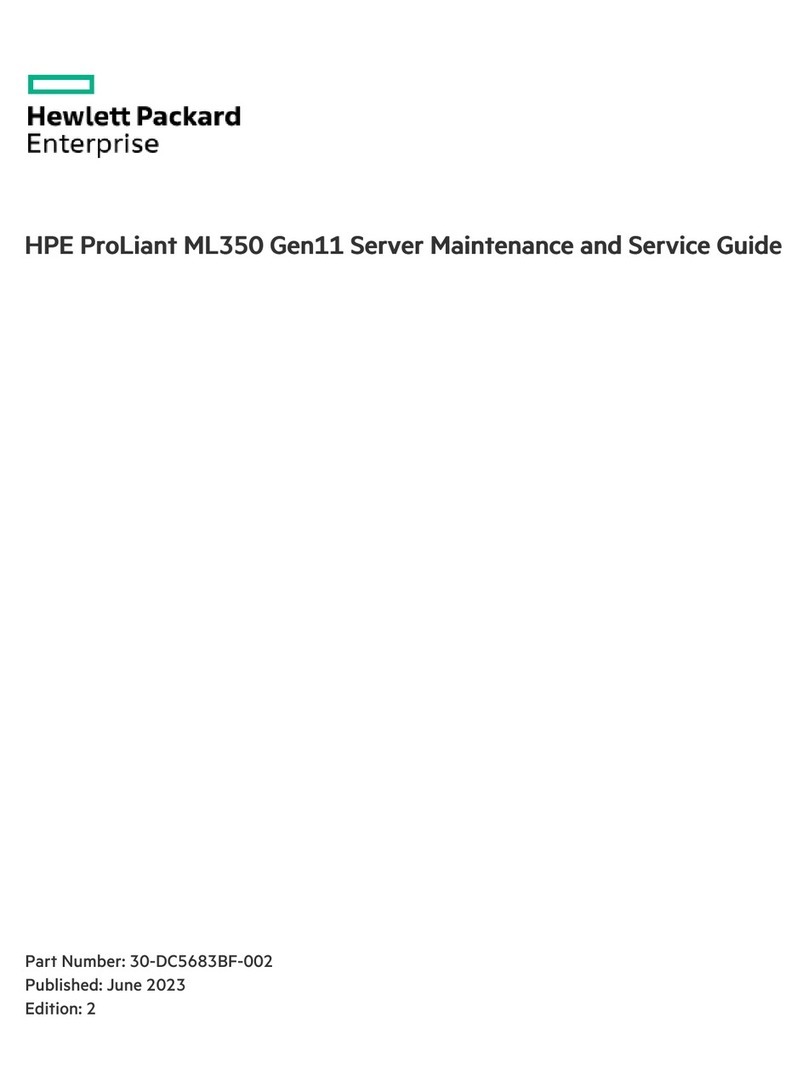Contents 3
Contents
Customer self repair..................................................................................................................................5
Parts only warranty service ......................................................................................................................................5
Illustrated parts catalog...........................................................................................................................15
Mechanical components.........................................................................................................................................15
System components...............................................................................................................................................18
Removal and replacement procedures...................................................................................................22
Required tools ........................................................................................................................................................22
Safety considerations .............................................................................................................................................22
Preventing electrostatic discharge...............................................................................................................22
Symbols on equipment................................................................................................................................22
Server warnings and cautions .....................................................................................................................23
Preparation procedures..........................................................................................................................................23
Power down the server................................................................................................................................24
Remove the access panel ...........................................................................................................................24
Tower bezel............................................................................................................................................................25
Hard drives .............................................................................................................................................................26
Drive 1 and 2 in the drive bays....................................................................................................................26
Drive 3 through 5 in the drive cage..............................................................................................................28
Drive 6 in the drive enablement option........................................................................................................29
Slim optical drive ....................................................................................................................................................31
System fan .............................................................................................................................................................33
Expansion board ....................................................................................................................................................34
Front USB module..................................................................................................................................................35
Front LEDs and power button module....................................................................................................................36
Ambient temperature sensor cable ........................................................................................................................37
DIMMs ....................................................................................................................................................................39
Heatsink .................................................................................................................................................................40
Processor ...............................................................................................................................................................42
System board .........................................................................................................................................................45
System battery .......................................................................................................................................................52
Power Supply .........................................................................................................................................................52
HP Trusted Platform Module ..................................................................................................................................54
Troubleshooting ......................................................................................................................................55
Troubleshooting resources.....................................................................................................................................55
Diagnostic tools ......................................................................................................................................56
Product QuickSpecs...............................................................................................................................................56
Intel Management and Security Status ..................................................................................................................56
Intel AMT WebUI ....................................................................................................................................................56
Intel Rapid Storage Technology .............................................................................................................................56
Server BIOS ...........................................................................................................................................................56
Configuring the system BIOS using Setup Utility ........................................................................................57
Component identification ........................................................................................................................58
Front panel components.........................................................................................................................................58
Front panel LEDs and buttons................................................................................................................................59
Rear panel components .........................................................................................................................................60
Rear panel LEDs and buttons ................................................................................................................................61
System board components.....................................................................................................................................62
PCIe expansion slot definitions ...................................................................................................................63
DIMM slot locations .....................................................................................................................................63
Drive numbering .....................................................................................................................................................63