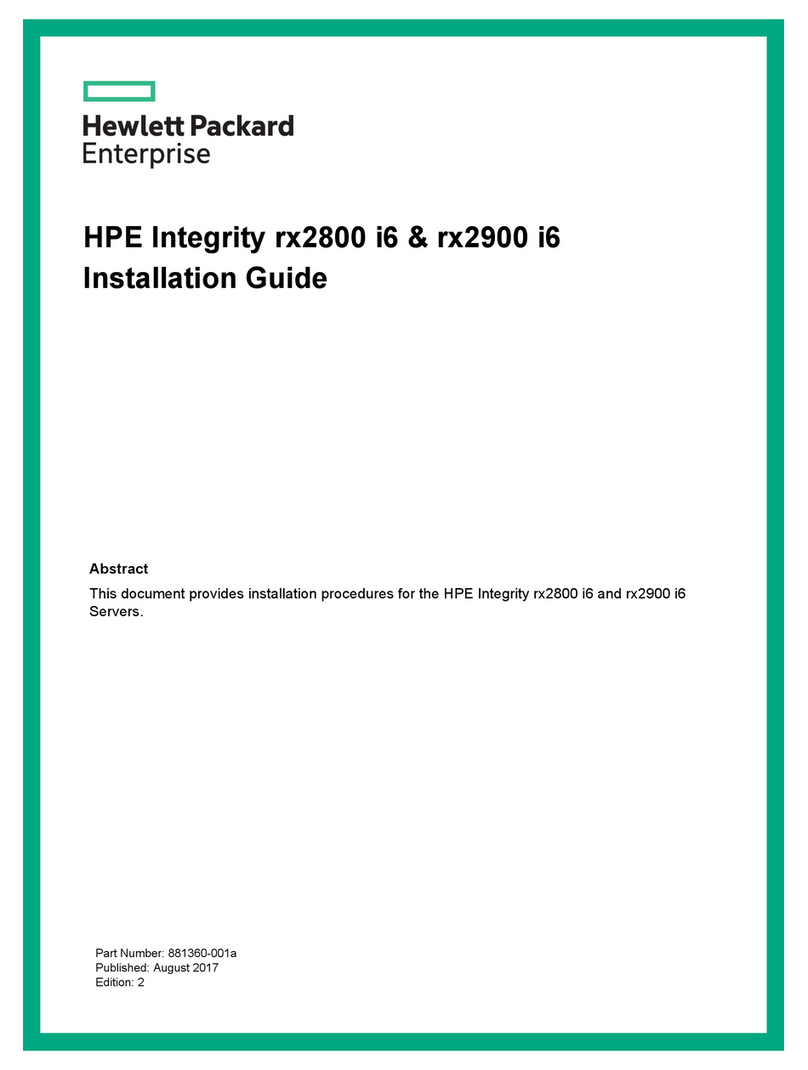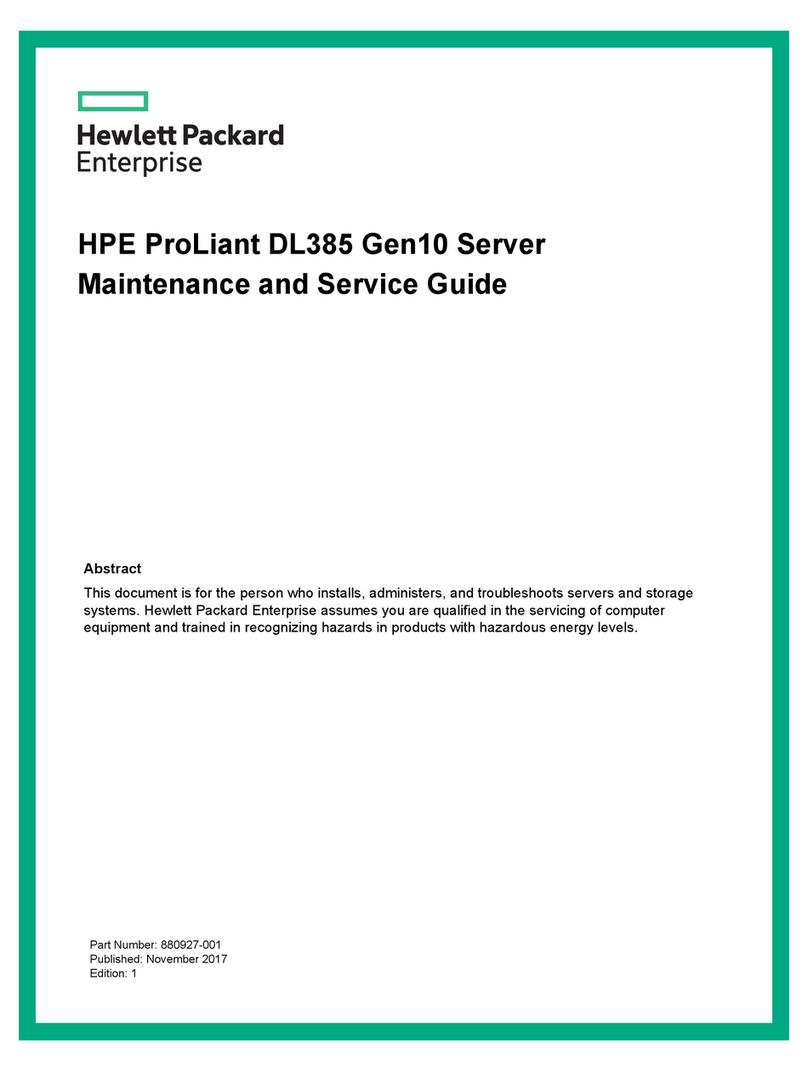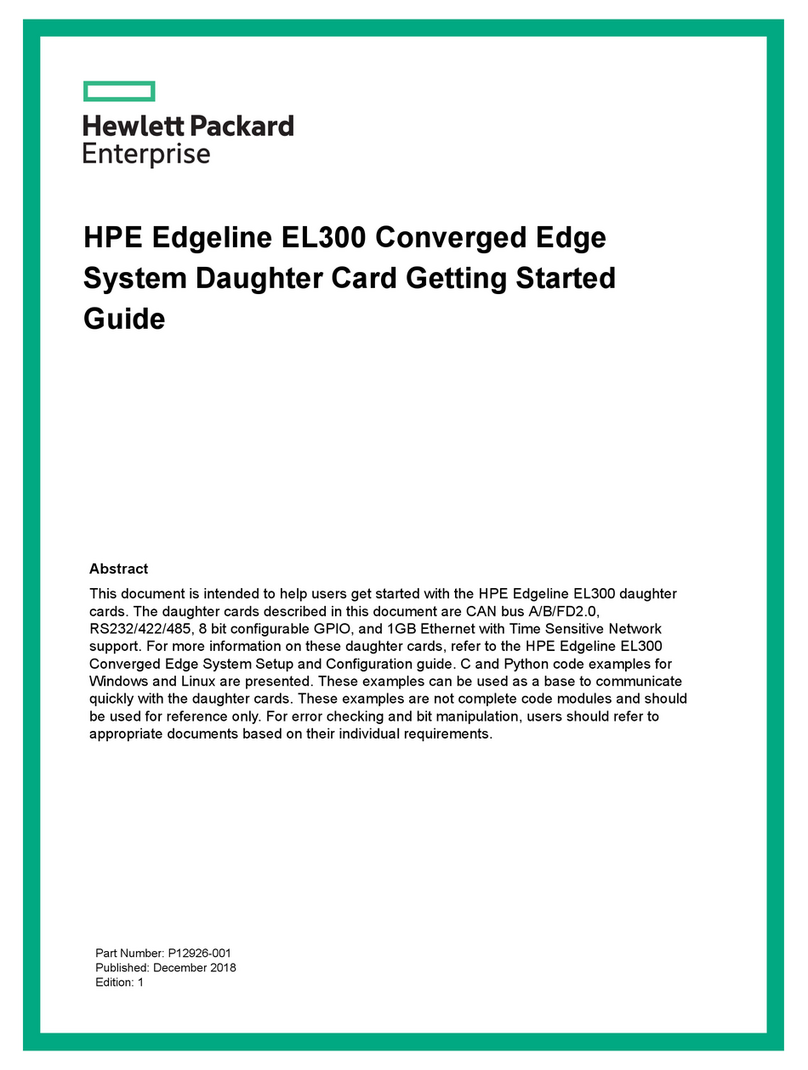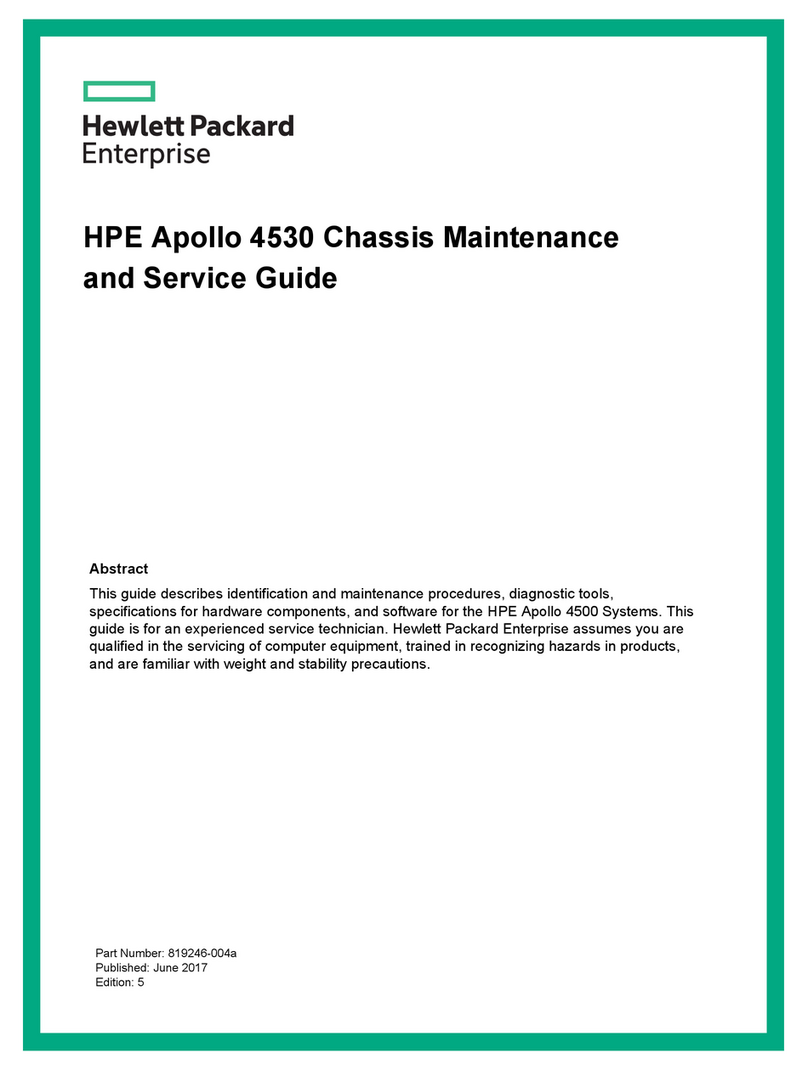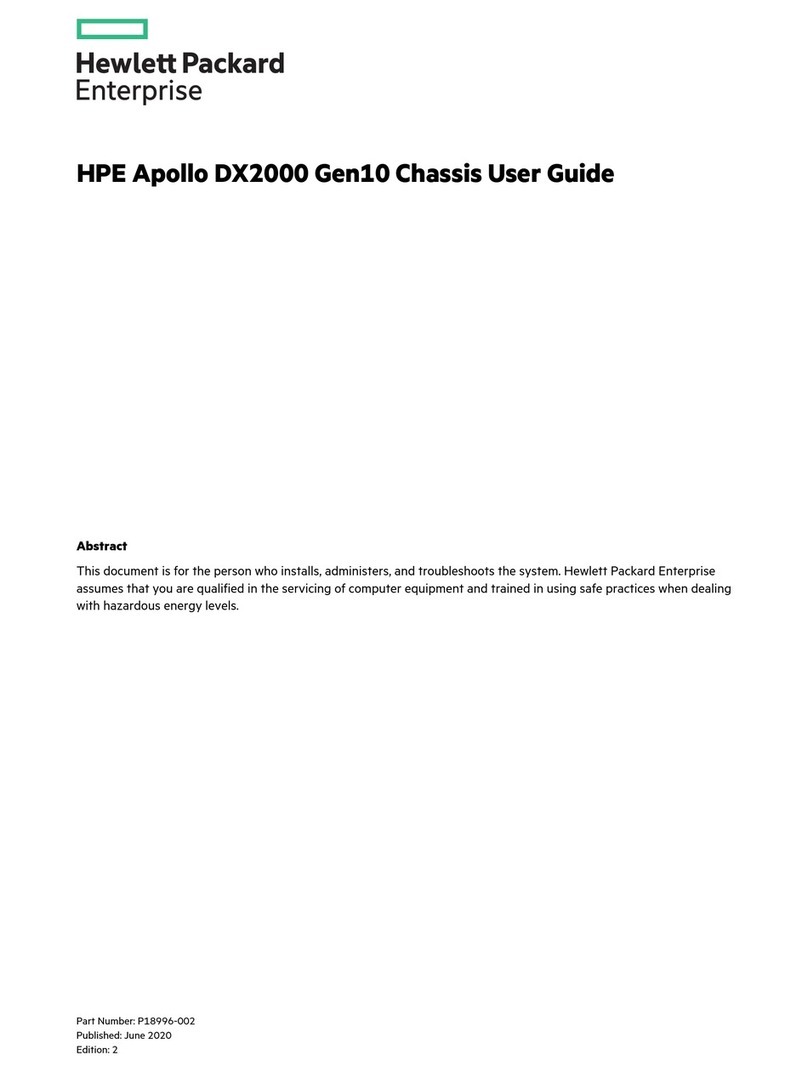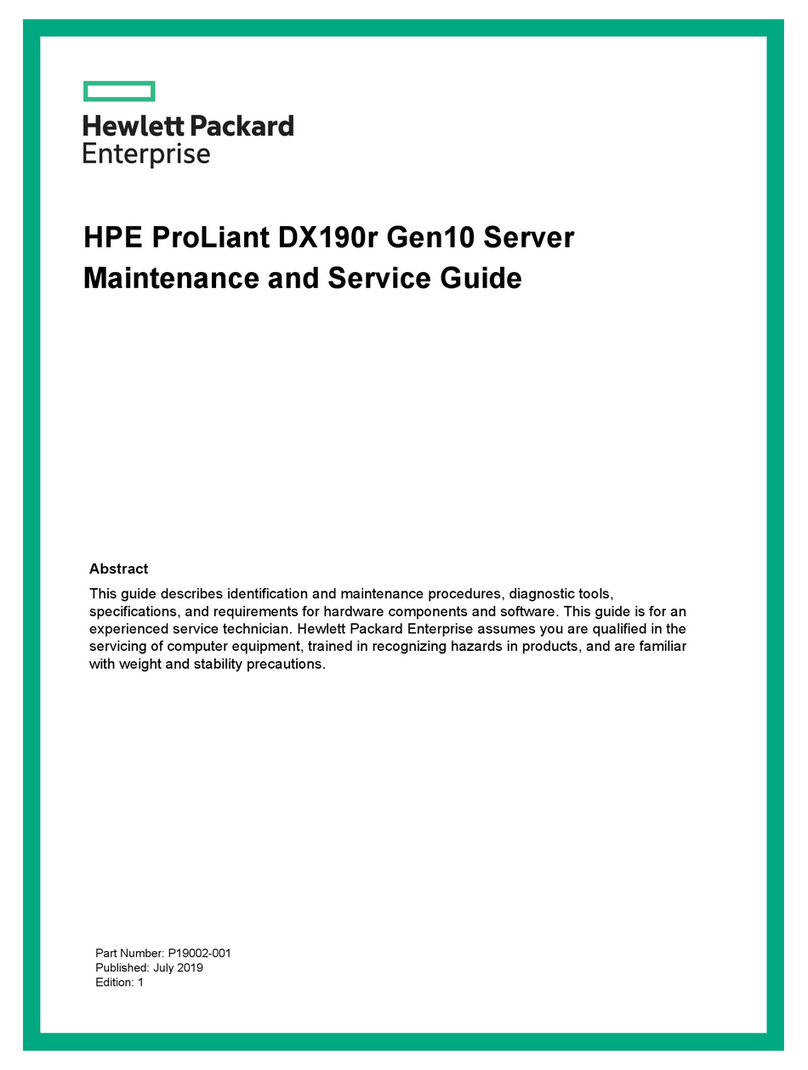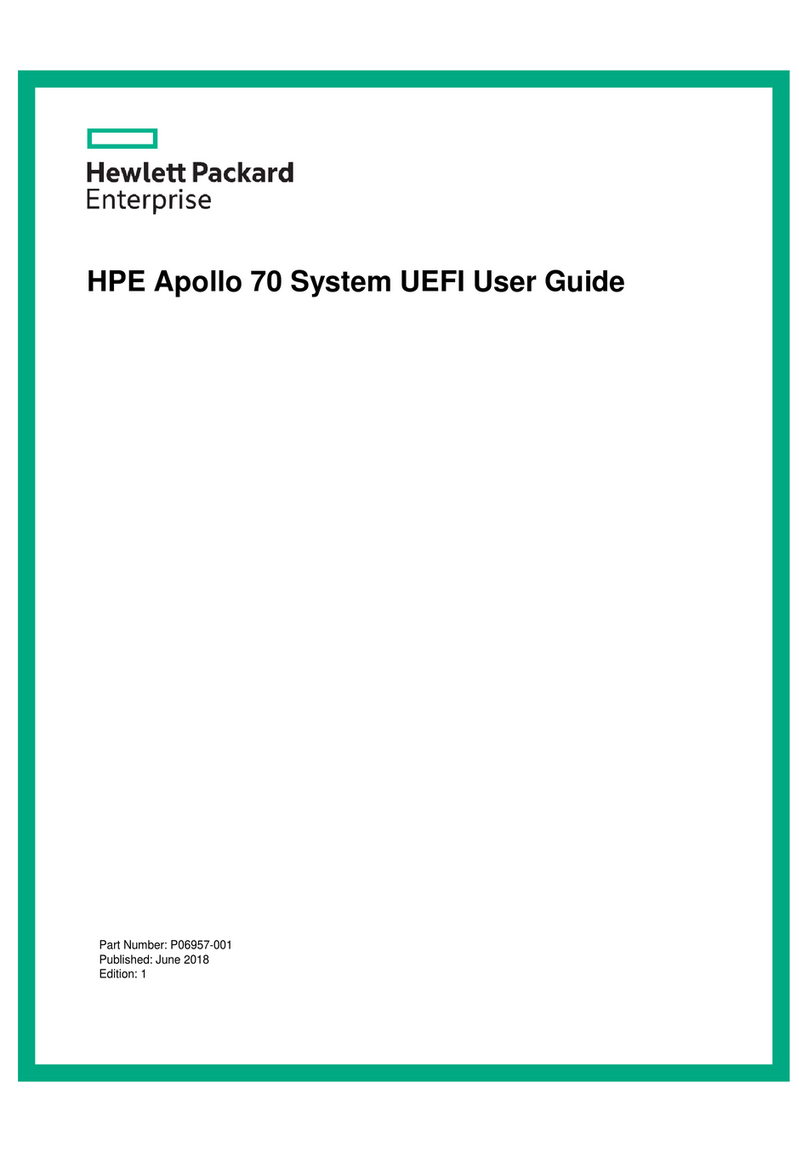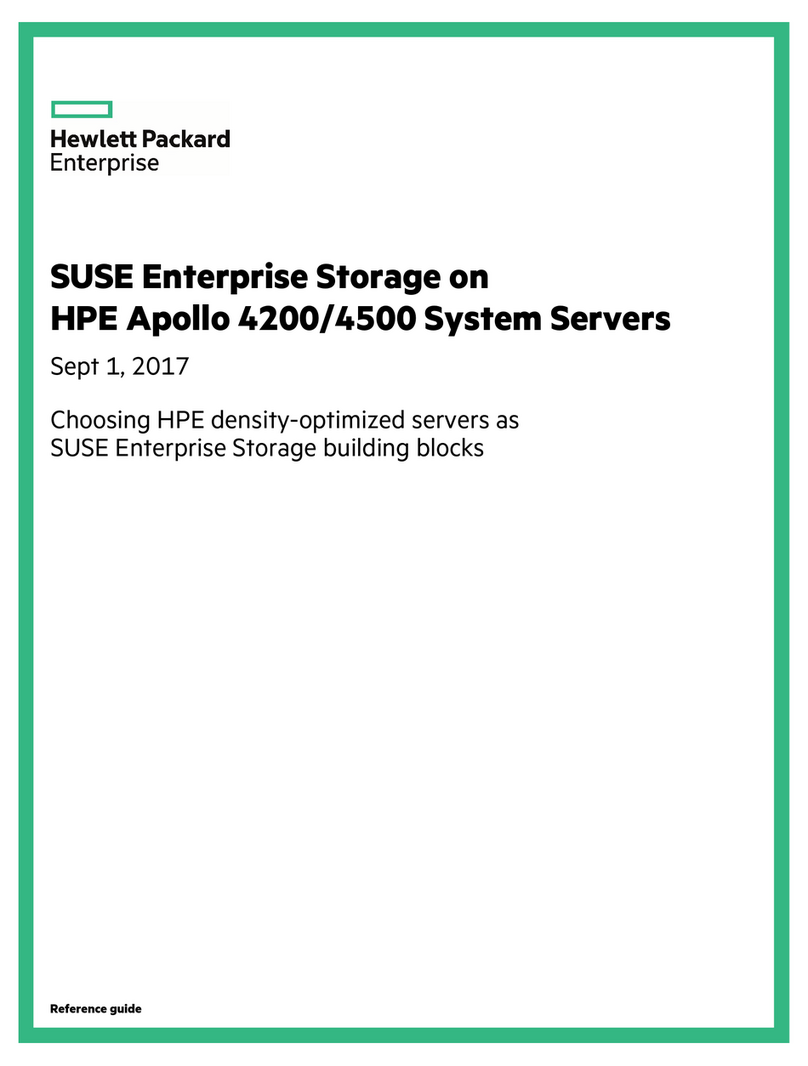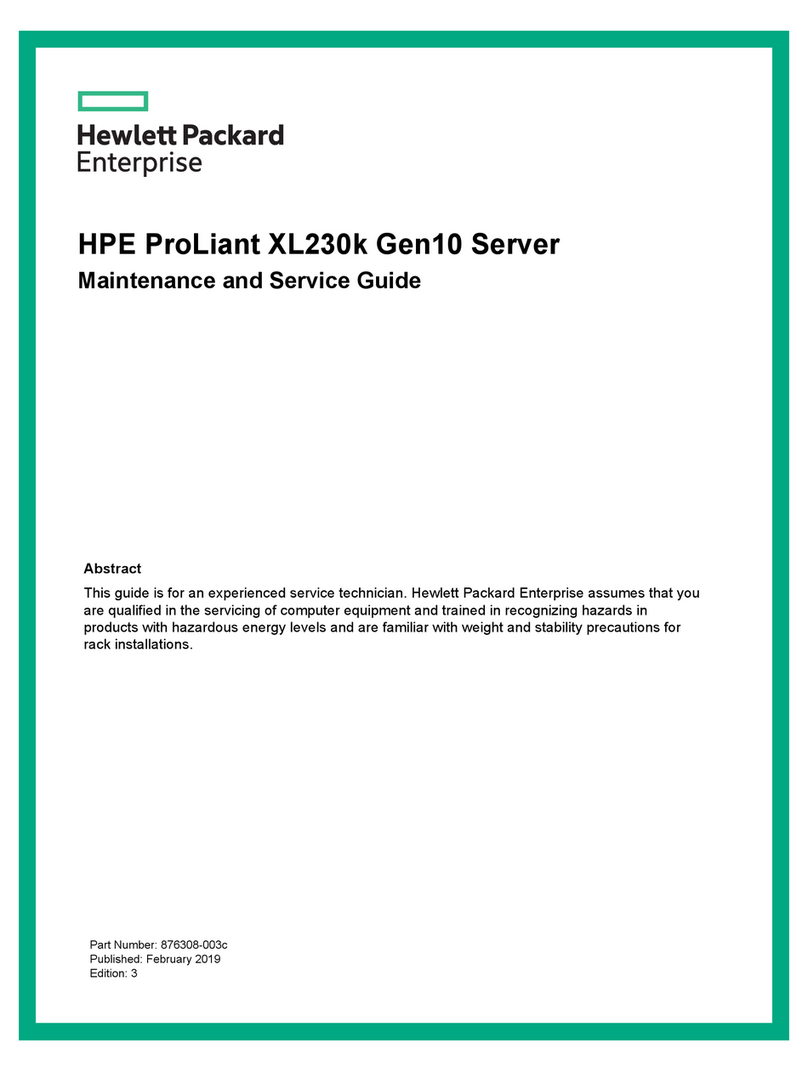Unlock the front bezel........................................................................................................................38
Open the front bezel..........................................................................................................................39
Remove the front bezel..................................................................................................................... 39
Install the front bezel......................................................................................................................... 40
Store the front bezel keys..................................................................................................................40
Position the tower server for hardware configuration........................................................................ 41
Position the tower server for operation..............................................................................................42
Extend the server from the rack........................................................................................................ 43
Remove the server from the rack...................................................................................................... 45
Slide the server into the rack.............................................................................................................47
Remove the access panel................................................................................................................. 48
Install the access panel..................................................................................................................... 49
Remove the air baffle........................................................................................................................ 50
Install the air baffle............................................................................................................................ 51
Remove a fan.................................................................................................................................... 52
Install the blank in fan bay 1..............................................................................................................53
Remove the fan cage........................................................................................................................ 54
Install the fan cage............................................................................................................................ 55
Remove the half-height media bay blank.......................................................................................... 56
Remove the PCI blank retainer......................................................................................................... 56
Remove the PCI slot blank................................................................................................................57
Remove a PCI board screw...............................................................................................................58
Install the PCI blank retainer............................................................................................................. 58
Open the CMA cable clamps ............................................................................................................59
Install the shipping hardware.............................................................................................................60
Hardware options installation.................................................................. 64
Introduction........................................................................................................................................64
Drive options......................................................................................................................................64
Drive guidelines...................................................................................................................... 64
Drive support information........................................................................................................64
Installing an LFF non-hot-plug drive....................................................................................... 65
Installing an LFF hot-plug drive.............................................................................................. 66
Installing an SFF hot-plug drive..............................................................................................68
Installing an NVMe SSD......................................................................................................... 69
Power supply options........................................................................................................................ 70
Hot-plug power supply calculations........................................................................................ 70
Power supply warnings and cautions..................................................................................... 70
Install an AC power supply..................................................................................................... 71
Install a DC power supply.......................................................................................................72
Tower-to-rack conversion kit..............................................................................................................79
Installing the tower-to-rack conversion kit ..............................................................................79
Prepare the server for rack installation................................................................................... 79
Install the rack rails and server tray........................................................................................ 80
Install the server on the tray................................................................................................... 83
Install the cable management arm..........................................................................................85
Drive cage options.............................................................................................................................88
4 LFF non-hot-plug drive cage option.....................................................................................88
Installing the 4 LFF non-hot-plug drive cage ...............................................................88
4 LFF hot-plug drive cage option............................................................................................91
Installing the 4 LFF hot-plug drive cage ......................................................................91
8 SFF hot-plug drive cage option............................................................................................93
Installing the 8 SFF hot-plug drive cage ..................................................................... 94
8 NVMe SSD Express Bay enablement option.......................................................................96
Installing the NVMe SSD Express Bay enablement option..........................................96
4Contents