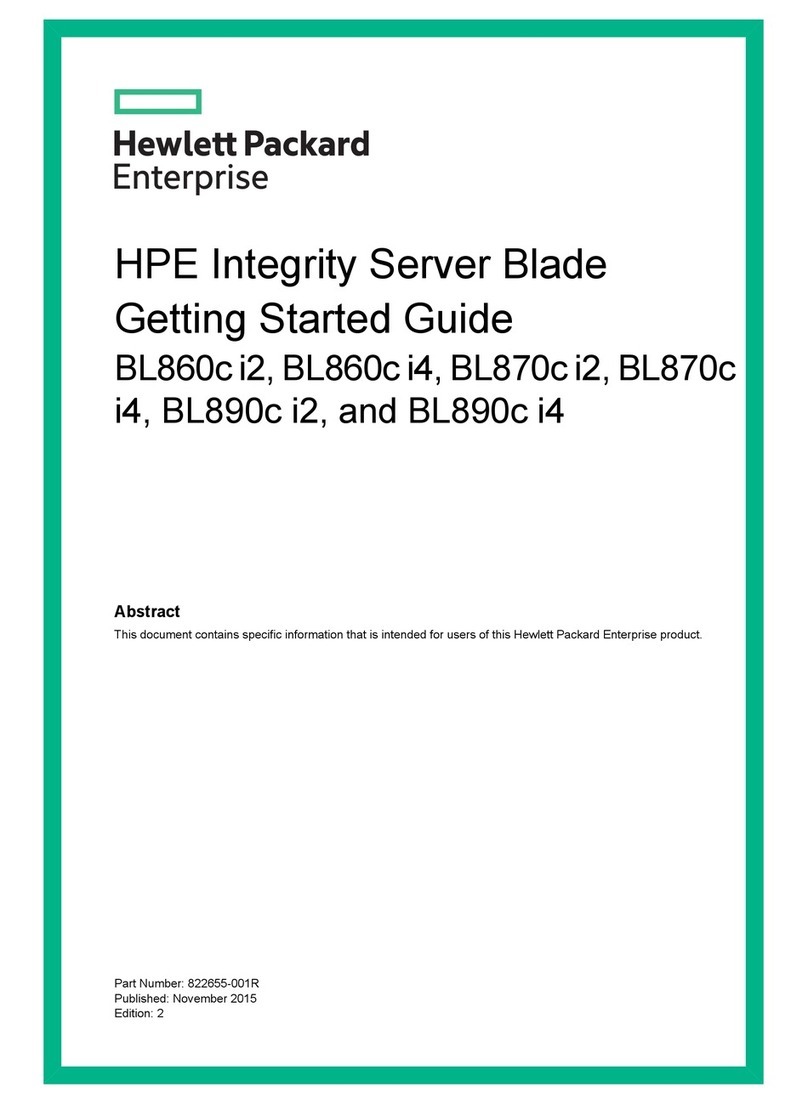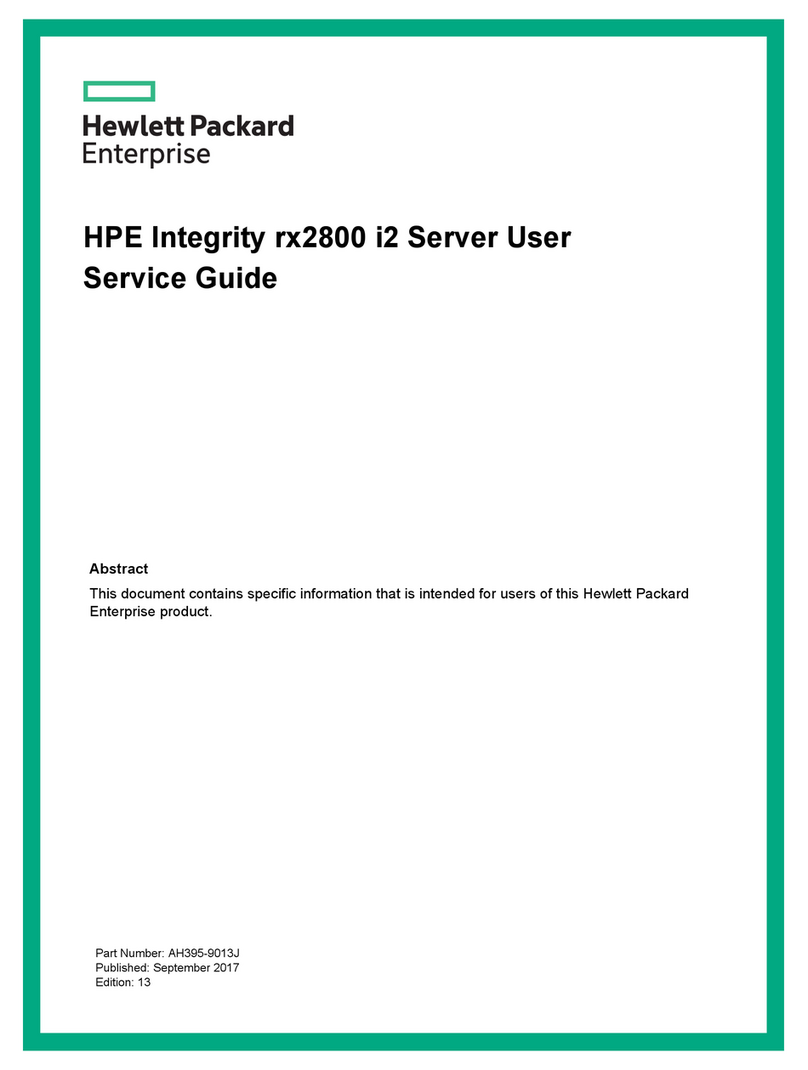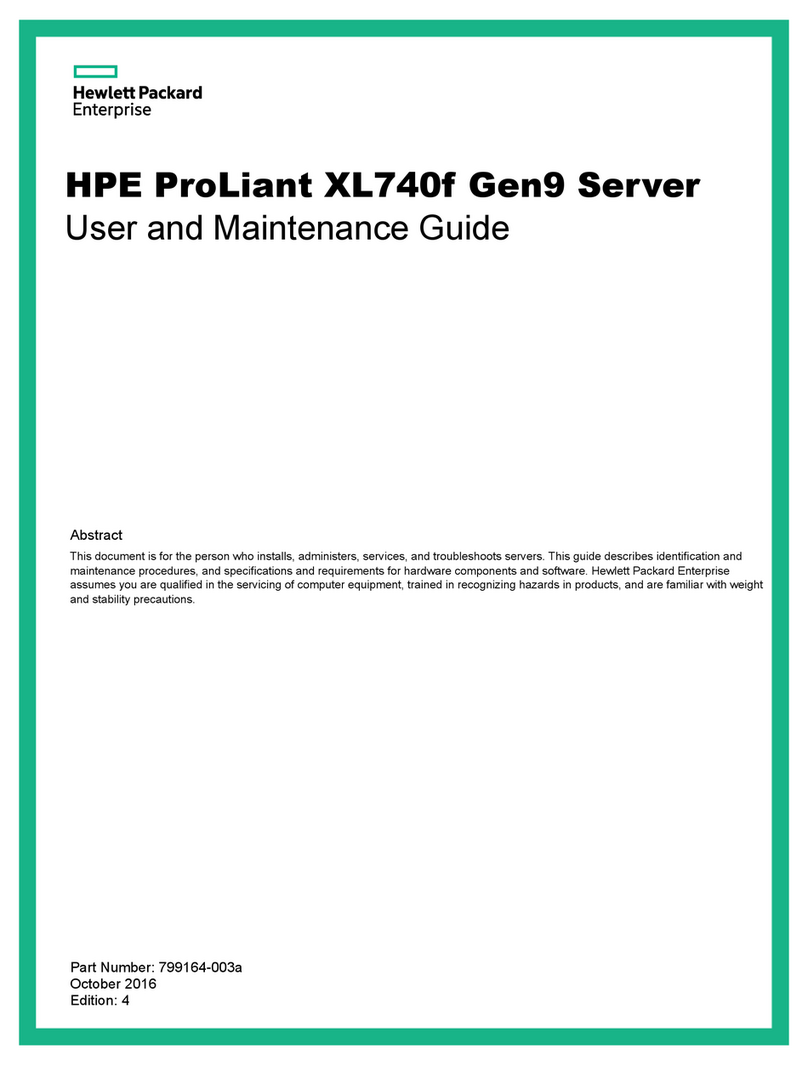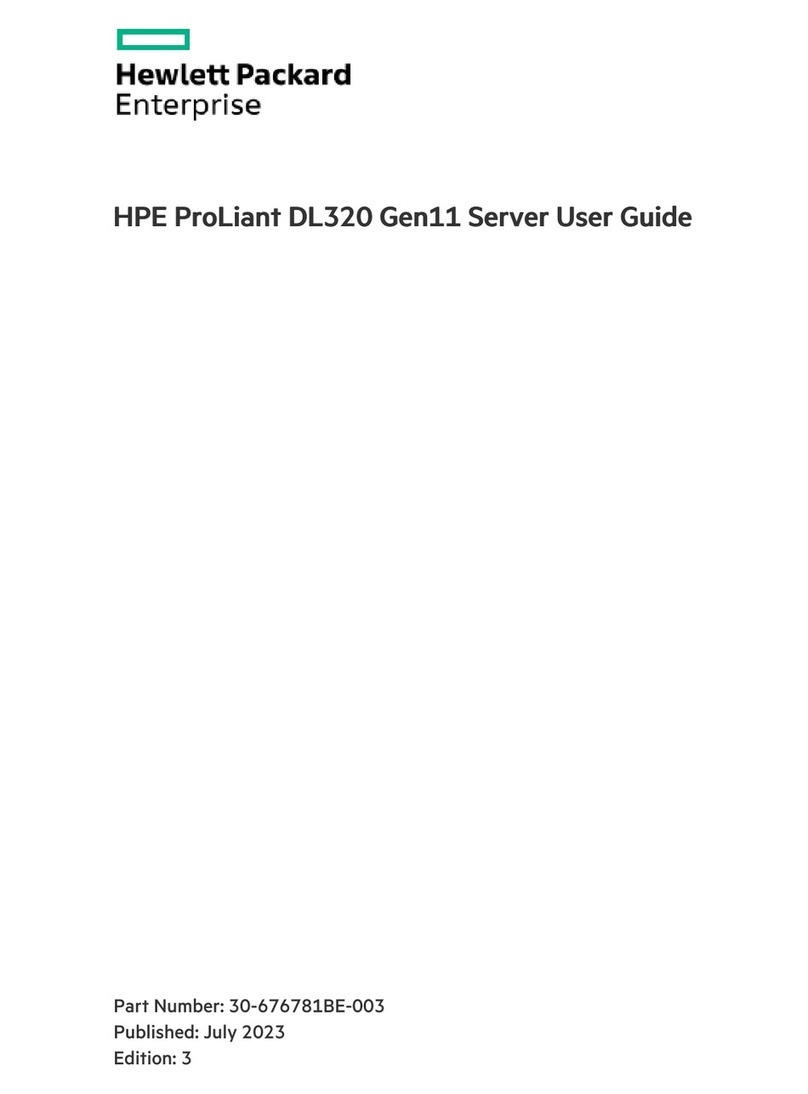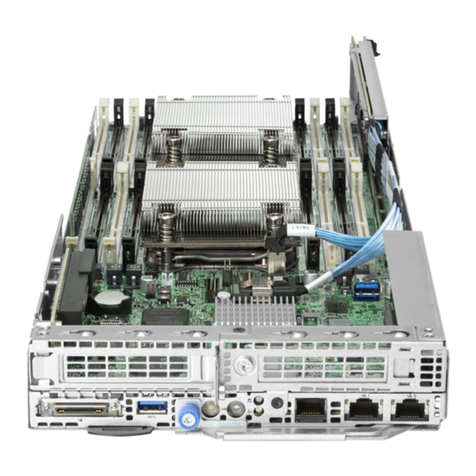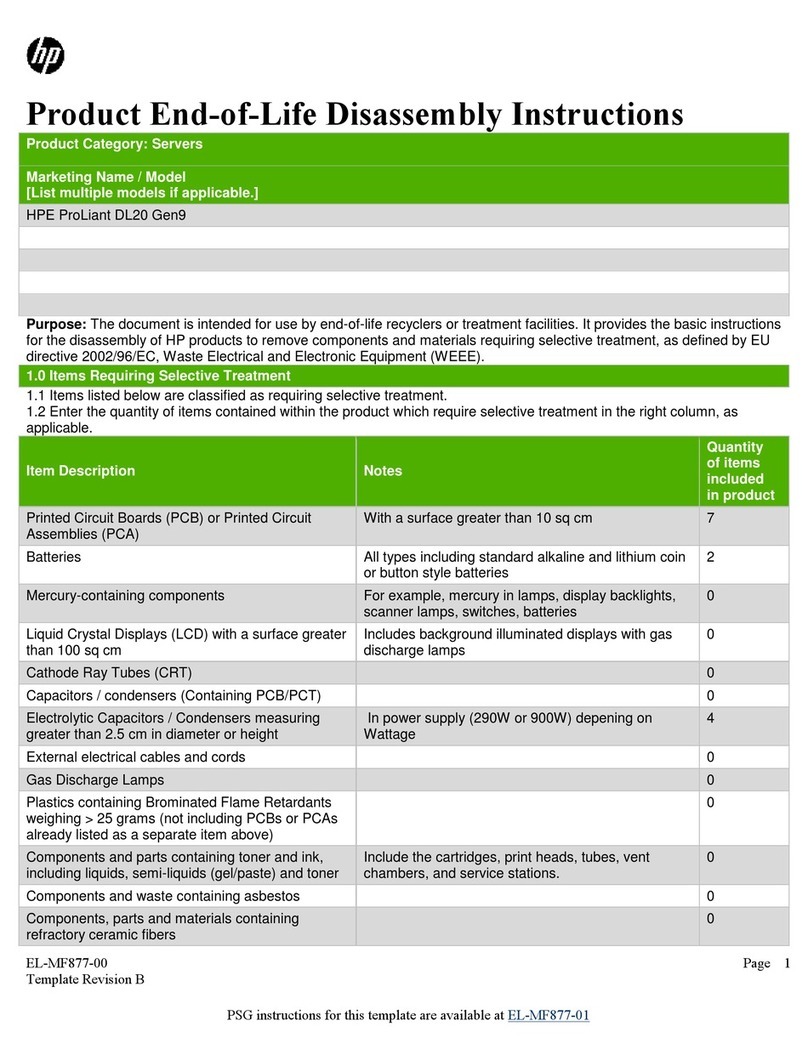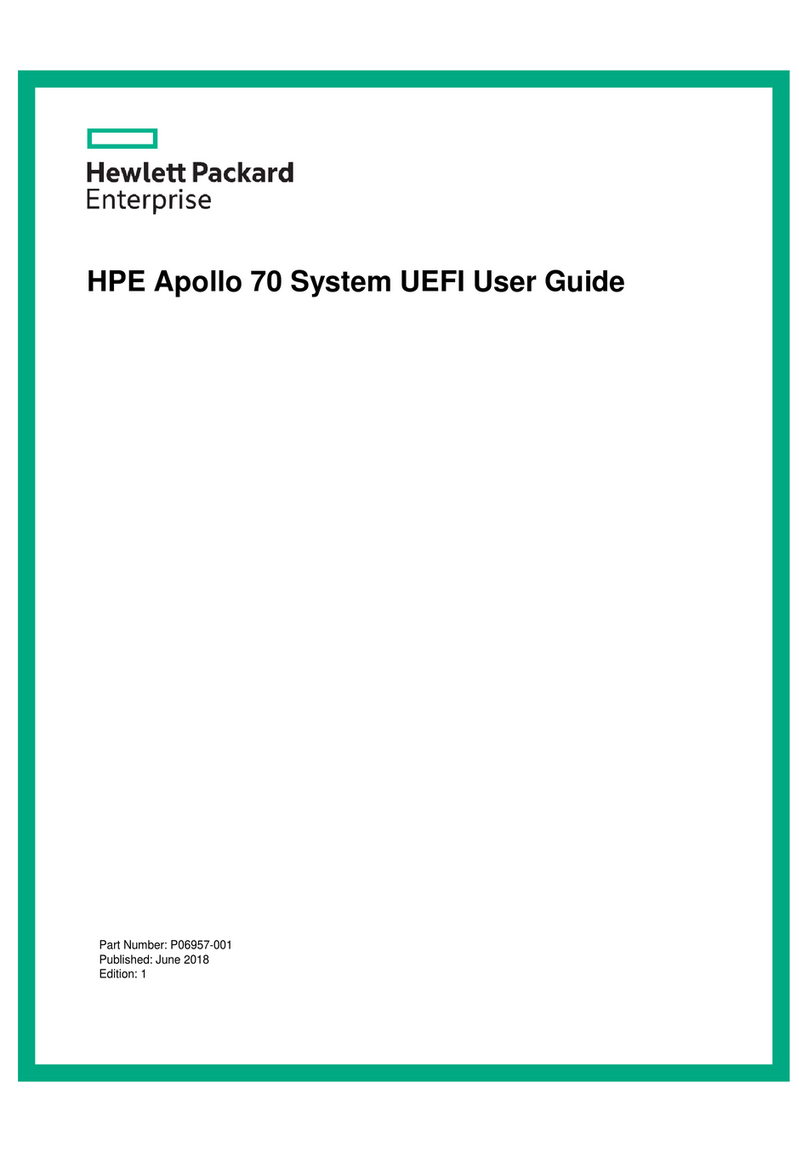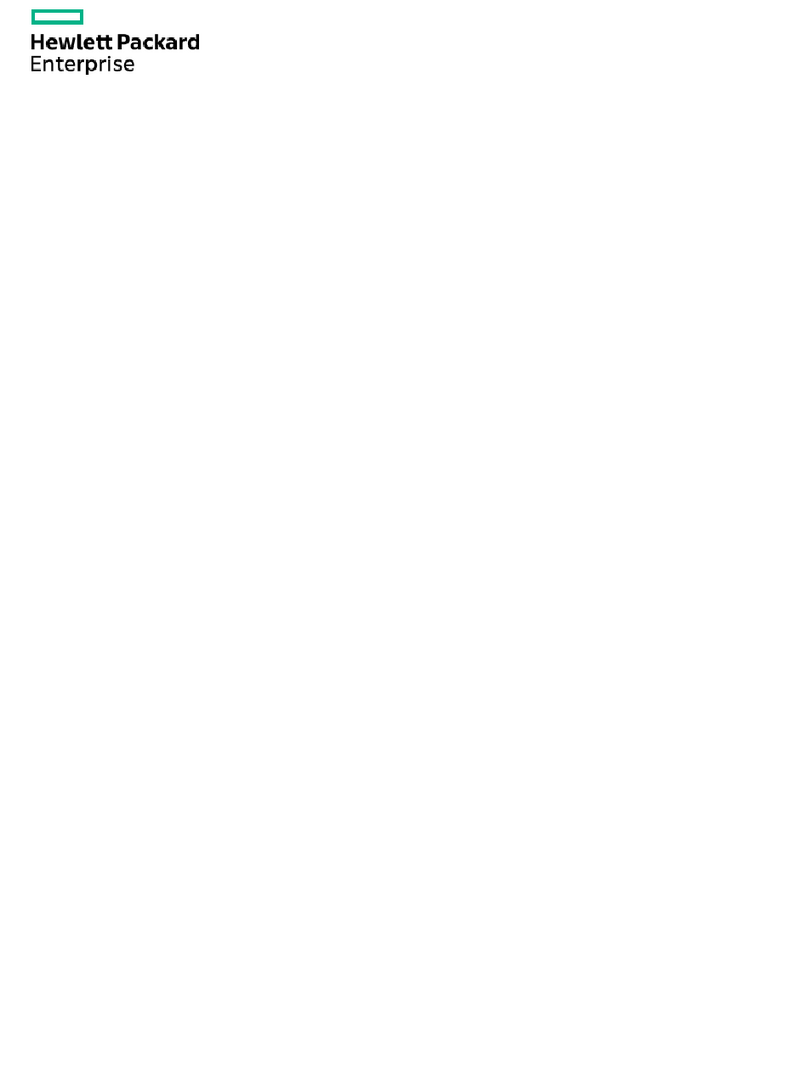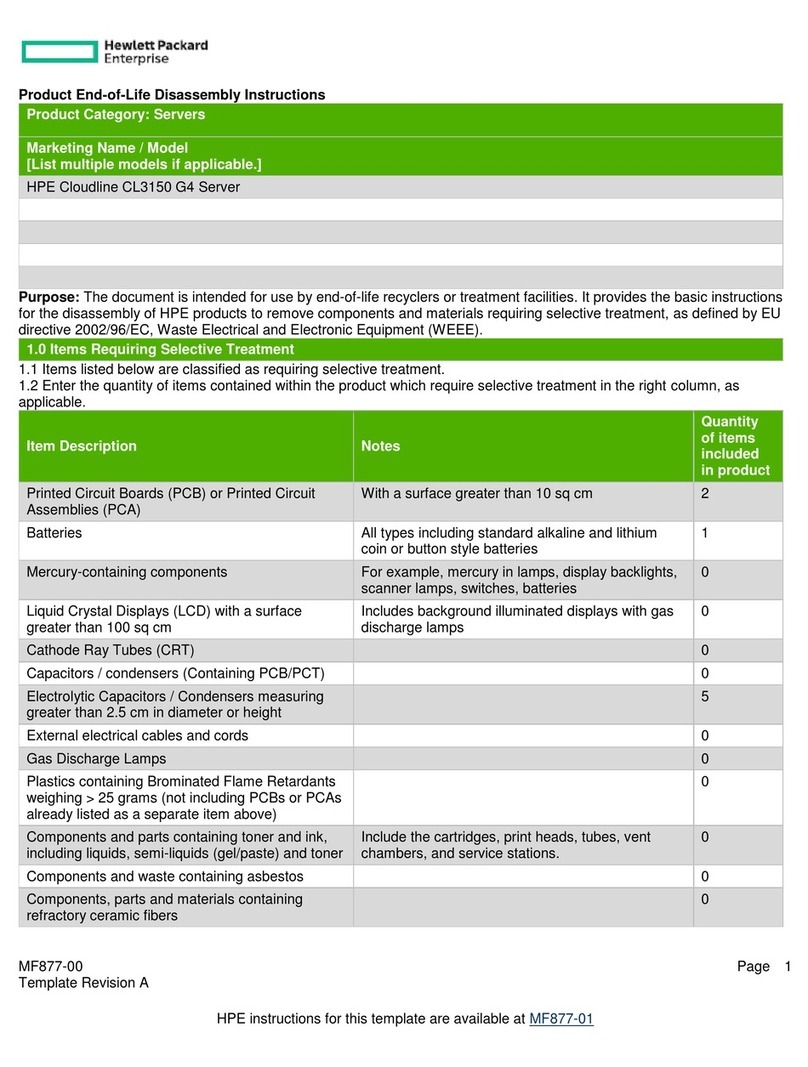POST screen options........................................................................................................................ 41
Installing or deploying an operating system...................................................................................... 42
Hardware options installation.................................................................. 43
Introduction........................................................................................................................................43
Drive options......................................................................................................................................43
Drive installation guidelines.................................................................................................... 43
Drive support information........................................................................................................43
Installing an LFF non-hot-plug drive....................................................................................... 44
Installing an LFF hot-plug drive.............................................................................................. 46
Installing an SFF hot-plug drive..............................................................................................47
Tower-to-rack conversion kit..............................................................................................................48
Installing the tower-to-rack conversion kit ..............................................................................49
Prepare the server for rack installation................................................................................... 49
Install the rack rails and server tray........................................................................................ 50
Install the server into the rack.................................................................................................53
Enable the increased cooling function....................................................................................56
Power supply options........................................................................................................................ 56
Hot-plug power supply calculations........................................................................................ 56
Power supply warnings and cautions..................................................................................... 57
Installing the ATX 550W non-hot-plug power supply.............................................................. 57
Redundant power supply enablement option.................................................................................... 59
Installing the redundant power supply enablement option......................................................59
Drive cage options.............................................................................................................................63
Installing the four-bay LFF non-hot-plug drive cage............................................................... 63
Installing the four-bay LFF hot-plug drive cage...................................................................... 65
Installing the eight-bay SFF hot-plug drive cage.................................................................... 67
Installing the optical drive option....................................................................................................... 69
Storage controller options..................................................................................................................71
Storage controller installation guidelines................................................................................ 71
Installing a standup PCIe plug-in Smart Array controller (type-p)...........................................71
Configuring an HPE Smart Array Gen10 controller................................................................ 73
Energy pack options..........................................................................................................................74
HPE Smart Storage Battery....................................................................................................74
HPE Smart Storage Hybrid Capacitor.................................................................................... 75
Minimum firmware versions......................................................................................... 75
Installing an energy pack........................................................................................................75
Expansion board options...................................................................................................................77
Installing an expansion board.................................................................................................77
Installing the GPU option........................................................................................................79
Redundant fan option kit....................................................................................................................81
Installing the redundant fans...................................................................................................82
Memory options.................................................................................................................................84
DIMM population information..................................................................................................84
DIMM-processor compatibility................................................................................................ 84
HPE SmartMemory speed information................................................................................... 85
Installing a DIMM....................................................................................................................85
M.2 SSD enablement option..............................................................................................................86
Installing an M.2 SATA SSD................................................................................................... 86
Internal USB device option................................................................................................................89
Installing an internal USB device............................................................................................90
Installing the serial port option...........................................................................................................91
HPE Trusted Platform Module 2.0 Gen10 option.............................................................................. 93
Overview.................................................................................................................................93
HPE Trusted Platform Module 2.0 Guidelines........................................................................ 93
4