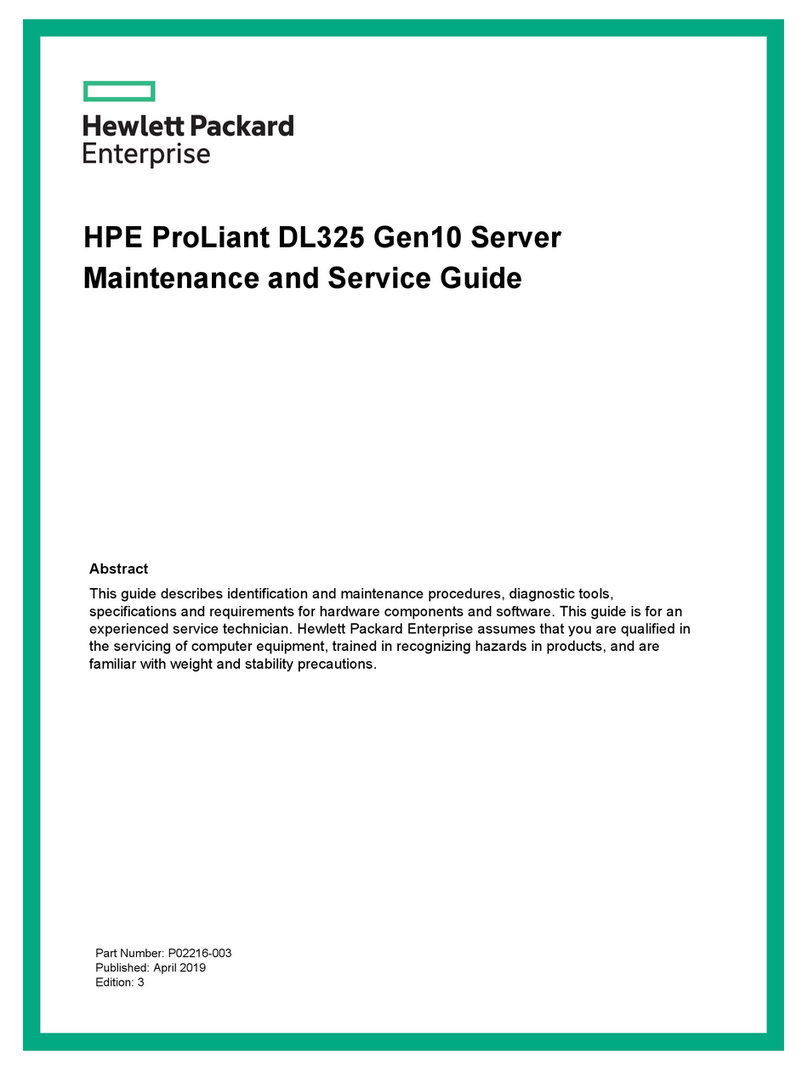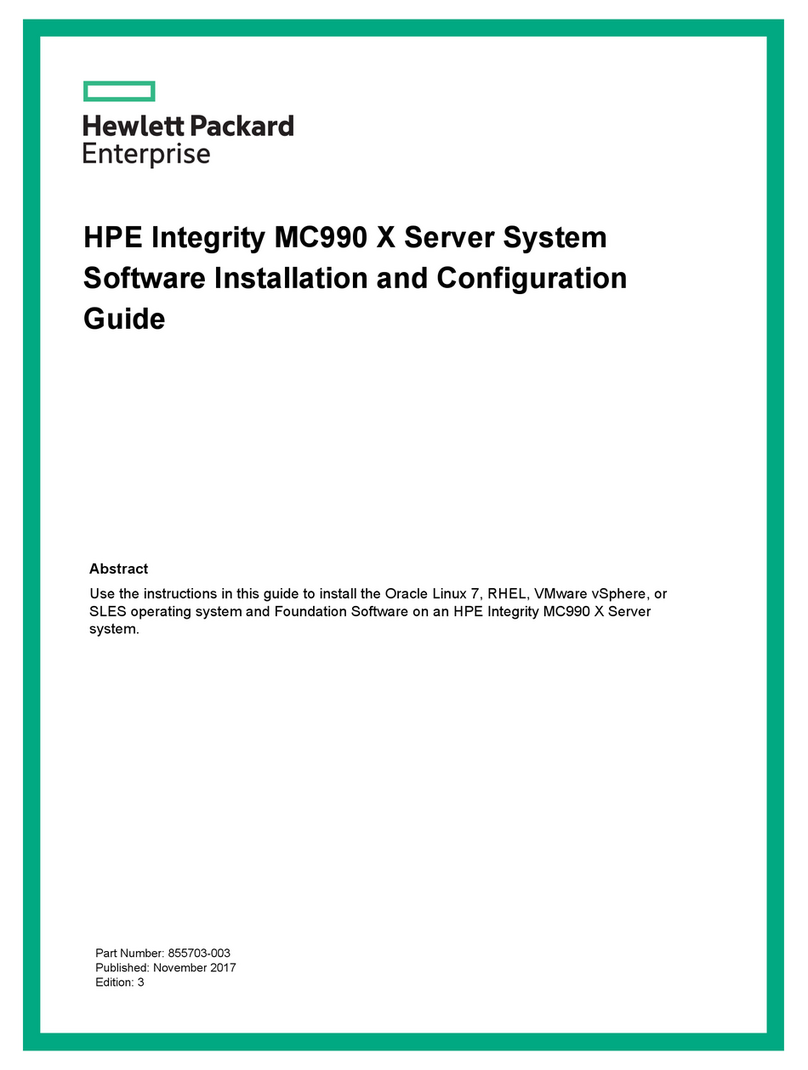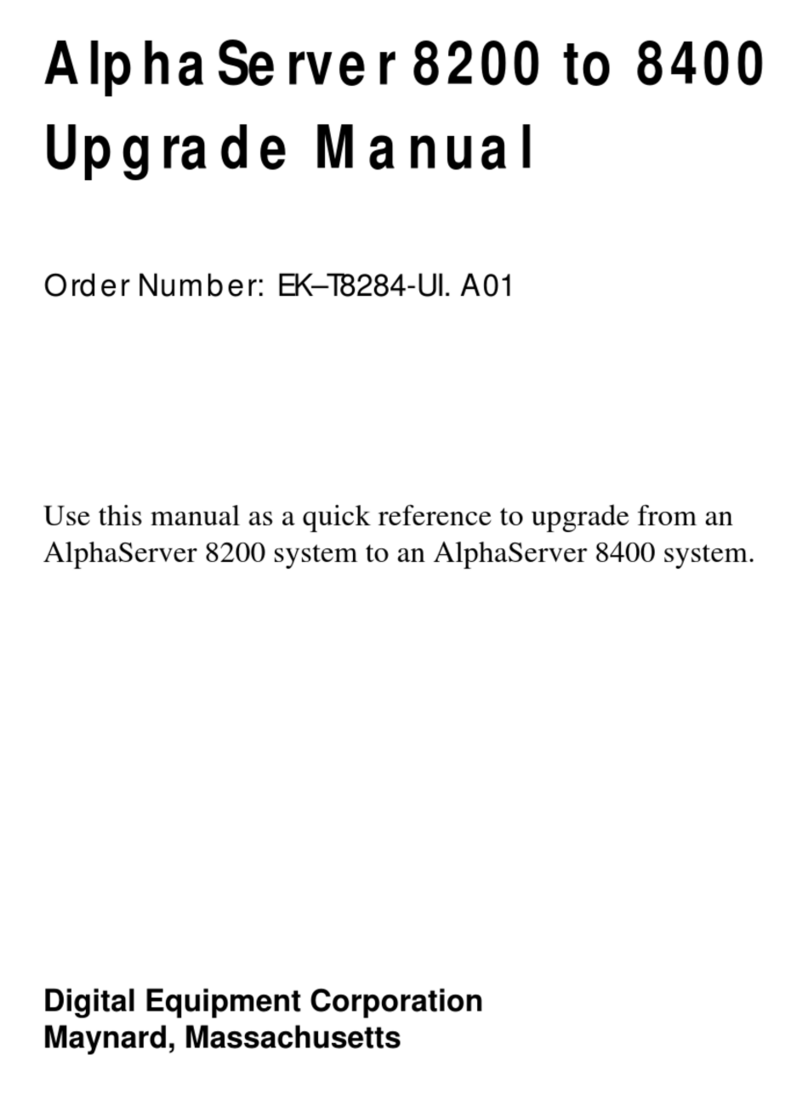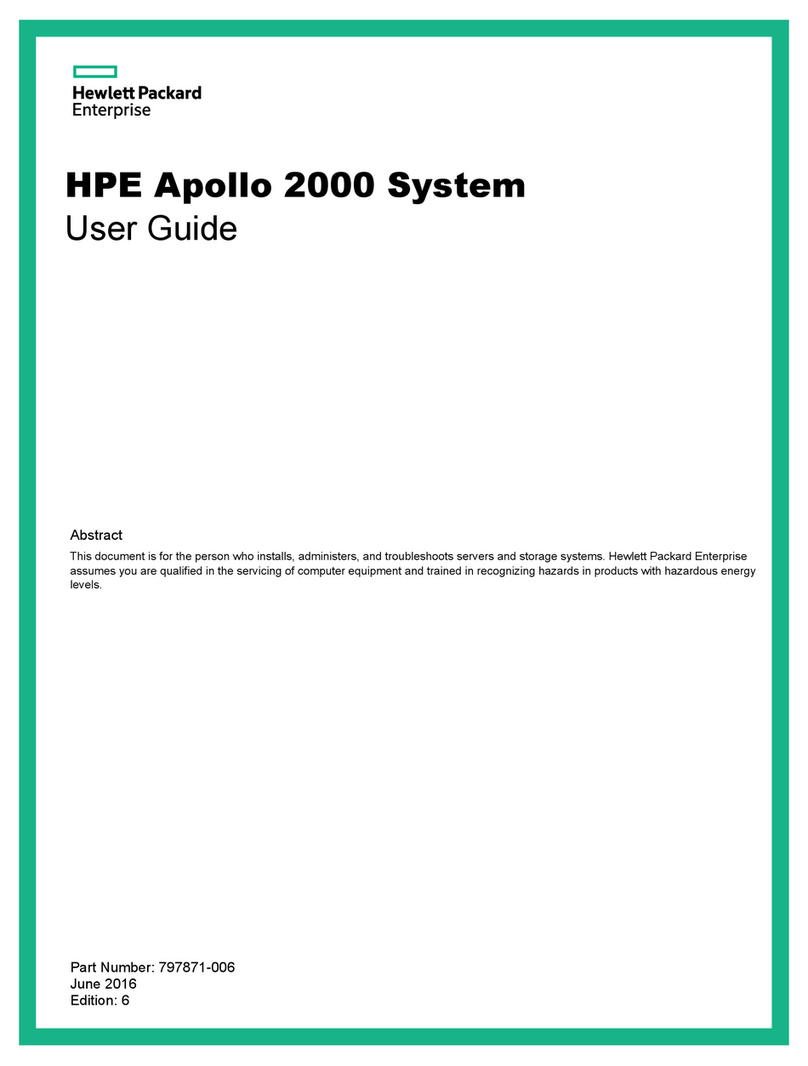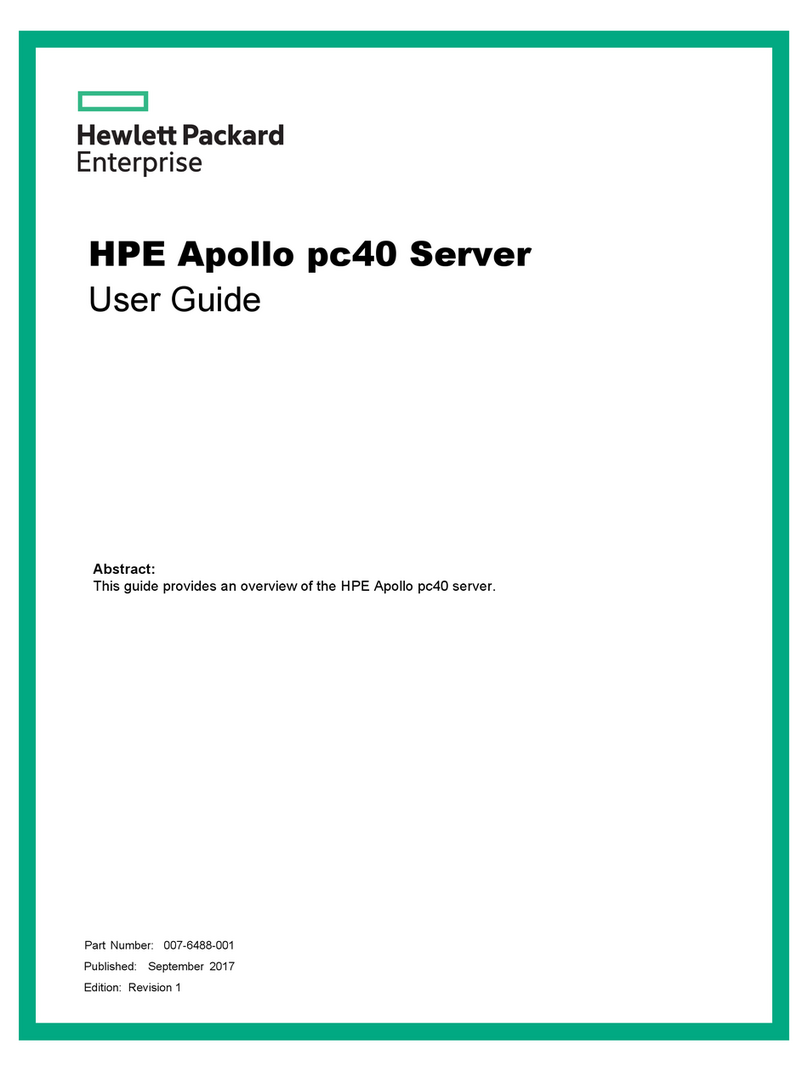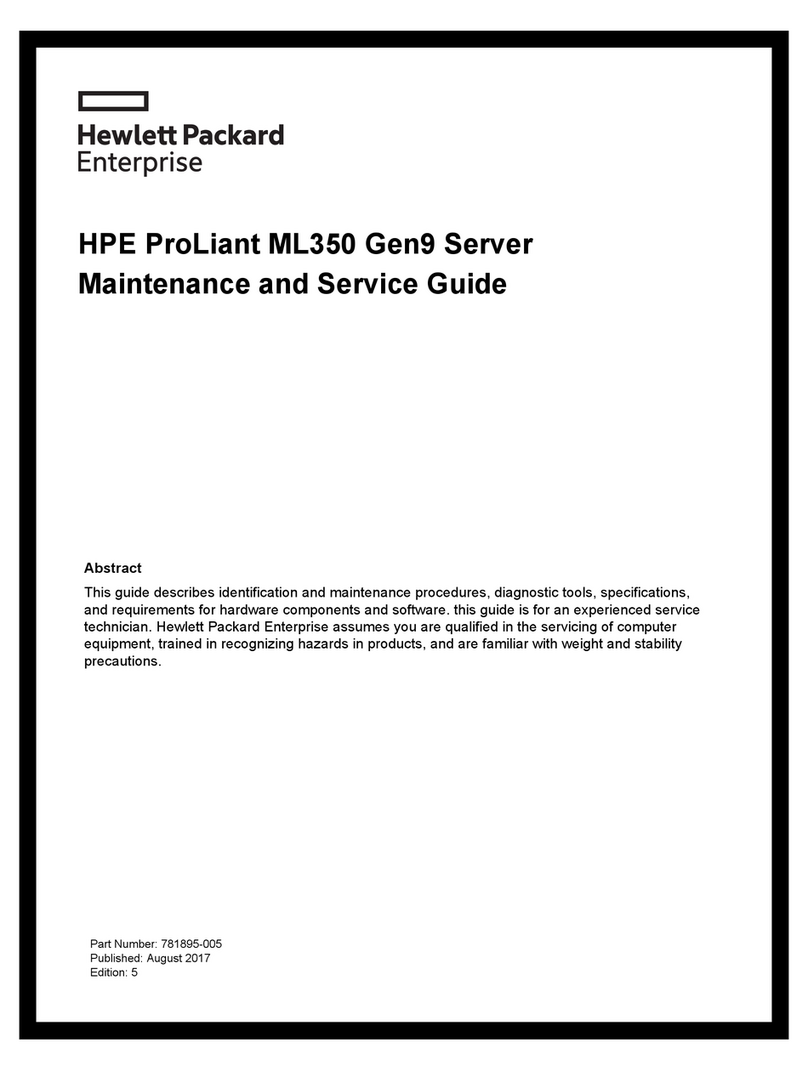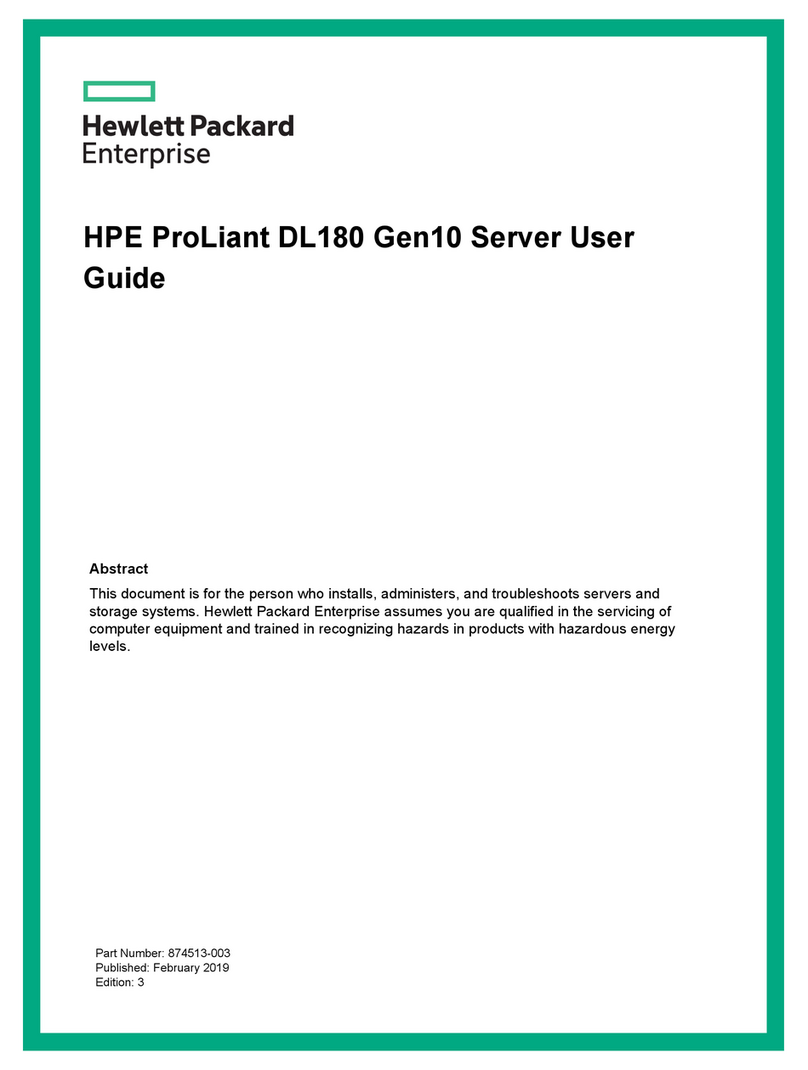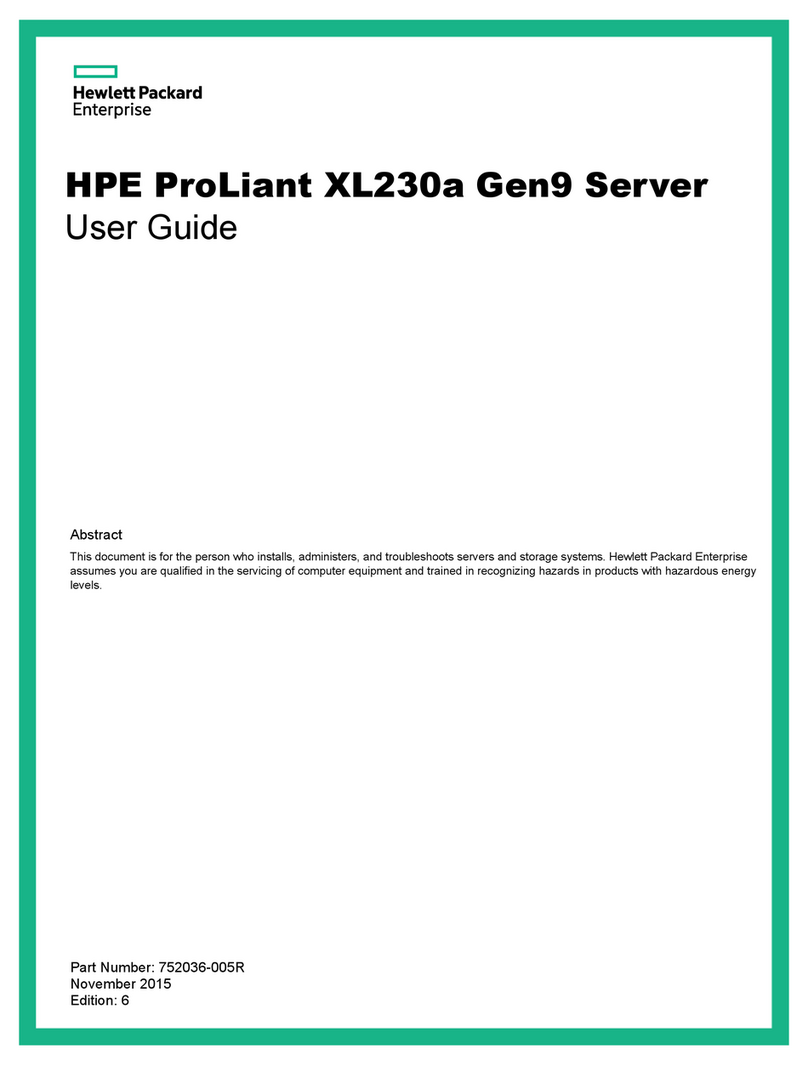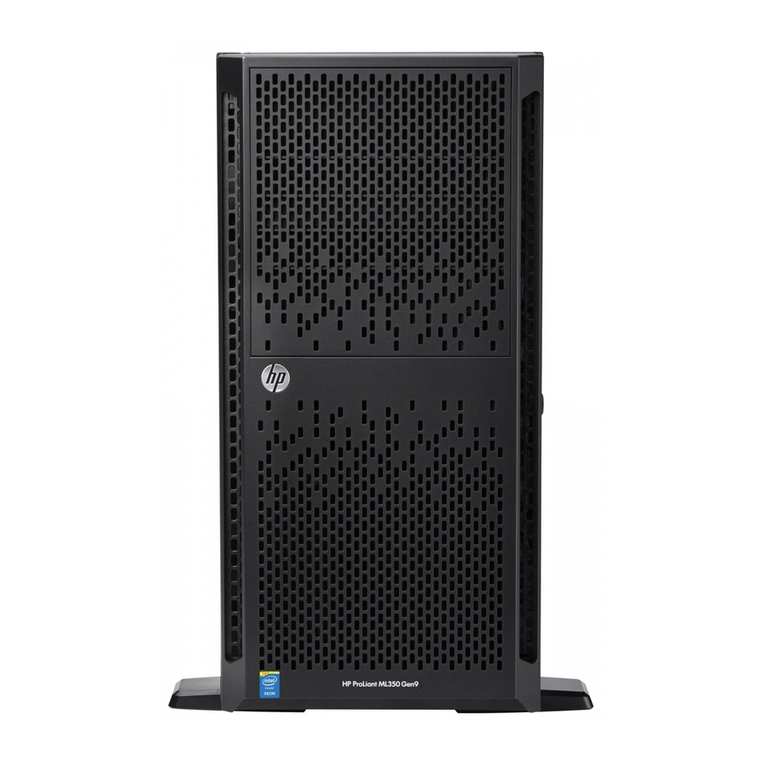Remove the server from the rack........................................................................................... 37
Access the product rear panel................................................................................................37
Access the Systems Insight Display....................................................................................... 37
Remove the access panel...................................................................................................... 38
Remove the air baffle..............................................................................................................38
Release the full-length expansion board retainer................................................................... 39
Removing and replacing a drive blank.............................................................................................. 41
Removing and replacing drives......................................................................................................... 41
Removing and replacing a hot-plug drive............................................................................... 41
Removing and replacing an NVMe drive................................................................................ 42
Removing and replacing an M.2 SSD.....................................................................................42
Removing and replacing the hot-plug fan..........................................................................................43
Removing and replacing a power supply blank.................................................................................44
Removing and replacing the AC power supply..................................................................................44
Removing and replacing the primary or secondary PCIe riser cages............................................... 45
Removing and replacing the tertiary PCIe riser cage........................................................................ 46
Removing and replacing the PCIe riser blank................................................................................... 47
Removing and replacing the PCIe riser board...................................................................................48
Removing and replacing an expansion slot blank............................................................................. 50
Removing and replacing an expansion board................................................................................... 51
Removing and replacing the fan cage...............................................................................................52
Removing and replacing the FlexibleLOM.........................................................................................53
Removing and replacing the small form factor universal media bay................................................. 54
Removing and replacing the LFF power switch module....................................................................55
Removing and replacing the SFF optical drive..................................................................................56
Removing and replacing the LFF optical drive.................................................................................. 58
Removing and replacing the 8SFF drive cage.................................................................................. 59
Removing and replacing the 8SFF drive backplane..........................................................................60
Removing and replacing the 2SFF front drive cage.......................................................................... 61
Removing and replacing the 2SFF rear drive bay and riser cage..................................................... 62
Removing and replacing the 2SFF drive cage.................................................................................. 63
Removing and replacing the 2SFF rear drive backplane.................................................................. 64
Removing and replacing a 4LFF midplane cage...............................................................................65
Removing and replacing a 3LFF rear drive cage.............................................................................. 66
Removing and replacing the LFF backplane assembly.....................................................................67
Removing and replacing a front LFF drive backplane....................................................................... 68
Removing and replacing the 3LFF rear drive backplane...................................................................69
Removing and replacing a rear serial port interface (primary/secondary).........................................70
Removing and replacing a rear serial port interface (tertiary riser)................................................... 71
Removing a rear serial port interface (tertiary)....................................................................... 71
Replacing a rear serial port interface (tertiary)....................................................................... 72
Removing and replacing an SFF power switch module.................................................................... 72
Removing and replacing an LFF chassis ear with power/UID...........................................................73
Removing and replacing an SFF standard chassis ear.....................................................................75
Removing and replacing a GPU enablement board..........................................................................76
Removing and replacing a DIMM...................................................................................................... 77
Removing and replacing a processor................................................................................................78
Removing and replacing the HPE Smart Storage Battery.................................................................81
Removing and replacing a type -a Smart Array Controller................................................................ 82
Removing and replacing the system battery..................................................................................... 83
Removing and replacing the system board....................................................................................... 84
Re-entering the server serial number and product ID.............................................................87
HPE Trusted Platform Module 2.0 Gen10 Option............................................................................. 88
Cabling........................................................................................................89
4Contents