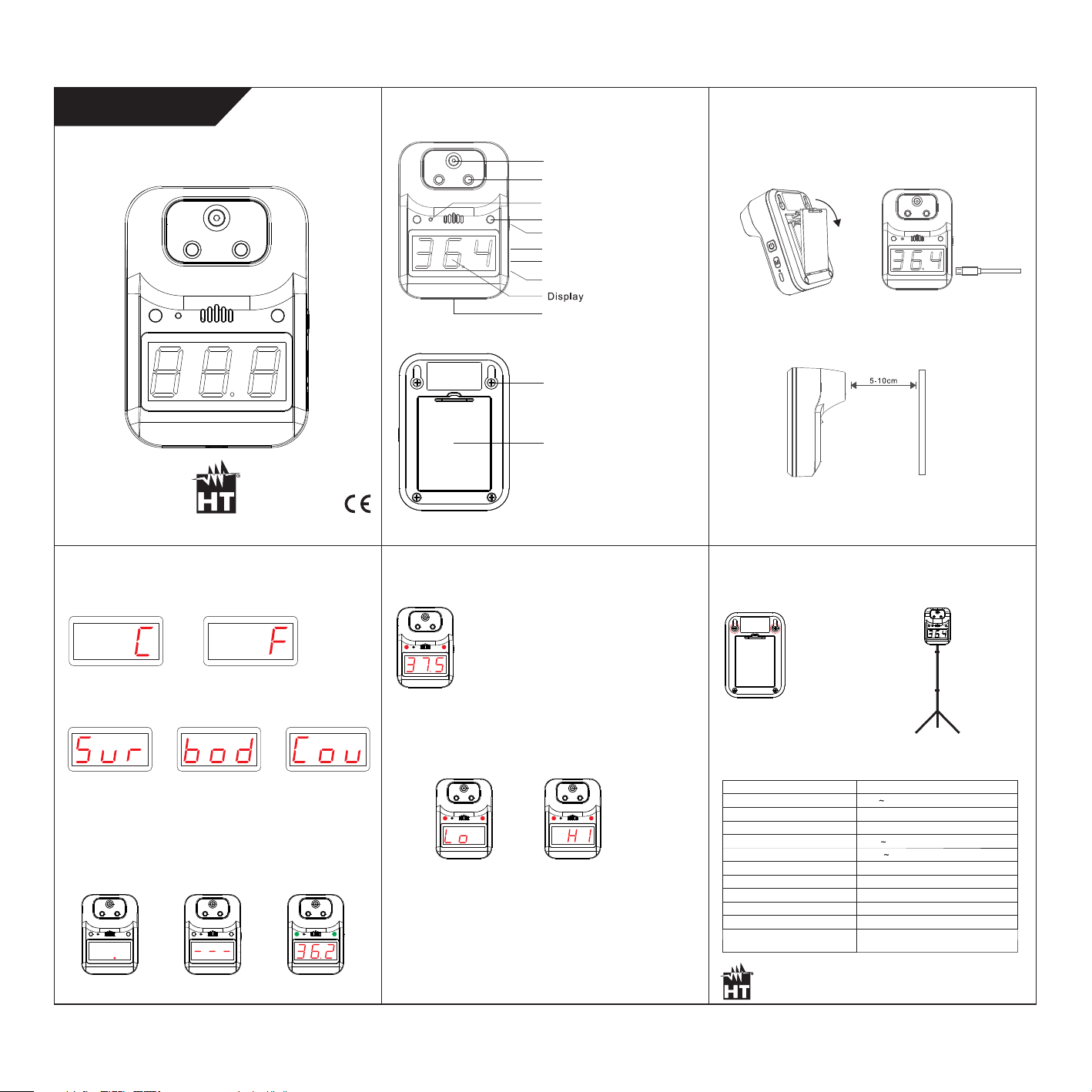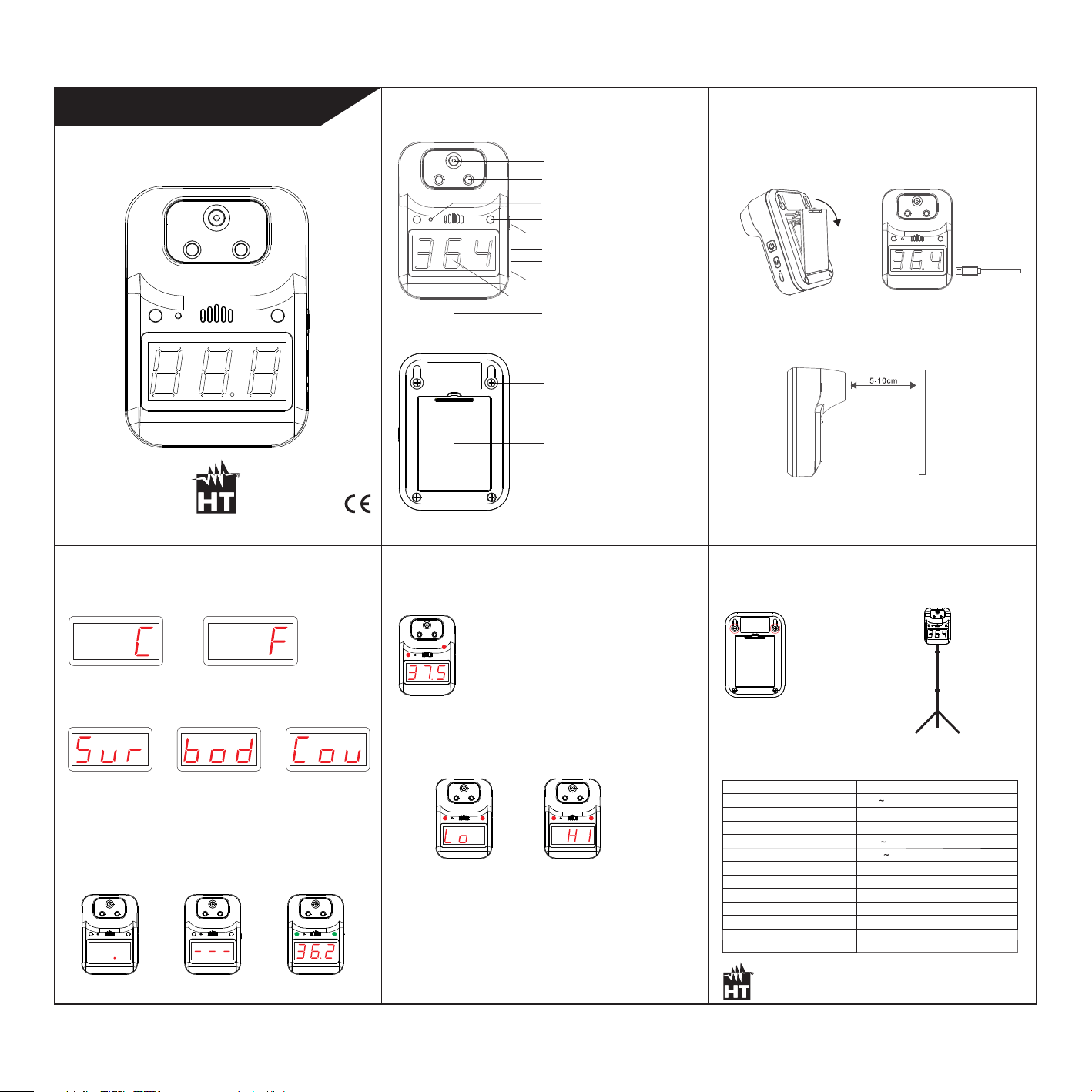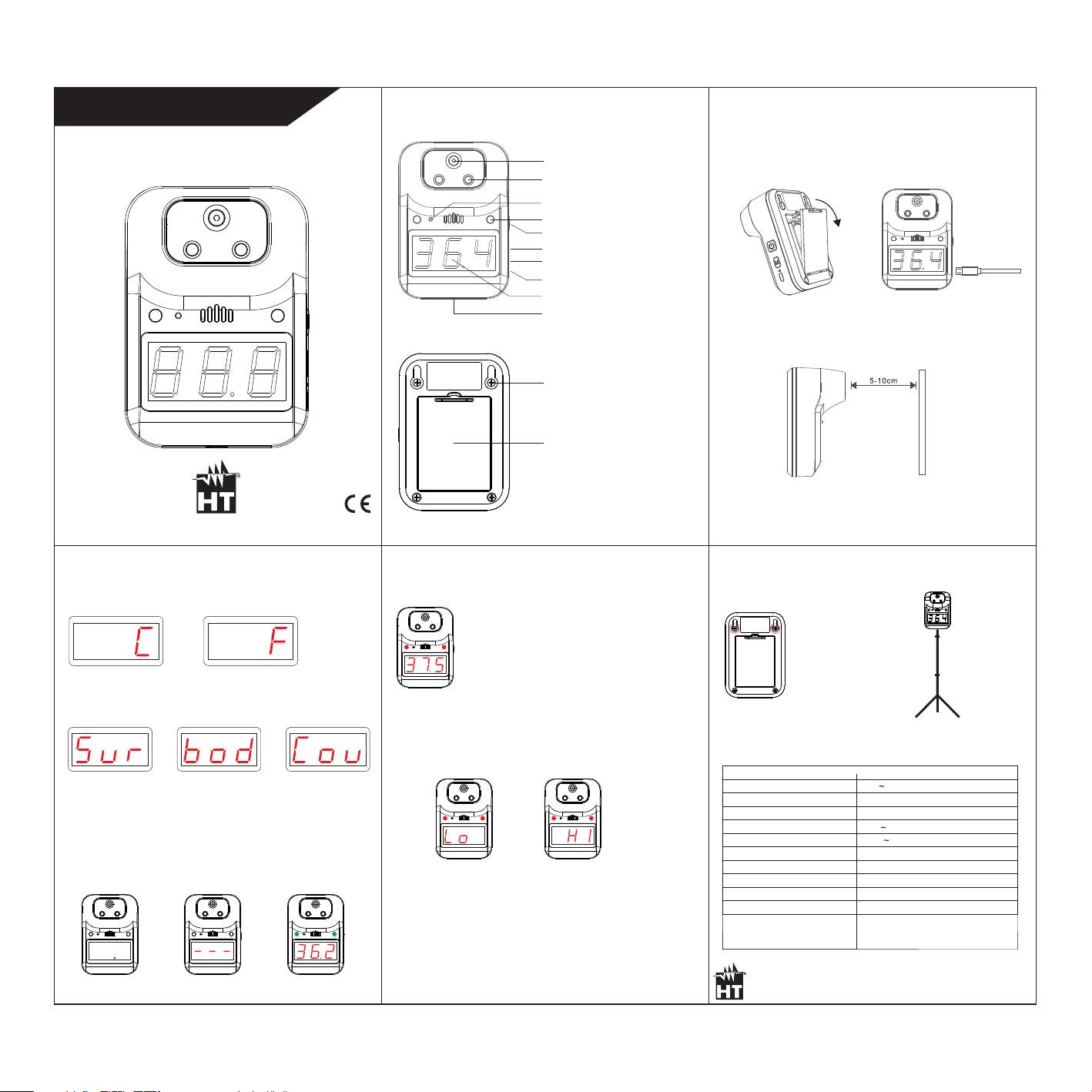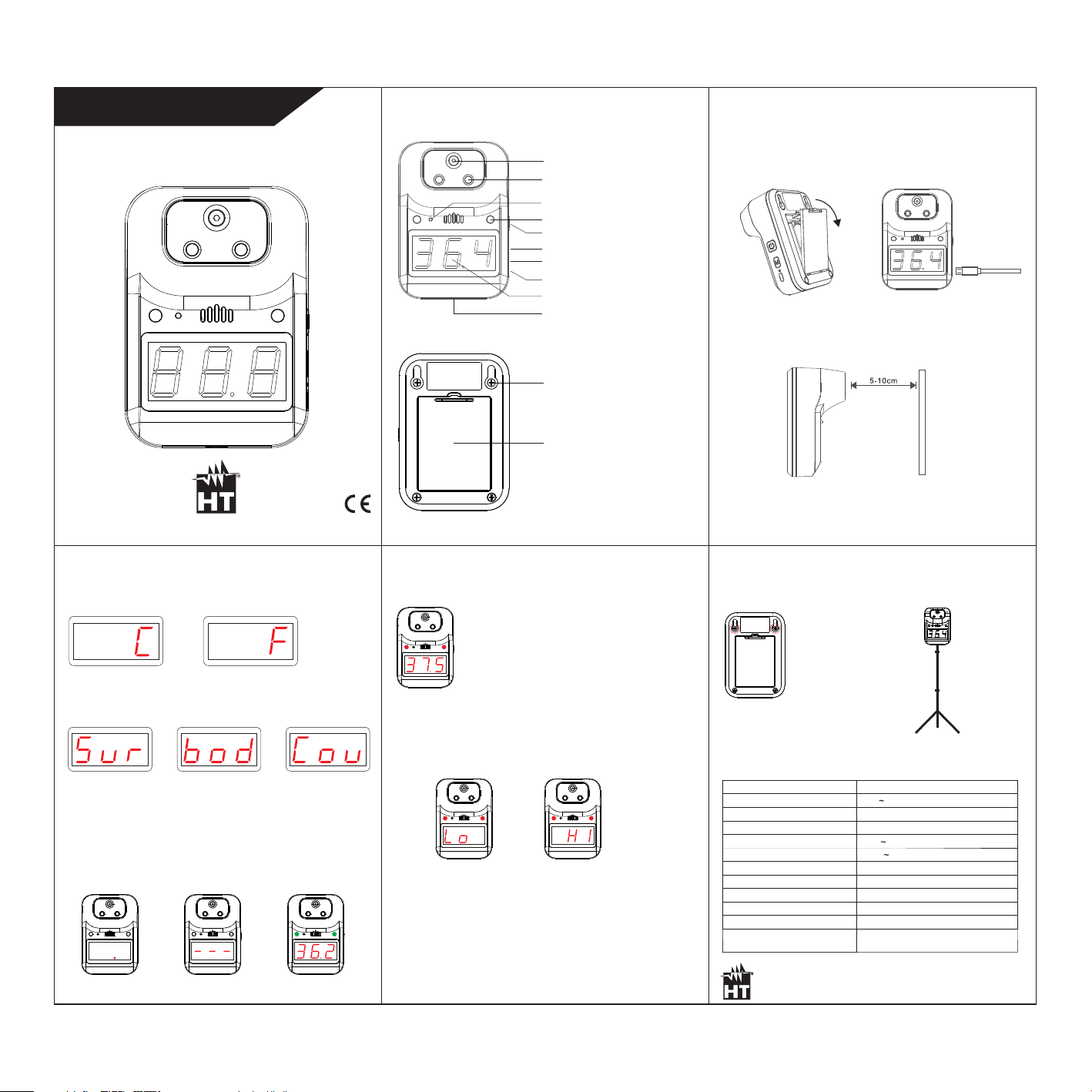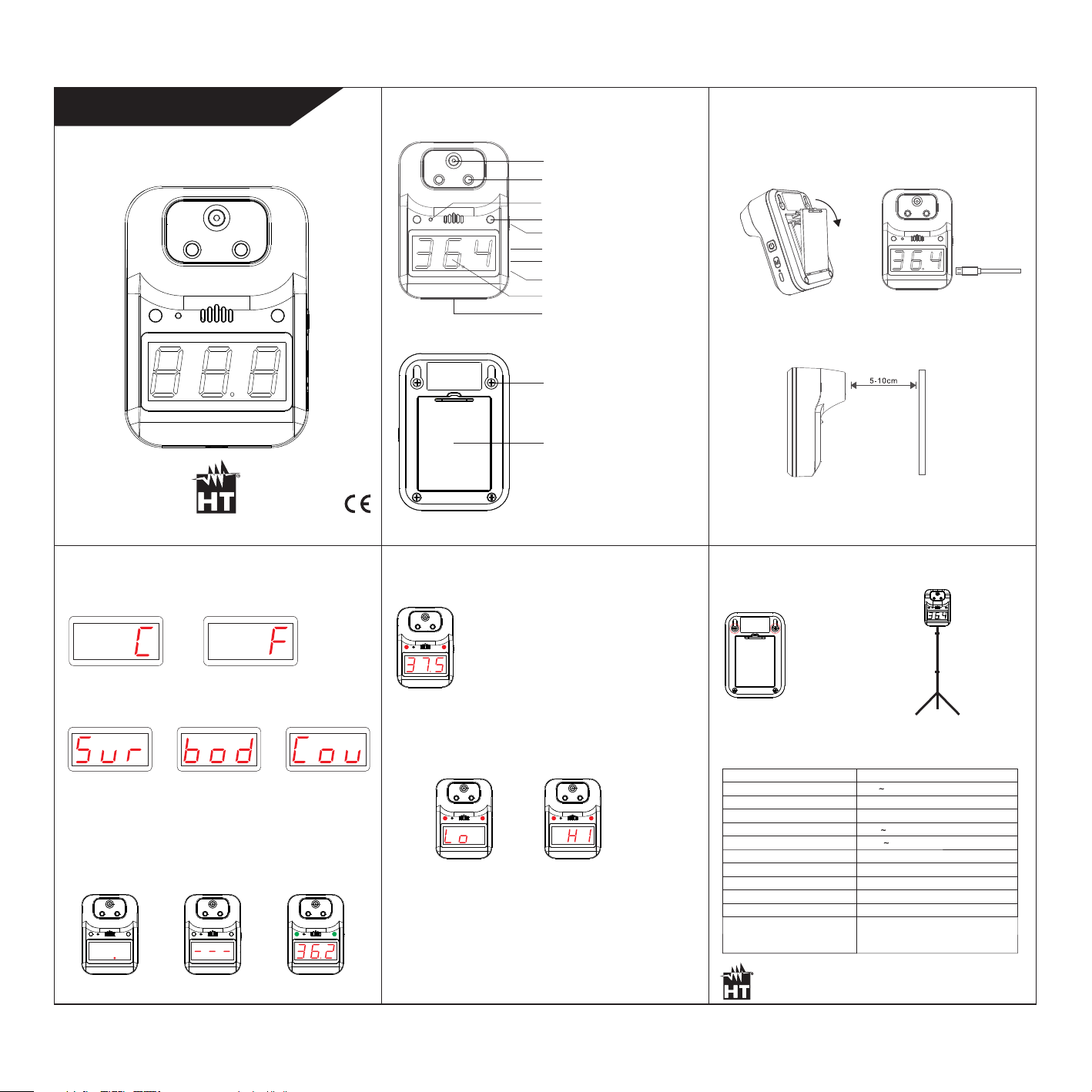MANUAL DE INSTRUÇÕES
3. Leitura de temperatura normal (35 ° C- 37,4 ° C): os LEDs verdes
piscam e o aparelho emite um som (Fig.3)
Fig.1 Fig.2 Fig.3
4. Leitura de temperatura anormal (37,5 ° C-42 ° C): LEDs vermelhos
piscam continuamente e é emitido um som duas vezes por 5s (Fig.4).
Não repita as medições durante o alarme
5. Leitura de temperatura baixa (<35°C): os LEDs vermelhos piscam e
é emitido um som duas vezes (Fig.5)
6. Leitura de temperatura alta (>42°C): os LEDs vermelhos piscam e
é emitido um som duas vezes (Fig.6)
Aviso
1. Para limitar o consumo da bateria, o aparelho desliga-se
automaticamente após 12 horas sem utilização
2. Não exponha o aparelho à radiação solar direta
3. Partes de metal e cabelo podem afetar o sensor infravermelho
4. Remova os óculos durante o teste e alinhe a testa com o sensor
de medição
Método de instalação
Fixação de parede
Fixação do tripé
Especificações técnicas
Instruções para utilização
1.
Abra o compartimento da bateria e insira as baterias respeitando a
polaridade ou ligue a fonte de alimentador via cabo USB
2.
Medição de Temperatura
Aponte o termómetro para o objeto a uma distância entre 5 e 10 cm
Tipo display
Incerteza
Tempo de resposta
Distância de medição
Campo medição
Temperatura de utilização
Peso (baterias incluídes)
Dimensão (C x L x A)
Alimentação
Alimentação externa
LCD, 999 pontos
±0.2°C
0°C 50°C
0.5s
5cm 10cm
10°C 40°C
3x1.5V AA LR06bateria tipo
100-240V, 50/60Hz, 5VDC, 2A
120g
107 x 75 x 57mm
Auto Power OFF após 12 horas sem utilização
Acessórios
Bateria, alimentador, cabo USB
manual de utilização
Descrição do equipamento
Sensor IR
Sensor medição distância
Campainha
Luz alarme
Botão MODE
Indicador alimentador externo
Furo para fixação na parede
Bot ON/OFFão
Porta USB
Furo para fixação do tripé
Compartimento de bateria
1. Pressione a tecla MODE para selecionar a unidade de temperatura
em Celsius (indicação C) ou Fahrenheit (indicação F)
Modo funcionamento
Celsius Fahrenheit
2.
Pressione a tecla MODE por 3s para selecionar os modos de medição
de temperatura (Sur: modo de Superfície, bod: modo Corpo,
Cou: modo de Contagem pessoas)
Modo Superficíe Modo Corpo Modo Countagem
Descrição de estados
1. Aguarde: o ponto vermelho na parte inferior do display pisca (Fig.1)
2. Bateria fraca: a barra horizontal no meio do display pisca (Fig.2)
Fig.4
Fig.5 Fig.6
Display
parafusos de montagem
Vers PT 1.00 - 18/11/2020ão
HT ITALIA SRL Via della Boaria, 40 - 48018 Faenza (RA) - ITALY
Tel: +39 0546 621002 ; Fax: +39 0546 621144
DT103S
© Copyright HT ITALIA 2020