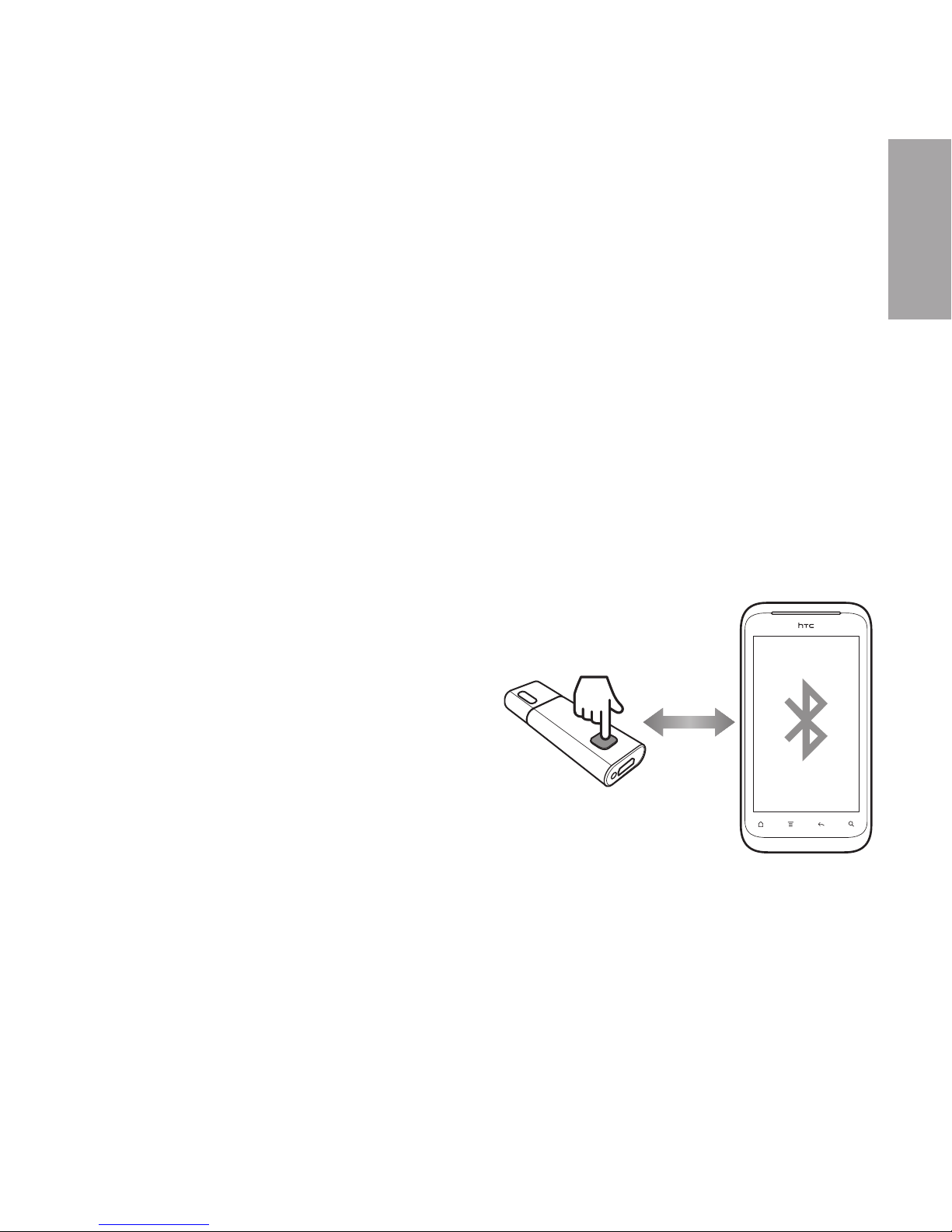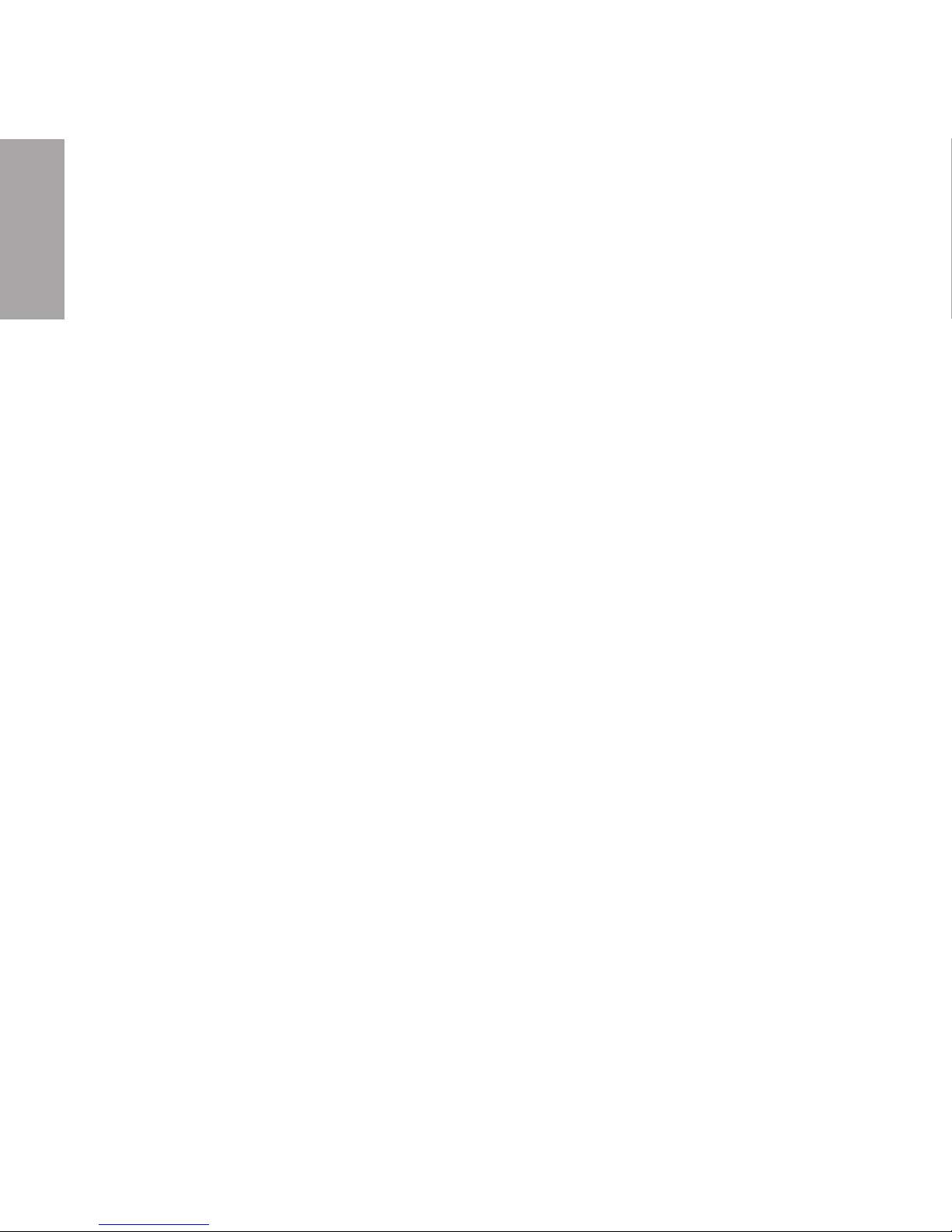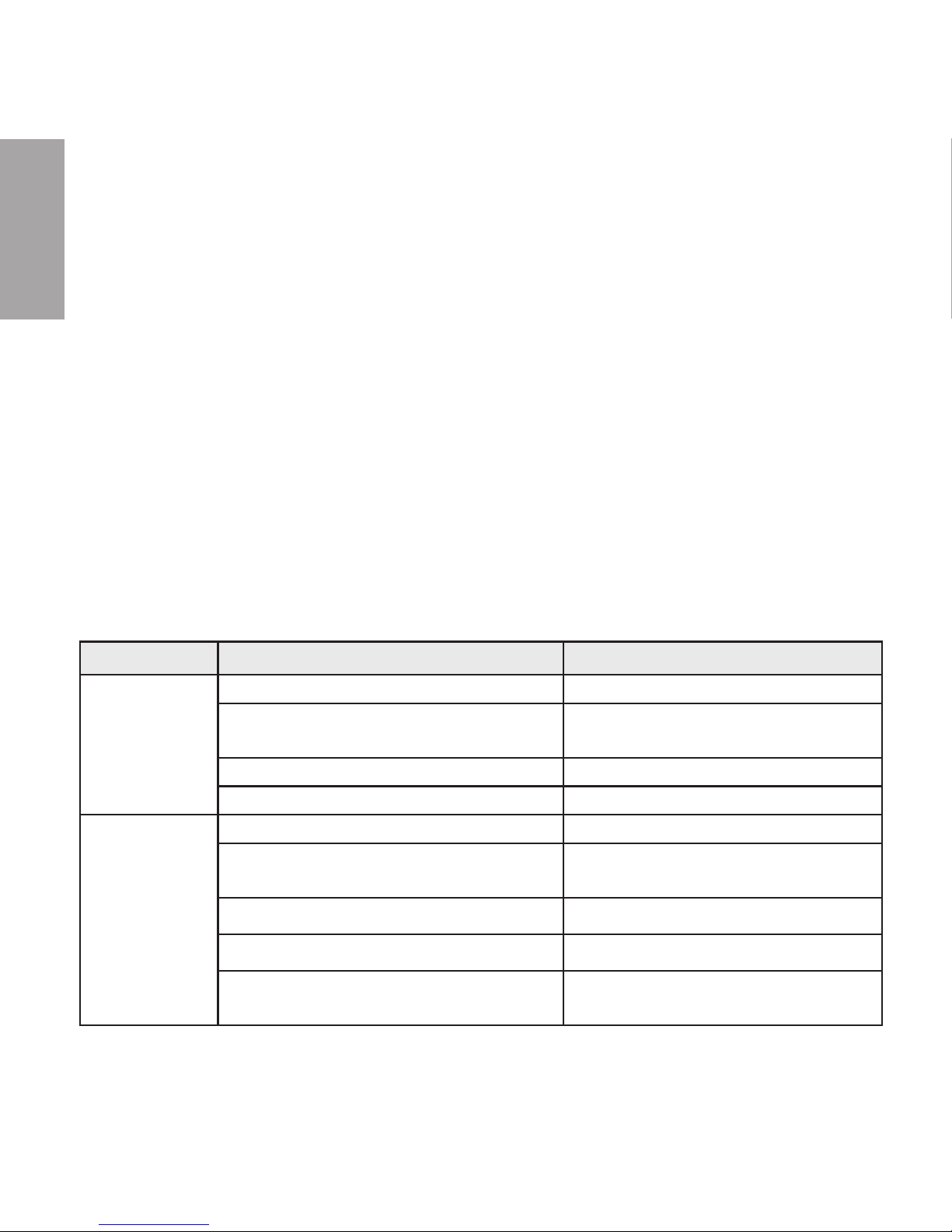8
English
Compatibility for a Better Environment
The Directive on Waste Electrical and Electronic Equipment (WEEE),
which entered into force as European law on the 13th February 2003,
resulted in a major change in the treatment of electrical equipment at
end-of-life.
The purpose of this directive is, as a priority, the prevention of WEEE,
and in addition, to promote the reuse, recycling and other forms of
recovery of such waste so as to reduce disposal.
The WEEE logo on the product or on its box indicates that this
product must not be disposed of or dumped with your other household
waste. You are liable to dispose of all your electronic or electrical
waste equipment by relocating over to the specied collection point
for recycling of such hazardous waste. Isolated collection and proper
recovery of your electronic and electrical waste equipment at the time
of disposal will allow us to help conserving natural resources. Moreover,
proper recycling of the electronic and electrical waste equipment will
ensure safety of human health and environment. For more information
about electronic and electrical waste equipment disposal, recovery, and
collection points, please contact your local city centre, household waste
disposal service, shop from where you purchased the equipment, or
manufacturer of the equipment.
FCC Statement
This equipment has been tested and found to comply with the limits
for a Class B digital device, pursuant to Part 15 of the FCC Rules. These
limits are designed to provide reasonable protection against harmful
interference in a residential installation. This equipment generates, uses
and can radiate radio frequency energy and, if not installed and used
in accordance with the instructions, may cause harmful interference to
radio communications. However, there is no guarantee that interference