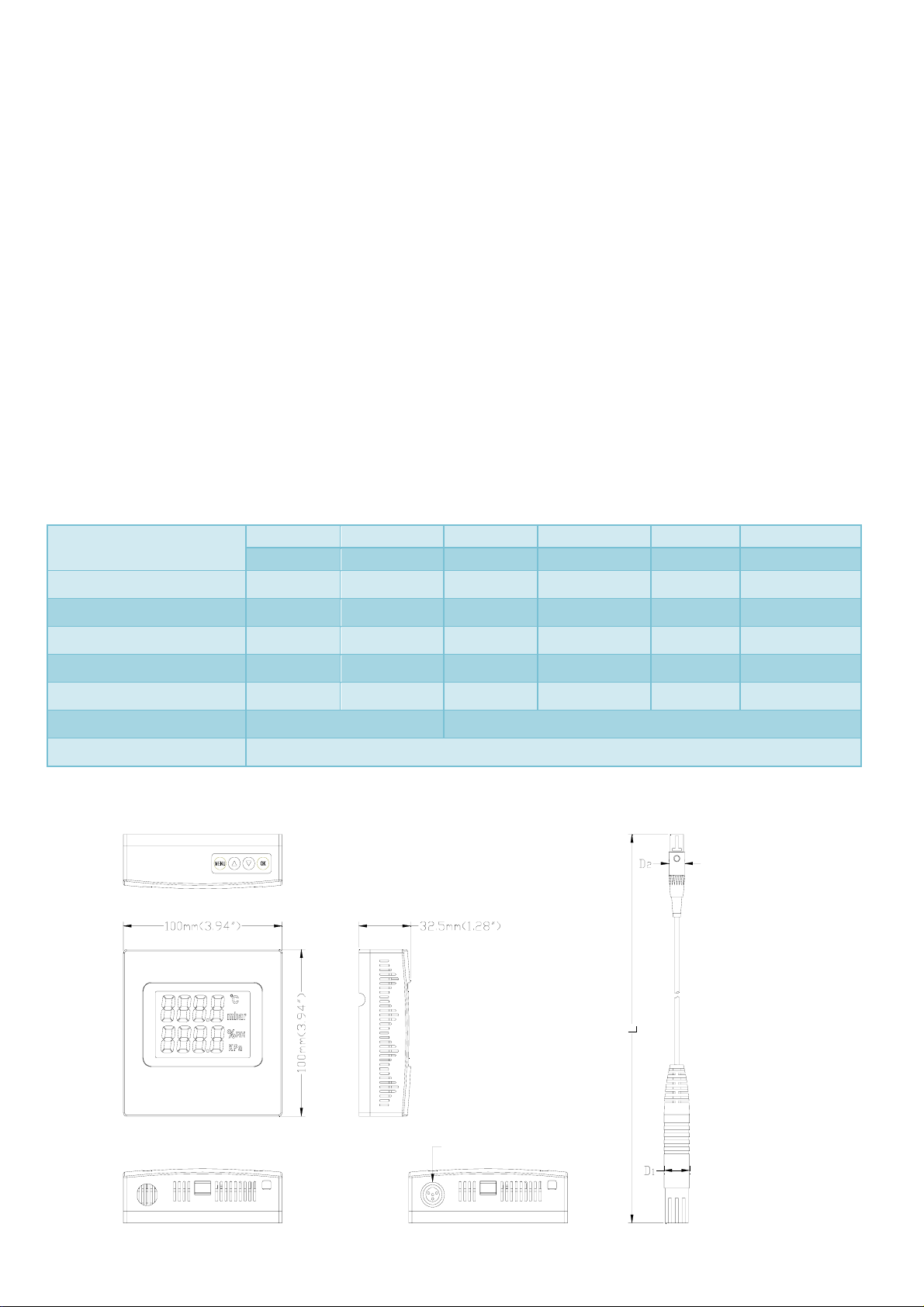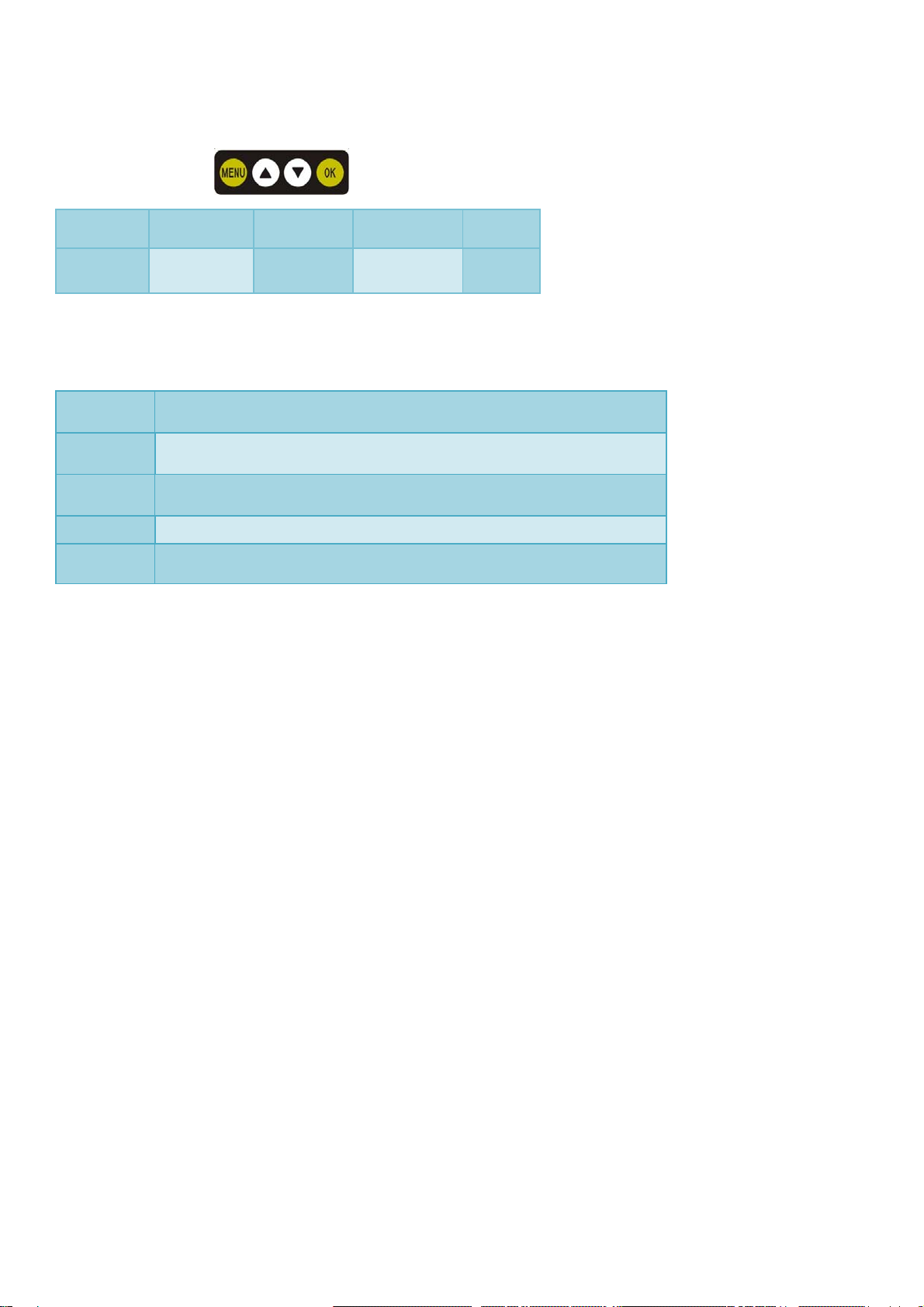--------P.3--------
Button instructions:
There are 4 buttons: , that is MENU, UP, DOWN and OK key. Key functions as follows:
Name MENU UP DOWN OK
Functions Set key Up key Down key Ok key
Press the MENU key for 3 to 5 seconds long enough to enter setting menu, appear SET and press OK to
enter selecting mode menu, then it will appear 1-5 numbers, one number to one mode as follows:
1 Single temperature output mode,it only displays temperature and
temperatureoutputsignalunderthiskindofmode.
2 Singlehumidityoutputmode,itonlydisplayshumidityandhumidity
outputsignalunderthiskindofmode.
3 Set temperature linear calibration mode ,usedforcalibrating
temperature.
4 Sethumiditylinearcalibrationmode,usedforcalibratinghumidity.
5 Normalworkingmode,itdisplays both temperature and humidity
outputsignal.
Notice under single temperature or single humidity output:
LCD will display temperature or humidity value as well as temperature or humidity output signal (4-20ma)
under single mode. At the same time, please connect the unused pin to the VCC to make sure the output
signal is correct.
Two steps for temperature linear calibration setting:
zEntering into temperature linear calibration mode (press MENU and number 3), press OK to enter
temperature range 75% calibration point. That is the current environment temperature should be 45℃,
till temperature is stable (about 30mins or more), then transmitter LCD will display two-line values. The
first line displays the testing temperature U1, the second line displays 45.0. Now you can choose UP
and DOWN keys to calibrate the U1 to 45℃and then click OK key to confirm. So transmitter can
record the offset value under temperature of 45℃.
zThen entering into temperature range 33% calibration point, that is the current temperature should be
3℃. Transmitter LCD will display two-line values after the temperature is stable (about 30mins or
more). The first line displays the testing temperature U2, the second line displays 3.0. Now you can
choose UP and DOWN keys to calibrate the U2 to 3℃and click OK key to confirm so that the