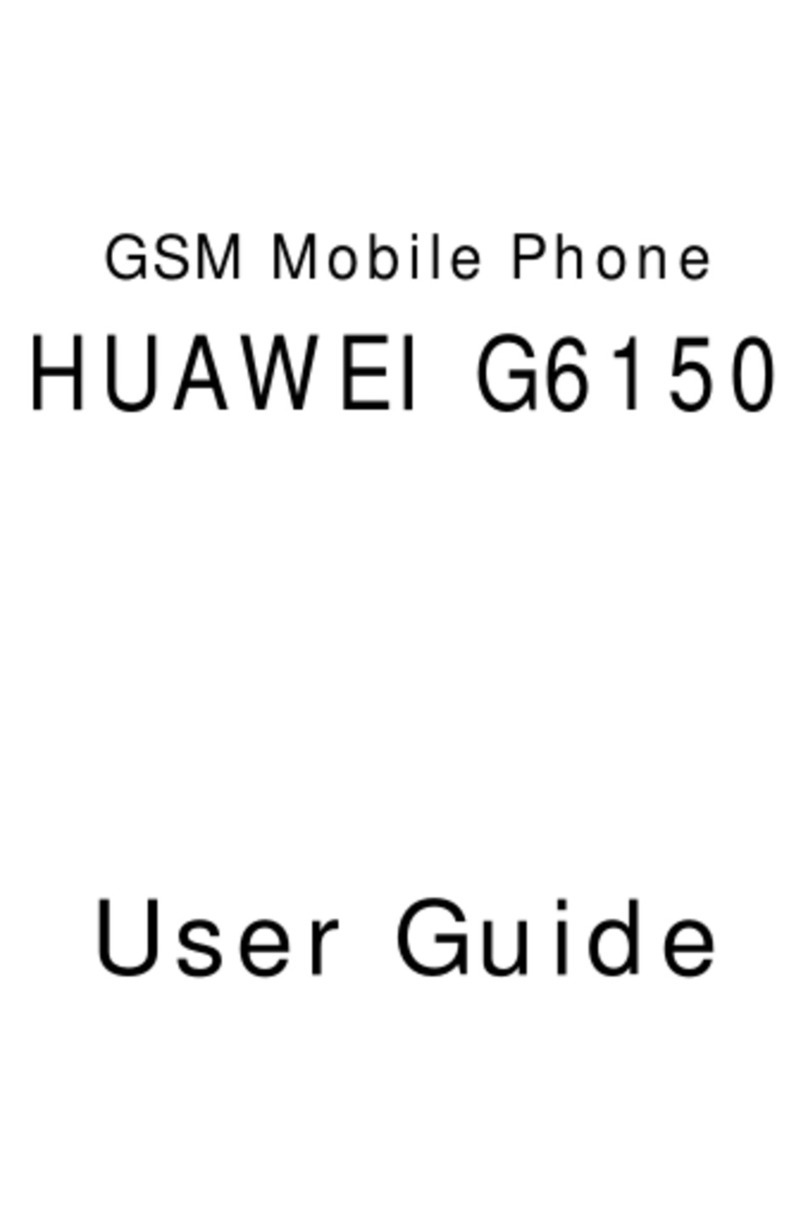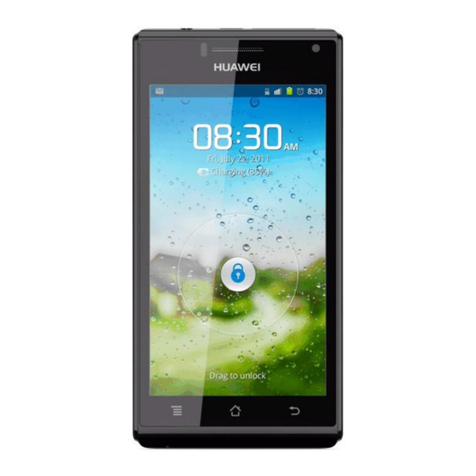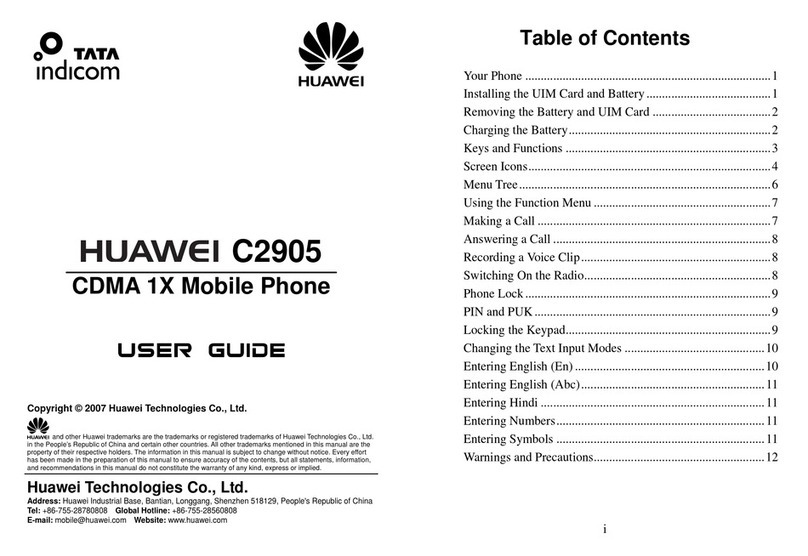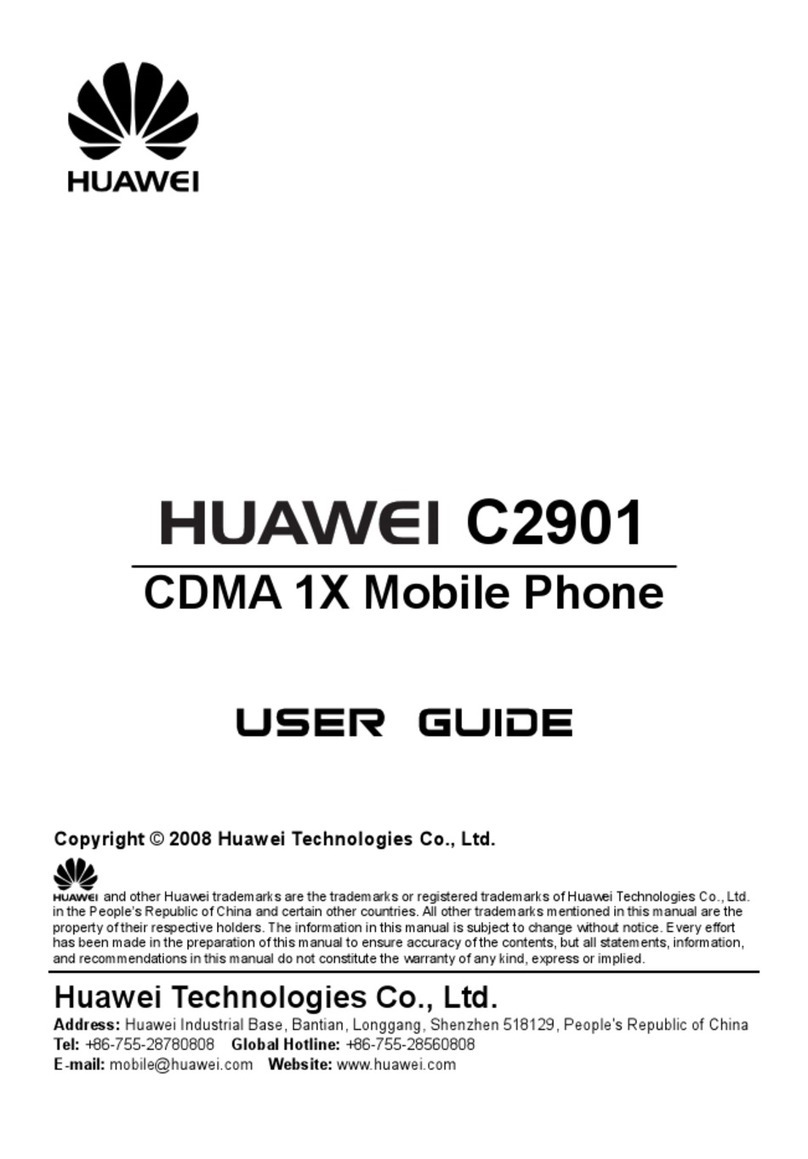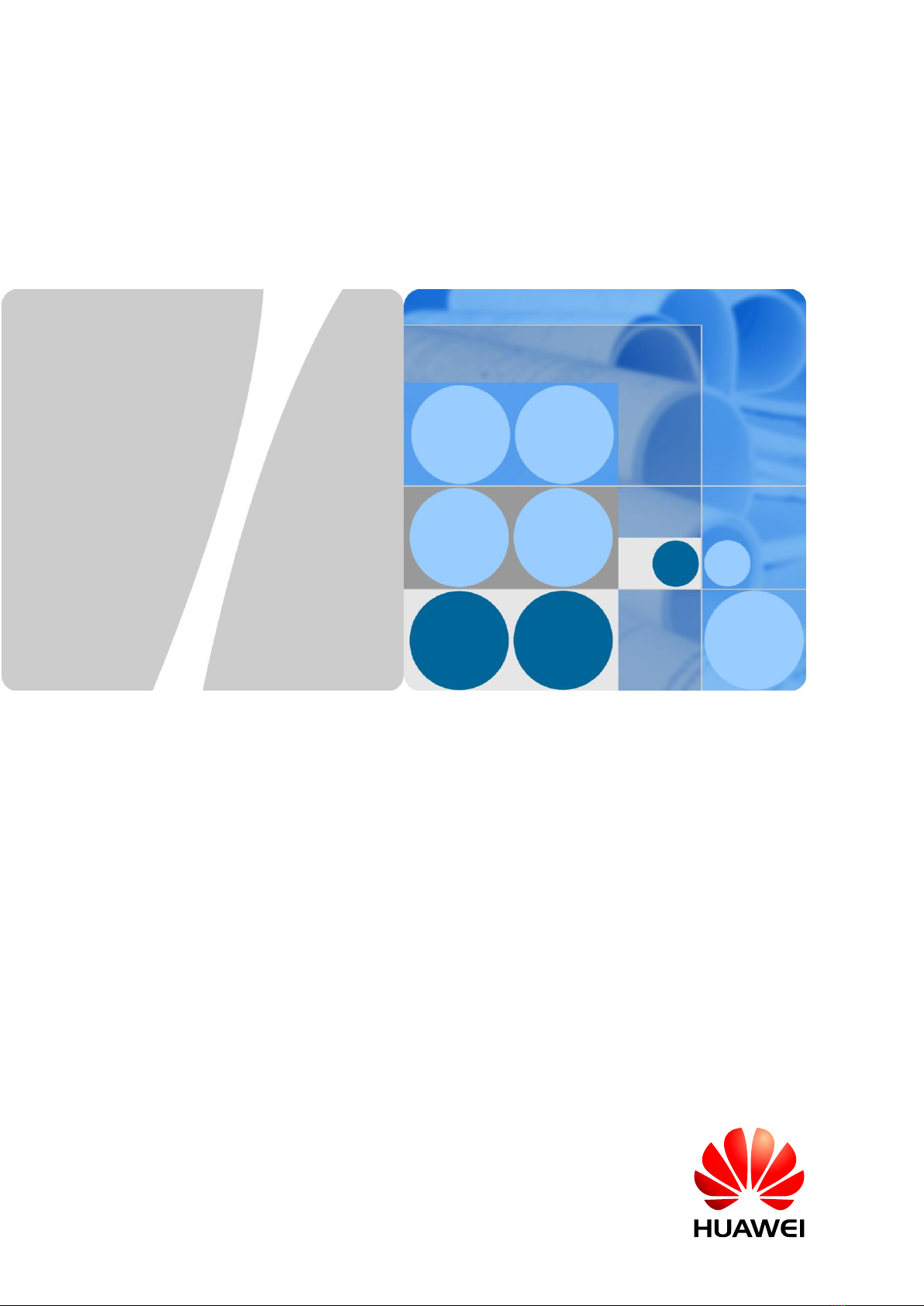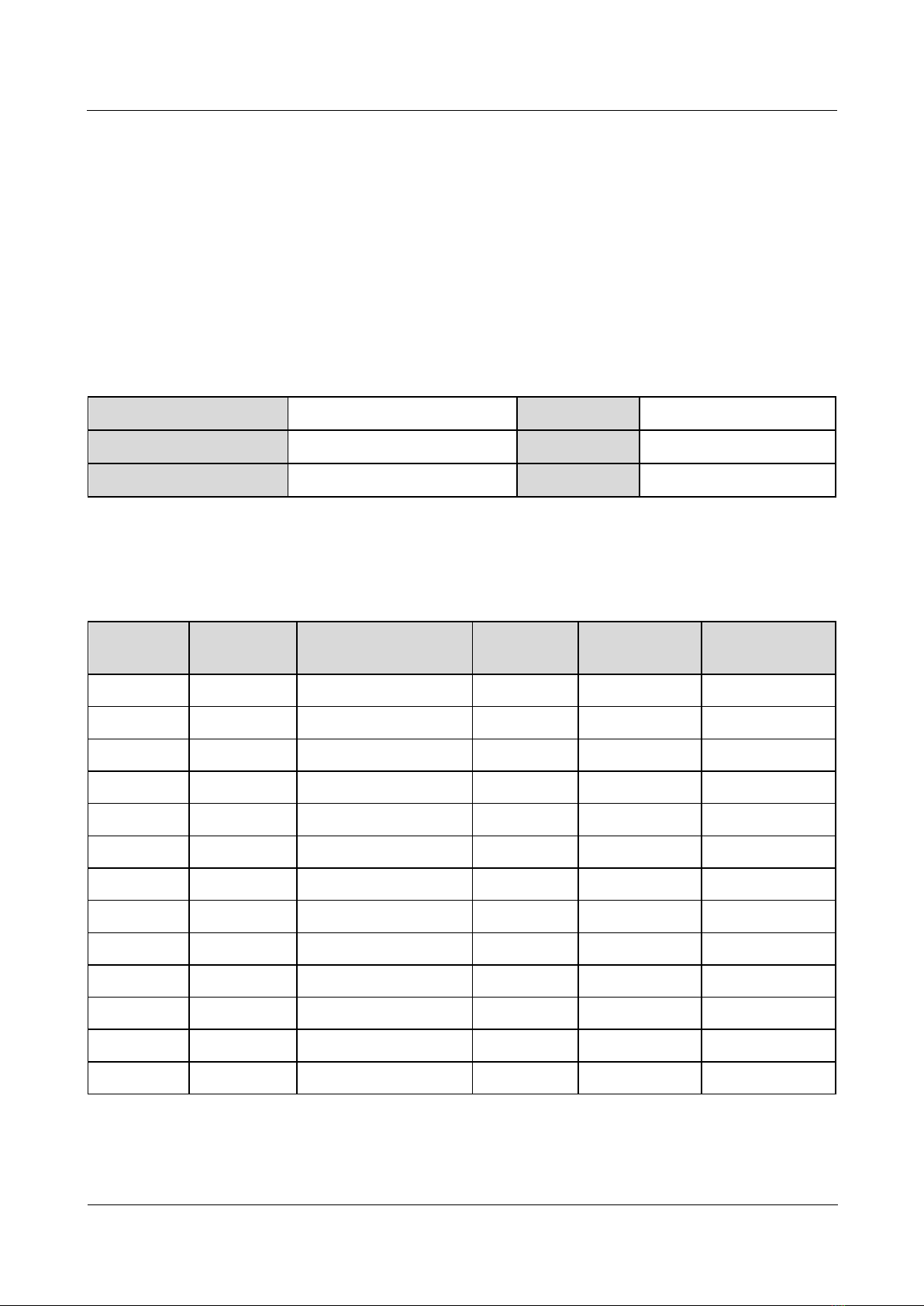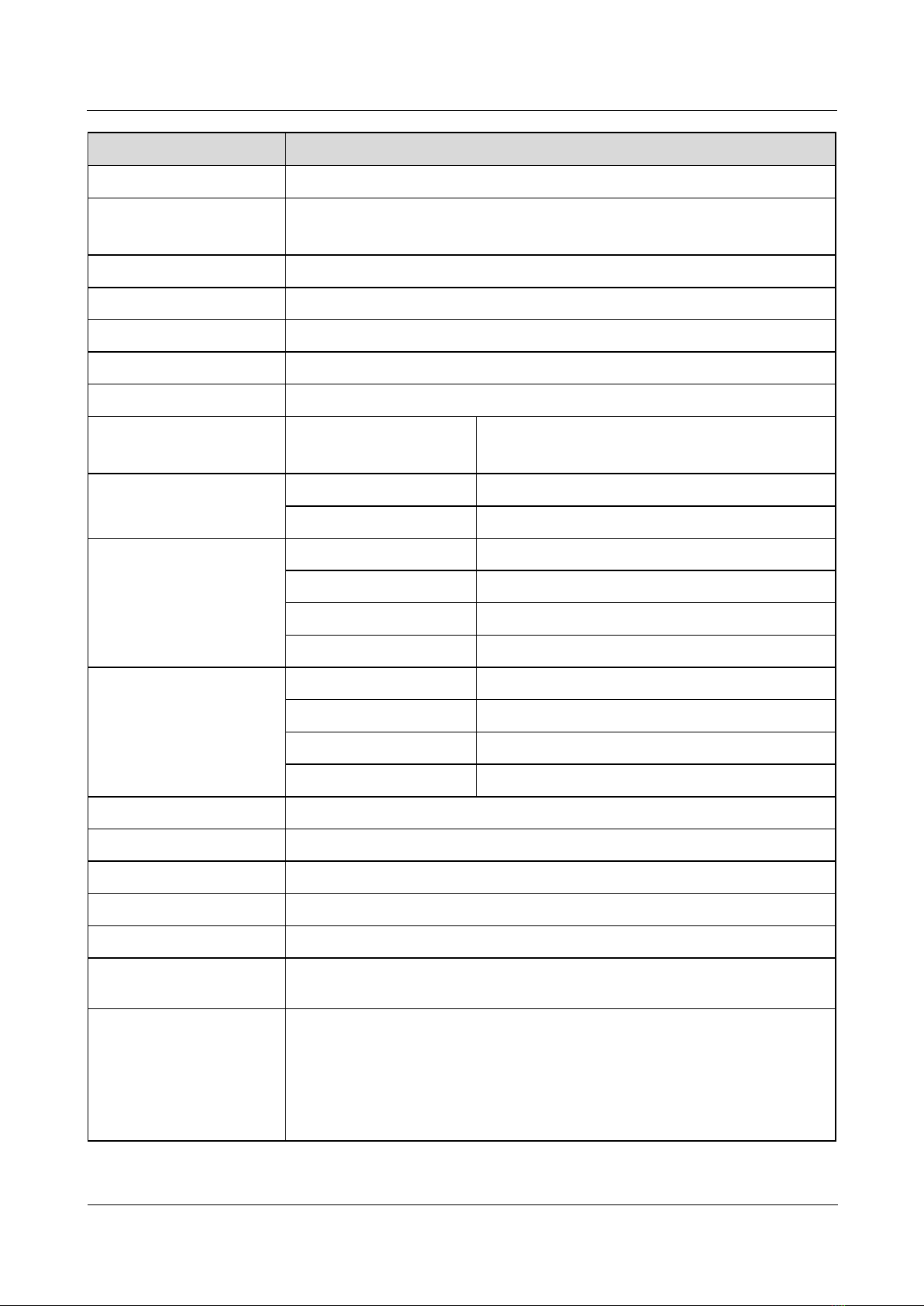Huawei Proprietary and Confidential
Copyright © Huawei Technologies Co., Ltd
Contents
About This Document.................................................................................................................... ii
1 Product Introduction ....................................................................................................................1
1.1 Appearance.......................................................................................................................................................1
1.2 Specifications...................................................................................................................................................1
2 Applicable Scope and Precautions ............................................................................................4
2.1 Applicable Scope..............................................................................................................................................4
2.2 Maintenance Precautions..................................................................................................................................4
2.3 How to Obtain Product and Maintenance Information ....................................................................................4
3 Explosive View ..............................................................................................................................5
4 Components on PCBA..................................................................................................................7
5 Software Upgrade .......................................................................................................................13
5.1 Upgrade Preparation.......................................................................................................................................13
5.2 Normal Upgrade.............................................................................................................................................13
5.3 Troubleshooting..............................................................................................................................................14
6 Maintenance Tools......................................................................................................................15
7 Disassembly Procedure..............................................................................................................17
8 Assembly Procedure ...................................................................................................................25
9 Principles and Troubleshooting...............................................................................................28
9.1 Block Diagram and Phone Introduction.........................................................................................................29
9.2 Baseband Unit................................................................................................................................................33
9.2.1 Power-on Management Circuits............................................................................................................33
9.2.2 Charging Management Circuits ............................................................................................................37
9.2.3 Clock Circuit.........................................................................................................................................39
9.2.4 Flash Memory Circuit...........................................................................................................................40
9.3 RF Unit...........................................................................................................................................................41
9.4 Peripheral Circuits..........................................................................................................................................44
9.4.1 Display..................................................................................................................................................44
9.4.2 Keypads ................................................................................................................................................46
9.4.3 Vibration ...............................................................................................................................................48