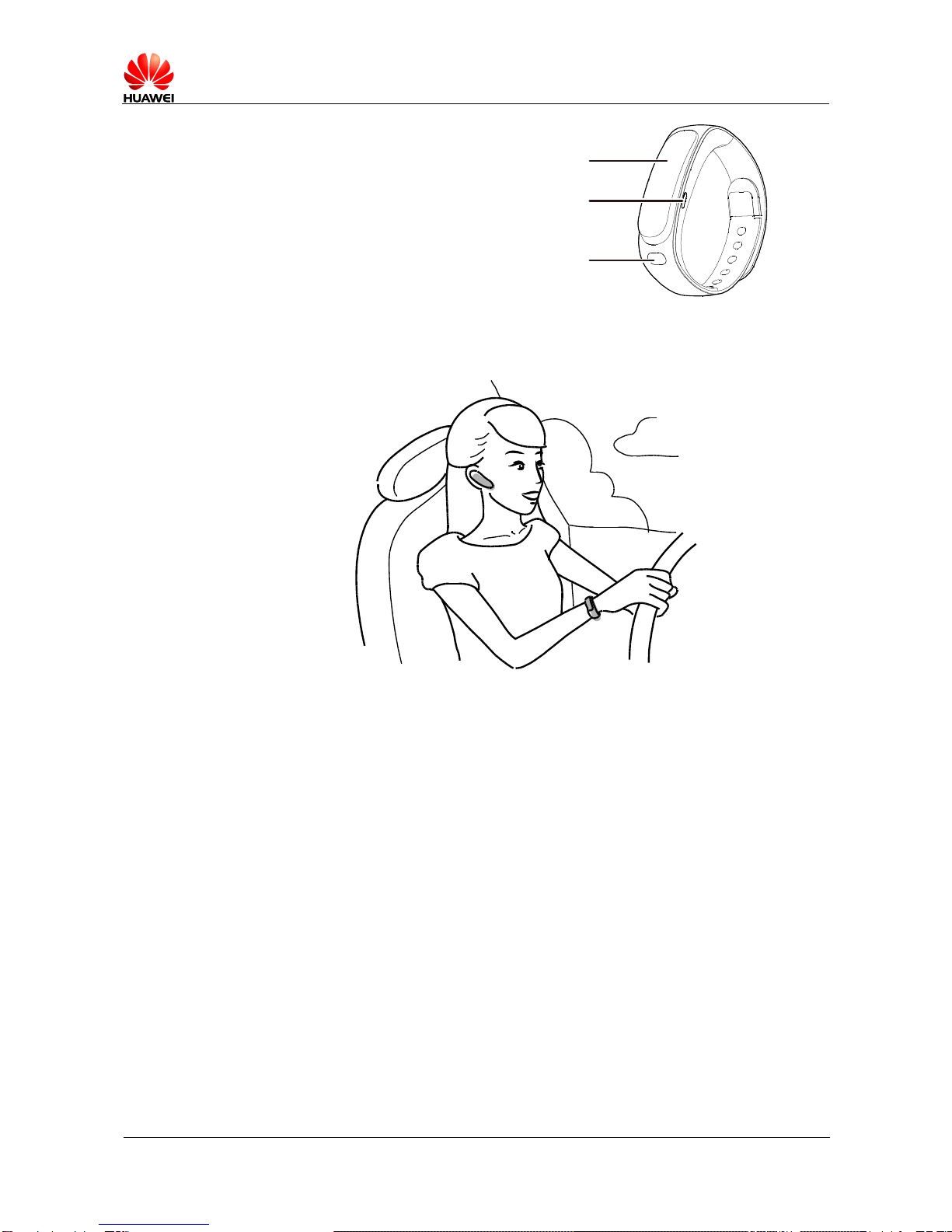Contents
1 Overview..........................................................................................................................6
2 Product Functions and Application Scenarios ............................................................8
2.1 Downloading and Installing the Huawei TalkBand Application......................................................... 8
2.2 Fitness Monitoring............................................................................................................................ 9
2.3 Sleep Monitoring .............................................................................................................................. 9
2.4 Bluetooth Calling.............................................................................................................................. 9
3 Features.........................................................................................................................11
3.1 Hardware.........................................................................................................................................11
3.2 Software ......................................................................................................................................... 12
4 System Architecture.....................................................................................................14
4.1 System Architecture ....................................................................................................................... 14
4.2 Functional Modules........................................................................................................................ 14
5 Packing List...................................................................................................................15