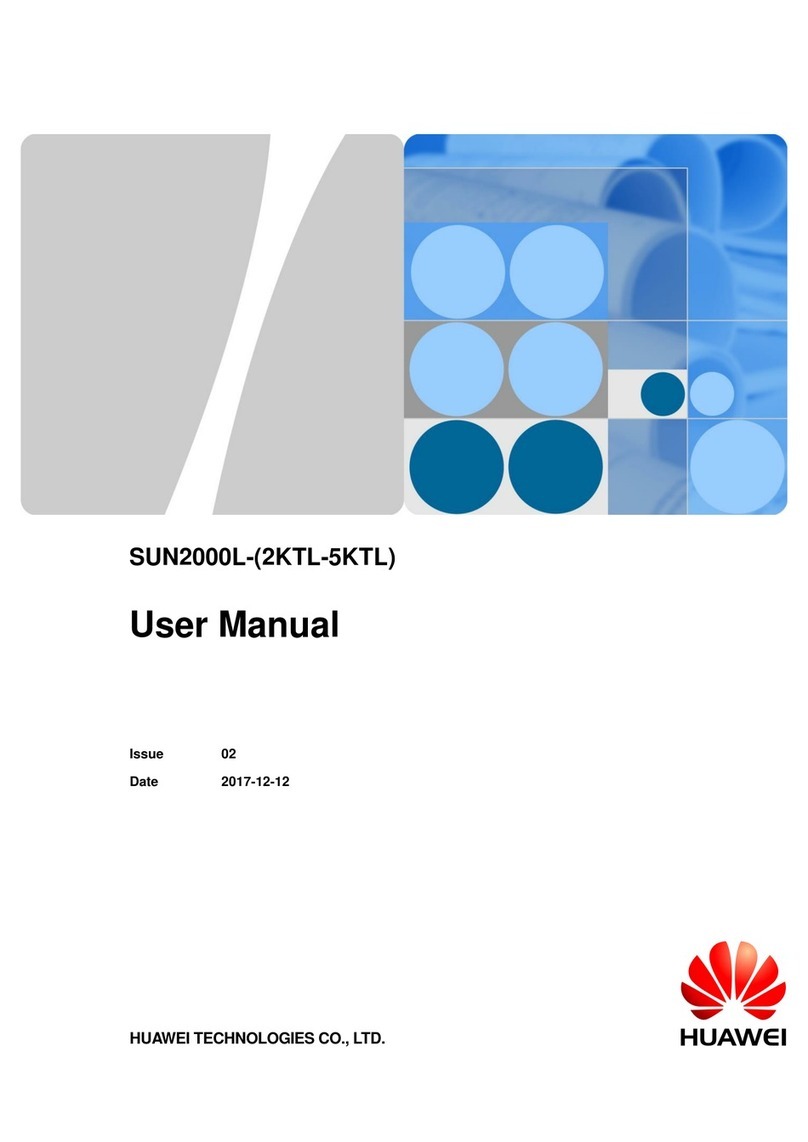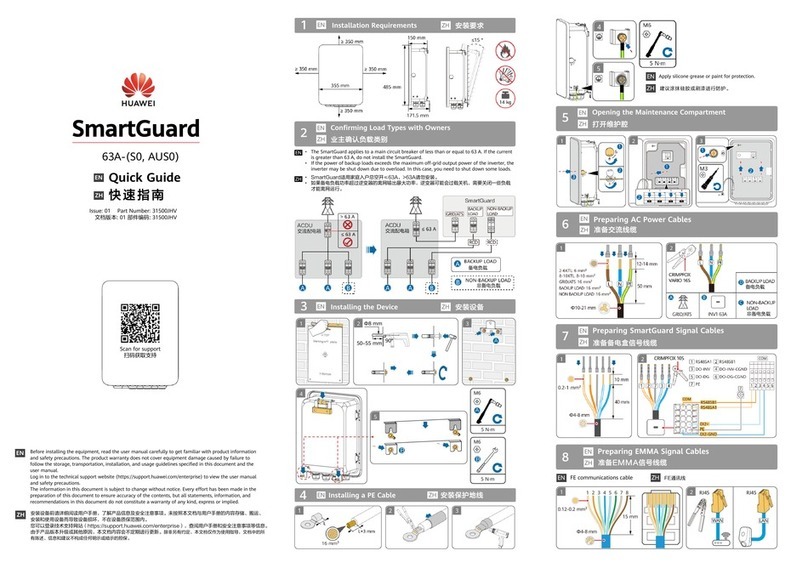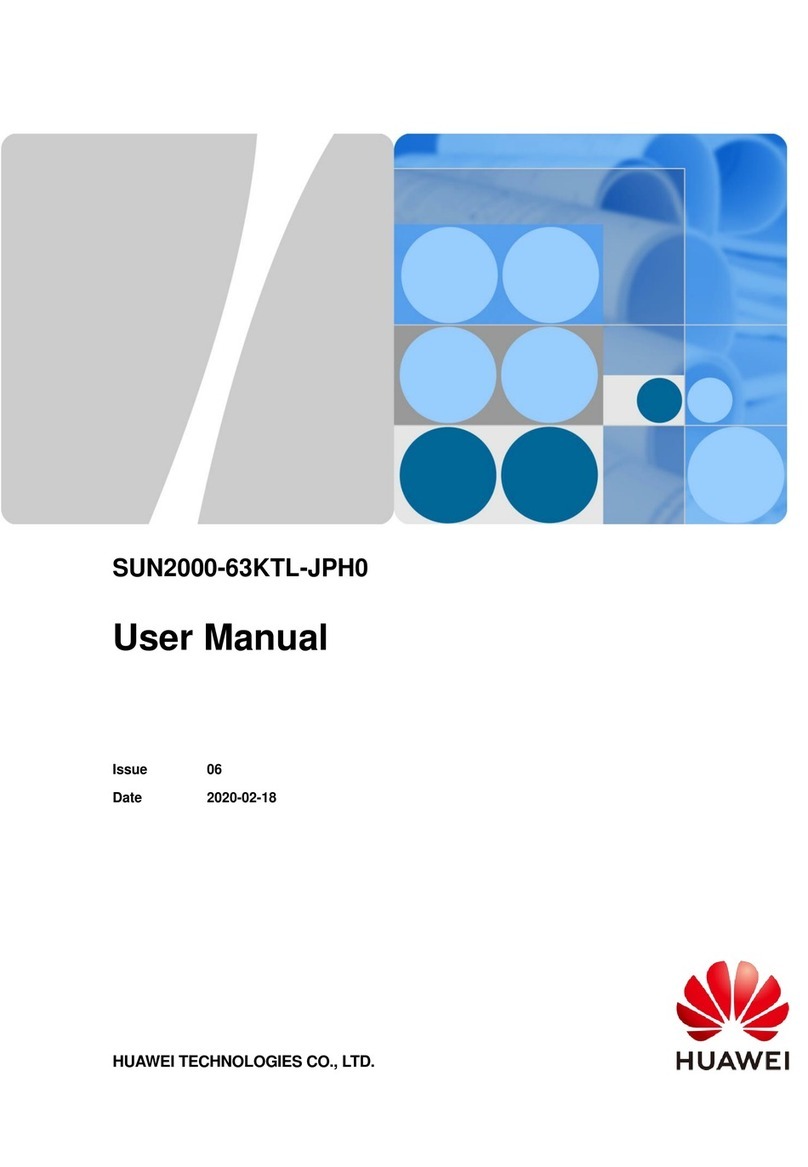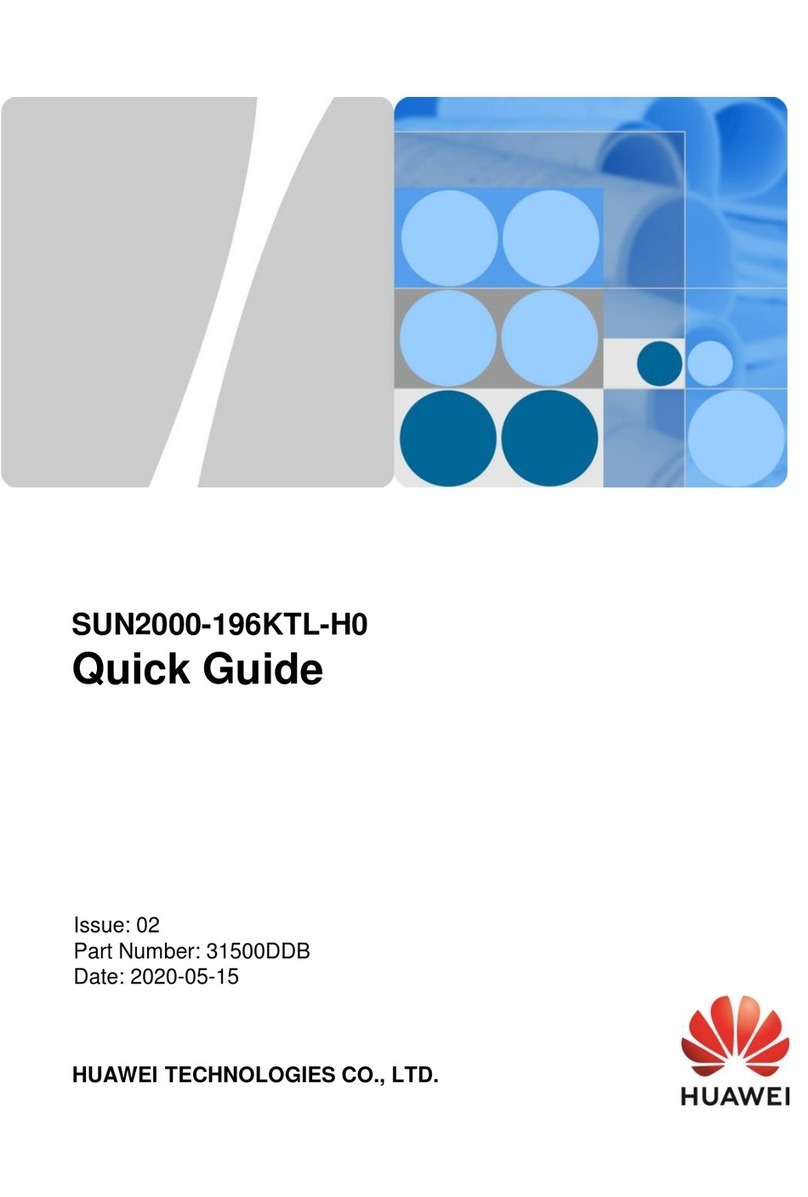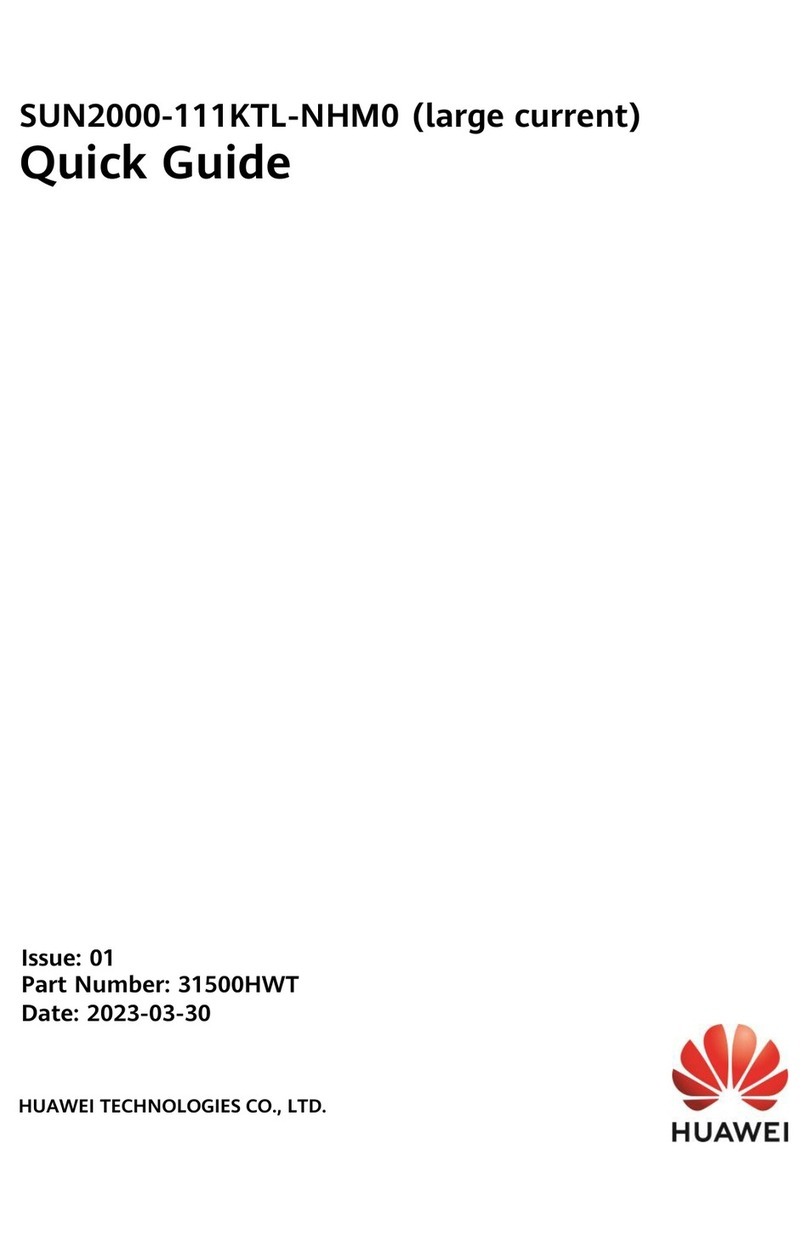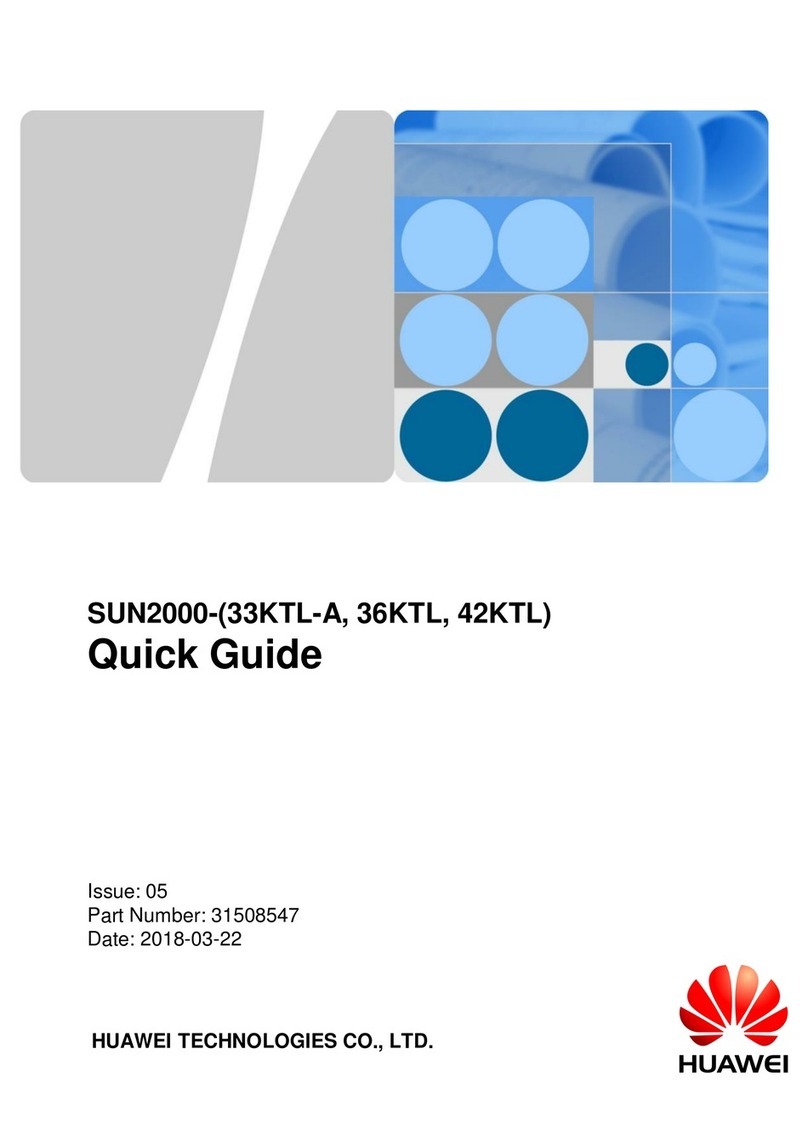5.6 (Optional) Installing an AC Parallel Box.......................................................................................................................47
6 Electrical Connection............................................................................................................49
6.1 Preparing Cables................................................................................................................................................................... 49
6.2 Installing Ground Cables.................................................................................................................................................... 55
6.3 Installing AC Power Cables................................................................................................................................................ 58
6.4 Installing PV Input Power Cables.................................................................................................................................... 60
6.5 Installing Battery Module Power Cables.......................................................................................................................61
6.6 Installing Cascading Signal Cables Between Battery Modules............................................................................. 63
6.7 Installing a Communications Cable................................................................................................................................ 64
6.8 (Optional) Installing Cables in a Parallel System...................................................................................................... 65
6.8.1 Installing a Ground Cable for the Parallel Box........................................................................................................65
6.8.2 Installing Communications Cables Between Parallel Power Modules............................................................ 66
6.8.3 Installing Monitoring Communications Cables in a Parallel System...............................................................67
6.8.4 Installing AC Output Power Cables in a Parallel System.....................................................................................68
6.8.5 Installing AC Input Power Cables in a Parallel System.........................................................................................68
6.9 Verifying the Installation.................................................................................................................................................... 69
6.10 Installing the Housing.......................................................................................................................................................70
7 System Commissioning........................................................................................................ 72
7.1 System Power-On................................................................................................................................................................. 72
7.2 System Commissioning....................................................................................................................................................... 72
7.2.1 Installing the App.............................................................................................................................................................. 73
7.2.2 Installer Registration........................................................................................................................................................ 73
7.2.3 App Local Commissioning.............................................................................................................................................. 74
7.2.4 Creating a Site and an Owner Account..................................................................................................................... 77
7.2.5 Checking the Device Status............................................................................................................................................79
8 System Maintenance............................................................................................................ 80
8.1 System Power-O.................................................................................................................................................................80
8.2 Routine Maintenance.......................................................................................................................................................... 80
8.3 Troubleshooting..................................................................................................................................................................... 81
8.4 Battery Storage and Recharge..........................................................................................................................................84
8.5 Exporting Logs from the App............................................................................................................................................87
8.6 Upgrade Management on the App.................................................................................................................................88
9 FAQs..........................................................................................................................................89
9.1 Uneven Ground During the Installation........................................................................................................................89
9.2 Communications Cable Installation................................................................................................................................89
9.3 Tools for Preparing PV Cables.......................................................................................................................................... 89
9.4 Special Cables.........................................................................................................................................................................89
9.5 Removing Power Terminals............................................................................................................................................... 89
9.6 Power-On................................................................................................................................................................................. 90
9.7 SOC Changes.......................................................................................................................................................................... 90
9.8 Checking Cable Connections when the Product Fails to Be Upgraded.............................................................. 90
iSitePower-M V100R002C00 (MAP15A1, MAB05B1)
User Manual Contents
Issue 01 (2021-09-30) Copyright © Huawei Digital Power Technologies Co., Ltd. iii