Huawei SUN2000-(25KTL, 30KTL)-US User manual
Other Huawei Inverter manuals

Huawei
Huawei SUN2000-5KTL-M1 User manual

Huawei
Huawei SUN2000-8KTL-M0 User manual

Huawei
Huawei SUN2000L Series User manual

Huawei
Huawei SUN2000 Series User manual

Huawei
Huawei SUN2000 Series User manual

Huawei
Huawei SUN2000 M5 Series User manual
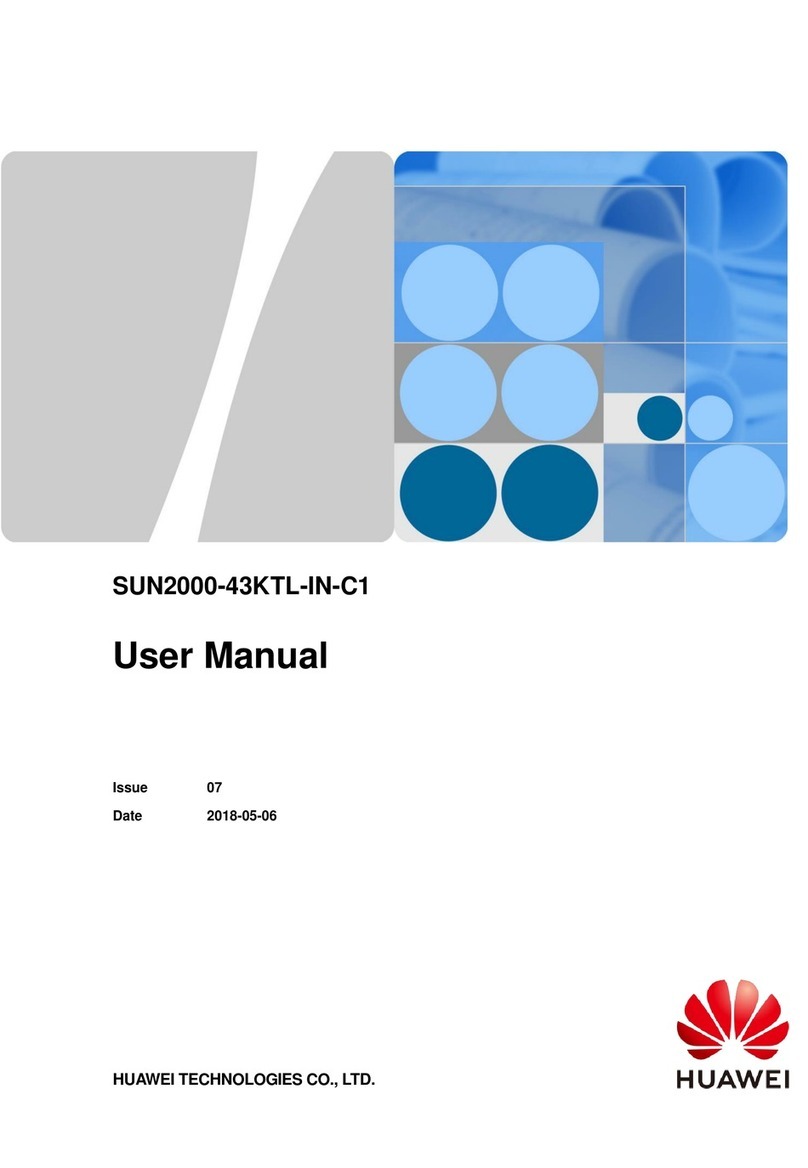
Huawei
Huawei SUN2000-43KTL-IN-C1 User manual

Huawei
Huawei SUN2000 Series User manual

Huawei
Huawei SUN2000-75KTL-M1 User manual

Huawei
Huawei SUN2000-M0 Series User manual
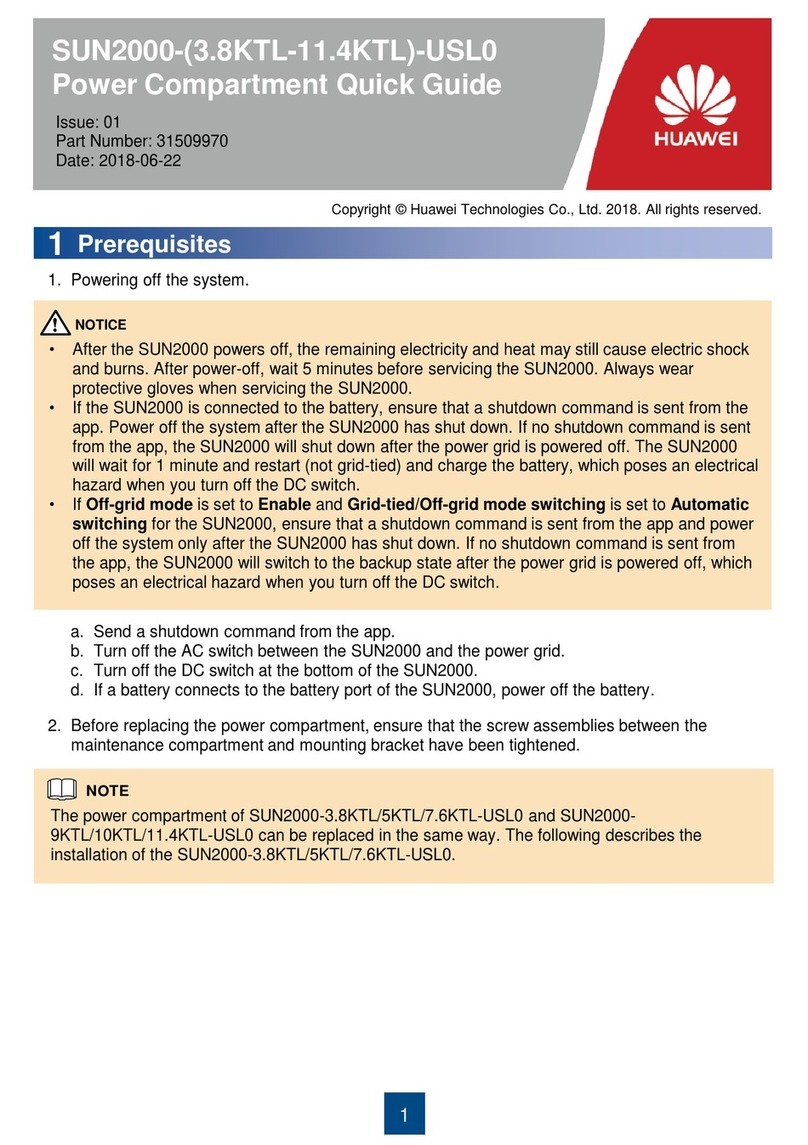
Huawei
Huawei SUN2000-3.8KTL-USL0 User manual

Huawei
Huawei SUN600-5KTL-L0 User manual

Huawei
Huawei SmartLogger1000 User manual
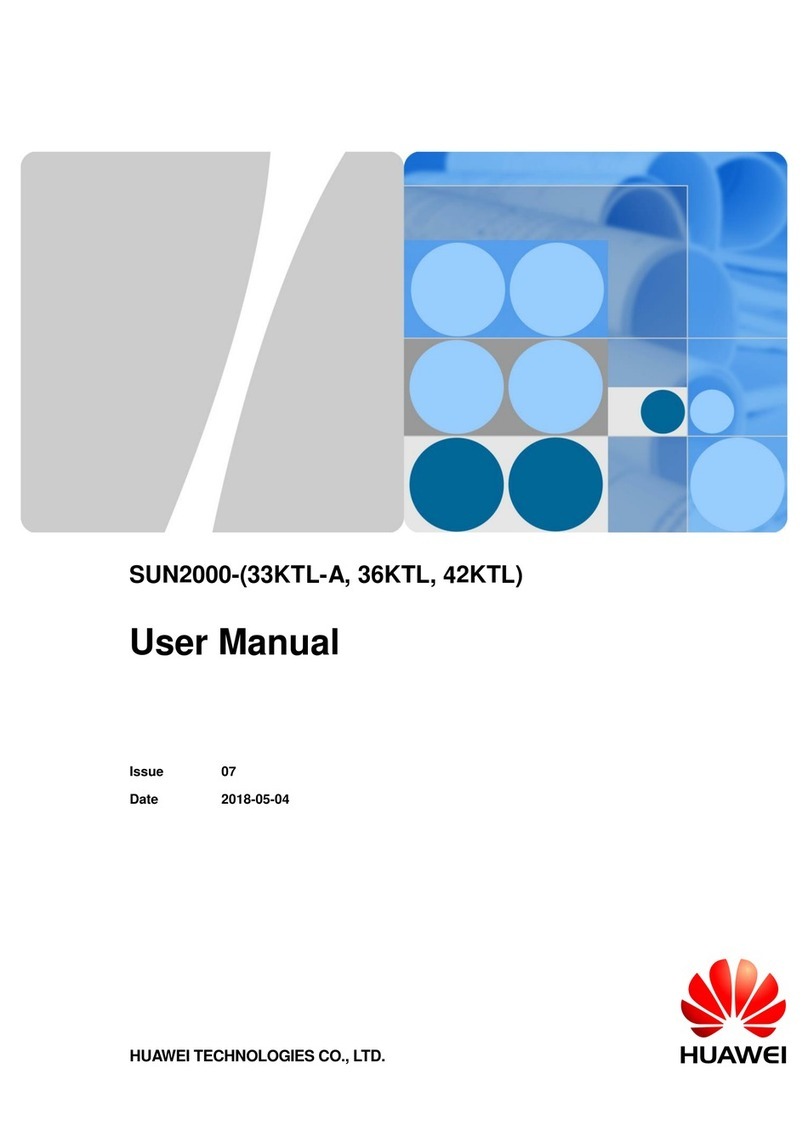
Huawei
Huawei SUN2000-33KTL-A User manual

Huawei
Huawei SUN2000L-2KTL User manual

Huawei
Huawei SUN2000-55KTL User manual
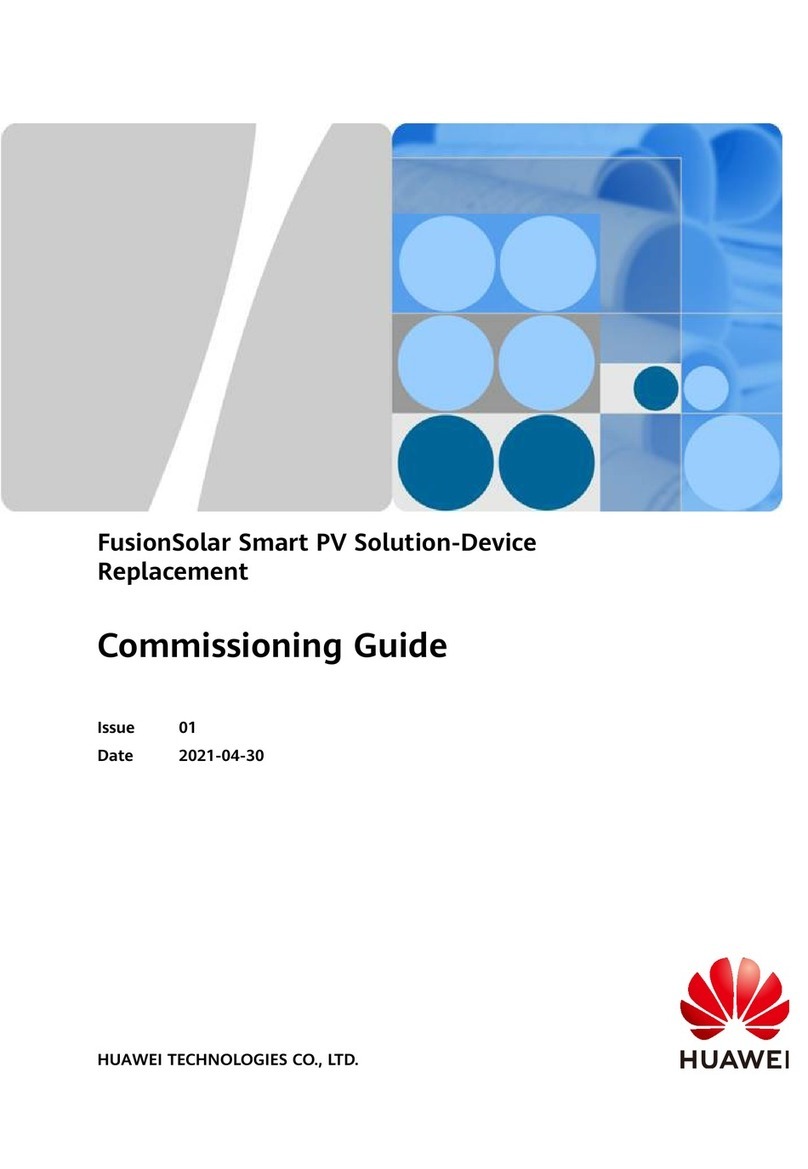
Huawei
Huawei FusionSolar SUN2000 User manual

Huawei
Huawei iSitePower-M ISP-M-MAB05B1 User manual

Huawei
Huawei iSitePower-M V100R002C00 User manual

Huawei
Huawei SUN2000-45KTL-US-HV-D0 User manual




























